Exploring Remote Desktop Solutions Without Installation
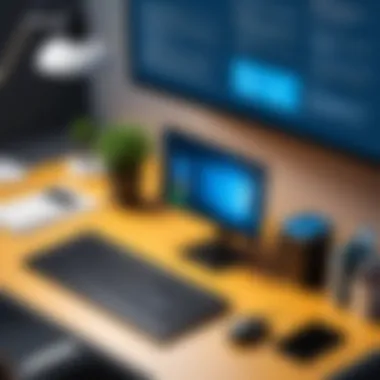

Intro
In an increasingly digital world, the demand for flexible work solutions has surged. Remote desktop solutions that do not require installation offer a unique answer to this demand. These applications enable users to access their desktop environments from various devices quickly. This immediacy simplifies the workflow for professionals, particularly in IT and software development fields. Hence, exploring these solutions benefits organizations by enhancing productivity and agility.
Understanding the features, performance, and security of these applications will aid users in making informed choices. This article aims to unpack the intricacies of remote desktop solutions that necessitate no prior installation, spotlighting their advantages and potential drawbacks, and guiding users toward effective implementation.
Features and Capabilities
Overview of Key Features
Remote desktop solutions without installation leverage web-based technology to deliver essential features. Some typical features include:
- Multi-device Accessibility: Users can connect from desktops, laptops, tablets, or smartphones without any client-side installations.
- Browser-based Utility: Accessing desktops runs through a web browser, facilitating immediate connections without lengthy setups.
- Session Sharing: Users can easily share sessions with colleagues for collaborative work, which enhances teamwork, especially in remote environments.
- File Transfer Mechanism: Secure file transfer allows users to exchange data between their local devices and remote desktops.
These features represent a practical advantage, particularly for professionals who require flexible working arrangements.
User Interface and Experience
User experience is a crucial factor in choosing a remote desktop solution. Most no-installation platforms offer intuitive interfaces that minimize learning curves.
The visual layout typically includes:
- Clear Navigation: Simple and straightforward layouts help users locate essential functions easily.
- Responsive Design: The design adapts to various screen sizes, providing a consistent experience across devices.
- Customization Options: Users might have the ability to change settings to tailor the interface according to personal preferences, enhancing usability.
Overall, user-centric design strengthens the adoption rate of these solutions.
Performance and Reliability
Speed and Efficiency
Performance is a vital consideration for remote desktop solutions. High-speed connections ensure seamless access to applications and files. Users should look for solutions that guarantee low latency, which enhances the responsiveness of applications during use. Factors influencing speed include:
- Bandwidth Availability: Sufficient bandwidth is necessary for smooth operation, particularly with graphic-intensive applications.
- Server Location: The proximity of servers affects loading times and overall performance.
Downtime and Support
Reliable uptime is critical for any professional tool. Users ought to investigate the service level agreements (SLAs) that different providers offer. An ideal service will maintain at least 99% uptime. Additionally, the presence of an accessible support system cannot be overlooked. Support avenues may include:
- Live Chat: For real-time assistance.
- Knowledge Base: A repository for troubleshooting solutions and common queries.
- Community Forums: Engaging with other users may offer insights and problem-solving tips.
"Having reliable support and robust performance indicators can significantly improve the user experience with remote desktop solutions."
Foreword to Remote Desktop Solutions
Remote desktop solutions have become a crucial aspect of modern computing. They enable users to access computers and resources remotely, creating flexibility in working environments. These solutions cater to various needs, from assisting users with technical support to allowing seamless collaboration among teams across different locations.
When it comes to remote desktop applications, the concept of "no installation" solutions stands out. These applications allow users to connect to remote systems without the need for software installations. This feature is particularly beneficial in professional settings where quick access is necessary.
Importance of No-Install Remote Desktop Solutions
The significance of no-install remote desktop solutions lies in their convenience. Users can initiate a remote connection via a simple browser interface, eliminating the need for setup or configuration tasks. This reduces both the time and technical expertise typically required to establish remote connectivity.
Additionally, these solutions often promote cross-platform compatibility. Users can connect from various operating systems, such as Windows, macOS, or Linux, simply through a web browser. This flexibility aids both individual users and organizations in operating their systems effectively.
Moreover, the resource efficiency of no-install solutions cannot be overlooked. These applications generally require less system memory and processing power compared to traditional remote desktop software. Hence, they can function smoothly even on devices with limited specifications, making them accessible to a broader range of users.
However, there are important considerations to keep in mind. Security is a paramount concern when accessing computers over the internet. No-install solutions must ensure robust encryption and secure access protocols to protect sensitive data.
In summary, remote desktop solutions without installation serve significant functions, particularly in enhancing accessibility and efficiency. They cater to numerous scenarios, making them an essential tool in today’s digital landscape.
Understanding Remote Desktop Access
Understanding remote desktop access is critical in today’s digital lifestyle. It allows users to connect to a computer from a different location, effectively enabling them to control that machine as if they were sitting right in front of it. This capability is vital not only for personal use but also for professional settings where remote support and collaboration are essential.
This article will focus on two important aspects of remote desktop access: the definition of remote desktop itself, and the concept of no-installation solutions. Each plays a significant role in how users engage with technology. By grasping these concepts, individuals and organizations can make informed decisions about the best tools for their needs.
Definition of Remote Desktop
Remote desktop refers to a technology allowing one computer to connect to another over a network. When using remote desktop software, the users can see the remote computer’s interface and interact with it directly. This is typically done using input devices like a mouse and keyboard. The technology serves various purposes ranging from troubleshooting and technical support to accessing files and running applications without needing to be physically present.
The core benefit of remote desktop technology is flexibility. A user can access their primary computer without needing to be in the same physical location. This is particularly useful for professionals who are on the go or those who require access to powerful computing resources from various locations.
Concept of No Installation Solutions
No installation solutions represent a subset of remote desktop technologies that function directly through web browsers or cloud platforms. These solutions require no prior software setup on the client machine, making them highly accessible. Users often just enter a URL and can initiate a remote session almost instantly.
The advantages of no-installation remote desktops include:


- Speed of Access: Instant connection without download or installation time.
- Simplicity: Reduces technical barriers, enabling users who may not be tech-savvy to connect easily.
- Compatibility: They are usually designed to work across various operating systems and devices, enhancing versatility.
For businesses, no-install solutions eliminate the need for IT intervention during access requests, allowing for increased efficiency in day-to-day operations. Overall, understanding these aspects equips users with tools to enhance productivity and reliability in their tasks.
Advantages of No-Install Remote Desktops
In today's fast-paced digital environment, the ability to access computers remotely without the need for installation is becoming increasingly valuable. These no-install remote desktops offer distinct advantages that appeal to a variety of users, including IT professionals, business staff, and even students. Here, the advantages of no-install remote desktops are outlined, revealing their potential impact on productivity and flexibility.
Ease of Access
One of the most significant benefits of no-install remote desktop solutions is the ease with which users can gain access to their remote systems. These platforms typically require only a web browser to connect, eliminating the need for complex installation procedures that can deter users from utilizing remote access. Users can quickly start a session from any location regardless of the device they are using. This is particularly useful for individuals who may be on the go or working from different locations, such as during travel or moving between different offices.
- No Time Wasted: Since there’s no need to install software, users can utilize remote desktop services almost instantly. This rapid accessibility can save hours, especially in urgent scenarios.
- Enhanced Convenience: Users enjoy the flexibility of connecting to their systems from various devices like smartphones, tablets, or laptops, making it easier to stay productive without being tethered to a specific machine.
Cross-Platform Compatibility
Another critical advantage is cross-platform compatibility. No-install remote desktop solutions support a range of operating systems, including Windows, macOS, and various distributions of Linux. This universality ensures that regardless of the user’s current environment, they can still connect to the remote system. This aspect is especially important for teams that operate across different operating systems or for users who frequently switch devices.
- Diversity in Work Environments: Teams can be diverse in terms of the technology they use. No-install solutions ensure that these differences do not hinder collaboration and productivity.
- Consistent Experience: With browser-based solutions, users receive a similar experience regardless of the hardware or software they are accessing from, facilitating smoother operations.
Resource Efficiency
Resource efficiency is another important element of no-install remote desktops. Traditional remote desktop applications often require substantial hardware capabilities and installation processes that can consume system resources. In contrast, no-install solutions minimize the strain on local systems. They rely on cloud infrastructure, allowing the remote computer to handle the heavy lifting instead.
- Reduced Load on Local Systems: Since heavy tasks are carried out on the remote system rather than the local device, users experience less lag and better performance.
- Lower Resource Requirements: No-install solutions can run on less powerful devices, making remote access possible even for older computers or mobile devices.
"The advent of no-install remote desktop solutions has revolutionized how users interact with technology across various environments."
Popular No-Install Remote Desktop Solutions
The section on Popular No-Install Remote Desktop Solutions is crucial in understanding the various tools available that facilitate remote access without the need for prior installation. These solutions have gained traction for their ease of use and quick accessibility. Users can connect to their devices from different locations, offering flexibility in both personal and professional settings. No-install solutions are often web-based, making them ideal for users who may not have administrative privileges on their machines or simply prefer the convenience of not managing software installations.
Chrome Remote Desktop
Chrome Remote Desktop is a widely recognized solution that allows users to access their computers remotely through the Google Chrome browser. This platform offers a simple setup process. Users need only to log into their Google account and install a lightweight extension to enable remote access. The interface is straightforward, benefiting both novices and experienced users.
One significant advantage is that Chrome Remote Desktop offers strong encryption for secure connections. Users can access their machines from almost any device with a web browser. This ensures seamless productivity, whether at home or on the go. However, relying on a browser may cause performance issues in cases of poor internet connectivity.
RemotePC
RemotePC provides another compelling no-install remote desktop option. This tool presents a sleek interface with essential features like one-click access to computers and file transfer capabilities. There is no need to install software on the host machine for users wanting to connect.
A significant benefit of RemotePC is its flexibility; it works across various operating systems, making it suitable for diverse business settings. Users can also initiate sessions without setting up complex configurations, which is particularly appealing in emergency support scenarios. However, attentiveness is needed regarding its security features, as improper settings can expose users to risks.
AnyDesk Web Access
AnyDesk Web Access prioritizes efficient and fast remote connections. The platform offers an intuitive interface that allows users to connect without installation. The speed and responsiveness are notable, making it great for collaboration.
AnyDesk also emphasizes high-quality video and audio streaming, which makes it useful for real-time work. Users can easily transfer files, and its capability to support multiple platforms ensures accessibility for a varied audience. Security is a strong point, as the software employs banking-standard encryption. However, the reliance on a stable internet connection means that users in low-bandwidth scenarios may face difficulties.
Zoho Assist
Zoho Assist is particularly popular among IT support professionals for its comprehensive set of tools tailored for support scenarios. It allows users to connect to remote machines from any browser without installation, making it commendable for quick tech support solutions.
The platform includes features like session recording and file transfer, enhancing the support experience for both technicians and users. Furthermore, Zoho Assist provides multiple user roles, allowing organizations to customize access permissions. While its user-friendly interface is a strong point, users should be mindful of the platform's pricing model, which may be a consideration for small businesses or freelancers.
In summary, the variety of no-install remote desktop solutions available today offers flexible and efficient methods for remote access. Each option has its unique strengths and weaknesses, but they share the fundamental benefit of not requiring installation, making them accessible to a wide range of users.
Key Features of No-Install Remote Desktop Applications
No-install remote desktop applications present a unique solution for users seeking efficient and flexible ways to access their computers or assist others. The significance of this section lies in outlining the primary features that define these applications. Understanding these key elements helps users make informed choices. It also ensures that they capitalize on the benefits these tools provide.
User Interface and Experience
A well-designed user interface is crucial for the effectiveness of any software, including no-install remote desktop applications. Users should be able to navigate easily without extensive training or technical knowledge. Many no-install solutions prioritize simplicity and intuitiveness, allowing users to connect quickly and efficiently. Elements like clear labels, organized menus, and visual prompts contribute to a smoother experience.
Furthermore, responsiveness on different devices is essential. Whether accessed from a desktop, tablet, or smartphone, the interface should adjust seamlessly, maintaining functionality and ease of use.
File Transfer Capabilities
File transfer features significantly enhance the utility of no-install remote desktop applications. Users often need to exchange files during remote sessions. Robust file transfer options simplify this process, enabling smooth transitions between local and remote machines. This capability can range from drag-and-drop functions to more complex file synchronization processes.
The speed of file transfers is also an important consideration. Applications that utilize efficient compression algorithms can improve transfer times, making them more productive tools for users. Additionally, having options for transferring multiple files simultaneously can save valuable time for professionals engaged in collaborative work.
Session Recording and Management
Session recording is a standout feature within many no-install remote desktop solutions. This functionality allows users to capture video or log activities during remote sessions. Users can refer back to these recordings for training purposes, troubleshooting, or compliance documentation.
Furthermore, effective session management tools contribute to a streamlined workflow. Features that allow users to pause, resume, or terminate sessions easily can enhance productivity. This element also includes monitoring resources and system performance during sessions, which can help diagnose potential issues early.


"An efficient remote desktop solution not only connects two locations but provides tools that improve collaboration, learning, and troubleshooting."
Limitations of No-Install Solutions
While no-install remote desktop solutions offer significant convenience and accessibility, they come with several limitations that should not be overlooked. Understanding these limitations is crucial for users to make informed decisions about adopting these technologies in their daily operations. This section will highlight the key drawbacks: dependency on internet speed, security concerns, and limited functionality.
Dependency on Internet Speed
One of the most critical limitations of no-install remote desktop solutions is their heavy reliance on internet connectivity. These applications typically operate directly through web browsers, making a stable and fast internet connection essential for optimal performance. If the internet speed is slow or unstable, users may experience lagging, delayed responses, or disconnections during remote sessions.
In business settings, where time-sensitive tasks are common, this can lead to frustration and inefficiency.
It's important to note that even with high-speed internet, fluctuations in bandwidth can still affect performance, potentially disrupting critical tasks. Users should ensure they have adequate bandwidth before relying on these tools for remote access.
Security Concerns
Security is another paramount concern regarding no-install remote desktop solutions. Since these applications often allow direct access to a user's system over the internet, they can become targets for cyberattacks. Hackers may exploit vulnerabilities to gain unauthorized access to sensitive data or systems.
The lack of installation can also mean less rigorous security protocols than fully-installed solutions, leading to potential data breaches or information theft.
Thus, selecting a no-install remote desktop solution with strong security credentials and encryption standards is vital. Users must be proactive in implementing additional security measures, such as using VPNs and enforcing strong user authentication processes, to protect their data.
Limited Functionality
Lastly, no-install remote desktop solutions often exhibit limited functionality compared to their fully installed counterparts. Many of these web-based tools may not support advanced features, such as real-time collaboration, file transfer capabilities, or specialized software that businesses may need to operate effectively.
This limitation can be particularly impactful for professionals who rely on specific applications or configurations that are not universally supported across all remote desktop tools.
In summary, while no-install solutions are convenient and accessible, they come with inherent limitations that users need to consider.
Understanding these constraints helps users leverage remote desktop options effectively, ensuring they have the necessary tools and safeguards in place for their professional and personal needs.
Optimal Use Cases for No-Install Remote Desktops
The exploration of optimal use cases for no-install remote desktops offers insightful perspectives for various groups including software developers, IT professionals, and students. These applications present functionality and convenience, necessary for remote work arrangements. Many users benefit from efficient access to remote environments without the burden of installation, which is a vital consideration in today's fast-paced world.
Remote Support
The demand for immediate assistance is often high in IT support roles. No-install remote desktop solutions excel in providing remote support due to their accessibility. Technicians can quickly connect to a user’s machine without needing to install software on the client’s device. This ability enhances response time and boosts productivity.
- Instant Troubleshooting: Issues can be diagnosed and resolved in real time.
- Training Opportunities: Technicians can guide users through steps virtually, enhancing user understanding.
In challenging scenarios, the dependency on internet connection and performance has to be acknowledged. Nevertheless, the swiftness of connection often outweighs the drawbacks, making no-install solutions a favored choice.
Business Collaboration
With remote work becoming the norm, collaboration tools that require no installation have grown increasingly valuable. Teams can work together seamlessly regardless of physical location. No-install remote desktop environments promote collaboration in multiple ways:
- Accessibility Across Devices: Team members can join meetings or access shared presentations from any workspace, be it an office, home, or elsewhere.
- Real-Time Updates: Changes made during collaborative sessions are immediately visible, facilitating instantaneous feedback.
This fosters a more integrated team dynamic akin to working in a traditional office space. The reduced need for installation also minimizes the barriers for new team members who need to get up to speed quickly.
Accessing Home Computer Remotely
For individuals looking to access their home computer from a different location, no-install remote desktops prove invaluable. This capability allows for:
- Working from Anywhere: Users can connect to their home workstation to retrieve files or run applications securely still maintaining a familiar environment.
- Enhanced Flexibility: Students can complete assignments or access study materials as if they were at home.
However, it is crucial to ensure that home networks have the required security measures in place. Implementing strong passwords and the right router settings help safeguard connections.
These use cases reveal the significant advantages of no-install remote desktop solutions. They align with the needs of modern users demanding flexibility, security, and efficient performance in a digital workspace.
Security Considerations for No-Install Remote Solutions
Security is a major factor when selecting remote desktop solutions, especially those that do not require installation. These applications bridge connections over the internet, potentially exposing sensitive information and systems to various threats. It is essential to understand specific security elements, benefits, and considerations when using no-install remote solutions to mitigate risks effectively.
Encryption Standards
Encryption serves as a critical line of defense in remote desktop technology. Many no-install solutions utilize encryption protocols to secure data in transit. For instance, the Remote Desktop Protocol (RDP) employs high levels of encryption, including AES (Advanced Encryption Standard). This level of encryption ensures that any information exchanged during a remote session remains unreadable by unauthorized parties. Furthermore, choosing solutions that offer end-to-end encryption can add an additional layer of security, making them robust against interception and eavesdropping.
User Authentication Mechanisms
User authentication mechanisms play a vital role in safeguarding remote access. Many no-install remote desktop solutions implement various methods to verify user identity. These can include traditional username and password combinations, two-factor authentication (2FA), and even biometric systems in some advanced platforms. Adopting multi-factor authentication significantly enhances security by ensuring that access is granted only to authorized users. Moreover, session timeout features may help reduce risk by automatically logging out users after periods of inactivity, diminishing opportunities for unauthorized access.
Best Practices for Secure Access
Maintaining a secure environment while using no-install remote desktops requires users to adopt best practices. Here are some key recommendations:


- Always use strong, unique passwords for access credentials.
- Enable two-factor authentication whenever possible.
- Regularly update software and access tools to the latest versions, as updates often include security patches.
- Avoid using public Wi-Fi networks for remote connections, as they may be less secure.
- Limit user access to only those who need it, applying the principle of least privilege.
- Log out after each session to prevent unauthorized access by others who may use the same device.
Following these practices can ensure a safer user experience while taking advantage of the flexibility offered by no-install remote desktop solutions.
Comparative Analysis of Leading No-Install Remote Desktop Software
In the fast evolution of remote access technology, the comparative analysis of leading no-install remote desktop software serves as a crucial section of this article. This analysis enables readers to make informed decisions by understanding the strengths and weaknesses of various solutions. Given the diversity of user needs, from IT professionals to casual users, choices can be tailored accordingly.
By assessing features and pricing among notable software options, individuals gain clarity on the most suitable tools for their specific applications. Furthermore, this comparative evalutation promotes healthy competition among providers, driving the enhancement of functionalities and services offered. Understanding why one software may excel in usability while another may shine in performance aids users in aligning their priorities with their selection.
Feature Comparison
When examining no-install remote desktop solutions, a focus on feature comparison reveals significant variations among the contenders. Key elements to consider include user experience, connection speed, file transfer options, and the presence of additional functionalities such as session recording or multi-user support.
- User Experience: The effectiveness of a remote desktop application often hinges on its user interface. Simple, intuitive designs facilitate easy navigation for users with different levels of expertise.
- Connection Speed: Speed of access can vary based on provider infrastructure. Latency and connection stability are critical factors that impact the remote-access experience.
- File Transfer Options: This feature is vital for many users. Solutions that allow seamless file transfers help enhance productivity.
- Session Recording: Capabilities for recording and reviewing sessions can be particularly beneficial for training and oversight purposes, highlighting quality control measures in professional environments.
Users are encouraged to closely evaluate these elements when deciding on which software to employ, as the right feature mix can make a substantial difference in user satisfaction and operational effectiveness.
Pricing Structures
Pricing structures represent another pivotal aspect of comparison among no-install remote desktop solutions. Understanding the cost implications is critical for both individual users and larger organizations. Many software providers offer tiered pricing, with varying levels depending on features included, numbers of users, and support options. Differences in pricing can usually be categorized as follows:
- Free Plans: Some applications provide limited features at no cost. These options are often ideal for personal use or small scale projects.
- Subscription Models: Monthly or annual subscriptions are common. These provide full access but may range widely in price based on features.
- One-Time Purchase: A few solutions present a one-time payment option, which can appeal to users looking to avoid recurring costs.
Understanding the financial commitment required for each solution is essential. Users must weigh the benefits of additional features against their budgetary constraints. Evaluating these cost dynamics helps users comprehensively assess overall value, making the investment worthwhile.
User Feedback and Reviews
User feedback and reviews serve as critical components in evaluating no-install remote desktop solutions. This section is essential as it encapsulates the actual experiences of users who have interacted with these platforms. Rather than relying solely on marketing material or technical specifications, user reviews provide real-world insights into how these solutions perform. This information is vital for software developers, IT professionals, and students looking to make informed choices.
Feedback often comprises a spectrum of experiences, highlighting strengths and weaknesses. Understanding this feedback provides potential users with a nuanced view of these remote desktop applications. Additionally, it can guide developers in optimizing features and addressing common pain points that users face.
Positive User Experiences
Positive user experiences often revolve around the ease of use, quick setup, and effective remote support capabilities these solutions provide. Users appreciate no-install remote desktops for their immediacy and accessibility. For instance, Chrome Remote Desktop allows users to establish a connection with just a few clicks, which can be crucial during time-sensitive projects or urgent troubleshooting.
Furthermore, many users note the cross-platform functionality as a significant advantage. They report successful connections between devices running different operating systems, enhancing workplace adaptability. The significant reduction in setup time also contributes to a generally favorable view. Most users find they can access their workstations or help colleagues without going through the lengthy installation processes mandated by traditional remote desktop applications.
"With no-install options, I can jump right into my work without waiting. It saved me a ton of time while collaborating with my team."
Many have specifically highlighted the file transfer capabilities and intuitive interfaces as well, enabling seamless data exchange that supports collaborative endeavors. The added benefit of session recording, where available, allows users to maintain logs for review, further boosting efficiency in professional settings.
Negative User Feedback
Despite the advantages, some negative feedback surfaces among users of no-install remote desktops. A common concern is dependency on internet connectivity. Users report frustrating experiences during periods of slow or unreliable internet, leading to dropped connections or slow performance. This situation detracts from the very convenience these solutions are meant to provide.
Additionally, security emerges as a recurring theme. Users have raised alarms about potential vulnerabilities associated with remote access, especially when using public or unsecured networks. Some remote desktop platforms may not meet the stringent security standards expected in a professional environment.
Moreover, limitations in functionality can mar the user experience. While these solutions offer essential features, users often desire more advanced capabilities that are available in traditional installations. For example, features such as multi-monitor support or sophisticated management tools might be absent, leading to dissatisfaction among more advanced users.
In summary, user feedback encompasses a wide range of sentiments, reinforcing the significance of considering actual experiences when evaluating no-install remote desktop solutions. This input serves not only potential users but also offers valuable insights for developers aiming to enhance their products.
Future Trends in Remote Desktop Solutions
As technology advances, remote desktop solutions are experiencing significant transformations. Staying informed about these trends is essential for individuals and businesses alike. Understanding future trends ensures that users can leverage the latest capabilities and maintain competitive advantages in their respective fields.
One notable trend is the increasing adoption of cloud-based remote desktop services. Traditional approaches often relied on local installations, imposing limitations on user flexibility. In contrast, cloud solutions offer dynamic scaling and enhanced accessibility from various devices and locations. This shift represents a substantial shift in how users interact with remote desktops.
Another important trend is the integration of artificial intelligence and machine learning into remote desktop management. These technologies can streamline operations by automating routine tasks and enhancing user experience through predictive analytics. For instance, AI can help identify patterns in user behavior, optimizing connectivity and performance. As these technologies become more commonplace, the effectiveness of remote desktop solutions will markedly improve.
Additionally, enhanced security measures will become a focal point in the evolution of remote desktop solutions. With the rising incidence of cyber threats, providers are expected to invest more in advanced security protocols such as end-to-end encryption and multi-factor authentication. Users will benefit from safer environments while accessing sensitive data remotely, reinforcing trust in these solutions.
The interface of remote desktop applications is also set for improvement. User experience will likely shift toward more intuitive designs that require less training to navigate effectively. A more user-friendly interface can significantly enhance productivity, particularly for those who may not be as technologically skilled.
"The future of remote desktop solutions lies in adaptability, security, and user-centered design, ensuring that technology keeps pace with user demands."
Moreover, with the growing trend of remote work, businesses are increasingly emphasizing collaborative tools built into remote desktop solutions. Features allowing teams to work seamlessly together, regardless of their physical location, will become more prevalent. This includes integrated communication tools, live editing functions, and shared workspaces that enhance joint productivity.
Here are some notable elements regarding future trends:
- Cloud Integration: Seamless access through web interfaces, reducing the need for installations.
- AI Enhancements: Automating management tasks and improving user interfaces through predictive technology.
- Improved Security: Investing in encryption and user authentication to protect remote access.
- User Experience Focus: Designing intuitive interfaces for users of all tech skill levels.
- Collaboration Features: Facilitating teamwork through integrated communication and shared spaces.
In summary, these trends illustrate a shift toward more efficient, secure, and accessible remote desktop solutions. As cloud technologies evolve and security concerns grow, professionals must stay informed. Adapting to these changes will position individuals and businesses to maximize the benefits of remote access solutions in an increasingly digital landscape.
End
In this article, we have explored the landscape of no-install remote desktop solutions, highlighting their significance and relevance in today’s technological environment. The ability to access a computer from another location without the need for installation brings considerable benefits for both individuals and organizations. This convenience is particularly vital for remote support situations or collaborative scenarios where immediate access is required.
One of the primary advantages of no-install remote desktop solutions is their flexibility. Users can connect from various devices, including smartphones, tablets, and computers, which makes them ideal for professionals on the move. Furthermore, this technology fosters seamless collaboration among team members who might be working from diverse locations across the globe.
Moreover, the security considerations discussed earlier, such as encryption and user authentication, assure users that their data and connections remain protected. This is essential in maintaining trust, especially when dealing with sensitive information. Users can rely on these services knowing they implement the necessary security measures.
As we look forward, the trends indicate a shift towards more integrated solutions that offer even greater functionalities without installation. Software developers must pay attention to this evolution, as the demand for efficient and secure remote access continues to rise. Overall, no-install remote desktop solutions represent a pragmatic approach to modern computing, appealing to various audiences—be it IT professionals handling support tickets or students engaging in collaborative projects.
In summary, choosing no-install remote desktop solutions not only simplifies access but also enhances productivity across multiple fields. The insights provided here will aid users in making informed decisions that align with their specific needs and circumstances. By understanding the pros and cons, users can effectively leverage these tools for an improved remote working experience.







