Qualtrics 360 Feedback: A Comprehensive Exploration


Intro
In contemporary organizational settings, the need for comprehensive feedback systems is more pronounced than ever. One such highly regarded tool is Qualtrics 360 feedback. This platform provides an all-encompassing feedback mechanism that evaluates employee performance from multiple perspectives. By collecting insights from peers, supervisors, and subordinates, it creates a holistic view of an individual's contributions and areas for improvement. Through this article, we will dissect the features and capabilities of Qualtrics 360 feedback, delve into its performance and reliability, and explore how it can be implemented effectively within various organizational frameworks.
Features and Capabilities
Qualtrics 360 feedback offers a rich set of features designed to enhance performance management and foster a culture of continuous feedback.
Overview of Key Features
Several functionalities make Qualtrics stand out in the crowded market of feedback tools:
- Multi-rater Feedback: Employees can receive assessments from various sources, limiting biases and providing a more balanced perspective.
- Customization: Organizations can tailor the feedback process to align with their values and objectives, ensuring that the questions and metrics are relevant to the specific context.
- Reporting and Analytics: The platform provides robust reporting tools that allow managers to analyze results and track performance trends over time. Visualization features enable quick comprehension of complex data.
- Action Planning: After feedback is collected, the platform facilitates the creation of action plans aimed at addressing performance gaps, thus promoting individual growth.
User Interface and Experience
The user interface of Qualtrics is designed with ease of use in mind. Features include:
- Intuitive Navigation: Users can quickly access feedback forms and reports through a streamlined menu layout.
- Responsive Design: The platform adapts to various devices, allowing users to complete surveys and review feedback on their laptops, tablets, or smartphones.
- Guided Workflows: The system provides step-by-step guidance on how to give and receive feedback, making the process straightforward even for those unfamiliar with 360 feedback.
Performance and Reliability
For a tool like Qualtrics 360 feedback, performance and reliability are crucial aspects that determine the overall effectiveness of the feedback process.
Speed and Efficiency
The platform excels in its operational speed. Users consistently report quick response times when navigating the application or submitting feedback forms. This efficiency ensures that organizations can implement feedback initiatives without significant downtime. Moreover, the system is designed to handle a large number of users simultaneously, thereby preventing slowdowns during high activity periods.
Downtime and Support
Qualtrics provides extensive support options to address any potential issues. Support channels include:
- Live Chat Assistance: Real-time help available for users encountering challenges.
- Comprehensive Knowledge Base: A repository of articles, tutorials, and FAQs that guide users through various functionalities.
- Scheduled Maintenance: Regularly scheduled maintenance ensures optimal performance and minimizes unexpected downtimes.
In summary, Qualtrics 360 feedback combines sophisticated features with reliable performance, making it a valuable asset for organizations aiming to enhance their performance management systems. By understanding its capabilities and operational efficiencies, stakeholders can make informed decisions about integrating it into their existing frameworks.
Understanding Qualtrics Feedback
Understanding Qualtrics 360 feedback is critical for those involved in performance management. It isn’t just another tool; it is a systematic approach to gathering comprehensive feedback from various levels within an organization. This feedback mechanism plays a significant role in assessing employee performance, identifying strengths, and uncovering areas for improvement.
360-degree feedback encompasses input from peers, subordinates, supervisors, and, in some cases, even self-assessments. This multifaceted input enhances the overall perspective on an individual’s performance.
Defining Feedback
360 feedback is a performance appraisal method that collects feedback from multiple sources. It includes feedback from an employee’s manager, colleagues, and direct reports. This holistic feedback approach provides a well-rounded view of how an employee is perceived in various contexts. Its primary focus is to inform employees about their behavioral competencies, effectiveness in roles, and areas requiring development.
The term "360" signifies the complete circle of feedback coming from all angles. By integrating input from various perspectives, organizations aim for a fair and comprehensive appraisal.
The Role of Qualtrics in Feedback Mechanisms
Qualtrics plays an essential role in the 360 feedback process. It provides a platform that facilitates the collection, analysis, and reporting of feedback data. With Qualtrics, organizations can create customized surveys that target specific competencies relevant to their workforce. This ability to tailor feedback instruments is crucial.
Using Qualtrics enables organizations to consolidate data from various sources effortlessly. The platform’s analytical capabilities offer insights into trends and patterns that emerge from the feedback. This data-driven approach ensures that organizations make informed decisions based on comprehensive insights rather than anecdotal evidence.
"The power of 360 feedback lies in its ability to provide a balanced assessment through diverse viewpoints."
In summary, understanding Qualtrics 360 feedback involves recognizing its significance in performance evaluation. It presents an opportunity for continuous improvement while fostering a culture of feedback within organizations.
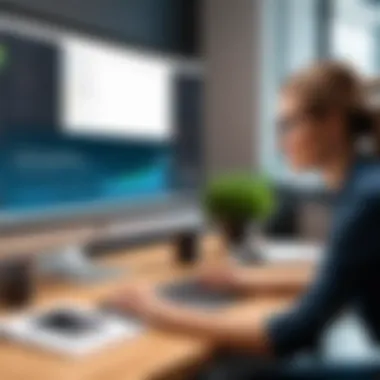

Core Features of Qualtrics Feedback
The core features of Qualtrics 360 Feedback are essential to understanding how this tool improves performance management within organizations. Not only does this platform facilitate effective feedback collection, but it also provides analysis and actionable insights. The significance of these features lies in their ability to enhance engagement and drive development across all levels of a business. To maximize the value of Qualtrics 360 Feedback, it is critical to appreciate how its specific elements interact to create a holistic feedback environment.
User Experience and Interface
The user experience in Qualtrics 360 Feedback is designed to be intuitive and user-friendly. The interface allows users to easily navigate through various features without experiencing confusion or frustration. An effective interface is vital because it influences user satisfaction and ultimately, the overall effectiveness of the feedback process.
- Simplicity: The design focuses on simplicity, ensuring that users can access the necessary tools with minimal effort. This makes it suitable for professionals in IT-related fields who often prefer streamlined operations.
- Accessibility: Qualtrics ensures that feedback can be given and accessed from various devices. This flexibility encourages participation from all employees, regardless of their location.
By focusing on a smooth user experience, Qualtrics sets the stage for higher engagement, making it easier for individuals to provide honest and constructive feedback.
Customization Options
Customization is one of the cornerstone features of the Qualtrics platform. Organizations often have unique cultures and objectives, and being able to tailor the feedback processes can lead to better results.
- Questionnaires: Users can create customized surveys and questionnaires to gather specific feedback relevant to their organizational goals. Altering question types and structures helps refine the feedback.
- Branding: Organizations can apply their branding to the Qualtrics surveys. This helps reinforce company identity and ensure consistency across different platforms.
- Targeting: The ability to target specific groups or departments enhances the relevance of the feedback collected. This is particularly beneficial for larger organizations with diverse teams.
In summary, the customization options available within Qualtrics allow organizations to manipulate feedback mechanisms in ways that align closely with their needs and values, ensuring that the feedback is both relevant and engaging.
Integration Capabilities
Qualtrics stands out for its integration capabilities, allowing it to connect with various other software platforms seamlessly. This is important as it ensures that feedback is not conducted in isolation.
- API Access: The use of APIs enables organizations to integrate Qualtrics with existing HR systems, customer relationship management software, or other tools. This leads to a more streamlined data collection and analysis process.
- Data Synchronization: Integrations facilitate real-time data synchronization. This ensures that feedback results are immediately available for review and action.
- Collaborative Tools: Integration with communication platforms allows for the dissemination of feedback results in a collaborative environment, supporting decisive planning and action.
Overall, the integration capabilities of Qualtrics provide organizations with the flexibility to include feedback processes within their existing frameworks, thus ensuring that the feedback is meaningful and actionable.
Implementing Qualtrics Feedback
The implementation of Qualtrics 360 feedback is a critical phase that significantly shapes how organizations leverage feedback for performance improvement. Proper setup and execution of this system ensure effective utilization of its features while driving engagement amongst users. Key elements of a successful implementation include the technical setup of the system, the establishment of feedback circles, and clear communication throughout the process. Each of these components plays a pivotal role in fostering a culture of constructive feedback and enhancing employee development.
Setting Up the System
Setting up the Qualtrics 360 feedback system requires several steps to ensure a solid foundation. Organizations must begin by determining their key objectives and desired outcomes from the feedback process. This clarity helps in tailoring the system to meet specific needs.
- Defining Key Metrics: Identify the metrics that need assessment such as leadership skills, teamwork, or project management. This focuses the feedback on relevant areas.
- User Accounts and Permissions: Create user accounts for all participants, ensuring that everyone involved has the necessary access rights. Different roles may require different levels of access.
- Survey Customization: Utilize the customization features of Qualtrics. Adjust the feedback surveys to reflect the company’s culture and values while ensuring the questions are specific and actionable.
- Technical Integrations: Verify that the system integrates seamlessly with existing HR tools and platforms. This integration will facilitate data flow and improve user experience.
Following these steps establishes a system that is both functional and aligned with organizational goals.
Establishing Feedback Circles
Once the system is in place, establishing feedback circles is the next major goal. Feedback circles refer to the grouping of employees who will provide and receive feedback from one another.
- Forming the Circles: Decide on the composition of feedback circles. These should include peers, supervisors, and subordinates to gather a holistic view.
- Training: Provide training for participants on how to give and receive feedback effectively. This training could include guidelines on constructive criticism and active listening.
- Setting Expectations: Clearly outline what participants can expect from the feedback process. Consider discussing confidentiality and how feedback will be used to foster growth.
- Regular Cadence: Establish a regular schedule for feedback. Regularity reinforces the importance of feedback and helps normalize the process within the organization.
By structuring feedback circles effectively, organizations can enhance communication and promote a culture rooted in transparency and development.
Communicating the Process
Communication is central to the effective implementation of the Qualtrics 360 feedback system. Ensuring that all team members understand the process is vital for success.
- Protocol Outline: Create a document that outlines the entire feedback process. Include details on how to participate, what to expect, and how to interpret feedback.
- Open Forums: Host open forums or meetings where employees can express concerns or ask questions about the process before it officially starts. Addressing any apprehensions early on will foster a supportive environment.
- Feedback on the Feedback: Encourage participants to provide their thoughts on the process after the first round of feedback. This helps to refine the approach and reinforces that their opinions are valued.
- Continual Updates: Provide regular updates on the progress of the feedback process and its outcomes to maintain engagement and interest.
By focusing on effective communication, organizations can ensure that everyone is aligned and understands the value that 360 feedback brings to individual and organizational growth.
Engagement through clarity and transparency will transform the process from a mere formality to a powerful developmental tool.
Implementing Qualtrics 360 feedback is an ongoing journey, one that requires attention to detail and an adaptive approach to successfully integrate feedback into the organizational culture.
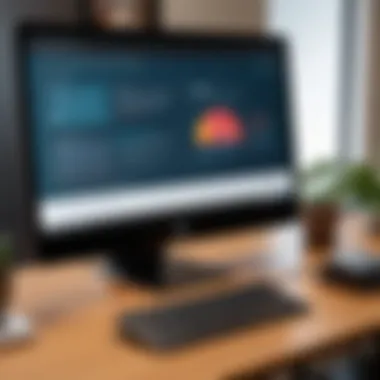

Benefits of Using Qualtrics Feedback
In today's dynamic work environment, feedback plays a critical role. The Qualtrics 360 Feedback tool offers various advantages for organizations aiming to enhance their performance management systems. Understanding these benefits is essential for software developers, IT professionals, and students who aspire to implement effective feedback processes. This section will explore three primary benefits: enhancing employee development, fostering a culture of feedback, and improving performance metrics.
Enhancing Employee Development
Employee development is a cornerstone of organizational success. Qualtrics 360 Feedback provides a structured approach to assess employee performance and identify areas for growth. By gathering feedback from various stakeholders, such as peers, managers, and direct reports, employees receive comprehensive insights into their strengths and weaknesses.
The anonymity of the feedback encourages honest responses, promoting a more accurate representation of an employee’s abilities. Such an approach empowers employees to take ownership of their development, setting personal goals based on the feedback received. This can lead to customized training programs tailored to individual needs, ultimately fostering a more skilled and confident workforce.
Fostering a Culture of Feedback
Creating a culture of feedback is vital for continuous improvement within organizations. Qualtrics 360 Feedback facilitates this by establishing regular feedback cycles. When feedback becomes part of the organizational fabric, employees feel more comfortable sharing their thoughts and experiences.
A transparent feedback culture promotes trust among team members. This trust can lead to open communication, where employees freely express concerns and suggestions without fear of repercussion. Furthermore, consistent feedback can reduce misunderstandings and align teams towards common objectives, thus enhancing overall productivity. This cultural shift is crucial for software developers and IT professionals, where collaboration and teamwork are paramount.
"Effective feedback mechanisms can revolutionize workplace dynamics, creating a more engaged and responsive organizational environment."
Improving Performance Metrics
Improving performance metrics is a tangible benefit that organizations strive for. Qualtrics 360 Feedback systematically collects data that can be analyzed to measure performance over time. This data-driven approach allows organizations to make informed decisions regarding talent management and strategic planning.
The insights gained from feedback can help identify high performers, areas requiring attention, and overall organizational trends. By leveraging this information, management can devise strategies that not only boost individual performance but also enhance team dynamics. Moreover, these metrics are instrumental in aligning employee efforts with organizational goals, leading to measurable improvements in productivity and business outcomes.
Evaluating Qualtrics Feedback
Evaluating Qualtrics 360 Feedback is critical not only for understanding the platform's immediate impact but also for gauging its long-term value within an organization. Proper evaluation can highlight effectiveness and guide future improvements. Organizations can ascertain whether the platform meets their specific needs through detailed assessments of its feedback mechanisms. Moreover, this evaluation phase can showcase tangible benefits such as enhanced employee development, stronger performance metrics, and a culture receptive to feedback.
Measuring Effectiveness
To truly determine the impact of Qualtrics 360 Feedback, measuring effectiveness is essential. This involves setting clear metrics before the implementation of the feedback system. Common methods include evaluating participant engagement, response rates, and the actionable insights gathered from the feedback provided.
Also, it's valuable to assess qualitative data such as participant satisfaction with the feedback process. Are employees feeling their voices are heard? Are managers using the feedback constructively? Through regular check-ins, organizations can adjust their approach to optimize the 360 feedback process.
A structured survey can be an effective tool for this evaluation. For example, this can include questions:
- How easy was it to provide feedback?
- Do you feel your contributions will lead to meaningful change?
- How have management responses influenced your perception of the feedback process?
Assessments should be iterative, adapting over time to reflect evolving organizational goals and employee expectations.
Feedback Analysis and Reporting
After collecting feedback, the next step is its analysis and reporting. Qualtrics offers robust analysis tools that allow organizations to sift through large volumes of feedback data efficiently. Understanding and interpreting feedback trends is essential for drawing actionable insights. This can be done through various methods, including:
- Quantitative metrics such as average ratings across different performance criteria.
- Qualitative insights gathered from open-ended feedback responses.
Moreover, incorporating visualization tools can enhance understanding, making patterns and trends easily identifiable. Such visual aids may include graphs, heat maps, and comparative reports that clarify the data.
Reports should not only focus on what the data shows but also on what it means. Identifying common themes or issues is critical for informing future training opportunities or adjustments in management practices. Importantly, organizations should ensure that feedback reporting is distributed to all relevant stakeholders, fostering transparency and informed decision-making.
By meticulously analyzing and reporting feedback, organizations can better harness the power of Qualtrics 360 Feedback for genuine and effective performance improvements.
Challenges of Utilizing Qualtrics Feedback
Utilizing Qualtrics 360 feedback can present various challenges. These challenges can impede effective implementation and integration within organizational frameworks. Understanding these nuances is essential for professionals seeking to enhance their feedback processes. Adopting an awareness of such obstacles not only facilitates smoother transitions into 360 feedback systems but also ensures sustained engagement from all stakeholders involved.
Overcoming Resistance to Feedback
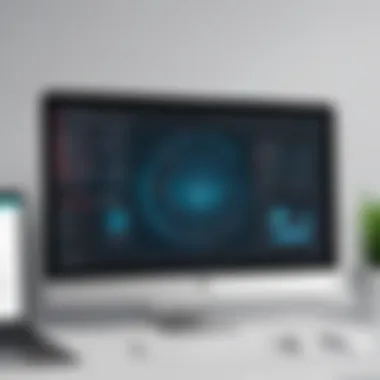

One of the primary challenges organizations face is the resistance to feedback. Often, employees may view feedback as threatening, triggering defensiveness rather than openness. To counter this, it is crucial to foster a culture where feedback is seen as a developmental tool rather than a punitive measure. Leaders must communicate clearly about the purpose of the feedback process—emphasizing its role in personal and professional growth.
Moreover, training sessions can equip employees with the skills to receive and give feedback constructively. As an example, implementing workshops that focus on active listening and constructive criticism can significantly mitigate fears. By establishing a safe environment where employees feel comfortable sharing insights, organizations can reduce resistance.
Avoiding Feedback Fatigue
Feedback fatigue is another significant concern that arises in the context of 360 feedback. Frequent feedback requests can lead employees to feel overwhelmed, leading to disengagement. To effectively manage this issue, organizations should adopt a more strategic approach to feedback frequency.
Key considerations include:
- Establishing Clear Priorities: Focus on critical areas for feedback rather than distributing it broadly.
- Utilizing Technology Wisely: Leverage Qualtrics' capabilities to streamline feedback collection, ensuring that surveys are concise and relevant.
- Setting Scheduled Intervals: Rather than ongoing feedback, establish specific times throughout the year for formal feedback sessions can help.
Creating a balanced and well-structured feedback schedule can help avoid the pitfalls of feedback fatigue and keep employees engaged in the process.
Key Insight: Creating an open culture and managing feedback frequency effectively are critical in maximizing the benefits of the Qualtrics 360 feedback process.
Comparative Analysis with Other Feedback Tools
In evaluating Qualtrics 360 Feedback, it is essential to compare it with other feedback instruments available in the market. A comparative analysis allows organizations to assess not only the unique offerings of Qualtrics but also to determine its effectiveness in meeting specific organizational needs. By understanding the competitive landscape, users can better appreciate the advantages and drawbacks of using Qualtrics, helping them make informed decisions. This section explores the principal competitors in the 360 feedback market to contextualize Qualtrics' position.
Key Competitors in the Market
Organizations face various options when selecting feedback tools. Some primary competitors to Qualtrics include:
- SurveyMonkey: Known for its user-friendly interface and diverse question types, it offers a straightforward survey experience.
- Lattice: Focuses on performance management and employee engagement, offering features that tie goals, feedback, and performance reviews into one platform.
- Culture Amp: Specializes in employee engagement surveys, providing insights that contribute to a positive organizational culture.
- Korn Ferry: A more traditional provider that offers a range of assessment tools tailored to corporate clients.
These competitors provide distinct features tailored for different organizational contexts, making it crucial for companies to understand their specific needs and choose accordingly.
Strengths and Weaknesses of Competitors
When comparing Qualtrics to its competitors, several strengths and weaknesses become apparent:
Strengths:
- Integration Capabilities: Qualtrics integrates seamlessly with various HR systems, offering a smoother flow of data across platforms.
- Customization Options: The robustness of customizing surveys and reports is a significant advantage for detailed analyses.
Qualtrics allows organizations to tailor feedback mechanisms to their unique operational environments and cultural nuances.
- Analytics and Reporting: Qualtrics provides advanced analytics features that generate actionable insights from collected feedback, which other tools may lack to the same extent.
Weaknesses:
- Complexity: For smaller organizations or those without dedicated HR teams, the depth and breadth of features might be overwhelming.
- Cost: Depending on the pricing structure, some smaller teams may find the cost of Qualtrics prohibitive compared to simpler solutions like SurveyMonkey.
Future Trends in Feedback Solutions
The landscape of 360 feedback solutions is continuously evolving. Understanding the future trends assists organizations in staying relevant. This section highlights two significant trends that are shaping the direction of 360 feedback solutions: the integration of AI and automation, as well as adaptive feedback mechanisms. These trends address the emerging needs of businesses, emphasizing efficiency and personalized experiences for users.
The Role of AI and Automation
AI and automation are becoming crucial in transforming how feedback is collected and analyzed. These technologies help streamline the feedback process. Some advantages include:
- Enhanced Efficiency: AI can handle large volumes of data rapidly. Automation reduces the time needed for manual tasks.
- Data-Driven Insights: AI algorithms can analyze feedback patterns, offering more nuanced insights. This can help identify areas for improvement more effectively.
- Personalization: AI technology allows for tailored feedback experiences, adapting questions to fit specific roles or goals of employees.
Using AI in tools like Qualtrics can lighten the workload for HR departments. For example, automated prompts remind users to give feedback on a regular schedule. It cuts down on lag times often seen in traditional feedback cycles.
Adaptive Feedback Mechanisms
Adaptive feedback mechanisms represent a notable trend that enhances user engagement in the feedback process. These are designed to adjust based on various factors, like individual performance or team dynamics. Key features include:
- Real-Time Adjustments: The ability to modify feedback instruments according to real-time performance metrics improves the immediacy of feedback.
- User-Centric Design: Feedback methodologies cater to the needs of different users, whether they be managers, peers, or subordinates. This drives more meaningful input.
- Continuous Improvement: Organizations benefit from regular adjustments based on feedback results, fostering a culture that prioritizes ongoing development.
"By focusing on adaptive feedback, companies can ensure that employees receive relevant insights which drive personal and organizational success."
These trends underscore the need for organizations to adopt 360 feedback tools that are not only functional but also innovative. Embracing AI and adaptive mechanisms positions businesses to thrive in a competitive environment, enabling more effective evaluation and enhancement of employee performance.







