Comprehensive Guide to Pure Storage FlashBlade Installation


Intro
The landscape of data storage solutions is rapidly evolving. Among these advancements, Pure Storage's FlashBlade stands out. Designed to meet the demands of modern applications, this high-performance storage solution is ideal for a range of industries. As organizations increasingly rely on data-driven decision-making, optimizing storage efficiency is crucial. This installation guide aims to equip both novice and experienced IT professionals with the necessary knowledge to deploy FlashBlade effectively.
This guide will cover key features, installation procedures, and best practices for configuring this storage innovation. The insights presented here can significantly enhance the reliability and scalability of FlashBlade in any environment.
Features and Capabilities
Overview of Key Features
FlashBlade offers a number of distinct features that make it a compelling choice for businesses. Its speed is one of the most touted aspects. With its modern architecture, FlashBlade can handle large datasets efficiently. Data access times are dramatically reduced due to its design, which prioritizes speed over traditional disk-based methods. The scale-out capability allows organizations to expand their storage pool as business needs grow, without the need for complex reconfigurations.
Moreover, FlashBlade supports NVMe technology. This allows for lower latency and higher throughput, enhancing application performance. It seamlessly integrates with various data management tools, making it a flexible option in diverse environments.
User Interface and Experience
The user interface of FlashBlade is designed for ease of use. The management dashboard provides comprehensive insights into the storage environment. Users can monitor performance metrics in real time, facilitating proactive management of storage resources. Configuration steps are straightforward, which reduces the learning curve for new users.
The experience provided by FlashBlade is streamlined. Installations and updates are made less complex through automated processes, allowing IT teams to focus on more strategic initiatives rather than routine tasks.
Performance and Reliability
Speed and Efficiency
Performance metrics illustrate that FlashBlade excels in speed. With its ability to handle multiple workloads simultaneously, organizations can run analytics, backups, and recovery operations without experiencing performance degradation. This efficiency translates into significant time savings and improved productivity.
Downtime and Support
In terms of reliability, Pure Storage offers commendable support options. The built-in redundancy features minimize downtime risks. Should issues arise, the support team is well-equipped to address them swiftly. User feedback highlights the quick resolution times, enhancing overall satisfaction with the product.
"Operational insights into FlashBlade's performance can lead to significant optimization in data management efforts."
Finale
In summary, Pure Storage FlashBlade represents a significant advancement in data storage technology. With its high-speed performance, ease of use, and robust support framework, it is well-suited for a variety of applications. The installation process, when approached methodically, can yield substantial benefits, ensuring that organizations maximize their data storage potential while preparing for future needs.
Prologue
The introduction of this article outlines the significance of understanding Pure Storage FlashBlade installation. FlashBlade represents a modern solution for data storage, catering especially to high-demand environments like cloud computing, data analytics, and machine learning. It is critical for professionals to grasp not only how to set it up but also the underlying principles that can lead to optimal performance.
The installation guide serves multiple purposes. It provides essential information for IT professionals at any level—whether a beginner or seasoned expert—ensuring that they can effectively handle configuration. A clear understanding of installation prompts can significantly reduce the potential for missteps that could lead to costly downtime or inefficient performance. Furthermore, comprehending the integration process opens the door to maximizing scalability and reliability, which are paramount in contemporary data-centric organizations.
A well-executed installation ensures that the entire system performs harmoniously within your infrastructure. This integration can mean the difference between running efficiently and encountering persistent issues that affect overall productivity. By following this guide, readers can establish a solid foundation for deploying Pure Storage FlashBlade and can feel equipped to address any challenges that may arise during the installation journey.
Understanding Pure Storage FlashBlade
Pure Storage FlashBlade operates as a scale-out storage platform crafted to manage unstructured data effortlessly. Unlike traditional storage systems, FlashBlade utilizes a modern architecture that allows for quicker access and improved processing of large datasets. This capability positions it as an ideal solution for various workloads ranging from artificial intelligence to big data analytics.
Key features of FlashBlade include:
- High Performance: FlashBlade delivers exceptional read and write speeds which are essential for performance-intensive applications.
- Scalability: The architecture is constructed to facilitate seamless expansion, allowing organizations to add resources as needed without major disruptions.
- Simplicity: Its user-friendly management interface simplifies storage administration, which can alleviate the burden on IT teams handling complex environments.
In understanding this storage solution, professionals can better appreciate its roles and benefits in a multitude of IT scenarios, leading to more effective usage and maintenance.
Purpose of the Installation Guide
The installation guide serves a pivotal role in navigating the complexities associated with deploying Pure Storage FlashBlade. Its primary goal is to offer a systematic approach that breaks down various installation stages into manageable steps. With clear instructions, this guide aims to minimize ambiguity and ensure that each phase of the installation aligns with industry best practices.
In particular, the guide addresses:
- Preparation: Providing insights into necessary hardware and software prerequisites helps in readying the environment before the actual installation occurs.
- Procedure: The step-by-step breakdown focuses on preventive measures against common issues, ensuring a smoother installation experience.
- Post-Installation: This section emphasizes validating the setup and establishing essential configurations that optimize performance and security.
In essence, the purpose of the installation guide is not solely to direct actions, but rather to enhance comprehension and preparedness among the users, thereby impacting the overall efficacy of the storage solution.
System Requirements
Understanding the system requirements is critical when deploying Pure Storage FlashBlade. Properly assessing these needs can ensure a smooth installation process and enhance the performance of the storage solution over its lifespan. The system requirements encompass both hardware and software, which play a fundamental role in how effectively the FlashBlade integrates into an existing IT environment.
Hardware Requirements
Supported Servers
Supported servers are paramount in maximizing the efficiency of Pure Storage FlashBlade. Using compatible servers ensures seamless communication and optimal performance between the hardware components. Generally, these servers have significant processing power, which contributes to handling large volumes of data effectively.


One key characteristic of the supported servers is their ability to handle advanced workloads. This makes them ideal for environments that demand high performance, such as big data analytics, real-time data processing, and virtualization workloads. The advantage of utilizing these servers lies in their proven reliability and ability to scale with the growing needs of an organization.
However, it is crucial to check for exact model specifications, as not all servers may fully support every feature of FlashBlade. Compatibility tests can mitigate potential issues that can arise post-installation.
Networking Specifications
Networking specifications are crucial for ensuring high-speed data access and transfer within the FlashBlade ecosystem. They define the connection protocols and physical components required to establish a robust network infrastructure. High bandwidth and low latency connections significantly enhance system performance.
A salient attribute of these networking specifications involves their capability to support multiple connections to various clients simultaneously. This is especially beneficial in environments with numerous users or devices accessing data concurrently. Additionally, a well-specified network helps facilitate redundancy, which increases overall system reliability.
Nevertheless, specifying the appropriate networking components is vital. Misconfigurations can lead to bottlenecks, impacting performance. It is essential to select networking equipment that meets the throughput needs and redundancy requirements for the application workload.
Software Requirements
Required Firmware Versions
The required firmware versions ensure the Pure Storage FlashBlade operates at its best. Keeping the firmware updated allows users to benefit from the latest features, performance improvements, and security fixes. This aspect cannot be overlooked, as outdated firmware can lead to potential vulnerabilities or system inefficiencies.
The notable aspect of firmware is that it is designed to work specifically with certain hardware configurations. This means that following the guidance on firmware versions will help avoid incompatibility issues that may arise with mismatched versions. Furthermore, having the correct firmware can unlock additional features and improve overall system management.
On the downside, frequent updates can be a double-edged sword. Sometimes, updates might introduce unintended issues. Thus, a careful approach to managing firmware updates is advised, ensuring a balance between new features and established stability.
Operating System Compatibility
Operating system compatibility is another key consideration when setting up Pure Storage FlashBlade. The FlashBlade is designed to interact with specific operating systems, ensuring that it can efficiently process data requests and optimally utilize hardware features.
The primary benefit of utilizing a compatible operating system is the reduced incidence of errors and conflicts during operation. Furthermore, specific OS tools may enhance data management capabilities, providing IT professionals with greater control over storage resources.
However, organizations must evaluate their existing infrastructure and usage patterns. Transitioning to a new OS can sometimes involve significant resources and staff training, which could be a disadvantage in certain scenarios. Careful planning is essential to ensure a smooth transition to a compatible operating system.
Pre-Installation Preparations
Pre-installation preparations are a crucial step when deploying Pure Storage FlashBlade. This stage sets the foundation for a successful installation process. Proper planning can significantly reduce downtime, streamline the setup, and ensure optimal performance from the very beginning. In general, neglecting these preparations often leads to unforeseen complications that can hinder functionality and impact the overall user experience.
Planning the Deployment
Identifying Use Cases
Identifying use cases for Pure Storage FlashBlade is vital. Each organization has different needs based on their operations, workloads, and performance expectations. Understanding these use cases allows for a more tailored installation approach.
This step is beneficial because it helps in mapping out specific demands on the storage system. For instance, whether the focus is on big data analytics, cloud services, or real-time data processing, defining these use cases enables informed decisions on configurations and performance requirements.
Additionally, use case analysis helps in recognizing potential challenges and tailoring solutions accordingly. However, one disadvantage is that it can require comprehensive stakeholder discussions, which may delay the initial setup stage if not managed effectively.
Capacity Planning
Capacity planning is another essential aspect that complements the deployment planning phase. It entails assessing current and future needs to ensure that the FlashBlade deployment can handle workloads efficiently.
The key characteristic of capacity planning is its focus on predicting storage requirements based on anticipated growth. This proactive approach helps avoid performance bottlenecks and ensures that resources aren’t underutilized.
One unique feature of capacity planning is leveraging analytics tools to assess usage patterns and trends. This can offer insights into optimal scaling strategies. However, if capacity planning is done inaccurately, it can lead to over-provisioning or under-provisioning, both of which can impact cost and performance.
Site Readiness Checks
Power Requirements
Assessing power requirements is critical for ensuring that the FlashBlade operates effectively in its installation site. Any inadequacy in the power infrastructure can lead to instability and potential data loss.
The key point here is to ensure that existing electrical systems can handle the demands of Pure Storage FlashBlade. It is beneficial to conduct a detailed audit of the power supply to avoid downtime after installation.
A unique aspect of power requirements also includes setting up uninterruptible power supplies (UPS) to safeguard against power outages. This greatly enhances data protection but comes with additional costs and maintenance responsibilities.
Cooling Considerations
Cooling considerations must not be overlooked. The Pure Storage FlashBlade generates a significant amount of heat, especially during high usage periods. Proper cooling ensures reliability and longevity of the hardware.
The primary advantage of implementing adequate cooling solutions is to prevent overheating. This can protect components and maintain consistent performance. Different methods, such as air conditioning or liquid cooling, can be evaluated based on the organization's infrastructure.
Nonetheless, one disadvantage is the associated costs of establishing and maintaining an effective cooling system. Organizations need to balance cost with performance needs carefully.
Space Allocation
Space allocation refers to ensuring that there is enough physical room for the FlashBlade installation. This factor is often underestimated yet plays a crucial role in achieving optimal functioning.


It is advantageous to have planned space ready that allows for proper airflow, maintenance access, and future expansions. The unique feature of space allocation involves not only physical room but ensuring that the layout supports optimal workflow and safety.
Improper space allocation can result in access issues for maintenance or even risks of damage due to congested environments. Effective planning thus requires careful consideration of future growth as well as current needs.
"Effective pre-installation preparations can significantly impact the overall performance and reliability of Pure Storage FlashBlade systems."
In summary, thorough pre-installation preparations pave the way for successful deployment of Pure Storage FlashBlade. Each aspect plays a strategic part in ensuring that the installation meets the specific needs and performance benchmarks of the organization.
Installation Process Overview
The installation process of the Pure Storage FlashBlade is critical for ensuring optimal performance and reliability of the system. This section provides a systematic approach to the installation, covering essential steps such as unboxing, physical connections, and the necessary networking configurations. A clear and structured installation process leads to less downtime and improved efficiency in utilizing the storage solution. By following this guide, both novice and experienced IT professionals can mitigate risks and enhance the installation experience.
Unboxing and Initial Setup
Inspecting Components
Inspecting components is a vital step in the installation process. This ensures that all necessary parts are present and free from damage. Each component should be checked against the packing list provided by Pure Storage. Performing this inspection prevents delays that might arise from missing parts or faulty equipment. A key characteristic of this step is thoroughness. It is beneficial because it sets a solid foundation for the subsequent setup tasks.
Inspecting components increases reliability. If damage is found early, it can be addressed promptly with customer support.
Setting Up Physical Connection
Setting up a physical connection is equally important. It involves connecting the FlashBlade to power and networking equipment. A well-established physical connection ensures that the storage solution can receive commands and communicate effectively with other systems. The key characteristic of this process is ensuring stable connections. This is beneficial as it facilitates smooth operation. One unique feature is the cable management that Pure Storage integrates, which helps minimize cable clutter and enhances airflow. Proper physical setup can prevent overheating issues that might come from cramped spaces.
Networking Configuration
IP Address Assignment
IP address assignment is crucial in establishing connectivity within the network. This process involves allocating unique IP addresses to each component of the FlashBlade system. A key characteristic is the necessity for each address to fall within the defined subnet. This is beneficial as it allows for organized network management.
A unique feature is the automatic configuration option available in some setups, reducing manual errors. However, improper assignments may lead to conflicts, resulting in connectivity issues that can hamper performance.
Subnet Configuration
Subnet configuration is another essential task. This process involves defining the subnet mask to segment the network. Its importance lies in facilitating efficient IP address management and optimizing network traffic. A key characteristic is the ability to enhance security through segmentation, which is a significant advantage, especially in large deployments. However, complex subnet configurations can lead to difficulties in troubleshooting and may complicate network architecture if not designed correctly.
Installing Management Software
Accessing the Management Interface
Accessing the management interface is a critical step for ongoing administration. This interface allows IT professionals to monitor performance and configure settings. One key characteristic is user-friendliness, which is important for both new and experienced users.
An advantage is the centralized control it provides. Unique features may include customizable dashboards that allow users to tailor what they see based on their roles. This aids in focusing on relevant information, which can enhance efficiency.
Key Management Tasks
Key management tasks involve setting up alerts, managing user access, and configuring storage policies. These tasks are vital for maintaining the system’s integrity and performance. A key characteristic is flexibility, as IT teams can customize these tasks according to the needs of their organization.
This is beneficial because it aligns with organizational goals and storage needs.
A disadvantage might arise if tasks are not regularly reviewed, leading to configuration drift, which can reduce effectiveness over time.
Post-Installation Steps
The post-installation steps are crucial for ensuring that your Pure Storage FlashBlade operates efficiently and reliably. After completing the physical installation and initial configurations, this phase focuses on validating the setup, planning the transition of existing data, and confirming that the environment is well-prepared for the new storage solution. Execution of these steps directly impacts the performance and longevity of the installed system.
Verifying Installation
Running Diagnostic Tests
Running diagnostic tests is a key aspect of verifying installation. This process allows you to confirm that all components of the FlashBlade are functioning as expected. The primary characteristic of these tests is their ability to provide immediate feedback about the system's health. This makes it a beneficial choice in the installation process. Not only do these tests ensure that hardware and configurations are correct, they also help identify potential issues before they escalate.
One unique feature of diagnostic tests is the comprehensive error reporting they provide. This allows IT professionals to address problems proactively. The advantage of running these tests lies in their simplicity and efficiency; they can save significant time and resources by catching issues early. Conversely, relying solely on these tests may overlook configuration anomalies that aren't flagged during diagnostics.
Confirming Network Connectivity
Confirming network connectivity is another crucial step post-installation. This directly contributes to the overall goal of ensuring high-performance and seamless integration of the FlashBlade within the existing infrastructure. The primary characteristic of this step is the verification of end-to-end data path functionality, making it a critical part of the installation verification process.
The unique feature of confirming network connectivity is that it tests various aspects of the network, including IP address assignment and communication between devices. The main advantage is that it prevents future interruptions that could affect performance. On the downside, complex network configurations may complicate this verification step and lead to potential misunderstandings if not properly documented.
Data Migration Strategies
Planning Data Transfer
Planning data transfer is essential when transitioning to Pure Storage FlashBlade. This process involves strategizing how existing data will be moved to the new system. Such planning is vital to avoid data loss and ensure a smooth migration experience. The key characteristic of this planning stage is understanding the volume and type of data, which helps inform the migration strategy.
A unique feature of planning data transfer is its focus on scheduling and resource allocation. This feature serves to minimize disruption during migration. One significant advantage is the ability to create a phased approach, allowing for testing at each step and reducing risk. However, the downside is that poor planning could lead to inefficient data transfer processes, resulting in prolonged downtime.
Utilizing Migration Tools
Utilizing migration tools is a strategic approach to data transfer. They assist in simplifying the process, making it less prone to human error. This step is beneficial as it capitalizes on automated processes that ensure accuracy and consistency across the transfer. The key characteristic of these tools is their ability to handle large volumes of data swiftly, which greatly enhances efficiency.
The unique feature of these migration tools lies in their built-in verification processes and the ability to rollback if something goes wrong. This advantage cannot be understated, as it offers peace of mind during what can often be a stressful transition. However, these tools can be costly or require specialist knowledge to use effectively, which are two limitations that should be considered during the planning phase.
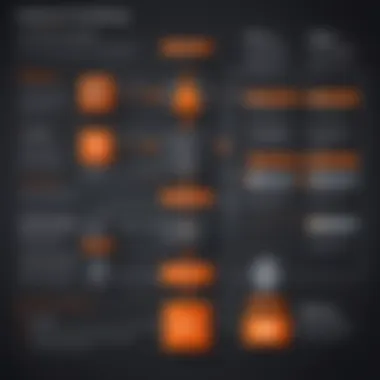

In summary, thorough post-installation steps, including verification of the installation and structured data migration strategies, are essential for ensuring the success of any Pure Storage FlashBlade deployment.
Common Installation Challenges
Understanding common installation challenges is crucial when deploying Pure Storage FlashBlade. These challenges can affect the performance, reliability, and longevity of the system. Addressing issues during installation not only minimizes downtime but also ensures optimal performance from the beginning.
Troubleshooting Network Issues
Network issues often arise during the installation. These challenges can stem from misconfigured settings or outdated equipment. It is important to ensure that all network devices are compatible with the FlashBlade system. Network latency and bandwidth limitations should also be considered.
To troubleshoot network issues, follow these steps:
- Check Connectivity: Verify that all cables are properly connected and that switches or routers are functioning.
- IP Addressing: Ensure that the IP addresses assigned to the FlashBlade are within the correct subnet.
- Monitor Performance: Use tools to check for any abnormal latency or packet loss in the network.
If issues persist, consider referencing the network diagrams provided in the user manual and consulting with network administrators to ensure protocols are correctly implemented.
Dealing with Configuration Errors
Configuration errors can lead to significant issues if not addressed properly. These errors often occur due to improper parameter settings or failure to follow recommended configurations.
Common errors include:
- Storage Pool Configuration: Ensuring the correct setup of storage pools is vital. Misconfigurations can lead to performance degradation.
- User Access and Permissions: Incorrect permission settings may limit access to critical features or data.
- Feature Activation: Some features might require manual activation after initial setup. Confirm that all necessary features are enabled.
To manage configuration errors:
- Review System Logs: Analyze system logs for any warning or error messages that could point to misconfigurations.
- Run Configuration Wizards: Use built-in wizards if available; these often guide users through the correct setup process.
- Consult Documentation: Always refer back to the installation guide for detailed instructions and best practices.
In case of complicated issues, it may be prudent to engage with Pure Storage support for expert assistance.
"A well-prepared environment can mitigate many installation challenges, ensuring a smoother transition to deploying your storage solution."
By being proactive in addressing network and configuration-related challenges, users can enhance the deployment process and maintain the operational efficiency of the Pure Storage FlashBlade.
Best Practices for Maintenance
Maintenance of Pure Storage FlashBlade solutions is critical for ensuring optimal performance and longevity. This section explores best practices that IT professionals should adopt to maintain a high level of system effectiveness. Proper maintenance helps to avoid potential downtimes and ensures reliable data access.
Regular Monitoring
Utilizing Monitoring Tools
Utilizing monitoring tools in your Pure Storage FlashBlade setup is vital. These tools provide real-time insights into the system's health and performance. A key characteristic of these tools is their ability to automate notifications regarding any anomalies detected in operational metrics. This proactive approach allows for quicker response times to potential issues, enhancing overall system reliability.
One of the unique features of these monitoring tools is their capacity to integrate with existing IT management frameworks. This integration enables a seamless sharing of data across platforms, which can be beneficial for holistic system assessments. However, it is essential to choose tools that align well with Pure Storage's capabilities, as poor integration may lead to incomplete data insights.
Key Performance Indicators
Key Performance Indicators (KPIs) play an essential role in assessing the health and effectiveness of your FlashBlade deployment. Monitoring these indicators provides a clear view of system performance over time. The distinct advantage of KPIs is their simplicity; they distill complex data into digestible metrics that facilitate informed decision-making.
Specific KPIs to watch include throughput, latency, and error rates. These indicators are popular choices for assessing storage health and performance. They can identify trends that may indicate potential issues before they escalate. However, it is critical to maintain up-to-date KPIs, as outdated information can mislead maintenance efforts.
Updating Firmware and Software
Regular updates to firmware and software are another cornerstone of maintaining FlashBlade systems. With each update, security improvements and performance enhancements are often introduced. Therefore, keeping the software current is critical in ensuring that the system is robust against vulnerabilities and optimized for efficiency.
Moreover, implementing a routine for firmware and software updates can minimize disruptions. One best practice is to establish a consistent schedule for updates. This structured approach allows IT professionals to roll out updates in a controlled manner, reducing the risk of unexpected system behavior.
Finale
In any installation process, the conclusion is pivotal. It is not just a summary; it encapsulates the essence of the entire endeavor. This article has provided a detailed guide on the installation of the Pure Storage FlashBlade. Within this guide, emphasis is placed on understanding key steps and challenges that might arise. Each stage, from requirements to installation and post-installation, plays a critical role.
For IT professionals, the conclusion serves as a reinforcement of the importance of careful planning and execution. It highlights the necessity of being aware of future considerations and potential upgrades or adaptations. This foresight can lead to improved performance and the longevity of the system.
Recap of Key Steps
To ensure that the installation process is clear and streamlined, a recap of the key steps is essential:
- System Requirements: Verify both hardware and software requirements before proceeding.
- Pre-Installation Preparation: Engage in comprehensive planning, including site readiness checks.
- Installation Process: Follow outlined procedures for unboxing, networking configuration, and management software setup.
- Post-Installation: Conduct diagnostic tests and establish data migration strategies.
- Common Challenges: Be prepared to troubleshoot network or configuration issues.
- Maintenance: Regular monitoring and timely updates keep the system optimized.
Each of these steps is crucial for a successful FlashBlade installation, and remembering them can benefit both novice and experienced IT professionals.
Future Considerations
As technology evolves, so do the requirements for optimal performance. Here are some future considerations following the installation of your Pure Storage FlashBlade:
- Scalability: Plan for future expansion in storage needs. Assess how additional capacity can be integrated.
- Updates: Keep the system updated with the latest firmware and software to enhance performance and security.
- Emerging Technologies: Stay informed about developments in storage technology that could provide further optimization.
- Training: Continuous education for staff on new features and tools can significantly improve operational efficiency.
Maintaining awareness of these factors ensures that your installation remains relevant and efficient, adapting to changing needs and technology advancements.







