Power BI Integration with Google: In-Depth Analysis


Intro
Data analytics continues to gain significance across various industries. As organizations depend more on data-driven decisions, effective tools for data visualization and analysis are vital. Microsoft Power BI stands out as one such tool, providing robust features and capabilities. However, many professionals are already embedded within the Google ecosystem. This creates a unique need to explore how Power BI integrates within this environment.
By connecting Power BI to Google services, users can enhance their reporting and analytics potential. This discussion focuses on different aspects of using Power BI alongside Google cloud solutions. It examines implementation strategies and practical applications while comparing Power BI with other analytical tools available in the market.
In this article, we will unpack essential features, performance metrics, and real-world use cases of Power BI in a Google-centric context. Identifying best practices for leveraging this synergy will benefit software developers, IT professionals, and students alike.
Features and Capabilities
Overview of Key Features
Microsoft Power BI boasts numerous features that empower users to derive actionable insights from their data. The tool supports a variety of data connections, including Google Sheets, Google Analytics, and Google BigQuery, enhancing its usability within the Google frameworks. Some of its key functionalities include:
- Data Connectivity: Connect seamlessly to a range of Google services, allowing for diverse data sources.
- Data Modeling: Create complex data models that support rich analytics and reporting.
- Interactive Dashboards: Build customizable dashboards that present insights in a visually engaging manner.
- Natural Language Queries: Use natural language processing to query data for quick analysis.
These features highlight how Power BI can be particularly effective for users looking to maximize their Google-based data infrastructure.
User Interface and Experience
The user interface of Power BI is designed with the user in mind. Clarity and organization help users navigate through various functionalities. Key components include:
- Dashboard Layout: Users can pin visuals and reports to dashboards, making important metrics easy to access.
- Explorer Pane: A simple layout allows users to manage datasets and navigate reports efficiently.
- Collaboration Tools: Share insights through integrated options to publish reports to Google Workspace.
User experience is crucial. A clean layout and intuitive design enhance productivity and reduce time spent on learning.
Performance and Reliability
Speed and Efficiency
Power BI’s performance hinges on its ability to process large datasets proficiently. Users note that the integration with Google services provides quick data refresh rates. Reports render with minimal lag, ensuring decision-makers have access to the latest insights.
Downtime and Support
System reliability is a major consideration. Power BI benefits from a robust support system combined with Microsoft's infrastructure. While no software is entirely free from issues, user complaints regarding downtime are relatively low. Resources like Microsoft support and community forums, such as those found on Reddit, offer substantial help when users encounter problems with integration or usage.
"Understanding the features of Power BI that integrate well with Google platforms can significantly enhance your analytic capabilities."
By combining Power BI with Google services, organizations can leverage the strengths of both platforms to optimize their data ecosystems.
Understanding Power BI
Power BI plays a crucial role in modern data analytics, serving as a bridge between raw data and actionable insights. Understanding Power BI is essential for those looking to harness the tool's capabilities effectively. Microsoft’s Power BI is designed to provide users with advanced data visualization and analytics tools that allow them to build interactive dashboards and reports. In this article, we will explore how Power BI can integrate with Google services, enriching the experience of data analysis.
Different industries benefit from Power BI due to its user-friendly interface and powerful functionality. It transforms complex data into clear visual representations, making it accessible to users with varying levels of technical expertise. The ability to connect to diverse data sources enhances its appeal and makes it a vital asset for organizations reliant on data-driven decision-making.
Moreover, as organizations increasingly opt for cloud solutions, the necessity for tools that can easily integrate with other cloud services is paramount. Power BI's synergy with Google’s ecosystem makes it a valuable asset. This understanding is foundational for professionals aiming to leverage data analytics for improvement and innovation within their teams.
Overview of Power BI
Power BI operates as a suite of business analytics tools that enables users to analyze data and share insights. It encompasses various features aimed at facilitating data connectivity, visualization, and collaboration. Its cloud-based architecture also allows for easy and remote access, enabling teams to work together efficiently while using data for insights and decision making.
As organizations generate increasingly large amounts of data, Power BI's capability to handle and visualize data in real-time becomes an indispensable asset. This overview highlights the application of Power BI in capturing and deciphering complex information trends.
Key Features of Power BI
Power BI's core features can be categorized into three main areas: data visualization, data connectivity, and collaboration tools. These aspects are not only pivotal to its functionality but also highlight its strengths in addressing the needs of users within a Google ecosystem.
Data Visualization
Data visualization is at the heart of Power BI’s effectiveness. It empowers users to represent their data through various visual formats like charts, graphs, and maps. These visuals help make complex datasets easier to understand.
One key characteristic of Power BI’s data visualization is its interactivity. Users can click on visuals to filter and drill down into data, fostering a deeper understanding of the underlying trends. This interactive capability is beneficial for decision-makers who need to derive insights from data quickly.
A unique feature of Power BI’s data visualization is the ability to customize visuals extensively. Users can adapt colors, labels, and layouts based on their preferences or organizational branding. However, while customization enhances visual appeal, it can also lead to inconsistencies if not managed properly.
Data Connectivity
Data connectivity is another significant feature of Power BI that distinguishes it from many other analytics tools. Power BI connects seamlessly to a wide variety of data sources, including databases, cloud-based services, and even spreadsheets. This connectivity allows users to gather data from numerous platforms, providing a comprehensive view of their analytics landscape.


The key characteristic that stands out about Power BI’s data connectivity is the user-friendly interface that facilitates easy connections to data sources. It simplifies the process of importing and transforming data. Many users find this a helpful feature, particularly when dealing with data in different formats from Google services.
A notable advantage of Power BI is its use of various connectors, including native connectors for Google Sheets and Google Analytics. However, integration complexities can arise when connecting to less common data sources, affecting overall performance.
Collaboration Tools
Collaboration tools within Power BI enhance teamwork and streamline data sharing. These tools allow multiple users to work on reports and dashboards simultaneously. Such functionality is essential in modern workplaces where collaboration is key to project success.
One primary characteristic of Power BI's collaboration tools is real-time sharing and commenting. Users can share insights with team members through dashboards and reports, promoting discussion and feedback cycles.
A unique feature that Power BI offers is the ability to publish reports to the Power BI service, where stakeholders can access them anytime and interact with the data. This fosters a more inclusive approach to data analytics, yet it can create challenges in ensuring data security and governance.
"Power BI's combination of visualization, connectivity, and collaboration tools positions it as a powerful ally for users aiming to extract meaningful insights from data in a collaborative environment."
In summary, understanding these key features of Power BI is essential for utilizing the platform effectively within a Google ecosystem. Each feature contributes distinct advantages that facilitate enhanced data analysis and informed decision-making.
Google's Data Ecosystem
The success of data analysis is often contingent upon a robust data ecosystem. Google's Data Ecosystem provides such a foundation, combining vast services that enable users to manage, analyze, and visualize their data effectively. Understanding this ecosystem is crucial for organizations aiming to integrate Power BI with Google products. The interconnectivity between services like Google Analytics and Google Cloud Platform enhances data flow and accessibility. This synergy allows businesses to harness their data through sophisticated visualizations, making it easier to derive actionable insights.
Google Analytics Overview
Google Analytics is a widely used tool that tracks and reports website traffic. It plays a pivotal role in understanding user behavior and measuring the effectiveness of marketing strategies. By capturing data from various channels, Google Analytics provides insights that can inform decision-making. For those utilizing Power BI, integrating this tool can transform raw data into compelling visual representations.
The importance of Google Analytics lies in its ability to measure key metrics such as user engagement and conversion rates. Businesses can utilize Power BI to visualize this data, thereby enhancing the overall analysis. Such integration supports not only comprehensive reporting but also more informed strategic planning. This relationship ultimately elevates the data analysis experience, making it more actionable and insights-driven.
Integration of Google Suite Applications
The integration of Google Suite applications with Power BI offers significant benefits. It enables a seamless transition between data collection and analysis, promoting efficiency and collaboration.
Google Sheets
Google Sheets is a powerful tool for data management in the Google ecosystem. Its capacity for real-time collaboration makes it a preferred choice for teams working on shared projects. The key characteristic of Google Sheets is its cloud-based functionality, allowing multiple users to edit documents simultaneously. This feature proves beneficial in environments where quick adjustments are needed based on analytics feedback.
One notable unique feature of Google Sheets is its ability to connect with various data sources through built-in functions and plugins. However, while Google Sheets can handle moderate data sets effectively, it does have limitations regarding very large data sets, which could hinder performance when integrated with Power BI.
Google Cloud Platform
The Google Cloud Platform (GCP) is another essential aspect of Google's data ecosystem. GCP offers robust infrastructure and services for computing, storage, and data analytics. This platform is crucial for organizations looking to scale their data operations, as it provides tools that support large data sets and complex analysis.
One key benefit of GCP is its comprehensive suite of services like BigQuery, which can handle vast amounts of data efficiently. This feature makes it an attractive option for those using Power BI, as it allows for quicker data processing and more advanced analytics capabilities. However, the complexities associated with correctly configuring GCP services might present challenges to some users. Effective usage often requires a level of technical know-how, which could be a barrier for some teams.
Bridging Power BI and Google Services
In the contemporary data landscape, the amalgamation of diverse tools can play a crucial role in effective data analysis. Bridging Power BI with Google's services comes with unique opportunities and challenges.
Power BI, a powerful business analytics solution developed by Microsoft, offers robust features for data visualization and reporting. Google, with its diverse ecosystem of products like Google Analytics and Google Sheets, presents a rich tapestry of data that can enhance the capabilities of Power BI. This integration not only allows for the seamless exchange of information but also enriches the analytical capacity of organizations relying on these technologies.
Utilizing Power BI within Google environments enables users to leverage existing data sources efficiently. This process simplifies the workflow and opens avenues for deeper insights through data analysis. Ultimately, this synergy contributes to more informed decision-making and strategic planning within businesses.
Connecting Power BI with Google Data Sources
Using APIs
APIs, or Application Programming Interfaces, act as intermediaries, allowing Power BI to communicate with Google services. This connection is essential for accessing and manipulating data. The key characteristic of using APIs lies in their flexibility; they enable real-time data fetching from various Google services. This feature is particularly beneficial for maintaining up-to-date dashboards and reports.
A unique attribute of Google’s APIs is their extensive documentation and community support. This means users can quickly find assistance during implementation. However, a possible disadvantage could be the complexity involved in managing API limits. Each API has usage quotas, and exceeding these can hinder functionality. Despite this, utilizing APIs remains a popular choice for integrating Power BI with Google services due to their capability to drive dynamic insights.
Third-Party Connectors
Third-party connectors serve as bridges between Power BI and various Google services, streamlining the data integration process. They work by establishing a link that allows for data transfer without extensive coding or IT overhead. The significant perk of using third-party connectors is that they often provide a user-friendly interface, simplifying data connection processes.
A notable feature of these connectors is their ability to handle numerous data sources simultaneously. This allows for a consolidated view of analytics across platforms. However, one drawback of relying on third-party solutions is the potential for vendor lock-in, where organizations become dependent on a single provider. Despite this, the efficiency and ease-of-use offered by third-party connectors make them an appealing option for professionals looking to merge Power BI with Google services seamlessly.
Data Import Techniques
Importing from Google Sheets
Importing data from Google Sheets is a practical and essential method for users integrating Power BI with Google's suite. This process allows users to utilize their existing spreadsheets as a data source, making it highly convenient. The primary characteristic here is the straightforward setup that requires minimal technical knowledge, making this approach popular among business analysts and professionals alike.
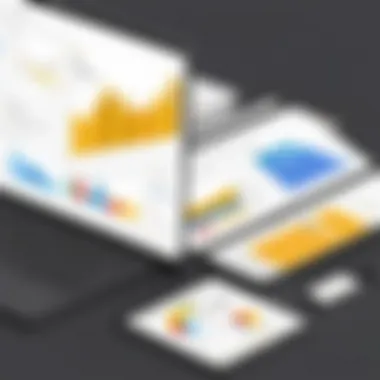

One appealing aspect of importing from Google Sheets is the ability to enable automatic updates. Changes made in the sheet can be reflected in Power BI with ease. However, a possible limitation is the requirement for a stable internet connection, as this method relies on cloud services. This challenge can affect accessibility if there are network issues, but overall, importing from Google Sheets remains an efficient choice for many users.
Linking to Google Analytics
Linking Power BI to Google Analytics provides an avenue for accessing web and marketing data effectively. This connection allows for the analysis of user behavior, traffic sources, and conversion metrics directly within Power BI. The integration’s core advantage is its ability to amalgamate complex data into understandable visual assets.
A key benefit of linking to Google Analytics is the depth of insights it allows for businesses looking to enhance their marketing strategies. However, users should be aware of the potential complexity involved in managing the vast amount of data from Google Analytics. Too much data can lead to over-complication and challenge in drawing actionable insights. Therefore, while this linking method is valuable, best practices should be in place to streamline data interpretation.
Practical Applications of Power BI in Google Environments
The integration of Power BI within Google's ecosystem provides various practical applications that enhance data analysis and visualization. These applications are crucial for organizations aiming to leverage data in decision-making processes. Utilizing Power BI allows users to extract meaningful insights from their data while complementing the tools commonly used in Google environments. This section focuses on two primary practical applications: case studies of Power BI implementation and building effective dashboards and reports.
Case Studies of Power BI Implementation
Business Analysis
In the realm of business analysis, Power BI serves as a powerful tool for organizations seeking to optimize operations. It allows users to compile data from multiple sources, providing a comprehensive view of business performance. A notable aspect of business analysis is its ability to identify trends and patterns, enabling data-driven decisions.
The key characteristic that makes business analysis attractive is its straightforward approach to visualizing complex data. This feature is especially beneficial for stakeholders who may not be well-versed in technical details yet need to understand overall performance metrics.
However, while Power BI distinguishes itself with its user-friendly interface, it also has limitations. For instance, configuring reports to capture specific business nuances can require technical skill. Moreover, data accuracy greatly depends on integration quality, as poor data sources may lead to misleading conclusions.
Educational Insights
Power BI finds significant applications in educational settings as well. Educational institutions utilize the tool to analyze student performance, gather demographic information, and assess program effectiveness. A central aspect of educational insights is the focus on data-driven strategies that promote better learning outcomes.
The standout feature of using Power BI in education is its capacity to present data in a way that is easily digestible for educators and administrators alike. This popularity stems from its ability to transform raw data into comprehensive reports that directly influence teaching methods and policy decisions.
However, leveraging Power BI in this context does have disadvantages. For example, educators may face challenges in time management, as creating and maintaining reports can be time-consuming. Additionally, become reliant on the tool can lead to overlooking qualitative factors that affect student success.
Building Dashboards and Reports
Custom Visualizations
Custom visualizations are indispensable when employing Power BI in Google environments. They allow organizations to tailor their data representation to meet specific needs, ensuring that critical insights are effectively communicated. The main aspect of custom visualizations is their ability to be designed according to users’ preferences, which enhances engagement and comprehension.
The key characteristic that makes custom visualizations a wise choice for organizations is their flexibility in combining various visualization elements. This enables users to highlight unique data trends or anomalies, capturing attention where needed.
Despite these advantages, building custom visualizations can be time-intensive and may require a solid understanding of data representation principles. Moreover, without proper training, users might create visualizations that confuse rather than clarify information.
Real-Time Data Monitoring
Power BI also supports real-time data monitoring, which is essential in fast-paced environments. Businesses often require immediate insights into operational metrics, and this capability allows for swift responses to changing conditions. One aspect of real-time data monitoring is its ability to reflect live updates from connected data sources, providing a dynamic overview.
The key benefit here is the immediacy of information, which enables organizations to make informed decisions quickly. This aspect is particularly vital for industries like finance or marketing, where timing can significantly impact outcomes.
Nonetheless, there are challenges involved. For instance, ensuring reliable data flow requires appropriate infrastructure and technical expertise. If not managed well, real-time data monitoring can lead to information overload, making it difficult for users to filter essential insights.
As organizations continue to adopt Power BI, understanding its practical applications in Google environments is crucial to maximizing its capabilities effectively.
In summary, the practical applications of Power BI within Google ecosystems reveal its significant value across various sectors, emphasizing the need for strategic implementation.
Challenges and Limitations
Understanding the challenges and limitations of using Power BI within Google environments is crucial for any professional considering this integration. These issues can significantly affect data integrity, user experience, and overall effectiveness of insights derived from analytics. Addressing these limitations helps users to manage expectations and develop informed strategies to harness Power BI effectively.
Data Privacy Concerns
Data privacy is a primary concern when integrating Power BI with Google services. With regulations like GDPR and CCPA, organizations must ensure compliance when managing data. Sensitive information may be exposed during the data transfer process between different platforms, or by improper data handling.
- Organizations should implement robust data governance policies to define how data is accessed and shared.
- Regular audits and assessments can help identify vulnerabilities within the system.
- Training for employees on data privacy practices is also essential to minimize risk.
"Data privacy in analytics is not just a legal requirement; it's a critical component of maintaining trust with users."
Addressing these concerns not only satisfies regulatory requirements but also safeguards the organization’s reputation.
Technical Limitations
Technical limitations can impede users from achieving optimal results when using Power BI with Google services. Understanding these limitations allows organizations to prepare and strategize effectively.


Data Size Restrictions
Data size restrictions directly impact the analysis capabilities within Power BI. Each dataset imported has its limitations, which can vary based on the plan and setup.
- Larger datasets can face slow processing times or may not even load, leading to potential loss of insights.
- It's essential to prioritize and filter data effectively to conform to size limitations.
The key characteristic of data size restrictions is its influence on analyzing vast amounts of information. This means users may need to be selective, potentially losing some valuable insights.
Integration Complexities
The complexity of integrating Power BI with other Google services adds another layer of challenge. Each service has its distinct architecture, which may not seamlessly connect.
- Users may find it difficult to sync data consistently across platforms.
- Implementation of custom connectors might also be necessary to bridge gaps, which require additional resources.
The unique aspect of integration complexities lies in understanding the differences in data handling between systems. While these complexities provide customization opportunities, they can also lead to extended implementation times and increased need for troubleshooting.
Future Trends in Data Analytics
In the fast-evolving world of data analytics, staying current with trends is crucial. The field is continuously reshaping itself, driven by technological advancements and shifting business needs. Understanding future trends in data analytics is not only beneficial for strategic planning but also essential for maintaining competitiveness in the industry. This article delves into emerging technologies and potential developments that will affect the use of Power BI within Google environments. These insights help audiences anticipate changes and adapt their analytics strategies accordingly.
Emerging Technologies
AI and Machine Learning
AI and Machine Learning (ML) are increasingly influencing the landscape of data analytics. Their integration into tools like Power BI enhances analytical capabilities, enabling more precise data-driven decisions. A key characteristic of AI and ML is their ability to analyze vast amounts of data quickly, revealing patterns that traditional analysis might miss. This adaptability makes them a popular choice for organizations aiming to advance their analytical prowess.
A unique feature of AI and ML in this context is predictive analytics. By using historical data, these technologies can forecast future trends, which is invaluable for businesses wanting to stay ahead of competition. However, reliance on AI and ML can pose challenges, such as data quality concerns and the need for skilled personnel to interpret the results accurately. Balancing these advantages and disadvantages is essential as organizations navigate their analytical journeys.
Enhanced Data Integration
Enhanced Data Integration is another critical trend shaping the future of data analytics. This aspect focuses on improving how diverse data sources interact within analytics platforms like Power BI. A significant characteristic of enhanced data integration is the ability to unify data from various applications seamlessly. This consolidated view is crucial for organizations that rely on multiple data sources, particularly those within the Google ecosystem.
Moreover, a unique feature of this integration is the capability to automate data flows. Automating redundant processes not only saves time but also minimizes errors associated with manual data entry. While enhanced data integration provides considerable benefits, implementing it can be complex, requiring careful planning and consideration of data governance frameworks. Understanding these dynamics is key for organizations looking to optimize their analytical frameworks.
Potential Developments for Power BI
Expanded Google Compatibility
Expanded Google Compatibility is a critical consideration for future developments in Power BI. As more organizations leverage Google services for their operations, ensuring Power BI integrates smoothly with these platforms becomes increasingly important. A defining characteristic of this compatibility lies in the ability to connect natively with services like Google Analytics and Google Sheets. This connection allows data from these platforms to be easily visualized and analyzed within Power BI.
A unique feature of this expanded compatibility is the potential to create bespoke reporting solutions tailored to organizational needs. This flexibility enhances the usability of Power BI in diverse environments. Nonetheless, achieving optimal compatibility may require ongoing updates and adaptations from Microsoft, which could present challenges for users relying on specific Google services.
New Feature Rollouts
New Feature Rollouts are essential for keeping analytics tools relevant and competitive. Regular updates introduce functionalities that can significantly enhance user experience and analysis capabilities. A key characteristic of these rollouts is the responsiveness to user feedback and industry trends, ensuring that Power BI evolves in line with needs.
One notable aspect of new feature rollouts is the introduction of automated insights. Users can benefit from automatic report generation based on real-time data. While this progression marks a tremendous step forward, it also necessitates a degree of user adaptation and learning. Organizations must ensure they have the right resources and training in place to fully leverage these new features.
The future trends in data analytics promise to revolutionize how organizations use tools like Power BI within their Google environments. Being aware of these trends is not just important; it is essential for successful data strategy implementation.
Best Practices for Using Power BI in Google Environments
Employing best practices for Power BI in Google environments enhances the overall effectiveness of data analysis. These guidelines help ensure seamless integration and maximum utilization of features within the Google ecosystem. Practicing these principles aids in making the most out of the data visualization and reporting capabilities that Power BI provides.
Optimizing Your Data Workflow
To optimize your data workflow, it is crucial to structure your data sources effectively. Organizing your Google Sheets and Google Analytics setups will streamline data retrieval in Power BI. This means ensuring that the data is clean and formatted correctly before attempting to connect it to Power BI.
Moreover, automating data refresh cycles is important. This capability allows Power BI to pull in the latest data from Google services without manual intervention. Scheduling data refreshes at appropriate intervals ensures that the information displayed in reports is always current. Additionally, setting up proper data modeling within Power BI is vital. By establishing relationships and measures that suit the reporting needs, users create a more efficient workflow leading to rapid insights from the data.
Collaborative Practices
Sharing Insights
Sharing insights within teams is a fundamental aspect of using Power BI efficiently. It fosters a culture of data-driven decision-making. The ability to create and publish reports directly from Power BI improves accessibility for stakeholders. By using Power BI service to share dashboards and reports, everyone, from analysts to decision-makers, can gain access to the same information effortlessly.
A key characteristic of sharing insights is the capability for real-time collaboration. Team members can view changes instantly and discuss findings directly. This feature makes it particularly attractive for teams that require agility in their decision-making process. However, one should consider the security implications as shared reports may expose sensitive data. It’s essential to apply proper permissions to manage who can view and edit reports.
Feedback Loops
Implementing feedback loops is essential for continuous improvement in report accuracy and relevance. By inviting input from report users, you can refine dashboards and analytical constructs. Regularly scheduled reviews can be beneficial. Team members may offer suggestions on additional metrics or changes that could improve clarity in the data.
Important aspect of feedback loops is that they establish an ongoing conversation about data quality and insights. This creates an environment where stakeholders feel they are part of the data process, promoting buy-in and usage. However, ensuring that feedback is actionable presents a challenge. One way to overcome this is to create clear channels for collecting input and prioritizing suggestions for implementation.
Regular feedback can lead to significant improvements in analytical outputs.







