Comparative Analysis of Parallels and VMware Solutions
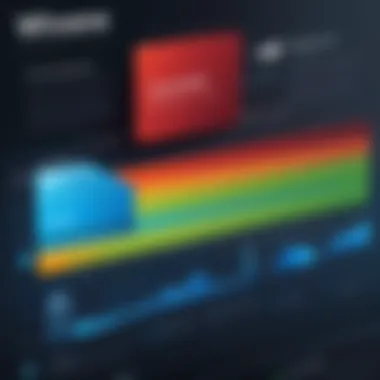

Intro
In today’s fast-paced technological landscape, virtualization is a key player in optimizing resources and enabling seamless workflow. Among the various virtualization solutions available, Parallels and VMware stand out as two prominent options, each catering to distinct needs and environments. This analysis aims to dissect their unique features, performance metrics, pricing structures, and user experiences to guide users in choosing the ideal platform.
As professionals in IT or software development, crafting the right virtualization strategy can be pivotal. Whether you are looking to run multiple operating systems on a single machine or manage a larger network of virtual machines, understanding the nuances of Parallels and VMware could be the difference between a seamless user experience and a catastrophic oversight.
By examining the strengths and weaknesses of both platforms, readers will gain a thorough understanding that cuts through marketing jargon, empowering them to make informed decisions tailored to their specific use cases.
Features and Capabilities
Overview of Key Features
When assessing virtualization solutions, the initial point of comparison lies in their core functionalities.
- Parallels offers a user-friendly experience primarily geared towards Mac users, providing notable support for Windows applications through its Coherence Mode. This feature allows Windows apps to run alongside MacOS apps without fuss, making it an attractive choice for those who prefer a seamless integration between the two platforms.
- On the other hand, VMware is renowned for its robustness and versatility across a variety of operating environments. It boasts an extensive list of features, including built-in snapshot capabilities, which enable users to roll back to previous states, and support for advanced networking configurations that cater to enterprise-level applications.
While Parallels focuses on ease of use and functionality for individual users, VMware excels in enterprise-grade solutions with comprehensive feature sets. Evaluating these distinct characteristics is crucial in determining which product aligns best with your requirements.
User Interface and Experience
The user interface is another important aspect to consider when comparing Parallels and VMware.
Parallels has always leaned towards simplicity and elegance. Its intuitive layout and design can be particularly appealing to less technical users, ensuring that they can navigate the software without feeling overwhelmed.
- Users. generally, report a positive interaction with the interface, attributing ease of navigation to a smoother workflow.
In contrast, VMware's interface tends to be more complex, offering extensive customization options that can cater well to advanced users but may present a steep learning curve for novices.
While the versatility of this interface allows seasoned professionals to carve out their optimized environments, the sheer volume of options can be disorienting for those new to virtualization.
Performance and Reliability
Speed and Efficiency
Performance is a lynchpin in the virtualization space, and both Parallels and VMware deliver commendable results.
- Parallels shines when it comes to running Windows applications on a Mac. Many users note the impressive speed with which Windows apps launch and operate, thanks to its native integration into MacOS. This is often a deal-maker for users who need efficiency without compromising their primary operating system.
- However, VMware takes a lead in more extensive virtual environments, especially within the enterprise sphere. The professional-grade hypervisor architecture allows for better resource allocation, making it suitable for heavy-duty applications.
Downtime and Support
When it comes to reliability, having responsive customer support can significantly impact user experience.
Parallels provides various support options, including community forums and direct customer service, but users have reported inconsistencies in response times.
On the other hand, VMware offers extensive support resources. Its dedicated technical support team and comprehensive documentation provide users with ample resources to troubleshoot effectively. Their community forums are active, often delivering prompt answers from experienced users and VMware professionals alike.
"The choice between Parallels and VMware often comes down to the intended use case and personal preference regarding user interface and functionality".
As we delve deeper into their comparative analysis, we’ll explore additional aspects such as pricing structures and real-world user experiences to paint a complete picture of these two leading virtualization solutions.
Preface to Virtualization Technology
Virtualization technology has morphed into a cornerstone of modern computing, shaping how organizations utilize resources, deploy applications, and streamline operations. As more enterprises move towards cloud environments, understanding virtualization becomes essential. This section aims to shed light on the concept, delve into its essence, and discuss its impact on computing as we know it today.
Understanding Virtualization
At its core, virtualization refers to the creation of a virtual version of physical resources, such as hardware platforms, storage devices, and network resources. By abstracting these resources, virtualization enables multiple operating systems and applications to run on a single physical machine. For instance, a single server can host several virtual machines, allowing businesses to optimize the usage of their IT infrastructure while reducing costs.
Virtualization is not just about efficiency, though; it’s like having your cake and eating it too. Consider this: one can run Windows and Linux side by side, which is particularly beneficial for software developers who need different environments for testing. This flexibility powerful enhances productivity and reduces the time needed for deployments.
Importance in Modern Computing
The significance of virtualization in today's computing landscape cannot be overstated. Let’s break down its impact:
- Cost Efficiency: By maximizing hardware utilization, organizations can save money on buying additional physical machines. This means reduced capital expenses.
- Improved Disaster Recovery: Virtualization makes backup and recovery processes simpler and faster. Restoring a virtual machine can often take mere minutes, compared to the extended downtime associated with physical hardware failures.
- Enhanced Scalability: Virtual environments can be adjusted almost instantaneously. Need more resources? Just spin up another virtual machine. This on-the-fly scalability is essential for businesses dealing with fluctuating workloads.
"In today’s market, agility and responsiveness are key for staying ahead of competition. Virtualization answers this call."
- Simplified Management: Managing a virtual environment requires fewer administrative tasks. Tools and interfaces allow for seamless monitoring and management of resources, leading to less time spent on mundane upkeep tasks.
- Easier Testing and Development: Developers can create sandbox environments to test new software without risking crashes in the primary environment. This ensures a smoother workflow and less stress.
Each of these points underscores why virtualization isn’t a passing trend but rather a fundamental shift in how technology is leveraged. As we journey through our comparative analysis of Parallels and VMware in subsequent sections, this foundational knowledge will be vital in appreciating the unique benefits and considerations of each virtualization solution.
Overview of Parallels
Understanding the landscape of virtualization requires a good grasp of the tools available, among which Parallels stands out. This segment delves into the significance of Parallels as a choice for virtualization, focusing on its historical evolution, core functionalities, and the audience it serves.
History and Development
Parallels began its journey in 1999, originating from a vision to make virtual machines adaptable and user-friendly. The early 2000s saw Parallels Desktop emerge, which aimed to bring Windows applications to Mac without needing a reboot. This integration was paramount, serving both casual users and tech-savvy individuals who needed flexibility across different operating systems. Over the years, advancements like compatibility with Apple’s M1 chip and seamless integration with popular cloud technologies positioned Parallels as a frontrunner among virtualization solutions.


Core Features and Capabilities
When examining what sets Parallels apart, several features highlight its strengths:
- User-Friendly Interface: The graphical interface is intuitive, catering to novices and professionals alike.
- Performance Optimization: Parallels optimizes performance to ensure that virtual machines run as efficiently as possible, minimizing lag times.
- Support for Multiple OS: It supports an extensive range of operating systems, allowing users to run different environments concurrently without significant issues.
- Integration with Native macOS Features: Heavy emphasis on synergy with macOS functionalities elevates the user experience.
- Built-In Tools for Development: Features like Parallels Toolbox provide various utilities for developers to streamline tasks, such as taking screenshots, file compressions, and more.
To summarize, these capabilities make Parallels not only practical but appealing to a wide range of users.
Target User Base
Parallels targets various user groups, each with distinct needs. The primary audiences include:
- Mac Users: Those who want to run Windows applications without the hassle of switching systems.
- Software Developers: Developers who need to test applications in different environments can benefit from the flexibility that Parallels offers.
- Students and Educators: With a strong interest in learning about operating systems and software, students find Parallels helpful for educational purposes.
- Small and Medium Enterprises: Businesses that require a straightforward virtualization solution to support varied applications and workflows.
In essence, Parallels has carved a niche that speaks to both casual and more technical users, ensuring that their needs are met adequately without sacrificing performance or ease of use.
Exploration of VMware
In the realm of virtualization, VMware stands out as a titan known for its robust features and widespread adoption. Understanding VMware's evolution, capabilities, and the audience it caters to is key for professionals and enthusiasts alike. VMware offers a well-rounded suite that appeals to diverse user needs, making it pivotal to our comparative analysis in this article.
Foundational Background
VMware, founded in 1998, is a pioneer in virtualization technology. It was among the first to introduce virtualization software allowing multiple operating systems to run on a single physical machine. This concept revolutionized IT by offering flexibility and efficiency, which became essential in data centers and cloud environments. Over the years, VMware has expanded its product lineup significantly, integrating advanced functionalities like high availability, load balancing, and disaster recovery solutions.
The company's flagship product, VMware vSphere, enables administrators to manage virtual machines with sophisticated tools, making it easier to provision resources and scale applications according to demand. This foundational background serves as a testament to VMware’s commitment to innovation, constantly adapting to industry trends while maintaining a focus on usability and performance.
Distinctive Features
VMware distinguishes itself with a range of features that enhance its virtualization solutions:
- Comprehensive Ecosystem: VMware provides a complete ecosystem with products designed specifically for virtualization, including VMware ESXi, vCenter Server, and vSAN.
- Robust Security Measures: Built-in security functions allow companies to isolate workloads effectively, protecting against breaches.
- Seamless Integration: It integrates smoothly with third-party tools, enhancing workflow efficiency without causing disruptions.
- Advanced Management Tools: Features like vRealize Operations enable more efficient monitoring and management of virtual environments.
A notable aspect of VMware is its strong emphasis on cloud compatibility. As businesses increasingly shift towards hybrid clouds, VMware’s solutions, such as VMware Cloud on AWS, facilitate smooth transitions and foster operational efficiency. Ultimately, these distinctive features make VMware a compelling choice for enterprises aiming to modernize their infrastructure.
Intended Audience
The audience for VMware spans a wide range, including:
- Large Enterprises: Organizations requiring reliable and scalable solutions for complex IT environments.
- Small to Medium-Sized Businesses: Companies looking to optimize costs while maintaining performance.
- Software Developers: Individuals needing isolated environments for development and testing purposes.
- IT Professionals: System administrators and engineers needing comprehensive management tools to operate their virtual infrastructure.
Given its diverse feature set and capabilities, VMware caters well to both seasoned IT professionals and those in smaller setups, striving for efficiency without sacrificing control.
"Understanding VMware's landscape allows users to make more informed choices in their virtualization journey. Its deep-rooted legacy in the tech space underscores its reliability and scalability."
Effectively, recognizing who benefits from VMware's offerings is instrumental in determining if it aligns with an organization’s or individual’s virtualization goals.
Comparative Analysis of Performance Metrics
When delving into virtualization solutions, assessing performance metrics is crucial. For many users—whether software developers, IT professionals, or students—understanding how well a platform performs can be the deciding factor in which virtualization software they choose. Performance metrics notably encompass speed, efficiency, resource management, and scalability. As technology continues to evolve, so does the need to evaluate these metrics to ensure optimal use of computing resources.
The aim here is to dissect these performance aspects regarding Parallels and VMware, enabling users to discern how each of these platforms suits their specific use cases. Ultimately, this analysis not only informs choices but can significantly affect productivity and operational efficiency.
Speed and Efficiency
Speed and efficiency stand at the forefront when evaluating virtualization tools. In a fast-paced environment, every second counts. Users often require swift processing times to accomplish tasks seamlessly. Parallels, for instance, showcases impressive speed when running Windows applications on a Mac without considerable latency. The ability to run applications rapidly makes it a favored choice among Mac users needing to access Windows-exclusive software.
On the other hand, VMware demonstrates robust performance in large-scale enterprise environments. The platform is designed to handle complex workloads and can efficiently manage multiple virtual machines simultaneously. Users frequently report that VMware shines in environments where time is of the essence, thanks to its advanced architecture and resources optimization. This difference in speed primarily hinges on the specific use cases of each software, which can influence a user’s choice.
"In the realm of virtualization, speed is not just an asset; it can be the difference between a project thriving or floundering."
Resource Management
Effective resource management is pivotal in virtualization technology. Both Parallels and VMware offer notable capabilities, but their approaches vary significantly. Parallels leans towards streamlined usage of system resources. Its simplicity allows users to maximize their hardware's power with minimal configurations.
In contrast, VMware provides advanced tools for resource allocation that enterprise users can leverage. With a strong focus on optimizing performance across virtual machines, VMware includes features like Distributed Resource Scheduler (DRS) to automatically balance workloads. This is particularly beneficial for organizations needing a tailored approach as they scale operations and manage fluctuating demands on their resources.
Furthermore, VMware's management interface allows for detailed monitoring and reporting, thus enabling IT staff to fine-tune resource usage proactively. This can mean the difference between a smooth operation and budgets falling out of control due to unanticipated resource drain. So, when it comes to resource management, the choice largely depends on the complexity of the user’s needs.
Scalability Considerations
Scalability is another critical element worth considering, especially as organizations grow. Parallels generally offers an agile solution for individuals and small teams, ensuring effective performance without bogging down hardware. It's a solid pick for users who anticipate moderate growth or sporadic increases in workloads.
VMware, however, is engineered for scale. Its architecture is built to support multiple virtual machines that can be added or removed as needed with little effort. Not surprisingly, large organizations frequently gravitate toward VMware for this very reason. The platform lends itself well to various deployment models, whether on-premises or in the cloud, enabling businesses to adapt swiftly in response to changing demands.
Each platform’s scalability influences its suitability across diverse environments. Users must consider their growth trajectory and how well a solution can adapt to their future needs. As such, the scalability capabilities of VMware can serve as a substantial benefit for industries facing rapid development and fluctuating operational scopes.
Software Compatibility and Integration
Software compatibility and integration stand as pivotal factors when evaluating virtualization solutions like Parallels and VMware. As organizations continue to rely on diverse software ecosystems, ensuring that a chosen virtualization platform works seamlessly with existing systems becomes essential. This section unravels the nuances of how well each virtualization software interacts not just with operating systems and hardware but also with various other software applications.
Operating System Support


The foundation of virtualization lies in its compatibility with various operating systems. Parallels shines with its robust support for Windows and macOS, often becoming the go-to solution for users needing seamless integration within Apple's ecosystem. It enables Mac users to run Windows and Linux applications effortlessly. Its architecture leverages the native hypervisor of macOS, providing performance that is quite close to running on actual hardware.
On the flip side, VMware offers a broader compatibility matrix. It supports a myriad of operating systems, from different versions of Windows to various distributions of Linux and Unix. This flexibility caters exceptionally well to enterprises that employ a mixed-environment strategy. Organizations can deploy VMware on a Windows server while simultaneously running Linux virtual machines. Such versatility can aid in development, testing, and production scenarios where different OS versions are required.
Moreover, both solutions offer ongoing updates to ensure they keep pace with the latest OS releases. Ensuring your virtualization software is continuously supported and updated is a crucial consideration that can affect your workflow. Thus, evaluating the long-term compatibility with your preferred OS is fundamentally important.
Hardware Compatibility
Hardware compatibility can often determine the effectiveness of virtualization solutions. Parallels primarily targets users on macOS, optimizing its performance to work with Apple hardware. This tight integration means users can expect high levels of efficiency mainly on Mac machines. If you’re working within a limited ecosystem based on Apple’s lineup, Parallels can offer phenomenal performance metrics.
In contrast, VMware's hardware support extends beyond the realm of Macs. It excels in environments where heterogeneous hardware setups exist. VMware's solutions cater to diverse server architectures and networking hardware, establishing itself as a staple in corporate infrastructures that require scalability and reliability. It's known for its ability to manage complex physical environments seamlessly, often allowing administrators to virtualize servers irrespective of the underlying hardware configurations.
In summary, if you're working within a constrained setup, Parallels is probably your best bet. However, if your organization relies on a mixed environment or plans to scale in the foreseeable future, VMware’s broader hardware support will likely provide a safer, more versatile option.
Integration with Other Software
The ability to integrate with other software systems cannot be overlooked. Parallels excels in environments where compatibility with development tools and productivity suites is paramount—such as Microsoft Office, Adobe products, and popular browser platforms. Its tight-knit interactions with these applications make it a darling for freelancers and small businesses looking for simplicity and functionality.
On the other hand, VMware has vested interests in enterprise resource planning and customer relationship management systems. Its products are laden with features that enhance integration with large-scale software solutions such as Microsoft Dynamics and SAP. This focus on enterprise solutions is complemented by VMware’s extensive API capabilities, allowing organizations to customize and scale their virtualization setups according to unique business needs.
Ultimately, the choice often boils down to the scale of operations you're engaging with. For smaller setups and individual applications, Parallels might be more user-friendly. In contrast, for larger enterprises with complex integrations, VMware stands resilient, offering a more comprehensive portfolio that can cater to elaborate IT frameworks.
"Choosing the right virtualization solution is often about understanding your current needs while anticipating future requirements."
By dissecting the software compatibility and integration capabilities of both Parallels and VMware, users can make informed decisions that align with their specific software and operational requirements.
Pricing Models and Licensing
When navigating the virtualization landscape, understanding the pricing models and licensing of Parallels and VMware is crucial. Each product comes with its own pricing structure, which can have a significant impact on long-term costs and return on investment. Software developers, IT professionals, and even students require a clear view of what they are paying for and the value they receive in return.
Choosing a virtualization solution is not just about finding the software that performs the best. It’s also about finding the one that aligns well with your budget and operational needs. This section will take a closer look at how each provider structures pricing, along with considerations that can help in making an informed choice.
Cost Structures of Parallels
Parallels adopts a tiered pricing structure, which can cater to various user segments. The pricing generally depends on the licensing type, such as individual, business, or even academic use. Here’s a breakdown of what you might find:
- Single User License: This is usually the cheapest option for individual users. It allows installation on a single machine.
- Business Pricing: Negates the need for purchasing multiple individual licenses. Instead, businesses can opt for volume licensing, which often comes at a lower per-user rate.
- Subscription Model: Parallels frequently offers a subscription model where users pay a recurring fee. This generally includes updates and support, providing peace of mind.
One thing to note is that while the initial costs may be lower than competitors, additional costs could arise from required add-ons or features that aren’t included in the base package. Therefore, a keen eye on what is covered in each pricing tier is important.
VMware Pricing Overview
VMware typically offers a more complex pricing structure, which is aligned with its robust feature set and scalability options. Like Parallels, VMware has various licensing types:
- Standard Licensing: Provides the core virtualization capabilities. It’s generally meant for smaller setups and limited resource management.
- Enterprise Licensing: For large organizations, this offers extensive features and support that can manage multiple virtual machines and complex infrastructures.
- Cloud Services: VMware has expanded into cloud-based solutions, where pricing may vary based on consumption. This dynamic pricing could be beneficial for companies needing flexibility.
Moreover, VMware often conducts promotional events where discounts are offered, which can be a good opportunity for businesses to consider options that best fit their budget.
Value Proposition
When assessing the value proposition, one must consider not only the monetary costs involved but also the extensive benefits each solution provides. Parallels is often praised for its user-friendly interface and seamless integration across different operating systems. The value lies in its ability to run Windows applications on macOS without any hiccup, making it a favorite among those who mix platforms.
On the other hand, VMware shines in enterprise environments due to its broad capabilities in resource management and scalability. Businesses looking to expand their virtual infrastructures often find VMware's robust options and support invaluable.
"Choosing the right virtualization solution isn't just about features; it's about understanding the costs and the value those features bring to your workflow."
Ultimately, an informed choice here can lead to smoother operations and a stronger IT strategy, setting the stage for future growth.
User Experiences and Feedback
User experiences and feedback serve as a compass in the vast ocean of virtualization solutions. They provide insight that goes beyond the spec sheets and marketing fluff. Users bring personal stories, unique use cases, and insights from the trenches, which help potential customers gauge the practicality of Parallels and VMware in real-world scenarios. Users aren't just looking for a one-size-fits-all solution; they want something that meets their specific needs, workflow demands, and perhaps most importantly, the surrounding ecosystem of tools they already rely on.
Considering user feedback can reveal patterns that even the best-designed surveys might miss. For instance, how well does the software play well with existing systems? What hiccups might users face that didn't appear in demos or trials? The exploration of this feedback can highlight the flexibility, reliability, and user-friendliness of both Parallels and VMware.
Reviews of Parallels
Parallels has accumulated a decent amount of reviews from users spanning various backgrounds. Most users appreciate how seamless it feels "to run Windows alongside macOS" without the dreaded reboot. This is a lifesaver for professionals who require both operating systems but might not be keen on dual-boot setups. However, it doesn’t come without its criticisms.
Some users have expressed frustrations about the occasional performance dips when running resource-intensive applications. While the installation process has received high marks for its simplicity, users have voiced concerns over customer support, deeming it sometimes lacking for urgent issues.
In general, Parallels excels in usability, making it a solid choice for casual users as well as tech-savvy individuals who need a user-friendly approach. Clearly, for daily tasks and basic functionality, it's got a lot of goodwill from its user base.
VMware User Testimonials
When it comes to VMware, the user sentiment is a mixed bag but generally leans toward positive. Professionals who work in IT and enterprise environments often laud VMware for its robust capabilities. Many testimonials rave about its reliability and the extensive features it offers, such as advanced networking functionality and automation capabilities that make managing virtual machines a breeze.
Yet, users often highlight the steep learning curve associated with VMware's more advanced offerings. For instance, while the powerful features are appreciated, new users sometimes feel overwhelmed by the interface and the plethora of options available. Many experienced users have suggested that VMware is indeed geared more toward IT professionals or organizations requiring intricate setups rather than casual users.
"VMware feels like driving a sports car—great performance but a stiff learning curve if you’re just trying to cruise around town."


Surveying the Strengths and Weaknesses
Conducting a survey of the strengths and weaknesses between Parallels and VMware showcases important insights for potential users. Users generally spotlight the following:
Strengths of Parallels:
- Ease of Use: Friendly interface allows smooth navigation, making it easy for new users.
- Cross-Platform Functionality: Fantastic at bridging the gap between different operating systems.
- Quick Setup: Fast installation with minimal fuss.
Weaknesses of Parallels:
- Limited Advanced Features: Doesn’t fully cater to enterprise needs.
- Support Concerns: Users sometimes find it challenging to receive adequate customer service.
Strengths of VMware:
- Feature-Rich: Comprehensive features that cater to professional environments.
- Reliability: Consistently praised for its stability in complex operations.
Weaknesses of VMware:
- Learning Curve: New users can be daunted by its complex interface.
- Cost: pricier compared to Parallels, which may deter small businesses or individual users.
Analyzing user experiences brings a wealth of information that allows potential buyers to match their needs with what each solution can genuinely offer them. Each platform shines in different areas, ensuring that the decision hinges upon individual or organizational priorities.
Use Cases and Applications
Understanding the use cases and applications of Parallels and VMware is crucial for anyone considering a virtualization solution. These scenarios highlight how each software can be leveraged to meet specific operational needs and challenges. Analyzing these real-world uses not only elucidates the strengths of each platform but also sheds light on potential limitations, helping users make informed choices.
Several elements warrant attention when discussing use cases. Firstly, both platforms offer unique features tailored for distinct user demographics. This is important because selecting the right tool depends on how effectively it can address the user's environment. Moreover, recognizing the benefits derived from each platform can guide an organization in aligning its technological needs with its business objectives. With these considerations in mind, let’s dive into the appropriate scenarios for each of the virtualization options.
Ideal Scenarios for Parallels
Parallels shines in scenarios where ease of use and seamless integration are key priorities. Here are some situations that suit Parallels well:
- Home Users and Small Businesses: Parallels provides a user-friendly interface that enables non-technical users to run Windows applications on a Mac without complex configuration. For a small business needing both operating systems for diverse software applications, Parallels fits the bill excellently.
- Software Testing and Development: Developers often require a dynamic testing environment. Parallels allows them to quickly switch between multiple operating systems to check compatibility and performance. This adaptability can significantly speed up the development cycle.
- Educational Institutions: Students and educators can benefit from the dual-environment capabilities that Parallels offers. Running educational software that is exclusive to Windows on a Mac can enhance the learning experience without needing a second device.
- Graphics and Design Work: Many creatives prefer working on a Mac but must use specific Windows-based design software. Parallels provides a practical solution for this problem, enabling these professionals to access the tools they need efficiently.
"Choosing the right virtualization tool can streamline not just workflow but also creativity."
Best Use Cases for VMware
When it comes to enterprise-level solutions, VMware tends to dominate the scene. Its robust infrastructure suits a variety of complex applications. Here are ideal use cases for VMware:
- Large Enterprises: Companies with extensive IT infrastructure can leverage VMware's powerful capabilities for resource management and scalability. Its architecture supports multi-tier applications, ensuring seamless performance in demanding environments.
- Cloud Computing Environments: VMware excels in cloud deployment, allowing businesses to harness the benefits of virtual networks. This flexibility is crucial for companies looking to optimize costs while enhancing data accessibility and security.
- Data Center Virtualization: For organizations seeking to maximize their physical resources, VMware provides an effective virtualization layer over data centers. It simplifies management and enhances disaster recovery efforts, making it a go-to option in mission-critical environments.
- Developers Working in Agile Environments: Software developers employing Agile methodologies can benefit from VMware’s rapid provisioning and automation features. This creates efficient workflows and aligns with the fast-paced demands of modern software development.
In summary, recognizing the specific use cases for Parallels and VMware can clarify which solution is the smartest fit for various user needs. Both platforms offer unique advantages that can cater to different audiences, initiating a careful assessment of requirements for optimal virtualization solutions.
Finales: Making the Right Choice
When navigating the complex landscape of virtualization solutions, it’s crucial to consider not only the features but also how well they align with your individual or organizational needs. This section focuses on key elements that can guide users in making an informed decision between Parallels and VMware.
One of the biggest benefits of a thorough conclusion in this context is the ability to synthesize the extensive information discussed throughout the article. Every iteration on performance metrics, cost structures, and user experiences contributes to a bigger picture. Users standing at the crossroads of choosing a platform will find clarity through understanding the nuances that set these two virtualization giants apart.
Evaluating Specific Needs
Before committing to one solution over the other, users should first evaluate their specific requirements. Are you a developer looking for seamless integration with various operating systems? Perhaps Parallels' capabilities in running Windows applications on macOS will serve you better. On the other hand, if you are part of an enterprise IT team needing robust server solutions, VMware might be the more fitting option.
To make this evaluation fruitful, consider the following:
- Usage Scenarios: Determine how you will be using the virtualization software. Will it be for development, testing, or production?
- Performance Expectations: What kind of performance are you expecting? Are speed and resource management high on your priority list?
- Budget Constraints: How much are you willing to invest in a virtualization solution?
- Future Growth: Consider potential organizational growth that may require scaling your virtualization efforts.
Final Recommendations
After a comprehensive evaluation of specific needs, we can draw some thoughtful recommendations based on the information laid out in this analysis:
- For Casual Users: If you require straightforward functionality with easy access and installation, Parallels stands out. It’s user-friendly and integrates effortlessly with macOS, making it ideal for casual users who occasionally need Windows functionality.
- For IT Professionals and Enterprises: VMware shines when it comes to enterprise-level solutions. Its advanced capabilities in resource management and scalability make it a strong contender for large organizations aiming for robust virtualization solutions.
- Price Sensitivity: If budget is a top concern for you or your organization, weigh the long-term costs against initial investments. Consider not only the purchase price but also maintenance and support costs down the line.
Ultimately, the choice between Parallels and VMware should not be taken lightly. Each solution has its strengths and weaknesses, and the best pick really depends on your unique circumstances.
"The right tool for the job is more than just features; it's about compatibility with your core goals."
Choosing between Parallels and VMware is more than just functionality—it’s about finding a partner that grows with you, fulfilling both immediate and long-term goals in your virtualization journey.
Future Trends in Virtualization
The landscape of virtualization technology is constantly evolving, as advancements in hardware and software dynamically alter what’s possible. Understanding future trends in virtualization is crucial not just for today’s decisions but also for preparing for tomorrow's challenges. New developments can influence everything from performance efficiency to cost structures, impacting various stakeholders including IT professionals, developers, and users alike. As organizations increasingly embrace digital transformation, staying ahead of these trends enables better strategic planning and resource management.
Emerging Technologies
Emerging technologies are reshaping the virtualization scene, driving innovations that simplify processes, enhance performance, and improve user experiences. Some notable trends include:
- Artificial Intelligence and Machine Learning: These technologies are becoming integral in optimizing resource allocation, predictive maintenance, and anomaly detection. By automating mundane tasks, they help improve efficiency and save valuable time.
- Edge Computing: As the rise of IoT devices continues, edge computing is gaining traction. This approach minimizes latency and bandwidth usage by processing data closer to its source. It's especially relevant when discussing virtualization because it enhances the performance and reliability of applications distributed across multiple locations.
- Containerization: Technologies like Docker and Kubernetes are enabling lightweight, efficient virtualization. Containers allow developers to run applications in isolated environments, giving more flexibility and scalability. This trend is particularly crucial for microservices architecture, which relies on rapid deployment cycles.
"The future of virtualization will significantly hinge on our ability to adapt to these technological innovations, reshaping how we deploy and manage IT resources."
Anticipated Developments in Parallels and VMware
As the leaders in virtualization solutions, both Parallels and VMware are expected to push the envelope in terms of features and integration capabilities. Some anticipated developments for both platforms include:
- Improved Integration with Cloud Services: As cloud-based solutions become the norm, both Parallels and VMware will likely enhance their integration with public and private cloud services, allowing users to manage workloads seamlessly across environments.
- Enhanced Security Features: With increasing cybersecurity threats, the next phase of virtualization solutions will focus heavily on security. This could translate into more robust encryption protocols, better access management, and support for multi-factor authentication.
- User Experience Initiatives: Both companies may prioritize improving user interfaces and usability. A more intuitive design can streamline resource management and provide a more comprehensive overview of system performance.
- Focus on Green Virtualization: Sustainability initiatives are beginning to influence technology, pushing for greener solutions. Expect innovations aimed at minimizing energy consumption and utilizing eco-friendly practices within virtualization environments.







