Navigating Office Scheduling Software for Optimal Efficiency


Intro
In the fast-paced world of today’s workplaces, the need for effective communication and time management is paramount. Office scheduling software has emerged as a strategic tool that businesses and organizations leverage to streamline their operations. These tools not only assist in managing appointments and meetings but also enhance collaboration among team members, regardless of their location. With an overwhelming number of options available in the market, understanding their features and capabilities is essential for making an informed selection.
Diving into the intricacies of office scheduling software, this article presents a comprehensive overview, showcasing the critical aspects that define these digital solutions. From user-friendly interfaces to robust functionalities, these tools are designed to accommodate the evolving dynamics of professional environments.
Features and Capabilities
Overview of Key Features
When evaluating office scheduling software, it’s vital to understand its pivotal features that can significantly impact productivity. Here are some of the essential functions:
- Calendar Integration: Seamlessly connect with various calendar platforms like Google Calendar and Outlook to avoid scheduling conflicts.
- Automatic Reminders: Automated notifications help ensure that commitments aren’t overlooked, reducing the chances of missed meetings.
- Resource Management: Ability to allocate resources such as conference rooms or equipment efficiently.
- Reporting Tools: Comprehensive reports can provide insights into how time is spent across meetings and appointments, aiding in future planning.
These features work together to ensure that businesses can operate smoothly, allowing employees to focus on their core responsibilities rather than the logistics of their schedules.
User Interface and Experience
A user-friendly interface is another critical component of effective office scheduling software. An intuitive design enhances user experience and minimizes the learning curve associated with adopting new systems. Features such as drag-and-drop scheduling, straightforward navigation, and customizable layouts can significantly ease operations for users.
Moreover, mobile compatibility is becoming increasingly important. As workforces become more mobile, the ability to access scheduling tools on smartphones or tablets allows for greater flexibility in managing time on the go. This accessibility has changed the way teams collaborate, enabling quicker decision-making and enhanced productivity.
Performance and Reliability
Speed and Efficiency
In an era where time is money, the performance of scheduling software cannot be overlooked. Speed is crucial; users expect that actions such as booking an appointment or viewing calendars happen almost instantaneously. Moreover, high efficiency in handling multiple users and requests simultaneously is vital.
Many modern software systems are built to provide rapid responses, even when managing extensive data. A lag in load times can lead to frustration and ultimately deter users from adopting the software fully.
Downtime and Support
Even the best technology can experience glitches. Hence, the reliability of office scheduling software includes how often it faces downtime. Regular downtimes can hinder workflow and lead to significant disruptions. Users should consider options that offer high uptime percentages and include support channels.
Often, vendors provide customer support through various means, such as chatbots, email, or phone lines. Having readily available support ensures that users can resolve issues promptly, maintaining operational continuity.
In summary, evaluating office scheduling software involves understanding the features that enhance usability while also assessing the software's performance and support reliability. This comprehensive overview aims to guide both casual users and IT professionals in selecting the tools that best fit their organizational needs.
Understanding Office Scheduling Software
In today’s fast-paced work environment, being organized is not just a luxury; it’s a necessity. Office scheduling software plays a pivotal role in helping teams manage their time effectively. From setting up meetings to optimizing resource allocation, these tools are designed to streamline various processes that have traditionally been a hassle. By diving into the intricacies of office scheduling software, we uncover how these solutions contribute to operational efficiency and enhanced communication.
Whether it’s updating a team calendar or scheduling a conference room, the various types of scheduling software adapt to different organizational needs, thus supporting a smoother workflow.
Definition and Purpose
The primary goal of office scheduling software is to assist organizations in efficiently managing their time and resources. Simply put, it allows users to arrange their schedules, allocate resources, and track appointments in an organized fashion. This form of software basically keeps everyone on the same page, reduces miscommunication, and enhances overall productivity.
By offering a centralized platform for scheduling, it eliminates the back-and-forth emails that tend to clutter inboxes. Instead, it provides a clear view of availability, making it easier for teams to align their schedules without fuss.
Types of Office Scheduling Software
There are three main types of office scheduling software, each tailored to fulfill specific organizational needs. Let’s examine these in detail:
Meeting Scheduling
Meeting Scheduling software focuses precisely on aiding users in organizing meetings. These tools often come with a shared calendar feature, allowing team members to see when their colleagues are available, which helps avoid double bookings. A key characteristic of meeting scheduling software is its intuitive interface, which simplifies the process of finding a suitable time for everyone involved.
One unique feature of these applications is automatic time zone adjustment. For global teams, this feature is invaluable, as it ensures that meeting times are clear regardless of geographical location. The disadvantage, however, is that users might become overly reliant on technology, which can lead to less personal communication.
Resource Scheduling
Resource scheduling software is designed to manage physical or digital assets, such as meeting rooms, equipment, or vehicles. This kind of software helps organizations optimize resource utilization by allowing managers to see when resources are available and when they’re being overbooked.
A standout aspect of resource scheduling is the visual booking system, which provides a graphical representation of resource availability. This feature simplifies the process by providing a clear overview of what is available at any given time. However, depending on the software, there may be a learning curve involved, which could hinder immediate adoption.
Employee Scheduling
Employee scheduling software focuses on workforce management. It simplifies the scheduling of shifts, allows for employee requests for time off, and even handles overtime calculations. This type of software plays a significant role in ensuring that staffing levels meet operational demands.
The characteristic feature of most employee scheduling applications is flexibility. Managers can easily swap shifts among employees or accommodate shifts based on availability and skill sets. Nevertheless, this can sometimes lead to confusion if not managed properly, especially in larger organizations where many employees are involved.


In summary, understanding the different types of office scheduling software allows organizations to find tools that best fit their specific needs. Each kind of software serves a unique purpose and comes with its own set of advantages and potential drawbacks.
Key Features of Office Scheduling Software
When delving into office scheduling software, understanding its key features is like knowing the compass before stepping into unfamiliar territory. These features not only improve overall workflow but also shore up communication within teams. Each feature can carry significant weight in determining how seamlessly an organization operates day to day. Let’s dig into the specific elements that make office scheduling software indispensable in modern work environments.
Calendar Integration
First and foremost, calendar integration is crucial. This feature allows scheduling software to sync with existing calendar systems like Google Calendar or Microsoft Outlook, ensuring that all schedules are aligned and accessible from one central point. Imagine a scenario where an employee checks their appointments on one application while juggling another for meeting slots. It’s a recipe for missed opportunities. With proper calendar integration, inconsistencies become rare, if not obsolete. Moreover, cohesive calendar management enables team members to keep an eye on larger projects, helping to avoid the chaos that sometimes accompanies overlapping commitments. It's as if everyone’s on the same page, turning a potential circus into a synchronized dance.
Automated Notifications and Reminders
Following that, the feature of automated notifications and reminders can't be underestimated. Sending out reminders a day or even an hour before a meeting cuts down on the likelihood of individuals forgetting about appointments. This isn’t just convenient; it also boosts accountability among team members. Everyone feels the nudge of a notification buzz—no more excuses for missing a critical meeting. Plus, this functionality can extend beyond meetings to include reminders for deadlines, project milestones, or collaborative tasks. In the age where distractions abound, an automated nudge is often a godsend for keeping teams focused on priorities.
Resource Management Tools
Next up are resource management tools. These tools play a pivotal role in optimizing how resources—be it rooms, equipment, or even human capital—are utilized. Instead of double-booking rooms for back-to-back meetings, effective resource management helps track availability accurately. When professionals have the insight to see which resources are free and when they are needed, it helps clear the mud that often clouds manual scheduling. This is simple yet powerful, offering a clear view of what’s available and what’s being used, thus ensuring that no one’s scrambling at the last minute.
Reporting and Analytics Capabilities
Lastly, let’s talk about reporting and analytics capabilities. This is where data transforms into insights. With the right office scheduling software, organizations have access to a treasure trove of data—who's using the resources, how often meetings are happening, and where bottlenecks might be emerging. This information not only illuminates current operations but also provides a roadmap for enhancing efficiencies. Analyzing patterns over time can unveil opportunities for strategic adjustments, thereby facilitating smarter, more informed decision-making. It’s not just about keeping schedules; it’s about propelling an organization forward through calculated insights.
"Data-driven decisions in scheduling not only enhance productivity but can redefine team dynamics and project outcomes."
Benefits of Implementing Scheduling Software
When we talk about the landscape of modern work environments, one thing stands out clearly: the need for efficient time management. Implementing scheduling software brings a range of benefits that resonate across various organizational levels. Not only does it make the juggling act of meetings and resource allocation far easier, but it also enhances overall productivity. Let's unwrap the specific advantages this technology brings to the table.
Enhanced Productivity
In today’s fast-paced world, time is, quite literally, money. The more efficient employees are at managing their schedules, the more productive they can be. With office scheduling software, the tedious task of finding times for meetings is cut down significantly. For instance, tools like Calendly or Doodle allow users to suggest multiple time slots, enabling participants to choose what works best for them. This simple shift eliminates the back-and-forth emails that can drag on for days.
- Time Savings: According to a study, employees can save up to 6 hours a week that would otherwise be spent on scheduling meetings.
- Focus on Core Tasks: With less time wasted on scheduling, employees have more bandwidth to focus on key projects, ultimately leading to better output.
Improved Communication
Communication plays a key role in maintaining team dynamics, and scheduling software enhances this aspect dramatically. When everyone is on the same page regarding timings and availabilities, it breeds a culture of respect and understanding.
- Transparency: Everyone can see when teammates are free or busy, making it easier to reach out for collaboration or assistance.
- Centralized Information: Many platforms allow users to add meeting agendas, documents, and even notes within the event itself. Hence, all necessary info is at one's fingertips away.
"Effective communication is the backbone of any successful endeavor. Office scheduling tools get us one step closer to achieving that."
Reduced Scheduling Conflicts
There are few things more frustrating than double-booked rooms or overlapping meetings. Scheduling software works like a charm to eliminate these conflicts. By providing real-time updates and a shared calendar, it reduces the potential for errors.
- Shared Calendars: Imagine everyone in an organization using a shared calendar. If one person tries to schedule a meeting for a time already taken, a conflict warning will pop up instantly, alerting them to rethink their choice.
- Automated Updates: If someone cancels or reschedules, all attendees get notified promptly, keeping everyone in the loop.
Streamlined Operations
With office scheduling software, it’s not just about meetings anymore. The integration of various operations into one platform can streamline workflows significantly. For instance, using software that also incorporates resource booking features can save time and enhance efficiency.
- Resource Management: Tools like Microsoft Bookings allow users to manage not just meeting times but also assets like conference rooms or projectors.
- Data-Driven Decisions: Access to analytics from the scheduling software can help managers assess time usage and optimize team allocations effectively.
Challenges in Using Office Scheduling Software
As organizations increasingly adopt office scheduling software, it’s vital to acknowledge the bumps along the road that can hinder its effective implementation. Understanding these challenges is crucial—not just for the technical team but for everyone involved. Recognizing the barriers makes it easier to strategize solutions, hence maximizing the benefits of these software tools. Here, we’ll explore three major challenges: adoption resistance, integration with existing systems, and training and support requirements.
Adoption Resistance
The journey toward embracing a new scheduling software is often paved with hesitance. Adoption resistance can stem from various sources within an organization. Employees may feel comfortable with their existing processes, even if they are inefficient. This reluctance can particularly arise among older employees who may find it daunting to adapt to unfamiliar technology. The fear of change, often labeled as the “devil you know,” can seem less risky than taking a chance on a shiny, new system.
To combat this, organizations must proactively foster a culture of openness towards change. Clearly communicating the benefits of the new software—like enhanced efficiency and smoother workflows—can help in soothing nerves. If possible, involve employees in the selection process of the software. When users feel they have a say in the decision-making, they're more likely to embrace the change wholeheartedly, rather than view it as a top-down imposition.
"Change often meets resistance, not because it's bad, but because it's new."
Integration with Existing Systems
Another significant hurdle is integration with existing systems. Many companies already use various tools and platforms for different operational aspects. This scenario can complicate the introduction of a new scheduling tool. For instance, if a firm has a CRM system in place, finding a scheduling software that seamlessly integrates with it can be tricky. If integration is overlooked, it could lead to data silos where information is scattered across multiple platforms, creating chaos rather than cohesion.
Consequently, during the selection process, it’s key to evaluate how well the new software meshes with existing systems. Some software may boast robust features but falter in integration. Doing thorough research and reaching out for demonstrations can prevent falling into the trap of selecting an incompatible solution.
Training and Support Requirements
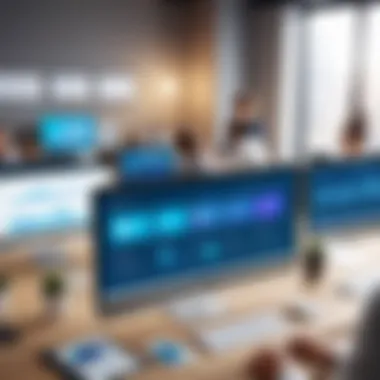

Lastly, let's address the training and support requirements. No matter how intuitive a scheduling software is, teams will still require training to utilize it effectively. The time spent on training can often feel like a burden, especially in busy work environments. However, neglecting this step often leads to underutilization of the software, negating its potential efficacy.
Organizations should devise a structured training program that caters to different learning styles. Consider creating a mix of instructional videos, one-on-one sessions, and group workshops to ensure everyone is on the same page. Moreover, having a robust support system in place post-implementation can alleviate frustration. Designating a few individuals as go-to experts can help new users navigate through initial hiccups, turning training into a continuous learning process.
Embracing these challenges—adoption resistance, integration with existing systems, and training—does not mean that a company is bound to falter. Instead, recognizing them as common hurdles can empower organizations to devise thoughtful strategies that turn potential obstacles into smooth transitions.
How to Choose the Right Office Scheduling Software
Selecting the most fitting office scheduling software can be a daunting task, especially with the sea of available options. It's not merely about picking a tool at random; it’s about aligning the software to your organization's specific needs and workflows. The right scheduling software will not only ease the scheduling burden but also enhance overall productivity and communication. It serves as a cornerstone in creating an efficient work environment and is pivotal to avoiding scheduling mishaps that can derail projects.
Identifying Organizational Needs
Before diving into the selection process, it’s crucial to take a step back and assess what your organization truly needs. This means looking at the unique characteristics of your industry. For example, a tech start-up may require flexible scheduling for rapid project shifts, while a healthcare organization might prioritize strict compliance with regulatory standards.
Assess the following areas to get a clearer picture of your needs:
- User Base: How many users will access the software? What roles do they occupy?
- Scheduling Frequency: Do you require daily, weekly, or a different scheduling rhythm?
- Integration Needs: Which existing tools must the software work with? Commonly used tools could include Slack for communication or Zoom for meetings.
Clearly identifying these needs not only streamlines the selection process but also helps in clarifying expectations for what the new software should achieve.
Assessing Features and Functionality
Once you've mapped out your organizational requirements, the next logical step is to evaluate the features of potential scheduling software. Features can vary significantly among software solutions, from very basic scheduling capabilities to advanced resources that integrate AI and analytics.
Key features to consider include:
- Calendar synchronization: Users should easily integrate with individual and shared calendars.
- Automated reminders: This can drastically reduce no-shows and missed appointments.
- Customizability: Depending on your organization's culture, flexibility in how schedules are displayed can be crucial.
- Mobile access: Given the increase in remote work, a mobile-friendly interface is almost indispensable today.
Don’t forget to involve end-users in the evaluation process; after all, they will be the ones utilizing the software daily. User-friendly functionalities can be a game changer, and it's worth considering how intuitive the software is across different audiences.
Evaluating Cost and Budget Considerations
Budget considerations can often make or break a software acquisition. Just because a tool is more expensive doesn’t automatically mean it’s better suited for your needs, so it's crucial to weigh cost against expected value.
When evaluating costs, keep these factors in mind:
- Initial investment: What is the upfront cost, including implementation and any necessary hardware?
- Ongoing fees: Are there monthly or annual subscriptions, and what do they cover?
- Training costs: Ensure you factor in the costs associated with training your staff to use the new software.
- Scalability: As your organization grows, will the software scale accordingly, or will you need to invest again?
Taking a comprehensive look at the total cost of ownership can help in making a well-informed decision. In a world where every penny counts, scrutinizing these elements really pays off.
Choosing the right office scheduling software isn’t merely about finding a tool. It’s about optimizing how your organization operates.
All these steps collectively arm you with the insights necessary to pick the right software fit for your organization. Thus, you won't just be buying a product; you will be investing in a solution tailored for your unique needs.
Implementation Strategies for Office Scheduling Software
Implementing office scheduling software isn't just about clicking a few buttons and calling it a day. It's a comprehensive process that requires careful planning and execution. Having the right implementation strategies can turn what might seem like a tedious chore into a seamless transition. When you place importance on these strategies, you create a strong foundation for adoption and usage. This not only enhances productivity but also elevates user satisfaction.
Establishing a Timeline
Timing is everything, as the saying goes. Establishing a timeline is crucial in the rollout of office scheduling software.
First, you should create a clear roadmap for the implementation stages. This roadmap allows all the stakeholders—including IT staff and end-users—to be on the same page. Things like assessing current needs, choosing software, and configuring settings should each have their own timelines. For instance, if your organization adopts a new scheduling tool, set aside a few weeks for the testing phase before the official launch.
- Milestones are essential. Break down activities into manageable tasks. Setting deadlines for each task can help you track progress and adjust as needed.
- Buffer time is your friend. Allow for unexpected delays in technology adoption, user training, and any hiccups along the way.
In essence, a well-defined timeline not only coordinates efforts but also sets the tone for a successful implementation.
Conducting Tests and Adjustments
Testing is not just content improvement; it's also part of a reliable implementation. Conduct thorough testing of the office scheduling software before it goes live. This can save organizational headaches down the line.
- Prototype Testing: Begin with a pilot group. Let a small set of users engage with the software to uncover any glitches or concerns.
- Feedback Loops: Establish a routine for collecting feedback during trials. This might involve surveys or one-on-one interviews to gain insights that matter.
- Iterative Adjustments: Based on user feedback, make necessary tweaks before the full rollout. If users find something confusing, take it as a cue, not criticism, and refine accordingly.
The idea is to ensure that the software fits your firm's unique workflows. Skipping the testing phase is like throwing spaghetti at a wall to see what sticks—it might work, but is it the best approach?
Encouraging User Feedback
The users are the heartbeat of any scheduling software. Without their buy-in, even the best-planned deployment can fall flat. Encouraging user feedback is not just a formality; it's imperative for continuous improvement.
Promote an open-door policy where users feel comfortable sharing their thoughts. A few strategies to achieve this include:
- Feedback Platforms: Use tools like Slack or Microsoft Teams to create channels specifically for feedback on the scheduling software. Keep it easy and accessible.
- Suggestion Boxes: Digital suggestion boxes can be an anonymous way for users to voice their opinions. No one likes to be singled out, especially for something like tech challenges.
- Regular Check-Ins: Setting regular intervals to discuss how the software is serving the organizational needs keeps everyone engaged. These might be bi-weekly or monthly meetings to gather insights and analyze data together.
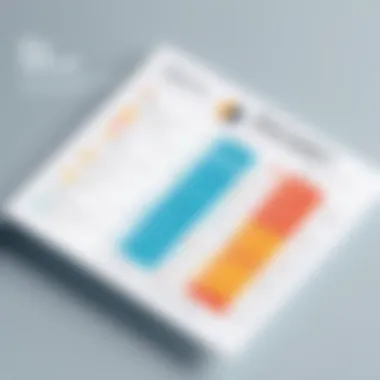

Encouraging user feedback not only leads to better software adaptation but also fosters a culture of collaboration and continuous quality improvement.
"Successful implementation is not the end goal; it’s a journey of improvement and adaptation."
Implementing effective strategies for office scheduling software is not merely a technical challenge—it's a multifaceted endeavor. The clearer you are on timelines, testing procedures, and user engagement, the more successful your transition is likely to be. This creates an environment where the software doesn't just serve a purpose, but actually enhances the daily operations of your organization.
Market Trends in Office Scheduling Software
Understanding the market trends in office scheduling software is pivotal for organizations aiming to stay ahead in today's competitive landscape. As businesses increasingly embrace digital transformation, recognizing these trends helps in effectively optimizing resources, enhancing productivity, and fostering seamless collaboration across teams. Evaluating current market dynamics illuminates the direction in which scheduling tools are evolving, offering a lens into the benefits and considerations that come with these advancements.
Rise of AI and Automation
The surge of artificial intelligence and automation in scheduling software is perhaps the most significant trend shaping the landscape. Automation of mundane tasks simplifies the scheduling process, allowing employees to focus on more strategic initiatives. AI-driven algorithms can analyze patterns, optimize meeting times, and even predict scheduling conflicts before they arise. Through learning user preferences and behaviors, AI can offer personalized suggestions that enhance efficiency. This not only saves time but can also lead to more productive meetings—after all, with less back-and-forth communication, teams can get down to business sooner.
"AI is no longer a luxury; it’s a necessity that keeps the gears of corporate ecosystems running smoothly."
Mobile Access and Remote Work Adaptability
With the rise of remote work and the increasing need for flexibility, mobile access to scheduling software is no longer just a nice-to-have; it is critical. Many modern scheduling tools come equipped with mobile compatibility, allowing users to manage appointments and resources on their phones or tablets. This instant access means that even on the go, employees can make adjustments, send invites, and check availability. The ability to access data remotely not only boosts productivity but also fosters a culture where work-life balance is more tangible. Organizational leaders must weigh the benefits of such adaptability against any potential security concerns. Ensuring that mobile access is equipped with robust security protocols is indispensable in protecting sensitive scheduling information.
Integration with Other Software Tools
Finally, the trend towards integration with other software platforms is gaining traction. Scheduling tools are increasingly being designed to work harmoniously with project management software, communication apps, and CRM systems. This interconnectedness allows for a more unified approach to operations, eliminating silos and streamlining workflows.
For instance, integrating scheduling software like Microsoft Outlook with Project Management tools such as Asana can facilitate seamless collaboration, wherein project timelines and meetings become inherently linked. However, it is vital to assess the compatibility of these integrations to avoid data inconsistencies or disruptions in workflow.
In summary, being attuned to these market trends is essential for companies looking to choose the right office scheduling tools. The rise of AI and automation, mobile access tailored to remote work, and integration with existing software solutions are key considerations that can lead organizations toward smarter scheduling solutions.
Case Studies: Successful Implementations
Understanding the practical applications of office scheduling software can provide valuable insights into its effectiveness and benefits across various sectors. Real-life examples illustrate how organizations implement this software to streamline their operations, boost productivity, and enhance communication. By examining case studies from different industries, we can uncover the nuanced ways in which scheduling tools cater to distinct needs and challenges. It sheds light on successful strategies, revealing best practices for leveraging office scheduling software effectively.
Corporate Settings
Corporate environments often face unique challenges due to their volumes of meetings, diverse teams, and complex resource allocations.
A notable example is a leading tech company that implemented scheduling software to manage both internal and client meetings. They opted for Calendly for its seamless integration with various calendar systems, allowing employees to easily book meetings without the back-and-forth email exchanges that often accompanied scheduling. Through this software, they not only reduced the time spent coordinating meetings by 40% but also improved overall employee satisfaction.
Important elements:
- Integration: Smooth incorporation into existing tools ensured quick adoption across the company.
- Analytics: The software provided insights into meeting patterns, leading to a reduction in unproductive meetings.
- User-Friendly: The interface was intuitive, which facilitated greater acceptance among employees.
Educational Institutions
In educational settings, the dynamics are quite different, with scheduling affecting not only faculty but also students and administrative staff. A university adopted ScheduleOnce to assist in managing class schedules, faculty meetings, and student advisement sessions. This software allowed for easy time-slot sharing between faculty and students, which minimized conflicts and improved further communication.
Key considerations were:
- Accessibility: Students could view and book appointments with their advisors at their convenience, leading to smoother operations.
- Flexibility: Schedules could be adjusted with minimal disruption, accommodating last-minute changes—a frequent occurrence in academia.
- Collaboration: Faculty members could coordinate their availability, allowing for joint sessions or meetings without confusion.
Healthcare Organizations
In healthcare, the need for effective scheduling is crucial due to the implications on patient care. A well-respected hospital utilized Acuity Scheduling to manage appointment bookings for multiple departments, from outpatient services to specialty clinics. This resulted in fewer missed appointments and enhanced patient satisfaction.
Breakdown of their success:
- Real-Time Updates: The ability to make last-minute adjustments meant healthcare professionals could effectively respond to emergencies or schedule changes.
- Patient Engagement: Automated reminders significantly decreased no-shows, which is vital in the medical field.
- Resource Allocation: It aided in managing doctor availability and room allocations, ensuring a smooth workflow within the hospital.
"An effective scheduling system not only optimizes the use of available resources but also fosters a culture of accountability and responsiveness in any organization."
In all these sectors, the core takeaway is that while office scheduling software may appear to be a mere utility, its implementation can directly influence organizational efficacy. The experiences of these diverse institutions highlight how tailored features can meet specific demands, making it essential for decision-makers to consider their unique environments when choosing scheduling solutions.
Closure and Future Outlook
In summarizing the integral role office scheduling software plays in modern workplaces, it becomes evident that its implications extend beyond mere time management. By embracing this technology, organizations can foster enhanced collaboration, streamline their processes, and ultimately boost productivity. The emergence of such software has reshaped how teams operate, allowing for a fluid and flexible approach to scheduling that accommodates the varying needs of employees.
In this section, we will explore the primary takeaways from our discussion, alongside a look at what the future may hold for office scheduling solutions.
Summarizing Key Points
To recap, there are several pivotal aspects that have been covered regarding office scheduling software:
- Definition and Purpose: This software is designed to simplify scheduling tasks, reducing the time spent on logistics and enabling teams to focus on their core responsibilities.
- Types of Scheduling Software: From meeting scheduling tools to more complex employee and resource scheduling solutions, each type offers unique features designed to address specific needs.
- Key Features: The best scheduling tools boast capabilities such as calendar integration, automated reminders, and robust reporting tools that help track performance and improve efficiency.
- Benefits: The implementation of such software offers a range of benefits, including enhanced productivity, improved communication, and a significant reduction in scheduling conflicts.
- Challenges: However, the route to successful implementation isn't always smooth. Issues may arise from existing system integrations to user training and support.
- Case Studies: Real-world implementations across various sectors illustrate how different organizations have effectively utilized scheduling software to solve their unique challenges.
Anticipating Future Developments
As we look ahead, it’s clear that the evolution of office scheduling software will be heavily influenced by several dynamic factors:
- Integration of Artificial Intelligence: We foresee increasing integration of AI, enabling smarter scheduling capabilities that can learn from user behaviors, predict needs, and suggest optimal meeting times based on historical data.
- Mobile-First Approach: With a significant uptick in remote work, there's a strong push for tools that are mobile-accessible, allowing employees to manage their schedules on the go, no matter where they are.
- Continued Integration with Other Tools: As organizations move towards more integrated tech ecosystems, scheduling software will likely see a surge in compatibility with project management tools, communication platforms, and more.
"The future of office scheduling software resides at the intersection of convenience and capability, ensuring that as work environments shift, so too does the technology that supports them."







