Comprehensive Guide to Monitoring VMware with Zabbix


Intro
Monitoring virtual environments has become crucial in today's IT landscape. VMware, a leading platform in virtualization, enables organizations to run multiple operating systems on a single physical machine. However, without effective monitoring, managing the performance and reliability of these virtual machines can be challenging. This is where Zabbix, a powerful open-source monitoring solution, comes into play.
In this guide, we will discuss how to integrate Zabbix with VMware. We will cover the setup process in detail, explore various configuration options, and highlight best practices to achieve optimal monitoring results. Additionally, potential troubleshooting scenarios will be examined. This information aims to provide you with practical insights to enhance the monitoring of your VMware environments.
Preamble to Zabbix and VMware Monitoring
In today's dynamic IT landscape, monitoring has become crucial for maintaining optimal operations. This is especially the case in virtualized environments like VMware. Efficient monitoring tools help ensure that resources are utilized effectively and that any issues are addressed promptly. One such tool is Zabbix, a powerful open-source monitoring solution.
Overview of Zabbix
Zabbix is known for its versatility and robustness in performance monitoring. It provides real-time monitoring capabilities for various systems, networks, and applications. The architecture of Zabbix allows it to collect metrics from numerous sources and visualize them through its user-friendly interface. Zabbix supports multiple data collection methods, offering flexibility in how users can obtain needed information. From basic system health metrics to complex application performance insights, Zabbix serves a wide range of monitoring needs.
Some key features of Zabbix include:
- Agent-based and agentless monitoring: This allows it to adapt to diverse environments and requirements.
- Customizable dashboards: Users can create views that present data most relevant to their specific use case.
- Alerts and notifications: Zabbix can trigger alerts based on defined thresholds, facilitating proactive management.
- Scalability: It can effectively monitor small networks or large enterprise infrastructures.
Importance of Monitoring in VMware Environments
In VMware environments, where multiple virtual machines run on a single physical host, the complexity can increase quickly. Monitoring becomes vital because performance issues in one virtual machine can affect others on the same host. Continuous monitoring helps ensure that all virtualized resources meet performance targets. Regular monitoring helps in identifying potential bottlenecks, ensuring high availability and efficiency.
The benefits include:
- Performance optimization: Detecting high utilization rates and resource contention allows for timely adjustments.
- Capacity planning: Monitoring helps organizations utilize their resources more efficiently, ensuring they have enough capacity to meet future demands.
- Reduced downtime: By identifying and addressing issues proactively, organizations can minimize unexpected outages.
"Effective monitoring is not just about collecting data; it is about making informed decisions based on that data."
By integrating Zabbix within a VMware environment, IT professionals can leverage these benefits, creating a more stable and efficient operation. Understanding these principles lays the groundwork for deeper exploration into Zabbix architecture and its role in VMware monitoring.
Understanding Zabbix Architecture
Understanding the architecture of Zabbix is fundamental for effective monitoring of VMware environments. This knowledge not only aids in the installation process but also enhances the efficiency of monitoring operations. Zabbix architecture provides insights into how data flows from VMware resources to Zabbix, and how alerts and reports are generated. Therefore, familiarizing oneself with these structural elements is crucial for anyone looking to harness the full capabilities of Zabbix in a virtualized setting.
Zabbix Components and Their Roles
Zabbix consists of several key components, each playing an essential role in the monitoring ecosystem. The primary components include:
- Zabbix Server: The core component responsible for data collection, processing, and storage. It handles everything from receiving data to managing alerts.
- Zabbix Agent: Installed on monitored hosts, these agents collect performance metrics and send them to the Zabbix server. They are crucial for obtaining accurate data from VMware machines.
- Database: Zabbix utilizes databases to store all collected data, configurations, and event history, ensuring data persistence.
- Frontend: The web interface through which users interact with Zabbix. It enables access to monitoring statistics, configuration options, and reporting tools.
Each of these components must work seamlessly together for the monitoring process to be effective.
Data Collection Methods
Zabbix employs various methods for data collection, each appropriate for different needs within a VMware setup. Understanding these methods allows for a tailored approach to monitoring:
- Pull Method: In this approach, Zabbix agents retrieve information from the monitored VMware hosts at specified intervals. This method is useful for gathering a wide range of metrics from virtual machines.
- Push Method: With the push method, agents send data to the server at defined intervals. This is particularly effective for less frequent monitoring tasks where immediate feedback is not essential.
- VMware API: Zabbix can interface directly with the VMware API to extract data about virtual infrastructure. This method provides rich insights into the performance and stability of virtual machines.
Through a combination of these methods, Zabbix can capture comprehensive metrics, allowing for proactive monitoring and quick identification of potential issues.
Configuring these data collection methods appropriately is essential for maximizing the effectiveness of your monitoring strategy.
Prerequisites for Zabbix and VMware Integration
Monitoring VMware environments with Zabbix requires proper groundwork to ensure success. The importance of understanding prerequisites cannot be overstated. Ensuring that both Zabbix and the VMware setup meet certain criteria streamlines the integration process, minimizes errors, and sets up a framework for effective monitoring.
System Requirements
Before installation, it is essential to verify that the systems involved can handle the integration without issues. Zabbix has specific requirements related to the server and client infrastructure:
- Operating System: Zabbix can run on various operating systems including CentOS, Ubuntu, and others. The OS version should be supported and maintained.
- RAM: A minimum of 2 GB is recommended for small implementations, but larger environments may require significantly more.
- CPU: Multi-core processors are beneficial. At least one core should be available for Zabbix to function effectively.
- Database: Zabbix supports PostgreSQL, MySQL, and others. Ensure that the database version is compatible with Zabbix.
- Disk Space: Appropriate storage is necessary for monitoring data. A few gigabytes should suffice for smaller setups, but larger environments may demand much more capacity.
By meeting these essential system requirements, Zabbix will be more efficient in monitoring VMware resources.
VMware Environment Setup
Setting up the VMware environment correctly is crucial for a seamless integration with Zabbix. Below are key steps that should be taken:
- Enable API Access: Accessing VMware’s API is necessary for Zabbix to gather data. Ensure the API is enabled within the VMware setup. This can typically be done in the VMware settings.
- Networking Configuration: Proper network configuration is vital. Ensure that the Zabbix server can reach the VMware server without restrictions. Check firewall rules that might be in place.
- User Permissions: A user account must be created in the VMware environment with specific permissions to allow Zabbix to pull monitoring data. It is essential to give only the necessary permissions for security reasons.
- Resource Assessment: Evaluate current VMware resources and ensure that they are sufficiently available for what Zabbix will monitor. This includes assessing VMs, resource pools, and hosts.
Ensuring that these prerequisites are met will not only facilitate Zabbix and VMware integration but will also result in a more robust monitoring environment once configured.
Installation of Zabbix Server
The installation of Zabbix Server is a critical phase in establishing a robust monitoring environment for VMware systems. Proper installation sets the foundation for effective monitoring and ensures that subsequent configurations can be executed smoothly. By deploying Zabbix Server correctly, users can optimize visibility into their VMware environments, facilitating proactive management and timely responses to potential issues.
Moreover, Zabbix is an open-source solution, which allows organizations to avoid the costs tied to proprietary software. This aspect becomes particularly relevant in large environments where monitoring numerous virtual machines can quickly scale costs. With Zabbix in place, IT teams can enhance their resource utilization and performance monitoring capabilities.


Step-by-Step Installation Guide
- Prerequisites: Ensure that your system meets the necessary requirements for Zabbix installation, including a supported operating system, Apache Web Server, MySQL, and PHP. The versions of these components should align with Zabbix requirements to avoid compatibility issues.
- Install Zabbix Repository: To begin, it's advisable to add the Zabbix repository to your package manager. This step is essential to allow the installation of the latest Zabbix version.For example, on a Debian-based system, you’d run:
- Install Zabbix Server and Frontend: Once the repository is added, the next step is to install Zabbix Server along with the necessary components. This can typically be accomplished with a command like:
- Database Setup: Zabbix requires a database for storing monitoring data. You need to create a MySQL database and user, and grant appropriate permissions. Execute these commands in a MySQL shell:
- Configure Zabbix Server: Edit the Zabbix server configuration file to include database details. This file is usually located at . Modify the following lines:
- Start Zabbix Services: After configuration, it's imperative to start and enable Zabbix services to ensure they run on boot:
This approach provides a straightforward means for setting up Zabbix Server effectively, allowing for immediate readiness to monitor VMware environments.
Post-Installation Configuration
After completing the installation, the necessity to perform a few configurations arises to optimize Zabbix Server’s performance for VMware monitoring. Following tasks should be conducted:
- Web Interface Configuration: Access the Zabbix frontend via a web browser. The URL is typically . You will need to log in using the default credentials and set the admin password.
- Initial Configuration Wizard: Zabbix includes a configuration wizard that guides users through the post-installation setup. This wizard enables setup of database connection settings and verification of necessary PHP extensions.
- Email Notifications Setup: Configuring email alerts is vital to ensure that teams can respond to incidents effectively. This will involve modifying the file and configuring email settings.
- Time-Based Configuration: It is imperative to ensure that both the server and the Zabbix components have synchronized time settings. This helps in correlating events properly for monitoring.
- User Roles and Permissions: Define user roles within the Zabbix frontend to control access and permissions for different team members. This contributes to a structured monitoring environment where only relevant data is accessible to specific individuals.
- Performance Tuning: Adjust performance parameters for Zabbix if necessary, such as , , and others found in the configuration file. Setting these values according to your environment’s capacity can enhance performance.
Following these steps ensures that Zabbix Server is ready to function in its role as a comprehensive monitoring solution for VMware environments, positioned correctly to collect and analyze crucial data.
Connecting Zabbix to VMware
Connecting Zabbix to VMware is a crucial step in establishing an effective monitoring framework for virtual environments. Zabbix's capabilities are enhanced when properly linked to VMware, allowing for comprehensive visibility into the performance and health of virtual machines. This connection bridges the gap between monitoring software and virtualization tools, providing valuable insights into system operations and performance metrics.
Configuring VMware API Access
To facilitate a successful connection between Zabbix and VMware, it is essential to configure VMware API access correctly. The VMware API serves as the communication channel through which Zabbix retrieves data from VMware environments. Therefore, understanding how to set this up is vital.
- Obtain API credentials: You must have administrative user credentials with access rights to the VMware vCenter or ESXi hosts. These credentials are necessary for authenticating requests made by Zabbix.
- Enable API access: Ensure that the API is enabled on the VMware servers. This may require checking the VMware settings to allow remote connections.
- Install necessary libraries: It's advisable to have the required libraries for API interaction. For Zabbix, you will typically want the or libraries depending on the API type.
- Test connectivity: Utilize tools such as Postman or simple scripts to verify that API access is working correctly before integrating it into Zabbix.
- Secure the connection: Configuration should include measures to secure your API access. This involves using HTTPS and ensuring that the server firewall permits necessary traffic.
Once API access is configured, Zabbix can seamlessly connect to VMware, allowing for real-time data collection and analysis. This setup is pivotal to monitoring capabilities, as it enables Zabbix to retrieve performance metrics, track resource usage, and alert administrators of issues proactively.
Setting Up Zabbix VMware Template
After successfully configuring API access, the next step is setting up the Zabbix VMware template. This template serves as the foundation for monitoring, providing a structured approach to data collection and visualization.
- Access the Zabbix front-end: Use your browser to log in to your Zabbix server.
- Import the VMware template: Navigate to the Templates section and import the official VMware template. The Zabbix Template for VMware can be found in the Zabbix share repository or downloaded from their official site.
- Link the template to hosts: Once imported, associate the template with the VMware hosts you want to monitor. This step is crucial for the template to pull in data from the respective virtual machines.
- Configure item settings: Fine-tune the settings for monitoring items as per your environment's requirements. Focus on critical metrics such as CPU usage, memory utilization, and disk I/O.
- Set up triggers: Establish triggers based on thresholds that matter for your operations. For instance, set alerts for CPU usage exceeding 85% or disk space dropping below a certain threshold.
By properly setting up the Zabbix VMware template, users can effectively monitor their VMware environments, leading to improved performance and stability.
Metrics and Parameters To Monitor in VMware
Monitoring VMware environments effectively is crucial for ensuring optimal performance, stability, and resource utilization. This section highlights specific metrics and parameters you should keep an eye on, helping you to maintain a healthy virtualized setup. Engaging with these metrics leads to informed decision-making and proactive management of the VMware infrastructure.
Key Performance Indicators (KPIs)
Key Performance Indicators, or KPIs, are fundamental parameters that help evaluate the effectiveness of monitoring activities in VMware. Defining and measuring KPIs allows organizations to align monitoring practices with business objectives. Prioritization should be given to metrics that directly impact system performance and availability. Some notable KPIs include:
- CPU Usage: Essential for assessing the load on virtual machines. High CPU usage can indicate that VM resources are overextended.
- Memory Utilization: This metric provides insight into how effectively memory resources are being utilized. Overcommitting memory could lead to performance degradation.
- Disk I/O: Monitor disk read and write speeds to identify potential bottlenecks. Latency in disk I/O can significantly affect application performance.
- Network Latency: Keeping track of network responsiveness can reveal potential issues affecting communication between VMs and external users.
These KPIs should be regularly reviewed to ensure the virtual environment is operating within acceptable thresholds. Anomalous patterns should trigger alerts, allowing for swift responses to potential issues. By establishing a periodic review system, you can adapt the monitoring strategy based on prior performance trends.
Resource Utilization and Capacity Planning
Resource utilization is a critical aspect of capacity planning in VMware environments. Effectively monitoring resource usage ensures that your environment is neither underutilized nor overcommitted. This balance leads to optimal performance and cost efficiency. Important considerations include:
- Tracking Resource Allocation: Consistent checks on resource allocation for each VM can identify misconfigurations or over-provisioning.
- Understanding Peak Usage Times: Analyzing resource utilization during peak hours aids in forecasting future needs, supporting better planning and resource allocation.
- Capacity Forecasting: Using historical data, you can project future resource requirements, ensuring that you have sufficient capacity as business needs grow.Regular reviews of utilization metrics provide data necessary for strategic planning. This planning can involve either scaling resources up or down based on actual usage patterns. Additionally, conducting capacity reviews can mitigate the risk of potential shortages, especially during high-demand periods.
"Monitoring KPIs is essential to ensure that VMware resources are being utilized effectively. Without proper metrics, issues can escalate before they are noticed."
In summary, keeping track of KPIs and resource utilization not only ensures system performance but also guides capacity planning strategies. This proactive approach enables organizations to manage their VMware environments efficiently, safeguarding against performance issues and optimizing resource use.
Best Practices for Effective Monitoring
Effective monitoring of VMware environments using Zabbix necessitates a systematic approach. Adopting best practices can enhance the monitoring system's reliability and improve decision-making processes. This section delves into two essential aspects: defining thresholds and triggers, and regularly updating monitoring templates.
Defining Thresholds and Triggers
Setting well-defined thresholds and triggers is crucial for proactive monitoring. Thresholds help to establish acceptable limits for various performance metrics, such as CPU usage, memory consumption, and disk I/O rates. If these metrics exceed or fall below the defined thresholds, Zabbix can trigger alarms or notifications. This allows administrators to swiftly respond to potential issues before they escalate into critical failures.
Considerations when defining thresholds include:
- Understanding Normal Behavior: Analyze historical data to determine what constitutes normal performance levels.
- Collaboration with Stakeholders: Engage with teams using the virtualized environment to set realistic thresholds that reflect practical operation.
- Adjusting Regularly: Review thresholds periodically as workloads and performance expectations may change over time.
Defining triggers should also be based on logical conditions. For example, a trigger could activate if CPU usage remains above 90% for five consecutive minutes. This prevents unnecessary alerts triggered by transient spikes in performance metrics.
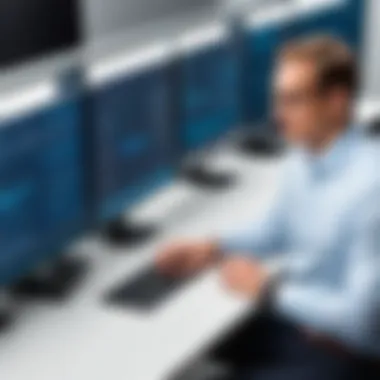

"Proper threshold settings not only improve incident response times but also reduce alert fatigue among the monitoring teams."
Regularly Updating Monitoring Templates
Monitoring templates serve as the foundation for effective data collection and alerting in Zabbix. As the environment evolves, so should the templates. Regularly updating these templates ensures that they reflect current system configurations, monitoring metrics, and the organization's expectations.
Reasons to update monitoring templates include:
- Incorporating New Metrics: As new applications or services are deployed, it is essential to integrate relevant metrics into the existing templates.
- Refining Alerting Criteria: Modify alert conditions based on feedback from prior incidents to improve accuracy and relevance.
- Adapting to Infrastructure Changes: For example, the addition of hosts, network changes, or application upgrades may require modifications to the templates.
Regularly reviewing and adjusting templates can significantly improve monitoring effectiveness. This process fosters an adaptive monitoring system that grows alongside the organization’s needs, ensuring that Zabbix remains a valuable tool for operational oversight.
In summary, establishing clear thresholds and regularly refining monitoring templates are two high-impact best practices for ensuring effective VMware environment monitoring with Zabbix. These methods promote not just operational efficiency, but also post-incident learning and adaptation.
Troubleshooting Common Issues
In any monitoring environment, understanding how to troubleshoot common issues is crucial for maintaining system integrity and performance. When using Zabbix to monitor VMware environments, connectivity problems and data collection failures are frequent challenges that can hinder effective monitoring. Addressing these issues promptly can prevent major downtimes and ensure continuous oversight of critical resources.
Connectivity Problems
Connectivity issues can arise due to various reasons. These problems often stem from misconfigured network settings or firewall rules that block communication between Zabbix and the VMware environment. It's essential to verify that the Zabbix server is correctly configured to communicate with VMware's API. Ensuring the proper network ports are open is a vital first step in troubleshooting.
In many cases, the Zabbix agent may not be connecting to the server due to firewall restrictions or incorrect IP addresses. Network tools can assist in diagnosing connectivity problems. Using commands like or can help verify if the Zabbix server is reachable. If connectivity issues persist, reassessing the configuration files for inaccuracies or verification against network policy might identify the root cause.
Ensuring the connection settings are properly set allows Zabbix to send and receive data without interruption. Regular checks can help identify these types of issues before they impact monitoring. In summary:
- Verify Network Configuration: Ensure Zabbix server and VMware are on the same network or properly routed.
- Check Firewall Settings: Ensure required ports are open.
- Use Networking Tools: Employ and to test connectivity.
Data Collection Failures
Data collection failures in Zabbix can be attributed to various issues, such as API access problems, insufficient permissions, and misconfigured templates. These failures can impede Zabbix from gathering important metrics from VMware.
To begin troubleshooting, it's essential to confirm that the Zabbix account used for the VMware API has the requisite permissions. If the account does not possess the necessary access rights, it will fail to retrieve data. Reviewing user roles and permissions through the VMware management interface can clarify if adjustments are needed.
Another potential issue may lie within the Zabbix templates configured for VMware monitoring. If the templates are not correctly applied to the virtual machines, or if they contain incorrect parameters, data collection will certainly fail. Analyzing and testing templates regularly is an important practice.
Here are critical steps to resolve data collection failures:
- Check API Credentials: Ensure the Zabbix account has proper access rights.
- Verify Template Configurations: Review and update templates regularly to avoid misconfiguration.
- Monitor Logs: Inspect Zabbix logs for errors that can provide insight into failures.
"Identifying and resolving connectivity problems and data collection failures is the cornerstone of effective monitoring. Early intervention is key to maintaining system reliability."
In closing, understanding these common issues and how to address them is invaluable for users leveraging Zabbix in VMware environments. A proactive approach to monitoring can significantly enhance the reliability and effectiveness of your infrastructure.
Analyzing Collected Data
The process of analyzing collected data is central to effective monitoring within any virtual environment. In the context of Zabbix and VMware, this analysis serves as a foundation for decision-making and troubleshooting. By synthesizing monitored metrics and logs, IT professionals can understand the health and performance of their VMware infrastructure. This section delves into two critical aspects: interpreting monitoring reports and utilizing graphs and dashboards.
Interpreting Monitoring Reports
Monitoring reports present the raw data gathered by Zabbix in a structured format. These reports can range from daily summaries to detailed performance reviews. The primary goal here is to identify trends, anomalies, and issues that may affect system performance. A key benefit of interpreting these reports lies in their ability to support proactive management strategies.
When reviewing monitoring reports, consider the following elements:
- Regular Assessment: Regularly scheduled evaluations can help identify performance degradation or unexpected behavior.
- Cross-Referencing Metrics: Comparing key performance indicators (KPIs) provides a broader context. For instance, evaluating CPU usage alongside memory allocation may reveal bottlenecks.
- Trend Analysis: Analyzing data over time can uncover persistent issues or improvements, helping with future capacity planning.
Utilizing Graphs and Dashboards
Graphs and dashboards offer visual representations of data that enhance understanding and facilitate quicker decision-making. With Zabbix, users can create custom dashboards that align with specific monitoring needs. This visual approach to data analysis can significantly improve an IT team’s response time.
Key considerations when utilizing these tools include:
- Customization: Tailoring graphs and dashboards to reflect the most critical metrics ensures relevance.
- Real-Time Monitoring: Dashboards can display live data, which is crucial for immediate response in high-stakes situations.
- Historical Data Views: Creating graphs that show trends over time aids in long-term analysis and strategic planning.
"Effective analysis is not just about data collection; it's about turning data into actionable insights."
Integrating Zabbix with Other Tools
Integration of Zabbix with other tools is crucial for enhancing the overall monitoring capabilities within VMware environments. Utilization of complementary software not only enriches data visualization but also streamlines incident management. With proper integration, IT professionals gain an arsenal of tools that provide a more comprehensive view of their infrastructure. It can lead to improved efficiency, better incident responses, and ultimately, a more stable VMware environment.
Using Zabbix with Grafana
Grafana is a powerful open-source analytics and monitoring platform. It is widely used for visualizing time-series data. By integrating Zabbix with Grafana, users can create highly customizable dashboards that display vital metrics. This combination allows IT teams to better observe trends and anomalies in real-time.
The integration process is relatively straightforward. Users first install the Grafana application. Once Grafana is set up, the Zabbix data source plugin must be added. This link allows Grafana to fetch data from Zabbix efficiently. With metrics from Zabbix, users can craft visually appealing and informative dashboards that effectively communicate system performance.
Benefits of using Zabbix with Grafana include:
- Enhanced Visualization: Grafana's rich visualizations help to present complex data in an understandable form.
- Custom Dashboard Creation: Users can tailor their dashboards to focus on specific metrics.
- Better Anomaly Detection: Real-time updates can highlight irregularities quickly, fostering proactive monitoring.


Overall, integrating Zabbix with Grafana serves as an effective strategy. This approach leverages Zabbix's robust data collection capabilities while enhancing understandability through Grafana's visualization tools.
Connecting to ITSM Solutions
Connecting Zabbix with IT Service Management (ITSM) solutions is another vital aspect. ITSM tools, such as ServiceNow or Jira, facilitate incident management and streamline support processes. When an incident arises in the monitored environment, Zabbix can automatically create alert tickets in the connected ITSM tool.
This integration ensures that response teams are promptly notified of issues, thereby reducing downtime. Moreover, it allows for better tracking of incidents through tickets and provides a historical record for further analysis.
The considerations for successful integration involve:
- API Usage: Many ITSM tools provide APIs. Zabbix can leverage these APIs to send incidents directly.
- Alert Configuration: Properly configuring alert rules in Zabbix is essential for effective ticket generation.
- Monitoring and Adjustments: Regularly reviewing the integration's performance helps adapt to any changes in your environment.
These connections help converge monitoring data with incident response efforts, streamlining actions taken during outages or performance degradations. This ultimately supports achieving service level agreements (SLAs) more effectively.
"Integrating monitoring tools like Zabbix with ITSM solutions can significantly enhance incident management efficiency."
Advantages of Using Zabbix for VMware Monitoring
Monitoring VMware environments effectively is crucial for maintaining performance, security, and availability. Zabbix, a powerful open-source monitoring tool, offers several advantages tailored for VMware. This section explores key benefits that affirm its significance in optimizing VMware monitoring.
Cost Efficiency and Resource Optimization
One of the most compelling advantages of Zabbix lies in its cost efficiency. As organizations increasingly shift to virtualized infrastructures, the need for resource management becomes paramount. Zabbix minimizes unnecessary costs by leveraging existing hardware while monitoring multiple hosts. This efficiency not only reduces overhead, but also promotes the utilization of physical resources.
Using Zabbix, IT teams can consolidate monitoring tasks into a single platform. This consolidation minimizes licensing fees associated with multiple proprietary monitoring solutions. More importantly, Zabbix provides real-time data that allows for better allocation of resources. Consequently, administrators can make informed decisions about capacity planning and load distribution, preventing resource underutilization or resource exhaustion.
Furthermore, Zabbix’s capability to monitor various metrics assists in identifying areas where resource optimization can occur. For instance:
- By analyzing CPU usage across virtual machines, an admin can balance workloads to maximize efficiency.
- Network traffic monitoring prevents potential bottlenecks, ensuring peak performance remains intact.
Scalability and Flexibility
Another significant advantage is the scalability and flexibility of Zabbix in diverse VMware environments. As businesses evolve, so do their needs for monitoring solutions. Zabbix can cater to small setups, as well as to extensive enterprise-scale systems without requiring a complete overhaul of the existing infrastructure.
The flexibility of Zabbix stems from its ability to accommodate various IT environments, across cloud, on-premises, or hybrid deployments. This adaptability allows organizations to grow their monitoring capabilities in parallel with their IT strategies. Adding new hosts or services can be done without major disruptions. As VMware workloads increase, Zabbix’s ability to scale proves indispensable for maintaining control.
Suggested best practices when considering Zabbix’s scalability include:
- Implementing Distributed Monitoring: This allows regions or departments to manage monitoring locally while keeping centralized oversight.
- Regularly Updating Configuration: Staying on top of configurations enables Zabbix to expand along with growing VMware infrastructures.
- Using Automatic Discovery Features: Zabbix can automatically detect new devices in a network, streamlining the inclusion of newly provisioned VMs.
By capitalizing on these advantages, organizations can ensure their VMware monitoring remains robust, agile, and capable of adapting to changing demands.
Future Trends in Monitoring VMware Environments
Monitoring VMware environments is becoming increasingly complex. The rise of virtualization and cloud technology demands new approaches. Understanding emerging trends is crucial for maintaining efficiency and performance. This section explores two primary trends: artificial intelligence and cloud-based solutions.
The Role of AI and Machine Learning
Artificial intelligence (AI) and machine learning are reshaping how we approach monitoring. These technologies can analyze extensive amounts of data quickly, identifying patterns that may not be visible to human analysts. For instance, AI algorithms can help predict potential failures before they happen. This predictive maintenance can save businesses significant downtime and resources.
Important considerations include:
- Automation of Alerts: AI can adjust thresholds based on historical data, reducing false positives in alert systems.
- Anomaly Detection: Machine learning algorithms can detect unusual behavior in virtual machines, leading to quicker response times.
- Data-Driven Decisions: Insights driven by AI can guide strategic planning in IT infrastructure, making resource allocation more effective.
These benefits streamline operations, ensure higher uptime, and enhance the overall health of virtual environments.
Cloud-Based Monitoring Solutions
Cloud computing is another critical trend in monitoring VMware environments. Cloud-based solutions provide flexibility and scalability that traditional on-premises solutions often cannot match. Organizations can benefit from various features offered by cloud monitoring platforms.
Benefits include:
- Accessibility: Data and monitoring interfaces are available from anywhere, facilitating remote management and support.
- Cost-Effectiveness: Many cloud solutions operate on a subscription model, which can reduce capital expenditure.
- Scalability: Businesses can easily grow their monitoring capabilities without significant upfront investments.
However, organizations must consider security implications. Data stored in the cloud can be vulnerable to unauthorized access. Implementing robust security measures becomes essential.
Epilogue
In the realm of IT and system administration, the conclusion encapsulates the essence of implementing effective monitoring solutions, specifically using Zabbix for VMware environments. This discussion is significant as it summarizes the insights gained from each section, reinforcing the value of meticulous monitoring in virtualized infrastructures. Proper monitoring not only aids in identifying performance bottlenecks but also facilitates proactive management of resources, ensuring that systems operate smoothly.
Recap of Key Insights
Throughout the article, we have explored the diverse facets of monitoring VMware using Zabbix. We began by understanding the architecture and components of Zabbix, along with its integration with VMware. Key points to remember include:
- Zabbix Architecture: Comprises various elements such as the server, agents, and frontend that collectively enable robust monitoring capabilities.
- Metrics Management: Monitoring crucial parameters like CPU usage, memory consumption, and disk I/O can substantially enhance resource management.
- Best Practices: Employing defined thresholds, regular updates to monitoring templates, and maintaining API configurations ensures continuous efficacy of Zabbix in a VMware environment.
- Troubleshooting: Knowing common issues and their solutions allows for swift resolution of any monitoring disruptions.
"Effective monitoring is a cornerstone of a stable IT infrastructure."
Next Steps in Implementation
After understanding the key concepts and practices discussed, the next chapter involves practical implementation. Consider the following steps:
- Setup Zabbix: Confirm that all prerequisites are met, including system requirements and the VMware environment setup. Perform the server installation and configuration as outlined in previous sections.
- Connect and Configure: Ensure proper API access and set up the relevant Zabbix templates tailored for monitoring VMware.
- Establish Metrics: Start defining what parameters will be critial in your monitoring strategy, focusing on KPIs that align with your operational goals.
- Validate Monitoring: Run tests to ensure that metrics are being gathered accurately.
- Iterate and Improve: Regularly assess your monitoring strategies and make adjustments as necessary. Feedback from monitored data should lead you to adjust thresholds and triggers accordingly.
By following these steps, readers can lay a solid foundation for effective monitoring of their VMware setups using Zabbix. The focus should remain on continuous improvement and adaptation as technologies evolve.







