Miro and Jira Integration: Boosting Team Productivity


Intro
Integrating Miro with Jira presents significant opportunities for teams seeking to enhance their collaboration and productivity. As organizations increasingly embrace agile methodologies, the demand for tools that improve communication, streamline tasks, and foster creativity has surged. Miro stands out as a robust visual collaboration platform, while Jira remains the go-to solution for task and project management. Their synergy can lead to optimized workflows, allowing teams to focus on delivering results.
In this article, we will delve into the features and capabilities of the Miro and Jira integration. We will also assess its performance and reliability, enabling effective project management under varying circumstances. By comprehensively examining these aspects, we aim to provide insights for software developers, IT professionals, and students, ensuring they can leverage this integration effectively.
Features and Capabilities
Overview of Key Features
The integration of Miro and Jira is built upon a set of features designed to enhance teamwork and communication. Key features include:
- Visual Task Management: Miro allows users to visualize their tasks directly linked to Jira issues. This helps in understanding project statuses more intuitively.
- Real-Time Collaboration: Teams can collaborate in real time within Miro boards. Changes made by one member are instantly visible to others.
- Seamless Updates: Jira issues can be updated from Miro, ensuring that project management remains synchronized without switching between platforms.
- Customizable Templates: Miro provides a variety of templates suitable for brainstorming, retrospectives, and planning sessions, which can enhance meeting productivity.
These features foster enhanced creativity and a clearer understanding of project timelines and responsibilities.
User Interface and Experience
The user interface of the Miro and Jira integration is intuitive. Miro's design prioritizes usability, allowing users to navigate easily between their visual workspaces and Jira tasks. The integration enables a clean transition between both systems without overwhelming the user.
When creating a new Miro board or updating an existing one, users can pull in Jira issues effortlessly. This capability streamlines the process and reduces friction when managing projects. For Jira users, engaging with Miro's features will feel organic, as both platforms are designed with user experience in mind.
"The integration facilitates a smoother workflow, allowing teams to remain agile and adaptive to project demands."
Performance and Reliability
Speed and Efficiency
The robust architecture of both Miro and Jira ensures speed and efficiency in carrying out tasks. Users typically experience minimal lag during transitions between Miro and Jira. This efficiency is essential in an environment where delays can hinder team momentum. Actions such as loading boards, updating issues, and syncing information are usually swift, enhancing overall productivity.
Downtime and Support
Like any software, occasional downtimes may occur. Both Miro and Jira have established support systems to handle issues as they arise. Users can rely on community forums such as reddit.com and the official support channels for troubleshooting and advice. Understanding the service level agreements provided by these platforms can also help teams manage expectations regarding reliability.
Understanding Miro and Jira Integration
The integration of Miro and Jira is crucial in today's collaborating environments. By combining Miro's robust visual tools and Jira's strong project management features, teams can work more effectively. This article unpacks the specific elements contributing to the overall productivity boost.
Overview of Miro
Miro is a visual collaboration platform designed to facilitate brainstorming and project planning. It features an open canvas where users can create diagrams, flowcharts, and wireframes. This flexibility allows for diverse team interactions and ideation sessions. Miro also offers real-time collaboration, making it particularly suitable for remote teams. Users can navigate the canvas simultaneously, providing direct feedback and enhancing creative processes. The need for such a platform is growing, especially in environments that prioritize innovation.
Overview of Jira
Jira, on the other hand, is a task and project management tool primarily used for tracking issues and project workflows. It allows teams to organize their work, set timelines, and monitor progress effectively. The flexibility of Jira enables teams to customize their workflows according to their unique needs. Through its comprehensive reporting features, teams can assess performance and make informed decisions. This capability for detailed task management makes Jira an essential tool for developers and project managers alike.
Purpose of Integration
The primary aim of integrating Miro and Jira is to enhance workflow efficiency and communication among team members. By aligning Miro’s visual collaboration capabilities with Jira’s task management processes, teams can ensure that their ideas are not only generated but also effectively implemented. This integration provides a clearer view of ongoing projects by linking ideation directly with execution. In practical terms, it means that brainstorming sessions in Miro can immediately translate into actionable tasks in Jira, thereby reducing the friction often experienced when moving from strategy to execution.
"The streamlined connection between creativity and execution is vital for any successful project."
In summary, understanding the integration of Miro and Jira involves recognizing the strengths each tool brings to the table. With a focus on collaboration, transparency, and improved project outcomes, the combination of these platforms represents a significant advance in modern project management.
Benefits of Miro and Jira Integration
The integration of Miro with Jira represents a pivotal shift in how teams manage projects and collaborate effectively. This partnership between Miro's visual toolkit and Jira's robust task management allows teams to leverage both visual and analytical strengths. Understanding the benefits of this integration is essential for teams aiming to enhance their workflow and productivity.
Improved Collaboration


Miro's interactive features allow team members to brainstorm, share ideas, and provide feedback in real-time. This integration facilitates seamless communication among stakeholders, which is crucial in today’s fast-paced work environment. Team members can work together on visual boards, making contributions that can be directly tied to Jira tasks. By doing so, they foster a sense of involvement and ownership.
Moreover, as team members visualize tasks and projects, they gain a clearer understanding of responsibilities. This clarity reduces misunderstandings and minimizes the chances of duplicated efforts. Encouraging an open dialogue through visual tools can lead to stronger relationships and a more cohesive team dynamic.
Enhanced Visual Project Management
Visual project management is more effective than traditional text-based task lists. Within Miro, teams can create flowcharts, diagrams, and more, representing their workflows visually. The integration with Jira allows teams to transform abstract ideas into concrete visuals that can be adjusted as needed. This aspect is particularly valuable for complex projects where multiple elements must be visible at once.
The combination of visual elements and task trackers addresses various learning styles. Team members often retain information better when visuals aid understanding. Furthermore, visual management helps highlight problem areas quickly, directing efforts to where they are most needed.
Streamlined Workflow
Integrating Miro with Jira results in a more streamlined workflow. By enabling the creation of Jira cards directly from Miro, it eliminates the need for secondary data entry. Every idea shaped in Miro can become actionable within Jira without leaving the visual environment. This feature saves time and reduces errors.
As projects progress, updates made in Jira can flow back into Miro. This synchronization means that all stakeholders are always on the same page. Workflow bottlenecks can be identified and addressed swiftly, facilitating faster project turnaround times.
Increased Transparency
Transparency can be a double-edged sword in project management. While it helps everyone understand the project’s status, it can also lead to information overload if not managed correctly. Miro and Jira together promote clarity in project communications. Teams can visualize project timelines, task ownership, and progress updates all in one place.
Stakeholders can see where everyone stands in terms of deliverables, which fosters accountability. When teams operate transparently, they are better equipped to identify risks early and adjust plans accordingly.
"Increased transparency in teams encourages accountability and promotes a culture of trust."
Overall, the integration of Miro with Jira significantly enhances collaboration, visual project management, workflow efficiency, and transparency within teams. By grasping these benefits, teams can fully utilize the tools at their disposal for improved productivity.
Key Features of the Integration
In the landscape of project management, the integration of Miro with Jira holds significant importance. This integration offers features that not only enhance collaboration but also streamline workflows. Understanding these features can help teams fully leverage their capabilities, leading to improved productivity and organization in projects.
Real-Time Collaboration
Real-time collaboration in Miro allows teams to work together simultaneously on visual projects. This feature is critical in today’s fast-paced work environment, where immediate feedback and adjustments are necessary. Users can see changes made by their colleagues in real-time, which keeps everyone aligned and engaged.
The ability to discuss ideas as they create diagrams, flowcharts, or brainstorming templates makes the process dynamic. For teams working remotely, this eliminates delays usually associated with asynchronous communication. Using Miro's integration with Jira, users can attach their real-time sessions to Jira tasks, ensuring that all ideas are linked to actionable items.
Jira Card Creation from Miro
Creating Jira cards directly from Miro is a powerful feature that enhances task management. Users can take ideas generated during brainstorming sessions and convert them into actionable tasks without leaving the Miro interface. This reduces the time spent switching between tools and ensures that no idea is lost in translation.
To create a Jira card, users can simply select an object within Miro and designate it as a task to be created in Jira. This immediate transfer of ideas into the task management system allows for smoother project progression. By streamlining the ideation process, teams can maintain momentum and clear focus on their goals.
Syncing Task Updates
Another key feature is the syncing of task updates between Miro and Jira. This functionality ensures that progress made in Miro reflects in Jira and vice versa. As changes occur in project status – whether moving tasks to different columns in Jira or updating items on Miro boards – the integration keeps everyone informed.
This real-time update capability is essential for maintaining clarity in project timelines and responsibilities. It helps eliminate confusion and promotes accountability among team members. Being able to see live updates fosters an environment where teams can adapt quickly to changes in project scope or direction.
"The integration allows teams to collaborate effectively, control progress, and manage tasks without friction."
Setting Up the Integration
Setting up the integration between Miro and Jira is a crucial step towards enhancing team collaboration and productivity. The process of integration provides a seamless connection between the visual workspace of Miro and the structured environment of Jira. This setup enables teams to manage tasks and collaborate more effectively. By following the right steps, organizations can ensure that they harness the full potential of both tools.
Preparation Steps
Before diving into the integration, it is essential to prepare adequately. To set the stage for a successful connection between Miro and Jira, certain preliminary steps must be taken. These steps include evaluating your current workflows, identifying key stakeholders, and determining the specific use cases for the integration.
- Evaluate Workflows: Analyze how your team currently uses Miro and Jira. Identify areas that could benefit from integration.
- Identify Stakeholders: Involve team members who will use the integration. Their input can provide valuable insights on how to configure the tools for maximum efficiency.
- Determine Use Cases: Establish clear objectives for the integration. Knowing what problems you aim to solve can guide the setup process.
These preparatory actions create a roadmap that can lead to a smoother integration process.
Connecting Miro to Jira
Once the preparations are complete, the next step involves connecting Miro to Jira. This part may seem technical, but it can be broken down into manageable tasks. Here’s how to establish the connection:
- Access Miro: Log into your Miro account.
- Navigate to Integrations: Go to the integration section in the Miro dashboard.
- Select Jira: Choose Jira as the integration option.
- Enter Credentials: Input your Jira credentials to authenticate the connection.
- Configure Settings: Set up any additional configurations based on your team’s needs.
Following these steps will successfully link Miro with Jira, enabling the functionalities that enhance collaboration.


User Permissions and Access
After establishing the connection, managing user permissions is pivotal. It ensures that the right team members have access to the tools needed for their roles. Proper permission settings help safeguard sensitive information and streamline collaboration.
- Define Roles: Establish different user roles based on responsibilities.
- Set Permissions: Grant permissions that align with the roles. For instance, project managers may require different access levels compared to team members.
- Regularly Review Access: Periodically, evaluate and update user permissions. This keeps your project secure and aligned with team changes.
By addressing these key components of user permissions and access, teams can work harmoniously, minimizing disruptions in the workflow.
Best Practices for Effective Use
Effective use of the Miro and Jira integration can significantly enhance productivity and streamline collaboration within teams. Implementing best practices is crucial to maximize the benefits of this powerful integration. This section will address clear guidelines, the importance of regular training, and the utilization of feedback loops to ensure that teams can seamlessly work together and leverage the features available.
Creating Clear Guidelines
Establishing clear guidelines is essential for any successful tool integration. These guidelines provide a structured framework that helps users navigate Miro and Jira effectively. Without established protocols, teams may struggle with confusion and inconsistency. Here are key elements that should be included in the guidelines:
- Define Roles and Responsibilities: Clearly outline who is responsible for what in both Miro and Jira. This clarity prevents overlap and confusion among team members.
- Standardize Processes: Encourage uniformity in how tasks are created, updated, and managed. This can include naming conventions for Miro boards or adhering to specific workflows in Jira.
- Visual Indicators: Utilizing visual indicators in Miro can help differentiate task types or statuses. This enhances understanding and helps keep everyone on the same page.
By having these guidelines in place, teams can avoid unnecessary delays and miscommunication during their collaboration sessions.
Regular Training Sessions
Regular training sessions are vital for fostering a culture of familiarity and confidence with the integrated tools. Miro and Jira offer numerous features, and consistent engagement can help the team keep up with updates and learn best practices for their specific workflows. The following suggestions can improve training initiatives:
- Schedule Frequent Workshops: Organize workshops to address new features or common challenges. This ensures that all team members, regardless of experience levels, can learn effectively.
- Utilize Real-Life Scenarios: Training conducted using actual project scenarios can make learning more relevant and directly applicable. This practical approach aids retention of knowledge.
- Encourage Peer-to-Peer Learning: Allowing members to share their insights or shortcuts can enhance knowledge transfer within the team and create an environment of shared growth.
Regular training sessions keep the team sharp and prepared to use the integrated tools efficiently.
Utilizing Feedback Loops
Feedback loops are crucial for continuous improvement in how Miro and Jira are used together. Gathering insights from team members about their experiences can lead to increased effectiveness and satisfaction with the integration. Here’s a few methods to implement feedback loops:
- Surveys and Questionnaires: Regular surveys can gauge team satisfaction and highlight areas of improvement within the integration process.
- Post-Project Reviews: Conduct reviews after major projects to discuss what worked well and what didn’t. This reflection helps teams adjust their approaches for future projects.
- Open Forums for Discussion: Providing a platform for open discussion allows team members to voice concerns or share successful strategies. This encourages continuous learning and adaptation to new challenges.
Feedback loops not only enhance the integration’s effectiveness but also foster a sense of ownership among team members, making them more invested in their collaborative processes.
By establishing best practices, teams not only improve their workflow but also create an environment conducive to innovative collaboration.
Challenges and Considerations
The integration of Miro with Jira offers significant advantages, but it also comes with its own set of challenges. Understanding these considerations is crucial for maximizing the effectiveness of this integration. Organizations must navigate potential technical limitations, address the user adaptation period, and manage overlaps in responsibilities to ensure a smooth workflow. By acknowledging these challenges, teams can proactively implement strategies to mitigate risks and enhance collaboration.
Technical Limitations
One core aspect of the challenges involved in Miro and Jira integration is technical limitations. While both tools are designed to streamline processes, they are not devoid of constraints. Users may encounter issues such as latency when saving Miro boards or syncing changes with Jira tasks. Furthermore, certain functionalities may not translate seamlessly between the two platforms. For example, not all Miro features, like advanced templating or specific visual elements, might be available in Jira tickets.
To address these limitations, it is wise to conduct a thorough assessment of both tools before implementation. Consider testing the integration with a small project to pinpoint potential technical hiccups. Continuous updates from both Miro and Jira can also provide enhancements, so keeping abreast of new features might alleviate some of these limitations over time.
User Adaptation Period
Another challenge associated with integrating Miro and Jira is the user adaptation period. Transitioning to new workflow tools often requires a cultural shift within the team. Given that different team members may have varying levels of comfort with digital collaboration tools, it is essential to implement strategies to facilitate this transition.
Providing comprehensive training can significantly lessen the adaptation difficulties. Regular workshops and easy-to-access resources help everyone understand the integration’s functions and benefits. Additionally, involving users in the integration process from the start ensures that they feel invested in the new system, making them more likely to engage positively. A proactive approach to communication can help in addressing concerns as they arise, fostering a smooth adjustment.
Managing Overlap in Responsibilities
Managing overlap in responsibilities is a crucial factor that teams must consider when integrating Miro with Jira. When collaboration tools converge, there is a risk of confusion regarding task ownership and accountability. Team members might feel uncertain about their roles, particularly if Miro's visual tools seem to blur task lines or create redundancies with Jira's structured task management.
To alleviate such confusion, clearly define roles and responsibilities from the outset. Utilize guided documentation to specify who is responsible for creating Miro boards, updating Jira cards, and following through on tasks. Regular check-ins can also reinforce clarity around task assignments. Moreover, fostering an open dialogue about any issues can lead to solutions that benefit the entire team.
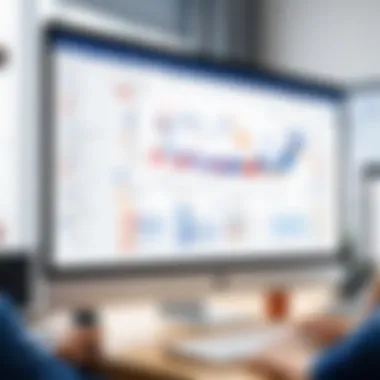

Successfully integrating Miro with Jira requires thoughtful consideration of both challenges and benefits. Addressing these key areas helps teams harness the full potential of their collaboration tools, leading to improved productivity and teamwork.
Real-Life Applications
The integration of Miro and Jira plays a significant role in improving how teams collaborate and manage projects. Understanding real-life applications of this integration provides insight into its practical benefits. Beyond theoretical advantages, organizations are experiencing tangible improvements in workflow and productivity.
In real-world scenarios, teams leveraging Miro alongside Jira report increased engagement during project discussions. Visual tools from Miro enable participants to contribute ideas dynamically. This leads to a more collaborative atmosphere where creativity flourishes. Furthermore, integrating with Jira helps in keeping all team members aligned with project timelines and tasks.
Case Studies of Successful Implementations
Organizations across various sectors have successfully implemented Miro and Jira integration, reaping notable rewards. For example, a software development company adopted this integration to enhance its sprint retrospectives. The team utilized Miro to visualize sprint data. They could highlight successes and areas for improvement effectively. As a result, the team found it easier to identify patterns in their performance. Overall, the combination of visual collaboration and task management contributed to a deeper analysis of their workflows.
Another case involves a marketing team. They integrated Miro with Jira to visualize campaign progress and brainstorming sessions. Miro served as a platform where ideas could be shaped into actionable items directly linked to Jira tickets. This clarity bridged the gap between creative brainstorming and structured task management, leading to faster project turnaround.
These case studies illustrate that the integration can transform how teams visualize and manage their projects. Effective collaboration tools lead to higher productivity outcomes, which in turn may enhance overall satisfaction among team members.
Industries Benefiting from Integration
The Miro and Jira integration is not limited to a single industry. Multiple sectors benefit significantly from using this combination. Here are some notable industries:
- Software Development: Agile teams find Miro's visual tools complement Jira's task management well, improving sprint planning and retrospective meetings.
- Marketing: Campaign planning can be visualized, allowing team members to track progress and brainstorm in real-time.
- Education: Teachers and students use the integration to manage project timelines and collaborative learning activities.
- Consulting: Consultants utilize Miro to facilitate workshops while managing tasks through Jira, thus enhancing client interactions.
These industries illustrate that cross-functional collaboration and visual management can lead to more successful outcomes. As teams continue to adapt to remote work environments, tools that foster collaboration grow in importance.
Future Prospects of Miro and Jira Integration
The integration of Miro with Jira represents a significant shift in how teams approach collaboration and project management. As organizations continue to evolve, the benefits of this integration become more apparent. Stakeholders must consider the future of such tools, ensuring that they are not only keeping pace with current demands but also anticipating the needs of tomorrow. In this section, we explore the promising developments and strategic considerations for the Miro and Jira integration.
Evolving Needs of Teams
In recent years, teams have increasingly gravitated toward flexible and dynamic workflows. This shift requires tools that can easily adapt to changing requirements. Miro’s visual collaboration capabilities combined with Jira’s task management structures align well with these evolving needs. As teams embrace remote work and agile methodologies, the demand for real-time collaboration tools that can visualize complex information grows.
The integration facilitates this by allowing teams to create and manage projects visually, while also keeping track of tasks in Jira. This dual functionality appeals especially to cross-functional teams that rely on diverse skill sets. Teams can often find it difficult to maintain alignment; however, Miro’s visual aid can bridge communication gaps and improve understanding across disciplines.
"Adaptable tools are not just enhancements; they are necessities in today's fast-paced work environment."
Furthermore, as project scopes become more complex, teams need clearer tracking mechanisms. By embedding Miro's boards directly into Jira tasks, teams can ensure that all project members have a shared understanding of goals, deadlines, and responsibilities. This integration can lead to more cohesive project execution and informed decision-making.
Integration with Other Tools
The future of Miro and Jira integration also hinges on its ability to connect with other tools and platforms. While Miro and Jira provide a robust framework for collaboration and task management, integration with tools such as Slack, Google Drive, and Microsoft Teams will further enhance productivity.
By allowing seamless data transfer and communication across platforms, teams will experience reduced friction in their workflows. For instance, integrating Miro with Slack enables real-time notifications to be sent when changes occur on a Miro board. This allows team members to stay updated without needing to switch between applications constantly.
Additionally, as new project management tools emerge, Miro and Jira’s compatibility with these software options will determine their ongoing relevance. The ability to incorporate various software solutions into a cohesive work environment can increase efficiency and team engagement.
In summary, the future of Miro and Jira integration appears promising. Companies that actively adapt to the evolving needs of their teams and prioritize integration with other tools are more likely to enhance collaboration and productivity. Continuous updates and enhancements will serve as critical factors that determine the effectiveness and longevity of the integration.
Ending
The integration of Miro with Jira marks a pivotal development in collaborative workflows. Both tools serve distinct purposes yet complement each other seamlessly. This combination enables organizations to harness the strengths of visual collaboration and project management. The fusion improves not only communication among team members but also enhances the tracking of project progress and task completion.
Summary of Benefits
Integrating Miro with Jira offers several key benefits:
- Enhanced Team Collaboration: Teams can visualize tasks and ideas collaboratively in Miro while linking them directly to Jira issues. This visual representation makes it easier to brainstorm and organize work in a meaningful way.
- Improved Project Visibility: Through real-time updates, everyone involved can see the latest changes and progress on a project. This transparency aids in aligning team efforts with project goals.
- Streamlined Processes: The ability to create Jira issues directly from Miro simplifies workflow. Teams can convert ideas into actionable tasks without switching platforms continually.
"Integrating tools like Miro and Jira cultivates a culture of continuous improvement. This integration drives teams towards achieving their goals efficiently."
- Adaptability: Whether in agile or non-agile settings, the integration is adaptable to various workflows, making it a versatile solution for different teams.
Recommendations for Users
For those looking to maximize the integration of Miro with Jira, the following recommendations may be beneficial:
- Set Clear Objectives: Before initiating use of the integration, define clear goals for what you want to achieve. Establishing objectives helps in measuring the integration's effectiveness.
- Train Team Members: Ensure all users are trained on how to use both Miro and Jira effectively. Knowledge sharing can mitigate common issues and enhance overall usability.
- Leverage Feedback: Create structured feedback loops where team members can share their experiences and suggest improvements. Continuous feedback can significantly enhance how teams leverage the integration over time.
- Monitor Performance: Keep track of project metrics to determine the impact of the integration on team productivity. Use these insights to refine processes further.
- Adapt the Setup: Be open to adjusting the setup as teams evolve. Regularly revisiting the integration can help identify areas for refinement and adaptation.







