Comprehensive Overview of Mathcad 14.0 Features


Intro
Mathematical computation has long been a cornerstone of both academic and professional environments. Over the years, various software tools have emerged, but few have carved out a niche quite like Mathcad 14.0. This version, in particular, is revered for its blend of power and user-friendliness. Understanding its features and capabilities can significantly impact how math is approached, be it for students tackling assignments or professionals developing complex systems. This article sets out to explore the innovative tools Mathcad 14.0 offers, alongside its interface enhancements and reliability in practical scenarios.
Features and Capabilities
Overview of Key Features
Mathcad 14.0 doesn’t just bundle a bunch of features; it presents a cohesive suite tailored for all levels—from newbies who are just figuring out the ropes to seasoned pros looking for efficiency.
- Live Mathematical Notation: One standout feature is the ability to display equations as they are written. This is a game changer, especially for those who feel lost in traditional programming environments. Users can see exactly how formulas manifest in real-time.
- Unit Management: Mathcad's handling of units is astonishingly robust. You can mix and match units in calculations without breaking a sweat, allowing for seamless integration of different domains of math.
- Symbolic and Numeric Calculations: Whether you need a quick numeric answer or a deeper symbolic computation, Mathcad has both bases covered. This dual capability uplifts the experience, catering to a myriad of academic and real-world applications.
- Graphing Capabilities: Visual learners will appreciate the graphing tools that allow for the easy creation of plots. These tools facilitate analysis and help elucidate complex mathematical concepts through visual representation.
User Interface and Experience
The interface of Mathcad 14.0 is clean and designed for efficiency. It minimizes clutter while optimizing the workspace, enabling users to focus on the task at hand. The layout is intuitively organized, so finding the tools needed for specific tasks is straightforward.
- Toolbar Customization: Users have the flexibility to tailor their toolbars according to their preferences. This customization feature significantly streamlines workflows.
- Help and Support Integration: Integrated help functions can guide users through various features, providing a safety net while exploring new functionalities.
- Collaboration Features: Mathcad also supports collaborative efforts. The ability for multiple users to work on the same document enhances productivity in team settings, especially in projects that require diverse expertise.
Performance and Reliability
Speed and Efficiency
Efficiency isn’t just an ideal; it’s a reality with Mathcad 14.0. The software is optimized to handle extensive mathematical calculations quickly. It can process large datasets without a noticeable lag, making it suitable for professionals who rely on speed in their work.
- Optimized Algorithms: Algorithms in Mathcad are optimized for high-performance with various numerical methods that minimize processing time.
- Resource Management: The software intelligently manages system resources. This means that even on older machines, Mathcad can function with remarkable performance, which is a crucial consideration for users with varying hardware.
Downtime and Support
Reliability extends beyond performance; it's about consistent uptime. Mathcad 14.0 boasts impressive stability and support.
"Mathcad 14.0 is known for minimal downtime, allowing users to focus on their calculations without interruptions."
Numerous users have reported fewer crashes and an overall smoother experience than with earlier versions. Additionally, Mathsoft offers robust technical support, further assuring users that help is just a click away.
Prolusion to Mathcad 14.
Mathcad 14.0 holds a notable position in computational software, particularly for individuals engaged in engineering and scientific disciplines. This version of Mathcad allows users to solve mathematical problems and present solutions clearly, making it a powerful ally for both students and professionals. The software is not merely a mathematical tool; it bridges the gap between complex computations and straightforward documentation. It enables users to document their work in a visually appealing manner, integrating calculations directly with text, graphs, and images. In this section, we will delve into what makes Mathcad 14.0 essential for users at various levels of expertise.
Overview of Mathcad Software
Mathcad, at its core, is designed to facilitate the development and communication of mathematical calculations. The software provides a rich environment where algorithms and data analysis can be combined with comments and explanations. This integration fosters better understanding and sharing of mathematical concepts. With a focus on clarity, Mathcad enables users to create and edit documents that reflect their thinking processes. It uses a unique notation that many users find intuitive, allowing for a more organic flow in presenting mathematical concepts. Users can easily type equations as they would on paper, providing a familiar feel while still harnessing sophisticated computational capabilities.
Key Features of Mathcad 14.
- Interactive calculations: Users can update values in real-time, allowing for dynamic exploration of mathematical models.
- Comprehensive documentation: The ability to include explanatory text and visuals right alongside calculations enhances clarity.
- Symbolic and numeric computations: Mathcad supports both forms of calculations, enabling in-depth analysis.
- Unit management: The software automatically manages units, reducing the risk of errors in calculations involving various unit systems.
These elements illustrate why Mathcad 14.0 is indispensable for anyone who needs to present mathematical data clearly and precisely, whether in an academic or professional setting.
Historical Development of Mathcad
Mathcad's evolution is a tale of adaptability and enhancement. The software first emerged in 1986, addressing the need for a tool that offers robust mathematical computation capabilities while prioritizing user experience. Over the decades, Mathcad underwent several iterations, with each new version building upon prior experiences and user feedback. The shift from Mathcad 14.0 from earlier versions like Mathcad 13.0 particularly spotlighted significant upgrades in both functionality and usability.
In the late 1990s and early 2000s, Mathcad started adopting features such as improved graphical capabilities and enhanced user interfaces. With version 14.0, users noted the greater emphasis on integrating productivity tools and user-friendly enhancements. This not only facilitated computational efficiency but also encouraged a community of users to share their methods and solutions more readily.
Overall, understanding the historical context enhances appreciation for Mathcad 14.0's features, highlighting how user input indeed shaped this powerful software tool over time.
Key Features of Mathcad 14.
When discussing Mathcad 14.0, understanding its key features is essential. These features are not just bells and whistles; they form the backbone of the software, influencing the way users engage with mathematical problems. Mathcad 14.0 offers a plethora of tools that streamline computational tasks and enhance documentation capabilities. This section will cover the most notable elements that set Mathcad apart in the realm of analytical software.


User Interface Design
Mathcad 14.0 boasts a user interface that prioritizes intuitive navigation while enhancing the overall user experience. The layout is clean and organized, allowing users to focus on their tasks rather than get lost in menus. A prominent feature is its worksheet style, which allows equations to be entered and viewed in a way that resembles traditional mathematical notation. This makes it easier for engineers and students alike to interpret complex calculations at a glance.
Additionally, the interface allows for drag-and-drop functionality. This is a game-changer, as it seamlessly integrates various elements, be it images or equations, into the worksheet with minimal fuss. To further enhance usability, a customizable toolbar lets users access their most-used functions quickly, saving time and reducing cognitive load.
Mathematical Functions and Capabilities
At the heart of Mathcad 14.0 lies its robust set of mathematical functions. Imagine needing to perform intricate calculus operations or matrices manipulations; it’s all possible here. Mathcad offers an expansive array of built-in functions, from basic arithmetic to complex differential equations. The software effectively allows users to mix units seamlessly, which greatly aids in ensuring that calculations remain accurate and relevant.
In terms of capabilities, Mathcad 14.0 supports live mathematical calculations. This means that as you modify an equation or variable, the corresponding results update in real-time. Such functionality provides immediate feedback, which is invaluable when testing hypotheses or developing models. This instant reflection of changes reduces the chances of errors in long calculations, a common issue in traditional calculators.
Graphical Data Presentation
Data visualization is critical in effectively communicating results, and Mathcad 14.0 excels in this domain. With various plotting options, users can create sophisticated graphics to represent their data clearly. The software enables users to generate 2D and 3D plots effortlessly, allowing for detailed visual analyses of mathematical relationships.
Moreover, Mathcad's graphical features are deeply integrated with its computational prowess. One can, for instance, derive a function and visualize it all in the same workspace. This coupling of computation and visualization helps in fostering a thorough understanding of the data at hand.
Consider using Mathcad’s charting capabilities to depict trends or comparative analyses across different datasets. It’s not just about numbers; it’s about understanding what those numbers mean in practical terms. Users can export these graphical outputs directly into reports, making documentation a breeze.
"Mathematical computation is only as good as its presentation. The clearer the graph, the better the insight."
Comparative Analysis with Previous Versions
The journey of software development is often a tale marked by strides and stumbles. When it comes to Mathcad, comparing its versions brings clarity to how it has evolved over the years and why those changes are critical for its users. This section aims to shed light on the comparative landscape between Mathcad 14.0 and its predecessor, Mathcad 13.0. Through this analysis, we will illustrate not only the differences but also the underlying benefits that come from these upgrades as well as the considerations that might affect user experience.
Differences from Mathcad 13.
Mathcad 14.0 is more than just an incremental update over Mathcad 13.0; it embodies a considerable evolution in terms of usability and functionality.
- User Interface Enhancements: Mathcad 14.0 implements a more intuitive user interface. Navigation feels smoother, making it easier for both neophytes and experienced users. Gone are the days of searching endlessly for features that seem to be hiding under a pile of menus and toolbars. Instead, users will find a layout that initiates productivity rather than hindering it.
- Advanced Computational Capabilities: One of the pivotal differences is found in the mathematical functions. Mathcad 14.0 introduces enhanced algebra and calculus capabilities. This means users can now handle more complex computations seamlessly without any hiccups.
- Improved Documentation Tools: When it comes to technical documentation, Mathcad 14.0's enhancements provide a clearer path for users to integrate text and calculations. The integration of rich text formatting capabilities assists in producing polished, professional documents without requiring a separate word-processing tool.
Users transitioning from Mathcad 13.0 will appreciate these improvements, as they significantly enhance productivity without the steep learning curve that is often associated with software updates.
Improvements and Bug Fixes
Flaws and glitches might be the bane of any software, but Mathcad 14.0 addresses many problems its previous version faced.
- Stability Enhancements: Users often complained about crashing issues in Mathcad 13.0 during large computations. The 14.0 version brings stability to the table, allowing for larger datasets and more calculations within a single session without the fear of an untimely crash.
- Bug Fixes in Calculation Routine: Mathcad 14.0 comes with a slew of resolved bugs that could mar the user experience in 13.0. For instance, users reported inconsistencies in certain calculation algorithms that have been smoothed out in this iteration. This crucial improvement means educators and professionals can trust that their results are accurate and reliable.
- Better Integration with External Libraries: Previous versions sometimes stuttered when connecting with external libraries and tools. Mathcad 14.0 addresses these issues, enabling smoother interoperability between this mathematical tool and other software products in a professional environment.
"Incremental improvements lead to exponential outcomes; even minor updates can significantly shift user experiences along the spectrum of efficiency."
As Mathcad continues to evolve, its commitment to ironing out the wrinkles from previous versions shows its dedication to delivering a robust mathematical environment. Ultimately, knowing the distinctions between versions not only aids in understanding the software's capabilities but also informs users on how to best maximize their use based on the year of release.
Integration with Other Software
The significance of integrating Mathcad 14.0 with other software cannot be understated. In the world of computational tools, compatibility can dramatically affect productivity and user experience. Mathcad is not just a standalone tool; it exists in an ecosystem where cooperation with other software is essential for maximization of its capabilities. This integration allows users to harness the full power of Mathcad while supplementing it with the strengths of complementary applications, creating a seamless workflow that enhances engineering and mathematical tasks.
Compatibility with Windows Systems
Mathcad 14.0 is designed specifically for Windows operating systems, ensuring that users are not left in the lurch when it comes to compatibility issues. The software runs smoothly on most versions of Windows, from XP to the more recent iterations. This compatibility is crucial because it allows engineers and scientists to employ Mathcad in their usual working environments without having to adapt to new operating systems or tools.
Some key points regarding Mathcad’s compatibility include:
- Efficiency: The software utilizes the inherent functionalities of Windows, leading to better performance and responsiveness.
- Support for External Libraries: Mathcad can leverage various libraries available on Windows, facilitating complex calculations that might be cumbersome without them.
- User Familiarity: Since Windows is widely used across the professional and academic fields, Mathcad’s compatibility alleviates the learning curve associated with new software.
It's worthwhile to mention that while Mathcad is primarily focused on the Windows environment, users have also reported success running the software on Windows emulators in other operating systems, albeit with varying degrees of reliability.
Interaction with CAD Software
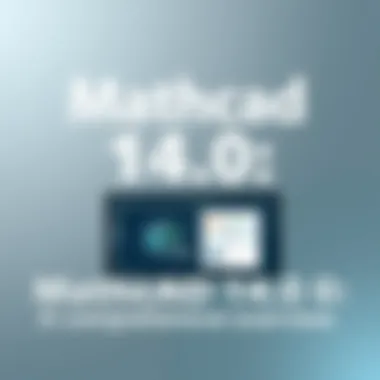

One of the standout advantages of Mathcad 14.0 is its ability to interact with CAD software, which provides engineers with a powerful tool for both conceptualization and calculations. Integration with applications like AutoCAD allows for effective bridging of design and analysis. This synergy can turn a raw idea into a refined design rapidly.
Advantages of this interaction include:
- Direct Import and Export: Users can easily import CAD files into Mathcad, undertake calculations, and then export results back, which ensures that alterations in design can be instantly reflected in mathematical models.
- Improved Accuracy: With detailed data taken from CAD models, the calculations become vastly more precise. This is particularly beneficial in structural engineering where every measurement counts.
- Enhanced Collaboration: Easier data sharing between teams, as engineers can quickly communicate calculations that relate directly to designs shared within CAD environments.
To summarize, the ability of Mathcad 14.0 to integrate with software such as AutoCAD exemplifies its role as an invaluable tool in the engineering process, solidifying its position on designers’ and engineers’ desks around the globe.
Practical Applications of Mathcad 14.
Understanding the practical applications of Mathcad 14.0 is crucial for users who seek to leverage its capabilities effectively. This application serves as a bridge between complex mathematical concepts and their practical implementations. Mathcad 14.0 is not just a tool for computations; it is a versatile platform that enhances productivity in various fields, fostering innovation and precision when handling mathematical tasks.
Use Cases in Engineering
In the field of engineering, Mathcad 14.0 shines as a powerful ally. Engineers can use it to model complex systems, perform simulations, and analyze data. For instance, civil engineers can create load calculations for infrastructure projects, ensuring that their designs can withstand physical stresses. They can input relevant data directly into the program and receive real-time calculations, reducing the likelihood of errors that may arise from manual computation.
Furthermore, mechanical engineers benefit from the software’s ability to perform dynamic simulations. They can visualize forces acting on different components under varying conditions, aiding in design decisions. Here are a few notable applications:
- Structural Analysis: Engineers calculate stress and strain on materials, optimizing their designs for safety and durability.
- Thermal Analysis: Heat transfer equations can be solved efficiently, allowing for better thermal management in systems.
- Fluid Dynamics: Through simulations, engineers can model fluid behavior in pipes or around structures, making informed decisions about design.
Mathcad 14.0 allows for the integration of graphs and tables alongside calculations, providing a comprehensive view of the engineering analysis. This visualization is invaluable in collaborating with other professionals and presenting information to stakeholders.
Applications in Academic Research
Academics often require precise calculations and the ability to document processes clearly, a perfect match for Mathcad 14.0. Researchers in various fields, including physics, mathematics, and even biology, have found the software invaluable in their work. It allows researchers to combine mathematical theory with real-world applications in an intuitive manner.
In academic research, Mathcad can be applied for:
- Data Analysis: Researchers can analyze experimental data and model theoretical predictions, facilitating a better understanding of their findings.
- Equation Documentation: The software enables users to document equations and results in a clear format, which is essential for reproducibility in scientific research.
- Interdisciplinary Projects: Collaborative projects that require input from various scientific fields can benefit from Mathcad's ability to handle diverse mathematical functions and data types.
Mathcad 14.0 brings a unique blend of computation and documentation, making it an ideal choice for academics who value clarity alongside computational prowess.
Ultimately, Mathcad 14.0 enhances the practical experience of users in engineering and academia, streamlining workflows and enabling effective communication of complex ideas. By integrating mathematical tools seamlessly into their work, users can focus on innovation rather than the intricacies of calculation.
User Experience and Community Feedback
Understanding user experience and community feedback is essential when diving into any software, and Mathcad 14.0 is no exception. The interactions users have with the software can greatly influence their productivity and satisfaction levels. In a world where computational tools can either make or break a project, the user experience dictates how effectively the software can be utilized, and community feedback can show where the software stands in the eyes of its users. This section breaks down user adoption rates and addresses the negatives, offering a balanced view that aids potential users in making informed decisions.
User Adoption Rates
User adoption rates present a crucial aspect of Mathcad 14.0’s footprint in the competitive landscape of computational software. As more users gravitate toward a specific tool, it often indicates reliability and user-friendliness. Mathcad 14.0 saw a notable surge in its user base particularly among engineering and academic circles. Key points to consider include:
- Ease of Use: Many newcomers and seasoned pros find Mathcad's environment intuitive, which encourages adoption across various competencies.
- Community Resources: As more users sign up, the availability of forums and user-generated content increases. Resources, tips, and tutorials abound on sites like reddit.com and even official Mathcad community forums, which further facilitates learning and adoption.
- Cross-disciplinary Appeal: Professionals in diverse fields such as engineering, physics, and finance authentically draw from Mathcad’s capabilities. Their shared experiences tend to bolster interest and usage in their respective communities.
Statistically, the software has displayed a commendable trajectory in adoption compared to its predecessors, but one must analyse this growth in the context of overall user experiences.
Negative Reviews and Areas for Improvement
Even the finest tools have their shortcomings, and Mathcad 14.0 is no different. Some users have voiced concerns that are vital to address for both current and potential users. A few notable areas for improvement include:
- Performance Issues: While running complex computations, certain users reported lag, especially with larger data sets or extensive graphical presentations. This can lead to frustrating experiences, particularly during critical workflows where time is of the essence.
- Learning Curve: Despite its intuitive interface, some new users feel overwhelmed. Specific users have mentioned an adjustment period while getting familiar with the assorted functionalities, particularly when transitioning from simpler calculators or less complex software.
- Lack of Updates: Some reviews have noted that the updates offered are not as frequent, leading to concerns about the software keeping up with modern computational methods. The fear is not unfounded, especially in fast-evolving tech landscapes.
Clearly, while Mathcad 14.0 offers numerous strengths, the highlighted weaknesses remain pertinent discussions within the community. Addressing these user concerns can lead to substantive improvements and a wider acceptance among hesitant users.
"User feedback isn't just a pile of complaints; it’s a map leading to future enhancements."
Overall, this section illustrates the symbiotic relationship between user experience and community feedback. Maximizing strengths while addressing weaknesses ensures that Mathcad 14.0 continues to evolve and maintain its stature in computational software.
Challenges in Using Mathcad 14.


When it comes to getting the most out of Mathcad 14.0, users may encounter a few bumps along the road. Recognizing and understanding these challenges is critical not just for ease of use but also for maximizing the powerful capabilities of this software. It’s essential for students, professionals, and software developers alike to appreciate what they might face while navigating through its features.
Common Technical Issues
Despite the robust functionality of Mathcad 14.0, it doesn’t come without its fair share of technical hiccups. Here are some prevalent issues users may face:
- Crashes and Freezes: Some users might find that the software tends to crash sporadically, especially when running complex computations or trying to work with large datasets. This can be frustrating and may lead to loss of unsaved work.
- File Compatibility Issues: There can be challenges when trying to open files from older versions of Mathcad or exporting work to different formats. This inconsistency can be a headache, particularly when collaborating with others who might not be using the same version.
- Installation Snags: First-time users sometimes run into problems during installation, particularly if their system settings are not properly configured. Missing prerequisites or software conflicts can pose barriers to smooth setup.
Dealing with these challenges often requires patience and a bit of troubleshooting know-how. Many users find success by consulting forums or help sections dedicated to Mathcad, like those on Reddit or user communities, where individuals share solutions.
Learning Curve for New Users
For those new to Mathcad 14.0, the learning curve can resemble climbing a steep hill. Getting to grips with its interface and methodologies requires some time and effort, particularly for those without a strong background in computational software.
- User Interface Complexity: The array of options available can initially overwhelm new users. The interface, while user-friendly in some respects, may not be as intuitive for those coming from simpler calculation software. Users might need to invest time in familiarizing themselves with toolbars and menus to streamline their workflow.
- Understanding Mathematical Functions: Mathcad boasts a range of mathematical functions, but these can take a bit to fully comprehend. Whether you’re dealing with advanced calculus or differential equations, knowing how to implement these functions correctly is crucial for effective problem-solving.
- Integration with Other Software: While Mathcad integrates with various CAD applications and programming environments, the initial setup for these can be tricky. New users often require guidance to ensure seamless communication between platforms.
In summary, while Mathcad 14.0 is a powerful tool, new users should brace themselves for potential challenges. Investing time in learning and troubleshooting early on can significantly enhance overall productivity in the long run.
"Every challenge is an opportunity for growth, and overcoming these obstacles in Mathcad can lead to greater mastery and efficiency."
For more insights, users can refer to communities like Mathcad at Reddit or check out Mathcad's Documentation.
Future of Mathcad Software
The future of Mathcad software carries significant implications for its user base, ranging from students to seasoned professionals. As the landscape of computational tools evolves, Mathcad must adapt to keep pace with users' growing demands. In this section, we’ll scrutinize anticipated updates and features, together with broader trends within computational software.
Expected Updates and Features
Mathcad 14.0 introduced a solid foundation, but the expectation for continual improvement is high. Users are keenly interested in updates that not only enhance functionality but also improve user experience.
- Enhanced User Interface: Significant revisions to the interface may streamline workflows, allowing for fluid navigation and more intuitive layout management. If Mathcad refines usability, it will improve how users engage with complex calculations and big data.
- Advanced Computational Tools: There is a hunger for additional toolsets, such as augmented machine learning capabilities or advanced data visualization methods. Integrating features that support predictive analysis or artificial intelligence could usher in a new era for Mathcad as a dynamic tool.
- Improved Integration Options: As users frequently work across multiple platforms, the ability to seamlessly integrate with widely-used software—like AutoCAD, MATLAB, or even Excel—would provide immense value. Likely improvements could allow for data-sharing capabilities, enhancing Mathcad’s role in collaborative environments.
- Robust Cloud Support: Expansion into cloud-based computing could support real-time collaboration on projects, making it easier for teams to work together from different locations. This would not only improve efficiency but also increase accessibility.
- Increased Fast Support and Community Engagement: Enhancing support options—perhaps by introducing more comprehensive tutorials and engaging forums—would create a user-centric environment. Community engagement should not be overlooked, as experienced users can often provide insights and solutions that developers may not foresee.
These expected updates would reinforce Mathcad's reputation as a leading mathematical tool, ensuring it meets future demands and challenges head-on.
Trends in Computational Software
When taking a broader look at computational software, certain trends stand out that could very well affect the trajectory of Mathcad moving forward.
- Focus on Interactivity: Increasing interactivity in mathematical software is a key trend. Users want a more hands-on approach to their computations, so incorporating features such as drag-and-drop elements and customizable toolbars could become essential.
- Integration of Artificial Intelligence: AI is quickly becoming a cornerstone in various fields, even in mathematics. Leveraging AI functionalities to predict outcomes based on current data or to recommend solutions based on user behavior could be transformative.
- Data Visualization Excellence: As the adage goes, "A picture is worth a thousand words.” Enhanced data visualization tools can turn the tide in how users interpret complex data sets. Mathcad's future may involve sharpening its graphical representations to make data storytelling more compelling and informative.
- Mobile Optimization: As we see a shift towards mobile platforms, developing an app version of Mathcad or ensuring that its web version is mobile-friendly could attract a new demographic of users who are constantly on the go.
- Collaborative Features: Many software packages are adding collaborative features that facilitate teamwork and shared access to documents. Mathcad might benefit from developing similar capabilities that allow multiple users to interact with a document simultaneously.
"The future of computational software is not just about making life easier for users; it’s about anticipating their needs and staying ahead of the curve."
In summary, the future trajectory of Mathcad software will likely be influenced by a combination of user needs, technological advancements, and emerging trends in the broader software world. Staying abreast of these changes while fostering an adaptive mindset will be vital for both developers and users alike.
Epilogue
The conclusion serves as the closing chapter of our exploration into Mathcad 14.0, encapsulating its significance as a tool for mathematical computation and documentation. While this guide has illuminated numerous aspects of Mathcad 14.0, it's essential to recognize how these elements converge to provide a robust and user-friendly software experience. Users of diverse skill levels, from eager students to seasoned professionals, find in Mathcad 14.0 an invaluable asset that enhances mathematical modeling and documentation tasks, promoting both productivity and creativity in their work.
Recap of Key Insights
In summation, Mathcad 14.0 comes equipped with an array of features that cater to various user needs:
- User Interface Design: The interface is intuitive, making it easier for newcomers to navigate and harness the software while also providing depth for advanced users.
- Mathematical Functions and Capabilities: This tool supports a wide range of mathematical functions including calculus, algebra, and statistics, making it versatile for different fields.
- Graphical Data Presentation: Visualizing data with ease and clarity enables users to present complex information effectively.
- Integration Capabilities: Tips for seamless integration with software like AutoCAD and MATLAB enhance its usability in professional contexts.
By reiterating these key insights, it becomes clear that Mathcad 14.0 is not merely a tool, but rather, a comprehensive solution for enhancing an individual’s mathematical prowess. Whether tackling engineering problems, performing complex calculations, or conducting academic research, it positions users to succeed.
Final Thoughts on Mathcad 14.
As we draw the curtain on this in-depth exploration, it is crucial to value the implications of selecting the right computational software.
Mathcad 14.0 has carved its place in the realm of computational tools, primarily due to its:
- Ease of Use: Its accessibility allows users to focus more on problem solving rather than getting lost in the complexities of the software itself.
- Comprehensive Functionality: Mathcad 14.0 not only holds appeal for traditional applications but also supports innovative use cases across multiple disciplines.
- Strong Community Support: The user community often shares tips, tricks, and resources that foster learning and problem-solving.
Ultimately, embracing Mathcad 14.0 means opening the door to enhanced computational efficiency. Users are encouraged to explore its depths to fully appreciate its potential, knowing that both academic pursuits and professional aspirations can greatly benefit from its application. Stay tuned for future updates and enhancements, as this software continues to evolve alongside the needs of its users.







