Mastering Think Cell Gantt Charts for Project Success


Intro
In today's fast-paced business environment, project management tools are essential for ensuring efficiency and clarity. One such tool, Think Cell Gantt Charts, stands out for its ability to provide clear visual timelines for project planning and execution. This guide examines the breadth of features and functionalities that Think Cell offers. Users, whether new or experienced, can better understand how to harness these capabilities in various professional settings.
Features and Capabilities
Overview of Key Features
Think Cell Gantt Charts come with several powerful features designed to enhance project visibility and communication. Some noteworthy functionalities include:
- Integration with Microsoft PowerPoint: Users can create Gantt charts that easily fit into their presentation workflow, making it simpler to communicate project timelines to stakeholders.
- Automated Updates: Changes made to tasks can automatically reflect on the Gantt chart. This ensures everyone is on the same page regarding deadlines and progress.
- Customizable Layouts: Users can tailor chart designs according to their specific project needs, allowing for a more personalized visual representation.
- Task Dependencies: The ability to link tasks helps in understanding how delays in one area might affect another, allowing for proactive management of timelines.
These features aim to simplify complex project management processes, making them more accessible and easier to manage.
User Interface and Experience
The user interface of Think Cell is designed with ease of use in mind. With a clean layout, users can quickly navigate through various options and settings. Key observations about the user experience include:
- Intuitive Design: The interface is straightforward. Users often find that adding tasks, adjusting timelines, and modifying attributes is quite seamless.
- Good Documentation and Tutorials: Think Cell offers solid support documentation that aids users in understanding how to maximize the tool's potential.
- Active Community Support: Online forums and discussions, including user contributions on platforms like Reddit, foster a collaborative spirit among Think Cell users and provide additional solutions to common issues.
"A great tool is only as effective as how easy it is for the user to understand and apply it in real-world scenarios."
Performance and Reliability
Speed and Efficiency
When it comes to performance, Think Cell Gantt Charts are noted for their responsiveness. Users should expect:
- Quick Rendering: Gantt charts load quickly, allowing for instant updates and revisions without delays.
- Real-Time Collaboration: The software supports multiple users working on the same project. This feature boosts team collaboration and reduces the time spent on updates.
Downtime and Support
Reliability is a critical factor in project management software. Users need assurance that the tools will function optimally under various conditions. Think Cell is recognized for:
- Minimal Downtime: Users have reported infrequent disruptions, making it a trustworthy option for project timelines that are time-sensitive.
- Responsive Customer Support: Should users encounter issues, Think Cell provides reliable support that addresses concerns effectively. This helps businesses maintain momentum on their projects.
In summary, with its combination of powerful features and reliable performance, Think Cell Gantt Charts emerge as a robust solution for professionals seeking to enhance their project management capabilities.
Prolusion to Think Cell Gantt Chart
The Think Cell Gantt Chart is a critical tool for project management professionals seeking to enhance their planning and visualization capabilities. It allows users to create an effective representation of project timelines, tasks, and dependencies. This section emphasizes the utility of such a tool in navigating the complexities of project management. Utilizing innovative visualization functionalities can simplify communication, promote clarity, and bolster strategic planning. In an age where efficient time management is vital, the adoption of specialized tools like Think Cell is essential for modern professionals.
Overview of Project Management Tools
Project management tools are essential in organizing resources, time, and tasks across various industries. These tools rationalize the management process and ensure that all team members are aligned with project goals. Common examples include Microsoft Project, Trello, and Asana. Each tool has unique features that cater to different project needs. However, not all tools can provide the same level of depth and insight into project timelines as a Gantt chart. Often, these tools integrate various functionalities such as task assignments, progress tracking, and resource management. Their importance cannot be overstated, as they facilitate efficient workflows and better decision-making processes.
Position of Think Cell in the Market
Think Cell has carved a niche for itself in the competitive landscape of project management software. Recognized for its user-friendly interface and powerful capabilities, it is favored by professionals working with complex project requirements. Think Cell Gantt Chart is specifically designed to complement existing tools such as Microsoft PowerPoint, making it particularly advantageous for those who present project data visually. Its seamless integration into widely used software enhances its appeal without a steep learning curve.
The market appreciates Think Cell for its focus on clarity and precision, essential for companies that rely on data-driven decisions. By streamlining the creation of Gantt charts, it stands out as a practical solution. More importantly, its robust features help manage project timelines effectively, confirming its role as a vital tool for project managers.
Features of Think Cell Gantt Chart
Understanding the features of Think Cell Gantt Chart is crucial for anyone looking to enhance their project management capabilities. This tool stands out due to its unique blend of functionality and usability, tailored specifically for professionals involved in planning and executing projects. By delving into the specific elements of Think Cell, users can appreciate its strengths in simplifying complex project timelines and improving overall productivity.
User Interface and Design
The user interface of Think Cell Gantt Chart is designed with a focus on clarity and efficiency. It presents information in a straightforward manner, allowing users to navigate seamlessly through various functions. The layout minimizes clutter, which is essential for maintaining focus on the project timeline.
With a modern aesthetic, the software prioritizes usability. Changes can be made quickly, and updates are visually immediate. This design choice supports both first-time users and seasoned professionals, making it easier to adopt the tool without extensive training. Additionally, Think Cell employs drag-and-drop functionality, making it intuitive to adjust tasks or allocate resources swiftly.
Customization Options
Another significant feature of Think Cell Gantt Chart is its extensive customization capabilities. Users can tailor Gantt charts to reflect project needs accurately. This includes altering colors, fonts, and styles to better align with organizational branding or individual preferences. Customization does not only improve visual cues but also enhances communication among team members by creating clear distinctions between phases or deadlines.
Moreover, users can define custom time frames, making it easier to adjust for project-specific schedules. For repetitive tasks or milestones, templates can be saved and reused, effectively saving time in the planning process. This flexibility allows for a personalized touch, ensuring that the Gantt chart resonates with those who engage with it regularly.
Integration with Other Software

Integration is a fundamental aspect when assessing software tools for project management. Think Cell Gantt Chart does not disappoint in this area. The software works harmoniously with platforms like Microsoft Excel and PowerPoint. This integration means that users can import data from spreadsheets, which is particularly useful for formatting large amounts of data or maintaining consistency within presentations.
The ability to synchronize with other tools ensures smooth workflows. For instance, if a team updates their project timeline in Excel, those changes can reflect in the Gantt chart in Think Cell, reducing the likelihood of discrepancies.
Overall, the features of Think Cell Gantt Chart position it as a powerful asset in the realm of project management. From its user-friendly interface and customization flexibility to seamless integration with existing software, it stands to elevate the management of timelines and resources significantly.
Advantages of Using Think Cell Gantt Chart
The adoption of Think Cell Gantt Chart in project management brings forth several advantages that significantly enhance how teams visualize and manage their projects. Understanding these advantages is crucial for anyone looking to optimize their project workflow using this tool. The benefits can be categorized into three main areas: project visualization, team collaboration, and time management skills.
Enhanced Project Visualization
One of the primary strengths of Think Cell Gantt Chart is its ability to present complex project timelines clearly. This clarity helps stakeholders quickly assess project status and identify key tasks and milestones.
The graphical representation of tasks on a timeline enables project managers to convey information efficiently. Seeing tasks laid out visually aids in understanding project dependencies and overlaps. The color-coding options within the tool enhance this visualization. Users can differentiate between various phases, priorities, or responsible teams, which improves comprehension.
In addition, the dynamic updating feature allows for real-time adjustments. As project conditions change, users can modify timelines without starting from scratch. This capability supports agility, which is essential in today’s fast-paced project environments.
"Effective visualization not only informs but also engages, making complex data easier to digest."
Facilitating Team Collaboration
Think Cell Gantt Chart fosters collaboration among team members. With a shared visual project plan, communication becomes more straightforward and direct. Team members can engage in discussions based on a common reference point, reducing misunderstandings.
The ability to assign tasks and set deadlines within the chart promotes accountability. When team members see their responsibilities clearly outlined, they can align their efforts accordingly. Collaborative features such as shared access ensure everyone is on the same page, allowing for seamless updates and feedback.
Moreover, having a visual tool for brainstorming sessions enhances collective problem-solving. Teams can focus on visual cues instead of lengthy discussions, making meetings more productive.
Improving Time Management Skills
Lastly, Think Cell Gantt Chart significantly aids in honing time management skills for project managers and team members alike. The structure provided by a Gantt chart forces individuals to prioritize tasks based on their deadlines and dependencies.
By breaking down a project into manageable tasks and timelines, users develop a clearer direction. This structured approach helps individuals track their progress more effectively. The visual representation also encourages proactive planning as users can foresee potential delays and adjust their actions accordingly.
Effective time management is further enhanced by the tool's integration capabilities with calendar applications. This integration helps in synchronizing deadlines and important dates, thus minimizing the risk of missed milestones.
In summary, the Think Cell Gantt Chart offers robust advantages in project management by enhancing visualization, fostering collaboration, and improving time management skills. These features collectively can lead to more successful project outcomes.
Limitations of Think Cell Gantt Chart
While Think Cell Gantt Charts offer numerous advantages in project management, it is essential to objectively assess their limitations. Understanding these limitations can help users make informed choices about software tools that best fit their project needs. In this article, we discuss key limitations that can impact both new and experienced users.
Learning Curve for New Users
One significant barrier for new users is the learning curve associated with Think Cell Gantt Charts. Transitioning from traditional Gantt chart tools can be challenging. Users often encounter difficulty navigating the interface initially. The software's specific features require training or familiarization before users can fully utilize them.
Many new users may find themselves overwhelmed by the number of options available. The interface, while designed for efficiency, may appear less intuitive to those not accustomed to its design philosophy. Comprehensive training resources, such as video tutorials and user manuals, can help alleviate some of this burden. Still, an initial time investment is necessary before users can become proficient.
Cost Considerations
Another limitation to consider is the cost associated with implementing Think Cell Gantt Charts. Although acknowledged for their effectiveness, the licensing fees can be substantial. For small businesses or individual users, these costs can be a deterrent. The investment often raises questions about whether the benefits justify the expense.
Organizations need to weigh the advantages that enhanced project visualization and collaboration offer against their budget constraints. In some cases, free or lower-cost tools may serve the purpose sufficiently. Therefore, it is essential for users to assess not only the long-term investment return but also the immediate budget impact when deciding to use Think Cell Gantt Charts.
While Think Cell Gantt Charts provide robust features that streamline project management, users must remain cognizant of the learning curve and cost factors. Careful consideration of these elements can lead to better decision-making in the long run.
Practical Usage Tips for Think Cell Gantt Chart
When it comes to enhancing project management skills, utilizing Think Cell Gantt Charts effectively is crucial. Practical usage tips are designed to help users maximize the tool's potential. By understanding and implementing specific techniques, users can optimize their workflows and improve project visibility. This section will highlight essential strategies that can facilitate a smoother experience when working with Think Cell.
Creating Your First Gantt Chart
Creating your first Gantt chart in Think Cell is a foundational step that sets the tone for your project management journey. Begin by opening PowerPoint, as Think Cell integrates directly with this software. Once you have the application open, look for the Think Cell icon. This is where you can access the Gantt Chart feature.
To create a Gantt chart:
- Insert a New Chart: Click on the Think Cell toolbar and select the Gantt Chart option.
- Define Your Timeline: Set up your project timeline according to the start and end dates of your tasks. Clearly defining deadlines is pivotal, as it provides the structure necessary for successful project management.
- Add Tasks: Input your primary tasks into the chart. You can also include subtasks for clarity. Make sure to enter realistic durations for each task to reflect actual workflow.
- Adjust Dependencies: If tasks are interdependent, mark these relationships using the arrow feature. This helps visualize critical paths and ensures all team members know task sequences.
- Customize Appearance: Use color coding to differentiate between varying stages or categories of tasks. This aids in immediate visual recognition of project phases.
Creating your first Gantt chart is about establishing a good framework for future project tracking. The goal is to develop a clear visual representation that helps you and your team grasp the project dynamics quickly.


Utilizing Keyboard Shortcuts
Keyboard shortcuts are a valuable aspect of using Think Cell Gantt Chart. They can significantly increase efficiency, allowing users to navigate the tool seamlessly without relying solely on a mouse. Familiarizing oneself with these shortcuts enables smoother transitions between tasks and actions.
Here are some practical keyboard shortcuts:
- Alt + Insert: Add a new task quickly.
- Alt + Down Arrow: Move to the next task within the chart.
- Alt + T: Open the task formatting options, allowing you to modify details swiftly.
- Ctrl + C / Ctrl + V: Copy and paste chart elements easily, saving time during duplication processes.
It is recommended to practice using these shortcuts regularly. This can lead to a more streamlined workflow, reducing the time spent on manual actions. With practice, this will result in a more intuitive approach to project management applications. By embedding these tips into everyday usage, you can improve not only individual productivity but also enhance overall team efficiency.
Remember, the more you utilize these shortcuts, the more they become second nature in your daily tasks.
Advanced Functionalities of Think Cell Gantt Chart
Advanced functionalities in Think Cell Gantt Chart play a crucial role in enhancing project management capabilities. These features enable users to plan, execute, and monitor various aspects of a project effectively. By utilizing these advanced options, project managers and teams can gain deeper insights into their projects, ultimately leading to higher efficiency and better outcomes.
Setting Milestones and Dependencies
Milestones and dependencies are critical components of any project plan. With Think Cell Gantt Chart, users can easily set and visualize these elements. A milestone is a significant event or point in a project timeline. It helps teams track progress against predefined goals. Dependencies, on the other hand, denote the relationship between tasks. They indicate which tasks must be completed before others can begin.
To set milestones in Think Cell, users can simply click on the Gantt chart to add a milestone marker. This will then allow for categorization of critical target dates. Using milestones helps maintain focus and assists in prioritizing tasks in a project. It also fosters accountability within the team.
For dependencies, Think Cell Gantt Chart provides a clear way to link tasks visually. By drawing arrows between relevant tasks, one can demonstrate how the completion of one task influences another. This visualization aids in understanding the project flow. Involving dependencies ensures that potential delays are identified early, allowing for timely interventions.
Resource Allocation Features
Resource allocation is another vital functionality within Think Cell Gantt Chart. It ensures that the right resources are assigned to the right tasks, which is crucial for maintaining project timelines and quality. Efficient resource allocation can lead to better productivity while minimizing bottlenecks.
Think Cell enables users to clearly allocate resources by allowing for simple drag-and-drop management. Users can easily assign individuals or teams to specific tasks in the Gantt chart. This approach not only simplifies assignment but also helps in visual tracking of resource commitments.
Additionally, the chart offers insight into resource workload. Users can quickly identify over- or under-utilized resources by examining the visual representation of task assignments. This ability leads to strategic adjustments in resource planning to balance workloads and improve overall project efficiency.
"Effective resource allocation is not just about filling positions; it's about optimizing performance and enhancing team dynamics."
In summary, the advanced functionalities of Think Cell Gantt Chart dramatically enhance project management. By effectively setting milestones and managing resources, users can navigate complexities with greater ease. This leads to improved project outcomes, making it a valuable tool for software developers, IT professionals, and students involved in project management.
Comparative Analysis with Other Gantt Chart Tools
In today’s project management landscape, understanding the nuances between various tools is essential for professionals aiming to optimize their workflow. A comparative analysis can illuminate the advantages and shortcomings of different solutions. In this segment, we focus on Think Cell Gantt Chart and its viability against well-known tools such as Microsoft Project and Smartsheet. By examining these comparisons, users can make informed decisions that benefit their project management strategies.
Think Cell vs. Microsoft Project
Microsoft Project is a robust tool widely recognized for its comprehensive features and complexity. It caters to larger teams and intricate project requirements. Users often appreciate its ability to develop detailed project plans and schedules. However, this complexity can deter new users who seek a more straightforward interface.
Think Cell Gantt Chart, in contrast, is designed for clarity and ease of use. It integrates seamlessly within PowerPoint, making it an attractive option for those who prioritize visual representation without the overhead of mastering software. Not every user needs extensive functionalities, and for many, the simplicity of Think Cell is a major advantage.
Some key considerations include:
- User Interface: Microsoft Project's dense layout may require extensive training. Think Cell boasts an intuitive design which simplifies the creation of Gantt charts.
- Cost: Microsoft Project often represents a higher investment, which may not fit every project's budget. Think Cell provides a more affordable solution for smaller teams or solo users.
- Collaboration Capability: While both tools offer collaborative features, Think Cell tends to enhance presentations with visual aids, useful in stakeholder engagements.
Think Cell vs. Smartsheet
Smartsheet has gained traction for its flexible layout and collaborative features. This cloud-based tool allows teams to work together in real-time, updating projects promptly. It offers customizability that can cater to various project types. However, this flexibility may lead to information overload for some users.
On the other hand, Think Cell excels when it comes to visual clarity in presentations. Users can convert project data into compelling visual representations quickly. The direct integration with Microsoft PowerPoint is another noteworthy point that sets Think Cell apart. Users who present project plans regularly may find this particularly advantageous.
Key distinctions include:
- Visualization: Think Cell's presentation capabilities surpass those of Smartsheet, focusing on delivering clear, impactful visuals.
- Accessibility: Smartsheet's web-based application allows easy access across devices. Think Cell works best in environments where PowerPoint is a staple.
- Learning Curve: Smartsheet's features may require more time to master, while Think Cell maintains a focus on reducing barriers to entry for users.
Case Studies
Case studies hold significant value in understanding the practical application and efficacy of Think Cell Gantt Charts. They provide real-world examples of how organizations leverage this tool to optimize project management and enhance productivity. Documenting these instances offers valuable insights into the diverse contexts in which Think Cell is utilized, revealing both its strengths and potential areas for improvement.
Through careful examination of case studies, readers can grasp the substantial impact that Think Cell Gantt Charts can have on various sectors. These narratives are not just about successes; they also present challenges faced by users and how they navigated through them. This enhances comprehension of user experience and operational adaptability within different corporate and educational frameworks.
The benefits of incorporating case studies in this guide include:
- Illustrating practical uses of Think Cell in diverse scenarios.
- Providing quantitative and qualitative results of implementing the tool.
- Highlighting lessons learned that can inform future users on best practices.


Successful Implementation in Corporate Projects
In corporate environments, Think Cell Gantt Charts have been instrumental in transforming project management practices. Companies in sectors ranging from technology to manufacturing have adopted this tool to streamline their project timelines and improve overall efficiency.
For instance, one company might implement Think Cell to oversee the development of new software. By using Gantt Charts, the team can visualize project phases, allocate resources accurately, and set clear milestones. This transparency allows for better communication among team members and stakeholders, ensuring everyone is aligned with the project's objectives.
Furthermore, successful implementation often involves integrating Think Cell with other software tools. This combination enhances functionality, allowing teams to leverage existing data while utilizing Gantt Charts for planning. These integrations often lead to improved data accuracy and real-time updates, which are crucial for adjusting project timelines when unexpected challenges arise.
Educational Applications in Academic Settings
The educational sector has also recognized the value of Think Cell Gantt Charts. In academic settings, instructors utilize Gantt Charts for curriculum planning and project-based learning. By visualizing course schedules and project deadlines, students gain a clearer understanding of their responsibilities and can manage their time more effectively.
Moreover, students working on group projects find Gantt Charts invaluable for organizing tasks and collaborating efficiently. By establishing clear timelines and responsibilities, teams can enhance productivity and reduce confusion about project roles.
User Feedback and Community Insights
User feedback is crucial for any software's evolution, including Think Cell Gantt Chart. As users engage with the software, they provide insights that can directly influence its development. Collecting user experiences helps identify strengths and weaknesses in the tool. This, in turn, ensures that future updates meet the actual needs of its community.
Community insights often stem from collaborative discussions among users. These dialogues can reveal practical use cases that developers might not have considered. As a result, user suggestions can contribute substantially to enhanced functionality and user satisfaction. Moreover, a vibrant community fosters knowledge sharing. This is especially valuable for new users who require guidance on navigating features effectively.
In summary, gathering feedback and analyzing community discussions not only strengthen Think Cell’s position but also empower users. They can contribute to the tool's improvement, making it more tailored to their project management needs.
Gathering User Reviews
Gathering user reviews is an essential step to understanding how well Think Cell Gantt Chart serves its audience. Reviews can be found across various platforms, from professional forums to social media groups. Such feedback allows potential users to assess responsiveness and overall satisfaction from existing users.
For example, user reviews often highlight specific features that excel or fall short. Common topics include usability, integration capabilities, and customer support experiences. Users might express their satisfaction with the intuitive design or improvements in project visualization. Yet, some might point out the learning curve encountered initially. Collectively, this feedback can act as a gauge for prospective users.
When collecting reviews, it's essential to seek out detailed and constructive feedback. Quantitative ratings can be informative, but qualitative insights provide depth.
- Strengths: User-friendly interface, excellent integration with Microsoft PowerPoint.
- Weaknesses: Limited resources for advanced project management tasks.
These reviews can be compiled and organized to offer a more comprehensive overview for analysis.
Analyzing Community Discussions
Analyzing community discussions is another invaluable component of user feedback. Platforms such as Reddit and Facebook host vibrant communities where users share their experiences and challenges with Think Cell Gantt Chart. These discussions are rich in insights, revealing user priorities and frustration points.
The analysis process should aim to identify recurring themes or suggestions made by users. For instance, if numerous users request a particular feature, it signals a gap in the existing functionality. Similarly, discussions might highlight common troubleshooting problems, which can inform the development team on necessary improvements.
Engaging with these communities not only aids developers in understanding user needs but also positions Think Cell as a responsive and user-focused entity. Furthermore, it can lead to increased loyalty among its users.
Overall, gathering user reviews and analyzing community discussions creates a feedback loop that supports continual enhancement of Think Cell Gantt Chart. This helps ensure that it evolves according to the users' emerging demands.
Future Trends in Project Management Tools
Project management is rapidly changing. Understanding future trends is crucial for staying ahead. An evolution in tools like Think Cell Gantt Charts can vastly enhance project effectiveness and adaptability in various contexts. This section will explore how such changes are shaping project management practices.
Evolving Needs of Projects
Projects today are not static. They demand greater flexibility and responsiveness. As teams work in different environments, the requirements of projects shift frequently. Factors such as remote collaboration, real-time tracking, and cross-functional teams highlight this evolving dynamic.
- Remote Work: With an increase in remote teams, tools must provide real-time updates and information sharing.
- Agile Methodologies: An agile approach encourages iteration and feedback. Project management tools must accommodate these changing needs.
- Client Expectations: Clients often desire transparency. Tools that promote visibility into project timelines and progress are essential.
The significance of adapting tools to meet these evolving needs cannot be overstated. For instance, Think Cell Gantt Charts allow project leaders to adjust timelines dynamically. In this way, users can respond effectively to unforeseen changes.
The Role of AI in Project Management
Artificial Intelligence is transforming project management tools. AI can analyze patterns and provide insights that are otherwise hard to identify. For Think Cell, this opens up several avenues for enhancing project management practices.
- Predictive Analysis: AI can analyze project data to forecast potential delays or budget overruns. This helps teams to be proactive rather than reactive.
- Automated Reporting: With AI, generating reports can be less time-consuming. Automation frees up time for project managers to focus on strategic tasks.
- Resource Optimization: AI can suggest optimal resource allocation. It takes into account project complexity and team strengths when making recommendations.
Inclusion of AI capabilities can make tools like Think Cell Gantt Charts even more powerful. Project managers should prepare to leverage these trends for greater project success.
The future of project management lies in adapting tools to fit the evolving landscape of project needs and technological advancements.
Ending
The conclusion of this article underscored significant insights about Think Cell Gantt Charts. This section ties together various threads discussed throughout the guide, emphasizing the multifaceted nature of the tool. Understanding how Think Cell operates within the realm of project management is crucial for any professional or student in IT-related fields. A clear grasp of its functionality not only aids in project execution but also enhances overall team performance.
Summary of Key Points
- Project Visualization: Think Cell Gantt Charts help visualize project timelines effectively, making it easier to understand task dependencies. This feature contributes to better planning and tracking.
- Collaboration Features: The tool facilitates communication and collaboration amongst team members. When everyone involved can see updates in real-time, the chance of errors diminishes greatly.
- Integration Capabilities: It integrates well with software like Microsoft PowerPoint, which is beneficial for presentations. This allows users to create professional-looking presentations with dynamic data.
- Customization: Users can tailor their Gantt Charts to fit their specific project needs. This adaptability is a strong selling point.
- Learning Curve and Cost: While there are some considerations regarding user adoption, especially for new users, the benefits often outweigh the initial learning challenges and cost aspects.
Final Thoughts on Think Cell Gantt Chart
Ultimately, embracing such tools not only aids in one's professional development but also fosters an environment conducive to successful project delivery. A continuous evaluation of one's tools can lead to better results and a more satisfying project management experience.







