Mastering Microsoft Teams: A Detailed Exploration


Intro
In today's fast-paced digital world, the need for effective collaboration tools has never been greater. Microsoft Teams stands as a prominent instrument in both corporate and educational settings. It is designed not just to facilitate communication but to create an enriched environment for teamwork. This guide aims to strip away some of the complexities surrounding Microsoft Teams, breaking it down into digestible sections that cover everything from its notable features to potential drawbacks.
Significance of Collaboration Tools
Understanding the significance of a tool like Microsoft Teams is essential for today's professionals and students. In an age where hybrid work models are becoming the norm, tools that enable seamless communication and collaboration are paramount. Microsoft Teams helps bridge the gap between remote and in-person communication, ensuring that teams can work together as if they're in the same room, regardless of geographical boundaries.
Moreover, with various functionalities ranging from chat to video meetings, Microsoft Teams caters to a diverse range of user needs, making it a staple in many organizations.
This article will delve deeper into the specifics of Microsoft Teams, including its features, user interface, performance aspects, and what the future might look like for team collaboration technologies.
Intro to Microsoft Teams
In the current landscape of remote work and digital communication, the introduction of tools such as Microsoft Teams marks a watershed moment in how collaborations are conducted. This section serves as a crucial foundation in this guide, exploring the multifaceted nature of Microsoft Teams and its significance across various environments, including corporate settings and educational institutions.
Overview of Collaborative Platforms
Collaborative platforms have taken center stage as organizations seek to streamline communication and foster teamwork. These digital workspaces, which encompass tools like slack, Google Workspace, and indeed Microsoft Teams, serve as a linchpin for coordinating tasks and responsibilities.
Key Aspects of Collaborative Platforms:
- Improved Communication: They eliminate barriers, allowing team members from diverse locations to connect efficiently.
- Centralized Resources: The ability to keep documents, tasks, and discussions in one accessible place provides ease and clarity.
- Task Management: Many platforms integrate project management tools, helping teams stay organized and on schedule.
In this era, where the tendency is to work collaboratively yet remotely, understanding how these platforms transform interactions is key. Microsoft Teams, in particular, combines various functionalities into a single application, which enhances its overall utility and adaptability in different settings.
Purpose and Goals of Microsoft Teams
The main purpose of Microsoft Teams is to create an integrated environment where users can engage, communicate, and collaborate without the hassle of switching between multiple tools. This is achieved through several goals:
- Unified Communication: Utilize integrated voice, video calls, and chat functionalities all in one spot. This reduces the hassle of juggling numerous applications, facilitating smoother interactions.
- Seamless Collaboration: Whether it’s sharing files within a chat or editing a document together in real-time, Teams emphasizes collective productivity.
- Integration with Existing Tools: Built to work hand-in-hand with other Microsoft products like OneDrive and SharePoint, Teams ensures that users can leverage familiar functionalities effortlessly.
- Customization and Flexibility: Microsoft Teams can be tailored to the unique needs of any group or organization, with customizable tabs and channels, allowing users to prioritize and organize their work effectively.
"In a world increasingly characterized by remote work, a solid collaborative platform not only supports efficiency but also nurtures the sense of team camaraderie."
Understanding the purpose and goals behind Microsoft Teams reveals much about its potential to foster better teamwork and enhance productivity. The functionality it offers isn't just beneficial; it's essential for keeping pace with the evolving demands of today’s working and learning environments.
Core Features of Microsoft Teams
Microsoft Teams serves as a bedrock for seamless collaboration and communication in various environments. In today’s fast-paced digital landscape, businesses and educational institutions seek efficient ways to connect, share, and innovate. The core features of Microsoft Teams are not just mere tools; they enable users to engage meaningfully and manage workflows effectively. Understanding these elements is crucial, as they lay the groundwork for improved communication and productivity.
Chat and Messaging Functions
One of the hallmarks of Microsoft Teams is its advanced chat and messaging capabilities. The platform allows users to send instant messages, share files, and even conduct video calls within channels. This real-time communication provides a unified space where teams can discuss ideas, pose questions, and share updates without having to resort to lengthy emails.
Benefits of Chat Features:
- Fast Communication: Instant messaging reduces response time and allows for quicker decision-making.
- Organized Conversations: Threads help followers keep discussions relevant, making it easier to retrace steps if conversations branch out.
- Emojis and GIFs: They let teams express emotions or reactions without needing to use formal language.
This informal yet effective messaging functionality facilitates connection and informs teams about ongoing projects or changes in a lively and digestible manner.
Video Conferencing Capabilities
In the age of remote work and global teams, video conferencing has never been more important. Microsoft Teams integrates video calls with high-quality audio and video, offering reliability that makes virtual meetings feel like face-to-face interactions. Users can schedule meetings, invite participants, and share their screens during the sessions.
Some key features include:
- Recorded Meetings: Teams automatically records sessions, allowing users to refer back to discussions or decisions made.
- Background Blur: This feature offers privacy to users, allowing them to focus on the meeting without distractions at home or work.
- Live Captions: It enhances accessibility, making it easier for non-native speakers and those hard of hearing to follow along.
File Sharing and Collaboration Tools
Another standout feature is the robust file sharing and collaboration capabilities integrated into Microsoft Teams. Users can upload, share, and collaboratively edit documents in real-time.
- OneDrive Integration: Direct access to OneDrive means files are easily accessible and can be managed directly within the Teams environment.
- Version History: Teams enables tracking of document versions, allowing users to revert to previous iterations if needed, which is vital for maintaining project accuracy.
This smooth file-sharing experience not only streamlines workflow but also mitigates the risk of losing important information in the chaos of email exchanges.
Integration with Other Microsoft Apps
Microsoft Teams shines when it comes to its integration capabilities with other Microsoft applications, such as SharePoint, Outlook, and OneNote. This interconnectedness enhances productivity as users can navigate between applications without losing context.
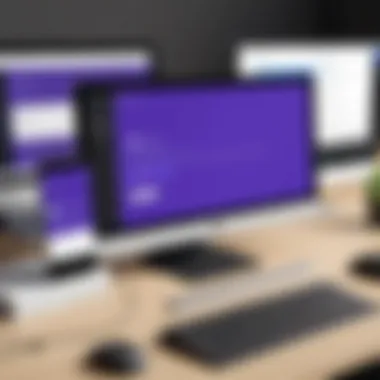

- Outlook Integration: Teams users can schedule meetings directly from Outlook, streamline emails, and access calendars without switching platforms.
- SharePoint Access: It facilitates easy sharing of documents stored in SharePoint, ensuring that information is current and easily retrievable.
- Using Planner: Teams also incorporates Planner for project management, empowering teams to organize their tasks and monitor progress.
Integrating these applications within Teams creates a cohesive experience, simplifying workflows and enhancing user engagement.
"When we use Microsoft Teams’ core features, we unlock a seamless and efficient way of working that translates into tangible productivity gains."
In summary, the core features of Microsoft Teams stand as a critical factor in transforming how teams communicate, collaborate, and streamline their workflows. With enhanced chat functions, video conferencing capabilities, and seamless file sharing and integration with other Microsoft applications, Microsoft Teams is designed to meet the evolving demands of its users, whether in business or educational settings.
User Experience and Accessibility
User experience (UX) and accessibility play crucial roles in ensuring that Microsoft Teams serves its diverse user base effectively. As a platform intended for collaboration in both business and educational settings, it must be intuitive and accommodating. When users can navigate the software seamlessly, they are more likely to embrace its features, leading to improved productivity and satisfaction. More than just aesthetic appeal, user experience encompasses how easy it is to complete tasks, find information, and engage with others. Accessibility, on the other hand, guarantees that everyone can participate, including individuals with disabilities, through adaptations like screen readers or keyboard navigation.
A poor user experience can lead to frustration and disengagement. Various studies highlight that if a tool is cumbersome, users might seek alternatives, hindering team collaboration. Conversely, strong usability contributes to a positive impression of the software, encouraging team members to fully utilize the features available to them. Microsoft Teams is designed with UX and accessibility in mind, ensuring that all users, regardless of their technical skill levels or specific needs, can easily engage with the platform.
Interface and Usability
The interface of Microsoft Teams is designed to be friendly and straightforward, minimizing the learning curve for new users. Upon logging in, users encounter a clean layout adorned with organized sections like Teams, Chat, and Calendar. These elements are strategically placed to facilitate easy access and smooth navigation.
Some key elements highlighting usability in Microsoft Teams include:
- Sidebar Navigation: Users can quickly switch between different functionalities, such as direct messaging and team channels.
- Search Functionality: A robust search bar enables users to locate messages, files, and people efficiently.
- Customizable Tabs: Teams can only include relevant apps, documents, or resources that pertain to ongoing projects.
- Channel Organization: Channels can be customized by topics, allowing users to find discussions without dredging through irrelevant content.
Moreover, an effective interface is not just about looks; it includes the alignment of colors, the choice of icons, and the overall layout contributing to user comfort. Useful tips could include:
- Familiarizing oneself with keyboard shortcuts for frequently accessed features.
- Customizing notifications to avoid information overload.
Thus, a well-thought-out interface enhances usability, prompting users to engage more deeply with the collaboration platform.
Accessibility Features
In a world striving toward inclusivity, Microsoft Teams incorporates several accessibility features to ensure everyone can use its functionalities effectively. Understanding that not all users have the same needs, these features are critical. Here are some notable accessibility functions integrated into Teams:
- Screen Reader Support: Microsoft Teams works with popular screen readers, which reads on-screen text aloud, making it easier for visually impaired users to participate in discussions and navigate the app.
- Keyboard Shortcuts: Many tasks can be accomplished with keyboard shortcuts, catering to individuals who may not be able to use a mouse.
- High Contrast Mode: This helps users with visual impairments by making text easier to read against background colors.
- Live Captions for Meetings: Providing real-time transcription during video calls ensures participants who are deaf or hard of hearing can follow along with the conversation.
Implementing these features means more than just following legal guidelines; it reflects a commitment to fostering a community where everyone can engage and contribute. Ensuring that Microsoft Teams is accessible not only enhances the overall user experience but also aligns with a broader vision of equality in the workplace and educational settings.
The aim of any platform should be to empower its users, and accessibility features in Microsoft Teams exemplify this philosophy.
By integrating thoughtful and effective UX and accessibility features, Microsoft Teams positions itself as a versatile tool—ready to adapt to the varying needs of all users in today’s collaborative environments.
Benefits of Using Microsoft Teams
The significance of Microsoft Teams in today’s fast-paced work environment cannot be understated. This platform is designed to improve collaboration and streamline communications, playing a pivotal role in how teams function. Each aspect of Microsoft Teams offers unique advantages that can boost efficiency and enhance the overall workspace experience. Below, we delve into key benefits that arise from utilizing Microsoft Teams.
Enhancement of Team Collaboration
One of the standout features of Microsoft Teams is its ability to enhance team collaboration. In an age where remote work is more common than ever, fostering a spirit of teamwork can be a challenge. This platform helps bridge the gap by allowing team members to work together seamlessly, regardless of their physical location.
Shared channels enable teams to engage in focused discussions, facilitating immediate access to relevant information. Teams can easily collaborate on projects, track progress, and share updates in real-time. For instance, integrating apps like Trello within Teams can allow members to see project boards without switching platforms.
Moreover, the presence of threaded conversations ensures that discussions remain organized. Team members can follow specific topics without losing track of the context, making it easier to engage with the matter at hand. This is particularly beneficial in larger teams where multiple discussions might happen simultaneously.
Improved Communication Flow
Another clear advantage of Microsoft Teams is the improvement of communication flow. Traditional email chains can become unwieldy, making it hard to keep track of conversations. On the other hand, Teams centralizes communication, allowing users to chat directly within the platform. This instant messaging capability encourages quicker responses and removes unnecessary waiting times associated with emails.
Channels dedicated to specific projects or groups keep relevant communication grouped together, reducing clutter. Informal chats can easily become formalized through scheduled meetings, sync-ups, or video calls, enabling a flexible communication structure. The tool's ability to integrate virtual meetings directly streamlines the process of gathering input and feedback, enhancing efficiency.
Additionally, the use of video calls and screen sharing means that teams can collaborate visually, which is often more effective than plain text. Instead of just throwing ideas around, members can illustrate concepts, share documents, or demonstrate products in a way that written words alone can’t convey.
Increased Productivity and Efficiency
When teams use Microsoft Teams effectively, productivity often sees a significant boost. With all communications in one platform, employees can spend less time searching through emails or switching between different tools. This consolidated approach allows for more time spent on actual work rather than logistics.
Moreover, the integration of various Microsoft tools—like OneDrive, SharePoint, and Planner—into Teams enhances users' ability to share and manage information. Team members can conveniently access files and track tasks without leaving the platform, further streamlining workflows.
"Organizations that leverage Microsoft Teams effectively often report higher employee satisfaction and engagement levels, thanks to an improved working environment."
In addition, the mobile application of Teams ensures that productivity does not halt when employees are out of the office. Whether checking messages during a commute or accessing files while traveling, the app keeps team members connected and able to contribute on the go. This boost in accessibility translates into a workforce that is more efficient and responsive, ultimately benefiting overall organizational performance.


Real-World Applications
Understanding the real-world applications of Microsoft Teams is crucial for grasping how it functions not just as a product but as an integral tool in various environments. This section sheds light on practical uses and the impact of Teams on collaboration in business and educational settings.
Microsoft Teams in Business Settings
Microsoft Teams has carved out a significant niche within the corporate landscape. Many companies turned to it, especially when remote work became the norm. Teams serves not merely as a chat tool but as a central hub for activities.
One of the standout features is its ability for seamless communication. Employees can engage through chat channels or video meetings, allowing them to discuss projects in real time. For example, think of a marketing team working on a product launch. Instead of sending endless emails, they can create a dedicated channel in Teams for all discussions related to that launch. This cuts down on confusion and keeps everyone on the same page.
Benefits of using Microsoft Teams in a business context include:
- Increased Productivity: Quick access to information and reduced time in meetings improve output.
- Centralized Collaboration: Tools like shared documents and task lists eliminate the need for multiple applications.
- Enhanced Flexibility: It accommodates various work styles, catering to both in-office and remote employees.
- Improved Communication: The integration of different communication methods fosters a clearer dialogue among teams.
Adopting Teams, however, isn’t without its hurdles. Organizations may encounter initial resistance from staff accustomed to traditional methods of communication. It requires a cultural shift, emphasizing the importance of collaboration.
Education and Remote Learning Scenarios
In the realm of education, Microsoft Teams has revolutionized the way instructors and students interact. As educational institutions pivoted to online learning, Teams provided a framework that’s easily adaptable for classrooms virtual settings.
Teachers can create channels for different classes, making it easy to share resources and assignments. Imagine a high school math teacher who sets up a channel for every class period. Each channel can host lessons, assignments, and conversation threads specific to that particular group, enhancing organization.
The advantages to using Teams in educational settings include:
- Interactive Learning: Features like video calls help maintain the student-teacher connection even from afar.
- Seamless Resource Sharing: Documents and learning materials can be shared instantly.
- Task Management: The assignment feature allows educators to streamline the process of tracking student progress.
- Community Building: Students can work in groups using Teams to foster peer collaboration and engagement.
However, educators faced challenges as well, particularly regarding tech-savviness among students and the digital divide. Not all students have access to the necessary technology, which can result in disparities in learning opportunities. To mitigate these issues, institutions must consider both training teachers on Teams and providing resources for students.
"Microsoft Teams is transformative not just as a tool but as a bridge between distant learners and educators."
Challenges and Limitations
In any collaborative tool, understanding the challenges and limitations is crucial for informed implementation and usage. Microsoft Teams, while a powerful platform, isn't without its shortcomings. Recognizing these aspects can help users better navigate the complexities of the software and make thoughtful decisions on leveraging its functionalities. Whether you are a software developer, an IT professional, or a student, grasping these challenges is essential to avoiding roadblocks and maximizing your efficiency.
Technical Issues and Downtime
Technical hiccups can plague any digital platform, and Microsoft Teams is no exception. Users may sometimes face unexpected downtime, sluggish performance, or incomplete feature rollouts. Such interruptions can disrupt workflows and frustrate users; these issues may lead to a decrease in productivity if teams depend heavily on the platform for their day-to-day activities.
Common technical challenges include:
- Server Downtime: Given that Teams is cloud-based, occasional outages can occur. For example, when Microsoft’s data centers encounter problems, users across different regions may struggle to access their files or run meetings.
- Software Glitches: From video call lags to troubles with file sharing, glitches can interject unpredictability into essential tasks.
- Integration Issues: Some users have reported problems integrating Teams with third-party applications. This can create friction when teams are relying on multiple tools to manage tasks.
To mitigate these issues, organizations often establish contingency plans and invest in reliable IT support to address challenges swiftly. By being proactive about potential downtime, teams can maintain their productivity levels even when faced with technical complications.
User Resistance and Adoption Issues
Adopting a new tool like Microsoft Teams can sometimes ruffle feathers within organizations. Many users might feel hesitant to transition from traditional methods of communication or other tools they are accustomed to. This resistance can manifest in various ways.
Common barriers to adoption include:
- Change Fatigue: Teams may already use several collaboration tools, and adding another can make users feel overwhelmed. The burden of learning a new system can deter them from fully embracing its capabilities.
- Lack of Training: Without adequate training, users may struggle to navigate the interface effectively, which can lead to frustration and reluctance to use the platform.
- Cultural Resistance: An organizational culture that does not value collaboration may contribute to pushback against Team’s features such as file sharing and meeting functionalities.
Adopting a change management strategy can prove beneficial in overcoming resistance. Engaging users through training sessions, clear communication about the benefits, and support during the transition can foster acceptance and enhance user experience.
"Embracing a new system is a process, not an event. Clear communication and support can turn reluctance into enthusiasm.”
Security and Compliance Considerations
In today's highly interconnected world, the integrity of communication tools like Microsoft Teams is paramount. With remote work becoming the norm and educational facilities increasingly relying on digital platforms, the security and compliance considerations surrounding Microsoft Teams cannot be overstated. Users need to be assured that their data is not just accessible at the click of a button, but also safeguarded against unauthorized access and in line with legal requirements.
Effective security measures can be the thin line between a productive team atmosphere and potential data breaches. Choosing to utilize Microsoft Teams means opting into a robust framework that prioritizes user safety, ensuring businesses and educational institutions can work without constant fear of data loss or exposure.
Data Protection and Encryption
Microsoft Teams encapsulates data protection through several layers of security, primarily focusing on encryption. Encryption is the process of converting data into a coded format, making it unreadable to anyone who does not have the decryption key. For Teams, both data at rest and data in transit are encrypted.
- Data at Rest: This refers to data that is stored on servers. Microsoft Teams employs encryption to safeguard data when it is stored. This means that even if the data storage is compromised, the information will remain inaccessible without the appropriate credentials.
- Data in Transit: This is the data being communicated over the internet. As messages, files, or video feeds are sent, they are encrypted. This ensures that even if someone intercepts the data during transmission, it remains unintelligible without the decryption key.
Encryption protocols that Microsoft Teams uses include Advanced Encryption Standard (AES) and Transport Layer Security (TLS), both well-regarded in the industry for their effectiveness. The focus on rigorous encryption assures users that their sensitive information remains confidential, enhancing trust in the platform.


"Being able to collaborate without fear of data breaches is crucial for modern businesses. Microsoft Teams effectively addresses these needs."
Compliance with Regulations
Navigating the complexities of global regulations can be a daunting task, especially for multinational companies and educational institutions. Consequently, Microsoft Teams is designed to align with various industry-specific requirements and legal frameworks, ensuring users are not only compliant but also structurally supported in their regulatory responsibilities.
Several regulations influence how Teams is utilized:
- General Data Protection Regulation (GDPR): This European regulation places significant demands on how companies handle personal data. Microsoft Teams ensures that data processing is transparent and gives users control over their own data.
- Health Insurance Portability and Accountability Act (HIPAA): For healthcare organizations, compliance with HIPAA is vital. Microsoft Teams offers features that allow users to manage Protected Health Information (PHI) without violating regulations.
- Family Educational Rights and Privacy Act (FERPA): For academic institutions in the United States, FERPA safeguards student education records. Microsoft Teams provides controls to ensure that data sharing complies with this act.
Being aware of these compliance needs can make or break an organization's credibility. Microsoft Teams’ meticulous framework not only preserves the confidentiality of its users’ data but also helps teams remain steadfast amid regulatory scrutiny.
Future Trends in Team Collaboration Tools
The landscape of collaboration tools is rapidly transforming, and keeping an eye on future trends is crucial for organizations wishing to keep ahead of the curve. This section is pivotal as it sheds light on where team collaboration tools, particularly Microsoft Teams, are headed. Staying updated on emerging technologies and predicted developments can unveil opportunities for improved communication and heightened productivity.
Evolving Technologies in Communication
In today's interconnected world, communication technologies are evolving faster than a cheetah on roller skates. The rise of Artificial Intelligence (AI) and Machine Learning (ML) is reshaping how we interact. Tools are becoming smarter, offering features like automated transcription during meetings, allowing users to review discussions in a snap.
Moreover, augmented reality (AR) and virtual reality (VR) are slowly making their way into the communication arena. Imagine attending a virtual meeting where participants feel as though they are in the same room, exchanging ideas seamlessly—no more awkward video call freezes. Collaboration will become more immersive.
Key elements that are driving these changes include:
- AI-Powered Insights: Predictive analytics can help identify team performance trends, allowing for timely interventions to boost productivity.
- Integration with IoT Devices: As more devices connect to the Internet of Things, collaborative tools can leverage real-time data, facilitating smarter decision-making.
- Enhanced Security Protocols: With the increase in remote work, security will become even more indispensable. Advances in encryption technologies ensure ongoing protection of sensitive information.
"The future of communication relies not only on technology but also on fostering human connection through innovative tools."
Predicted Developments for Microsoft Teams
Microsoft Teams isn’t just evolving; it’s on the brink of a revolution. Users can expect a host of new functionalities. Many foresee Microsoft enhancing collaboration features that go beyond basic text and video interactions. For instance, new project management integrations could streamline workflow within Teams itself, centralizing operations and reducing the need to switch between numerous applications.
Various partnerships may be announced, bringing in more third-party applications for better workflow integration. The potential for incorporating real-time language translation within chats can also break down communication barriers across global teams. Businesses would truly operate as one seamless unit, regardless of geography.
Additionally, updates on user interface (UI) design will aim to make the platform even more user-friendly. As organizations adopt remote-first strategies, Teams will adapt its features to address user feedback more systematically, simplifying tasks that currently may seem daunting due to complexity.
User Feedback and Community Insights
Incorporating user feedback is a cornerstone of understanding any software's performance, and Microsoft Teams is no exception. Perspectives from actual users, especially those in varying contexts, offer invaluable insights into practical applications and areas needing improvement. Listening to the pulse of the community not only highlights the tools’ strengths but also pinpoints issues that could hinder its adoption or efficacy. When organizations consider deploying Microsoft Teams, they’re often more confident when they can rely on real-world experiences provided by their peers.
Reviews from Business Users
Enterprise users often have the most diverse experiences with Microsoft Teams, as their needs can differ widely based on industry and team dynamics. Many business users tend to emphasize collaboration as the standout feature. With tools like @mentions, threaded conversations, and the ability to create dedicated channels, teams can stay focused on their projects without getting lost in email threads. Users frequently express satisfaction about the integration capabilities with other business applications like Salesforce or Trello, allowing for seamless interoperability.
However, it's not all roses. Some business users have voiced frustration regarding the learning curve associated with the platform. They argue that new team members find it challenging to navigate the interface initially, leading to slower adoption rates. Positive feedback often includes:
- The effective organization of conversations through channels and tabs.
- Enhancement of remote teamwork, especially during the pandemic.
- The ability to integrate various applications efficiently.
On the flip side, some reviews point to connectivity issues and occasional lag during video calls, which can derail productivity during crucial meetings. Consequently, companies are encouraged to invest in proper training for their staff and ensure they have the necessary hardware for optimal performance.
Educational Perspectives and Feedback
When it comes to educational environments, Microsoft Teams provides a plethora of functionalities that can create a rich learning experience for students and instructors alike. Teachers have shared their experiences highlighting how Teams facilitates remote learning. They appreciate features like the assignment management system, which eases teachers in assigning, collecting, and grading work. Moreover, the ability to hold virtual classes and discussions in real-time has made it simpler to maintain student engagement.
From a student’s standpoint, feedback is mixed but generally leaning toward positive. Students often find that the collaborative features, such as shared documents and chat capabilities, enhance group projects tremendously. A few points of praise include:
- The accessibility of course materials all in one central location.
- The convenience of holding study sessions or group discussions online using video conferencing.
Yet, it's clear that challenges exist; some students report difficulty with navigating the platform and express a desire for a more intuitive user experience. This feedback speaks volumes about the need for ongoing training and support for both students and educators to maximize Microsoft Teams' potential in the classroom.
"Listening to the users is like having an open window into the hearts of your projects; it reveals flaws and strengths that are not visible at first glance."
Ultimately, user feedback serves as a crucial element in shaping Microsoft Teams' ongoing development. Whether in business or education, harnessing insights from the community can enhance the platform in significant ways, steering its evolution to better serve its users.
End
In wrapping up our exploration of Microsoft Teams, it’s imperative to appreciate its profound role in shaping modern collaboration. This platform isn’t just a tool; it’s a vital component for finalizing communications in business and academic environments. Through our extended look at its capabilities, we’ve uncovered how Teams enhances productivity and fosters robust connections among users.
Recap of Key Points
- Multi-Functional Collaboration: Microsoft Teams merges chat, video conferencing, file sharing, and app integrations under one roof, making it a versatile platform for myriad tasks.
- Ease of Use: The user-friendly interface allows professionals and students alike to quickly adapt and leverage its features without extensive training.
- Enhanced Communication: With features like threaded conversations and the ability to tag teammates, keeping conversations organized and accessible becomes second nature.
- Real-World Applications: Both businesses and educational institutions realize tangible benefits from adopting Teams, from increasing engagement among remote learners to streamlining project management workflows.
- Security Features: Robust security measures ensure user data remains protected, which is especially crucial in today’s digital landscape.
Final Thoughts on Microsoft Teams
Microsoft Teams stands out as more than just a communication tool; it's a comprehensive solution that addresses various collaboration needs. As the demand for remote work and digital classrooms continues to rise, Teams adapts and evolves to meet these challenges. Looking ahead, organizations embracing Teams can harness its ongoing innovation to strengthen their collaborative efforts.







