Maximizing Your Insights: Mastering Google Analytics


Intro
In the age of digital transformation, understanding user behavior is crucial for businesses and organizations. Google Analytics has emerged as an indispensable tool that provides deep insights into how visitors interact with websites. This article will equip readers with the knowledge to utilize Google Analytics effectively, from setup to advanced features. Welcoming those at all levels, the goal is to demystify the analytical process and enhance decision-making capabilities through data-driven insights.
Features and Capabilities
Overview of Key Features
Google Analytics offers a suite of features designed to help users analyze and interpret web traffic. By tracking user interactions, it provides valuable metrics such as page views, bounce rates, session duration, and user demographics. Key features include:
- Real-Time Data: Track live activity on your website, allowing immediate insights into user behavior.
- Audience Reports: Analyze user demographics, interests, and devices.
- Acquisition Reports: Understand how users found your site, whether through organic search, direct traffic, or social media.
- Behavior Reports: Gain insights into how users engage with your content, including flow of traffic from one page to another.
- Goal Tracking: Set and monitor specific objectives to measure conversions and effectiveness of campaigns.
These features enable organizations to tailor their strategies and improve user experiences based on solid analytics data.
User Interface and Experience
The user interface of Google Analytics is designed to be intuitive yet powerful. The dashboard provides a clean layout with customizable widgets, making it easier for users to focus on essential metrics. Furthermore, the navigation is streamlined, facilitating quick access to information.
Users can delve into detailed reports through a few simple clicks, ensuring that accessing complex data does not require advanced technical skills. The visual representations, such as graphs and charts, enhance comprehension and make data interpretation straightforward.
"Understanding Google Analytics is not just about collecting data, but making sense of it for proper decision-making."
Performance and Reliability
Speed and Efficiency
When measuring the performance of Google Analytics, speed is crucial. The platform processes vast amounts of data quickly, delivering real-time insights without significant delays. This enables businesses to react promptly to user trends and behavior shifts, optimizing marketing and operational strategies on-the-fly.
Downtime and Support
For any analytical tool, reliability is vital. Google Analytics has a robust infrastructure that minimizes downtime, ensuring consistent performance. Additionally, Google provides extensive documentation and support resources. Their help center offers a wealth of tutorials, tips, and troubleshooting guides, which are particularly valuable for both novices and experienced users.
In summary, leveraging Google Analytics can significantly enhance a company's ability to assess and improve its digital presence. This robust tool, with its myriad features and dependable performance, offers the foundation necessary for informed decision-making in today's competitive marketplace.
Prelude to Google Analytics
Google Analytics serves as a pivotal tool for any digital strategy. Understanding its functionality is essential, especially for professionals and students in IT and digital marketing. Google Analytics provides insight into website and application performance. It allows users to track key metrics, understand user behavior, and make data-driven decisions.
Understanding Analytics
Analytics, at its core, is the process of examining data to gain insights and inform decisions. Google Analytics streamlines this complex process by offering user-friendly interfaces to interpret data. With metrics such as users, sessions, and bounce rates readily available, even those with limited experience can derive meaningful understanding of user engagement.
Users can segment data across various dimensions, like demographics and geographic locations. This functionality empowers businesses to tailor their strategies. Tracking user interaction helps organizations pinpoint what draws user attention and what may lead to drop-off. By comprehensively understanding user behavior, businesses can refine their offerings and communication strategies, ultimately elevating their digital footprint.
Importance for Digital Strategies
The necessity of data in digital strategies cannot be overstated. Google Analytics equips businesses with the insights they need to navigate the digital landscape effectively. With clear visibility into traffic sources and user journeys, organizations can optimize their content and marketing approaches.
Here are several benefits of employing Google Analytics for digital strategizing:
- Optimization of Marketing Campaigns: By analyzing campaign performance, businesses can identify successful strategies and allocate resources more effectively.
- Enhanced User Experience: Insights into user interactions enable organizations to improve website navigation and content placement, leading to higher user satisfaction.
- Goal Setting and Tracking: Establishing specific goals within Google Analytics allows organizations to measure their success against defined objectives, promoting accountability.
"Data is the new oil; it has to be refined to extract the value."
Employing Google Analytics not only enhances strategy but also fosters a culture of continuous improvement. Organizations that continuously leverage data insights tend to adapt better to changes in market dynamics and user preferences.
In summary, understanding Google Analytics is not merely beneficial; it is critical. Whether developing new products or iterating on existing ones, the information gleaned from analytics is indispensable for effective decision-making.
Setting Up Google Analytics
Setting up Google Analytics is a critical step for any individual or organization aiming to glean insights from their digital assets. Without a proper setup, you risk losing valuable data and insights that could inform decision-making and strategy. The process to set up Google Analytics may seem straightforward, but it requires attention to specific details to harness its full potential effectively. Each aspect contributes to a coherent understanding of user behavior, engagement, and various performance metrics essential for optimization.
Creating a Google Analytics Account
The first step involves creating a Google Analytics account. This account connects your website or application to Google’s powerful analytics tool. To begin, you need to visit the Google Analytics website and sign up with your Google account. Once you are logged in, you should select the option to create a new account, entering relevant information about your website, such as its name, URL, and industry category. This process helps in tailoring reports and comparisons according to your specific niche.
Following this, determine the data-sharing settings that align with your privacy concerns. Opting for data-sharing options enables improved service through aggregated data across various platforms. Finally, once you finish setup, Google Analytics will provide you with a unique tracking ID, which is essential for the next step.
Installing Tracking Code
The tracking code is the bridge linking your website to Google Analytics. This small snippet of JavaScript needs to be placed on every page of your website. Access the tracking code from your Google Analytics account; it will appear in the property settings section. Copy the code and insert it into the HTML of your website right before the closing tag.
For platforms like WordPress, there are plugins available that simplify this installation process. Alternatively, if you are using a website builder, consult their documentation for integrating Google Analytics. An accurate installation is crucial. You can verify the implementation by using the Google Tag Assistant Chrome extension or by checking the real-time reports in your Google Analytics account.
Defining Goals and Conversions
Establishing clear goals and conversions is needed for extracting actionable insights from your data. Goals can range from making a purchase to completing a contact form, depending on what actions are most significant for your business or website. To set up goals, navigate to the Admin panel in Google Analytics, and select the view you want to set up goals for. Within that view, you will find the Goals option, where you can create new goals.
When defining a goal, categorize it based on type: Destination, Duration, Pages/Screens per session, or Event. For instance, if your site aims to drive sales, setting a goal for the purchase confirmation page can provide precise conversion data. It is crucial to ensure that your goals align with broader business objectives, as they will guide your measurement strategy.
By taking time to set up Google Analytics correctly, you position yourself to gain valuable insights that will inform actionable strategies, ultimately improving the performance of your digital assets.


Navigating the Google Analytics Interface
Understanding how to navigate the Google Analytics interface is essential for effectively utilizing the platform's robust features. The interface is designed to provide users with comprehensive data regarding their websites, apps, and online marketing efforts. For professionals—such as software developers and IT specialists—familiarity with the interface enhances productivity and allows for the extraction of meaningful insights.
Understanding the Dashboard
The dashboard serves as a central hub from which users can access various metrics and reports. It displays high-level data about user behavior, traffic sources, and conversion rates. Key components of the dashboard include:
- Real-Time Data: This shows live user activity, helping you gauge immediate responses to online campaigns or changes.
- Audience Overview: This section highlights user demographics, number of sessions, and engagement levels.
- Acquisition Channels: It provides insight into how users arrive at your site, whether through organic searches, referrals, or paid ads.
Navigating through this layout allows users to quickly identify areas requiring attention or opportunities for optimization. By effectively utilizing this overview, decision-makers can craft tailored strategies based on real-time insights.
Exploring Reports
In addition to the dashboard, Google Analytics offers vast reporting capabilities that delve deeper into specific data sets. Reports are categorized into segments, including Audience, Acquisition, Behavior, and Conversions. Each report serves distinct functions:
- Audience Reports: Analyze the characteristics of your users, including age, gender, and interests. This data informs marketing strategies by targeting the right demographics.
- Acquisition Reports: Examine the performance of various channels that drive traffic, such as social media and search engines. Understanding these metrics helps assess the efficacy of marketing efforts.
- Behavior Reports: Discover how users interact with your site. It offers insights into page views, session duration, and the flow through your web pages.
- Conversion Reports: Track achievements of your goals and understand conversion rates. This is crucial for evaluating the returns on investment of marketing campaigns.
Exploring these reports allows users to interpret data trends effectively and enable informed decision-making. As users become more familiar with navigating the reports, they can find specific insights that may otherwise remain concealed.
"Effective analysis of user data leads to better business decisions and enhanced digital strategies."
Key Metrics to Monitor
Understanding key metrics is essential for leveraging Google Analytics effectively. These metrics reveal how visitors navigate your site and allow for informed decisions to enhance user experience and meet business goals. Monitoring metrics such as users, sessions, bounce rate, and average session duration can lead to deeper insights about user behavior. Such insights are crucial for making strategic adjustments to website content, marketing efforts, and overall digital strategy.
Users and Sessions
In Google Analytics, a user is defined as an individual who interacts with your site during a specific period. Monitoring user data helps gauge the reach of your site, while sessions refer to the interactions taken by that user within a single visit.
Users and sessions provide fundamental insights into website performance. For businesses, it is important to observe:
- Trends Over Time: Tracking these metrics over time offers insights into growth or decline in audience reach.
- New vs Returning Users: This distinction allows for tailoring of content and remarketing strategies.
A healthy user base generally correlates to a strong digital presence, laying a foundation for effective customer engagement and retention strategies.
Bounce Rate Analysis
Bounce rate indicates the percentage of visitors who leave the site after viewing only one page. Understanding this metric is critical for assessing the effectiveness of landing pages and content engagement.
Considerations for analyzing bounce rates include:
- Content Quality: High-quality, relevant content can lead to lower bounce rates.
- User Experience: A complicated layout or slow loading times can increase bounce rates.
- Traffic Sources: Different sources may yield varying bounce rates, helping to refine marketing strategies to attract the right audience.
Lowering the bounce rate is beneficial, as it often results in more meaningful engagements and a lower likelihood of user frustration.
Average Session Duration
Average session duration measures how long users spend on your site during a single visit. This metric is crucial for understanding user engagement levels and the effectiveness of your content strategy.
Key considerations when analyzing this metric include:
- Engagement Levels: A longer average session duration suggests users find the content worthwhile. It can indicate successful engagement tactics.
- Content Quality: It is important to continuously evaluate if the content maintains user interest.
- Navigability: Facilitating easy navigation can help increase the time users spend on the site.
In summary, monitoring average session duration aids in optimizing content and enhancing user experiences.
"Metrics such as users, sessions, bounce rate, and average session duration provide a comprehensive view of website performance and user engagement."
Incorporating these metrics into your routine analysis can yield significant insights and help drive data-informed decisions to enhance your digital presence.
Traffic Sources
Understanding traffic sources provides insight into how visitors arrive at your website. This analysis is crucial for shaping digital strategies and focusing marketing efforts effectively. Knowing where your traffic come from helps in optimizing resources to drive better outcomes.
Understanding Direct, Organic, and Referral Traffic
Traffic sources can be categorized mainly into three types: direct, organic, and referral traffic. Each type has distinct characteristics and implications for your web strategies.
- Direct Traffic: This refers to visitors that come to your site by entering your URL directly into their browser or accessing a bookmark. High levels of direct traffic can indicate brand recognition and customer loyalty. However, excessive reliance on direct traffic might suggest that your other marketing strategies are not effectively converting potential visitors.
- Organic Traffic: Organic traffic is generated from unpaid search results. This type reflects your site's visibility in search engines and how well your SEO practices are working. An increase in organic traffic typically suggests that your content is resonating with users and you are effectively targeting relevant keywords. To boost organic traffic, focus on enhancing website content and on-page SEO factors.
- Referral Traffic: Referral traffic comes from other websites that link to yours. This traffic indicates partnerships and the effectiveness of content distribution. To boost referral traffic, engage in guest blogging, collaborate with influencers, and harness social media sharing. Each source plays a role in overall web performance.
Monitoring these traffic types is essential for understanding user behavior and making informed decisions towards optimizing marketing efforts.
Evaluating Paid Traffic Sources
Paid traffic sources stem from a variety of advertising platforms where you invest money to attract visitors. Google Ads, Facebook Ads, and other platforms drive this traffic to your site. Monitoring these sources can reveal the effectiveness of your ad spend and help in refining your marketing strategies.
Evaluating paid sources requires looking into different metrics:
- Cost per Click (CPC): This metric details how much you pay for each click received from your ads. A lower CPC ends up maximizing the return on your investment.
- Conversion Rate: Understanding how many visitors from paid sources complete desired actions (like making a purchase or signing up) helps measure the effectiveness of your campaigns.
- Quality Score: This is a metric used by Google Ads to determine ad relevance. A high quality score usually reduces costs and improves ad placement.
In order to maximize the effectiveness of paid traffic, regularly analyze your campaigns and adjust strategies based on performance data. > "Regular evaluation of paid sources is vital to maintaining efficient ad spend and improving campaign outcomes."
By comprehensively understanding traffic sources, digital professionals can make informed decisions that enhance site visibility and foster user engagement.
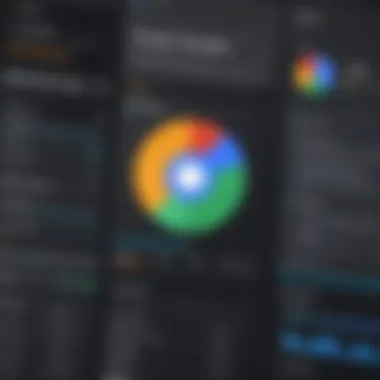

Advanced Features of Google Analytics
Advanced features in Google Analytics can provide deeper insights and customization, making them vital for users seeking to enhance their analytic capabilities. These features are designed to help gather and interpret data more effectively, ensuring a comprehensive view of user behavior, traffic sources, and conversions. Moreover, leveraging these tools can aid in making informed decisions that drive business growth. Understanding how to use these advanced features can significantly optimize your digital strategy.
Setting Up Custom Reports
Custom reports in Google Analytics allow you to tailor data presentation according to specific needs. This feature is particularly useful for professionals who have unique metrics they want to track. With custom reports, users can select the data dimensions and metrics that matter the most. For example, if you are focusing on a specific product's performance, you can create a report to track that product's traffic, user engagement, and conversion rates in one view.
Through the customization process, you enable better focus on what influences business objectives and can monitor performance closely.
Steps to create a custom report:
- Navigate to the Customization section in the Analytics interface.
- Click on "Custom Reports" and then "+ New Custom Report."
- Define report parameters, selecting metrics and dimensions.
- Save and view your report.
This ability ensures you can rely on data that directly impacts your performance metrics while excluding irrelevant information that may clutter regular reports.
Understanding Segments
Segments narrow the focus of your data analysis by allowing you to isolate subsets of users and behaviors. This is essential because it helps identify trends and patterns that might be lost in aggregated data. For instance, you can create segments for users based on geographic location, acquisition channel, or even user behavior on your site.
By analyzing specific segments, it becomes easier to tailor marketing strategies and improve user experience. This can lead to higher conversion rates, as strategies are designed based on concrete user behavior.
To create segments:
- Click on the "+ Add Segment" button in the Analytics interface.
- Choose from predefined segments or create a new one based on specific conditions.
- Apply the segment to your reports to analyze the subset of data.
Segments enhance your analytic acumen, ensuring that strategies are driven by actual user behavior.
Utilizing Event Tracking
Event tracking is a powerful feature that allows you to monitor user interactions with content on your site that might not be tracked by standard page views. This includes actions such as downloads, video views, button clicks, and in-page interactions. By setting up event tracking, you gain insights into specific actions users take, which can be invaluable for conversion optimization.
Implementing event tracking requires adding specific code to your site. Using what Google calls the "analytics.js" library can help streamline this process. Typically, the code format looks like this:
Replace ‘category’, ‘action’, and ‘label’ with your specifications to classify the event accordingly.
Understanding how users engage with your content can lead to more focused improvements, subsequently increasing user satisfaction and inform future design decisions.
"Event tracking empowers businesses to understand how their content is consumed, making it possible to enhance user engagement strategically."
Utilizing these advanced features will enable users to extract maximum value from their Google Analytics data, ensuring they make informed decisions tailored to their audience's behavior.
Integrating Google Analytics with Other Tools
Integrating Google Analytics with other tools is vital for achieving a more complete view of your digital performance. This enables you to align various data sources and make more informed decisions. By linking Google Analytics with platforms like Google Ads and Google Search Console, you can enhance your understanding of both user behavior and campaign effectiveness.
The integration can provide you with deep insights into how ads impact traffic and conversions. Additionally, it can help you track the performance of your search engine optimization efforts. This layered data allows for a more comprehensive analysis, which is crucial for any digital strategy.
Linking Google Ads
Linking Google Ads with Google Analytics allows for better tracking of ad performance and user interaction. This integration results in the seamless flow of data between both platforms, thereby enriching your understanding of how your advertising campaigns are performing.
Here are some of the benefits:
- Enhanced Tracking: By linking these two tools, you can track metrics such as return on investment and conversion rates directly in Google Analytics.
- Detailed Reporting: Gain access to detailed reports showing how visitors interact with your site post-ad click.
- Optimized Campaigns: With insights provided by Google Analytics, adjustments can be made to campaigns for better performance.
To link Google Ads with Google Analytics:
- Open your Google Analytics account.
- Go to Admin, find the property you want to link.
- Select Google Ads Linking under Product Linking.
- Choose the Google Ads accounts to link and follow the prompts.
This integration leads to more effective advertisements and ultimately can improve conversion rates significantly.
Connecting to Google Search Console
Connecting Google Search Console with Google Analytics offers a deeper level of insight into organic traffic and how users find your site. By examining the data from both platforms, you can identify trends in search queries and adjust your content strategy accordingly.
The key aspects include:
- Search Traffic Insights: Understand which keywords bring users to your site and how they interact with it.
- URL Performance: Analyze how different URLs fare in search performance and adjust your SEO strategies.
- Improved SEO Efforts: With better visibility into organic traffic, you can refine your content to better satisfy user intent.
To connect Google Search Console:
- Sign in to Google Analytics.
- Click on Admin and select the property.
- Click on Property Settings and find Search Console Settings.
- Add a new Search Console site.
This integration allows for a holistic view of the user journey, making it a crucial component for any successful digital strategy.
Interpreting Data Effectively
Interpreting data is a cornerstone of effective use of Google Analytics. It allows users to make sense of the metrics and reports generated, facilitating informed decision-making. This section delves into the essential practices surrounding data interpretation, focusing on the significance of extracting actionable insights from the raw data available in the platform. Understanding how to interpret data does not merely enhance analytical accuracy but also empowers users to craft strategies based on solid evidence rather than intuition.
Making Data-Driven Decisions
This aspect of data interpretation revolves around the ability to leverage analytics for strategic decisions. It is crucial for organizations aiming to optimize their digital presence. When users analyze data accurately, they can make decisions impacting marketing strategies, website design, and user engagement.
- Identify Areas for Improvement: Data-driven decisions help pinpoint aspects needing attention, such as high bounce rates on specific pages.
- Resource Allocation: It illuminates where to allocate resources for maximum impact, such as investing more in high-performing channels.
- Target Audience Understanding: Analyzing user demographics allows businesses to fine-tune their messages, ensuring relevance to their target audience.


By relying on metrics from Google Analytics, professionals can escape the pitfalls of guesswork. This precision leads to better outcomes, aligning business efforts with users’ actual behaviors and preferences.
Identifying Trends and Insights
Recognizing trends and insights is another fundamental aspect of interpreting data from Google Analytics. Trends reveal patterns over time, while insights provide deeper understanding behind those patterns.
- Trend Recognition: Users should regularly look at various time periods, observing how metrics change. For instance, an upward trend in user sessions may signal successful campaigns or seasonal interest.
- Behavioral Insights: Delving into the reasons behind certain behaviors can offer perspectives that drive creativity in campaign design.
- Performance Metrics: Evaluating key performance indicators regularly helps in monitoring campaign efficacy. For example, tracking conversion rates after a website redesign can show whether the changes made were effective or not.
"Data without actionable insights is merely noise. The skill lies in distinguishing meaningful signals from this noise."
Using Google Analytics entails more than just collecting metrics. It requires a systematic approach to interpretation that leads to valuable insights and strategic actions. In this way, organizations can continuously adapt, evolve, and meet their digital marketing goals. The importance of effective data interpretation in Google Analytics is thus undeniable, as it lays the groundwork for all future decisions and developments.
Common Pitfalls to Avoid
In the quest to harness the full potential of Google Analytics, it is critical to recognize and avoid common pitfalls that can compromise data quality and analytical insights. Understanding these pitfalls allows users to navigate the complexities of data interpretation more effectively. A proactive approach in this regard contributes not only to accurate data analysis but also enhances decision-making processes across the board. Keeping an eye on these common errors can significantly uplift the effectiveness of your digital strategy.
Overlooking Data Accuracy
Data accuracy is the foundation of reliable analytics. If your data is flawed, the conclusions drawn from it will also be unreliable. There are several reasons why data accuracy might be compromised. For instance, incorrect implementation of tracking codes can lead to incomplete data collection. Additionally, discrepancies may arise from the filtering of internal traffic, which can skew user metrics significantly.
To ensure accuracy:
- Regularly audit your tracking codes to confirm they are functioning as intended.
- Set up filters to exclude internal traffic. This means configuring your Google Analytics account to ignore visits from within your organization. It helps present a clearer picture of genuine user behavior.
- Examine your data consistently and look for unusual patterns. Large spikes or drops in data can hint at underlying issues that need addressing.
By focusing on these aspects, you can safeguard the integrity of your data, paving the way for informed decision-making.
Ignoring Mobile Metrics
As mobile usage continues to rise, ignoring mobile metrics can lead to incomplete insights. Google Analytics provides specific tracking features for mobile devices which are crucial for understanding user behavior in this segment. Users via mobile often exhibit different behaviors compared to desktop users. Failing to analyze mobile metrics could result in misallocated resources and ineffective marketing strategies.
Key mobile metrics to monitor include:
- Mobile Bounce Rate: High bounce rates can indicate that users do not find mobile content engaging or that loading times are too slow.
- Mobile Conversion Rates: Comparing mobile and desktop conversion rates can provide insights into the effectiveness of your mobile strategy.
- User Flow: Understanding how users navigate through your site on mobile can identify obstacles or friction points.
The proper focus on these metrics can highlight opportunities for optimization. Engaging with mobile users effectively requires tailored strategies that meet their unique needs and preferences. By realizing the importance of mobile data, you can enhance user experience and improve overall engagement with your digital assets.
"Data is the oil of the 21st century, and analytics is the combustion engine."
This emphasizes the need for careful attention to data accuracy and mobile engagement to fuel growth.
Best Practices for Using Google Analytics
Using Google Analytics effectively involves implementing best practices that enhance the quality of insights derived from the data. These practices are essential to maximize the platform's benefits and ensure you make informed decisions. Whether you are a beginner or an experienced user, adhering to best practices can help streamline your analytics efforts and improve overall website performance.
Regularly Reviewing Metrics
Regularly reviewing metrics is a cornerstone of effective analytics usage. This practice helps to maintain an understanding of how your website is performing over time. Consistent monitoring allows you to identify what works and what does not. When you analyze metrics frequently, it becomes easier to spot unexpected trends or sudden changes that may require immediate attention.
Establish a routine for checking key performance indicators (KPIs), such as traffic sources, bounce rates, and conversion rates. This ensures that you are not only reactive but also proactive in your data analysis. Here are some key points to consider:
- Identify Relevant Metrics: Choose the metrics that align with your business goals. This could include the number of visitors, pages per session, or goal completions.
- Set Benchmarks: Establish baselines for your metrics based on your previous performance. This helps in assessing whether your current performance signifies growth or decline.
- Analyze and Adjust: Use insights gathered from metric review to make data-informed decisions. If certain strategies are not effective, modify them based on concrete evidence.
Customizing Your Dashboard
Customizing your dashboard is crucial in optimizing your Google Analytics experience. A tailored dashboard allows for easy access to the metrics that matter most to you. It can significantly reduce noise and help you focus on relevant data without distraction.
To create a customized dashboard, consider the following steps:
- Select Important Widgets: Choose widgets that reflect vital metrics, such as real-time user count, traffic sources, and top-performing content. This visual representation helps in quickly assessing website performance.
- Organize Information Strategically: Group similar metrics together for easier interpretation. For example, metrics related to user engagement could be placed in one section.
- Utilize Filters and Segments: Leverage filters to isolate data for specific time frames or user segments. This can provide more granular insights into certain behaviors or campaigns.
A well-customized dashboard serves as a compass, guiding your efforts toward achieving strategic objectives.
By implementing these best practices in Google Analytics, users can gain deeper insights and make informed decisions that enhance their digital strategy. Such diligence in analytics work ensures better alignment with business goals and improved overall performance.
Future of Google Analytics
Understanding the future of Google Analytics is vital for any professional looking to leverage data effectively. This segment will explore the evolving landscape of analytics and how it influences digital strategies. Keeping abreast of these changes is essential for maintaining a competitive edge.
Emerging Trends in Analytics
The landscape of digital analytics is continuously changing. Here are some of the key trends shaping the future of Google Analytics:
- Artificial Intelligence and Machine Learning: These technologies enable more sophisticated data analysis, predicting user behavior and improving decision-making.
- Real-Time Data Processing: There is a growing demand for instant insights. Immediate access to analytics allows businesses to react promptly to user activity.
- Enhanced User Privacy Features: With increasing regulations like GDPR, analytics tools must adapt to ensure user data is protected, while still providing meaningful insights.
- Cross-Device Tracking: Users often switch between devices. The ability to track these interactions holistically enhances understanding of user journeys and behavior.
Understanding these trends is important to maximize the utility of analytics tools. Keeping up with these shifts ensures that businesses do not fall behind.
Preparing for Google Analytics Updates
As Google Analytics continues to evolve, being prepared for updates becomes essential. Here are some considerations:
- Stay Informed: Regularly check official Google Analytics resources to understand upcoming changes. This information is usually released through blogs or newsletters.
- Training and Development: Regular training for your team ensures everyone is aware of new features and capabilities. This knowledge empowers staff to use tools effectively.
- Review Existing Setup: As new features roll out, revisit your analytics setup. This ensures all capabilities align well with your goals and incorporate the new options provided by updates.
- Test New Features: When new functionalities are released, consider running limited test cases. This approach can help gauge effectiveness before full implementation.
Keeping abreast of these updates not only safeguards your analytics strategies but also ensures your business remains innovative in approach.
Culmination
Summarizing Key Takeaways
- Effective Setup: Properly setting up Google Analytics is pivotal. This includes creating an account, installing the tracking code, and defining clear goals for user interactions.
- Monitoring Key Metrics: Users must focus on relevant metrics such as sessions, bounce rates, and average session duration. These metrics provide a clear view of user engagement and behavior.
- Integration with Other Tools: Google Analytics can enhance its capabilities when linked with platforms such as Google Ads and Google Search Console. This connectivity ensures a more holistic view of marketing efforts.
- Data Interpretation: Gathering data is the first step, but interpreting it correctly drives decisions. Understanding trends helps in tailoring strategies to better meet user needs.
- Avoiding Common Pitfalls: Users should remain vigilant regarding data accuracy and the importance of mobile metrics. These are often overlooked, yet they can significantly impact overall analysis.
- Adapting to Changes: The digital landscape is ever-evolving; hence, being prepared for updates in Google Analytics is crucial for ongoing success. Keeping abreast of emerging trends ensures that strategies remain relevant.
By implementing best practices discussed throughout this article, users can not only gather valuable insights but also enhance their decision-making processes significantly. Ultimately, mastering Google Analytics is an invaluable asset for anyone serious about improving their digital presence.







