Effortlessly Manage Instagram with Hootsuite: Post Multiple Photos
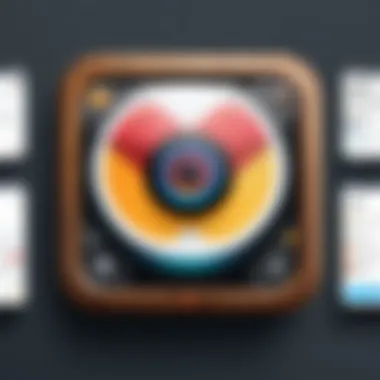
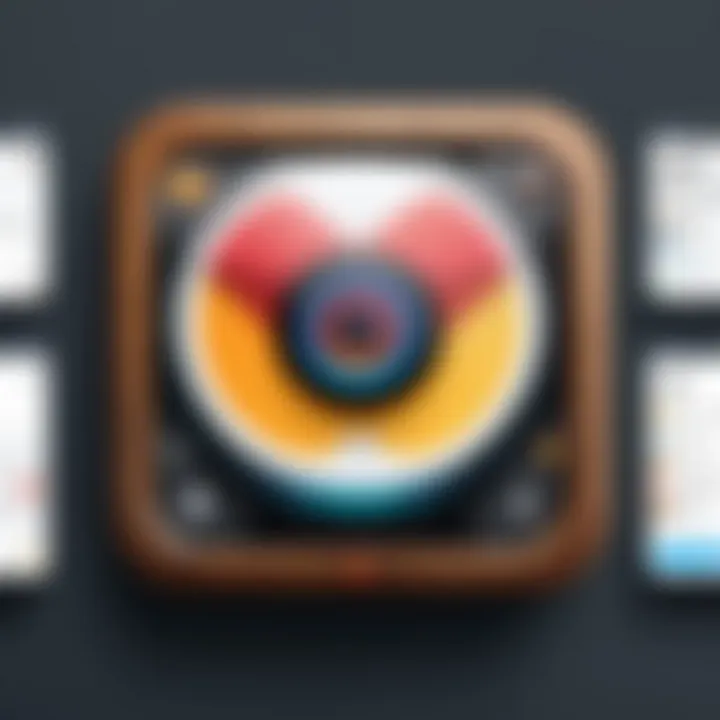
Intro
Social media has become an essential component for both personal expression and professional branding. Instagram, known for its visual content, is particularly significant in this realm. While posting single images is straightforward, managing multiple photos in a single Instagram post can pose challenges. Hootsuite, a widely used social media management platform, offers robust tools to simplify this task.
This guide will delve into how Hootsuite enables users to efficiently upload and manage posts featuring multiple images. The aim is to provide insights that benefit everyone, from casual users to serious marketers. Understanding the platform's features and capabilities can enhance user engagement and optimize social media strategy.
Features and Capabilities
Overview of Key Features
Hootsuite delivers a variety of features that cater to Instagram management. Users can schedule posts, respond to comments, and analyze engagement metrics directly from the platform. One of the standout features is the ability to upload multiple images in a single post. This allows for a more dynamic presentation of content, compelling users to engage more deeply.
Another notable feature is the ability to edit photos before posting. Users can resize, adjust brightness, and apply filters to images, ensuring they maintain a consistent aesthetic. This is particularly valuable for brands aiming to establish a recognizable identity on Instagram.
User Interface and Experience
Hootsuite's user interface is designed with simplicity in mind. Upon logging in, users are greeted with a streamlined dashboard that presents their scheduled posts alongside performance analytics. The layout is intuitive, making it easy for users of all skill levels to navigate.
When uploading multiple photos, users can drag and drop images into the upload area. A step-by-step guide appears, providing users guidance throughout the process. The interface minimizes confusion, allowing users to focus on the content rather than the logistics of posting.
Performance and Reliability
Speed and Efficiency
In the fast-paced world of social media, speed is crucial. Hootsuite performs effectively, ensuring posts are scheduled accurately and delivered promptly. The platform's infrastructure supports high volumes of users, making it suitable for both individual and team collaboration.
However, speed does not come at the cost of quality. Even when managing multiple photos, Hootsuite maintains a fluid experience, allowing users to preview posts before they go live. This ensures users can fine-tune their content and avoid mistakes.
Downtime and Support
While Hootsuite generally enjoys high uptime, occasional issues may arise. The platform provides robust customer support, with a dedicated team ready to assist users encountering problems. Comprehensive documentation, tutorials, and community forums are also available, offering users a wealth of resources to troubleshoot independently.
Prolusion to Hootsuite and Instagram Functionality
Understanding the synergy between Hootsuite and Instagram is essential for anyone serious about managing their social media presence. In this section, we will explore how Hootsuite serves as an efficient social media management tool and delve into the critical role visual content plays on Instagram.
Overview of Hootsuite as a Social Media Management Tool
Hootsuite is a comprehensive social media management platform, facilitating users in organizing their social media accounts in one convenient interface. The platform allows users to schedule posts, monitor social interactions, and analyze performance metrics across various social networks, including Instagram.
By leveraging Hootsuite, users can save time and maintain a consistent posting schedule, essential for keeping followers engaged. The tool's ability to manage multiple accounts simplifies the social media strategy for businesses and individuals alike. This consolidation not only reduces the need for multiple logins but also enhances the overall management experience. Furthermore, Hootsuite's analytics tools provide insights into post engagement and audience behavior, enabling data-driven decisions.
Importance of Visual Content on Instagram
Visual content is the cornerstone of engagement on Instagram. The platform thrives on its ability to showcase images and videos, which often speak louder than words. Research indicates that posts with high-quality visuals can significantly increase user interaction, leading to higher conversion rates.
For brands and content creators, understanding this can transform their approach to marketing on Instagram. Quality images, thoughtful composition, and compelling storytelling strengthen the connection with followers. Additionally, multiple photo uploads create a narrative or showcase products in a compelling way, thus enhancing user experience.
"High-quality visuals can significantly increase user interaction on Instagram, leading to higher conversion rates."
With these foundational elements established, we are now ready to explore more practical aspects of using Hootsuite with Instagram.
Prerequisites for Using Hootsuite with Instagram
Before diving into the details of managing Instagram posts through Hootsuite, it is essential to understand the prerequisites. These steps are foundational and ensure a smooth experience while utilizing these tools together.
Setting up an effective workflow is crucial. Hootsuite offers significant advantages for scheduling and managing posts on Instagram, particularly for users who want to maintain a consistent online presence. By preparing adequately, users can maximize the efficiency and functionality of their social media strategy.
Creating a Hootsuite Account
To begin, you need a Hootsuite account. The registration process is straightforward. Visit the Hootsuite website and click on the sign-up button. You will have options for a free trial and various premium plans. Selecting the appropriate plan depends on your needs. The free version may suffice for casual users, but professionals should consider premium features that allow for more extensive social media management.
- Fill in your email address.
- Choose a password.
- Accept the terms and conditions.
Once you complete these steps, check your email for a verification link. Click on it to activate your account. This account will serve as the command center for managing your Instagram presence.
Linking Instagram with Hootsuite
After creating your Hootsuite account, the next step is linking it with your Instagram profile. This linkage is vital for the scheduled posts to appear seamlessly on your Instagram feed. Here is how to do it:
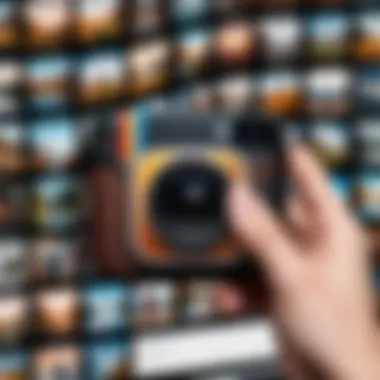

- Log in to your Hootsuite account.
- Navigate to the "My Profile" section.
- Click on "Manage Social Networks."
- Select Instagram and authorize Hootsuite to connect with your account.
You will need to authenticate through Instagram’s API. This involves entering your Instagram username and password. Make sure to grant the necessary permissions.
Connecting Hootsuite with Instagram also means understanding the Instagram API limitations. For instance, certain functionalities are restricted to only business accounts. If you are a personal user, consider switching to a business account to take full advantage of Hootsuite's features.
Linking your Instagram account with Hootsuite effectively streamlines your social media management process, allowing for efficient scheduling and posting of multiple photos.
By completing these prerequisites, users position themselves to harness the full potential of Hootsuite for Instagram. Armed with these tools, you can maintain a consistent posting schedule and make informed decisions to enhance user engagement.
Understanding Instagram Photo Posts
In the realm of social media, Instagram stands out as a platform predominantly focused on visual storytelling. Understanding how to effectively utilize Instagram photo posts is essential for anyone looking to enhance their presence on the platform. This section will cover the types of posts available and the substantial benefits of posting multiple photos, ultimately equipping users with the knowledge to create impactful content.
Types of Posts You Can Create
Instagram provides users with varied options to showcase their creativity through photo posts. Each type serves a distinct purpose and can be leveraged for different outcomes. The primary formats include:
- Single Image Posts: This is the most common format, ideal for a strong, singular message or visually striking content. It allows for a focused caption.
- Carousel Posts: This format permits users to upload multiple images in one post, enabling an interactive experience for followers. Users can swipe through images, which can tell a story or showcase various angles of a subject.
- Video Posts: Incorporating video adds a dynamic element to your content strategy, allowing for engagement through movement and sound.
- Reels and Stories: While not traditional posts on your feed, these formats provide opportunities for ephemeral content, offering a glimpse into the more casual side of a brand or profile.
Each type of post comes with its own set of best practices and user engagement techniques that should be understood prior to posting.
Benefits of Posting Multiple Photos
While single image posts have their place, the advantages of posting multiple photos can be considerable, especially for brands trying to narrate a more complex story. Here are several benefits:
- Enhanced User Engagement: Multiple photos can hold a viewer’s attention for longer, encouraging interaction. Viewers are more likely to spend time engaging with each image in a carousel when compared to a single post.
- Storytelling: Carousels allow for a more comprehensive narrative arc. Brands can articulate their message more completely and cohesively.
- Increased Sharing Opportunities: Multiple photos provide more chances for followers to share specific images that resonate with them, widening reach and visibility.
- Varied Content Presentation: Users can approach a theme from different angles, allowing for creativity in presentation and providing valuable context to the visuals shown.
By utilizing Instagram’s various photo post capabilities, users, especially marketers and content creators, can significantly enhance their engagement metrics and overall content strategy. Understanding this underpins the effective use of tools like Hootsuite for managing multiple photo uploads.
Step-by-Step Guide to Posting Multiple Photos on Instagram via Hootsuite
In the realm of social media, visual content reigns supreme. Instagram, with its focus on photos, demands a thoughtful approach to posting. Hootsuite simplifies this process by allowing users to manage multiple photo uploads in a single session. This section outlines the step-by-step guide for efficiently posting multiple photos on Instagram through Hootsuite, focusing on critical elements that enhance user experience and engagement.
Accessing the Hootsuite Dashboard
To initiate the process, first, access the Hootsuite dashboard. Upon logging in, you will be met with a user-friendly interface that consolidates all your social media accounts. This dashboard serves as a command center, where you can monitor conversations and schedule posts. It's crucial to familiarize yourself with the layout, as Hootsuite provides various features that streamline your workflow. The dashboard is intuitive, enabling users to navigate easily between different functionalities and tools. Take a moment to explore its settings and options before diving into posting.
Selecting Instagram Profile for Posting
Once you are in the dashboard, the next step is to select the specific Instagram profile you wish to manage. If you have linked multiple accounts, you should choose the correct one to avoid confusion. Selecting the correct profile ensures your content reaches the intended audience. Hootsuite allows for seamless switching between accounts, which is beneficial for those managing several profiles. Ensure that you have proper permissions set to avoid any posting issues later. This detail is often overlooked but is essential for effective content management.
Uploading Photos
With your Instagram profile selected, you can proceed to upload your photos. Click on the compose message icon, and you will see an option to add multiple images. Hootsuite allows users to upload up to ten photos at once, which can enhance the storytelling aspect of your Instagram posts. When uploading, consider the order of your photos—this might affect the narrative flow. A well-structured visual presentation can lead to higher engagement rates.
Important Tips for Uploading:
- Ensure all your images are of high quality to maintain a professional look.
- Compress images as needed to speed up the upload process.
- Use the preview feature to review how the images will appear on Instagram. This helps catch any unforeseen issues early.
Building the Instagram Post Caption
The caption accompanying your photos plays a significant role in engaging your audience. Crafting an engaging caption involves more than just describing the images. Think about how you can draw viewers in while being informative. Hootsuite provides a dedicated field for captions, allowing you to format your text accordingly. Consider including a call-to-action, asking viewers to comment or share their thoughts. Additionally, integrating relevant hashtags can enhance discoverability. Using tools like Hootsuite's hashtag suggestion feature can further optimize your reach.
A well-written caption can set the tone for your post, making it more relatable and appealing to your followers. Remember to keep it concise but impactful. In this area, subtlety can also create curiosity.
"An effective Instagram post factors in both visual elements and textual context to capture audience interest."
By following these structured steps, you ensure a smooth process when posting multiple photos on Instagram using Hootsuite. This enhances not only your efficiency but also your ability to engage with your audience meaningfully.
Scheduling Your Instagram Photo Posts
Scheduling your Instagram photo posts is a critical aspect of any effective social media strategy, especially when using Hootsuite as a management tool. Proper scheduling ensures that your content reaches the right audience at the optimal times, maximizing engagement and visibility. When you strategically select the timing of your posts, you can improve the likelihood of user interaction. This results in higher chances of likes, comments, and shares, ultimately enhancing your brand's presence on Instagram.
One of the main advantages of scheduling is the ability to maintain consistency in your posting habits. Consistent posting can keep your audience engaged and aware of your content. With Hootsuite, users have the flexibility to plan their posts in advance, bypassing the necessity of being online during peak hours. This is especially beneficial for those who may have other commitments or for businesses targeting audiences in different time zones.
Another consideration is the analytical aspect of scheduling. By monitoring previous engagement metrics, users can identify which times yield the best interactions. These insights allow for data-driven decisions regarding future post timings, making your social media strategy more effective. Furthermore, scheduled posts can help alleviate the stress involved with last-minute rushes to create content, enabling creators to allocate time for crafting high-quality visuals and captions without the pressure of a looming deadline.
Choosing a Posting Time
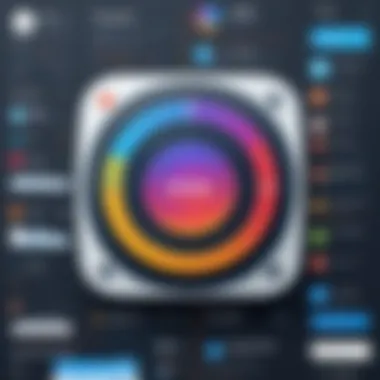
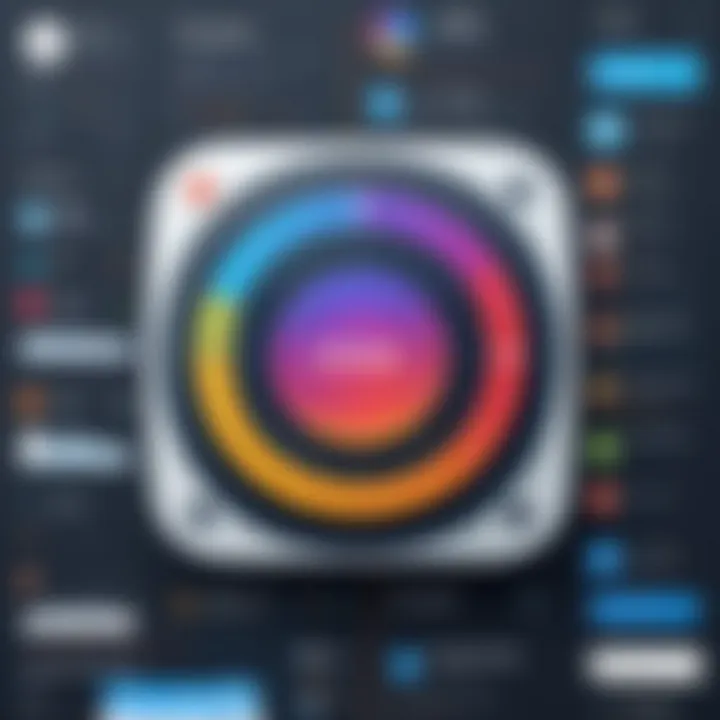
When deciding on a posting time, it is vital to consider when your target audience is most active on Instagram. Fortunately, Hootsuite provides analytics tools that can assist in analyzing follower activity to identify peak engagement times.
Some key strategies include:
- Researching when similar accounts post successfully.
- Observing Instagram’s general trends—many users are active during lunch hours and evenings.
- Analyzing engagement data from previous posts to identify patterns.
Ultimately, the chosen time should align with your audience's habits, enhancing the likelihood that they will see and interact with your posts.
Understanding Time Zones in Scheduling
Understanding time zones is essential for effective scheduling, particularly if your audience spans multiple regions. Hootsuite can simplify this process by allowing users to select specific time zones during the scheduling stage. This feature helps ensure that posts go live at times that resonate well with diverse audiences.
Consider these aspects when scheduling across time zones:
- Local vs. Global Audience: Tailor your post timing based on where most of your followers are located.
- Analytics Awareness: Leverage Hootsuite’s analytics to see when followers from various time zones are active, adjusting your schedule accordingly.
- Content Relevancy: Deliver timely content that reflects current events or trends in specific areas if relevant to your audience.
By effectively managing posting times and understanding time zones, you can significantly improve the performance of your Instagram posts using Hootsuite.
Best Practices for Posting Multiple Photos
When managing Instagram posts using Hootsuite, adhering to best practices significantly enhances the overall impact of your social media strategy. This segment focuses on the essential aspects of posting multiple photos effectively. It examines the visual coherence of your posts, the art of crafting relatable captions, and the strategic use of hashtags. Understanding these elements can elevate the engagement levels of your audience and contribute to building a more substantial online presence.
Maintaining Visual Consistency
Visual consistency is crucial when sharing multiple photos on Instagram. Users often scroll through their feeds quickly, and images that are visually harmonious capture attention better. To achieve this consistency, consider the following:
- Color Palette: Choose a set color palette for your photos. Utilizing similar tones can make a series of images feel cohesive.
- Editing Style: Apply the same filters or editing techniques across all photos in a post. Consistent brightness, contrast, and saturation help tie images together visually.
- Theme or Subject Matter: Ensure that the photos you select are thematically related. This might mean sharing images from a single event, showcasing different aspects of a product, or telling a story through sequential photos.
A well-constructed set of images fosters an appealing look on your profile and encourages viewers to explore further.
By focusing on these ingredients of visual harmony, brands and influencers can establish a unique identity which can become a signature of their Instagram accounts.
Crafting Engaging Captions
Captions play a vital role in conveying your message alongside multiple photos. An engaging caption can guide the viewer's experience and bolster interaction rates. Here are some tips for effective captioning:
- Be Concise: Aim to deliver your message in fewer words. Shorter, clear captions often resonate better with audiences.
- Tell a Story: If your photos are sequenced to narrate a story, use your captions to enhance this narrative. Provide context that enhances viewer understanding or elicits an emotional response.
- Ask Questions: Pose thought-provoking queries to your audience. This encourages comments and increases engagement, making your posts interactive.
Engaging captions can bridge the gap between the visual content and the audience's comprehension. This connection not only invites interaction but also fosters community engagement with your brand.
Incorporating Hashtags Effectively
Hashtags are vital tools for boosting visibility on Instagram. They categorize content and make it searchable, thus widening your audience reach. Here’s how to incorporate them:
- Relevance: Use hashtags that are directly related to your content. Irrelevant tags can frustrate users and reduce authenticity.
- Mix Popular and Niche Hashtags: While broad hashtags can draw large numbers, specific niche hashtags target more engaged audiences. Consider a blend for an effective reach.
- Limit the Number: Using too many hashtags can appear spammy. Stick to around 5-10 well-chosen hashtags for best results.
By integrating hashtags smartly, you can connect with like-minded communities and facilitate organic growth in your following. They become gateways that drive engagement and foster a sense of belonging within your audience.
Analyzing Engagement and Performance
Analyzing engagement and performance on Instagram is vital for anyone using Hootsuite to manage posts. It allows users to understand how their content resonates with their audience. By evaluating metrics such as likes, comments, and shares, users can gauge the effectiveness of their multiple photo posts. An in-depth analysis can reveal trends and player dynamics which can direct future content strategies.
Tracking performance is not just about knowing if a post was liked or not. It's about comprehending the nuances behind the numbers. Understanding who interacts with your content, how often they engage, and what type of posts yield the best response can empower users to focus their efforts effectively. Additionally, analyzing performance can bring insights into the right times to post, the most engaging content types, and even peak audience activity times.
"Analytics transforms data into actionable insights, enabling smarter decision-making in social media marketing."
Utilizing Hootsuite Analytics Tools
Hootsuite offers various analytics tools designed to help users track engagement metrics effectively. These tools can provide a comprehensive overview of post performance across different metrics. Users can access Hootsuite's dashboard to view key performance indicators (KPIs).
Among the tools available, the Hootsuite Insights feature stands out. This feature aggregates data across multiple platforms, providing a more holistic view of social media performance. Users can drill down into specific metrics relevant to Instagram, making it easier to analyze engagement levels.
Key metrics useful for analyzing Instagram posts include:
- Likes: Simple yet powerful; they indicate how well the audience received a post.
- Comments: These can help gauge deeper engagement. High comment numbers often indicate more engaged followers.
- Shares: This is crucial for understanding if the content is shareable. High sharing rates can substantially increase visibility.
- Follower Growth: Tracking follower growth over time can also indicate how well content resonates with users.
Interpreting Engagement Metrics
Interpreting engagement metrics can sometimes feel overwhelming, but breaking down each component makes the process easier. Not all engagement is equal, and understanding the depth of user interactions is crucial. For example, comments can indicate a higher level of engagement than likes, as they often require more thought and effort from the user.
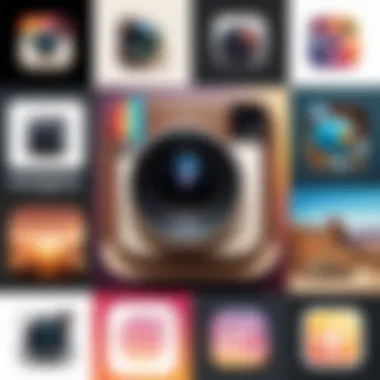
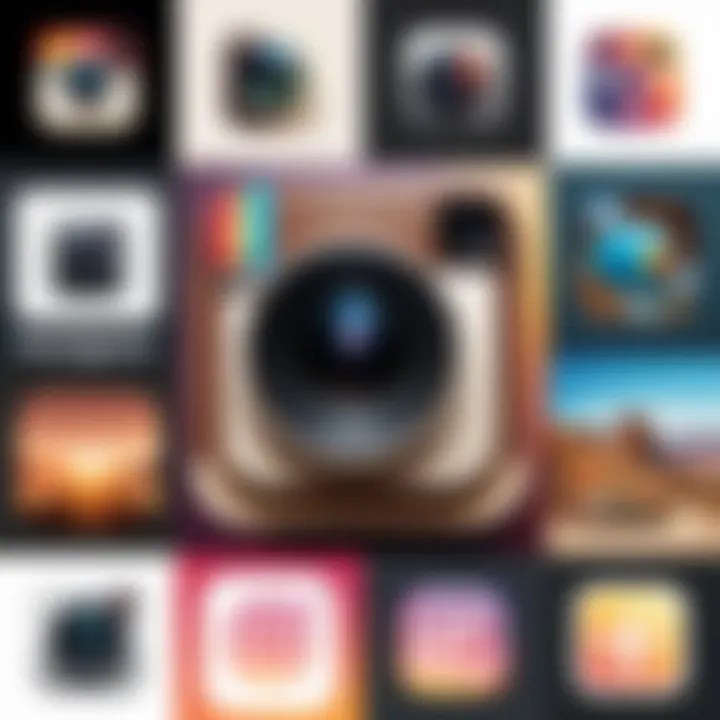
Here are ways to interpret metrics effectively:
- Engagement Rate Calculation: Divide the total engagement by the total followers. This provides a percentage that can be compared across posts and time.
- Content Type Analysis: Identify which types of posts yield higher engagement. Are carousel posts more effective than single images? Is video content outperforming static photos?
- Time of Engagement: Understand when users are most likely to engage with content. Utilizing this information can help optimize future posting schedules.
Addressing Common Issues When Posting
When utilizing Hootsuite to manage Instagram content, you may face several common issues during the posting process. Addressing these concerns is critical for ensuring a seamless user experience and maximizing engagement on your posts. Errors can lead to frustration and wasted time, impacting your overall social media strategy.
Understanding the potential issues can help you troubleshoot effectively and maintain a polished Instagram presence.
Troubleshooting Upload Problems
Upload problems often arise when trying to publish multiple photos using Hootsuite. These issues may include slow loading times, unsupported file formats, or size limitations.
Here are steps to troubleshoot these upload problems:
- Verify File Format: Ensure the images are in supported formats such as JPEG or PNG.
- Check Size Restrictions: Instagram has size constraints for images. Make sure each photo adheres to Instagram's limits, generally a maximum file size of 30 MB.
- Stable Internet Connection: A weak connection may interrupt the upload process. Make sure you are connected to a reliable network.
- Browser Compatibility: Some issues may be related to the browser being used. Try clearing cache or switching to a different browser for better compatibility.
Following these steps can significantly reduce upload issues, allowing you to publish your content more efficiently.
Resolving Posting Errors on Instagram
Posting errors may occur even after a successful upload. These can manifest as failed posts, content not displaying correctly, or delays in visibility on your profile.
To resolve posting errors, consider the following:
- Review Posting Schedule: Check if the scheduled time aligns with Instagram's updates to your profile.
- Double Check Permissions: Verifying that Hootsuite has the necessary permissions on your Instagram account is essential. Sometimes access rights may change or become revoked.
- Inspect Content: Ensure that your post complies with Instagram’s community guidelines. Posts that violate these guidelines may not be published.
- Contact Support: If problems persist, reach out to Hootsuite support for deeper insights and potential solutions.
Resolving these errors promptly not only enhances your posting experience but also helps in maintaining audience engagement with your content.
Future of Social Media Management Tools
The future of social media management tools represents a critical area of development in the digital landscape, specifically restructuring how businesses and individuals engage with their audiences. As social media platforms evolve, the need for robust management tools such as Hootsuite becomes increasingly vital. This integration of technological efficiency can streamline processes, enhance user engagement, and support strategic marketing efforts.
One of the essential elements in this future is the increasing reliance on automation. Automation benefits users by allowing scheduled posting, which ensures that content reaches audiences at optimal times. This not only saves time but also maximizes visibility. Users can focus their efforts on creating quality content while the tool handles repetitive tasks. The value of this is particularly pronounced for businesses aiming to maintain a consistent brand presence on platforms like Instagram.
Moreover, advanced analytics will continue to shape the future of these tools. Data-driven insights empower users to make informed decisions regarding content strategies. By analyzing engagement data, businesses can adjust their posting schedules, improve content quality, and enhance overall audience interaction. This analytical approach supports the demand for greater precision in marketing campaigns, allowing for targeted outreach and increased return on investment.
Another significant consideration involves the growing importance of visual content, especially on platforms like Instagram. As users continue to favor high-quality visual material, tools aimed at enhancing the presentation of such content will proliferate. Future social media management tools must support enhanced visual editing features, allowing users to create compelling posts that stand out in crowded feeds.
"The future of social media management lies in effectively combining automation and data analytics to foster meaningful audience connections."
In addition to that, integration with e-commerce functionalities is expected to become standard practice for social media tools. Given the ongoing trend of social media being utilized as a sales channel, tools that enable seamless integration with online shops will be crucial. This capability allows brands to convert engagement into direct sales, further validating the necessity of sophisticated management solutions.
As trends and technologies evolve, the expectations of users also shift. Businesses and individuals alike must embrace these advancements forgrowth and sustainment. As competition increases across social media platforms, understanding and applying these futures becomes vital for sustained success.
Emerging Trends in Social Media Automation
Emerging trends in social media automation are reshaping how brands connect with their followers and manage content. The shift towards more intelligent systems allows users to do more with less effort.
- Content Scheduling: Automation tools can intelligently schedule posts for when audiences are most active, increasing visibility.
- Chatbots: Integration of chatbots assists businesses in managing customer inquiries instantly. They provide immediate responses, improving user experience.
- User-Generated Content: Tools are now equipped to curate and display user-generated content automatically, enhancing community engagement without extra manual effort.
Understanding and implementing these trends will be essential for brands looking to maintain a competitive edge in the rapidly evolving social media landscape.
The Role of Artificial Intelligence in Content Management
Artificial intelligence is becoming a significant player in content management strategies for social media. By leveraging AI, brands can optimize their content delivery and interaction with their audiences. AI enhances user experiences in various ways:
- Content Recommendations: Algorithms analyze user behavior to suggest content that is more likely to engage followers.
- Sentiment Analysis: AI tools can assess the sentiment of comments and messages, allowing brands to tailor their responses accordingly.
- Performance Prediction: AI can forecast which content is likely to perform well, helping marketers strategize effectively.
These functionalities showcase AI's potential to transform how brands curate and manage content across platforms. The convergence of AI technology and social media management tools indicates a future where efficiency and engagement are maximized.
The End
In the fast-paced world of digital marketing, managing an effective Instagram presence is crucial. This article has outlined the importance of utilizing Hootsuite as a powerful tool for managing Instagram posts, specifically for uploading multiple photos. Hootsuite offers several functionalities that streamline the posting process, making it easier for users to maintain an engaging and visually appealing Instagram feed.
Recap of the Importance of Hootsuite for Instagram Users
Hootsuite's integration with Instagram allows for efficient and organized management of posts. Users can schedule posts, analyze performance, and troubleshoot issues—all from a single dashboard. This saves time and helps in maintaining a consistent posting schedule, which is key for user engagement. Hootsuite enables users to control their content strategy and maximize their reach. With the ability to plan and review posts in advance, users minimize mistakes and ensure a polished presentation on their Instagram profiles.
Encouragement to Experiment with Multiple Photo Posts
Experimenting with multiple photo posts can enhance the storytelling aspect of your Instagram feed. By leveraging Hootsuite, users can easily organize various images into cohesive narratives. This approach not only captures audience interest but also fosters deeper connections with followers. It is advisable to try different themes, layouts, and captions. Analyzing engagement metrics after posting can reveal what resonates best with your audience. Engaging with varied content can lead to improved visibility and foster brand loyalty.
In summary, as Instagram evolves, utilizing tools like Hootsuite will offer users a competitive edge in managing their social media presence efficiently.







