Exploring Knowledge Management Software: Key Examples


Intro
Knowledge Management Software has become a pivotal aspect of organizational success in today's information-driven landscape. In this comprehensive overview, we aim to dissect the myriad of software solutions available, focusing on how they enhance collaboration and streamline sharing of vital information. This exploration will cater to different users, from those new to the concept to seasoned tech professionals seeking the right tools for their needs.
We will delve into the specific characteristics that make these tools effective, highlighting notable examples of successful software implementations. By examining functionality and intended users, this guide serves as an essential resource for anyone looking to harness the potential of knowledge management strategies in their organization.
Features and Capabilities
Knowledge Management Software is designed to facilitate the effective gathering and distribution of knowledge. Understanding the core features of these tools can help organizations select the right software for their requirements.
Overview of Key Features
Some of the main features often found in knowledge management software include:
- Document Management: Ability to create, store, and manage documents efficiently.
- Collaboration Tools: Features such as chat forums, video conferencing, and shared task lists to enhance team interactions.
- Search Functionality: Advanced search tools that allow users to quickly find relevant information.
- Integration Capabilities: Support for connecting with other software, such as customer relationship management (CRM) and project management tools.
- Analytics and Reporting: Tools for tracking user engagement and content effectiveness, helping organizations understand the impact of their knowledge sharing efforts.
These features collectively enhance the user experience, making knowledge easier to access and utilize.
User Interface and Experience
A positive user interface is crucial for ensuring widespread adoption of knowledge management software. Clarity in design can significantly impact how effectively teams interact with the tool. Some important aspects include:
- Ease of Navigation: The layout should be intuitive, allowing users to locate essential features quickly.
- Customizability: Users should have the option to tailor their workspace as per their preferences.
- Mobile Accessibility: Compatibility with mobile devices ensures that users can access information on the go.
Performance and Reliability
For any software, performance plays a key role in user satisfaction. Knowledge management tools should operate efficiently, with minimal delays in accessibility.
Speed and Efficiency
Effective software must ensure rapid access to documents and information without lag. Ideally, loading times should be short, and the overall user experience needs to be seamless. Organizations can lose valuable time if the software is slow or cumbersome.
Downtime and Support
No software is without its faults, but reliable support can make a significant difference. Companies need knowledge management tools that offer:
- Regular Updates: To address bugs and improve functionality.
- Responsive Customer Support: Access to help when issues arise.
- Minimal Downtime: Regular maintenance should be scheduled during off-peak hours to limit disruptions.
Effective knowledge management software combines robust features with high performance, making it essential for organizations looking to improve collaboration and information flow.
In summary, this overview will highlight the functionality of various knowledge management software tools, ensuring readers gain insight into selecting the most appropriate options for their circumstances.
Understanding Knowledge Management Software
Knowledge management software is crucial in today’s information-driven society. As organizations create and process vast amounts of data, the ability to manage that information efficiently directly impacts their success. This section provides a foundational understanding of what knowledge management software is and why it is important.
Definition and Importance
Knowledge management software refers to any type of tool that aids in the capture, distribution, and effective use of knowledge within an organization. This can encompass a vast range of tools including content management systems, collaboration platforms, and databases. The importance of these tools lies in their ability to facilitate communication and ensure that valuable information is readily accessible to employees. In an era where agility and informed decision-making are critical, the role of effective knowledge management can not be overstated.
Organizations that leverage this type of software can improve productivity, reduce the risk of information silos, and enhance innovation. It allows for a systematic approach to managing knowledge assets, which can lead to better customer service, more collaborative workplaces, and a greater overall understanding of organizational processes. The adaptability and functionality of knowledge management tools make them indispensable in aligning strategy with operational goals.
Core Functions and Features
When considering knowledge management software, it is important to understand the core functions that these tools provide. Here are some key features commonly found in effective knowledge management solutions:
- Knowledge Creation: This involves gathering new insights and information, often through collaborative efforts.
- Storage and Retrieval: It includes the ability to store knowledge in a manageable and searchable way so that users can quickly find the information they need.
- Sharing and Distribution: Tools must facilitate the easy sharing of knowledge across various teams and departments.
- Collaboration: Effective software promotes teamwork and communication among employees. This may include messaging features, document sharing, and collaborative workspaces.
- Analysis and Reporting: Many platforms offer analytics to help organizations measure the effectiveness of knowledge management initiatives.
By focusing on these functions, organizations can maximize the benefits of knowledge management software. Such tools not only support organizational goals but also enable a healthier workplace where information flows freely and is utilized to its fullest potential.
Categories of Knowledge Management Software
Understanding the various categories of knowledge management software is essential for organizations looking to implement or upgrade their systems. Each category serves a specific purpose and meets different needs within an organization. Recognizing these categories can aid in making informed decisions and optimizing knowledge sharing.
The main categories include Content Management Systems, Collaboration Tools, Document Management Software, Learning Management Systems, and Enterprise Social Networks. Each of these plays a unique role in enhancing information flow and improving organizational efficiency. Assessing them can provide insight into the best fit for a given environment.
Content Management Systems
Content Management Systems (CMS) enable organizations to create, manage, and modify content dynamically without requiring specialized technical knowledge. A well-implemented CMS simplifies the process of storing, retrieving, and analyzing content, making it more accessible to users across different departments.
Some benefits include:
- Centralized storage of information: This promotes consistency and easy retrieval.
- User-friendly interfaces: Many CMS platforms offer intuitive interfaces, making it easier for non-technical staff to engage with the software.
- Enhanced collaboration: These systems often integrate tools that facilitate teamwork, enhancing productivity.
Examples of well-known CMS options are WordPress, Drupal, and Joomla. Each platform offers unique features, catering to various needs and preferences.


Collaboration Tools
Collaboration tools are crucial for improving teamwork and enhancing communication among employees. In today’s fast-paced work environment, the ability to work together seamlessly is important. These tools allow for real-time collaboration, sharing of ideas, and project management.
Key aspects include:
- Real-time communication: Many tools support instant messaging and video calls for immediate discussions.
- File sharing capabilities: Employees can share documents quickly, reducing the time spent searching for files.
- Task organization: Most collaboration tools come with project management features, allowing teams to assign tasks, track progress, and meet deadlines effectively.
Notable examples of collaboration tools include Slack, Microsoft Teams, and Asana.
Document Management Software
Document Management Software (DMS) focuses on storing, organizing, and tracking electronic documents and images of paper-based information. Effective document management is vital for compliance, security, and accessibility.
Considerations for using a DMS include:
- Version control: Users can track changes and manage different versions of documents, improving accuracy and accountability.
- Access control: Security features ensure that sensitive information is only accessible to authorized personnel.
- Searchability: Advanced search functions enable quick retrieval of documents, which can save time and prevent frustration.
Popular DMS options are SharePoint, M-Files, and DocuWare.
Learning Management Systems
Learning Management Systems (LMS) are digital platforms designed to deliver and manage educational courses or training programs. With the rise of remote work and digital learning, LMS platforms have become essential for many organizations, ensuring consistent training and knowledge dissemination.
Benefits include:
- Streamlined training processes: Facilitates onboarding and ongoing education for employees.
- Tracking and reporting: Many LMS platforms offer analytical tools to track progress, assess performance, and identify skill gaps.
- Flexibility and accessibility: Learners can access materials anytime, accommodating various schedules.
Popular LMS platforms include Moodle, Canvas, and Blackboard.
Enterprise Social Networks
Enterprise Social Networks (ESNs) facilitate informal communication and networking within a business. These platforms help break down silos and foster a sense of community among employees.
Aspects to consider include:
- Enhanced employee engagement: ESNs encourage participation and collaboration across the organization.
- Knowledge sharing: Employees can share insights, best practices, and experiences, contributing to a dynamic learning environment.
- Community-building: ESNs can promote cultural alignment and a sense of belonging among employees.
Examples of notable ESNs are Yammer, Facebook Workplace, and Microsoft Teams, which support social interactions within a professional context.
Evaluating Knowledge Management Software Examples
Evaluating knowledge management software is crucial for organizations aiming to enhance their information sharing and collaboration efforts. Selecting the right software goes beyond simply choosing a tool. It requires an understanding of specific needs, functions, and integration capabilities. The right evaluation can lead to improved workflows and more effective knowledge sharing.
A well-rounded evaluation of software examples ensures that decision-makers consider various aspects, such as user experience, features, and scalability. This process ultimately helps organizations align their strategic objectives with the capabilities of their chosen solutions.
Top Content Management Systems
Software A Overview
Software A has become a notable player in the content management sector. Its major characteristic is its ability to seamlessly integrate with popular tools. This has made it a popular choice in many organizations. One unique feature of Software A is its built-in analytics. This helps organizations measure content performance effectively.
The advantages include a user-friendly interface and extensive support resources, making implementation smoother. However, some users report challenges related to customization, which can be restrictive for complex needs.
Software B Overview
Software B focuses on providing robust document handling capabilities. It stands out for its collaborative features. The highlight of Software B is its version control system, which ensures that team members are always working with the most up-to-date documents. This is particularly beneficial for teams that manage numerous files.
Its ease of use and strong support make Software B an attractive choice. However, users might face limitations regarding API integration, which could impact versatility in seamless workflows.
Software Overview
Software C positions itself as a comprehensive content management system, supporting various media types. A key characteristic of Software C is its strong search functionality. This allows users to find information quickly and efficiently, thereby enhancing productivity.
Software C is beneficial for organizations needing extensive content categorization. Nevertheless, some users might find the learning curve steep, especially if they are accustomed to simpler platforms.
Leading Collaboration Tools
Software Overview
Software D stands out for its real-time collaboration capabilities. It is designed to facilitate communication among team members, regardless of their location. A key feature is the integration of chat functionalities, which enhances instant communication.
This makes Software D a favored option for remote teams. However, some users mention occasional syncing issues during heavy usage, which can be a drawback in high-demand environments.
Software E Overview


Software E emphasizes improved project management through collaboration. Its standout characteristic is a visual task management interface that allows teams to view progress at a glance. This feature is particularly attractive to project managers overseeing multiple tasks.
While many users praise Software E for its intuitive design, it may not offer as many integrations as some of its competitors, which could limit its functionality for some organizations.
Document Management Software Highlights
Software F Overview
Software F excels in secure document storage and management. A core strength is its focus on data encryption, providing peace of mind for sensitive information. This characteristic makes it a strong choice for sectors with strict compliance regulations.
While its security features are robust, the user interface may feel complex for new users, leading to a steeper learning curve.
Software G Overview
Software G offers a simplified solution for organizing documents. Its primary feature is automatic metadata tagging, which enhances the searchability of documents. This makes it particularly useful for larger organizations with extensive archives.
Its advantages include a straightforward setup, but some users may find that it lacks advanced features often required for critical document workflows.
Prominent Learning Management Systems
Software H Overview
Software H is recognized for its comprehensive approach to e-learning. A key aspect of Software H is its adaptable learning pathways, allowing organizations to tailor learning experiences effectively. This flexibility is a significant benefit within diverse learning environments.
While users appreciate its features, some report that integration with existing systems can be cumbersome, presenting challenges during initial setup.
Software Overview
Software I specializes in gamified learning experiences. This unique feature enhances user engagement and retention of knowledge, making it appealing for educational institutions. A standout aspect is its ability to track learner progress through various gamified metrics.
Despite its engaging interface, some users find that the underlying content may not always meet academic rigor, which can be a concern for formal training programs.
Influential Enterprise Social Networks
Software J Overview
Software J supports internal communication and information sharing. Its major characteristic is a user-friendly platform that encourages participation across departments. This makes it effective for building a collaborative culture within organizations.
However, users note that customization options could be more robust, which may limit its applicability for unique organizational needs.
Software K Overview
Software K is designed to enhance team collaboration through social networking features. A key highlight is its integration with various enterprise tools, providing a central hub for communication. This is a significant advantage in reducing application fatigue among users.
But users express concerns about navigating the initial setup, which can be complex and time-consuming.
Benefits of Implementing Knowledge Management Software
Knowledge management software plays a pivotal role in any organization striving for agility and growth. Implementing such software offers various advantages that can significantly impact efficiency, collaboration, and information dissemination. In this section, we will explore how these benefits manifest within organizations and what they mean for day-to-day operations and long-term strategic goals.
Improved Efficiency and Productivity
Implementing knowledge management software enhances efficiency in multiple ways. First, it centralizes information, making it easier for employees to access the resources they need promptly. When knowledge is pooled in one place, time wasted searching for documents or data gets dramatically reduced.
Moreover, project management tools within such software can streamline workflows. This encourages team members to focus on their tasks instead of getting bogged down by administrative duties. Automated reminders and task assignments further contribute to productivity by ensuring nothing is overlooked.
Effective knowledge management can reduce wasted effort, leading to productivity gains of up to 35%.
Enhanced Collaboration and Communication
With the right knowledge management software, collaboration becomes more fluid. Tools designed for communication often feature chat and discussion boards that allow team members to interact in real-time. This immediacy can foster stronger working relationships and expedite decision-making processes.
Additionally, many programs implement version control for documents and projects. This feature minimizes errors when multiple people contribute to the same file, ensuring everyone is on the same page. When members of a team engage and share knowledge effectively, the overall morale and cohesion of the group also improve.
Streamlined Knowledge Sharing
Knowledge management software simplifies the sharing of insights across all levels of an organization. Users can create and share knowledge bases, enabling easy access for all team members. This democratizes information, allowing insights and solutions to circulate freely.
Furthermore, regular updates can ensure that the knowledge base remains relevant. Employees can contribute their findings or experiences, continually enriching the repository. The ability to capture and transfer tacit knowledge, which often exists in individual employees' minds, is crucial; it helps organizations maintain continuity and resilience amidst staff turnover.
Challenges in Knowledge Management Software Adoption
In the pursuit of effective knowledge management, organizations often encounter numerous challenges during software adoption. Recognizing these difficulties is essential for a smooth transition and successful implementation. Addressing obstacles not only alleviates resistance to new systems but also enhances the overall efficiency of knowledge management processes. Understanding these challenges prepares stakeholders for proactive measures and appropriate responses, paving the way for beneficial outcomes.
Cultural Resistance
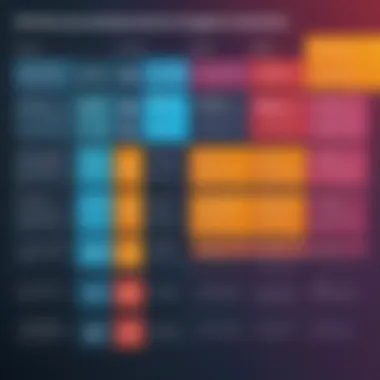

Cultural resistance is a significant barrier when implementing knowledge management software. Employees may feel threatened by changes to their established routines or fear the unknown aspects of new systems. Their hesitance can stem from a lack of awareness regarding the software’s advantages and the potential improvements to their work.
To overcome cultural resistance, organizations can focus on the following elements:
- Communication: Clear communication about the reasons for adopting new software is vital. Leadership should explain how the system will benefit individual roles and contribute to the overall goals of the organization.
- Involvement: Including employees in the decision-making process can increase buy-in and reduce anxiety. Gathering feedback during the selection phase allows employees to feel invested in the outcome.
- Demonstrating Value: Showcasing successful examples of other organizations that have benefited from knowledge management software can illustrate its effectiveness. This approach can help employees see the practical benefits in their own context.
Integration Issues
Integration issues arise when new knowledge management software fails to align seamlessly with existing systems. This misalignment can lead to data silos, operational inefficiencies, and frustration among users. Problems can also occur due to varying levels of technology adoption across different departments.
To tackle integration issues, consider the following strategies:
- Collaborate with IT: Close collaboration with IT departments is crucial. They can facilitate system compatibility checks and ensure that the knowledge management software works harmoniously with existing infrastructure.
- Customization: Depending on organizational needs, custom integration solutions may be necessary. Tailoring the software to specific workflows can enhance functionality.
- Pilot Programs: Implementing pilot programs allows organizations to identify and fix integration hurdles before full-scale deployment. This can save time and resources, ultimately leading to smoother transitions.
User Adoption Concerns
User adoption is a central focus in the successful utilization of knowledge management software. Even the best software will not achieve its intended impact if users do not embrace it. Numerous factors can affect user adoption, ranging from individual apprehension to lack of training.
Key considerations for improving user adoption include:
- Training Programs: Comprehensive training is essential for helping users become proficient with the new software. Hands-on workshops and tutorial sessions can build confidence and alleviate fears.
- Support Systems: Establishing a support system, such as a designated help desk or peer support groups, encourages users to seek assistance when needed.
- Feedback Mechanisms: Allowing users to provide feedback on the software experience can pinpoint areas for improvement and help refine future updates or training materials.
"Organizations that anticipate and address challenges effectively tend to achieve greater long-term success with knowledge management initiatives."
In summary, the journey toward successful knowledge management software adoption is fraught with challenges. Organizations must proactively address cultural resistance, integration issues, and user adoption concerns to maximize the benefits such systems offer. By prioritizing these aspects, businesses can foster a more collaborative and efficient atmosphere where knowledge sharing thrives.
Best Practices for Knowledge Management Implementation
Effective implementation of knowledge management software goes beyond mere selection. It involves a strategic approach that starts with understanding organizational needs, choosing suitable software, and providing thorough training and support. These best practices ensure that knowledge management initiatives align with company objectives and culture, fostering usage and engagement among employees.
Assessing Organizational Needs
Before selecting any software, it's essential to assess the specific needs of the organization. This step includes analyzing existing knowledge management practices, identifying gaps, and understanding the unique work processes within the organization. Conducting surveys or focus groups can provide valuable insights into how information flows within teams. Moreover, analyzing user roles and information usage patterns can inform what features are necessary for the new system.
The benefits of this assessment include:
- Tailored Solutions: Ensuring the software meets specific organizational needs
- Enhanced Adoption: Employees are more likely to use software that aligns closely with their tasks
- Informed Decision-Making: Helps in selecting a software that complements existing tools
Taking the time to conduct a thorough assessment can greatly influence the overall success of knowledge management initiatives.
Selecting the Right Software
Choosing the appropriate knowledge management software is paramount. This decision should be based on the organizational needs identified earlier. Factors to consider include:
- Features and Capabilities: Does it support document management, collaboration, or content sharing?
- User Experience: A user-friendly interface can increase adoption rates.
- Scalability: The software should grow alongside the organization.
- Cost-Effectiveness: Evaluate total costs, including licenses and maintenance.
No one-size-fits-all solution exists. Software like Confluence offers excellent collaboration tools, while SharePoint is renowned for document management. Hence, carefully comparing options will lead to better investment decisions that provide long-term value.
Training and Support for Users
Post-implementation, training is crucial for successful utilization of knowledge management software. Employees must understand how to use it effectively to realize its benefits. Here are critical elements of a training program:
- Comprehensive Training Sessions: Focus on hands-on training tailored to various roles within the organization.
- Ongoing Support: Establish a helpdesk for users to seek assistance and resolve issues.
- Feedback Mechanism: Encourage feedback on software usability and training effectiveness, allowing for continual improvement.
Support doesn't end with training. Regular updates and refresher courses can keep employees engaged with the software and aware of new features that could enhance their productivity.
"Knowledge management requires a disciplined approach to managing information and fostering an environment where knowledge is shared and used effectively."
These best practices not only enhance knowledge management implementation but also foster a culture of knowledge sharing within organizations, leading to more innovative and agile workplaces.
Future Trends in Knowledge Management Software
As organizations strive to stay competitive, understanding the trends in knowledge management software becomes indispensable. This section delves into upcoming trends, focusing on how they affect knowledge sharing and collaboration within enterprises. The integration of advanced technologies and the shift in user expectations necessitate an agile approach, which significantly can benefit many sectors.
AI and Machine Learning Integration
Integrating AI and machine learning into knowledge management software revolutionizes data processing. These technologies help automate repetitive tasks, such as data entry and categorization, and enhance the organization’s ability to analyze vast datasets. Such capabilities allow firms to draw insights quickly and support informed decision-making.
With AI, software systems can learn from user interactions, fine-tuning recommendations for content retrieval and facilitating better content discovery. This relationship between technology and learning enhances individual productivity and collective knowledge. Hence, organizations adopting these technologies can expect increased efficiency and smarter knowledge management processes.
Emphasis on User Experience
User experience (UX) has become central to software development in recent years. Knowledge management systems must prioritize user-friendly designs and simple interfaces to engage employees effectively. When users can easily navigate a system and find the information they need, it positively influences adoption rates and ultimately enhances collaboration.
Organizations should consider feedback mechanisms to adapt user interfaces periodically. This allows them to stay attuned to what employees find ease or frustration in. A focus on UX may lead to a greater utilization of knowledge resources and ensure that teams work synergistically.
Shift Towards Cloud-Based Solutions
A significant trend in knowledge management software is the shift toward cloud-based solutions. These platforms offer greater flexibility as they allow real-time access to information from anywhere, fostering seamless collaboration among dispersed teams. Cloud systems also typically come with lower upfront costs, making them accessible for organizations of all sizes.
Furthermore, cloud solutions often include robust security features and automatic updates. This reduces the IT burden and increases overall system reliability. Organizations can choose cloud services depending on their specific needs, making it easier to scale up or down as necessary.
The shift to cloud technologies in knowledge management software illustrates a broader move towards more agile, responsive business practices, essential in today's ever-evolving market landscape.







