Mastering Klaviyo GIF Size for Email Success
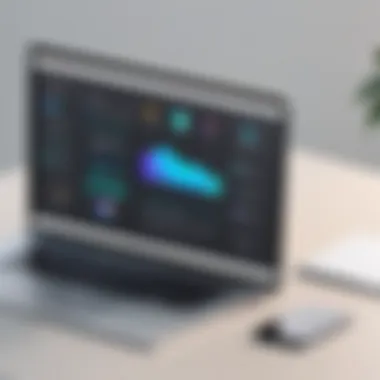

Intro
GIFs have become an integral part of digital communication, particularly in email marketing. For platforms like Klaviyo, understanding the size and dimensions of GIFs is crucial to optimizing engagement and performance. This article delves deeply into the nuances of GIF size in Klaviyo, examining what marketers need to consider when incorporating these visuals into their email campaigns.
Features and Capabilities
In the realm of email marketing, visuals can significantly enhance user interaction. Klaviyo supports various media formats, including GIFs, which offer animated content to catch the reader's eye. To effectively utilize GIFs, one must understand the platform's capabilities regarding these files.
Overview of Key Features
Klaviyo excels in its ability to manage visual content within email campaigns. Key features include:
- Easy Integration: Easily add GIFs into your templates without complex coding.
- Previews: Preview how GIFs render within emails prior to sending, ensuring proper display.
- Analytics: Understand engagement through tracking how recipients interact with GIFs in terms of open rates and clicks.
This ensures that marketers make data-driven decisions regarding the GIFs they choose to incorporate.
User Interface and Experience
The user interface of Klaviyo is designed for efficiency. Marketers will find a straightforward layout that simplifies the process of adding GIFs. Drag-and-drop functionality allows for quick adjustments. Furthermore, the platform provides various templates which are pre-optimized for GIF usage, streamlining the workflow.
Performance Considerations
While GIFs can enrich your marketing materials, understanding their impact on performance is paramount. Large files can lead to slow loading times, negatively affecting user experience. Therefore, maintaining an optimal balance between visual appeal and performance is essential.
Speed and Efficiency
Choosing the right dimensions and file size for GIFs ensures your email loads quickly. Recommended dimensions for GIFs in Klaviyo typically range around 600 pixels in width. Furthermore, aiming for a file size below 1 MB helps maintain quick loading times. This not only enhances user experience but also increases the likelihood that recipients will view your content fully.
Best Practices for GIFs
To optimize GIF usage, consider these tips:
- File Format: Convert GIFs to smaller sizes without sacrificing quality. Software like TinyGIF can help achieve this.
- Looping Time: Limit unnecessary looping time to keep GIFs engaging without becoming annoying.
- Content Relevancy: Ensure the GIFs relate directly to your message.
"The key to effective GIF use in email marketing is finding the right size and ensuring performance isn’t compromised."
End
Incorporating GIFs into Klaviyo campaigns requires a nuanced understanding of size and performance. Balancing aesthetics with technical efficiency leads to better engagement. By following the best practices outlined, marketers can successfully harness the power of GIFs, resulting in elevated email performance.
Prolusion to Klaviyo and GIF Usage
In today's digital landscape, utilizing effective marketing tools is essential for businesses aiming to maximize their reach and engagement. Klaviyo is one such platform that has gained traction among marketers for its robust features aimed at improving email campaigns. One of the standout aspects of email marketing is the use of visuals. Among these, GIFs are particularly effective in capturing attention and conveying messages quickly.
Overview of Klaviyo as a Marketing Tool
Klaviyo serves as a dynamic marketing automation platform that allows businesses to create personalized email marketing campaigns. Its integration capabilities with various e-commerce platforms are impressive. With Klaviyo, users can segment their audience based on behaviors such as past purchases or engagement metrics. This level of targeting means that each message can be tailored for maximum impact.
The platform also provides comprehensive analytics features, which enable users to monitor the performance of their campaigns. Insights gained from these metrics can lead to better decision-making and strategy refinements over time. Therefore, understanding how to utilize Klaviyo's features effectively can make a significant difference in the outcomes of marketing campaigns.
Importance of Visuals in Email Marketing
Visual content is known to enhance user engagement significantly. In email marketing, incorporating visuals like images and GIFs can lead to higher open rates and click-through rates. GIFs, in particular, provide a unique advantage. They allow for dynamic content that can illustrate a process, display a product in action, or add a touch of humor that often resonates with recipients.
Research indicates that emails with visuals can increase conversion rates. GIFs can tell a story or highlight key features without requiring large file sizes or complex animations. However, it is crucial to balance size and quality to ensure optimal loading times, as slow-loading emails can lead to high bounce rates.
In summary, the union of Klaviyo's capabilities and the effectiveness of GIFs creates a powerful opportunity for marketers. Understanding the integration of these elements is essential for anyone looking to enhance their email campaigns.
Significance of GIFs in Digital Marketing
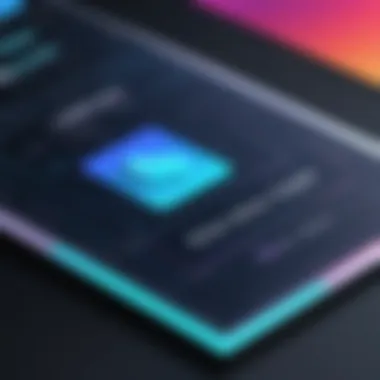

GIFs, or Graphics Interchange Format files, are more than simple animated images. Their unique ability to blend motion with emotion makes them a powerful asset in the arsenal of digital marketing. The significance of GIFs in the broader spectrum of digital marketing can be linked to a number of elements that contribute to their effectiveness.
One fundamental aspect is engagement. Research indicates that emails containing GIFs can experience higher click-through and open rates compared to static images. This is due to the dynamic nature of GIFs, which often captivate audience attention more effectively than static content. When embedded in emails, GIFs can serve a dual purpose: attracting attention and conveying information succinctly.
Furthermore, GIFs allow brands to convey complex messages in an instant. Given that digital consumers often favor quick consumption of media, GIFs help to encapsulate narratives that might otherwise require lengthy explanations. For instance, a GIF demonstrating a product feature can provide clarity that text alone may fail to convey.
Engagement Metrics with GIFs
Understanding engagement metrics related to GIFs is essential for marketers aiming to maximize the impact of their email campaigns. Engagement metrics refer to various data points that measure how recipients interact with content. With GIFs, notable metrics to track include:
- Open Rates: The percentage of users who open emails with GIFs tends to be higher, highlighting their catchy nature.
- Click-Through Rates (CTR): Emails featuring animated GIFs may lead to increased CTR, as they retain reader interest and prompt action.
- Conversion Rates: The ultimate goal of marketing campaigns is conversion. Tracking conversions from GIF-enhanced emails can provide insights into their effectiveness.
Incorporating tracking mechanisms can yield better insights into how GIFs influence these metrics. Using tools like Google Analytics or Klaviyo's built-in analytics can help marketers measure the impact of their GIFs accurately.
Common Applications of GIFs in Emails
GIFs find various applications in email marketing, proving to be versatile tools for enhancing communication. Here are a few common uses:
- Product Demonstrations: Showcasing a product in action, highlighting features or usage instructions.
- Promotional Offers: Drawing attention to limited-time deals or discounts that compel users to engage.
- Brand Storytelling: Crafting brief narratives that encapsulate brand values or customer testimonials.
- Event Announcements: Offering a lively preview of upcoming events, boosting registrations or participation.
Employing GIFs effectively requires consideration of context and audience. Marketers must ensure that the GIFs enhance the message rather than distract from it, maintaining a balance between creativity and clarity.
“GIFs are not just a trend; they represent a shift in how we communicate visually in digital spaces.”
Optimal GIF Size Specifications
Understanding optimal GIF size specifications is crucial for effective email marketing through Klaviyo. Properly sized GIFs not only enhance visual appeal but also ensure optimal performance and engagement. If your GIF is too large, it may lead to slow loading times, which negatively impacts user experience. Conversely, a GIF that is too small might lack clarity and detail, failing to convey the message effectively. Therefore, striking the right balance is critical.
Recommended Dimensions for Klaviyo GIFs
When it comes to the dimensions of GIFs in Klaviyo, there is no one-size-fits-all answer, as it largely depends on the structure of your email template and the type of content you wish to display. However, a few general guidelines can help.
- Width: A common recommendation for GIF width is around 600 pixels. This width typically aligns well with most email layouts, ensuring that the GIF displays properly on various devices without requiring horizontal scrolling.
- Height: The height can vary depending on the design, but generally, keeping it between 200 to 300 pixels allows for sufficient detail without taking up excessive vertical space.
- Aspect Ratio: Maintaining a balanced aspect ratio is vital. Stick to a 16:9 ratio for a modern feel, or 4:3 for traditional content.
Always consider the display characteristics of your audience’s devices. Mobile users might experience GIFs differently; hence, optimizing for smaller screens is necessary.
File Size Limitations for Email Platforms
File size is another important aspect of GIF usage. Each email platform, including Klaviyo, has specific limitations regarding file size. Exceeding these limits may lead to problems, including emails not being sent or images failing to load. Here are some points to consider:
- General Limit: A common file size limit for GIFs is between 1 MB to 3 MB. Keeping your GIFs under 1 MB is advisable for faster loading times.
- Compression: Tools such as TinyGIF or EZGIF provide methods to compress GIF files without losing too much quality. This can be particularly useful when dealing with larger, more complex images.
- Testing: Always test your GIFs in multiple email clients before final deployment. Some platforms might handle sizes better than others, so it is essential to ensure compatibility.
“A well-optimized GIF can significantly enhance user experience and engagement in your email campaigns.”
Understanding these specifications not only improves the visual impact of your campaigns but also ensures smooth technical performance. Marketers should regularly revisit these guidelines to adapt to changing technologies and audience preferences.
Technical Considerations for GIF Implementation
In the landscape of digital marketing, leveraging GIFs effectively is a nuanced task. Within Klaviyo, understanding the technical considerations of GIF implementation is crucial. These considerations encompass various aspects including file formats, dimensions, compression techniques, and loading times, each of which can impact user experience and engagement metrics.
Marketers need to balance the visually appealing aspects of GIFs with the practical requirements of email responsiveness. Properly optimized GIFs can captivate the audience without burdening the email’s performance. Thus, focusing on these technical elements ensures more effective email campaigns and enhances overall engagement.
Understanding GIF Compression Techniques
GIF compression is a pivotal aspect when designing visuals for email campaigns. The compression process reduces the file size without significantly degrading quality, ensuring faster loading times. This is essential as large files can lead to slow performance or even failed displays within email clients.
Key GIF compression techniques include:
- Lossless Compression: Maintains original quality but can result in larger file sizes, making it less ideal for emails.
- Lossy Compression: Reduces file size more aggressively but can result in some loss of image quality. This method is often the better choice for email contents.
- Color Optimization: Reducing color palettes limits file size while still retaining a compelling visual impact.
- Frame Optimization: Reducing the number of frames can further decrease file size, effectively reducing the time for loading.
By employing these techniques, marketers can ensure that GIFs do not detract from the user’s experience but instead enhance engagement through well-crafted visuals.


Impact of GIF Size on Loading Times
The size of a GIF directly correlates with its loading times. In a world where every second counts, users expect quick access to content. Large GIFs, especially those exceeding 1MB, can lead to frustrating delays in loading times. This may result in a disconnect between the audience and the intended message.
Consider the following impacts of GIF size on loading times:
- User Experience: Slow-loading GIFs can lead to increased bounce rates. Users are less likely to engage with emails that do not load quickly.
- Mobile Responsiveness: Many recipients check their emails on mobile devices. Large files can significantly slow down performance on these platforms, further discouraging user engagement.
- Email Deliverability: Some email services may flag messages with large attachments, increasing the risk of delivery issues. This is an often-overlooked aspect that can undermine campaign success.
"Managing file size directly correlates with a higher success rate in email marketing campaigns."
In sum, managing GIF sizes through effective compression and understanding their impact on loading times is vital. Doing so not only maintains the aesthetic appeal of emails but also aligns with optimal email marketing practices.
Best Practices for Using GIFs in Klaviyo
Incorporating GIFs into your Klaviyo email campaigns requires a strategic approach. Best practices play an essential role in ensuring that these visuals serve their intended purpose, enhancing user experience without compromising email performance. The right use of GIFs can significantly improve engagement rates, making it crucial to understand content selection and design integration.
Choosing the Right Content for GIFs
When selecting content for GIFs, consider the messaging you wish to convey. Relevant and engaging GIFs can drive more significant interaction, but relevance is key. Your GIF should complement the overall communication strategy of the email.
- Analyze Your Content: Determine which aspects of your products or services can benefit from animation. For instance, showcasing product features, demonstrating how-tos, or presenting promotions can be effective.
- Prioritize Quality Over Quantity: Too many GIFs can detract from the primary message. Select one impactful GIF that aligns closely with your call to action (CTA).
- Keep Audience in Mind: Know your target demographic and what appeals to them. This understanding helps in choosing GIF content that resonates well.
The following are aspects to focus on:
- Brand Consistency: Ensure that the GIF aligns with your brand's tone and aesthetic.
- Short and Concise: Aim for short GIFs that convey a message quickly. Longer animations may lose viewer attention.
Integrating GIFs with Email Design Principles
Design and usability are interconnected when using GIFs in emails. Proper integration with overall email design principles enriches the user experience.
- Responsive Design: Ensure GIFs maintain their quality and impact across various devices. Responsive design techniques should be applied so that the GIF renders well on mobile, tablet, and desktop views.
- File Size Optimization: GIFs can be large, leading to increased loading times. Aim to compress GIFs without sacrificing quality. This helps in decreasing bounce rates and enhancing user satisfaction.
- Strategic Placement: Position your GIF thoughtfully within the email layout. It should draw attention without overwhelming the content. Placing it near the CTA can guide users towards taking action.
- Complementary Colors and Fonts: The colors and fonts in your GIF should harmonize with the overall email design. This brings a unified feeling to the communication.
"Effective aesthetics can elevate an email from mundane to memorable, especially when visuals like GIFs are incorporated in harmony with the overall design."
Testing and Analytics
Testing and analytics are essential components of effective email marketing, particularly when it comes to incorporating GIFs into your Klaviyo campaigns. This section will explore the significance of evaluating your GIFs' performance through structured testing and analytics. By systematically assessing the response to various GIF implementations, marketers can glean valuable insights into how visual content influences engagement and overall results.
These testing processes allow you to fine-tune your approach, optimizing both the content and design of your emails. The more precise data you gather, the better your ability to make informed decisions. Embracing a data-driven mindset is crucial for maximizing the potential of your GIF strategies.
A/B Testing GIF Variations
A/B testing, also known as split testing, is a powerful methodology that allows marketers to compare two versions of an email to determine which performs better. This is particularly useful in the context of GIFs since subtleties in design or content can have a significant impact on user engagement. For instance, you can choose to test two different GIFs to see which one attracts more clicks or leads to lower unsubscribe rates.
To conduct effective A/B testing with GIFs, follow these key steps:
- Define your goals: Decide what metric you want to improve, such as click-through rates or conversion rates.
- Create variations: Develop two or more GIFs that vary in aspects like text overlay, animation speed, or visual style.
- Segment your audience: Randomly divide your audience into groups, ensuring each group receives one version of the email.
- Monitor results: Analyze the performance of each version over time, using Klaviyo’s analytics tools.
- Adjust your strategy: Use the insights gained to improve future campaigns, ensuring they resonate more with your audience.
This testing can lead to higher engagement rates and ultimately better performance in your email campaigns. It emphasizes the importance of rigorous evaluation in creative marketing, enabling data-informed adjustments.
Analyzing Engagement Metrics Post-Deployment
After deploying GIFs in your Klaviyo emails, it is vital to analyze performance metrics to assess their effectiveness. Engaging with this data provides insights into how well your GIFs resonate with your audience.
Key engagement metrics to focus on include:
- Open Rate: Indicates how many recipients opened your email. A higher open rate suggests that your subject lines and preheader texts are effective.
- Click-Through Rate (CTR): This metric shows the percentage of users who clicked on the GIF or any links within your email. It helps determine the appeal of the GIF content itself.
- Conversion Rate: Ultimately, this metric reflects how many users took the desired action, such as making a purchase or signing up for a newsletter. It ties directly to the effectiveness of your GIF in driving outcomes.
Utilizing tools like Klaviyo's dashboard enables you to view these metrics easily. Regularly reviewing and interpreting this data helps refine your strategy and informs future content creation. Keeping an eye on shifts in audience response can guide adjustments, ensuring that your GIF usage remains aligned with overall marketing goals.
Effective testing and careful analysis of engagement metrics can transform your use of GIFs from simple decoration into powerful tools that drive conversions in your Klaviyo campaigns.


By honing your approach to testing and analytics, you can enhance your overall email marketing strategy, making GIFs a more impactful component of your communications.
Troubleshooting Common Issues with GIFs
GIFs can significantly enhance the visual appeal of emails sent through Klaviyo. However, their integration is not devoid of challenges. Understanding how to troubleshoot common issues related to GIF display and playback can save marketers from potential pitfalls. This section delves into typical problems encountered with GIFs in emails and offers effective solutions to ensure seamless functioning across various platforms.
Problems with Displaying GIFs in Emails
GIFs may fail to display in emails due to multiple reasons. Mainly, email clients differ in their support for GIF formats. For example, some clients might show only the first frame of a GIF instead of the entire animation. A probable reason for this is that the email client does not support animated GIFs.
Moreover, the file size of the GIF can also be a factor. If the GIF exceeds the file size limit set by the email provider, it may not load properly. Therefore, it is advisable to optimize GIFs before sending them out. This involves keeping the dimensions and file size within the recommended limits.
Another issue could arise from incorrect coding in the HTML email template. In such cases, even if the GIF is correctly formatted, improper placement in the code might prevent it from displaying at all.
Some relevant strategies to mitigate these issues include:
- Testing on Multiple Clients: It's wise to send test emails to various email clients to ensure GIFs display correctly.
- Optimal Sizing: Keep GIF file sizes below 1MB, whenever possible, and ensure dimensions align with email design best practices.
- Use Alternative Formats: In cases where GIFs won't display, consider using static images that can convey essential messages.
Resolving Playback Issues Across Devices
Playback issues with GIFs often arise due to incompatibilities across different devices and operating systems. For instance, users on mobile devices may experience different playback functionalities compared to desktop users. iOS and Android email clients can handle GIFs differently. Sometimes, GIFs may fail to auto-play or might not loop seamlessly.
To minimize these playback discrepancies:
- Avoid Complex Animations: Simple animations are more likely to play correctly across devices. Complex GIFs with many frames can result in longer loading times and are prone to playback failures.
- Utilize Fallback Images: Always include a fallback image for users whose devices do not support GIF playback. This provides a static option that still communicates your message.
- HTML5 Alternatives: For websites or applications, consider using HTML5 video formats instead of GIFs. This not only improves quality but also optimizes performance.
By addressing these display and playback issues, marketers can harness the full potential of GIFs in their Klaviyo email campaigns. Proper troubleshooting ensures that visual content engages recipients as intended.
"GIFs can make or break your email experience. Ensure their functionality across all platforms to maintain engagement."
Future Trends in GIF Usage for Marketing
The role of GIFs in digital marketing continues to evolve. Understanding the future trends in GIF usage for marketing is crucial for businesses aiming to stay ahead of the competition. As consumer behavior changes, so too does the way marketing strategies must adapt. Increasingly, marketers are focusing on innovative ways to utilize GIFs to enhance engagement, create brand identities, and improve communication.
One significant aspect of these trends is the rise of interactive and personalized GIFs. Such developments not only capture attention but also foster a deeper connection between brands and their audience. Marketers must consider these elements when formulating strategies. The proper integration of technology will allow brands to optimize their marketing efforts, making the future of GIF usage a vital topic.
Emerging Technologies in GIF Creation
Emerging technologies are paving the way for more sophisticated GIF creation. Tools like Adobe After Effects and GIF Brewery are allowing marketers to create high-quality, engaging GIFs. These advancements facilitate complex animations that grab viewer attention. Furthermore, the introduction of AI-driven platforms can automate the design process, enabling rapid creation and deployment. This means brands can create tailored content that resonates with their specific audience effectively.
The impact of enhanced editing software cannot be understated. With features that enable background removal, automated motion capture, and enhanced color correction, marketing teams can produce premium GIFs with less effort and in shorter time frames. This capability allows greater flexibility in campaigns, adapting GIFs to meet specific audience needs and preferences.
Anticipated Changes in Email Engagement Strategies
The anticipated changes in email engagement strategies integrate GIFs into larger personalization efforts. Brands will likely focus more on segmenting their audience and utilizing data analytics to tailor email campaigns. By analyzing previous interactions, marketers can determine the best types of GIFs to deploy for specific groups. This moves direct engagement to a more targeted level, increasing the likelihood of positive responses.
Furthermore, as email platforms become more sophisticated, incorporating dynamic content will also become commonplace. Animations that respond to user actions within the email can enhance interaction. It is likely that the standards for email design will shift towards allowing more multimedia content and optimized GIFs, prioritizing the user experience without hindering performance.
"The integration of GIFs in email marketing is not merely a trend; it is a transformative strategy that influences how brands communicate with consumers."
Closure
The conclusion is a crucial element of this article, synthesizing the various points discussed regarding GIF usage in Klaviyo. It serves to reinforce the significance of understanding GIF size, dimensions, and file limitations in email marketing strategies. Given that visual elements can dramatically impact engagement rates, grasping the nuances of GIF implementation can yield substantial benefits.
By investing time in selecting the optimal GIF sizes and adhering to best practices, marketers can enhance email performance. Comprehending the ramifications of GIF loading times contributes to a smoother user experience. Moreover, an effective GIF strategy is essential for maintaining the balance between aesthetics and functionality within an email campaign.
Ultimately, a well-executed GIF can captivate an audience, drive engagement, and inspire actions, making the information in this article invaluable for marketers looking to elevate their campaigns.
Recap of Key Points
- Importance of GIFs: They are key for increasing engagement in email marketing.
- Optimal Sizes: Understanding the recommended dimensions and file sizes for GIFs can help ensure they don't hinder performance.
- Best Practices: Choosing appropriate content and design integration is essential for successful GIF usage.
- Technical Considerations: Knowledge of GIF compression techniques impacts loading times which affect user experience.
Final Thoughts on GIFs in Klaviyo
In summary, GIFs are undeniably powerful tools in the sphere of email marketing, especially when used on platforms like Klaviyo. The balance between creativity and technical knowledge is paramount. Marketers should stay informed of emerging trends while being mindful of their audience's preferences.
By applying the knowledge shared in this article, marketers can leverage GIFs to their full potential. This not only enhances engagement metrics but also ensures that the overall email experience is smooth and effective. The right approach to GIFs will continue to play a significant role in future email strategies.







