Integrating Appsflyer with Cordova: A Comprehensive Guide


Intro
Integrating Appsflyer with Cordova can be a game changer for developers aiming to enhance their mobile applications. This integration not only provides insights into user behavior but also empowers businesses to streamline their marketing strategies. By utilizing Appsflyer’s advanced analytics capabilities, developers can track app performance and derive actionable insights that contribute to making informed decisions.
The union of Appsflyer and Cordova brings together the strengths of two robust platforms, allowing for seamless tracking of user engagement metrics and marketing performance. Whether you're a software developer, a tech enthusiast, or a business professional, understanding the intricate details of this integration is vital.
This article encapsulates the essential methodologies for setting up the integration, sheds light on its benefits, and dives into the implications such an integration holds. You will also discover critical performance metrics to keep an eye on and best practices that can lead to better results in your mobile application.
Features and Capabilities
Overview of Key Features
When it comes to integration, Appsflyer is packed with features tailored for Cordova applications. Here are the standout offerings that make this integration worthy of consideration:
- Deep linking capabilities: This feature allows you to direct users to specific content within an app, enhancing their experience by improving engagement rates.
- Attribution tools: Understand which marketing channels are driving traffic and conversions to your app, enabling efficient budget allocation for advertising.
- Rich analytics dashboard: An interactive interface that allows for real-time tracking of user activities, enabling developers to gauge app performance vividly.
User Interface and Experience
The user interface of Appsflyer within a Cordova environment is intuitive, making it easier for developers to navigate through the analytics dashboard. Key features like customizable reports and user-friendly visualizations make it accessible for individuals from varying technical backgrounds. In practical terms, it means less time spent figuring out how to use the tools, and more time focused on optimizing app performance.
"Analytics can turn chaos into insights. Appsflyer does just that, offering a clarity that’s essential for developers."
Performance and Reliability
Speed and Efficiency
Speed is critical in mobile app performance, and the integration must not degrade pre-existing efficiencies. Appsflyer is designed to integrate seamlessly with Cordova apps, ensuring that the performance remains smooth and user interactions continue to be pleasant. This efficiency is evident in minimal loading times and responsive analytics updates, which prove advantageous when tracking user interactions in real-time.
Downtime and Support
Reliability is another hallmark of a well-functioning integration. Appsflyer offers extensive documentation and customer support that can aid developers facing hurdles. In addition, regular maintenance updates mean that downtime is kept to a minimum, ensuring that both the developers and end-users experience the robust performance necessary for modern apps. Developers are encouraged to refer to Appsflyer’s documentation for comprehensive guidance and support.
By understanding the features, interface, and performance factors of Appsflyer integration with Cordova, developers can better utilize these tools to enhance their applications’ analytics capabilities. This lay the foundation for informed decisions moving forward.
Prelude to Appsflyer and Cordova
In the evolving landscape of mobile app development, understanding the integration of analytics solutions like Appsflyer with a platform such as Cordova is essential. This section aims to shed light on how these two work together, highlighting their individual contributions and the synergy created through integration.
Understanding Appsflyer
Appsflyer is a mobile attribution and marketing analytics platform. It empowers developers and marketers to glean insights about how users interact with their applications. By tracking important metrics such as installs, engagements, and retention, Appsflyer provides critical data necessary for optimizing marketing campaigns and enhancing user experience.
One of the standout features of Appsflyer is its robust attribution capabilities. This allows developers to identify which marketing channels are driving users to their apps, making it easier to allocate resources effectively. Additionally, the analytic tools offered by Appsflyer are designed to help businesses tailor their services based on user behavior, which can lead to improved engagement and retention rates.
Furthermore, Appsflyer offers a seamless integration with Cordova, enabling app developers to effectively monitor performance metrics directly within their Cordova applications. This ensures that analytics are not an afterthought but an integral part of development, allowing real-time insights to inform future updates and business strategies.
Overview of Cordova
Cordova, also known as Apache Cordova, is an open-source mobile development framework that allows developers to build applications using HTML, CSS, and JavaScript. By providing a bridge between web and mobile technologies, Cordova enables developers to write once and deploy to multiple platforms such as iOS, Android, and Windows.
The framework’s simplicity and power open the door for developers who may not have extensive experience with native mobile development. With Cordova, developers can leverage web technologies, reducing the learning curve while still delivering sophisticated apps. This makes it a popular choice for startups and established companies alike.
In addition to broadening access to app development, Cordova’s plug-in architecture facilitates the incorporation of native device features such as the camera, GPS, and accelerometer. This capability is crucial for building fully functional applications that can engage users on a deeper level.
By combining the strengths of Appsflyer and Cordova, developers can create applications that not only function well across platforms but also come with sophisticated analytics capabilities. This integration offers a critical advantage in today’s competitive app marketplace, where understanding user behavior is pivotal for success.
"A stitch in time saves nine; in the realm of app development, a little foresight in analytics can prevent setbacks down the road."
The Importance of Analytics in Mobile Applications
Analytics is not just a buzzword in today’s digital era; it's a cornerstone for the success of any mobile application. Every tap, swipe, and gesture made by users can paint a clear picture of how your app is performing and whether it meets user expectations. Without deep-dive analytics, developers and businesses might as well be flying blind. The treasure trove of data generated by users can be harnessed to improve the app experience, leading to better retention rates and higher revenue—this is where Appsflyer comes into play.
Understanding user engagement and interaction is key. Analytics helps decipher complex user behavior, tailored marketing strategies, and product enhancements that resonate with users. To clarify, the importance of analytics can be entityfied in several ways:
- Informed Decision-Making: With robust analytics, business decisions can be based on actual data rather than gut feelings. Do users drop off after the third click? Are they avoiding a particular feature? Analytics answers these questions.
- User Retention: Mobile applications face stiff competition. Retaining users in this landscape is crucial. By analyzing user data, developers can make informed improvements that cater to audience needs, thus enhancing user loyalty.
- Effective Marketing Campaigns: Understanding the metrics allows businesses to launch targeted campaigns. Appsflyer, for instance, helps track performance across various channels, revealing which campaigns are worth the dough and which ones fall flat.
"Ignorance is bliss" is a saying. But in the world of apps, ignorance equals disaster.
Moreover, analytics provides insights into user demographics, helping tailor the app to specific audiences. It reveals trends and behaviors that can steer future developments and innovations, fostering a cycle of continuous improvement.
The outcome of leveraging analytics is not just about numbers; it's about storytelling that leads to actionable outcomes. Every interaction can be quantified, tracked, and analyzed to extract value. With Appsflyer, these analytic capabilities can be seamlessly integrated into Cordova applications, enabling developers to elevate their app’s performance.
In the algorithm-driven world, those who fail to adopt analytical tools risk stagnation. Whether a developer or a business personnel, the importance of analytics cannot be overstated. Embracing analytics is akin to having a roadmap; it guides through the winding paths of app development and user engagement. This pathway leads us naturally to why Appsflyer stands out as a preferred choice for mobile analytics solutions.
Setting Up Your Environment
Setting up your environment is a critical step in effectively integrating Appsflyer with Cordova. Without the right setup, you might find yourself head over heels in trouble down the line. A smooth environment ensures that you have the necessary tools, frameworks, and libraries already in place, which streamlines the integration process significantly. It’s like having the right tools when you’re about to build a house; you wouldn't want to start without the basics, would you?
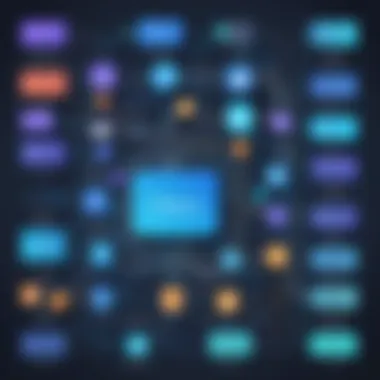

Prerequisites for Integration
Before diving into the nitty-gritty details of the integration, you need to ensure that a few prerequisites are met.
- Cordova Installed: First off, having Apache Cordova installed on your machine is a must. This framework will be the backbone of your application.
- Node.js and npm: Make sure you have Node.js and npm installed, as Cordova depends on these for managing packages.
- Appsflyer Account: Do not forget to create an Appsflyer account because you will need access to the dashboard for configuration and to get your app’s unique identification.
- Access to Relevant SDKs: Ensure you have the necessary SDKs for both Android and iOS if you plan on deploying your app across both platforms.
- Familiarity with CLI: A good understanding of command-line tools will serve you well, as much of the setup and installation work will be executed through the command line.
It’s important not to overlook these steps as they lay the groundwork for everything that follows. Missing even one could throw a wrench into your entire plan, leaving you scratching your head.
Installation Steps for Cordova
Once the prerequisites are sorted, the next logical step is installing Cordova. Here’s a succinct guide to get you off on the right foot:
- Open your command-line interface: This might be Terminal on Mac or Command Prompt on Windows.
- Install Cordova globally: You can do this swiftly with the npm command. Simply type:This command installs Cordova globally on your machine, allowing you to create new projects from anywhere.
- Creating a New Cordova Project: Once Cordova is installed, create a new project by navigating to your preferred directory and running:Replace "MyApp" with your desired project name. This creates a basic project template for you to start working on.
- Add Platforms: Depending on your target devices, ensure you add the relevant platforms for your app:The command adds support for both Android and iOS, which is essential if you plan on reaching a wider audience.
- Verify the Installation: Finally, you can verify everything is set up by running:This command will build the app and help you spot any potential issues early on. Fix these before proceeding.
Planning ahead with these steps ensures a seamless integration experience. After all, who wants to find themselves lost in a maze of installation troubles when they could be building their app? With the environment set up, you’re not just ready to move forward but doing so with confidence.
Integrating Appsflyer with Cordova
Integrating Appsflyer with Cordova represents a significant leap for developers looking to harness mobile analytics effectively. The synergy between these two technologies enables the tracking of user engagement, attribution of mobile campaigns, and optimization of app performance. By leveraging Appsflyer's robust capabilities directly within a Cordova application, developers can obtain a clearer picture of how their mobile strategies are performing. This not only aids in enhancing user experience but also informs business decisions based on data-driven insights.
The integration process isn't merely a technical necessity; it's a strategic move that brings several benefits. One salient advantage is the ability to generate granular insights into user behavior. Factors like user retention rates and lifecycle stages can be monitored closely, allowing businesses to adapt their approach promptly. Moreover, the integration allows for the seamless collection of data, so developers can focus on innovation rather than the intricacies of data management.
Additionally, this integration hinges on a few key considerations. Developers must ensure that their Cordova app is set up correctly and that they fully understand Appsflyer's configuration methods. Ignoring these details can lead to pitfalls during the implementation stage, affecting the quality and reliability of the data collected. A meticulous approach in this category is essential for achieving successful outcomes.
Knowledge is power, particularly in mobile app development. Integrating Appsflyer within your Cordova app equips you with the intelligence to make informed decisions and strategize effectively.
Step-by-Step Integration Guide
Integrating Appsflyer with your Cordova app might seem daunting at first, but by following these steps, you can streamline the process:
- Set Up Appsflyer Account
First things first, you'll need to create and configure your Appsflyer account. This will serve as your central hub for all things analytics. Make sure to fill out all necessary details accurately, as they will impact your data collection. - Install the Cordova Plugin
To bridge your app with Appsflyer, you'll want to install the necessary Cordova plugin. You can achieve this by running the following command in your terminal:This simple step ensures that your app can connect to Appsflyer's services effectively. - Configure the Plugin
After installation, you must set the plugin options properly in your app's main JavaScript file. Key configurations include your App Key and any additional parameters specific to your tracking needs. Below is a sample code snippet:Tailor the settings to fit your requirements. - Implement Tracking Events
To make the most out of Appsflyer's capabilities, integrate event tracking. For instance, tracking user actions like purchases or level completions can provide deep insights into user behavior. You can add event tracking as follows:This flexibility allows developers to gather relevant data seamlessly. - Test Your Integration
Finally, rigorous testing is non-negotiable. Use the testing tools provided by Appsflyer to verify that your integration is functioning as intended. Conduct trials using different scenarios to ensure that data is being reported accurately. - Go Live
Once you're confident that everything is working smoothly, it's time to deploy your app. Monitor the performance and be ready to make adjustments as needed.
By slogging through these steps with care, you place yourself in a robust position to make the most of Appsflyer's analytics within your Cordova application. In the ever-evolving landscape of mobile applications, being data-driven could very well be the difference between success and obscurity.
Configuration Settings in Appsflyer
When integrating Appsflyer with Cordova, configuration settings play a pivotal role. These settings are the backbone of your app’s analytics, allowing you to capture essential data and optimize user engagement effectively. The right configuration can help you navigate the seas of mobile analytics, ensuring that you gather actionable insights that drive your business decisions.
Understanding how to set these parameters can significantly enhance your app's performance. Let’s dig into this world and uncover the crucial elements that make or break your integration efforts.
Key Configuration Parameters
Configuring Appsflyer correctly involves several key parameters that you must pay attention to:
- App ID: This is a unique identifier for your application and is essential for linking Appsflyer to your app. Without it, the analytics won’t be able to map data accurately.
- Dev Key: This key allows you to authorize your app information with Appsflyer. Treat it like your application's password—keep it secure and only share it with trusted modules of your application.
- Tracking Options: Depending on your app's needs, you can configure various tracking options like in-app events, user engagement, and retention metrics. Tailor these settings to get the most relevant data.
- Linking and Redirecting: If you are using deferred deep linking, set this option correctly. It enables users who click on a link to be redirected to specific content within your app.
- Network Configuration: If you employ multiple ad networks or partners, ensure that your configuration accommodates this. Heightened accuracy in tracking can lead to better performance.
Considerations for Configuration
Configuring these parameters is not just a checklist, but rather a strategic decision. Each setting can impact your app's analytics capabilities:
"The right settings pave the way for insightful analytics, allowing developers to fine-tune features that cater to user behaviors efficiently."
- Test Your Settings: Always run tests to ensure that you've entered parameters correctly. A small typo can divert your analytics into a black hole.
- Stay Updated: Appsflyer frequently updates its platform. Keep an eye out for any changes that might necessitate adjustments to your integration settings.
- Documentation Matters: Appsflyer's official documentation is a treasure trove of information. Referring to this can save you from common pitfalls and guide you through complex settings.
In sum, apt configuration of Appsflyer is fundamental to leverage its robust analytics capabilities effectively. The choices you make here set the stage for the quality of insights you will derive. Ensuring every parameter is well thought out can significantly benefit the analytic outcome of your mobile application.
Testing the Integration
Testing the integration of Appsflyer with Cordova is a crucial phase in ensuring that analytics data is captured accurately and effectively. Without thorough testing, you risk potential data discrepancies that can mislead your app's performance assessments. This section explores the significance of rigorous testing, what to pay attention to during this process, and how it ultimately impacts the end-user experience.
When integrating two powerful tools like Appsflyer and Cordova, it’s essential to validate that each step of the integration aligns perfectly with the pre-set configurations. The stakes are high when it comes to user experience and retention rates. If something does not click, it could lead to lost insights and, subsequently, lost revenue.
Importance of Testing
Testing serves several purposes:


- Validation of Accuracy: It ensures that the data flowing from the app to Appsflyer mirrors the actual user interactions.
- Performance Monitoring: Through testing, developers can identify potential bottlenecks which could degrade performance under load.
- User Journey Analysis: A thorough check can give insights into how users navigate through the app, which can be invaluable for improving UX.
- Error Detection: It helps catch any errors early in the integration process, saving you from embarrassing omissions later on.
Benefits of Testing
- Enhanced Data Integrity: Accurate data collection leads to more informed decisions. This is where you can identify what works and what doesn’t, all thanks to clean data.
- Improving Business Metrics: When you have a clear insight into user behavior, you can adjust strategies to retain users or attract new ones.
- Building Confidence: Both your stakeholders and your development team will have more trust in the data, knowing that it has been rigorously tested.
Considerations for Effective Testing
In testing, keep these essential aspects in mind:
- Testing Scenarios: Create various user scenarios to gauge how the integration performs under different conditions—think of it like throwing a curveball to see how well the app adapts.
- Monitoring Tools: Utilize Appsflyer’s dashboard to continuously monitor data collection in real-time. This observability adds another layer of confidence in the analytical capability of your app.
- User Feedback: It can provide the human element that numbers often lack. Pay attention to qualitative feedback which may reveal issues that quantitative metrics can’t show.
"Testing is not just a phase; it’s the key to unlocking the full potential of your application."
Best Practices for Testing
To maximize the effectiveness of your testing phase, consider these best practices:
- Use Automation: Automating repeated tests can save time and increase coverage.
- Conduct Regression Testing: Each time you make changes, ensure that existing functionalities remain unaffected, which are often the bread and butter of your app’s appeal.
- Diversify Test Environments: Test on different devices and operating systems to capture device-specific issues early on.
- Document Everything: Keep a record of what was tested, the results, and any anomalies. This can serve as a reference for future integrations.
- Do it Real-time: When possible, test integration in a live environment but be cautious of potential data corruption.
By following these best practices and fully committing to a robust testing phase, developers can ensure that their integration of Appsflyer with Cordova not only meets expectations but exceeds them, paving the way for a seamless analytic experience.
Performance Metrics to Monitor
When diving into Appsflyer integration with Cordova, it's not just about gluing everything together and hoping for the best. Measuring success through performance metrics provides vital insights into how well your app does in the wild. The reality is, without these metrics, you're sailing blind. You may feel secure about your app's performance based on initial signs, but the true picture often reveals itself through ongoing monitoring and analysis.
Importance of Performance Metrics
Performance metrics function as a guiding star. They're a window into user engagement and app efficiency. In this context, three major areas come into play:
- User Acquisition: Knowing where your users come from can directly influence marketing strategies. Appsflyer's ability to track these metrics allows developers to pinpoint effective campaigns that drive downloads.
- User Retention: Keeping users engaged is half the battle won. By monitoring retention rates, developers can identify trends over time. If users are dropping off after a few days, it’s time to dig into what’s going wrong. Feedback from these metrics can guide updates and improve overall user satisfaction.
- In-App Engagement: Understanding how users interact with your app can shape its evolution. Are they accessing specific features? Struggling with functionality? These insights can guide further development choices, for instance, tweaking the UI to smooth out rough edges.
Key Performance Indicators
When we talk Key Performance Indicators (KPIs), it’s essential to identify which metrics truly matter. Here are some critical KPIs to keep an eye on:
- Install Rates: Measure how many downloads you get and the channels they came from. A spike post-campaign indicates successful marketing; a plateau might suggest it's time for a new strategy.
- Daily Active Users (DAU): This metric reveals how many users engage with your app daily, showcasing its relevance in users’ lives.
- Session Length: A telltale sign of engagement. Longer sessions can imply users are finding value in your app, while short sessions may warrant investigation into user experience.
- Lifetime Value (LTV): This projects how much revenue a user will generate during their time on your app. High LTV can highlight the value of customer retention strategies.
- Churn Rate: This metric pinpoints how many users uninstall the app over a given period. A high churn rate raises red flags.
"You need to know the numbers that matter. Metrics are like a compass, guiding you toward better decisions for your app."
Tracking these KPIs ensures you're not just throwing spaghetti at the wall to see what sticks. Instead, you are strategically modifying your approach based on data-driven insights. This manner of continuous feedback loop fosters a refined development process, directly linking metrics obtained from Appsflyer to user experience and retention rates within Cordova-built applications.
User Experience and Feedback
User experience (UX) and feedback are two essential pillars in the development and optimization of mobile applications, especially when integrating tools like Appsflyer with Cordova. In a landscape where users have countless options, ensuring that applications are intuitive, fast, and engaging directly influences user retention and satisfaction. The integration process not only impacts how well the app functions but also shapes how users perceive and interact with it.
Incorporating user feedback into the development cycle can provide insights that might not be immediately apparent to developers. By focusing on usability and actively seeking user opinions, businesses can enhance critical aspects of their applications. The benefits of a user-centered approach include the ability to identify pain points and prioritize enhancements that can lead to a smoother, more enjoyable user journey. Within the Appsflyer framework, gathering data on user interactions and behaviors can equip developers with the tools needed to make informed decisions about features and improvements, ultimately leading to a more polished product.
Analysis of User Feedback
Analyzing user feedback is crucial in understanding how well the integration of Appsflyer works within a Cordova application. This feedback often comes in various forms, such as app store reviews, direct user surveys, and feedback gathered through analytics platforms. Each of these channels can provide different perspectives, enriching the overall understanding of the user experience.
- Quantitative Data: Analyzing numerical ratings and trends over time can shed light on fluctuations in user satisfaction. For instance, if a feature introduced as part of the Appsflyer integration consistently receives low ratings, it can signal a need for reconsideration.
- Qualitative Insights: Comments and reviews can dig deeper into user sentiment. Users might share specific instances where they experienced difficulties, revealing potential areas for improvement or confirming the effectiveness of certain features.
- Common Themes: By sifting through large volumes of feedback, developers can pinpoint recurring issues or praise. Such themes might indicate whether users find the app generally user-friendly or if there are persistent roadblocks that hinder their experience.
Responding to and acting on this feedback can create a feedback loop that not only enhances the application but also builds trust with users, showing that their opinions are valued.
Case Studies of Successful Implementations
When delving into the real-world effects of user experience and feedback in the context of Appsflyer and Cordova integration, several case studies highlight the significant advantages realized by companies that prioritize these elements.
- Travel App A: After integrating Appsflyer, this travel booking application utilized user feedback to identify that their booking process was too complicated. By simplifying the steps and improving navigation based on direct user comments, they increased their conversion rate significantly. After these changes, user ratings reflected a newfound appreciation of the app's usability.
- Finance App B: This application leveraged Appsflyer’s analytics capabilities to better understand user touchpoints. They discovered that a large number of drop-offs occurred after a specific app update. Through targeted surveys and feedback channels, they found that users were confused with a new feature. Addressing those concerns in subsequent updates led to not only a reclamation of lost users but also improved retention rates.
- Health App C: By actively engaging with users about their experience with an Appsflyer-integrated feature, they learned that users wanted more customization options. Implementing a more tailored experience resulted in increased user satisfaction and a spike in daily active users.
These case studies underscore that integrating user feedback not only informs development but shapes the trajectory of growth for businesses, demonstrating that meticulous attention to user experience is a well worth investment.
Troubleshooting Common Issues
Navigating through the integration of Appsflyer with Cordova can often feel like traversing a minefield. Numerous obstacles may crop up along the journey, and identifying those pitfalls is critical for ensuring a smooth experience. Recognizing common issues ahead of time allows developers to be prepared, providing them with the opportunity to mitigate potential problems before they escalate. Despite the complexities that may arise, developing a reliable understanding of these hurdles can significantly reduce frustration and downtime.
Common Pitfalls in Integration
When integrating Appsflyer with Cordova, there are several common pitfalls that developers frequently encounter. These issues can lead to disappointing results and, in some cases, even hinder the application's performance.
- Misconfiguration of SDK parameters: One of the first stumbling blocks is often misconfiguration within the SDK settings. Ensuring that the app ID, conversion data, and other configurations are correctly set is essential. A single typo can lead to tracking failures.
- Plugin compatibility issues: Cordova plugins are not always universally compatible. Developers might underplay this aspect, leading to problems down the road. It's crucial to verify that the versions of the Cordova plugins used are compatible with both Appsflyer and the platform in question.
- Inadequate testing environment: Some developers jump directly to deployment without thorough testing. This can result in issues going unnoticed, which later leads to poor analytics or even application crashes.
- Neglecting device-specific behaviors: Different devices may react to the SDK differently. Not considering this variance when testing can lead to the application functioning correctly on one device but failing on another.
- Ignoring updates and updates in dependencies: As new versions of Appsflyer or Cordova are released, existing integrations may need adjustments. Failing to stay updated can lead to compatibility issues or missing out on improved functionalities.
Recommended Solutions
Dealing with issues is just half of the equation; it's crucial to have viable solutions at the ready as well. Below are some tried-and-true methods that can help to clear the fog when things go awry:
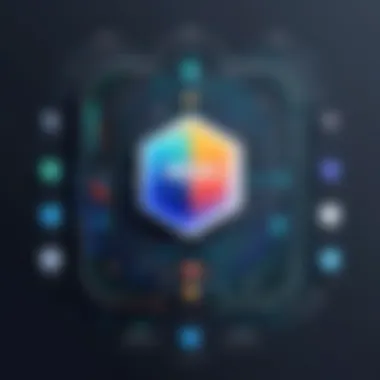

- Double-check configurations: A good practice is to methodically review all SDK configurations. Utilize documentation, and if necessary, create a checklist. Having someone else review these settings often unveils unnoticed errors.
- Test thoroughly across a range of devices: Before launching, a robust testing process across different devices ensures that the app behaves as expected. Emulating various scenarios will help surface any hidden issues.
- Stay informed about compatibility: Regularly consult the documentation for updates or changelogs regarding both Appsflyer and Cordova plugins. Engaging with community forums (like on Reddit) can provide insights from other developers who may have faced similar issues.
- Utilize debugging tools: Make good use of the debugging and logging tools available within Cordova. These can be invaluable for scrutinizing what’s going wrong during runtime, providing real-time insights into internal processes.
- Reach out for community support: Sometimes, the best course of action is to seek help from the community. Platforms like Stack Overflow can serve as vast reservoirs of knowledge where many have shared their experiences and tricks of the trade.
"An ounce of prevention is worth a pound of cure."
In the realm of software integration, a proactive approach often pays the most considerable dividends.
Real-world Applications and Use Cases
The integration of Appsflyer with Cordova brings forth not just theoretical benefits but practical applications that can greatly enhance how businesses leverage mobile analytics. This section delves into various industries that stand to gain significant advantages from the seamless integration, identifying not only the core functionalities but also specific use cases that exemplify the transformation these tools can create.
Integrating Appsflyer into Cordova-built applications enables data-driven decision-making in real-time. Developers can gather crucial insights about user interactions directly from their apps. This, in turn, empowers organizations to optimize their marketing strategies, improve user retention, and boost overall app performance. In today's competitive landscape, understanding the end user's journey is paramount, and such insights aid in tailoring products to meet those needs more accurately.
Beyond just throwing numbers on a screen, integrating these two platforms can help businesses uncover patterns in user behavior, pinpointing moments that lead to drop-offs or successful conversions. With robust attribution capabilities provided by Appsflyer, companies can engage in targeted marketing campaigns that resonate with their audience, maximizing the return on investment.
Industries Benefitting from Integration
The landscape of industries leveraging Appsflyer's capabilities is wide-ranging. Here are some of the key sectors that are particularly primed to benefit from the integration:
- E-commerce: In a world where online shopping continues to flourish, integrating these tools helps businesses track the effectiveness of their marketing funnels. E-commerce platforms can monitor clicks, purchases, and user pathways within the app, allowing for more effective user journeys.
- Gaming: Mobile gaming companies often struggle with user retention. By utilizing Appsflyer's analytics, they can better understand what keeps players engaged or what drives them away, enabling iterative improvements for better user experiences.
- Travel and Hospitality: Organizations in this sector can refine their customer touchpoints by understanding booking trends and user preferences through detailed analytics. Whether it's knowing which ads bring in tourists or which features travelers find most valuable, intelligence gained through integration can be game-changing.
- Health and Fitness: Apps within this category can analyze user habits, motivational triggers, and retention rates to improve user engagement. By integrating Appsflyer, developers gain insights on user health journey patterns that can inform future features or services.
- Media and Entertainment: Understanding how users engage with content is vital. The integration can inform content creators about viewing habits and preferences, guiding content strategies to boost viewer retention and satisfaction.
As each of these industries continue to evolve and adapt to changing user expectations, leveraging analytics capabilities offered through Appsflyer's integration not only enhances the user experience but also promotes sustainable business growth.
"Those who cannot change their minds cannot change anything." – George Bernard Shaw
In summary, the real-world applications and use cases of integrating Appsflyer with Cordova are vital for businesses seeking a competitive edge. It's not just about having data; it's about understanding it and using that understanding to shape better user experiences and, ultimately, drive growth.
Future Developments in Appsflyer and Cordova
As the mobile landscape continues to evolve, the integration of Appsflyer with Cordova represents not just a current necessity, but a glimpse into what might come next. Keeping a keen eye on future developments in both platforms becomes crucial for anyone vested in mobile application analytics and user engagement. Developers need to understand the trajectory of these tools to stay ahead of the curve and optimize their applications effectively.
The importance of advancements in Appsflyer and Cordova lies in their potential to reshape how businesses interact with their users and analyze performance metrics. With the advent of machine learning and predictive analytics, Appsflyer could become even more adept at identifying user behaviors and delivering insights. This would allow marketers and app developers to tailor experiences more intricately, ensuring engagement at every step of the user’s journey.
In terms of Cordova, enhancements might simplify the integration process with Appsflyer or could introduce additional plugins that enhance functionality. The ongoing support for a range of platforms, from iOS to Android, means that Cordova is likely to adapt quickly as mobile operating systems evolve.
Moreover, the regulatory landscape is also poised for shifts, prompting both Appsflyer and Cordova to adapt. Data privacy laws are tightening worldwide, which means analytics tools must evolve to protect user data while still providing valuable insights. This challenges developers to not only utilize these platforms effectively from a technical standpoint but also to ensure compliance with changing legislation.
"The future of mobile analytics pivots on the balance between powerful insights and user privacy."
Trends in Mobile Analytics
The domain of mobile analytics is brimming with innovations that command attention. Trends such as real-time analytics are increasingly becoming the norm. Real-time data processing empowers developers to make swift, informed decisions that can directly impact user retention and satisfaction. As users expect immediate responses, this trend can’t be understated.
Another significant trend is the move towards more granular engagement metrics. Instead of just tracking downloads, Appsflyer will likely continue evolving its approach to include metrics that speak to user lifetime value, retention rates, and churn prediction. Such metrics can be invaluable for businesses looking to maximize returns on their investments.
Here are some specific elements to consider regarding future trends in mobile analytics:
- Cross-Platform Analytics: The continued rise of cross-platform solutions will likely gain traction. This necessitates solutions that can seamlessly integrate user data across devices without losing context.
- AI and Automation: Leveraging artificial intelligence to analyze data can provide insights faster and more efficiently than ever.
- Focus on ROI: Businesses are increasingly looking for metrics that demonstrate direct financial impact. Solutions must adapt to showcase this data clearly.
Staying attuned to these trends allows developers and marketers to leverage Appsflyer and Cordova the right way, maximizing potential benefits while navigating a rapidly changing landscape. As they glean insights from these developments, they can better strategize their app features, marketing efforts, and user engagement practices.
Ending and Key Takeaways
The integration of Appsflyer with Cordova serves as a critical pathway for developers and businesses aiming to enhance the overall performance of their mobile applications. The insights gleaned throughout this article underscore the myriad advantages this integration brings to the table, such as improved analytics capabilities, user engagement metrics, and real-time monitoring of application performance.
By implementing Appsflyer within a Cordova framework, businesses gain access to robust data analytics that can drive strategic decision-making. The wealth of information available allows for a granular analysis of user behavior, which is vital in tailoring applications to better fit user needs. Furthermore, this integration becomes an invaluable asset when it comes to optimizing marketing campaigns, as it provides the necessary attribution data to assess the effectiveness of various user acquisition strategies.
It's important to consider, however, the technical nuances involved. While the setup process may seem straightforward, careful attention to configuration and testing can save significant time and resources. Falling into common pitfalls not only risks delays but can also lead to inaccurate data reporting. Therefore, the emphasis on best practices during testing and the troubleshooting process cannot be overstated.
In summary, embracing this integration empowers not just developers but also marketers and product managers to unlock the full potential of their applications. By leveraging accurate data and actionable insights, businesses can forge ahead in creating user-centered solutions that resonate within an increasingly competitive mobile ecosystem.
"In a world where data drives decisions, having the right tools and insights can make all the difference."
Recap of Integration Benefits
The benefits of integrating Appsflyer with Cordova are multifaceted and significant, highlighting the importance of this partnership. Here are a few key advantages:
- Enhanced Analytics: Appsflyer's capabilities allow for comprehensive tracking of user interactions, leading to insights that drive updates and feature enhancements.
- Marketing Attribution: Businesses can link marketing efforts directly to user acquisitions, making it easier to allocate resources effectively.
- User Retention Insights: Understanding why users return or churn is crucial; Appsflyer provides the data needed to refine user retention strategies.
- Real-time Performance Monitoring: Keeping an eye on the app�’s performance in real-time helps to quickly identify and rectify any issues that arise, ensuring a seamless user experience.
- Cross-Platform Compatibility: Developers benefit from Appsflyer's ability to track user behavior across different platforms, which is essential in today’s multi-device world.
Further Reading and Resources
Delving into the integration of Appsflyer with Cordova reveals a wealth of information that can significantly enhance your understanding and utilization of these tools. Engaging with supplemental materials is crucial, whether you’re a developer aiming to refine your coding skills, a business professional keen on leveraging analytics, or a student curious about mobile app development. The right resources can broaden your perspective and offer practical insights that might not be covered in this article.
Understanding advanced topics often necessitates looking beyond the surface. Here's why exploring further reading is beneficial:
- Depth of Knowledge: Articles, case studies, and whitepapers can expound on specific use cases or technical details pertaining to Appsflyer or Cordova. They supply context that this article might only skim over.
- Best Practices: Learning from success stories or missteps of others can inform your approach and save you from potential pitfalls in your integration journey.
- Community Insights: Engaging with forums, such as those found on Reddit or Facebook, can offer real-world experiences from users engaged in similar projects. It acts as a real-time feedback loop regarding what works and what doesn't in current implementations.
As you delve deeper into the nuances of this integration, consider these specific topics that might arise:
- Comparative Analysis: Look for articles that compare Appsflyer with alternative analytics tools. Understanding the competitive landscape will help you justify your choice of Appsflyer.
- Case Studies: Research how different industries, like e-commerce or gaming, have successfully integrated Appsflyer with Cordova. These examples can inspire innovative uses of analytics in your projects.
- Technical Documentation: Don’t overlook the official documentation provided by Appsflyer. This resource typically contains the most accurate and up-to-date information regarding features and functionalities.
In this sphere, quality outweighs quantity. Here are few recommended articles to consider that could broaden your horizons:
Recommended Articles
- Understanding Appsflyer: Insights and Best Practices
- Cordova: Mastering Mobile App Development
- Data-Driven Decisions: The Importance of Analytics in Mobile Apps
- Real-World Use Cases of Appsflyer
Engaging with these resources enriches your comprehension and equips you with tools to implement what you’ve learned effectively. Remember, in the ever-evolving world of technology, continuous learning is the name of the game.







