In-Depth Exploration of Micro Focus Data Protector


Intro
In the ever-evolving landscape of IT solutions, data protection remains a cornerstone for businesses aiming to safeguard their information assets. As digital threats and compliance standards rise, the demand for robust data management tools is urgent. One such tool, Micro Focus Data Protector, emerges as a powerful solution designed to address these contemporary challenges. This article provides an in-depth look at Data Protector, focusing on its core functionalities, deployment options, and overall performance metrics. Through careful analysis, we unravel how this software fits into today’s data management strategy, offering businesses insights that may prove vital in enhancing their cybersecurity framework.
Features and Capabilities
Overview of Key Features
Micro Focus Data Protector encompasses a variety of features engineered to facilitate comprehensive data protection. Key functionalities include:
- Backup and Recovery: The software supports diverse environments including physical, virtual, and cloud-based infrastructures, ensuring seamless data backup and recovery processes.
- Centralized Management: Its intuitive management console allows users to monitor backups and systems from a single interface, easing the burden of data oversight.
- Comprehensive Reporting: Users benefit from detailed reports that help in understanding system performance and backup effectiveness.
- Integrated Security: Data Protector employs encryption and secure transfer protocols to safeguard data, which is crucial for meeting compliance regulations.
These features make it a reliable choice for organizations seeking to bolster their data protection protocols.
User Interface and Experience
The user interface of Micro Focus Data Protector stands out for its simplicity and intuitiveness. This aspect is important because software that is difficult to navigate can lead to errors and misunderstandings, potentially jeopardizing data safety. Key elements of the user interface include:
- Dashboard Display: The dashboard gives an overview of backup status, alerts, and system health, allowing quick assessment.
- Guided Workflows: Each step of the backup and recovery process is clearly outlined, guiding users and minimizing the learning curve.
- Customizable Views: Users can tailor the interface based on needs, ensuring that critical information is readily accessible.
Such design considerations enhance the overall user experience, which is paramount for IT professionals.
Performance and Reliability
Speed and Efficiency
When evaluating data protection solutions, both speed and efficiency are critical. Micro Focus Data Protector utilizes advanced technology to ensure:
- Fast Backups: The software employs deduplication techniques that reduce the amount of data that needs to be transferred, speeding up the backup process.
- Resource Optimization: It efficiently makes use of system resources, ensuring that backup tasks do not disrupt ongoing operations.
The combination of these factors poses Data Protector as a highly efficient solution for enterprises facing demanding workloads.
Downtime and Support
To maintain a competitive edge, minimizing downtime is essential. Data Protector addresses this through:
- Robust Recovery Options: It supports various recovery point objectives which allow businesses to quickly restore systems to operational status.
- Comprehensive Support: Micro Focus offers various support channels, including manuals, live support, and forums, ensuring users receive help when needed.
This commitment to support enhances user confidence in the solution, vital for managing enterprise data effectively.
"Data protection is not just about keeping data safe; it is about ensuring business continuity."
The capability of Data Protector to deliver both performance and reliability makes it a substantial choice in today’s market.
In summary, Micro Focus Data Protector stands as a pivotal player in the realm of data management solutions, presenting organizations with vital tools necessary for navigating complex data protection needs.
Preface to Micro Focus Data Protector
Micro Focus Data Protector signifies a pivotal advancement in the realm of data management. Its capacity to provide comprehensive protection for valuable information makes it an essential tool for businesses aiming to safeguard their assets. Data losses can lead to significant financial implications, reputational damage, and operational setbacks. The importance of data protection solutions increases as organizations encounter a growing number of threats, such as cyberattacks, data breaches, and accidental deletions. In this context, understanding Data Protector becomes vital for professionals in IT-related fields and software developers.
Overview of Data Protection Solutions
Data protection solutions encompass a variety of strategies and technologies designed to secure data integrity, availability, and confidentiality. These solutions range from traditional backup methods to advanced disaster recovery systems. Each approach aims to ensure that data can be recovered in the event of loss or corruption.
- Types of Data Protection Strategies:
- Backup Solutions: These store copies of data to prevent loss, allowing businesses to restore information in case of disaster.
- Disaster Recovery Plans: These systems are designed to ensure fast recovery of IT services after an incident.
- Data Archiving: This is the process of moving data that is not actively used to a separate storage to lower costs.
Understanding the landscape of data protection is important for evaluating how specific tools like Micro Focus Data Protector can fulfill diverse needs. The effectiveness of a solution relies heavily on its implementation and the specific requirements of the organization in question.
Role of Micro Focus in Data Management
Micro Focus plays a significant role in the data management landscape with its suite of tools designed to address modern data challenges. The company provides a range of solutions that cater to various aspects, such as management, security, and governance of data. Micro Focus Data Protector, specifically, emphasizes a holistic approach to data protection:
- Comprehensive Variables: The software supports a wide range of data types, devices, and environments. This flexibility allows organizations to build tailored data protection plans.
- Integration Capabilities: The solutions offered by Micro Focus can easily integrate with existing systems and software. This means organizations do not need to overhaul their operations to deploy effective data protection strategies.
- User-Centric Design: It focuses on providing an intuitive interface that simplifies management tasks for IT administrators.


Micro Focus understands that data management is not just about tools but also about empowering organizations to manage their data effectively, ensuring it remains an asset rather than a liability.
Key Features of Micro Focus Data Protector
Understanding the key features of Micro Focus Data Protector is crucial for organizations looking to enhance their data management and protection strategies. The features set the foundation for how businesses can effectively back up and recover data, ensuring that information remains secure. Specifically, these functions must address varying business needs while providing robust security and compliance capabilities. In this section, we delve into essential aspects like backup and recovery techniques, deployment options, and overall data compliance and security levels.
Backup and Recovery Techniques
Micro Focus Data Protector offers a range of backup and recovery techniques tailored for organizations with diverse data environments. Its main techniques include full, incremental, and differential backups. Full backups create a complete copy of all selected data, which is essential although it consumes considerable storage space and time. Both incremental and differential backups aim to capture only the changes made since the last backup. Incremental backups are efficient in that they reduce storage needs and time spent during the operation.
The application supports a variety of storage mediums such as disk, tape, and cloud storage. This versatility allows organizations to choose the medium that best fits their operational requirements. Data Protector also boasts advanced data reduction technologies including deduplication and compression. These features not only help optimize storage usage but also enhance the speed of backup operations. Recovery is equally significant; Data Protector enables a range of recovery scenarios from a single file to entire systems, ensuring that critical data can be restored rapidly.
"Adaptability of backup methods ensures businesses can respond dynamically to changing data recovery needs."
Deployment Options
The deployment options provided by Micro Focus Data Protector allow businesses to select a configuration that aligns with their infrastructure and operational needs. Deployment can be carried out in various ways: on-premises, cloud-based, or hybrid solutions are all available. The on-premises option is ideal for companies seeking maximum control over their data and infrastructure, giving them the ability to customize their environment precisely.
Alternatively, cloud-based deployments facilitate scalability and flexibility. Businesses can manage data backups without the overhead of maintaining physical hardware. Hybrid deployments combine both approaches, offering a balance of control and convenience. This is particularly valuable for organizations aiming to ensure data redundancy and security in varying locations. Regardless of the option chosen, Micro Focus emphasizes ease of installation and setup, making it accessible even for teams with limited IT resources.
Data Compliance and Security
Data compliance and security remain paramount in today’s regulatory landscape. Micro Focus Data Protector incorporates essential features to assist organizations in meeting compliance requirements. This software solution supports various compliance standards, ensuring that organizations can securely manage sensitive information.
Data Protector integrates encryption technologies to protect data in transit and at rest. Encryption safeguards against unauthorized access, significantly lowering the risk of data breaches. Additionally, it offers role-based access controls, where administrators can tailor user permissions according to their specific needs. This setup not only streamline operations but also reinforces data security protocols.
In summary, the effective use of Micro Focus Data Protector hinges on understanding its key features, particularly in backup and recovery techniques, deployment flexibility, and compliance and security measures. By appreciating these elements, IT professionals can better leverage the software to protect critical data and ensure organizational resilience.
Architecture and Performance
Understanding the architecture and performance of Micro Focus Data Protector is crucial for organizations seeking effective data management solutions. The software's underlying structure plays a significant role in its ability to deliver reliable backup and recovery services. A well-thought-out architecture ensures that Data Protector can integrate seamlessly with various data environments, while also providing the necessary scalability and flexibility to cater to evolving business needs.
System Requirements and Compatibility
Micro Focus Data Protector has specific system requirements that can influence its deployment. Knowing these requirements ensures that organizations can make informed choices about hardware and software setups. Generally, Data Protector supports various operating systems, including Windows and UNIX, which allows it to fit into diverse IT ecosystems.
When considering compatibility, it is essential for organizations to take into account both the existing IT infrastructure and the systems they plan to integrate. Data Protector works well with a number of databases, applications, and virtual environments. Its ability to back up different types of data—from file servers to application databases—adds to its versatility.
Organizations must also evaluate the network configurations and storage solutions used. High-speed networks enhance Data Protector's performance during backup operations. On the storage side, compatibility with SAN and NAS solutions can influence how effectively data is managed and retrieved.
Data Management Architecture
The architecture of data management within Micro Focus Data Protector focuses on several key elements. It employs a client-server model where the backup software operates on a server, managing multiple client systems concurrently. This design supports a centralized management console, which provides IT professionals the ability to monitor and control data protection tasks from a single point.
A key feature of this architecture is its modularity. Organizations can deploy various components as needed, allowing for a tailored approach to data management. For example, businesses can choose to implement additional storage management features as their data grows.
Data Protector also utilizes a distributed architecture that aids in load balancing. This is vital for organizations dealing with large volumes of data, as it ensures that no single node becomes a bottleneck.
Furthermore, the architecture enhances disaster recovery capabilities. The software covers multiple backup types, including full, incremental, and differential backups. This flexibility ensures that organizations can choose the method that best suits their data restoration needs.
User Experience and Interface
User experience and interface are crucial aspects of any software application, including Micro Focus Data Protector. An intuitive interface enhances usability, which is essential for IT professionals and data managers who rely on the tool for complex functions. A well-designed user experience minimizes the learning curve, allowing users to engage with the software more efficiently. This section will delve into aspects like navigating the user interface and the customizability options that cater to user preferences.
Navigating the User Interface
Navigating the user interface of Micro Focus Data Protector is designed with user efficiency in mind. Upon launching the application, users encounter a structured dashboard that provides a clear overview of available options. Important features are accessible directly from the main screen, reducing the time needed to perform routine tasks.
- Clear Menu Structure: The menu presents options in a logical sequence, allowing users to find what they need without excessive clicking. Each function is grouped thoughtfully, facilitating a smooth workflow.
- Search Functionality: Users can quickly locate specific features or options via a search bar, which is particularly beneficial when dealing with large datasets or complex backup configurations.
- Tooltips and Help Icons: To soften any potential confusion for new users, tooltips offer contextual help. These are crucial for understanding less familiar features without needing to consult the documentation.
"A seamless user interface significantly contributes to operational efficiency in data management tasks."
Customizability and User Preferences
Micro Focus Data Protector excels in offering customization options that cater to user preferences. Individual workflows vary widely among users, and this flexibility is vital for optimizing productivity. The ability to tailor the interface and settings fosters a personal touch, likely boosting user satisfaction.
- Dashboard Configuration: Users can arrange the dashboard elements to prioritize the most-used functions, ensuring frequently accessed features are always visible.
- Alerts and Notifications: Customizable alerts help users stay informed about the status of ongoing processes. Adjusting settings for frequency and type of notifications can cater to individual needs.
- Theme Options: Adaptability extends to visual customization as well. Users can choose themes and layouts that resonate best with their working style. This minor adjustment can significantly enhance comfort during prolonged use.


Integration with IT Environments
The integration of Micro Focus Data Protector within various IT environments is a crucial consideration for organizations striving to maintain a cohesive data management strategy. With data protection becoming increasingly vital in today’s digital landscape, understanding how Data Protector fits into established systems can enhance the overall effectiveness of backup and recovery solutions while minimizing disruptions.
Compatibility with Other Software Solutions
Micro Focus Data Protector is designed to work seamlessly alongside a variety of software solutions. This compatibility ensures that organizations can leverage their existing investments in technology without facing the challenges of rebuilding or extensive reconfiguration. For example, it integrates well with well-known enterprise applications like Microsoft SQL Server and Oracle, allowing users to back up databases directly without requiring additional tools.
Moreover, the software features an array of APIs that organizations can utilize to enhance data protection without compromising current workflows. A smooth integration promotes efficiency, reduces deployment times, and improves resource management.
Interoperability with Existing Systems
Interoperability is perhaps one of the most significant advantages of using Micro Focus Data Protector. This feature enables the software to function alongside multiple operating systems, virtualization tools, and cloud environments without any operational hindrances. For instance, Data Protector can interoperate efficiently with VMware and Hyper-V, facilitating comprehensive data protection for virtual environments.
Organizations also benefit from the ability to connect Data Protector with legacy systems. This connection helps to preserve valuable historical data while moving toward more modern data management practices. As organizations grow, they often accumulate a patchwork of solutions. Data Protector can harmonize these diverse systems, thus streamlining data management processes.
"The ability to integrate with existing infrastructure means that organizations can scale their data protection solutions effectively, adapting to changing needs without starting from scratch."
In summary, the integration capabilities of Micro Focus Data Protector with other software solutions and existing systems provide significant advantages for data protection strategies. These capabilities help businesses optimize their resources while ensuring comprehensive coverage against data loss.
Cost Considerations and Licensing
In any data management solution, understanding the cost framework is essential. Micro Focus Data Protector exemplifies a robust solution, but it is vital to assess its costs and licensing structures carefully. Not only do financial factors influence the decision-making of IT professionals, but they also impact the overall strategic direction for data management in an organization.
Understanding Licensing Models
Licensing for Micro Focus Data Protector can vary significantly depending on the organization’s needs. The most common models include perpetual licensing, subscription-based licensing, and usage-based licensing.
With a perpetual license, users buy the software outright, which might seem cost-effective over time. However, organizations must consider ongoing maintenance and support fees, which can add to overall costs.
A subscription model, on the other hand, provides more flexibility. Organizations pay a recurring fee, which often includes updates and support. This approach can be beneficial for organizations that need to manage cash flow effectively while ensuring access to the latest software enhancements.
Usage-based licensing aligns costs with your actual consumption or backup size, making it appealing for businesses that experience fluctuations in their data storage needs. Knowing these various licensing types allows organizations to align their choice with their specific operational requirements and budget constraints.
Total Cost of Ownership Analysis
Conducting a Total Cost of Ownership (TCO) analysis is crucial for organizations looking to invest in Micro Focus Data Protector. This analysis encompasses not only the initial purchase price but also the recurring expenses associated with running the software over its lifespan.
Factors to consider in TCO include:
- Implementation Costs: Initial deployment can involve training, configuration, and integration efforts.
- Maintenance Fees: Ongoing support and updates may require a budget allocation.
- Staff Training: Investing in user training helps maximize the software’s potential, preventing costly errors.
- Operational Costs: Evaluate the resources consumed by the software in terms of IT personnel and infrastructure.
- Risk Management: Determine potential costs related to data loss, breaches, or compliance issues which can arise if data protection strategies are inadequate.
A thorough TCO analysis ensures an informed decision, aligning data protection investments with organizational goals and financial health.
In summary, the costs associated with Micro Focus Data Protector are multi-faceted and require careful consideration. By understanding the licensing models and conducting a detailed TCO analysis, organizations can make more informed decisions that support their data management strategies.
Comparative Analysis with Competitors
In the ever-evolving landscape of data protection solutions, conducting a comparative analysis is essential. Understanding how Micro Focus Data Protector stacks up against its competitors helps IT professionals and businesses choose the right solution. The importance of this comparison lies not only in identifying strengths and weaknesses but also in ensuring alignment with organizational objectives and compliance requirements.
To effectively evaluate Micro Focus Data Protector, one should consider its performance metrics, user satisfaction, and overall reliability in comparison to similar products. This analysis also sheds light on how well Data Protector addresses critical demands like recovery time objectives (RTO) and recovery point objectives (RPO), essential parameters that every organization must consider when selecting a data backup solution.
Comparison with Leading Backup Solutions
When evaluating Micro Focus Data Protector against other leading backup solutions like Veeam Backup & Replication and Acronis Cyber Backup, several factors emerge. Each of these platforms has its unique strengths.
- Veeam is highly regarded for its cloud backup technology and disaster recovery options. It provides effective virtual machine backups, which makes it a favorite among enterprises.
- Acronis offers robust features focused on cyber protection, integrating backup with anti-malware functionalities. This dual-focus can be appealing in environments highly sensitive to security threats.
In contrast, Micro Focus Data Protector excels in its scalability and flexibility. It accommodates a diverse array of workloads, including physical, virtual, and cloud environments, offering a unified approach to data protection.
One noted drawback of Data Protector in comparison with these competitors is its complex implementation process, which can be time-consuming. However, the investment in time often results in a more customizable and comprehensive solution, truly catering to specific enterprise needs.
Unique Selling Points of Data Protector
Understanding the unique selling points of Micro Focus Data Protector is crucial for any organization considering this solution. A few key elements set it apart from the competition:
- Granular Data Recovery: Data Protector allows for specific item-level recovery, which can save critical time during disaster recovery. This feature is especially beneficial when only a segment of data is compromised or lost.
- Multi-Platform Support: Its capability to manage backups across various platforms is commendable. Organizations working with diverse environments can consolidate their data protection strategy effectively.
- Centralized Management: With a singular dashboard, IT administrators can maintain oversight of backups across different locations and environments, enhancing management efficiency.
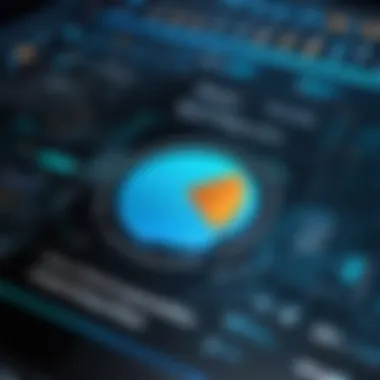

"Micro Focus Data Protector's robust features balance reliability with flexibility, adapting to a myriad of data protection needs."
Case Studies and Real-World Applications
Case studies provide practical insights into the deployment of Micro Focus Data Protector in diverse scenarios. These examples illustrate how the software meets specific data protection needs, enhancing readers' understanding of its practical value. Real-world applications inform potential users about practical outcomes and paved the way for informed decision-making.
Successful Implementations
Micro Focus Data Protector has seen successful implementations in various industries. For instance, a large financial institution leveraged this software for ensuring data integrity and compliance. The deployment involved backing up sensitive client information while meeting stringent regulatory requirements. Key benefits of this implementation included:
- Scalability: The solution supported a growing amount of data as the institution expanded its operations.
- Automation: Automated backups reduced manual errors and improved efficiency during peak hours.
- Multi-Platform Support: Data Protector worked seamlessly across different systems and environments.
Another notable case is an online retail company that faced complex data protection challenges due to increasing transaction volumes. By adopting Micro Focus Data Protector, the company could centralize its backup operations effectively. It achieved:
- Faster Recovery Times: The organization reduced data recovery time from hours to minutes.
- Cost Reduction: Streamlining backup processes led to significant operational cost savings.
- Enhanced Customer Trust: Reliable data protection improved customer confidence in handling transactions.
These successful cases underline the versatility and robustness of Micro Focus Data Protector in real-world applications.
Challenges Faced and Overcome
Challenges are inherent to implementing any software solution. Users of Micro Focus Data Protector have reported various obstacles during the adoption phase. One common challenge was the initial learning curve associated with the software's interface. However, organizations addressed this through:
- Comprehensive Training Programs: Offering sessions for employees helped reduce anxiety around using new technology.
- Consultation with Experts: Collaborating with Micro Focus certified consultants ensured smoother transitions.
Another challenge involved integration with legacy systems. Many companies had older infrastructure that posed compatibility issues. Solutions included:
- Phased Rollouts: Gradually implementing Data Protector allowed for troubleshooting minor issues before total deployment.
- Custom Scripts: Developing specific scripts helped bridge gaps between newer systems and outdated technologies.
Facing challenges head-on and developing strategies to overcome them demonstrate the resilience of organizations using Micro Focus Data Protector. These experiences underline the importance of both thorough planning and support during implementation.
Future Developments and Innovations
The continuing evolution of technology makes it critical to explore future developments and innovations in the field of data protection. In this context, the role of Micro Focus Data Protector is particularly relevant. By identifying upcoming trends and enhancements, businesses can prepare more effectively for new challenges in data management.
One important aspect is understanding how these innovations can significantly improve operational efficiency and data security. As organizations increasingly rely on robust data protection solutions, the capacity to adapt to changing market demands becomes even more essential. These developments not only enhance user satisfaction but also provide organizations a competitive edge in their respective sectors.
Upcoming Features and Enhancements
Micro Focus Data Protector continually seeks to improve its offerings. The upcoming features focus on integrating advanced technologies. These include improved automation, enhanced user interfaces, and better integration with cloud solutions.
- Automation: Increased automation will help reduce manual interventions. It will streamline backup and recovery processes, ensuring quicker response times during data loss emergencies.
- User Interfaces: Enhancements in the user interface aim to simplify navigation and usability. This ensures that users can operate the software efficiently without extensive training.
- Cloud Integration: As many companies move to cloud infrastructure, compatibility and seamless integration with cloud solutions like AWS and Microsoft Azure become vital. This will bolster flexibility for businesses opting for hybrid models.
These technological advancements reflect a commitment to keeping Micro Focus Data Protector relevant, efficient, and user-centric.
Market Trends in Data Protection
Currently, several market trends shape the landscape of data protection solutions. Understanding these trends is crucial for utilizing tools like Micro Focus Data Protector effectively. Some key trends include:
- Increased Cybersecurity Focus: Companies face growing threats from cyber attacks. Data protection must not only cover loss but also protect against breaches and unauthorized access.
- Emphasis on Compliance: Regulatory requirements are becoming stricter. Businesses must ensure their data protection solutions align closely with these regulations to avoid costly penalties.
- Adoption of AI and Machine Learning: Intelligent systems predict data usage patterns and automate regular tasks. This evolution signifies a move toward proactive rather than reactive data management.
To remain competitive, organizations must adapt to these trends by investing in solutions that ensure resilience amid changing threats and regulations.
In summary, future developments and innovations in Micro Focus Data Protector hold considerable significance for businesses. With effective strategies addressing emerging needs in data protection, organizations can achieve greater efficiency and security in their operations.
Culmination and Recommendations
The conclusion and recommendations section serves as a pivotal element in this article. It synthesizes the insights gathered through the exploration of Micro Focus Data Protector, outlining key takeaways that can significantly influence decision-making processes for businesses and IT professionals. By summarizing the core aspects of the software, such as its functionalities, deployment options, and integration capabilities, this section aims to provide clarity and direction on utilizing the solution effectively.
Understanding the role of Data Protector as a data management tool is crucial. It not only safeguards valuable organizational data but also ensures compliance and security in a rapidly evolving digital landscape. The recommendations included here focus on practical applications and considerations for businesses looking to leverage this technology for robust data protection strategies.
Summary of Findings
The investigation into Micro Focus Data Protector revealed several important findings about its capabilities. The software stands out for its comprehensive features that cater to different data protection needs. Here are a few highlights:
- Robust Backup and Recovery Techniques: Data Protector provides a variety of backup options, including full, incremental, and differential backups. This allows organizations to tailor their data protection strategy to their specific requirements.
- Flexible Deployment Options: The solution is deployable in various environments, whether on-premises, hybrid, or cloud-based. This adaptability ensures that it can meet diverse IT infrastructures.
- Strong Data Compliance and Security Measures: With compliance regulations becoming stricter, Data Protector offers features that help organizations meet these requirements, thereby reducing risk.
- User-Friendly Interface: Despite its advanced functionalities, the interface remains intuitive, facilitating easier navigation and understanding for IT professionals.
These findings reinforce the value of Data Protector in sustaining data integrity and accessibility in today's complex data landscapes.
Final Thoughts on Data Protector
- Continuous Evaluation of Features: Organizations should regularly assess Data Protector's features to ensure they fully leverage its capabilities.
- Investment in Training: To maximize the benefits derived from the software, investing in training for technical staff is advisable. Understanding the nuances of the software can lead to more effective implementations.
- Monitoring Market Trends: Keeping an eye on emerging trends in data protection will help users adapt their strategies, staying one step ahead of potential challenges.
The unique position of Micro Focus Data Protector within the realm of IT solutions underscores its importance as a tool for maintaining data resilience and security. Its consistent updates and enhancements are worth noting, providing a forward-thinking framework that aligns with evolving business needs.







