Mastering Infor EAM Login: A Detailed Guide


Intro
In a digital world where efficiency is paramount, the Infor EAM (Enterprise Asset Management) login process stands as a gateway for users to access vital information and features. This guide seeks to illuminate the intricacies of logging into the Infor EAM platform, catering to both beginners and seasoned professionals alike. The significance of understanding the login process can't be overstated: it directly impacts how effectively users can manage their assets and information.
This article aims to cover the essential aspects of the Infor EAM login, including its features, performance reliability, and common hurdles users might face. By diving into these elements, we hope to equip our readers with practical knowledge, ensuring that they navigate the system without hitting any snags.
It's not merely about accessing a software application; it's about mastering a tool that can greatly enhance productivity and operational success.
Features and Capabilities
Overview of Key Features
The Infor EAM platform is packed with features designed to streamline asset management processes. When users gain access through the login screen, several functionalities set the stage for a comprehensive management experience.
Here are some of the key features worth knowing:
- Asset Tracking: Users can monitor the status and location of assets, ensuring optimal utilization.
- Work Order Management: Scheduling and tracking maintenance work orders become straightforward, fostering better transparency.
- Reporting and Analytics: Insightful reports can be generated, allowing users to analyze data efficiently and make informed decisions.
- Mobile Access: The mobile-friendly interface provides flexibility, enabling users to log in and manage assets on-the-go.
These features collectively enhance operational efficiency, making it easier for organizations to manage their assets and resources effectively.
User Interface and Experience
The user interface of Infor EAM is crafted with attention to user experience. Upon logging in, users are greeted by a clean layout that is intuitive to navigate.
- The dashboard presents a summary of critical metrics, ensuring that users don't have to sift through excessive data.
- Icons and navigation bars are designed for ease of accessibility, enabling quicker interactions.
- Customizable views allow users to tailor their experience according to their specific needs, making the interface feel more personal.
This thoughtful design significantly reduces the learning curve for new users and maximizes the efficiency of experienced ones.
Performance and Reliability
Speed and Efficiency
Often, the difference between a good tool and a great one lies in its performance. The Infor EAM platform boasts impressive speed, allowing users to log in and access the desired information almost instantaneously.
Regular software updates ensure that the platform remains optimized, providing a seamless experience regardless of user load. Fast access translates to more productive work hours, which is especially crucial in industries that rely heavily on asset management.
Downtime and Support
Like any technology, occasional downtimes may occur. However, Infor has implemented strong support systems to address any issues promptly. Users can reach out to the support team at any time.
Understanding potential downtimes helps users prepare and strategize for any interruptions, ensuring projects remain on track.
"Efficient tools are only as good as their support systems when something goes awry."
Understanding Infor EAM
Understanding Infor EAM (Enterprise Asset Management) is pivotal for anyone looking to optimize their asset lifecycle and maintenance processes. Not only does it help in realizing the full potential of asset management, but it also contributes significantly to operational efficiency and cost control.
For many organizations, embracing Infor EAM is about aligning asset management with overall business strategy. Given the complexities of maintaining various assets, understanding the software's capabilities can lead to enhancements in service delivery, strategic planning, and performance tracking.
Overview of Infor EAM
Infor EAM is designed to streamline asset management processes, making it crucial for both small businesses and large enterprises. It acts as a centralized platform where users can monitor, track, and manage their assets effectively.
One key aspect of Infor EAM is its ease of customization. Users can tailor the software to meet specific organizational needs, ensuring that the framework supports unique workflows rather than forcing users to adapt to the software’s constraints.
Key Features and Benefits
The benefits of using Infor EAM extend beyond just having a robust engine for operations. Here are a few standout features:


- Predictive Maintenance: This feature allows companies to foresee potential equipment failures and schedule maintenance proactively. This not only reduces downtime but also extends asset life.
- Mobile Accessibility: With the rise of remote working, having a mobile-friendly interface means technicians can access pertinent data while on the go, boosting productivity.
- Data Analytics: Infor EAM offers robust data analysis capabilities, allowing companies to extract insights that drive informed decision-making.
Thus, engaging with Infor EAM can lead to better asset performance, lower operational costs, and improved service delivery.
Target Users of Infor EAM
Infor EAM caters to a diverse audience, including:
- Facility Managers: They require real-time data to ensure that operational integrity is maintained across all assets.
- IT Staff: Responsible for managing the software and ensuring that security protocols are in place.
- Operational Teams: Those who directly interact with assets benefit from the intuitive interface, as it allows them to log issues, track performance, and manage work orders efficiently.
- Executives: Understanding the financial impact of assets is crucial for planning and budgeting; Infor EAM provides valuable insights.
Ultimately, a comprehensive understanding of Infor EAM lays the groundwork for unlocking its full potential in enhancing business operations.
Significance of the Login Process
When discussing any software platform, understanding the login process is akin to laying the groundwork for its entire framework. The significance of the login process in Infor EAM cannot be overstated. It acts as the first line of defense, ensuring that only authorized users gain access to sensitive data and functionalities. This is critical in environments where data privacy and operational efficiency are paramount.
User Authentication
User authentication serves as the gatekeeper of the Infor EAM platform. It's not merely about entering a username and a password; it fundamentally represents the legitimacy of the user accessing the system. Proper authentication ensures that the user is who they claim to be, safeguarding against unauthorized access which could lead to data breaches, downtime, or misinformation in maintenance and asset management records.
To illustrate, consider a scenario where a facilities manager needs to submit a work order. If the system lacks stringent authentication measures, anyone could impersonate that manager, leading to potentially costly mistakes or even safety hazards. Implementing robust user authentication strategies, such as requiring complex passwords and regular updates, reduces the risk of these scenarios significantly.
Access Control
Access control complements user authentication by defining what actions a user can take once they have logged into the system. This mechanism is crucial for maintaining the integrity of the data within Infor EAM. By delineating user roles and responsibilities, organizations can prevent unintended mismanagement of vital information.
For example, in Infor EAM, a maintenance technician may need access to specific modules to update equipment status, whereas a financial officer may only require access to procurement records. The system allows administrators to assign distinct permissions to each role, providing a tailored approach to data management and operational oversight.
Effective access control not only enhances security but also streamlines workflows by allowing users to focus on their respective tasks without undue interference from unrelated functionalities.
With the right strategies, such as role-based access control and regular audits of user permissions, businesses can enhance their security posture while ensuring that employees only interact with data relevant to their duties.
Step-by-Step Guide to Infor EAM Login
Navigating any software system begins with understanding the login process. For users stepping into the Infor EAM environment, this step can determine their entire experience. The effectiveness of this guide is not just in teaching how to log in but also in ensuring a seamless transition to using the software fully. By detailing each step thoroughly, users can avoid frustration and develop confidence while interacting with the system.
Navigating to the Login Page
Finding the login page is the first milestone on your journey into Infor EAM. Typically, this step does not present much challenge, but familiarity with the process can save time. The official Infor EAM site can often be accessed via a direct URL provided by your organization. Once there, look for a button or link labeled ‘Login’—usually at the top right of the homepage. It’s important to ensure you are on the official site to dodge impostors that may try to capture your credentials.
Entering Credentials
Troubleshooting Common Login Issues
Even the most careful users might run into login hurdles from time to time. Understanding common problems and their fixes will empower you immensely, ensuring your workflow remains undisturbed.
Forgotten Password Recovery
Forget your password? Welcome to the club. This aspect of account management is more pervasive than one might think. The forgotten password recovery is a life-saver, allowing users to regain access without starting from square one. Most platforms, including Infor EAM, typically offer a straightforward process to reset your password. You can usually find a ‘Forgot Password?’ link on the login page. By clicking it, you'll receive instructions via your registered email. This system is beneficial because it secures your account. However, if you don’t have access to that email anymore, you might find yourself in a pickle—leading to potential delays in access.
Account Lockout Procedures
Sometimes excessive failed login attempts can lock you out of your account. This procedure is meant to protect sensitive information from unauthorized access but can also be quite the nuisance for diligent users just trying to log in. Infor EAM typically includes a lockout feature that suspends accounts temporarily after a set number of unsuccessful attempts. This process aims to prevent breaches, so having proper guidelines from your admin team on what to do in these situations is vital. Generally, patience is needed as the lockout is often time-limited, but know that each organization will have its own protocol, and it's best to consult IT support for swift help.
Browser Compatibility Issues
The browser used for login can significantly affect your experience. Different browsers render websites in unique ways, sometimes causing hiccups in the login process. It’s common for users to find that Google Chrome works better for Infor EAM than Internet Explorer or Firefox. If you experience trouble logging in, it may be worth trying a different browser or checking for updates. Issues like outdated browser versions often lead to poor compatibility, resulting in the frustration of failed logins or the entire page failing to load. Staying updated with the latest version can make a world of difference.
Always ensure your device’s software is up to date alongside your browser for optimal performance.
In summary, the step-by-step guide to logging into Infor EAM not only teaches you the how but also equips you with solutions to common issues. Understanding these processes lays groundwork for smoother navigation and efficient use of the EAM system.


Security Protocols for Infor EAM
Security protocols are the backbone of any modern software, especially for applications handling sensitive information like Infor EAM. These protocols not only foster user trust but also protect valuable data from unauthorized access and cyber threats. In a world where data breaches are becoming more frequent, understanding the security measures that keep your assets safe is crucial. Infor EAM takes security seriously, and implementing strong protocols can provide peace of mind for users and organizations alike.
Importance of Password Security
One of the fundamental aspects of security in Infor EAM is password management. A strong password acts as the first line of defense against unauthorized access. Users often underestimate the power of a simple password, but this can lead to significant vulnerabilities.
Consider this: a common password can be cracked in a matter of seconds with today's technology. Therefore, it's vital to follow best practices for password security.
- Use a mix of characters: A good password combines uppercase letters, lowercase letters, numbers, and symbols. This variety makes it much harder for a hacker to guess.
- Change passwords regularly: Following a routine schedule for changing passwords helps minimize the risk of long-term exposure from previous breaches.
- Avoid obvious choices: Birthdays or common words are easily guessable; thus, they should be avoided.
Implementing these strategies can dramatically improve the overall security of the Infor EAM platform.
Multi-Factor Authentication
Setting Up MFA
Multi-Factor Authentication (MFA) is a game changer in securing access to Infor EAM. By requiring users to verify their identity through multiple means, it provides an added layer of protection beyond a password. Setting up MFA can take different forms; be it SMS-based verification or biometric scans.
The key characteristic of MFA lies in its ability to combine something you know (like a password) with something you have (like a phone or security token). This makes it much harder for unauthorized users to gain access. One unique feature of MFA is its flexibility in verification methods, allowing users to choose what best fits their needs. However, challenges might arise; for instance, users without access to their mobile devices might find it inconvenient.
Benefits of MFA
The benefits of MFA extend well beyond its initial setup. One significant advantage is its ability to drastically reduce the chances of account compromise. The likelihood that a hacker possesses both your password and the second factor of authentication is slim to none.
Additionally, MFA simplifies compliance with security regulations, which is crucial for organizations that must abide by certain industry standards. Users also tend to feel more secure knowing an extra layer of protection is in place. While MFA can introduce some friction (like the extra time needed for verification), the trade-off is often worth the enhanced security it delivers.
"Investing in strong security protocols today can save you from catastrophic losses tomorrow.”
In summary, understanding and implementing these security protocols is not just a recommendation; it’s a necessity. The ramifications from neglecting such measures can be dire, proving that proper security protocols are critical to the successful operation of Infor EAM.
Through stringent password security and the addition of multi-factor authentication, users can significantly bolster their defenses against unauthorized access. It isn't only about keeping data safe; it's about ensuring a reliable operational environment.
User Roles and Permissions
Understanding user roles and permissions is a crucial aspect of effectively managing access within Infor EAM. It not only delineates the authority each user has but also contributes significantly to the overall security and functionality of the system. Properly defined roles prevent unauthorized actions, thus ensuring that sensitive data isn’t just a click away for everyone. Think of it as setting up a well-organized library; each section needs its own librarian who knows what information can be accessed and who can access it.
Understanding User Roles
User roles in Infor EAM are essentially categories that define what a user can or cannot do within the system. Here’s where the concept of access control takes a front seat. Common roles might include administrators, operators, and viewers, each with unique capabilities.
- Administrators
These users have the keys to the castle. They can modify user roles, adjust settings, and access critical information. Without them, navigating through nuanced setups would be chaotic at best. - Operators
Operators typically interact with daily tasks, managing workflows and monitoring operations without needing administrator-level access. They can perform job functions efficiently while the bigger picture remains the responsibility of administrators. - Viewers
As the name suggests, viewers can access information but are restricted from making changes. This role is suitable for stakeholders who need visibility into operations but shouldn’t interfere.
Every organization might have unique needs, and as such, customizing these roles to fit specific operational requirements is vital.
"Defining user roles carefully is not just about efficiency; it fundamentally shapes the security architecture of the organization."
Managing User Permissions
Once roles are established, managing user permissions becomes the following step. Permissions can be viewed as the fine-tuning of roles. Users need clarity on what data and functionalities they can access to operate optimally while keeping the environment secure.
Permissions can be tailored in several ways:
- Read, Write, and Execute:
These basic permissions determine whether users can view, modify or execute particular functions within the software. For instance, an operator should have the write permission to log activities but not necessarily execute high-level configurations reserved for admins. - Module Access:
In Infor EAM, different modules cater to various functions such as maintenance management, inventory control, and reporting. Aligning permissions around these modules can help in isolating access based on user needs. - Time-bound Access:
Sometimes, a user may need temporary access to certain functions. Setting up time-bound permissions allows users to perform necessary tasks within a specified timeline, enhancing both security and efficiency.
Managing user permissions is not just about enforcing restrictions. It’s about enabling the right people to carry out their responsibilities effectively and with confidence. Keeping a close eye on who has access to what will go a long way in maintaining the integrity of your operations and ensuring that sensitive information remains secure.
Navigating the Infor EAM Interface
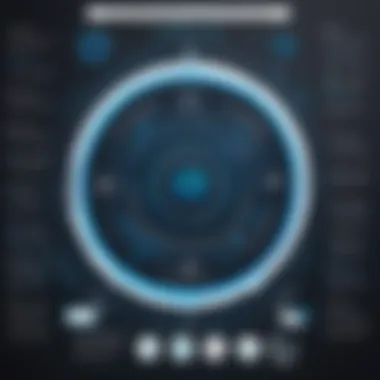

Navigating the Infor EAM interface is a crucial skill for users who aim to harness the full potential of the platform. This interface serves as the gateway to essential functionalities and features within the Infor EAM system. Understanding how to effectively navigate it is paramount, especially for those involved in asset management, maintenance, and operational efficiency.
A well-organized interface not only enhances user experience but also boosts productivity. When users know where to find critical information and tools, it minimizes downtime and maximizes the impact of their efforts, whether one is troubleshooting equipment issues or generating maintenance reports.
Dashboard Overview
The dashboard of Infor EAM is designed to present a snapshot of vital information at a glance. Upon logging in, users are greeted with customizable widgets that provide real-time data — from equipment status to key performance indicators. One of the significant advantages of the dashboard is its versatility. You can tailor the layout to prioritize information that is most relevant to your role.
- Active Work Orders: View and manage ongoing tasks directly.
- Asset Performance Metrics: Monitor critical performance indicators in real-time.
- Alerts and Notifications: Stay updated with maintenance alerts and system notifications.
Utilizing the dashboard efficiently allows users to make informed decisions swiftly, ensuring that operations run smoothly. The way data is visualized can often lead to quicker identification of areas needing attention, which is a game changer in daily operations.
"In a fast-paced environment, having a clear and informative dashboard can save hours of work each week."
Accessing Relevant Modules
Moving beyond the dashboard, navigating to relevant modules is an integral part of using Infor EAM. Each module serves distinct functions like asset management, maintenance planning, and reporting. Proper access to these modules requires understanding their layout and interconnections.
- Asset Management: Here you manage life cycles, track performance, and ensure compliance. This module is essential for keeping assets running efficiently.
- Work Order Management: Creating, assigning, and managing work orders can significantly streamline maintenance processes.
- Reporting Module: Use this for compiling and analyzing data. Knowledge of accessing key reports enables users to gain insights for better resource allocation.
Each module emphasizes a different facet of asset management, so committing to understanding how they fit together enhances overall operational efficiency. Remember that a solid grasp of these modules not only empowers users but leads to smarter decision-making across the board.
Best Practices for Efficient Use
When diving into the Infor EAM system, efficient use is paramount for both productivity and security. Implementing best practices allows users to navigate the complexities of the system effectively while safeguarding critical information. By staying informed and proactive, users can avoid common pitfalls, enhance their overall experience, and leverage Infor EAM to its fullest potential.
Regular Security Updates
One of the cornerstones of maintaining a secure Infor EAM environment is ensuring that security updates are consistently applied. This practice not only keeps your system robust against evolving threats but also ensures compatibility with new features rolled out by Infor.
- Timely Installation: Schedule regular check-ins to verify if recent updates have been installed. Ignoring these can leave vulnerabilities open for exploitation.
- Automation Tools: Consider utilizing automated tools that notify when updates are available. This not only saves time but also eliminates the risk of human oversight.
Adhering to this practice is not merely about installing updates; it’s about building a culture of security awareness among users. Engaging in discussions about potential risks and the importance of updates can lead to a stronger collective defense.
Efficient Record Management
For organizations utilizing Infor EAM, efficient record management is an essential practice that enhances data integrity and operational efficiency. Given that this system handles a vast amount of data, implementing structured methods for managing these records can significantly reduce the risk of errors and accessibility issues.
- Organized File Structure: Maintaining a clean and organized file structure makes it easier for users to locate needed records quickly. Arrange files logically, perhaps in accordance with project timelines or specific categories relevant to the organization’s operations.
- Regular Data Audits: Conduct periodic audits of records to identify outdated or redundant information. This helps in reducing clutter and streamlining data access.
- User Training: Provide training sessions to employees on current best practices for record management. A well-informed team is less likely to make errors that could lead to critical information getting lost.
Incorporating these record management strategies can lead to smoother workflows and more efficient use of the Infor EAM platform. All these measures discussed not only foster better user experience but also ensure the organization’s data remains secure and organized, laying the groundwork for long-term success.
Regularly revisiting these practices is crucial. Like a well-oiled machine, an Infor EAM system performs best when everyone involved understands their role in maintaining efficiency and security.
In summary, adopting best practices for efficient use can shape how users interact with Infor EAM, fundamentally enhancing their day-to-day operations while fortifying the platform's resilience against security threats.
Closure
The conclusion is the capstone of our comprehensive exploration of the Infor EAM login process. It serves to not only encapsulate the key insights discussed throughout the article but also to enlighten the reader on the pressing relevance of mastering this process. As the stakes of operational efficiency and security rise in the fast-paced environment of information technology, understanding how to navigate Infor EAM is no longer a luxury but a necessity.
Summarizing Key Points
Reflecting on the journey we've made, several key points stand out. First, the significance of user authentication cannot be overstated. By ensuring robust user verification, organizations can mitigate unauthorized access and safeguard sensitive data. Access control is another critical aspect, dictating who can view or modify information critical to maintenance operations.
Secondly, troubleshooting common login issues equips users with the necessary tools to resolve barriers promptly. These include forgotten credentials, account lockouts, and challenges linked to browser compatibility. Knowing the steps to address these hurdles empowers users, fostering a sense of independence in managing their accounts.
Lastly, in maintaining user roles and permissions effectively, organizations can optimize their management strategies. A thorough understanding of this will promote a more seamless workflow, aligning with the organization’s goals and regulations.
Future Insights into Infor EAM
Looking ahead, the future of Infor EAM is poised for growth and adaptation. As technology continues to evolve, so too will the features of Infor EAM. The integration of artificial intelligence and machine learning could redefine how organizations approach asset management, forecasting needs, and optimizing resource allocation.
Incorporating trends like predictive maintenance and enhanced analytics will revolutionize the user experience. This evolution will not only heighten the functionalities of Infor EAM but also require users to remain vigilant and adaptive. Keeping abreast of updates and continuous learning will be paramount in leveraging Infor EAM’s strengths effectively.
Additionally, as organizations emphasize the importance of sustainability and efficiency, Infor EAM's role will likely expand. Users who are proactive in understanding the evolving landscape will find themselves better equipped to make informed decisions that align with their operational needs.
In sum, ensuring a solid grasp of the Infor EAM login process is fundamental for harnessing the full capabilities of the software. By understanding previous methods, addressing user challenges head-on, and being prepared for future developments, professionals in IT-related fields can navigate their responsibilities with confidence.







