In-Depth Review of MySoftware Bookkeeper: Features & Insights


Intro
In the digital age, the importance of effective accounting software cannot be overstated. Businesses of all sizes are in constant search for solutions that can streamline their financial operations. MySoftware Bookkeeper promises to deliver on this front, offering a robust platform tailored for accounting tasks. This article delves into the depths of MySoftware Bookkeeper, providing a thorough analysis of its features, performance, and overall reliability.
Understanding how this software performs in real-world applications is crucial for companies looking to optimize their accounting processes. The goal here is to equip readers, ranging from casual users to experienced IT professionals, with the insights necessary to assess the practicality of MySoftware Bookkeeper for their unique contexts.
Features and Capabilities
Overview of Key Features
At the core of MySoftware Bookkeeper is a suite of features designed to meet a variety of accounting needs. Key functionalities include:
- Expense Tracking: Users can easily categorize and monitor expenses, enabling better financial oversight.
- Invoicing: The software offers customizable invoicing options, allowing businesses to present a professional image while simplifying the billing process.
- Reporting Tools: Detailed reports can be generated to provide insights into financial performance. This includes profit and loss statements, cash flow analysis, and more.
- Multi-Currency Support: For businesses dealing with international clients, the ability to manage multi-currency transactions can be a significant advantage.
Each feature is designed with user efficiency in mind. The integration process is straightforward, providing a seamless experience for newcomers and seasoned professionals alike.
User Interface and Experience
User experience is increasingly crucial in software development, and MySoftware Bookkeeper does not disappoint. The interface is intuitive and clean. Users can navigate the platform with ease, which is vital for individuals who may not be tech-savvy.
Color-coded sections help in identifying different areas, and the dashboard provides a snapshot of the company's financial health at a glance. Furthermore, the software allows for customization of the workspace to suit various user preferences.
Performance and Reliability
Speed and Efficiency
When evaluating software performance, speed is a key aspect. MySoftware Bookkeeper offers quick load times and efficient data processing. This is particularly beneficial during high-traffic periods, such as month-end closes. Users can execute transactions and generate reports without noticeable delays, maintaining workflow momentum.
User feedback indicates that the software remains responsive, even when handling large datasets. This capability is important for businesses that require high-volume transaction processing.
Downtime and Support
Uptime is crucial for any software, especially in accounting where timely access to data is necessary. MySoftware Bookkeeper boasts a reliable uptime rate, minimizing disruptions to business operations. Most users report minimal downtime incidents, reinforcing the software's reliability.
Moreover, support options are robust, with several channels available including chat, email, and community forums. MySoftware Bookkeeper has a knowledge base that users can refer to for additional help. This accessibility to support is essential for troubleshooting any issues that arise.
"Reliable software is the backbone of any successful business operation. Downtime can lead to lost revenue and frustrated employees."
Prelude to MySoftware Bookkeeper
Understanding the role of MySoftware Bookkeeper is crucial for any individual or organization looking to enhance their financial management. As businesses evolve, the complexities of financial tracking also increase. Therefore, selecting the appropriate accounting software becomes essential. MySoftware Bookkeeper is positioned as a player in this landscape, addressing specific needs that arise in various business contexts.
The relevance of this software stems from its emphasis on streamlining operations. Many users look for solutions that minimize time spent on financial tasks. MySoftware Bookkeeper aims to provide just that by integrating useful features that cater to diverse user requirements. Furthermore, considering a wide range of users, from freelancers to larger enterprises, means it must balance functionality with ease of use.
The discussion surrounding MySoftware Bookkeeper also encompasses the challenges users face in adopting new tools. Thus, the examination of this software becomes more than an analysis of features; it involves understanding its implications for productivity and efficiency in real-world business applications.
Understanding Its Purpose
MySoftware Bookkeeper serves distinct functions which define its purpose in the market. At its core, the software is designed to automate everyday accounting tasks. By doing so, it frees users from the burden of manually entering and tracking financial data. This automation reduces the likelihood of human error, making financial reports more reliable.%0A
In addition, the software helps in budgeting and forecasting. Users can gain insights into their cash flow, which is vital for making informed decisions. The inclusion of real-time data tracking ensures that users are always aware of their financial standing.
Moreover, MySoftware Bookkeeper aligns with regulatory compliance standards, which is particularly important for businesses. Understanding tax laws and keeping accurate records is dictated by legal requirements. This software facilitates proper documentation and simplifies audit processes.
Target Audience and User Base
The target audience for MySoftware Bookkeeper is diverse, ranging from independent contractors to medium-sized businesses. This broad user base influences the software's design and functionality. Freelancers find value in its straightforward features, which allow them to manage invoices with ease. On the other hand, small businesses can leverage its comprehensive reporting capabilities to gauge financial health.
Individuals in IT and finance professions benefit from the advanced tools offered. MySoftware Bookkeeper can serve as a learning platform for students interested in accounting and business management. Practical exposure to financial software is instrumental in their education.
A significant aspect is also the adaptability of the software to various industries. Users from retail, service sectors, and even tech startups can find relevant functions that match their specific needs. Given this broad applicability, it is clear why MySoftware Bookkeeper holds a strong position in the accounting software market.
Core Features of MySoftware Bookkeeper


Understanding the core features of MySoftware Bookkeeper is essential for users who have specific needs in accounting and finance. This section details the components that define its functionality and performance. Knowing these features enables informed decision-making and better evaluation of whether this software meets user requirements.
User Interface and Design
An intuitive user interface is crucial in any software. MySoftware Bookkeeper offers a clean layout that facilitates easy navigation. Users can quickly access various sections, such as transactions and reporting tools. The design minimizes clutter, which can often overwhelm users, especially with complex financial data.
Moreover, the consistent use of colors and icons enhances usability. Key functions are easily identifiable, allowing users to manage their finances without steep learning curves. Overall, the user experience is polished, making the software suitable for both beginners and seasoned professionals in IT-related fields.
Accounting and Financial Tools
The ability of MySoftware Bookkeeper to provide robust accounting tools is one of its strongest selling points. It includes features such as automated transaction entries, expense tracking, and budget management. Users can handle multiple accounts efficiently, which is is crucial for businesses with varied financial needs.
In addition, the software supports customizable invoicing options. Users can tailor invoices according to business requirements, increasing professionalism when dealing with clients. Key features include:
- Automated bank reconciliations
- Real-time expense tracking
- Comprehensive invoice generation
By incorporating advanced accounting functionalities, MySoftware Bookkeeper stands as a valuable resource, allowing users to focus on strategic financial decisions rather than mundane data entry tasks.
Reporting Capabilities
Reporting capabilities play a vital role in how effectively MySoftware Bookkeeper meets user needs. With the ability to generate various reports, including P&L statements, balance sheets, and cash flow analyses, users gain insightful data to drive decisions.
The software allows customization of reports, letting users select key metrics relevant to their operations. Furthermore, automated scheduling of reports ensures users receive timely updates without manual intervention. This seamless flow promotes better management of financial health over time.
"Effective reporting starts with availability and customizability of data output, which is a strong point for MySoftware Bookkeeper."
In summary, MySoftware Bookkeeper's core features—user interface, accounting tools, and reporting capabilities—collectively enhance its usability, making it a solid choice for diverse users ranging from students to IT professionals.
User Experience and Feedback
User experience and feedback play a critical role in assessing the value of MySoftware Bookkeeper. The way users interact with the software can significantly impact their satisfaction and overall efficiency in managing financial tasks. Understanding the nuances of user experience helps in identifying strengths and weaknesses of the software. Furthermore, real-user feedback can highlight points for improvement and areas where the software excels, allowing potential users to make more informed decisions.
General User Satisfaction
User satisfaction with MySoftware Bookkeeper seems to vary among different demographics. Many users report a generally positive experience, attributing this to the intuitive design and user-friendly interface. However, some users express frustration with certain functionalities, which can lead to confusion in use. These mixed reviews emphasize the importance of considering the end-user perspective when evaluating software.
Surveys and direct reviews indicate that:
- Ease of navigation is often praised. Users appreciate a well-organized layout and easy access to essential features.
- Overall satisfaction averages around 4 out of 5 stars on platforms like Reddit and Facebook. However, detailed feedback suggests specific areas of concern that merit attention.
Common Praise and Criticism
In reviews, users commonly praise several aspects of MySoftware Bookkeeper, while also highlighting notable criticisms.
Common Praise:
- Robust features: Many users appreciate the variety of tools offered, from invoicing to expense tracking.
- Customer service: Several reviewers commend the helpfulness and responsiveness of customer support.
- Integration capabilities: Users often mention how well MySoftware Bookkeeper integrates with other tools, making their accounting process seamless.
Common Criticism:
- Learning curve: Some users feel that, despite its advantages, the software can be difficult to learn for new users.
- Performance issues: A subset of users reports bugs and slow performance during heavy use, which can hinder workflow.
- Pricing concerns: Certain users consider the price to be on the high side compared to similar software with comparable features.
Case Studies and Real-world Examples
Analyzing real-world applications of MySoftware Bookkeeper offers valuable insights into how the software performs under different conditions. For instance:
- Small business: A local bakery reported increased efficiency in handling invoices and managing inventory after adopting MySoftware Bookkeeper. They noted that the ease of use significantly reduced time spent on accounting.
- Freelancer experience: A graphic designer expressed that MySoftware Bookkeeper provided clarity in cash flow management. Tracking expenses and revenue became much simpler, allowing better forecasting of future work.
- Large corporation: On the other hand, a multinational firm mentioned encountering issues with scaling. They expressed that while most features were helpful, certain complex functions did not perform well under heavier data loads.
These examples demonstrate the varied experiences users face with MySoftware Bookkeeper. Each case provides important lessons on the software's capabilities, strengths, and limitations, guiding potential users in their decision-making process.
Comparative Analysis with Competitors
The comparative analysis with competitors is pivotal for understanding MySoftware Bookkeeper's place in the market. By evaluating its performance against similar software, users can identify strengths, weaknesses, and unique features that set MySoftware Bookkeeper apart. It guides prospective users in selecting the software that best meets their accounting needs. In a market crowded with options, having a clear comparison can simplify decision-making. This section focuses on key competitors, feature comparisons, and pricing strategies, giving readers a clear insight into where MySoftware Bookkeeper stands in relation to other products.


Key Competitors Overview
MySoftware Bookkeeper competes in a diverse landscape of accounting software. Some of the primary competitors include QuickBooks, FreshBooks, and Xero. Each has its unique strengths:
- QuickBooks is widely recognized for its comprehensive functionality and user-friendly interface. It is often favored by small to medium businesses due to its extensive feature set.
- FreshBooks specializes in invoicing and client management, making it a strong candidate for freelancers and service providers.
- Xero is known for its seamless integration capabilities and strong mobile support, appealing to businesses that operate on the go.
Understanding these competitors allows potential users to grasp what MySoftware Bookkeeper offers relative to its peers.
Feature Comparison Table
A feature comparison table provides a side-by-side examination of capabilities among MySoftware Bookkeeper and its competitors. Here’s a basic overview:
| Feature | MySoftware Bookkeeper | QuickBooks | FreshBooks | Xero | | User Interface | Yes | Yes | Yes | Yes | | Invoicing | Yes | Yes | Yes | Yes | | Expense Tracking | Yes | Yes | No | Yes | | Multi-Currency Support | No | Yes | Yes | Yes | | Mobile Compatibility | Limited | Yes | Yes | Yes |
This comparison emphasizes where MySoftware Bookkeeper shines and where it may lag behind competitors. Hopefullly, users can use this information for better decision-making.
Pricing Strategies and Value Proposition
Pricing is a crucial factor in software selection. MySoftware Bookkeeper adopts a competitive pricing strategy to cater to various user segments.
- MySoftware Bookkeeper: Offers tiered pricing based on features required, with basic plans starting at a reasonable monthly rate, allowing users to opt for what aligns best with their needs.
- QuickBooks: Also employs a tiered pricing model but can be significantly higher in cost, especially for advanced features.
- FreshBooks: Generally mid-range but focuses more on service-oriented pricing.
- Xero: Charges a fixed monthly fee but varies based on the number of users, which can appeal to larger teams.
The value proposition of MySoftware Bookkeeper lies in its affordability combined with essential features that businesses require for effective accounting. Users wishing to maximize financial management while remaining cost-efficient might find MySoftware Bookkeeper an attractive choice.
Integration and Compatibility
Integration and compatibility are crucial elements when evaluating MySoftware Bookkeeper's effectiveness in real-world applications. In a landscape where businesses rely on multiple tools and platforms, the ability of accounting software to seamlessly meld with other systems becomes imperative. Organizations often utilize different software for various tasks ranging from customer relationship management (CRM) to inventory management. Therefore, effective integration capabilities can significantly enhance overall productivity, reduce redundancy, and improve data accuracy.
MySoftware Bookkeeper aims to cater to its audience by providing robust integration options. This facilitates users in centering their financial management processes within a unified ecosystem. A strong integration framework not only leads to operational efficiency but also adds value to the software, making it a more attractive option for both small businesses and larger enterprises.
Additionally, compatibility with existing systems plays a pivotal role in reducing the barriers to entry when adopting a new tool. Users are more likely to adopt new software if it can work smoothly with what they already use. This transition is often a delicate process, and having compatibility can lead to a higher rate of user satisfaction.
Third-Party Integrations
MySoftware Bookkeeper supports various third-party integrations, which serve to enhance its functionality and adaptability. Examples include integration with popular platforms like QuickBooks, Salesforce, and Shopify. Each integration expands the software’s utility and helps users streamline their financial operations. For instance, a business that sells online can connect their eCommerce store with MySoftware Bookkeeper. This allows automatic importation of sales data, reducing the need for manual data entry.
Moreover, third-party integrations enable businesses to customize their workflows. By connecting MySoftware Bookkeeper with tools they already use, organizations can create tailored solutions that meet their specific needs. This fosters a more user-friendly experience, ultimately leading to increased productivity.
The integration process typically involves API connections, which facilitate communication between MySoftware Bookkeeper and external applications. Effective API documentation is essential for users to understand how to connect different systems.
Cross-Platform Availability
Cross-platform availability is another vital aspect of MySoftware Bookkeeper. The software is designed to operate effectively across various devices and operating systems, ensuring that users can access their financial data anytime, anywhere. Whether being used on a Windows PC, a Mac, or through mobile devices, the software maintains a cohesive user experience. Such versatility can significantly benefit users who may work remotely or in diverse environments.
Furthermore, as many companies adopt flexible working arrangements, having a solution that operates on different platforms allows team members to collaborate easily. This means a user could start a task on a desktop computer and continue it on a mobile phone without losing any progress.
Technical Support and Resources
In any software environment, robust technical support and resource availability is crucial for success. This section highlights the mechanisms in place for providing assistance to users of MySoftware Bookkeeper. The effectiveness of support options can significantly enhance user experience, improve software adoption rates, and ultimately lower frustration among users. By understanding these support frameworks, potential users can better appreciate the reliability and overall efficiency of the software.
Customer Support Options
MySoftware Bookkeeper offers several customer support channels. Users can reach the support team via email, phone, and live chat. Each option presents its own advantages:
- Email Support: This method is suitable for non-urgent inquiries. Users can provide detailed descriptions of their issues and include relevant screenshots when necessary. Response times can vary, ranging from a few hours to one business day.
- Phone Support: A direct conversation can sometimes resolve issues more effectively. This option is preferred for urgent matters, and users can clarify complex inquiries in real-time. Phone support generally enjoys higher satisfaction rating compared to other channels.
- Live Chat: This is an efficient way to get quick answers without waiting for email responses. It allows users to multitask while resolving straightforward issues. Live chat also serves as an immediate resource for troubleshooting.
While all these options are beneficial, the quality of support can vary. Points of consideration should include response times and the proficiency of support staff.
Documentation and Learning Materials
Good documentation proves invaluable in software usage, especially for a financial tool like MySoftware Bookkeeper. The software provides access to a knowledge base that includes articles, FAQs, and video tutorials. This resource is instrumental for self-help purposes:
- User Manuals: These detailed guides cover the core functionalities of the software. They help users navigate the platform more effectively.
- Video Tutorials: Visual learners can benefit greatly here. These tutorials do not only simplify complex concepts but also provide step-by-step instructions for carrying out different tasks within the software.
- FAQs: For basic queries, the FAQ section answers common questions regarding setup and features quickly.
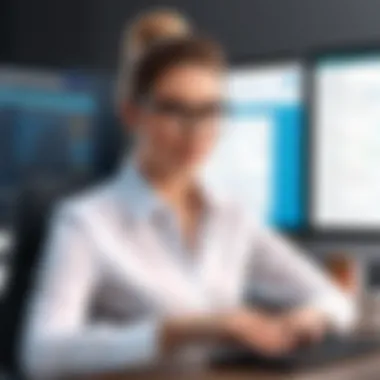

Quality documentation helps reduce the dependency on customer support. It empowers users to resolve issues independently, which bolsters confidence in using MySoftware Bookkeeper.
In summary, technical support and resources are essential elements of MySoftware Bookkeeper. They determine the user's ability to navigate challenges that may arise, and also enhance user satisfaction. By evaluating these options carefully, users can maximize their investment in the software and capitalize on its benefits.
Security Considerations
In the digital landscape, security considerations for accounting software are critical. MySoftware Bookkeeper, like any financial application, must prioritize safeguarding sensitive data to maintain user trust and comply with regulations. This section delves into key elements that invest security measures as well as privacy policies, both of which are vital for protecting user information. The consequences of inadequate security can lead to significant data breaches, financial loss, and reputational harm. Therefore, understanding how MySoftware Bookkeeper addresses these challenges is essential for both users and developers.
Data Protection Measures
MySoftware Bookkeeper employs a range of data protection measures designed to secure user information. Encryption plays a central role in these measures. All data transmitted over the internet is encrypted using TLS (Transport Layer Security), which protects it from eavesdropping and tampering during transmission. This is particularly relevant in an era where cyber threats are increasingly sophisticated.
In addition to encryption, MySoftware Bookkeeper uses routine security audits and vulnerability assessments. These assessments help identify potential weaknesses and ensure that any threats are addressed swiftly. Regular updates and patches are part of their proactive approach, ensuring that the software remains aligned with the latest security practices.
- Backup Protocols: Automatic backups provide recovery options in case of data loss.
- Access Controls: Role-based access helps restrict sensitive information to authorized personnel only.
- Intrusion Detection Systems: These systems are employed to monitor and block suspicious activities.
User Privacy Policies
Privacy policies serve as a framework for how user data is collected, utilized, and protected. MySoftware Bookkeeper outlines its approach clearly in its user agreements, emphasizing transparency. All major policies adhere to GDPR (General Data Protection Regulation) and CCPA (California Consumer Privacy Act), which are essential for businesses operating in multiple jurisdictions.
The policies highlight the commitment to user's rights, such as the ability to access, change, or delete personal information stored within the system. Moreover, users are made aware of what data is collected, whether it is for customer support, software improvement, or marketing purposes.
"Trust is built through transparency; understanding how their data is used helps users feel secure in using MySoftware Bookkeeper."
To further enhance user privacy, MySoftware Bookkeeper avoids selling personal data to third parties. Keeping user information confidential builds customer loyalty and mitigates the risks of exposure.
In summary, security considerations in MySoftware Bookkeeper are not merely a feature; they are a commitment to creating a safe user environment. By focusing on data protection measures and privacy policies, MySoftware Bookkeeper seeks to instill confidence among users, offering essential tools for financial management without compromising their safety.
Future Developments and Updates
Future developments and updates are crucial for any software, including MySoftware Bookkeeper. Staying updated ensures that the software remains relevant and competitive in a fast-paced technological landscape. Users expect improvements that address their needs while incorporating emerging trends. Thus, it is vital to keep abreast of the upcoming features and the industry trends affecting development.
Upcoming Features and Enhancements
The forthcoming enhancements for MySoftware Bookkeeper aim to boost its functionality and user experience. These features may include advanced automation tools, better integration options with existing software, and improved reporting functionalities.
Key upcoming features include:
- Automated Data Entry: This feature minimizes human error and saves time.
- Enhanced Mobile Application: Users will benefit from a mobile-friendly interface, allowing access to account management on the go.
- Customizable Dashboards: Users can tailor their dashboards to focus on key performance indicators that matter most to them.
- AI-Driven Insights: Artificial Intelligence can help analyze financial patterns and provide business intelligence.
These enhancements aim to improve usability while streamlining processes for financial management. Keeping users informed about these updates ensures they can adapt their strategies accordingly.
Industry Trends Impacting Development
The development of MySoftware Bookkeeper is shaped significantly by industry trends. Understanding these trends is essential for both developers and users to harness future potential.
Several prevailing trends directly influence the software's evolution:
- Cloud Computing: There is a continuous shift towards cloud-based solutions that offer flexibility and remote access.
- Data Analytics Integration: Businesses increasingly demand sophisticated analysis tools to make data-driven decisions.
- Focus on Cybersecurity: With rising concerns around data breaches, software development is focusing on robust security measures to protect sensitive information.
- User-Centric Design: A growing emphasis on user experience drives the need for intuitive interfaces and streamlined workflows.
As these trends unfold, MySoftware Bookkeeper must adapt to meet user expectations and maintain competitiveness in a crowded market.
The advancement of software relies heavily on understanding user needs and aligning with industry standards.
Final Thoughts on MySoftware Bookkeeper
In assessing MySoftware Bookkeeper, it is essential to distill its strengths and weaknesses clearly. This section synthesizes insights gathered throughout the article, pinpointing the various elements that make this software noteworthy in the landscape of financial management tools. While many accounting programs exist, MySoftware Bookkeeper stands out for its blend of usability and functionality tailored to diverse user needs.
Overall Assessment
MySoftware Bookkeeper provides a promising suite of features that cater to both novice users and experienced accounting professionals. Its user-friendly interface is critical. Navigating through the various tools should not feel cumbersome, and MySoftware ensures that everything is straightforward. Users appreciate how quickly they can access essential features, reducing time spent on mundane tasks. Moreover, the accounting tools are robust. From generating invoices to tracking expenses and income, the software is comprehensive.
However, no tool is perfect. Some users report shortcomings in customer support, particularly during peak hours when demand is high. While updates are frequent, they can sometimes introduce bugs that detract from the overall experience. It is also worth mentioning that the pricing structure, while competitive, might not be suitable for smaller businesses that are just starting out. Overall, the software tends to perform reliably, making it a viable option for accounting needs.
Recommendations for Users
When considering whether to adopt MySoftware Bookkeeper, potential users should evaluate their specific requirements. Below are some recommendations based on user experiences and expert analyses:
- For Small Businesses: If you are starting out and have limited accounting needs, leverage the trial period to gauge if the software aligns with your expectations.
- For Medium to Large Enterprises: Utilize its comprehensive features but stay vigilant about system updates. Ensure that any new features introduced align with your operational needs.
- Tech-Savvy Users: Those comfortable with technology can explore integration capabilities. Linking it with other tools may enhance productivity significantly.
- Consider Training: Investing time in understanding the software’s functionalities can yield better results. The documentation is useful and should not be overlooked.







