In-Depth Analysis of iland O365 Backup Solutions


Intro
In today's fast-paced digital landscape, protecting data against loss and corruption is more crucial than ever. Organizations depend on cloud-based systems like Microsoft 365 for daily operations, yet the inherent risks of data breaches and accidental deletions make robust backup solutions necessary. Among the options available, iland O365 Backup Solutions stand out for their comprehensive features tailored for businesses and IT professionals alike. This article aims to delve into the key aspects of iland's offerings, providing insights into their capabilities and how they can support the diverse needs of users in safeguarding their data.
Features and Capabilities
Overview of Key Features
iland O365 Backup Solutions bring a myriad of features designed to enhance data protection. First off, the extensive backup coverage encompasses emails, documents, configuration settings, and more. In doing so, it ensures that every critical component of your Microsoft 365 environment is accounted for. Some notable features include:
- Granular Restore Options: Users can retrieve specific items rather than restoring entire datasets, saving valuable time.
- Automated Backups: Scheduled backups minimize the chances of human error, ensuring that recent data is consistently backed up without manual intervention.
- Security and Compliance: Advanced encryption protocols and compliance with regulations such as GDPR help maintain data integrity and provide peace of mind.
User Interface and Experience
An intuitive user interface can make or break a backup solution. iland understands this principle well and has designed their platform with user experience in mind. Users will find that the dashboard is clean and easy to navigate, allowing for quick access to vital functions. Furthermore, prompts and tooltips throughout the interface guide users in performing tasks with ease. The overall user journey from initiating a backup to monitoring operational status is smooth, ensuring productivity isn’t hampered by the backup process.
Performance and Reliability
Speed and Efficiency
When it comes to performance, iland O365 Backup Solutions do not disappoint. The system leverages advanced technology to optimize backup speeds, ensuring that tasks are carried out with minimal downtime. Reports indicate that iland manages to execute backups faster than industry standards, which is critical for businesses where every second counts. Additionally, the multi-threaded data transfer capability ensures that large volumes of data are handled efficiently, allowing organizations to focus on their primary responsibilities without disruption.
Downtime and Support
Downtime during backup processes can jeopardize operations. iland excels in maintaining consistent performance levels, even during periods of high activity. Their customer support is equally commendable, offering round-the-clock assistance that is easily accessible. Users can reach a knowledgeable support team ready to address any concerns immediately. The assurance that help is just a reach away adds to the reliability of iland's backup solutions.
"Data loss is not just inconvenient; it can spell disaster for businesses. iland's proactive approach to data protection offers a lifeline to users in an unforgiving digital landscape."
Foreword to iland O365 Backup
In a world where digital transactions and cloud-based applications dominate, the visibility and accessibility of data have become paramount. Organizations, regardless of size and industry, increasingly rely on Microsoft 365 for their daily operations. However, with convenience comes the risk of data loss due to accidental deletions, ransomware, or even hardware failures. That’s where backup solutions like those offered by iland come into play, addressing the crucial need for safeguarding data in cloud environments.


Emphasizing the necessity of implementing reliable backup strategies, iland provides innovative solutions to ensure that businesses can avoid the pitfalls of data loss and maintain continuity. This section illuminates the importance of such backup solutions, alongside presenting iland as a provider that stands out in a crowded market, helping ensure businesses do not just survive but thrive.
The Importance of Data Backup in Cloud Environments
Cloud environments have transformed the way we manage and store information. While these systems are designed for performance, relying solely on Microsoft 365's built-in features, such as OneDrive or SharePoint, can be a double-edged sword.
The nature of cloud storage often leads to a false sense of security. Data may be easily accessed and manipulated, but what happens if files are inadvertently deleted or corrupted? If an organization experiences a security breach or a natural disaster strikes, that stored data can vanish in the blink of an eye. Thus, having a robust backup solution becomes not just beneficial but essential.
Moreover, consider the compliance angle as well. Many industries face regulatory requirements that mandate regular backups and data retention policies. Failure to comply can lead to hefty fines or reputational harm. Here’s a brief overview of why data backup matters in the cloud:
- Protection against accidental deletions: It's easier than you'd think to click the wrong button or drag files to the recycle bin.
- Ransomware recovery: If your data gets held hostage, a solid backup can become your best defense.
- Natural disasters and outages: The digital world often cannot anticipate the physical events that can disrupt data access.
- Retention policies: Meeting industry compliance requirements is no small feat without a structured backup strategy.
Overview of iland as a Backup Provider
When looking for backup solutions, iland emerges as a name synonymous with reliability. Known for its exceptional cloud computing services, iland specializes in backup and disaster recovery focused on Microsoft 365. The philosophy of iland revolves around providing tangible, effective protection that transforms the way data is managed and secured.
They offer a suite of services designed to address various data protection needs. This includes not just backing up the data but also providing means for effective recovery without causing operational disruptions. A significant advantage lies in their user-friendly interface, which allows IT professionals and decision-makers alike to easily navigate through their options, adjusting settings as necessary or initiating a recovery process without having to delve into hours of training.
With iland, organizations can expect performance that is both secure and scalable, ensuring that as business grows, their backup solutions grow too. In summary, their emphasis on strong data governance frameworks and adherence to compliance standards reinforces their position as a go-to provider in an ever-evolving digital landscape.
In this article, we’ll further explore these attributes and how iland can play a pivotal role in aiding businesses to protect their invaluable data.
Key Features of iland O365 Backup Solutions
When it comes to choosing a backup solution for Microsoft Office 365, knowing the key features can make all the difference. In the realm of data protection, iland leverages several crucial elements that enhance both functionality and user experience. This section dives into those essential features, shining light on what makes iland unique in a crowded market.
Comprehensive Data Protection
Comprehensive data protection is at the heart of iland's offerings. In today’s digital landscape, safeguarding data is paramount as data breaches and accidental deletions can happen in the blink of an eye. Protecting essential information requires more than just a basic backup. It demands a solution that can back up everything from emails to files in SharePoint and OneDrive within a secure environment.
iland ensures that data is captured incrementally, meaning only the changes made since the last backup are saved. This reduces storage costs and enhances performance when restoring data. Furthermore, the platform incorporates encryption for in-transit and at-rest data. This guarantees that files are safe, no matter where they are stored.
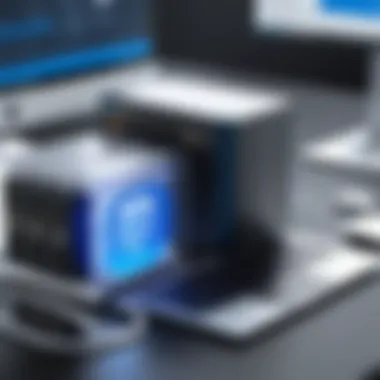

- Real-time backup: iland’s solution monitors your data continuously, ready to back it up as soon as changes are detected.
- Retention policies: Users can set custom policies for how long backups are kept, providing flexibility to meet various regulatory requirements.
Flexible Restoration Options
Having data is one thing; restoring it in a timely manner is another. iland’s flexible restoration options allow users to access and restore files without much hassle. This adaptability becomes especially crucial in the context of business continuity.
With iland, users can restore individual items like emails or entire mailboxes in just a few steps. This capability is noteworthy because it empowers users to handle recovery without having to escalate to IT every time. For organizations of all sizes, this user-centric approach means minimized downtime and enhanced operational efficiency.
- Granular recovery: Users can pick and choose which emails or documents to restore, making for precise recoveries.
- Restore to original or new location: Flexibility is key here, as users can decide whether to send restored data back to its original location or a new space, accommodating various scenarios.
"Restoration should feel like a breeze, not running a marathon.”
User-Friendly Management Interface
A user-friendly management interface elevates the experience of using iland’s backup solutions significantly. Particularly for those who aren’t technically savvy, a straightforward interface can demystify the backup process. iland provides a visually intuitive dashboard that allows users to view their backup status and health at a glance.
With easy navigation, users can quickly access critical features such as initiating backups or running reports. This straightforward design minimizes the learning curve, making it accessible even for non-technical staff.
- Single sign-on access: Integrating with existing identity management solutions allows seamless access.
- Customizable dashboards: Users can tailor their interface based on what metrics are most important to them, promoting efficiency.
In summary, the key features of iland’s O365 backup solutions are engineered to address modern data challenges effectively. With comprehensive protection, flexible restoration options, and a user-friendly interface, iland sets the bar high in the competitive world of data backup.
Benefits of iland O365 Backup
When it comes to safeguarding important data, the advantages of choosing iland's O365 backup solutions can't be overlooked. It's not just about having a backup; it's about ensuring that this backup is robust, secure, and tailored to your specific needs.
The importance of data protection in today’s digital world cannot be emphasized enough. The consequences of data loss can ripple out, affecting everything from daily operations to long-term business reputation. Let's delve deeper into three critical benefits that iland O365 backup solutions provide: enhanced data security, compliance with industry regulations, and cost-effectiveness for businesses.
Enhanced Data Security
The cornerstone of any backup solution is its ability to provide robust data security. iland’s O365 backup solutions come equipped with state-of-the-art security measures. These include advanced encryption protocols both in transit and at rest, ensuring that sensitive information remains shielded from prying eyes. Moreover, feature such as multi-factor authentication add another layer of protection, making unauthorized access significantly harder.
Data breaches are, unfortunately, a common occurrence today. Organizations face not just the loss of data but also the potential fallout in terms of financial losses and client trust. A strong security foundation mitigates these risks effectively.


"A good backup strategy is like a safety net. You hope you never need it, but you are sure glad when you do."
Compliance with Industry Regulations
Navigating the complex landscape of data compliance can feel like walking a tightrope. Regulations like GDPR and HIPAA demand strict adherence, and failure to comply can carry heavy fines. iland helps businesses meet these regulatory requirements by ensuring data is stored and handled according to prescribed standards. This is critical for businesses that operate in highly regulated sectors, ensuring that they remain compliant while focusing on core activities.
With iland, users can implement role-based access controls, which dictate who can access certain data types. This not only supports compliance but also streamlines audits, simplifying the process of ensuring that all data handling follows legal guidelines.
Cost-Effectiveness for Businesses
For many organizations, especially small to mid-sized enterprises, budget constraints can stymie efforts to implement reliable backup solutions. iland's O365 backup services deliver a cost-effective strategy without scrimping on features or security.
By adopting a pay-as-you-go model, iland allows businesses to scale their backup solutions according to their needs, reducing wasted expenditure on unnecessary features. This way, organizations can allocate funds to other vital areas while still ensuring that their data is well-protected and easily recoverable.
Deployment Strategies for iland O365 Backup
When it comes to ensuring data integrity and security in a cloud environment, having a robust deployment strategy for iland O365 backup solutions is essential. This not only tackles existing challenges but also prepares businesses for future uncertainties. Crafting a well-thought-out deployment strategy fosters resilience and fortifies your defenses against data loss.
Assessing Your Backup Needs
Before jumping headfirst into implementing iland's backup solutions, it's critical to take a step back and evaluate your unique backup needs. This assessment should involve several key considerations:
- Data Volume: Understand how much data you currently hold and project into the future. Tracking data growth trends can help you gauge storage requirements.
- Recovery Objectives: What are your recovery time objectives (RTO) and recovery point objectives (RPO)? Knowing how quickly you need to restore data and what data is crucial can drive your strategy.
- Critical Data Identification: Not all data is created equal. Identify which datasets are essential for maintaining business operations. Prioritizing data ensures that your backup strategy remains focused and effective.
- Regulatory Compliance: Certain industries have specific regulations regarding data handling. Knowing these rules can guide how you structure your backup strategy to remain compliant.
By carefully examining these aspects, you lay a solid foundation for a backup strategy that aligns with your organizational goals and needs.
Step-by-Step Implementation Process
After assessing your backup needs, the next step is to implement iland O365 backup solutions. A systematic, step-by-step approach minimizes errors and ensures a smooth transition.
- Planning the Architecture: Start by designing your backup architecture. Will you deploy backups on-premises, in the cloud, or a hybrid model? Each option has its own advantages and should align with your business model.
- Setting Up iland Account: Create an account with iland. This involves selecting a plan that fits your storage and backup needs, followed by configuring basic settings.
- Integrating with O365: Link your O365 account with iland. This step typically requires installing a connector or agent, allowing seamless communication between your Office 365 environment and iland's backup solution.
Example command for installing an agent
curl -O https://url-to-iland-agent-installer.sh bash iland-agent-installer.sh







