Mastering Freshdesk: Your Ultimate Guide to Success


Intro
In the world of customer support software, Freshdesk has established itself as a prominent player, gaining a reputation for its versatility and ease of use. Organizations, both large and small, benefit from its multitude of features designed to streamline customer interactions. This comprehensive guide will illuminate the pathways to effectively harnessing Freshdesk, whether you are a new user or someone looking to deepen your expertise.
By exploring Freshdesk’s functions, setup, and best practices, this guide aims to equip you with the knowledge necessary to elevate your customer support operations. The following sections will effectivly address critical components, including its key features and capabilities, performance metrics, and technical specifications.
Features and Capabilities
Overview of Key Features
Freshdesk offers a robust suite of features that cater to the diverse needs of support teams. Some of the crucial functionalities include:
- Ticket Management: Central to its operations, Freshdesk allows users to create, track, and resolve tickets efficiently. This helps ensure no customer query goes unanswered.
- Knowledge Base: Users can develop a self-service portal that empowers customers to find answers independently. This not only enhances user satisfaction but also reduces the workload on support agents.
- Multichannel Support: Freshdesk supports communication via email, phone, chat, and social media. This omnichannel approach ensures customers can reach support through their preferred medium.
- Automation Tools: Automation features, such as ticket routing and canned responses, help streamline the workflow, saving time for support teams while maintaining quality service.
User Interface and Experience
The user interface of Freshdesk is designed to be intuitive and user-friendly. Navigating through various sections is straightforward, which is particularly advantageous for users who might not have extensive technical knowledge. Upon logging in, the dashboard presents an overview of ongoing tickets, important metrics, and performance analytics, allowing users to prioritize tasks effectively.
Effective use of dashboards and analytics can dramatically enhance support operations, leading to improved customer satisfaction.
Freshdesk's customization options enable organizations to tailor the interface to meet their branding and operational needs. Users can modify their dashboards, set up reports, and create custom ticket fields to capture essential information unique to their business.
Performance and Reliability
Speed and Efficiency
One of the primary metrics for any software's effectiveness is its performance. Freshdesk stands out in its speed and efficiency. The platform guarantees fast response times, ensuring that support teams can handle queries without notable delays. Users will find that ticket resolution can often be expedited by leveraging automation tools, leading to a smoother customer experience.
Downtime and Support
Reliability is crucial in customer support software. Freshdesk maintains a commendable uptime, ensuring that users can access the services when needed. Should any issues arise, Freshdesk provides an array of support options, including detailed documentation, community forums, and direct customer support.
Having reliable support channels is essential, as it helps organizations resolve issues quickly, minimizing any impact on customer service operations.
Preamble to Freshdesk
Freshdesk is a significant tool for businesses aiming to enhance their customer support services. Understanding its core features and benefits is crucial for effectively utilizing the platform. This section will provide an overview of Freshdesk, explore its importance in customer support, and highlight how it can transform the way organizations interact with their customers.
Overview of Freshdesk
Freshdesk is a cloud-based customer support software developed by Freshworks. It offers a wide range of functionalities designed to simplify the customer service process. The platform provides ticketing systems, multi-channel support, and collaboration tools which help agents handle inquiries efficiently. With its user-friendly interface, Freshdesk allows teams to manage customer conversations from various touchpoints, including email, chat, and social media, all in one place.
Implementing Freshdesk means an organization can bring all customer interactions into a single view. This not only streamlines response management but also helps agents maintain context during communication. The platform supports automation for routine tasks, harnessing tools like AI-driven chatbots and automated ticketing. By enabling such features, Freshdesk helps improve operational efficiency.
Importance in Customer Support
In today’s competitive landscape, excellent customer service is a deciding factor for business success. Freshdesk plays a pivotal role here.
- Enhanced Customer Experience: By utilizing Freshdesk, businesses can provide timely and effective support, leading to higher customer satisfaction scores. This prompts positive customer retention and loyalty over time.
- Efficient Ticket Management: The ticketing system ensures that customer queries are tracked and addressed systematically. Support teams can prioritize urgent issues, thus optimizing workload distribution.
- Integration Capabilities: Freshdesk can integrate with various tools and platforms, from CRMs to eCommerce solutions. This expands its utility, enabling businesses to tailor their customer service approach to their specific needs.
The adaptability of Freshdesk makes it suitable for businesses of all sizes, from startups to large enterprises. This flexibility is essential in today’s dynamic market where customer expectations can change rapidly.
In summary, understanding Freshdesk provides important insights into how it can be leveraged effectively to enhance customer support operations. It is not just a tool, but a comprehensive solution to compete in the customer service arena.
Getting Started with Freshdesk
Getting started with Freshdesk is a crucial phase that lays the foundation for leveraging its capabilities in customer support. Setting up your account correctly influences your overall experience and effectiveness with the platform. Understanding how to navigate the initial stages efficiently can save both time and effort, thus enhancing user confidence and team's collaboration.
Creating Your Account
Creating an account in Freshdesk is your first step toward accessing a suite of powerful features designed to boost customer service. Navigate to the Freshdesk website and click on the Sign Up button. Here, you will need to provide basic information such as your name, email address, and the name of your company. After entering the details, you'll receive a verification email. Confirm the email to activate your account.
Once logged in for the first time, you may be guided through a setup wizard. This wizard helps tailor your Freshdesk instance to your organization’s needs by prompting you to add basic details like support email, company logo, and preferred language. Completing these steps ensures that your team has a personalized and welcoming environment from the beginning.
User Interface Navigation
Navigating the Freshdesk user interface is intuitive, but familiarizing yourself with its layout is essential for effective usage. At first glance, you'll see the dashboard, which displays ongoing ticket activity and key performance metrics. This is your command center for customer support operations.
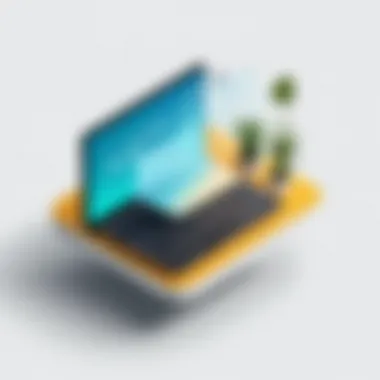

The main menu is located on the left side, providing shortcuts to various modules such as Tickets, Contacts, and Reports. Here are several aspects to consider for an efficient navigation experience:
- Tickets: This section is where you'll find all customer queries. You can view, respond to, and manage tickets here.
- Contacts: Manage customer information and interactions through this module. It helps keep track of past issues and responses.
- Reports: Analytical tools provide insights into performance, helping you to identify trends and areas for improvement.
Understanding the structure and flow of the Freshdesk interface allows users to facilitate support tasks more easily. Therefore, take time to explore each section and adjust settings according to your team's workflow needs.
As you dive deeper, remember that practice breeds familiarity. Regular use of the platform will inevitably enhance your comfort and efficiency.
Configuring Your Freshdesk Account
Configuring your Freshdesk account is vital for ensuring that your customer support operations run smoothly and efficiently. This section will delve into critical aspects of configuring your account, such as setting up your profile and customizing your helpdesk portal. By taking these crucial steps, you will be better equipped to manage customer interactions and meet their needs effectively.
Setting Up Your Profile
Setting up your profile in Freshdesk is the first step in personalizing your experience with the software. This initial configuration allows you to manage your user information, preferences, and permissions.
To set up your profile, follow these steps:
- Log into your Freshdesk account.
- Navigate to your profile settings. This can usually be found under your account name or icon in the top right corner.
- Edit Profile Details. Fill out your name, email address, and contact information. Clearly stating this information creates transparency for your customers when they reach out for support.
- Update Profile Picture. Adding a picture can make your presence more personable and approachable to customers.
- Set Notifications Preferences. Choose how you want to receive updates or alerts about new tickets or responses. This is crucial for being timely in your customer engagements.
- Save Changes. Don’t forget to save your modifications before exiting the settings page.
An accurately filled profile not only enhances team collaboration but also encourages accountability in managing tickets. Additionally, it offers customers a means to identify who they are communicating with, fostering trust.
Customizing Your Helpdesk Portal
Customizing your helpdesk portal is another significant aspect of configuring your Freshdesk account. This allows you to align the portal with your company’s branding and improve the user experience for both customers and support agents. Here are key steps to consider:
- Choose a Theme. Freshdesk allows you to select different themes or colors for your portal. Choose a design that reflects your brand identity.
- Add Your Logo. Upload your company logo to enhance brand recognition.
- Organize Knowledge Base. Set up a knowledge base that includes articles or FAQs that can help customers solve issues independently.
- Configure Ticket Forms. Customize the forms that customers will fill out when submitting tickets. Ensure that these forms collect all necessary information without overwhelming users.
- Set Up Automated Greetings. Choose or write default greetings for customers when they enter your helpdesk portal. A kind, welcoming message can set a positive tone.
- Adjust Notification Settings. Ensure that notifications for customers are clear and timely, letting them know about ticket status changes or responses from agents.
By customizing your helpdesk portal, you can significantly enhance the overall customer experience. The portal becomes a reflection of your business values and creates a more user-friendly environment.
Customizing your helpdesk portal is not just about aesthetics; it’s about creating a seamless experience that encourages engagement and satisfaction.
In summary, configuring your Freshdesk account is essential. It sets the stage for effective customer support by ensuring that profiles accurately reflect team members and that the helpdesk portal aligns with organizational branding. Taking the time to fine-tune these elements not only optimizes operational efficiency but also strengthens customer relationships.
Understanding Freshdesk Features
Understanding the features of Freshdesk is crucial for maximizing its effectiveness in customer support. Knowing how each feature works allows users to streamline their processes, improve response times, and enhance customer satisfaction. This section will delve into three main features: the Ticket Management System, Automated Responses and Chatbots, and Integrations with Other Tools. Each element contributes to a more efficient customer support experience.
Ticket Management System
The Ticket Management System in Freshdesk centralizes all customer inquiries, allowing support teams to track, prioritize, and manage tickets effectively. Each ticket serves as a record of customer requests, including details like query type, customer information, and status updates. This system ensures that nothing falls through the cracks.
- Prioritization: Tickets can be assigned different priority levels based on urgency, helping teams focus on critical issues first.
- Assignment: Tickets can be assigned to specific team members based on their expertise and current workload, which enhances accountability and speeds up resolution times.
- Tags and Filters: Users can categorize tickets using tags and filters, making it easier to locate and manage inquiries.
This organized approach allows businesses to resolve issues systematically, improving the overall effectiveness of the support team.
Automated Responses and Chatbots
Automated responses and chatbots augment Freshdesk's functionality by providing immediate support to customers. These tools can help reduce workload and ensure 24/7 availability, which is essential in today's fast-paced environment.
- Quick Answers: Automated responses can resolve repetitive queries instantly, freeing up team members to handle more complex issues.
- 24/7 Support: Chatbots provide assistance at any time, ensuring customers receive help even outside regular business hours.
- Data Collection: Chatbots can collect customer data and feedback, which can be analyzed to improve service and product offerings.
Utilizing these automated features can significantly enhance customer interactions, resulting in higher satisfaction rates.
Integrations with Other Tools
Freshdesk offers robust integrations with several third-party applications that can enhance its capabilities. Integrating tools such as Slack, Google Workspace, and various CRM systems allows teams to work within familiar environments while maintaining customer support efficiency.
- Slack Integration: This feature enables real-time alerts for new tickets, allowing team members to stay updated on customer needs without switching platforms.
- CRM Integration: By connecting Freshdesk with Customer Relationship Management (CRM) software, support teams can access vital customer information, improving personalization in responses.
- Reporting Tools Integration: Connecting with tools like Google Analytics helps teams analyze performance metrics for better decision-making.
Utilizing Freshdesk for Team Collaboration
Collaboration is essential in customer support environments. Utilizing Freshdesk for team collaboration significantly improves efficiency and communication among team members. This software enables support agents to work together seamlessly, enhancing their ability to resolve customer queries in a timely manner. The integration of ticketing with collaborative features underlines its benefits, making it an indispensable tool for teams aiming for excellent customer service.
Assigning Tickets
One of the primary features of Freshdesk is its ticket assignment system. When a customer submits a query, a ticket is created. Assigning these tickets correctly is crucial for resource management. Agents can be assigned tickets based on their individual skills or areas of expertise. This ensures that customers receive specialized assistance, improving the quality of support provided.
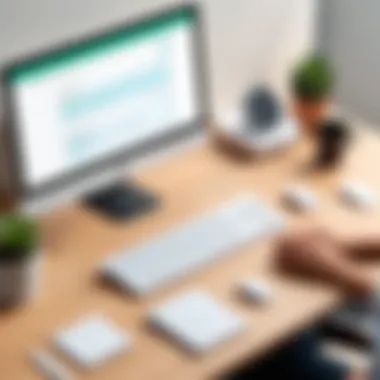

Furthermore, ticket assignment aids in workload distribution. By allocating tickets to various team members, it prevents any single agent from becoming overwhelmed with too many cases. Teams can keep track of service levels, ensuring better performance not only in response times, but also in customer satisfaction ratings. Agents have easy access to their assigned tickets, and they can prioritize their workload effectively.
Some key considerations in assigning tickets include:
- Skill Level: Match the complexity of the issue with the agent's expertise.
- Availability: Ensure that agents are available to take on more tickets to avoid delays.
- Geographical Factors: If your team is spread across different regions, time zone differences may come into play.
Internal Notes and Escalations
Communication within the team is critical, particularly when resolving complex issues. Freshdesk allows agents to leave internal notes on tickets. This means information can be shared easily between team members, avoiding redundancy in efforts. Internal notes help in tracking troubleshooting steps that have been taken, serving as a reference point for everyone involved.
In cases where a ticket cannot be resolved at the agent level, escalation features allow for issues to be referred to higher-level support or specialized teams. This process is clear and structured, ensuring that difficult cases get the attention they require without significant delays.
Effective use of internal notes and escalations can greatly enhance problem-solving efficiency.
To utilize escalations effectively:
- Define Criteria: Clearly outline when a case should be escalated to prevent unnecessary delays.
- Communicate: Ensure that communication between levels is straightforward and clear.
- Follow-Up: Tracking escalated tickets ensures accountability and progress.
Overall, Freshdesk serves as a powerful platform for fostering team collaboration, ensuring that both agents and management are equipped to deliver high-quality customer support.
Best Practices for Freshdesk Users
Using Freshdesk effectively requires understanding and implementing best practices that enhance your customer support operations. These practices are essential for ensuring that every ticket is resolved efficiently and that the overall customer experience is positive. By focusing on key practices, you can significantly improve ticket management and maintain high customer satisfaction levels. Here are some strategies to yield optimal results with Freshdesk.
Effective Ticket Resolution Strategies
Ticket resolution is at the heart of customer service, and mastering this process is critical for Freshdesk users. Knowing how to address tickets efficiently affects both your support team's productivity and the customer's perception of your brand. Here are some strategies:
- Prioritize Tickets: Use Freshdesk's priority feature to categorize tickets. This ensures urgent issues are addressed promptly.
- Use Predefined Responses: For common issues, create templates within Freshdesk. This saves time and maintains consistency in your responses.
- Implement SLA Policies: Set service level agreements to ensure that tickets are resolved within a specific timeframe. This helps manage customer expectations and accountability within the team.
"A timely response is often perceived as a sign of good service."
- Track Ticket Progress: Regularly update ticket status to keep customers informed. This transparency enhances trust and reduces follow-up inquiries.
- Conduct Post-Resolution Follow-ups: After resolving a ticket, reach out to the customer for feedback. Learning about their experience can guide improvements.
Maintaining Customer Satisfaction
Customer satisfaction is vital for any business, and Freshdesk provides tools to measure and enhance this satisfaction. Here are some ways to use Freshdesk to keep customers happy:
- Personalize Interactions: Use customer data stored in Freshdesk to personalize communication. Remembering names and previous interactions fosters a personal connection.
- Gather Feedback: Make use of surveys positioned after ticket closure to gauge customer sentiment. This information can lead to actionable insights for process improvements.
- Establish a Knowledge Base: Create a comprehensive FAQ section to empower customers to solve issues independently before submitting tickets.
- Respond to Feedback: Show that you value customer opinions by actively responding to feedback and implementing suggestions. This creates a culture of mutual respect.
- Continuous Training: Ensure that team members are well-trained in using Freshdesk functionalities. Regular training sessions can keep them updated on best practices and new features.
By implementing these best practices, Freshdesk users can create a more structured, responsive, and customer-centric support system. Understanding the importance of effective ticket resolution and maintaining satisfaction will not only enhance internal performance but also build long-lasting relationships with customers.
Analytics and Reporting in Freshdesk
Analytics and reporting serve as critical elements in any customer support software, including Freshdesk. These tools are essential for evaluating the effectiveness of support strategies and enhancing service delivery. By leveraging data on customer interactions, support teams can identify trends, measure performance metrics, and pinpoint areas for improvement. Understanding these elements ultimately leads to better customer satisfaction and streamlined operations.
Creating Custom Reports
Creating custom reports in Freshdesk is a straightforward process, yet it delivers valuable insights into your support team's performance. Freshdesk offers various reporting templates that can be tailored to meet specific needs. This customization can involve selecting specific metrics like response times, ticket resolution rates, or customer satisfaction scores.
To create a custom report, navigate to the Reports section of Freshdesk. From there, you can choose to build a new report from scratch or edit an existing one. Users can filter data by time period, ticket status, or agent performance to get the most relevant information.
Custom reports help align the support team’s performance with business objectives. They not only highlight success but also reveal challenges that may need addressing. Consider including metrics such as:
- Average first response time
- Total number of resolved tickets
- Customer feedback ratings
Interpreting Performance Metrics
Interpreting performance metrics is necessary for driving informed decision-making within Freshdesk. Once the reports are generated, analyzing the data is the next step. Metrics provide a clear picture of how well the support team meets customer needs. They can tell you whether your response times are improving or if there are delays that require attention.
Understanding these metrics can uncover insights such as the:
- Efficiency of support agents: Analyzing individual agent performance can provide valuable feedback on their strengths and weaknesses.
- Volume of tickets: Insight into the number of incoming tickets can help predict future demand and adjust staffing levels accordingly.
- Customer satisfaction: Gauging customer feedback helps determine the overall effectiveness of your support strategies.
By focusing on these important variables, support teams can create targeted action plans for improvement.
"Data without insights is just numbers. The real value lies in turning those numbers into actionable strategies for growth."
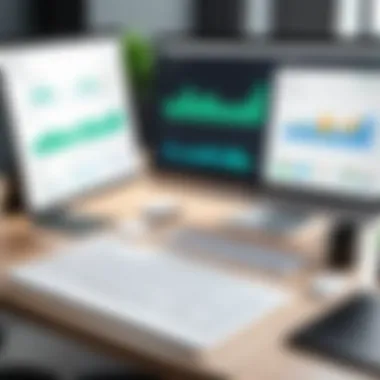

This multifaceted approach towards analytics and reporting allows teams to adapt swiftly and maintain high standards of customer support. Embracing these tools leads to continuous improvement and customer satisfaction.
Common Challenges and Solutions
In any customer support framework, recognizing and mitigating challenges is essential for maintaining an effective operation. In the context of Freshdesk, users often encounter hurdles that can impact response efficiency and overall customer satisfaction. Understanding these common challenges not only illuminates the pathways for improving service but also enhances the use of the software itself. This section highlights two significant challenges—slow response times and managing high ticket volume—and offers practical solutions to navigate them successfully.
Dealing with Slow Response Times
Slow response times can severely affect customer satisfaction and loyalty. When customers submit a ticket, they expect timely feedback. A delay in response can lead to frustration, diminishing the brand’s credibility. The reasons for slow response can include increased ticket volumes during peak times, insufficient staff, or complex ticket resolution processes.
To effectively combat slow response times in Freshdesk:
- Use Automations: Implementing automated workflows can streamline ticket sorting and routing. By setting up rules to categorize and assign tickets based on priority or issue type, teams can focus on high-impact cases promptly.
- Set Up SLA Policies: Service Level Agreements (SLAs) in Freshdesk help define the maximum time allowed for responses based on the priority of tickets. Regularly monitoring compliance with these SLAs can identify bottlenecks and areas needing improvement.
- Staff Training: Well-trained staff can resolve issues swiftly. Invest the time to train support agents on the most common problems encountered and the quickest resolutions, enhancing their capability to handle inquiries.
"Improving response times requires a combination of efficient processes and well-informed staff. Every second counts in customer support."
Managing High Ticket Volume
High ticket volume presents a unique challenge, especially during product launches or service outages. When a large number of issues arise simultaneously, support teams may struggle to keep pace, which can lead to overwhelmed agents and increased response times.
To manage ticket volume effectively within Freshdesk, consider these strategies:
- Prioritize Tickets: Not all issues are equally urgent. Freshdesk allows categorization by urgency level, enabling teams to focus on critical customer concerns first, ensuring vital issues are addressed without delay.
- Self-Service Options: Enhance the helpdesk experience by creating a knowledge base where common queries are addressed. This can reduce ticket volume as customers find answers without needing direct support.
- Optimize Team Structure: Regularly reviewing team workloads and adjusting shifts or adding temporary staff during peak times can help distribute work more evenly. Ensure that the support team is adequately staffed to meet customer needs.
By implementing these strategies, organizations can alleviate the stress caused by high ticket volumes and maintain quality service, even when demand spikes. Efficient ticket management and responsiveness contribute significantly to customer satisfaction and operational success.
Future Trends in Customer Support with Freshdesk
In the evolving landscape of customer support, Freshdesk plays a significant role in shaping practices that enhance user experience. Understanding future trends is essential for organizations aiming to stay ahead in customer service. This section elucidates how adopting new technologies and practices can forward customer support efforts effectively.
Embracing AI and Automation
Artificial Intelligence (AI) and automation are increasingly becoming integral to customer service environments. AI enhancements can alleviate workload for support teams and streamline operations. Freshdesk incorporates AI features such as Freddy, a virtual agent capable of handling simple queries without human intervention. This allows agents to focus on more complex concerns that require nuanced solutions. Additionally, automation tools can help prioritize tickets based on urgency. By automating routine tasks, organizations can improve response times and reduce the risk of human error.
Some key benefits of embracing AI and automation include:
- Enhanced Efficiency: Provides instant responses to standard queries, thus minimizing customer wait time.
- Data-Driven Insights: Collects and analyzes customer data effectively to inform support strategies.
- Cost Reduction: Lowers the operational costs associated with employing a large support staff.
Adopting these technologies is not just about keeping up with trends; it positions businesses to provide consistent and high-quality support, which is vital for customer retention.
Integrating New Communication Channels
In recent years, customer preferences have shifted towards varied communication methods. Freshdesk's ability to integrate new communication channels is crucial for organizations aiming to offer cohesive support. Users now expect to reach support teams via social media, live chat, email, and other platforms seamlessly.
Utilizing these diverse channels allows organizations to:
- Meet Customer Expectations: By being available on preferred platforms, companies can enhance customer satisfaction.
- Foster Engagement: Active interaction across different channels encourages positive brand experiences.
- Improve Responsiveness: Integrating various channels allows for quicker ticket resolution, as all conversations are centralized.
To effectively incorporate new channels, companies must consider how to maintain a unified message across platforms, ensuring customers receive consistent help no matter how they contact support.
Investing in technology and adapting to new communication trends not only elevates the customer experience but also strengthens the brand's reputation in the market.
In summary, the future of customer support, particularly with tools like Freshdesk, lies in the merger of advanced tech and responsive communication strategies. By being proactive in these areas, organizations can expect to enhance operational efficiency and overall customer satisfaction.
Culmination
Wrapping up, the conclusion encapsulates the essence of using Freshdesk effectively in customer support scenarios. Understanding how to leverage Freshdesk is essential for improving support operations and enhancing customer satisfaction. This section offers clarity and emphasizes several key components discussed throughout the article.
Summary of Key Points
The guide covered numerous aspects of Freshdesk usage:
- Creating and customizing your account for tailored service.
- Utilizing the ticket management system to streamline inquiries and responses.
- Incorporating automation to enhance efficiency, including chatbots and auto-responses.
- Fostering collaboration within teams for improved workflow.
- Analytics and reporting tools were highlighted, showing how to interpret data for better decision-making.
- Addressing and overcoming common challenges such as slow response times and high ticket volumes.
Each of these points contributes to a deeper understanding of how Freshdesk can be utilized to meet the demands of modern customer service.
Final Thoughts on Freshdesk Usage
In summary, Freshdesk is not merely a tool but a critical resource for organizations aiming to optimize their customer support efforts. Adopting best practices can yield significant improvements in efficiency and satisfaction. The insights offered in this guide are designed to empower users—whether they be seasoned developers, IT professionals, or students—by providing concrete steps and strategies to harness the full capabilities of Freshdesk.
As companies evolve, keeping abreast of trends in customer service, including the integration of AI and new communication channels, will be crucial for ongoing success. Thus, organizations must adapt and continually refine their practices to remain competitive in this rapidly changing landscape.
"The key to successful customer support lies in understanding customer needs and applying the right tools effectively."







