Exploring Grossbeat: A Guide for Ableton Users


Intro
Grossbeat is a unique audio plugin developed by Image-Line. It has gained recognition in the music production community, particularly among users of Ableton Live. This tool is known for its ability to manipulate audio using time and volume effects in innovative ways. Just as a painter uses colors to create a landscape, Grossbeat allows producers to sculpt their soundscapes intricately. As the music industry continues to evolve, understanding and utilizing such tools effectively becomes essential for music creators.
By exploring the core functionalities of Grossbeat, users can appreciate how this tool not only enhances creativity but also streamlines the workflow within Ableton Live. This exploration will highlight key features, examine the user interface, and analyze its performance metrics. The article aims to provide a solid foundation, enabling both novices and experienced users to leverage Grossbeat for their music production needs.
Features and Capabilities
Overview of Key Features
Grossbeat offers various key features that distinguish it from other audio manipulation tools. Users can find the ability to create intricate gating effects, which make it easier to shape the dynamics of a sound over time. Additionally, its time-stretching capabilities enable users to create rhythmic patterns that adjust to the tempo of a track seamlessly.
Some notable features include:
- Graphical interface: Users can visualize and edit audio in an intuitive layout.
- Presets: Grossbeat comes with a plethora of ready-to-use presets, which cater to various genres.
- Automation: Users can automate various parameters to create dynamic changes over time.
User Interface and Experience
The user interface of Grossbeat is designed to be accessible yet comprehensive. This balance aids beginners while also offering depth for seasoned producers. The main screen consists of a grid representing time and volume modulation, allowing users to manipulate their sounds intuitively. The layout emphasizes visual feedback, letting users see the impact of their adjustments in real time.
In addition to its seamless integration with Ableton, Grossbeat allows users to customize their workflow. Users can map MIDI controllers to various parameters, enhancing the live performance aspects of the software. The overall experience of navigating Grossbeat feels fluid and responsive, attributes necessary for maximizing productivity in a busy studio environment.
Performance and Reliability
Speed and Efficiency
When it comes to performance, Grossbeat exhibits high efficiency with minimal latency. This aspect is critical in music production, where timing can significantly affect the final output. Users report that Grossbeat can operate smoothly even when multiple effects are applied simultaneously. Such reliability ensures that producers can focus on their creativity rather than getting bogged down by technical issues.
Downtime and Support
Though Grossbeat is generally stable, occasional hiccups may occur, especially when running on lower-end systems. Users experiencing issues can refer to community forums or support from Image-Line. Support channels include their official website, where thorough documentation is available as well as resources found on sites like reddit.com, where producers share insights and troubleshoot common problems.
Understanding Grossbeat
Grossbeat is a powerful audio effect that allows users to manipulate audio in real time, specifically designed for time stretching and audio gating. Its importance within the Ableton ecosystem cannot be overstated; it offers unique functionalities that enhance creativity in music production. Understanding Grossbeat involves delving into its purpose, features, and how it integrates into workflows. This knowledge enables users to maximize the potential of this plugin in their audio projects, making it essential for both beginners and professionals.
Definition and Purpose
Grossbeat is primarily a time manipulation and audio gate effect. It serves as a versatile tool, allowing users to create various rhythmic effects, looped sounds, and unique textures in their audio. Its primary purpose is to assist in transforming standard audio files into dynamic soundscapes by controlling playback in intricate ways. This manipulation can lead to innovative sounds that can serve as key elements in music production. The ability to alter audio in real time distinguishes Grossbeat from other effects, making it a critical asset for sound designers and music producers.
Key Features
Grossbeat comes with a number of features that set it apart from other audio-effect plugins. Below are some key features:
Playback Control
Playback control is one of the defining aspects of Grossbeat. It allows users to finely tune how audio is played back, offering options for forwards, backwards, or even halting the playback altogether at designated points. This versatility contributes to creating complex rhythms and textural changes that can define a track's characteristic. One key characteristic of playback control is its precision; users can map out intricate playback patterns that follow a musical timeline meticulously. This feature is advantageous because it provides a level of control that many other tools lack, allowing for a seamless integration into any project or workflow. However, it can also be somewhat challenging for novice users who may need time to learn how to utilize these features effectively.
Time and Pitch Manipulation
The time and pitch manipulation feature in Grossbeat offers users the ability to change the speed and pitch of an audio signal independently. This aspect is critical when creating unique audio effects or when needing to adjust samples to fit specific musical keys. A key characteristic of this feature is its ease of use; users can manipulate time and pitch using visual sliders and grids, simplifying the process. This usability makes time and pitch manipulation a popular choice for many producers looking to enhance their tracks. However, the downside is that drastic changes can lead to audio artifacts if not applied carefully, so users must be attentive to the settings during manipulation.
Automation Capabilities
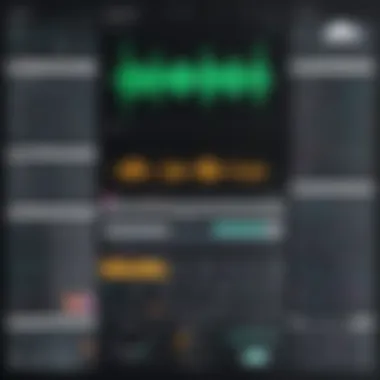

Automation capabilities allow users to instill dynamic changes within Grossbeat's parameters over time. This feature is particularly beneficial in crafting evolving soundscapes or meticulous edits for a live performance setting. The key characteristic here is the ability to draw automation curves that can control different effect parameters, allowing for extensive customization. This flexibility makes automation in Grossbeat an important component of modern music production. On the downside, users might encounter a steep learning curve when setting up complex automation, which can be daunting for those new to audio production.
Understanding Grossbeat's core functions not only enhances the creative process but also allows for the amalgamation of different styles and genres in an accessible manner.
Integrating Grossbeat with Ableton
Integrating Grossbeat with Ableton is essential for any music producer who seeks to utilize this powerful tool effectively. The combination of Grossbeat’s unique capabilities and the flexibility of Ableton allows for advanced manipulation of audio and rhythm. Users can tap into the unlimited potential for creative expression by understanding how to integrate these two systems.
Installation Process
Getting started with Grossbeat requires a seamless installation process. First, ensure you have the plugin downloaded from the official Image-Line site. It is essential to follow the specific instructions for your operating system, whether it is Windows or macOS. Once the installation is complete, you need to configure Ableton to recognize Grossbeat as a valid plugin. This might involve setting the correct plugin folders within the Ableton preferences. A properly executed installation sets the stage for the subsequent setup and creative utilization of Grossbeat.
Setting Up the Interface
Setting up the interface for Grossbeat in Ableton involves a few components crucial for performance.
Audio Routing
Audio routing in Ableton is a fundamental step for integrating Grossbeat. It dictates how audio is transferred between different parts of the session. A key characteristic of audio routing is its flexibility, enabling users to send audio from various tracks to Grossbeat. This gives artists the ability to customize their processing path for best results.
One unique feature of audio routing is its capability to enable multiple instances of Grossbeat on different tracks. This can be highly advantageous when layering effects or managing complex audio sources. However, it is essential to be cautious as improper routing can lead to latency or audio feedback issues.
Device Chain Positioning
Device chain positioning refers to how Grossbeat is placed within the signal chain of an Ableton track. This is majorly important as it influences the outcomes of the audio processing. The key characteristic of device chain positioning is its impact on the overall sound. Users often choose to position Grossbeat either at the beginning or end of a device chain, depending on the desired effect.
A notable aspect of device chain positioning is how it can alter audio characteristics. For example, placing Grossbeat early in the signal chain allows for manipulation before any other effects are applied. Still, positioning it later might create a wobblier sound due to the processing done prior. The careful consideration of device chain positioning is crucial for achieving an ideal sound palette in any project.
Managing Samples
In order to make the most of Grossbeat, managing samples is another critical aspect. This allows for efficient use of audio assets in any creative project.
Drag-and-Drop Functionality
The drag-and-drop functionality streamlines the workflow within Ableton and Grossbeat. Users can easily import samples into Grossbeat by dragging them straight from their library. A main characteristic of this method is its time-saving benefit. Being able to quickly add samples allows for greater focus on the creative process without interruptions.
The advantage of this functionality lies in its accessibility. This helps beginners and seasoned professionals alike, as it reduces complexity in sample management. However, it is essential to ensure that the samples are compatible with Grossbeat to avoid any issues during playback.
File Format Support
File format support is a pivotal aspect of managing audio samples when using Grossbeat. It determines which types of files can be processed within the plugin. The primary characteristic of file format support in Grossbeat is its compatibility with various formats like WAV and AIFF.
The inclusion of diverse formats ensures that users have the freedom to incorporate different sound sources into their work. This capability is particularly beneficial for those who use samples from varied origins, allowing for a more extensive library to draw from. Ensuring that the correct file formats are used can enhance the overall effectiveness of Grossbeat within a project.
Exploring Grossbeat's Controls
In the context of music production, mastering a tool’s controls is essential. For Grossbeat, understanding its controls allows users to exploit its full potential. The device offers various means to manipulate audio and create unique sounds. This section will explore the fundamental controls seen in Grossbeat, their functions, and how they enhance the overall music-making experience.
Grid System Overview
The grid system in Grossbeat is the backbone of its functionality. It divides time into manageable segments. Each segment represents a point where audio can be played or manipulated. You can visualize it as a timeline where audio events are placed. Each area within the grid can be activated, allowing precise control over when sounds occur.
- Temporal Alignment: The grid aligns with the tempo of your project. This alignment allows for synchronized playback across different tracks, ensuring that the manipulations you make on Grossbeat are cohesive with your composition.
- Defined Regions: Each region within the grid can be used for various effects. For instance, some areas can loop specific sound snippets while others vary pitch or apply effects. This variability opens numerous creative avenues for sound design.
- Ease of Use: The user-friendly interface simplifies learning. New users can quickly grasp how to operate Grossbeat. Understanding how to navigate the grid establishes a solid foundation for more complex manipulation techniques.


Manipulating Envelopes
Manipulating envelopes in Grossbeat is crucial for refining sounds. Envelopes control various parameters like volume and pitch over time. With proper envelope manipulation, transitions can become smoother, creating a more polished audio piece.
By adjusting the settings, you get to:
- Control Dynamics: This means you can make sounds more impactful by shaping how they fade in or out. The ability to draw curves facilitates nuanced adjustments.
- Implement Creative Effects: Using envelopes creatively is key. For example, automating a filter to open gradually creates tension before a drop in electronic music.
- Visual Representation: The graphical interface helps visualize changes clearly. The visual feedback helps users see the effects of their adjustments in real time, enhancing their learning and experimentation.
Advanced Triggering Techniques
Advanced triggering techniques in Grossbeat elevate its functions beyond standard use. These techniques allow for more intricate sound manipulation, which can significantly enhance a music tracks uniqueness. By utilizing triggers, users can achieve more than just simple playback.
- Slice Triggering: This involves playing slices of audio based on specific parameters. You can create rhythms that are not just beats but musical phrases. This can apply to vocals, instruments, or entire loops.
- Random Trigger: Using randomness can yield unique effects, particularly in electronic genres. Setting a percentage of randomness on play zones creates unpredictable results, inviting spontaneity into compositions.
- MIDI Control: Integrating MIDI controls with Grossbeat allows for dynamic triggering. More experienced users can map controller knobs to fine-tune various parameters live during performances, enhancing the interactivity of their shows.
Ultimately, understanding Grossbeat’s advanced controls enables one to create distinctive audio experiences.
Practical Applications of Grossbeat
The utilization of Grossbeat extends beyond basic music manipulation. It showcases a variety of practical applications that can significantly enhance audio production. Understanding these applications allows producers to leverage Grossbeat’s capabilities fully. Key areas include creating unique audio effects, integrating it into live performance setups, and employing sound design techniques.
Creating Unique Audio Effects
Grossbeat is a versatile tool for crafting distinctive audio effects. By utilizing the grid system, users can automate playback and manipulate sound in real-time. This feature enables the creation of rhythmic patterns, which can produce mesmerizing effects.
- Reverse Playback: One popular effect is reversing audio. This can be achieved by employing specific points in the grid, allowing samples to play backward, adding a unique flavor to the mix.
- Stutter Effect: Users can achieve a stutter effect by creating variations in playback speed. By tweaking different points on the grid, you can isolate snippets of sound, making them repeat. This fits well in various genres, from electronic to hip-hop.
- Tempo Syncing: Grossbeat allows for syncing different effects to the project's tempo. This synchronization creates a cohesive beat that can enhance the overall rhythm of your track.
These capabilities not only enrich the sonic palette but also invite creativity in composition.
Live Performance Integration
In the realm of live performance, Grossbeat serves as an essential tool. The dynamic nature of live music requires equipment that is flexible and responsive. Grossbeat can facilitate this by allowing performers to manipulate audio in real-time.
- Looping and Sampling: During live shows, performers can loop sections of their track on the fly. This feature is crucial for artists who rely on live remixing. It provides an opportunity to engage the audience with spontaneous twists in the music.
- Real-Time Effects Control: Grossbeat permits performers to adjust effects immediately. This responsiveness means artists can react to the energy of the crowd and modify sounds in real-time. Integrating MIDI controllers with Grossbeat enhances this capability, offering tactile feedback and performance enhancement.
- Seamless Transitions: The ability to create smooth transitions between songs is another vital benefit. Using Grossbeat’s automation features, performers can adjust tempo and pitch during sets, ensuring a fluid listening experience.
The integration of Grossbeat into live performances demonstrates its value for any artist aiming to elevate their shows significantly.
Sound Design Techniques
Sound design is an art form that requires a deep understanding of audio manipulation. Grossbeat provides tools most sound designers seek to shape their unique creations. Learning how to use these techniques effectively can differentiate your work.
- Layering Sounds: Using Grossbeat to layer various sounds can create rich textures. By controlling different audio tracks, designers can introduce complexity and depth to their projects.
- Environmental Effects: Grossbeat can also emulate environmental sounds, such as echoes or reverb variations. These effects can help set a mood or convey a particular atmosphere in audio production.
- Creating Fades and Swells: Designers utilize Grossbeat to achieve gradual fades or swells in their sounds. This manipulation can add emotion to a track, enhancing its overall impact.
The techniques discussed illustrate Grossbeat's adaptability. Its applications in creating sound effects, enhancing live performances, and refining sound design speak to its power as a tool in the music production landscape.
Grossbeat is not just a plugin; it's a gateway to innovative music-making approaches that can set your work apart.
Comparative Analysis
In assessing Grossbeat's role within audio production, a comparative analysis becomes crucial. It provides insight into how Grossbeat fares against similar tools, illuminating its strengths and weaknesses. This analysis aids users in making informed decisions regarding software selection, ensuring they harness the most effective tools for their creative endeavors.
Grossbeat vs. Similar Tools
Effectiveness
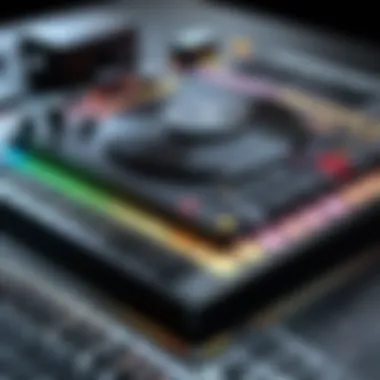

Effectiveness relates directly to how well a tool achieves its intended purpose. In the context of Grossbeat, its ability to shape audio in nuanced ways enhances its effectiveness. Unlike many other time manipulation tools, Grossbeat uniquely allows intricate playback manipulation, making it essential for any serious audio producer. Users find that the granular control over playback speeds and rhythmic variations offers a degree of creativity that few alternatives can match.
Key Characteristic: The customizable grid system stands out, permitting detailed adjustments. This feature is crucial for users striving for precise sound alterations without losing musicality. Unlike simpler tools that offer more limited scope, Grossbeat's flexibility makes it a popular choice. Its unique capacity for dynamic changes in audio makes it exceptionally beneficial, allowing users to create complex audio layers seamlessly.
User-Friendliness
User-friendliness is another important aspect that influences choice greatly. Grossbeat's interface is designed to be accessible, catering to both novice and experienced users. This simplicity does not compromise on depth; users can dive deep into its functionalities as they become more comfortable.
Key Characteristic: The intuitive layout of controls allows for rapid mastery of its features. This trait makes it appealing among professionals and beginners alike, as they can quickly access necessary tools for their projects. The straightforward design helps to demystify complex audio processes, allowing users to focus on creativity rather than technicalities.
Unique Feature: The drag-and-drop functionality further enhances ease of use. This capability not only saves time but also helps lessen the learning curve for those new to audio manipulation. While some users may find an oversimplification in certain areas, overall user-friendliness enriches the user experience in a way that encourages exploration and experimentation.
Application Versatility
Grossbeat's application versatility is another area where it shines. Users across various genres and formats leverage Grossbeat for diverse purposes. From hip-hop beat crafting to intricate soundscapes in electronic music, its flexibility fosters creativity.
Diverse Utilization:
- Sound Design: Users can create rich textures and layers, providing sonic depth.
- Live Performance: Incorporating Grossbeat into live settings enhances real-time engagement, allowing artists to remix tracks on the spot.
Incorporating such a versatile tool allows producers not only to realize their visions but also to push the boundaries of their creative projects. With its robust features and wide-ranging applications, Grossbeat proves to be a valuable asset for any music producer.
User Feedback and Community Insights
In any musical production software, understanding how users interact with tools like Grossbeat is essential. The section on User Feedback and Community Insights holds significant value in illustrating the real-world effects of this plugin. Engaging with the community gives insight into the practical implications of Grossbeat's features. This not only enhances instructional content but also guides future enhancements in the software.
Feedback from users often points to specific functionalities that stand out or need improvement. Being attuned to these voices can influence other users' adoption of Grossbeat. Often, the experience detailed by peers informs new users of practical applications, workflows, and unique combinations that can boost creativity in music production. Moreover, community insights help build a repertoire of knowledge that spans beginner to advanced techniques.
Case Studies of Success
Examining case studies can illustrate the diverse applications of Grossbeat among various users. One notable example involved an electronic music producer who integrated Grossbeat into their workflow to create rhythmic stutters and glitch effects. By manipulating time and pitch, they were able to produce unique beats that marked their sound in competitive music circles. Their experience highlights how Grossbeat's capabilities can set creative trajectories and define the artistic choices of producers.
Another prominent scenario was reported by a film score composer. They utilized Grossbeat to efficiently craft audio for fleeting scenes, merging sound design with rhythmic elements. The ability to automate and manipulate audio helped convey emotional depth, a benefit they attributed directly to their use of Grossbeat. Such real-world examples can motivate and guide other individuals to explore similar paths.
Common Challenges Faced
Despite the powerful functionalities that Grossbeat offers, users commonly encounter challenges. One major hurdle is the learning curve that comes with mastering its intricate controls. New users often feel overwhelmed by the grid system, which requires a firm grasp of audio engineering concepts. Small misunderstandings can lead to frustration when attempting to produce desired effects.
Additionally, managing samples effectively presents another challenge. Some users have reported difficulties in navigating audio routing and ensuring that sounds align accurately within the Ableton environment. Technical issues, such as lag during playback when multiple effects are combined, also emerge. These common concerns should not deter new users; understanding them aids in developing workarounds.
In summary, sharing feedback and experiences within the community creates a knowledge pool. Through case studies and by addressing challenges, potential users can learn about the practical usage of Grossbeat in Ableton, ensuring they maximize their creative efforts.
Closure and Future Outlook
As we conclude this comprehensive overview of Grossbeat in Ableton, it is essential to highlight its significance in modern music production. Grossbeat serves not only as a tool for manipulating audio but also as a creative catalyst that allows artists to explore new sonic territories. Understanding its benefits and the potential advancements can profoundly impact both established producers and those new to the field.
Summarizing Benefits
The benefits of Grossbeat are multifaceted and cater to various aspects of audio production. This tool provides:
- Real-Time Manipulation: Artists can change the properties of sounds in real-time, which enhances the live performance experience.
- Diverse Audio Effects Options: The variety of effects allows for unique sound design possibilities. Users can create rhythmic patterns, stutters, or glitch effects that can make a track stand out.
- Flexibility: Grossbeat integrates seamlessly with Ableton's environment, accommodating diverse workflows. This flexibility means that musicians can utilize it in different contexts, from studio recordings to live gigs.
- User-Friendly Interface: Designed for practicality, the interface is intuitive, allowing both novices and experts to harness its power quickly.
Emphasizing these benefits helps users appreciate the full scope of what Grossbeat can offer.
Potential Developments
Looking ahead, potential developments in Grossbeat and its integration into Ableton can enhance its capabilities even further. Some key areas for improvement include:
- Advanced AI Integrations: Incorporating artificial intelligence can automate certain aspects of sound manipulation, granting producers more time to focus on creativity instead of technicalities.
- Enhanced Collaboration Features: As music production increasingly shifts to remote collaboration, future iterations could include tools that facilitate multi-user environments within Grossbeat.
- More Extensive Preset Libraries: Providing users with a broader array of presets can streamline workflows and inspire new ideas, especially for those unfamiliar with sound design.
- Integration with Other Software: Improving compatibility with other DAWs could extend Grossbeat’s reach and reinforce its position as a versatile tool in music production.







