Exploring Goodsync File Server: Features and Benefits


Intro
In today's age, where the digital world is ever-growing and data management becomes a crucial component of operational success, leveraging the right tools can make a world of difference. GoodSync File Server emerges as a significant player in this domain, particularly favored for its robust capabilities in file synchronization and backup. Whether for a corporate setting or personal use, understanding what GoodSync brings to the table is essential. This article delves into its features, benefits, and practical applications, providing insights relevant for software developers, IT professionals, and students alike.
Features and Capabilities
Overview of Key Features
GoodSync has carved out a niche for itself with a suite of powerful features designed to address various file management needs. Among these, the capacity for real-time continuous data synchronization stands tall. This feature ensures that data remains updated across locations without manual intervention, which is akin to having an ever-vigilant assistant working behind the scenes. Users can set synchronization tasks based on their schedules, whether it's hourly or daily, to meet unique demands.
Another notable feature of GoodSync is its ability to automatically detect changes in files and folders. This functionality minimizes the risk of data loss and reduces the chance of confusion when multiple users are accessing the same files, providing a seamless experience.
Moreover, GoodSync offers folder monitoring and file versioning. Folder monitoring enables users to watch specific directories for any changes, while file versioning ensures that previous iterations of files can be restored if needed. This is particularly important in an environment where mistakes can happen, especially in collaborative projects.
User Interface and Experience
Navigating through GoodSync feels intuitive, much like driving an automatic car after years of manual transmission. The user interface is designed to facilitate ease of use without overwhelming the user with information. The setup process for synchronization and backup is relatively straightforward, guiding users through the necessary steps without jargon or complexity.
Users can choose between an elegant dashboard view and a more traditional view, allowing personalization based on comfort and familiarity. The drag-and-drop functionality comes in handy, helping users to organize tasks with minimal effort. Overall, it's designed with the end-user in mind—those who may not be tech-savvy can grasp it quickly, while seasoned professionals will appreciate the advanced options.
Performance and Reliability
Speed and Efficiency
When it comes to performance, GoodSync stands its ground. Users often report impressive sync speeds, even with large volumes of data. This speed is crucial in business environments where time equals money. As files are synchronized, users can continue working without significant delays, leading to enhanced productivity.
Additionally, the efficiency of GoodSync is not solely attributable to its speed. Its smart synchronization algorithms ensure that only changes are uploaded rather than transferring entire files repeatedly—this can save both bandwidth and storage space, optimizing operational workflows significantly.
Downtime and Support
Unexpected downtimes can be a major headache. GoodSync prides itself on minimal downtime, delivering a reliable service that users can count on. The application regularly undergoes updates and maintenance, enhancing performance while ensuring users aren't left in the lurch. Furthermore, the support system is responsive, with thorough documentation and troubleshooting guides available. Users can also tap into community forums—like those on Reddit—to exchange tips and solutions.
"In the digital era, having a reliable file backup solution is not just an option; it’s a necessity. GoodSync seamlessly integrates into various workflows, giving peace of mind that data is safeguarded."
As discussed, GoodSync File Server offers a treasure trove of features designed to enhance data management, providing tools suited not just for the seasoned professionals but also for those new to the realm. Understanding its capabilities can pave the way for improved data handling—ultimately safeguarding what matters most in a world driven by information.
Intro to Goodscrip File Server
The world of data management is rapidly expanding. Gone are the days when we could rely solely on physical storage and manual file transfers. The shift towards digital solutions necessitates that businesses and individuals find trustworthy methods to organize, sync, and back up their data efficiently. This is where Goodscrip File Server steps into the spotlight.
Definition and Overview
Goodscrip File Server functions as a powerful tool designed for file synchronization and backup across various devices. In simple terms, it ensures that the files stored in one location are mirrored in another, providing a real safety net for data management. Imagine you're working on a huge project at your office. You make updates on your desktop, but what if you need to access those changes from your laptop? Goodscrip allows you to sync these files effortlessly, keeping everything aligned no matter where you are.
Beyond this basic definition, it's crucial to understand some of the technical aspects behind this system. Goodscrip enables not just synchronization but also file transfer and backup. It's designed with a user-friendly interface that dramatically simplifies complex processes. This means you're not juggling multiple programs or dealing with a steep learning curve.
Historical Context
The advent of file synchronization software can be traced back to before the cloud era. Early solutions were often clunky, requiring extensive manual intervention. The landscape began to shift with the rise of the internet and, later, the cloud, redefining how users interact with their data. Regarded as a pioneering application in this space, Goodscrip has benefitted from years of development and user feedback.
Goodscrip's early iterations only offered basic sync capabilities. However, with every update, they have adapted to evolving needs—introducing features such as real-time sync and multi-device compatibility. Historical features unique to their evolution—like enhanced encryption standards—further illustrate how the software caters to maintaining data integrity and security.
In summary, understanding the definition and historical background of Goodscrip File Server not only sheds light on its capabilities but also contextualizes its significance in today’s data-centric world. As we delve deeper into its features and applications, it becomes clear that this tool is intricately designed to meet the growing demands of modern data management.
Key Features of Goodscrip File Server
When it comes to file management in today's fast-paced digital world, knowing the key features of a file server can make all the difference. Goodscrip File Server stands out in the crowd for a handful of robust functionalities that cater to the needs of both small and large-scale organizations. Understanding these features is crucial, as they directly impact productivity, security, and overall user experience. Let's delve into what makes Goodscrip a potent tool in file synchronization and data backup.
Real-Time Synchronization
Real-time synchronization is like having a safety net when managing files. It means that any changes made in one location are instantly replicated across all devices. For businesses, this is particularly important. Imagine a sales team working from different locations—if one team member updates a document, others need that updated version without delay.
Goodscrip achieves this with precision. It ensures that users are accessing the most current files, reducing the potential for errors and confusion. This seamless flow of information can streamline workflows and enhance collaboration. With one piece of information being available to all in real-time, decision-making becomes faster and more efficient.
Bidirectional File Transfer
Bidirectional file transfer refers to the ability to exchange files in both directions, allowing uploads and downloads simultaneously. This dual functionality boosts efficiency significantly. Say an employee at a remote office needs to send a file back to headquarters while downloading updated resources from main servers—Goodscrip makes that a breeze.
The beauty of this feature lies in its flexibility. Organizations often work with various teams located in multiple time zones. Bidirectional file transfer ensures that no one is left hanging and that files are always where they need to be when they need to be there.
Security Protocols
In today's era, data breaches are almost a daily headline. This makes robust security protocols not just an option but a necessity. Goodscrip incorporates several security protocols, with encryption standards and user authentication being paramount in safeguarding sensitive information.
Encryption Standards
Encryption standards are the backbone of secure communications. Goodscrip employs exemplary encryption to protect file transmission from prying eyes. Whether it's AES-256 or any other standardized encryption, the goal remains the same: making files unintelligible to unauthorized users. This characteristic is what enables businesses to trust Goodscrip with their sensitive data.
Moreover, these encryption methods are adaptable, meaning organizations can choose the level of encryption that best suits their security needs. The ability to tailor security measures is why encryption is highly regarded in this context. One might look at it as the digital equivalent of a vault.
User Authentication
User authentication guarantees that the right individuals can access the right files. Gone are the days when a generic password sufficed. Goodscrip takes a more sophisticated approach, implementing multi-factor authentication (MFA) which adds an extra layer of scrutiny before granting access. This means even if a password is compromised, additional verification is needed.


This feature is beneficial as it mitigates the risk of unauthorized access significantly, fostering a culture of trust within teams where sensitive information is concerned. Through various forms of user identification, companies can ensure that only their personnel have access to crucial files, allowing them to operate with peace of mind.
In summary, The key features of Goodscrip File Server pave the way for enhanced productivity, security, and flexibility. Whether it's real-time synchronization, bidirectional transfer, or rigorous security protocols, each aspect is designed to support today’s demanding data management needs.
Installation and Setup Process
When it comes to implementing any software, the installation and setup process is often where the rubber meets the road. One might say that you can't build a house without a solid foundation, and the same goes for Goodsync File Server. This segment highlights just how essential this step is, detailing not only the prerequisites to get started, but also the methodical approach to installation, ensuring long-term effectiveness.
System Requirements
Before diving headfirst into the setup, it’s crucial to understand what’s required to run Goodsirc File Server smoothly. Here’s a breakdown of the system requirements:
- Operating System: Goodsync is compatible with various operating systems. Typical choices include Windows (7 or later), macOS (10.10 or later), or Linux distros.
- Processor: A modern multi-core processor is preferred, as file synchronization can demand a fair bit of computing power.
- RAM: At least 4 GB of RAM is generally recommended, with more being advantageous, especially if running concurrently with other applications.
- Storage Space: Ensure sufficient disk space for both the installation files and the data you plan to synchronize. Aim for at least 500 MB for the application itself, and factor in additional space for file storage.
- Network: A stable internet connection is necessary for certain features, particularly if you're syncing files across multiple locations.
Remember, a well-prepared environment tends to yield fewer hiccups during the installation!
Step-by-Step Installation
Now that you've checked off the system requirements, it's time to walk through the installation process. By following this step-by-step guide, you can set up Goodsync with ease, even if you're not particularly tech-savvy.
- Download the Installer: Visit the official Goodsync website to download the appropriate installer for your operating system.
- Run the Installer: Once the download is complete, locate the file and double-click to begin the installation. Windows users may need to grant permission to run the installer.
- Choose Installation Type: You may be presented with options such as a standard installation or a custom one. Unless you have specific needs, the standard option usually covers all the bases.
- Follow Prompts: The installer will guide you through various prompts. This often includes agreeing to the terms and conditions, choosing an installation directory, and selecting components you wish to include.
- Finalize Installation: Once the setup is complete, the installer may provide an option to launch the application immediately. Take advantage of this!
- Initial Setup Wizard: Upon first launch, a setup wizard will help you configure Goodsync for your specific use case— whether that’s for syncing personal files, a small business application, or a larger enterprise setup.
- Test the Connection: After configuration, run a small test to ensure everything’s functioning as expected. Check if files sync correctly between designated folders.
Remember, taking the time to properly install and configure Goodsync can prevent future headaches and ensure optimal performance. Once these steps are followed, you are well on your way to efficient file synchronization and management!
User Interface and Experience
When dealing with any software, the User Interface (UI) and its overall experience can make or break a user’s interaction. For Goodsync File Server, an intuitive design coupled with efficient functionality significantly enhances usability. Understanding this topic can empower users—be they software developers, IT professionals, or students—to harness the full potential of the software. A well-structured UI can streamline workflows while enabling adaptability to various user preferences.
Dashboard Overview
The dashboard of Goodsync File Server serves as the control center for users. It displays critical information right at the fingertips. Users are greeted with clearly labeled sections, summarizing synchronization status, transfer activities, and any alerts that may need immediate attention. Each widget on the dashboard can be customized, providing users the ability to prioritize the information displayed based on what matters most to them.
Organizing information effectively includes:
- Live Sync Status: See real-time data transfer and discrepancies.
- Task Management: View current tasks, allowing for easy start, pause, or cancel.
- Alerts and Notifications: Get informed about potential conflicts or errors without sifting through logs.
This layout not only reduces cognitive overload but also enhances productivity by making sure that all essential controls and status indicators are just one glance away. The GUI aspects feel smooth without lagging or overcomplicating simple functions.
Ease of Navigation
A streamlined navigation system is key to ensuring that users can transition from one task to another without excessive clicks or confusion. Goodsync File Server emphasizes simplicity in its navigation. The menu bars are arranged to provide logical flows, guiding users through various sections, from settings to advanced options.
Key elements in smooth navigation include:
- Menu Organization: Clearly categorized options help users find tools quickly.
- Search Functionality: Rather than manually scrolling through options, users can simply input keywords to access features.
- Keyboard Shortcuts: For those who thrive on keyboard use, shortcuts facilitate faster actions, bypassing the need for mouse-dependent navigation.
These features all contribute to a frictionless experience, allowing users to focus on their work rather than figuring out how to get there, which is especially crucial in high-pressure environments.
"An effective user interface is not just about aesthetics; it's about creating a pathway that users can walk down with confidence."
By prioritizing an engaging and efficient User Interface and Experience, Goodsync File Server solidifies its standing as a valuable asset for data synchronization, ensuring that users can operate the software effectively from the moment they log on.
Use Cases of Goodscrip File Server
Understanding the practical applications of Goodscrip File Server sheds light on how various user groups leverage its capabilities to improve their data management. This section emphasizes the specific use cases that highlight the platform’s adaptability, reliability, and efficiency, serving small businesses, enterprises, and personal users alike. By exploring these scenarios, we can grasp the core value Goodsync brings to the table, making it easier for users to decide how it fits into their operations.
Small Business Applications
The ability of Small and medium enterprises (SMEs) to utilize Goodsync effectively can catalyze their growth.
File Sharing Among Teams
File sharing among teams is a critical necessity for any small business striving for efficiency. Goodsync's synchronization features allow multiple team members to access, edit, and share files seamlessly. This functionality is particularly advantageous as it eliminates confusion over document versions and ensures everyone is on the same page.
One key characteristic is its user-friendly interface, which only requires minimal training for employees to get up to speed. This simplicity is a big deal for smaller teams that may not have dedicated IT support. Moreover, the real-time sync feature means that updates propagate almost instantly, leading to better collaboration.
However, the unique feature of customizable permissions offers an added layer of security. Knowing that sensitive information can be safeguarded based on user roles is a significant advantage for small businesses. On the flip side, the software demands a stable internet connection for optimal performance, which can be a challenge in some locales.
Backup Solutions
Backup Solutions in Goodsync serve as a fortress for data integrity. Data loss due to hardware failure or accidental deletions can be catastrophic, especially for small enterprises. The backup strategies offered by Goodsync are designed to automatically create copies of crucial files, safeguarding them against such risks.
A hallmark of Goodsync backup solutions is the incremental backup feature, which only saves changes since the last backup rather than duplicating everything anew. It conserves storage space and speeds up the backup process, effectively rendering it a beneficial choice in a resource-constrained setting.
Yet, one must also consider that while Goodsync provides several safeguards, reliance on backup solutions necessitates a good understanding of their configuration. Users make sometimes overlook initial setup, which can lead to potential gaps in data protection.
Enterprise Solutions
As operations grow, the scope and complexity of data management become pronounced. Goodsync tailored solutions for enterprises offer robust methods to handle extensive datasets and multiple workflows effortlessly.
Data Redundancy Strategies
Data redundancy strategies are not just trends; they are essential for ensuring continuity in enterprise operations. The significance of redundancy is primarily rooted in the desire to mitigate risks associated with data loss. Goodsync employs sophisticated configurations that allow enterprises to duplicate essential files across various locations.
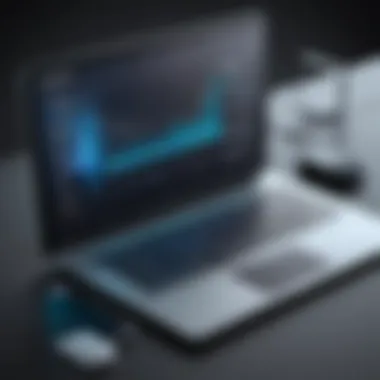

The characteristic that stands out is automatic versioning, granting organizations the ability to revert changes effortlessly. Such a feature becomes invaluable when considering human error is often inevitable.
However, the challenge of bandwidth allocation comes into the picture when dealing with mass data transfers, leading to slower performance if not managed carefully. Better planning regarding bandwidth can be a solution, ensuring smooth performance during peak business hours.
Cross-Office Synchronization
For multinational corporations or companies with remote teams, Cross-Office Synchronization offers a reliable resolution to keep all branches connected. Team members can collaborate without the barrier of geographical boundaries, ensuring that everyone has access to the latest documentation.
A pivotal benefit of this feature is its flexibility. Goodsync allows enterprises to set up job configurations tailored to specific office locations, ensuring that the syncing process matches their operational needs.
Yet, reliance on this technology inherently assumes that users possess a basic understanding of synchronization settings. A misconfiguration could lead to data discrepancies or, worse, conflicts across different offices.
Personal Use
The personal use case of Goodsync showcases how individual users utilize its capabilities for enhancing daily life and personal projects.
Managing personal files, photos, and important documents can quickly spiral into chaos without proper organization. Goodsync's user-friendly system allows users to synchronize personal devices effortlessly, ensuring that cherished memories or crucial documents are always at hand.
What’s more, its affordability positions it as an attractive option for users wary of overspending on solutions that can often seem pricey.
Ultimately, the trade-offs for personal use lie in the scope of features offered. Casual users may find some advanced functionalities unnecessary, yet the basics are more than adequate for most tasks.
Goodsync stands out as a versatile solution, meeting the diverse needs of small businesses, enterprises, and personal users alike. The adaptability of the system fosters efficient workflows across different spheres of usage.
Comparison with Other File Sync Solutions
When discussing file synchronization tools, it’s essential to weigh the options available. This section dives into how Goodsync measures up against competitors in the space. Not only does this offer insight for potential users, but it also outlines the particular strengths and weaknesses of Goodsync in real-world applications.
Aligning your choice of tools with the demands of your workflow is paramount. While Goodsync offers unique features, knowing how it stands against familiar names like Dropbox and Google Drive can clarify its position on the spectrum of file synchronization solutions.
Goodsync vs. Dropbox
Both Goodsync and Dropbox serve the file synchronization market but approach it in different ways. Dropbox emerged as a mainstream choice, focusing heavily on user-friendly experiences and cloud storage capabilities. This cloud-centric model means users rely on internet connectivity for file access. In contrast, Goodsync emphasizes local and server-based synchronization, allowing files to be transferred and synchronized without necessarily keeping them in the cloud.
Here are some distinguishing factors:
- Storage Methodology: Goodsync provides more flexibility in terms of file storage; users can opt for keeping files on-premises or in the cloud as needed, offering a level of control Dropbox cannot quite match.
- File Versioning: Dropbox has robust version control features, but Goodsync also allows for intricate versioning, especially in a server environment, which benefits users who need to track changes closely.
- Collaboration Features: Dropbox excels at collaboration by allowing real-time sharing and commenting on files. Goodsync, while offering file sharing, is more focused on synchronization rather than collaborative tools.
Despite sharing the same pool of users, the choice largely depends on whether a user prioritizes cloud accessibility (Dropbox) or greater control over where files are stored and how they sync (Goodsync).
Goodsync vs. Google Drive
Google Drive, a heavyweight in the cloud storage arena, poses another interesting comparison against Goodsync, especially in terms of its suite of productivity tools. Drive integrates seamlessly with Google's ecosystem, bringing a collaborative edge absent in Goodsync. However, a few noteworthy aspects define their differences:
- Integration with Other Tools: Google Drive offers tight integration with applications like Google Docs and Sheets, making it an attractive option for teams that rely on these tools. Goodsync, however, is built primarily for synchronization and backup without those collaborative add-ons.
- File Transfer Flexibility: While Google Drive allows users to upload files to the cloud and sync across devices, it’s internet-dependent. Goodsync can sync files between devices on a local network without needing to go through the cloud, which can be a boon for teams concerned about security or bandwidth limitations.
- Pricing Models: Both services have distinct pricing strategies that may appeal to different user bases. Goodsync has a perpetual license option, allowing users to own the software outright, while Google Drive typically operates on a subscription model based on cloud storage needs.
Choosing between Goodsync and Google Drive typically boils down to whether you value seamless collaboration with integrated apps or robust synchronization capabilities for local and remote files.
"Choosing the right file sync solution boils down to understanding the specifics of your workflow and data use case."
Performance Analysis
Performance analysis is crucial in evaluating any technology solution, especially in file synchronization products like Goodsync File Server. The effectiveness of such software hinges significantly on its ability to operate swiftly while efficiently utilizing system resources. For both small and large enterprises, understanding how a file server performs can dictate choices in data management strategy and help avoid potential bottlenecks.
Speed and Efficiency
When diving into speed, we need to grasp that it's not just about how quickly files are transferred, but also about the consistency of that speed. A file server that can handle numerous requests without breaking a sweat is a treasure for organizations that live or die by data flow. Goodsync excels in this respect, often cited for its rapid file synchronization capabilities.
This software manages large file transfers using sophisticated algorithms that optimize bandwidth usage. It splits files into smaller chunks, allowing transfers to occur simultaneously, which can cut down on wait times significantly. Additionally, Goodsync supports incremental backups, meaning that only the changes made since the last transfer are sent. This is not only time-efficient but also light on resources.
"Efficiency in data transfer isn't just helpful, it’s necessary for keeping things running smoothly."
For developers and IT professionals, speed translates to productivity. When a file can be retrieved or synchronized quickly, projects can proceed without the frustrating hold-ups that can derail timelines. This is particularly relevant in dynamic environments, where rapid access to the latest files ensures that all team members stay on the same page without unnecessary delays.
Resource Utilization
Resource utilization deals with how well Goodsync manages the hardware and software resources it has at its disposal. A good file server should not hog CPU or memory resources excessively. Poor resource usage means other applications could suffer, leading to a sluggish overall system performance.
Goodsync's design allows it to run effectively in the background on server machines without creating a noticeable drain on system resources. It optimizes the use of CPU cycles, minimizing the impact on other running applications. This is essential for those working in shared environments: the last thing you want is for your file sync operations to grind other critical functions to a halt.
Furthermore, Goodsync breaks down tasks into manageable components, meaning when synchronizing, it can align with the server’s available bandwidth.
- This dynamic resource management offers several benefits:
- Reduced risk of system crashes due to resource depletion.
- Better overall performance of not just Goodsync, but the entire network.
- Enhanced user satisfaction as response times improve across the board.
In sum, both speed and efficient resource utilization are essential pillars in the performance analysis of Goodsync File Server. For individuals and enterprises focused on productivity, understanding these aspects is key to leveraging the full potential of this tool.
Support and Community Resources
In the realm of file synchronization, having a solid support base and community resources can greatly enhance user experience and operational effectiveness. Users of Goodsync File Server don't just invest in the software itself; they invest in a support network that can assist them through any challenges that may arise. This section will delve into the specifics of the technical support options available alongside the thriving community resources that enrich the User experience.
Technical Support Options


Technical support for Goodsync is crucial, particularly for businesses or individuals who rely heavily on file synchronization for day-to-day operations. The support options offered are designed to address a range of queries, from installation issues to advanced troubleshooting. This layered approach allows users to receive help tailored to their level of expertise and specific problems.
- Phone Support: Users can connect directly with a support agent for real-time assistance. It's useful for urgent matters where quick resolutions are needed.
- Email Assistance: For less urgent inquiries, emailing the support team is an effective way to report issues. The response time can vary, but many users find this method suitable for complex problems requiring detailed explanations.
- Live Chat: Available during business hours, live chat provides immediate help for straightforward questions, making it a popular choice for quick fixes.
- Remote Support: In situations where problems persist, remote desktop assistance may be offered. This allows technicians to make adjustments directly to the system, ensuring issues are resolved without the delay of back-and-forth communication.
Understanding these various support channels enables users to select the best path forward when faced with hurdles. There’s a certain reassurance in knowing that help is just a phone call or a click away, particularly when dealing with critical data operations.
User Forums and Knowledge Bases
A robust user community can serve as a lifeline, especially for those navigating the complexities of Goodsync File Server. Online forums and comprehensive knowledge bases enable users to share experiences, solutions, and advice, making the learning process less daunting.
- User Forums: These platforms encourage discussion and facilitate knowledge sharing. Enthusiastic members frequently post solutions to common problems or tips on optimally utilizing features. The conversational nature of forums can provide insights that might not be apparent in official documentation.
- Knowledge Bases: Goodsync hosts a well-curated knowledge base filled with articles, FAQs, and tutorials aimed at helping users understand the software's capabilities. This repository allows users to find instant answers to common questions, saving time and frustration.
In today’s fast-paced environment, quick access to knowledge can mean the difference between a resolved issue and prolonged downtime.
"Community resources like user forums and knowledge bases act as an extension of technical support, empowering users to solve problems collaboratively."
Combining the readily available support options with active user forums and knowledge bases creates a comprehensive ecosystem that enables users to get the most out of Goodsync File Server. This rich array of resources is especially beneficial to software developers, IT professionals, and students, who may need guidance or unique solutions tailored to specific scenarios.
Challenges and Limitations
Even the most robust technology comes with its share of pitfalls. Understanding the challenges and limitations of Goodsync File Server is paramount for any enterprise or individual looking to implement it. As we delve deeper into this crucial topic, it’s clear that recognizing these limitations not only aids in setting realistic expectations but also enhances effective usage.
Compatibility Issues
Compatibility is often a thorny topic in the realm of software solutions. When it comes to Goodsync File Server, users may encounter hurdles when integrating the software with various operating systems or legacy systems. While Goodsync claims to support a myriad of platforms, there are instances where specific configurations may not align seamlessly.
For instance, certain features may function optimally in Windows systems but could present glitches or limitations when deployed on macOS or Linux setups. Here are some notable points regarding compatibility:
- OS Limitations: Compatibility with earlier versions of operating systems can be an issue. For instance, if you’re using Windows 7, you might not benefit from newer features designed for Windows 10 and above.
- File Formats: While Goodsync supports most file formats, users have occasionally reported issues with more obscure file types. This can limit functionality for certain industries that rely on specialized file formats.
- Third-Party Applications: Integration with other software, such as CRM or ERP systems, might not always be straightforward. Users should be prepared to explore workarounds or face potential inconsistences in data synchronization.
"Compatibility isn’t just about functioning; it’s about ensuring the entire system plays well together."
Navigating these compatibility issues requires careful planning and testing. Ensuring that all systems are compatible before implementing Goodsync can save considerable headaches down the road.
User Learning Curve
Another significant challenge lies in the user learning curve associated with Goodsync File Server. Despite its myriad features, new users might find themselves grappling with its interface and capabilities. This might particularly affect smaller firms or individual users not accustomed to such systems, leading to potential underutilization of its features.
Here are some elements to consider regarding the learning curve:
- Interface Complexity: While Goodsync aims to provide a user-friendly interface, some of its advanced features can appear overwhelming—especially for users with minimal tech know-how.
- Documentation: Although Goodsync offers robust user support resources, the depth and complexity of the material can sometimes leave users feeling lost.
- Training Needs: Organizations may find that investing in training becomes a necessity. This can involve scheduling sessions or hiring external help, both of which may impose costs and time constraints.
Understanding the necessity of training and familiarization can significantly ease the transition to using Goodsync. Firms that allocate time for training often find themselves reaping the rewards of the software's full capabilities in the long run.
By acknowledging and addressing these challenges, users can create a more conducive environment for Goodsync File Server to thrive, maximizing its potential and reducing the likelihood of setbacks.
Future Developments and Improvements
In the fast-evolving world of technology, staying ahead of the curve is essential. Future developments and improvements in Goodsync File Server are crucial for enhancing user experience and operational efficiency. As data management needs change, so should the tools we rely on. This section delves into what’s coming next, focusing on features that could elevate Goodsync to an even more indispensable solution for its users.
Expected Features
The demand for seamless integration and usability is always rising. Here are a few expected features that may enhance Goodsync File Server:
- Enhanced User Interface: A more intuitive dashboard that could streamline navigation and improve accessibility, especially for new users who might find the current layout a bit overwhelming.
- Advanced Collaboration Tools: Features that would support multi-user environments, enabling teams to work simultaneously on shared files without the risk of version conflicts.
- Integration with More Applications: Expanding compatibility with other software platforms could improve workflow and make Goodsync a one-stop shop for all data management needs.
- Improved Mobile Access: Given the rise of remote work, more robust mobile functionalities can facilitate file management on the go.
These developments are not merely aspirations; they reflect the pressing need for tools that can adapt alongside user requirements.
Trends in File Synchronization Technology
The realm of file synchronization is witnessing various trends that shape how tools like Goodsync can evolve. These trends bring with them both challenges and opportunities:
- Cloud Integration: The move towards cloud solutions is not slowing down. Increasingly, users expect file sync software to integrate seamlessly with cloud storage options, providing fluid transitions between local and remote files.
- Artificial Intelligence: Incorporating AI analytics can enhance data management. For example, predictive analytics can help users determine potential storage needs based on usage patterns, optimizing backup processes.
- Data Privacy Regulations: With rising concerns around data security, compliance with regulations such as GDPR remains a hot topic. Goodsync's future developments might focus on ensuring that their security features meet these rigorous standards.
- Remote Work Solutions: The shift to remote work isn’t just a phase — it's likely here to stay. As such, solutions that cater to remote access and collaboration are more vital than ever.
"The evolving landscape of synchronization technology offers unique challenges, but with them come innovations that can redefine efficiency in data management."
Keeping an eye on these trends is vital for Goodsync to stay relevant. As file synchronization technologies continue to mature, Goodsync’s adaptability will likely determine its success in bringing future improvements to its users.
Finale and Recommendations
In the labyrinth of digital file management, GoodSync File Server emerges as a reliable ally. It’s not just a tool; it’s a comprehensive solution that stands tall amid the myriad options available in today's market. In this section, we shall dissect the reasons why GoodSync deserves recognition, highlight key benefits to harness its capabilities, and offer recommendations tailored to varying user needs.
Overall Assessment
When examining GoodSync's landscape of functionalities, several core elements warrant attention.
- Robust Synchronization: One of the pivotal attributes of any file synchronization solution is its reliability. GoodSync's real-time syncing feature ensures that files are updated across devices instantaneously, offering peace of mind to users committed to collaborative and cohesive work environments.
- User-Friendly Interface: The interface is intuitive, making navigation a breeze. For tech-savvy interns and seasoned IT professionals alike, the essential functions are at one's fingertips without a steep learning curve. It bridges the gap between functionality and accessibility.
- Security Protocols: In today's climate where data breaches can compromise reputations and finances, the incorporation of robust security measures cannot be overstated. GoodSync employs encryption standards that adhere to industry norms, ensuring user data remains confidential and secure.
- Compatibility: A standout element for GoodSync lies in its compatibility with various operating systems, which means users are not tethered to a single platform. This flexibility is beneficial for organizations utilizing diverse systems.
Ultimately, GoodSync File Server is not merely a product; it represents a paradigm shift in how data management is approached. By emphasizing efficiency, ease of use, and robust security, it caters effectively to a wide array of users.
Suggested Use Cases
GoodSync File Server can serve a variety of sectors and use cases, making it adaptable to different requirements and environments. Here are a few suggested applications:
- Small to Medium Enterprises (SMEs): For businesses looking to streamline their file sharing processes, GoodSync acts as a reliable medium for file access among team members. It supports backup solutions that prevent data loss and enhance operational continuity.
- Distributed Teams: In today’s remote work culture, distributed teams urgently need tools that ensure cohesion. GoodSync facilitates data access and updates seamlessly, allowing team members across the globe to work on the same files without a hitch.
- Personal Use: Individuals looking to manage their personal data can explore GoodSync for organizing photos, important documents, and backups. Its simplicity makes it a compelling choice for users who may not be as technically inclined.
- Educational Institutions: Schools and colleges can utilize GoodSync to synchronize files across various devices used by both faculty and students. This adds an extra layer of organization in managing academic resources and enables easy sharing of study materials.
"The beauty of GoodSync lies not just in its features but in its versatility to adapt according to the user's needs."
As this landscape continues to evolve, embracing tools like GoodSync can pave the way for enhanced productivity and fortified data management strategies.







