Mastering GitLab Code Reviews: A Comprehensive Guide
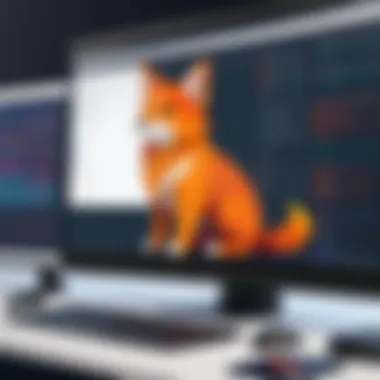

Intro
The landscape of software development is continually evolving, and with it, the practices that underpin effective collaboration and code quality. Code reviews are a fundamental aspect of this process. They not only ensure that code meets the specified requirements but also foster a culture of learning and improvement within teams. In platforms like GitLab, code review processes are streamlined, incorporating various tools and features that enhance the overall efficiency.
Understanding the dynamics of code reviews in GitLab can significantly impact project outcomes. It can lead to improved code quality, reduced bugs, and enhanced knowledge sharing among team members. This guide serves as a comprehensive resource for developers, IT professionals, and students alike, aimed at mastering the intricacies of code reviews in GitLab.
Throughout this article, we will discuss best practices, tools, and the overall impact of effective code reviews. We will also explore specific features and capabilities GitLab offers to facilitate these reviews.
Features and Capabilities
Overview of Key Features
GitLab is equipped with a robust set of features designed to streamline the code review process. The platform provides merge requests as a core functionality, enabling team members to submit their changes for review. Key features include:
- Inline commenting: Facilitates easy discussions around specific lines of code, allowing reviewers to provide direct feedback.
- Code suggestions: Reviewers can make recommendations directly within the merge request, enhancing the quality of feedback.
- Approval rules: Teams can set specific requirements for approvals before merging, ensuring compliance with project standards.
These features create an environment where collaboration thrives, leading to higher code quality.
User Interface and Experience
The user interface of GitLab plays an important role in how code reviews are conducted. Its clean layout allows for easy navigation. The following elements enhance the user experience:
- Dashboard overview: Users can quickly see pending merge requests and their statuses.
- Search functionality: This helps in finding specific code changes or comments quickly.
- Notifications: Relevant updates about code reviews are communicated effectively, ensuring no feedback goes unnoticed.
GitLab's intuitive interface ensures that even those new to software development can participate effectively in the code review process.
Performance and Reliability
Speed and Efficiency
In software development, time is critical. GitLab optimizes code review processes to maximize speed without sacrificing quality. The immediate feedback loop results in fewer bottlenecks, allowing teams to iterate faster and deliver projects more efficiently.
Downtime and Support
Reliability is paramount for continuous development. GitLab offers solid uptime, ensuring that teams can access the platform almost at any time. In case of issues, support is readily available to assist users, minimizing disruptions during critical coding phases.
"Effective code reviews are not just about finding bugs; they are about sharing knowledge and fostering a collaborative team culture."
The End
Engaging in code reviews is a critical practice for enhancing software development processes. With GitLab's specialized tools and features, mastering code reviews can lead to significant benefits. By understanding and leveraging these elements effectively, developers can improve collaboration and ensure high-quality code delivery.
Prologue to GitLab Code Reviews
GitLab code reviews are vital in modern software development. They ensure code quality, maintain standards, and promote collaboration among team members. In this article, we will explore the intricacies of GitLab code reviews, focusing on their essential role in creating robust and efficient software solutions. The process facilitates knowledge sharing and fosters a culture of teamwork.
Overview of Code Reviews
Code reviews, in essence, are evaluations of code changes by peers. This practice serves multiple purposes beyond finding and fixing bugs. It involves scrutinizing the code for design flaws, adherence to coding standards, and ensuring various test cases are addressed. Code reviews can occur through different mechanisms, such as pull requests or merge requests in GitLab. They play a crucial role in enhancing the quality of the codebase.
Moreover, code reviews contribute significantly to team dynamics. With developers engaging in discussions about each other's code, they learn from the insights shared, leading to improved individual skills. Regular code reviews can also establish consistency across the codebase, leading to more maintainable and scalable software products.
Importance of Code Reviews in Development
Understanding the importance of code reviews is pivotal. They not only highlight potential issues before they reach production but also offer an opportunity for learning and growth. Here are key benefits of implementing code reviews:
- Quality Assurance: Code reviews serve as a quality control measure. They allow for the identification of bugs and areas for improvement before the code is deployed.
- Shared Knowledge: Code reviews promote the sharing of expertise. When developers review each other's code, they exchange knowledge about different parts of the system. This collaboration helps in building a stronger team capable of tackling various challenges.
- Mentorship: More experienced developers can mentor juniors through this process. It creates an environment where guidance and feedback are normalized, paving the way for personal growth.
- Code Consistency: Regular reviews help in maintaining a consistent coding style across the codebase, which simplifies future maintenance.
"Code reviews are an opportunity to improve your craft through constructive feedback, while also striving for a shared vision within the team."
Understanding GitLab as a Development Tool
GitLab is not just a repository for code; it serves as a comprehensive platform that aids in every aspect of software development. Understanding GitLab's role as a development tool is crucial for developers who want to enhance their workflows, improve collaboration, and streamline code reviews. This section will explore some key elements and benefits of utilizing GitLab in your development processes.
Key Features of GitLab
GitLab is built with numerous features that facilitate effective project management and code review processes. Some of the significant attributes include:
- Version Control: Built on Git, GitLab offers strong version control mechanisms to keep track of changes and enable collaboration.
- Continuous Integration/Continuous Deployment (CI/CD): Built-in CI/CD tools automate testing and deployment, ensuring that code changes are seamlessly integrated and delivered.
- Issue Tracking: Integrated issue tracking allows teams to manage tasks and bug fixes efficiently.
- Merge Requests: This feature enables teams to review code changes collaboratively before integrating them into the main branch.
- Collaboration Tools: Features like comments, discussions, and notifications enhance team communication.
These features collectively improve productivity and ensure that code stays organized, minimizing conflicts that arise from simultaneous contributions.


Integrating GitLab Into Workflows
Integrating GitLab into existing workflows can initially appear challenging, but it can yield significant productivity gains. Here are some considerations:
- Assess Current Workflow: Identify the current process and how it can be enhanced with GitLab features.
- Define Roles and Permissions: Establish who can create merge requests and review code to maintain a structured workflow.
- Automate Routine Tasks: Utilize CI/CD pipelines to automate testing and deployment. This reduces manual errors and frees up time for developers.
- Train Team Members: Investing time in learning how to use GitLab effectively can lead to better adoption of its tools.
- Feedback Loops: Set up regular feedback sessions to discuss workflow improvements and challenges.
Adopting GitLab requires an understanding of both its capabilities and how it fits into one's own processes. When these elements align well, the results can be transformative.
"Proper integration of tools like GitLab can redefine team dynamics and workflow efficiency in software development."
By leveraging these features, teams can make significant strides in collaboration, reliability, and the ultimate delivery of quality code.
Setting Up Code Review Processes
Setting up code review processes is a crucial element for enhancing the quality of software development. Properly configured processes ensure that the code quality remains high and that team members can collaborate smoothly. When developers submit their code for review, the goal is to catch issues early, share knowledge, and maintain the project's overall integrity. A strong code review process leads to cleaner code, better team dynamics, and quicker onboarding for new developers.
Benefits of Setting Up Code Review Processes:
- Quality Assurance: Consistent reviews help identify bugs and logical errors before merging code into the main branch.
- Knowledge Transfer: Review processes enable team members to learn from each other, facilitating skill development and diversity of thought.
- Documentation: Reviews often serve as documentation of decisions made during the coding process, providing valuable context for future reference.
- Team Cohesion: Engaging in reviews fosters communication among team members, building stronger relationships and trust.
Starting with a clear structure is vital. It allows teams to define expectations and create a rhythm for their code contributions. The subsequent sections will detail creating merge requests and assigning reviewers effectively, both integral components in this process.
Creating Merge Requests
Creating merge requests is a foundational step in GitLab's code review workflow. A merge request signals the intent to merge changes from one branch into another. It allows for discussion before code is integrated into the main project, providing a platform for feedback.
Key Considerations for Creating Merge Requests:
- Descriptive Titles: The title should reflect the changes made, providing an immediate understanding of purpose.
- Detailed Descriptions: A well-documented merge request includes what was changed, why it’s important, and any issues addressed. Providing context helps reviewers understand the significance of the changes.
- Reference Related Issues: Linking to related issues in GitLab can help reviewers grasp the background of the request, further clarifying its necessity.
Example of a descriptive merge request title and body:
Assigning Reviewers Effectively
Assigning the right reviewers is essential to a productive code review process. Selecting knowledgeable team members who are appropriately familiar with the project's context can significantly enhance the quality of feedback.
Best Practices for Assigning Reviewers:
- Expertise Matching: Choose reviewers based on their familiarity with the codebase and the specific changes being made.
- Balancing Workload: Ensure that review responsibilities are shared fairly to avoid burnout and keep feedback timely.
- Encouraging Diverse Perspectives: Involving different team members can provide a wider range of insights, highlighting potential issues that might be overlooked by a single reviewer.
"The quality of the code review often reflects in the quality of the code produced."
By implementing structured methods for creating merge requests and assigning reviewers, teams can elevate their code review practices, resulting in more robust software products.
Best Practices for Conducting Code Reviews
Conducting effective code reviews is essential for maintaining high code quality in software development projects. Implementing best practices can enhance the review process and foster a supportive development environment. This section emphasizes the specific elements that contribute to successful code reviews, their associated benefits, and important considerations.
Establishing Guidelines for Reviews
Clear and concise guidelines are pivotal in shaping the review process. They provide a framework that helps reviewers know what to focus on, reducing confusion and making feedback more constructive. Guidelines can cover various aspects, including:
- Formatting Standards: Ensuring that all code adheres to a consistent style is important. Clean, readable code is easier to review.
- Testing Requirements: Establish what tests need to be in place before a review can begin. This helps reviewers assess the code based on expected outcomes.
- Documentation Practices: Code should be well-documented. Reviewers should know how to follow the logic and reasoning behind the code changes.
By having these guidelines in place, organizations can significantly lessen review cycles and enhance collaboration. Reviewers can concentrate on critical areas, leading to higher quality code and a more efficient development process.
Cultivating a Collaborative Review Environment
Creating a culture of collaboration is vital when it comes to code reviews. This environment encourages all team members to engage positively and constructively. Here are some ways to nurture such an atmosphere:
- Encourage Open Dialogue: Foster communication between developers and reviewers. Utilizing GitLab's commenting system allows for real-time discussion about the code.
- Foster Mutual Respect: Everyone involved knows that all contributions, no matter how small, are valuable. This perspective builds trust and encourages participation from all team members.
- Be Mindful of Feedback Delivery: Providing feedback should not only point out flaws. Balancing criticism with acknowledgment of good practices enhances the reviewer-developer relationship.
Creating a collaborative environment can significantly improve not just the quality of code but also team morale. By treating reviews as collaborative efforts rather than mere checkpoints, teams can enhance understanding and learning.
"A well-structured code review process lays the groundwork for continuous learning and improvement among team members."
Employing these best practices can improve the effectiveness of code reviews immensely and promote a more productive and harmonious development environment. Software developers, IT professionals, and students should consider integrating these approaches into their workflow for better scenarios.
Utilizing GitLab Tools for Effective Reviews
The modern software development lifecycle heavily relies on toolsets that enhance productivity and communication. Utilizing GitLab tools for effective code reviews is crucial for maintaining quality while fostering collaboration among team members. GitLab provides a set of integrated features that streamline the review process, making it easier for developers to provide and receive feedback. This section discusses essential elements, benefits, and considerations associated with these tools.


Commenting and Feedback Mechanisms
In GitLab, commenting features are fundamental for effective code reviews. They allow team members to leave feedback directly on lines of code. This specific context makes discussions targeted and constructive. With threaded discussions, users can respond to specific comments without losing track of the conversation. This keeps the dialogue organized, preventing misunderstandings that might arise from disjointed feedback.
- Inline Comments: These allow reviewers to add notes or suggestions exactly where issues occur, making it simple for authors to understand the feedback.
- Emoji Reactions: In addition to comments, emoji reactions can be a quick way to gauge sentiment on tasks or changes, promoting a more positive interaction.
- Resolving Conversations: Once an issue is addressed, reviewers can resolve the conversation, signaling that no further action is needed.
These features serve to refine the communication process and ensure that discussions are focused, ultimately leading to higher quality code submissions.
Incorporating / in Code Reviews
Continuous Integration and Continuous Deployment (CI/CD) play a significant role in modern development frameworks. By incorporating CI/CD into code reviews, teams can automate testing and deployment processes, ensuring that changes do not break existing functionality. GitLab's CI/CD integration allows for automated checks to run on every merge request. This capability is valuable, as it helps maintain the integrity of the codebase and flag potential issues before they escalate.
Benefits of integrating CI/CD into code reviews include:
- Automated Testing: Tests can be predefined, ensuring that all new code adheres to standards before being merged.
- Immediate Feedback: Developers receive prompt feedback on their changes. This minimizes delays and fosters a culture of ownership and accountability.
- Streamlined Deployment: By catching errors and addressing user feedback early on, the deployment process can be accelerated.
"Incorporating automation into code reviews not only enhances the quality of the final product but also builds a robust framework for team collaboration."
By understanding how to utilize these tools effectively, developers can contribute to a productive and harmonious working environment.
Monitoring and Measuring Code Review Success
Monitoring and measuring code review success is crucial in understanding the efficacy of your development processes. This section emphasizes the necessity of tracking various metrics and performance indicators related to the code review process. It helps identify areas of improvement, ensures that best practices are being followed, and ultimately contributes to the overall quality of the software being developed. By having a clear approach to measuring success, teams can make informed decisions that enhance both code quality and team productivity.
Key Performance Indicators
Defining key performance indicators (KPIs) is an essential first step in monitoring code review processes. KPIs provide measurable values that indicate how effectively teams are performing in their code reviews. Some important KPIs include:
- Time Taken for Reviews: The average time it takes for a code review to be completed. This helps in assessing the efficiency of the review process.
- Review Participation Rate: The number of team members actively participating in code reviews shows engagement and collaboration within the team.
- Defect Density: This metric measures the number of defects found during reviews relative to the overall code amount, indicating the quality of the code being produced.
- Review Acceptance Rate: The percentage of code changes that pass reviews on the first attempt. A high percentage indicates strong code quality and reviewer confidence.
By regularly tracking these KPIs, teams can gain insights into their code review process and detect patterns that require attention.
Analyzing Review Outcomes
Analyzing review outcomes also plays a significant role in monitoring code reviews. This process involves assessing the results of completed code reviews to extract valuable information that can lead to improvement. Here are several aspects to focus on when analyzing outcomes:
- Feedback Quality: Evaluating the nature and depth of the feedback provided by reviewers can reveal either strengths or deficiencies in the review process. Thorough feedback is a key component of effective code reviews.
- Post-Review Defect Rate: Examining the number of defects discovered after code has been merged can indicate how well the review process is mitigating potential problems. If defects are frequently found post-review, it suggests that the review process needs refining.
- Team Feedback: Gather insights from team members about their experiences during the review process. Understanding their perspectives can uncover areas of dissatisfaction or confusion, which can then be addressed.
By incorporating both qualitative and quantitative analyses, teams can holistically assess the success of their code review processes and make necessary adjustments. This ensures a continuous improvement loop that enhances not just code quality, but also team dynamics and workflow efficiency.
"Success in code reviews is not just about finding bugs. It’s about fostering a culture of collaboration and learning within teams."
Common Challenges in Code Reviews
Code reviews are a vital part of the software development process, fostering growth and collaboration among team members. However, challenges can hinder their effectiveness. Addressing these obstacles ensures that code reviews serve their intended purpose. Common issues may include resistance to feedback and managing review overload, both of which can impact team dynamics and the quality of code quality.
Dealing with Resistance and Feedback
Resistance during the code review process often arises from personal attachments to one’s work. Developers may feel defensive about their code, leading to conflict rather than constructive dialogue. This resistance can stifle innovation and deter effective communication. To overcome this, building a culture of trust and respect is crucial.
Here are a few strategies that can alleviate resistance:
- Foster a Positive Environment: Encourage team members to view feedback as an opportunity for growth rather than criticism. Using phrases like "Here is a suggestion that could help" instead of "You should change this" can make feedback more palatable.
- Encourage Open Communication: Create safe spaces for discussion where developers can express their thoughts without fear of judgment. Regular check-ins or pairing programmers can facilitate a sense of solidarity.
- Lead by Example: Senior developers should exemplify constructive feedback in their reviews. Being the first to accept and act on criticism sets a positive precedent.
By shifting attitudes towards feedback, teams can enhance the overall quality of code reviews and deepen collaboration.
Managing Review Overload
Managing review overload poses a significant challenge in many development teams. As projects grow in complexity, the volume of code requiring review can overwhelm even the most experienced developers. Too many requests can lead to burnout and, ultimately, a decline in review quality.
Here’s how to effectively manage this overload:
- Set Clear Priorities: Not all code changes have the same impact. Establish criteria to prioritize code reviews based on urgency and significance. This can streamline the work and ensure that the most critical changes receive attention first.
- Limit the Scope of Changes: Encourage developers to submit smaller, more manageable changes. Large merge requests can be daunting. This way, reviewers can focus on quality without being overwhelmed by the quantity.
- Allocate Time for Reviews: Encourage developers to schedule dedicated time for code reviews in their workflows. Just as development hours are planned, so should review time be clearly defined.
Code reviews are an essential part of maintaining excellence in software development. However, without addressing challenges such as resistance and overload, the potential benefits can be lost.
By being proactive in handling these aspects, teams will likely see improved outcomes from their code review processes.
Enhancing Team Collaboration Through Code Reviews
Code reviews are essential for enhancing team collaboration in any development environment, especially within GitLab. They provide a structured way to share knowledge, discuss ideas, and promote best practices among developers. A collaborative approach to code reviews fosters open communication, ensuring that every team member feels valued and engaged. The process is not just about finding mistakes, but also about building a culture where feedback is welcomed and acted upon.
When teams prioritize collaboration during code reviews, they open up discussions that can lead to innovative solutions and improved project outcomes. This collective effort helps to enhance the team's overall performance and leads to higher-quality code. In GitLab, the ability to collaborate effectively during reviews is facilitated by its powerful integration features, which make it easy for team members to provide constructive feedback in real-time.


Key elements that contribute to enhancing collaboration include clear communication, support for diverse opinions, and fostering a psychological safety net. Team members should feel comfortable voicing their thoughts without fear of negative repercussions. By establishing an environment where everyone values feedback, teams can leverage code reviews as a learning opportunity.
Building a Feedback Culture
Creating a feedback culture is pivotal for a successful code review process. This culture encourages developers to share insights, critiques, and praises. To build a solid feedback culture, teams should consider the following strategies:
- Establish Clear Guidelines: Define what types of feedback are helpful and how to deliver them constructively.
- Encourage Regular Reviews: Make feedback an ongoing part of the development process rather than a once-in-a-while task.
- Lead by Example: Senior developers should actively participate and model how to provide helpful feedback.
- Collect Anonymous Feedback: This can help improve the review process and identify areas for growth.
By integrating a strong feedback culture into code reviews, teams can build trust and transparency.
Encouraging Knowledge Sharing
Knowledge sharing is another vital component that enhances collaboration during code reviews. When developers generate a dialogue about their approaches to solving problems, it fosters learning and promotes personal growth. Key strategies include:
- Pair Programming: Engage team members in pair programming sessions to share knowledge in real time.
- Documentation of Lessons Learned: After a review, teams should document what was learned to benefit future projects.
- Organize Knowledge-Sharing Sessions: Regular meetings can provide a platform for developers to share insights gained from code reviews.
- Utilize GitLab’s Tools: Take advantage of features like merge request comments and issue discussions to facilitate knowledge exchange.
Through these practices, teams can create a strong environment for sharing and collaboration, leading to better outcomes and a more cohesive unit.
"A culture of feedback and sharing learning is what drives great products and happier teams."
The Role of Automation in Code Reviews
Automation plays a critical role in code reviews. It streamlines the process and enhances efficiency by reducing the manual workload of developers. As teams grow and projects become more complex, relying solely on manual reviews becomes increasingly impractical. Automation tools help in identifying potential issues early in the development cycle. This not only leads to faster reviews but also to a higher-quality product.
Implementing automation in code reviews offers several key benefits. First, it ensures consistency across all code contributions. Tools such as Prettier and ESLint enforce coding standards. These help maintain uniformity in style and structure. Second, automated checks can quickly identify syntax errors and potential bugs. This allows developers to address issues before they reach the review stage. In this way, the overall process becomes much more efficient.
However, automation is not without its considerations. Over-reliance on automated tools can lead to complacency in team members. Developers might skip thorough manual reviews, assuming the automated checks suffice. Additionally, automated tools can sometimes produce false positives or negatives. This can mislead team members about the quality of the code. Therefore, striking a balance between automation and manual oversight is crucial for effective code reviews.
Integrating Tools for Automated Checks
Integrating tools designed for automated checks is vital for modern development practices. These tools can be easily added to existing workflows within GitLab. Common tools include SonarQube, which analyses code quality, and Git hooks, which can trigger tests before code is merged.
Setting up these tools typically involves the following steps:
- Identify the tools that align with your team’s needs.
- Configure the tools to ensure they perform relevant checks.
- Provide training for the team to handle the integrations effectively.
Once integrated, these automated checks help surface code issues early. For instance, tools like SonarQube can measure code complexity, providing developers with insights on maintainability. This proactive approach saves time and resources in the long run.
Balancing Automation and Manual Review
While automation enhances the speed and consistency of code reviews, it is essential to maintain a balance with manual review processes. Manual reviews bring a human touch that tools cannot replicate. Developers can identify context-specific issues that automated checks may overlook.
To achieve this balance, teams can adopt a hybrid approach. Here are some strategies:
- Use automated checks for preliminary scans on every merge request.
- Reserve manual reviews for complex changes or significant features.
- Encourage team members to provide constructive feedback during manual reviews, focusing on architecture and design decisions.
As a result, teams can leverage the strengths of both methods. Automated checks handle routine validation, while manual reviews ensure deeper evaluation. Such an approach optimizes the quality of the code while keeping the review process manageable.
"Integrating automation into code reviews not only accelerates the process but also enhances product quality—when managed correctly."
Future Trends in Code Review Practices
In today's fast-evolving software development landscape, code reviews are undergoing significant transformations. The integration of new technologies and evolving team dynamics plays a crucial role in shaping future trends within GitLab and beyond. This section aims to highlight these trends while discussing their implications for software development, providing insights into how they may enhance or challenge existing practices.
Emerging Technologies and Tools
The rise of emerging technologies presents exciting opportunities for improving code review processes. Tools powered by artificial intelligence (AI) and machine learning (ML) can automate some aspects of code reviews. These technologies analyze code for common issues, suggest improvements, and flag potential bugs before the human review takes place. By reducing the amount of repetitive work, developers can focus on more complex problems. Furthermore, seamless integration of such tools into GitLab can enhance consistency in code quality, making it easier for teams to uphold standards.
Developers should also consider open-source tools like SonarQube or CodeClimate for their enhanced analytics capabilities. These tools are compatible with GitLab and can provide metrics that give insights into the codebase's health.
- Benefits of adopting emerging technologies:
- Increased efficiency through automation.
- Higher code quality with early bug detection.
- Empowerment of developers as they focus on critical tasks.
Adapting to Remote Collaboration
The shift to remote work has forced teams to reevaluate their communication and collaboration strategies, including code reviews. As remote teams become commonplace, setting new norms and expectations is essential. GitLab provides features like threaded comments and discussion boards that facilitate communication. This can replicate the immediate feedback you would get in an in-office environment.
It is imperative for teams to establish clear guidelines about code review timelines and response expectations. Regular check-ins and status updates can help keep everyone aligned. Moreover, asynchronous communication can accommodate different time zones, allowing for more inclusive teamwork.
- Challenges of remote collaboration in code reviews:
- Miscommunication due to lack of face-to-face interaction.
- Time zone differences complicating synchronous discussions.
To navigate these challenges, teams can use collaborative tools like Slack or Microsoft Teams to keep channels open for code discussions. This helps maintain momentum while ensuring that reviews are thorough and constructive.
"The future of code reviews lies in effectively merging human insight with technological advancements. Continuous adaptation will be key to optimizing outcomes."
In summary, the future of code review practices will be defined by the adoption of emerging technologies and the adaptation to remote collaboration dynamics. These elements have the potential to increase efficiency and improve code quality while addressing the challenges that come with remote work.







