Maximize Efficiency with G Suite Task Manager
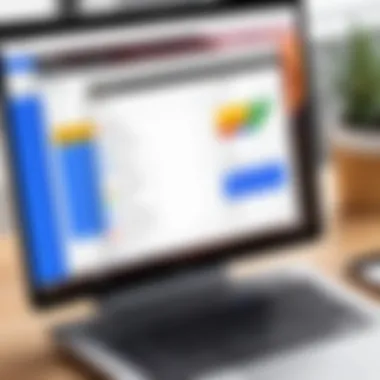

Intro
G Suite Task Manager is a tool that integrates seamlessly within the ecosystem of G Suite applications. It serves as a vital component for users looking to manage their tasks efficiently. As organizations increasingly rely on digital tools, understanding how to leverage G Suite Task Manager can significantly improve productivity and team collaboration. This guide aims to provide insights into the key features, capabilities, and practical applications of this tool, catering to software developers, IT professionals, and students.
Features and Capabilities
Overview of Key Features
The G Suite Task Manager offers various features designed to streamline task management. Users can create tasks and subtasks, set deadlines, and assign responsibilities, ensuring clarity and accountability in team projects. This application also integrates with Google Calendar, providing users with a visual representation of deadlines and important dates.
- Task Creation: Easily create new tasks with just a few clicks.
- Deadline Management: Set and receive reminders for approaching deadlines.
- Collaboration: Assign tasks to team members and track progress.
- Integration: Works harmoniously with Google Docs, Sheets, and Calendar.
Each feature enhances productivity by allowing users to manage their workload more effectively. As tasks are completed, team members can mark them as done, which provides visibility into project progress.
User Interface and Experience
The user interface of G Suite Task Manager is designed for simplicity and usability. Right from the start, users can appreciate an intuitive layout. Key elements such as task lists, project timelines, and filters are easily accessible.
- Clean Design: Minimalistic design reduces clutter.
- Intuitive Navigation: Users can quickly find what they need without extensive training.
- Mobile Accessibility: Tasks can be accessed and updated via mobile devices, allowing for flexibility.
Users have praised the straightforward interface, which encourages adoption among teams. Effective task management shouldn’t be a burden; rather, it should feel like a natural extension of daily work routines.
Performance and Reliability
Speed and Efficiency
When it comes to task management, performance is crucial. G Suite Task Manager functions smoothly even with numerous tasks. Users report quick load times and smooth transitions when moving between tasks and other G Suite applications. This reliability encourages active use, making it a preferred tool for many teams.
Downtime and Support
G Suite has a robust support system in place to handle any issues that users may encounter. The platform aims for minimal downtime, dedicating resources to maintain its high availability. Should problems arise, users have access to a comprehensive help center and community forums for quick resolution.
"Effective task management can lead to improved productivity and collaboration among team members. Utilizing tools available in G Suite is essential."
By understanding the dynamics of G Suite Task Manager, users can harness its capabilities to enhance their workflow. Integrating this tool into daily routines not only streamlines tasks but also fosters a more organized work environment.
Preface to G Suite Task Manager
The G Suite Task Manager serves as a pivotal component in enhancing work efficiency and organization for users across various domains. Task management is essential in today's fast-paced environment, where the ability to streamline responsibilities can significantly impact productivity.
Understanding the introduction to G Suite Task Manager allows users to grasp its functionality and relevance in the workplace. It is not merely an auxiliary tool. It is fundamental for professionals who seek to manage their time better and prioritize their workload effectively. The task manager integrates deeply with other G Suite applications, making it easier to handle tasks directly alongside email communication and document management. This integration highlights its role in creating a seamless workflow.
Furthermore, the importance of mastering G Suite Task Manager cannot be overlooked. This tool provides users with a straightforward method to create, organize, and monitor tasks. This ease of use appeals to many users, from students juggling assignments to IT professionals managing complex projects. Therefore, understanding this task manager is essential for anyone looking to improve their organizational habits.
In summary, the G Suite Task Manager offers significant benefits by simplifying the process of task management, fostering better collaboration, and ultimately enhancing overall productivity. Thus, a thorough exploration of its features and practices will be invaluable for those seeking to leverage its capabilities effectively.
Overview of G Suite
G Suite, now known as Google Workspace, is a powerful set of productivity tools developed by Google. It offers various applications that facilitate collaboration, communication, and organization within teams and across organizations. Understanding G Suite is crucial for users looking to optimize their use of the G Suite Task Manager. By knowing the ecosystem in which the task manager operates, users can better appreciate its capabilities and limitations.
History and Evolution
G Suite was launched in 2006 under the name "Google Apps for Your Domain." Its primary intent was to aid businesses with collaborations through familiar applications such as Gmail and Google Docs. Over the years, the suite has undergone significant changes to improve user experience and expand its features. In 2016, Google rebranded the suite as G Suite, which was later relaunched as Google Workspace in 2020. This evolution reflects Google's commitment to meet the increasingly complex demands of modern work environments.
The continuous improvements in G Suite focus on integrating artificial intelligence and machine learning. These advancements have made functionalities more intuitive, enabling users to manage tasks, emails, schedules, and documents more efficiently than ever.
Core Applications and Services
G Suite encompasses several core applications that are fundamental to its utility. Each application serves a specific purpose and together they create a cohesive working environment. Here are key applications:
- Gmail: The popular email client is integrated with other G Suite apps. It allows for effective communication alongside task management functionalities.
- Google Calendar: This scheduling tool helps users organize their time. Integration with tasks ensures deadlines align with time management.
- Google Drive: A cloud storage service that facilitates document sharing and collaboration by allowing teams to work on the same file simultaneously.
- Google Docs, Sheets, and Slides: These document editing tools support real-time collaboration and cloud storage allowing for easy accessibility and teamwork.
Each of these applications can be connected to the G Suite Task Manager, creating a synergy that enhances productivity. Users can manage tasks directly from their emails, set reminders tied to their calendars, and collaborate on documents seamlessly. This ecosystem is crucial for realizing the full potential of G Suite Task Manager.
The integration of core services in G Suite significantly streamlines workflows, making collaboration simple and effective for users.
Understanding G Suite and its evolution helps in utilizing the Task Manager more effectively. By leveraging the interconnected nature of these tools, users can ensure that task management fits smoothly into their daily routines and enhances their overall productivity.
Understanding Task Management


Task management is a critical component of personal productivity and organizational efficiency. In this section, we will explore why understanding task management is important for users of the G Suite Task Manager and how it can enhance their productivity.
Significance of Task Management
Effective task management provides several benefits. First, it allows individuals and teams to prioritize tasks based on their urgency and importance. This prioritization ensures that critical tasks are completed promptly. Moreover, when tasks are well-organized, it reduces unnecessary stress, creating a more conducive environment for work. Clear task outlines help in defining goals and allocating resources appropriately.
Another key element is that, practical task management contributes to improved time management. By breaking down larger projects into smaller, manageable tasks, users can spread their workload evenly and avoid last-minute rushes. The G Suite Task Manager facilitates this by allowing users to create, assign, and monitor tasks effectively.
In addition to personal productivity, effective task management plays a role in enhancing team collaboration. When everyone knows their responsibilities and deadlines, it creates transparency within the team. This shared knowledge fosters accountability and helps in meeting collective goals. Effective communication can stem from clearly assigned tasks, leading to a more harmonious work environment.
Challenges in Task Management
Despite its importance, task management can present certain challenges. One significant issue is the constant influx of tasks and projects. For many users, managing expectations from various stakeholders can become overwhelming, resulting in task overload. In these situations, one may struggle to prioritize effectively.
Another challenge is the learning curve associated with utilizing task management tools, including the G Suite Task Manager. New users might find it difficult to navigate the interface and effectively employ features to their advantage. Familiarity with the tool is essential to fully leverage its functionalities and contribute to improved task management.
Finally, maintaining motivation and focus over long periods can be challenging. As tasks pile up, the risk of procrastination increases, which can lead to decreased productivity. Setting clear milestones and using reminders can assist in combating this issue, but it takes discipline to adhere to those frameworks.
Effective task management is not just about completing tasks; it's about making informed decisions to optimize productivity.
Understanding these challenges is essential for effective task management. By developing strategies to overcome these obstacles, users can fully utilize the G Suite Task Manager to boost their productivity and enhance their collaborative efforts with colleagues.
Key Features of G Suite Task Manager
The G Suite Task Manager stands out due to its thoughtfully designed features that cater to various needs within productivity and task management. Efficiency hinges on leveraging these key functionalities, which not only streamline workflows but also enable users to harness versatility in their task management approach. Understanding these features is vital for maximizing the utility of G Suite's offerings.
User Interface and User Experience
A clean and intuitive user interface facilitates swift navigation and task management. The layout of G Suite Task Manager allows users to access tasks without feeling overwhelmed. Employing a simple design philosophy means users can focus on their tasks rather than struggling with convoluted menus. The experience is optimized across devices, ensuring functionality on both desktops and mobile interfaces. Users appreciate the seamless transition between G Suite applications, which enhances the overall efficiency of task completion.
Task Creation and Organization
Creating and organizing tasks is central to G Suite Task Manager’s offerings. Users can easily add tasks with a few clicks. Each task can be enriched with details such as descriptions and attachments from Google Drive. Additionally, users can categorize tasks with labels, making it easier to locate and prioritize them. The organizational structure is straightforward, allowing for quick sorting based on deadlines or project assignments. This function is particularly benefificial for users managing complex projects or collaborating with teams.
Due Dates and Reminders
One of the fundamental aspects of effective task management is the ability to set due dates and reminders. Through the G Suite Task Manager, users can assign deadlines, signaling the timeframe for each task. Reminders can be customized to alert users ahead of time, ensuring that deadlines are met. This feature not only aids individual productivity but also fosters accountability when tasks are delegated within teams. Effective reminder systems can prevent project bottlenecks and keep stakeholders informed of their commitments.
Prioritization of Tasks
Prioritizing tasks is crucial in today's fast-paced working environment. G Suite Task Manager incorporates priority flags that allow users to categorize tasks based on urgency and importance. By visually distinguishing high-priority tasks, users can focus their efforts where they matter most. This feature promotes strategic planning within teams and individuals. Prioritized lists help in managing workloads efficiently, especially when faced with multiple deadlines and commitments.
Integration with Other G Suite Applications
Integrating G Suite Task Manager with other G Suite applications enhances its versatility and functionality. This section highlights how such integration can streamline processes, improve communication, and increase overall productivity. Users can leverage familiar tools like Gmail, Google Calendar, and Google Drive to create a cohesive workflow.
Gmail
Gmail is a central communication tool for many professionals. Integrating G Suite Task Manager with Gmail allows users to convert emails into tasks easily. This feature is beneficial because it helps to prioritize responsibilities without leaving the email interface. Users can select an email, assign a deadline and categorize it as a task. This conversion minimizes the risk of overlooking important emails, ensuring tasks are handled promptly. Leveraging Gmail’s integration means users can manage their work from a single platform, reducing mental clutter.
Google Calendar
Google Calendar serves as a scheduling tool, coordinating tasks and events. When combined with G Suite Task Manager, users can sync due dates with their calendar. This integration significantly improves time management alloeowing users to visualize deadlines and plan their workweeks effectively. Tasks can be made visible alongside other appointments, leading to better work-life balance. Setting reminders for due tasks in Google Calendar can enhance accountability, ensuring users remain on track.
Google Drive
Google Drive is a cloud storage solution that facilitates file sharing and collaboration. Integrating with G Suite Task Manager enhances this experience by enabling users to attach files directly to tasks. Such functionality promotes context around assignments, making it clear what resources are linked to what task. Users can quickly access materials needed for tasks without sifting through folders, which saves time and reduces frustration.
Efficient integration of G Suite applications leads to a streamlined workflow, promoting an environment conducive to productivity.
The overall synergy between G Suite Task Manager and these applications creates a powerful ecosystem, essential for effective task and time management.
Best Practices for Using G Suite Task Manager
Effective task management is crucial for productivity. Utilizing G Suite Task Manager correctly can maximimize efficiency. Below, we explore best practices that can lead to improved results from this tool. Establishing strong habits and routines is the foundation for successful task management.
Establishing a Task Management Routine
Creating a routine around task management is essential. Start by reviewing your tasks daily. Prioritize what needs to be done first. This not only sets a clear goal for the day but also reduces overwhelm. A suggested approach is to schedule a time each day to update your task list. Dedicate a few minutes in the morning or at the end of the day. This consistent practice keeps your tasks organized. Remember, visibility into your tasks leads to better management.


Consider categorizing tasks based on urgency or project. For example, you can use labels in the task manager to sort by project. This allows quick identification of what needs attention. Also, integrate your task management routine with your calendar. Connecting deadlines to calendars boosts accountability. This daily ritual promotes a mindset focused on completion and productivity.
Collaborative Task Management
G Suite Task Manager supports collaboration well. Sharing tasks with team members increases transparency. When everyone is aware of their responsibilities, it results in smoother workflows. You can assign specific tasks to individuals. This clarity can prevent confusion about who is responsible for what.
Regular check-ins can enhance this collaboration. Use team meetings to discuss progress on tasks. Encourage team members to share challenges they face. This communication fosters a support system. Additionally, utilize comments within the task manager for ongoing discussions. It allows context to be maintained regarding each task. Different perspectives can lead to better solutions and shared successes.
Adapting to Different Work Styles
Every individual has unique work styles. Understanding this is key to maximizing G Suite Task Manager's potential. Some people prefer visual representations, while others thrive with lists. The flexibility of G Suite Task Manager supports various methods. Encourage your team to adapt the tool to their preferences.
For visual thinkers, using Google Calendar alongside Task Manager could be beneficial. This combination can create a more intuitive grasp of deadlines. Alternatively, for those who excel at lists, focusing on tasks and subtasks can be effective. Also, remember that regular feedback helps refine these adaptations. Encourage discussions about which features work best for each person. Understanding and respecting these differences creates a more cohesive team.
Real-World Applications of G Suite Task Manager
Understanding the real-world applications of the G Suite Task Manager is essential for grasping its relevance. This tool serves as a bridge between theoretical task management concepts and practical daily use. Many users range from students to professionals in IT-related fields, and their needs vary widely. G Suite Task Manager addresses different challenges faced in various environments, helping users to increase their productivity effectively.
Case Studies
Case studies illustrate how organizations and individuals utilize G Suite Task Manager in real settings. For instance, consider a tech startup navigating tight deadlines and fast-paced growth. By leveraging G Suite Task Manager, team members can assign tasks efficiently through its intuitive interface. Tasks can be linked with Google Drive documents, ensuring that relevant materials are always accessible. This integration fosters a cohesive workflow.
Another example could be an educational institution managing multiple projects. In this case, faculty members often juggle research assignments and administrative responsibilities. By using G Suite Task Manager, they can create tasks linked to their Google Calendar, thereby optimizing their schedules and ensuring no deadlines slip through the cracks.
These case studies highlight that G Suite Task Manager is more than just a simple tool; it is a vital component in various workflows across different sectors.
User Testimonials
User testimonials provide personal insights into the effectiveness of the G Suite Task Manager. Many users express appreciation for its ease of use. For example, a project manager stated, "G Suite Task Manager has changed how my team coordinates. The integration with Google Calendar means we are always on the same page. I can see deadlines and priorities clearly." This reflects a common sentiment among professionals who value streamlined communication.
A student shared, "I can create tasks directly from my emails, which saves me time. I also like how I can prioritize my assignments based on their due dates." This indicates that G Suite Task Manager is not limited to professional environments but also resonates with individual users in academic contexts.
In summary, real-world applications of G Suite Task Manager underscore its versatility. By examining case studies and user testimonials, we can see its impact across various environments. The tool enables users to optimize their productivity and collaboration, which is crucial in today's fast-paced world.
Potential Limitations of G Suite Task Manager
Understanding the Potential Limitations of G Suite Task Manager is essential for any user seeking to optimize their task management process. While G Suite Task Manager offers several advantages, acknowledging its limitations ensures that users have realistic expectations. It allows for thoughtful planning on how to integrate this tool into their workflow. Here are some significant aspects to consider regarding its limitations:
Feature Gaps
G Suite Task Manager has made significant strides in task management, yet certain feature gaps are evident. Depending on user needs, these gaps can hinder the efficiency of task management.
- Limited Task Visualization: The application lacks advanced features such as Kanban boards or Gantt charts for visual project management. Without these tools, users may find it challenging to get an overview of their tasks at a glance.
- Dependency Tracking: For larger projects that require dependent tasks, G Suite Task Manager does not support this functionality. Users managing complex projects may need to seek alternative solutions that cater to intricate dependencies.
- Advanced Reporting: While it offers basic reporting, the absence of comprehensive analytics may impede detailed project assessments and performance tracking.
These gaps might lead some users to consider third-party applications that specialize in project task management for more robust solutions.
Learning Curve for New Users
The Learning Curve for New Users is another notable limitation. G Suite Task Manager provides a straightforward interface, but users unfamiliar with task management tools may still struggle initially.
- Feature Discovery: New users may find it difficult to discover all available features. The lack of comprehensive onboarding can result in underutilization of important functions.
- Terminology and Concepts: Different applications come with their own terminology. Users new to productivity tools may find the concepts confusing. This disconnect can slow down their ability to effectively use the tool.
- Integration Challenges: Understanding how G Suite Task Manager integrates with other apps can be daunting. New users might take time to familiarize themselves with linking tasks across Gmail, Google Drive, and Google Calendar.
Overall, while the G Suite Task Manager offers ample functionality, recognizing its limitations enables users to make informed decisions about their project management setups.
"It's crucial for organizations to assess the balance of a tool's benefits against its limitations to ensure it meets their specific needs."
By considering these points, users can better navigate any shortcomings and find solutions that align with their task management needs.
The Role of G Suite Task Manager in Team Collaboration
Effective collaboration is vital in any team environment. With the demands of modern work practices, utilizing tools that enhance teamwork is essential. G Suite Task Manager plays a significant role in facilitating team collaboration. It allows users to have a centralized platform for assigning tasks, monitoring progress, and providing feedback. This becomes particularly important when teams are working remotely or across different time zones.
The G Suite Task Manager creates an environment where communication becomes more streamlined. This tool ensures that all team members are aware of their responsibilities. They can also see what others are working on, which encourages accountability. Clarity in task assignment reduces the chances of overlaps or confusion. It leads to a more organized team dynamic.
Again, achieving productive collaboration requires an understanding of how the features of G Suite Task Manager specifically support teamwork. This ranges from assigning tasks to tracking progress notes. Each feature contributes to building a cohesive team culture focused on achieving shared goals. The integration with applications like Google Drive further enables sharing resources easily, which is critical.
Enhancing Communication
One of the fundamental aspects of successful team collaboration is communication. The G Suite Task Manager enhances communication by allowing team members to comment directly on tasks. This feature fosters a dialogue surrounding each task without needing to switch applications. For example, if someone has a question regarding a task, they can immediately raise it within the task itself.


Additionally, automatic notifications about task updates keep everyone in the loop. These updates serve as reminders and status reports, preventing miscommunication. It's important for team leaders to encourage open discussions around tasks. This promotes a culture where feedback is welcomed and integrated regularly.
"Effective communication is the backbone of teamwork. G Suite Task Manager facilitates this by enabling ongoing dialogue throughout the project lifecycle."
Streamlining Workflow
Streamlining workflow is another critical benefit of using G Suite Task Manager for team collaboration. The tool helps organize tasks logically, breaking down larger projects into manageable parts. When tasks are clearly defined, team members can focus on their specific duties without getting overwhelmed.
Moreover, the ability to set due dates and reminders helps keep the project timeline intact. Team members can prioritize tasks according to deadlines, which aids in efficient use of time. Reducing distractions is key. As everyone knows the tasks they need to focus on, they can work more effectively.
Alternatives to G Suite Task Manager
Exploring alternatives to G Suite Task Manager is essential for understanding the broader landscape of task management solutions. While G Suite offers a robust set of features, different organizations may have unique needs that lead them to consider alternative tools. Selecting the right task manager can greatly influence productivity and efficiency in both individual and team environments.
There are numerous task management tools available in the market. Among these, tools like Asana, Trello, and Microsoft To Do stand out. Each of these applications brings its own set of functionalities, addressing varied user preferences. Therefore, the decision to opt for G Suite or any of its alternatives should be based on specific organizational requirements, team dynamics, and project complexity.
When evaluating alternatives, it is critical to focus on elements such as user interface, integration capabilities, and support for collaboration. For example, some tools provide enhanced visualization, like Kanban boards, which can cater better to teams heavily focused on project management. Others might offer superior integrations with existing software ecosystems, providing a seamless experience across different platforms.
Being aware of these factors not only helps in making an informed choice but also ensures that teams are equipped with the tools that best fit their workflows.
Comparison with Competitors
Asana, Trello, and Monday.com are notable competitors of G Suite Task Manager. Asana excels in project tracking with detailed task breakdowns. Its features allow for tagging and commenting on tasks, fostering collaboration. Trello, known for its visual approach, uses boards and cards to manage tasks, which some users find more intuitive.
Microsoft To Do integrates tightly with the Microsoft ecosystem, which might be a significant advantage for organizations already using Microsoft products. Each alternative has its strengths, and understanding these allows for a more tailored approach to task management.
Emphasizing Unique Features
G Suite Task Manager provides some unique features that set it apart from competitors. For one, its integration with Google Drive allows users to attach files directly from their cloud storage without leaving the task manager application. This can streamline workflows, especially for those relying on Google’s cloud services.
Furthermore, G Suite Task Manager's functionality within the Gmail interface means users can create tasks directly from email messages. This feature can be beneficial for individuals who manage tasks stemming from email correspondence.
Another distinctive characteristic is the ability to leverage Google Calendar alongside task management. Connecting due dates and reminders simplifies deadline tracking and ensures timely completion of tasks.
"Understanding the strengths of different tools empowers users to choose the ideal task management solution for their needs."
Ultimately, while G Suite Task Manager is a solid option, exploring the alternatives allows for a more strategic approach to task management.
Future Directions for Task Management Tools
The field of task management tools is constantly evolving, driven by technological advancements and shifting user expectations. In the context of G Suite Task Manager, understanding these future directions is crucial. This section will explore the emerging technological innovations that are shaping task management as well as the evolving needs of users that may influence future developments. Both aspects are important in determining what strategies can improve productivity and better align with user workflows.
Technological Innovations
Technological innovations play a significant role in enhancing the functionality and usability of task management tools. Automation and artificial intelligence are at the forefront of these developments, offering improved efficiency. By integrating AI, task managers can analyze user habits, suggest prioritization of tasks, or even automate repetitive processes. For example, smart reminders can learn from a user's behavior, ensuring they receive prompts when necessary. This level of personalization can considerably boost productivity.
In addition, cloud technology enables seamless collaboration across teams. With G Suite Task Manager, users can access their tasks from anywhere, on any device. This is particularly pertinent in a remote work environment, allowing teams to remain synchronized, regardless of geographical barriers. Features such as real-time updates and shared task lists facilitate better communication and decrease the chances of overlap or miscommunication about responsibilities.
Moreover, integration with IoT (Internet of Things) devices is becoming increasingly relevant. Imagine receiving reminders on smart devices based on location or even using voice commands to create tasks via smart assistants. Such innovations can streamline task creation and management, providing a more intuitive user experience.
Evolving User Needs
As task management tools develop, so do the needs of their users. Today's environment calls for flexibility and adaptability in task management solutions. Professionals in IT-related fields, for instance, are seeking tools that can align seamlessly with agile methodologies. They need task management solutions that are as dynamic as their workflow.
In educational settings, students often juggle multiple responsibilities. Therefore, they require features that allow for easy tracking of various projects and deadlines. A clear visual organization for tasks becomes essential, especially when managing overlapping timelines, such as exams and assignments.
Furthermore, collaboration has become a benchmark for successful task management. Users now expect tools that facilitate teamwork, discussion, and file-sharing in one interface. As teams grow more diverse—across different time zones and cultures—the demand for functionalities that support asynchronous work is increasing. Customizable workflows, task dependencies, and shared dashboards can help address these challenges, providing a more productive environment.
Increasing integration of AI and cloud technology is reshaping how users interact with task management tools.
Closure
In this article, we have explored the critical role of G Suite Task Manager in enhancing productivity and task management. As a focal point for individuals and teams, its features resonate with the demands of modern workflows. Task management becomes vital in both personal and professional environments. Using G Suite Task Manager effectively can lead to improved organization, clearer communication, and a more streamlined approach to project completion.
Detailed analysis showed that integration with applications like Gmail and Google Calendar significantly enhances the user experience. It ensures that tasks are manageable and easily accessible, promoting efficiency. Understanding the importance of best practices in task management can refine how users interact with their tasks.
In summary, the G Suite Task Manager stands out as a tool that bridges gaps between different stages of task management. Evaluating its limitations and adaptability helps users navigate challenges better, specifically in collaborative environments. Organizations that leverage its full potential can expect to see measurable improvements in productivity.
Recap of Key Insights
- User-Friendly Interface: G Suite Task Manager provides an intuitive platform. Users can quickly familiarize themselves with its layout, facilitating smooth navigation.
- Integration Benefits: The tool's ability to integrate seamlessly with applications like Google Drive and Calendar enhances task visibility and scheduling.
- Customization Options: Users can prioritize tasks and set reminders that suit their personal work habits and timelines.
- Collaborative Features: The task manager excels in facilitating teamwork, allowing multiple users to engage with the same tasks, promoting collective productivity.
Recommendations for Users
- Establish Clear Goals: Define specific and achievable objectives when creating tasks. This will prevent ambiguity and streamline focus.
- Utilize Integrations: Take full advantage of integrations with other G Suite tools to enhance productivity and stay organized.
- Regular Reviews: Schedule weekly or bi-weekly reviews of task lists. This practice helps to stay on track and adjust priorities as necessary.
- Engage with Team Members: Foster communication around tasks with peers. Using shared task lists can nurture accountability and collaboration.
- Continuously Learn: Stay informed about updates to G Suite Task Manager. Adopting new features can contribute to a more effective task management experience.
By incorporating these recommendations, users can fully tap into the G Suite Task Manager's potential, paving the way for more efficient workflows and enhanced teamwork.







