Top Alternatives to Fusion 360 for Design Success
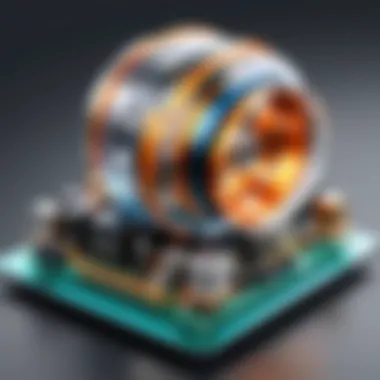

Intro
In the ever-evolving realm of design software, users are constantly on the lookout for tools that can streamline their workflows and enhance the quality of their outputs. With its robust set of features, Fusion 360 has undoubtedly carved a niche in the market. However, it isn't the only player in the game. Alternatives exist that might better suit specific needs or preferences. Understanding these options can empower professionals, software developers, and even students in making informed choices pertinent to their design processes.
This article seeks to illuminate various alternatives to Fusion 360, providing a well-rounded overview of what each has to offer. The idea is not just to list features but to dive deep into functionality, usability, and performance metrics, positioning the reader to decide which software aligns best with their unique requirements.
Features and Capabilities
When evaluating design software, features and capabilities are paramount. Users often require tools that can seamlessly handle complex modeling, enhance collaboration, and provide accessibility across different devices. Below, we dissect some of the most critical aspects to consider.
Overview of Key Features
Several alternatives to Fusion 360 step confidently into the limelight, showcasing their distinctive traits. For instance, SolidWorks is renowned for its parametric design approach, allowing users to manipulate model aspects easily by changing dimensions. SketchUp, meanwhile, shines in user-friendly experiences, especially in architectural endeavors.
- SolidWorks: Known for powerful simulation tools and a strong community.
- SketchUp: Great for intuitive design, especially in 3D modeling.
- Onshape: Cloud-based software that emphasizes collaboration and real-time feedback.
Evaluating these features helps users gauge which software might act as a reliable companion throughout their design journey.
User Interface and Experience
A clean, intuitive user interface can significantly impact productivity. Programs with clunky layouts may frustrate users and lead to inefficiencies. Each alternative presents its unique flavor:
- SolidWorks: While it offers advanced features, some users find a steep learning curve.
- Fusion 360: Its interface remains popular due to the careful balance of simplicity and functionality.
- Onshape: This cloud-based tool marks itself with a modern interface, tailored for team collaboration.
User experience often dictates how effortlessly one can harness the software’s full potential, making this a vital area to examine.
Performance and Reliability
Speed and Efficiency
Performance can make or break a design project. In a world where deadlines loom like dark clouds, software that operates efficiently under pressure is crucial. Many of the discussed alternatives offer commendable performance levels:
- Fusion 360 excels in combining various aspects of design, simulation, and CAM all in one environment without significant lags.
- SolidWorks frequently receives praise for its rapid rendering times, despite the seemingly complicated processes.
Ensuring that the software of choice can deliver swift outputs is essential for busy professionals.
Downtime and Support
Reliability extends beyond mere performance; it encompasses the support the software provider offers. A malfunction or lack of guidance can leave users stranded amidst critical projects. Consider:
- Autodesk, the developer of Fusion 360, provides comprehensive customer support and a wealth of online resources.
- Onshape offers extensive documentation along with a responsive support team to help users navigate any issues.
Choosing a tool known for its support and reliability can often save users time, allowing them to focus on design rather than troubleshooting.
"The right tool, paired with the right knowledge, can elevate design work from ordinary to extraordinary."
In summation, as design needs diversify, exploring alternatives to Fusion 360 becomes an imperative task for users wanting to tailor their workflows effectively. The journey through these alternatives aids individuals in selecting software tailored to their specific requirements—be it speed, features, or interface. It is not just about picking a tool; it’s about choosing a partner in the design journey.
Prolusion to Fusion and Its Popularity
Fusion 360 has made quite a name for itself in the realm of design software, capturing the attention of various sectors like engineering, architecture, and product design. Its rise stems from a mixture of innovative features, cloud-based capabilities, and a collaborative design framework that addresses modern workflow demands.
One of the most significant benefits of Fusion 360 is its ability to integrate multiple design processes under one roof. Users can move seamlessly between 3D modeling, simulation analysis, and CNC machining without needing to switch between different tools. This integration simplifies the workflow and reduces the time spent on conversions and exporting files. For many professionals, this is a game changer.
Furthermore, the software's emphasis on collaboration is commendable. In an age where remote work is increasingly common, having a cloud-enabled tool allows teams to access projects from anywhere. It makes sharing designs or getting feedback from peers a walk in the park. Because of this, Fusion 360 has become not just a tool, but a hub for design collaboration.
However, it's essential to recognize that while Fusion 360 has many advantages, it may not be the perfect fit for everyone. Factors such as the learning curve for new users who may feel overwhelmed by its breadth and depth need consideration too. Various industries have different requirements, and as a result, suitability varies. This is where alternatives come into play.
The necessity to examine other software options lies in the diversity of design needs across different fields, pushing professionals to seek tools tailored to their specific operations.
In summary, while Fusion 360's popularity is well-deserved due to its innovative features and collaborative potential, the growth of specific needs and practices in various industries demands a closer look at alternatives. This exploration is crucial to ensure that users can find the most fitting solution for their design workflows.
As we delve deeper into alternatives, we will explore practicality, user experiences, and the features that make each tool unique in its approach. This understanding will be pivotal in guiding professionals towards making an informed decision.
Understanding Software Alternatives: The Need for Exploration
In today’s fast-paced digital world, relying solely on one design software can limit creativity and productivity. Exploring alternatives to popular tools like Fusion 360 is no longer just a nice-to-have; it’s essential for anyone looking to elevate their design projects. The complexities of modern design needs can’t be fulfilled by a single application. As industries vary widely—architecture, engineering, and product design, to name just a few—the tools required often need to adapt to specific workflows, collaborative efforts, and unique project requirements.
Why Should Users Consider Alternatives?
The exploration of software alternatives comes with multiple benefits:
- Greater Flexibility: Not every project needs the robustness or complexity of Fusion 360. Sometimes, a leaner tool suffices. By looking into alternatives, users can find options tailored to specific tasks without unnecessary features weighing them down.
- Specialized Tools: Each design software has its strength. For example, SketchUp shines in ease of use for architectural modeling, whereas SolidWorks might offer better mechanical design capabilities. Finding a specialized tool can lead to faster project completions and better end results.
- Cost-Effectiveness: Depending on the project’s scale, some alternatives may offer more budget-friendly pricing models, allowing for more resources to be funneled into actual design work rather than software licenses.
- Adaptation to Team Needs: Different teams have different workflows. Rather than forcing a single tool to fit everyone, organizations can explore software that enables efficient collaboration among diverse groups with varied skill levels and project types.
Mindful Considerations When Exploring Alternatives
Yet, making the switch—or even just exploring options—requires more than just a passing interest. Here are some considerations that should guide this exploration:
- Integration Ability: It is crucial to assess how well new software integrates with existing tools and platforms, be it project management systems or other design applications. Disruption can slow down workflows.
- Learning Curve: New tools come with their unique interfaces and functionalities. For a team used to one software, the learning curve for a new tool can be steep. Finding an option with user-friendly features helps ease transitions.
- Community Support: A vibrant community and ample resources can make a world of difference when troubleshooting or learning new software functionality. Software with solid community support might have quicker solutions to common problems.
Ultimately, understanding the landscape of design software alternatives is crucial. By doing so, users can tailor their selection to suit specific needs, boost productivity, and potentially uncover innovative workflows. This exploration lays the groundwork for a deeper dive into individual alternatives, examining their distinct features and capabilities.


Key Considerations When Evaluating Alternatives
Choosing an alternative to Fusion 360 is no small feat. When evaluating different software options, several pivotal factors should come into play. These considerations can make or break a design project, hence their importance in any comparative analysis of tools. Understanding what each software offers in terms of functionality, usability, and costs not only aids in decision-making but can also enhance overall design workflows.
Evaluating alternatives requires a thorough look at several key elements:
- Functionality and Features: This is arguably one of the most critical aspects. Different design tasks, be it 3D modeling, animation, or simulation, demand distinct features. An alternative must align with specific project requirements. It’s not about having the most features; rather about having the right ones.
- User Interface and Accessibility: The user experience significantly shapes how effectively one can use the tool. Intuitive interfaces can reduce the learning curve and boost efficiency. For teams that frequently collaborate remotely, accessibility is vital. A software that is available on multiple platforms can be a huge advantage.
- Pricing and Licensing Models: Cost can often serve as a deal-breaker. Depending on your budget, knowing the pricing structures—whether it's a one-time fee, subscription-based, or even a freemium model—is essential. A software’s value needs to align with its capabilities and your financial constraints.
Balancing these factors can be tricky, but it’s necessary for a thorough evaluation. Only by weighing these considerations can one uncover which alternative aligns best with their design needs and team dynamics.
Functionality and Features
When diving into alternatives for Fusion 360, it is crucial to assess their functionality and features. The software landscape is filled with different tools that cater to various design needs. For instance, some platforms excel in 3D modeling while others might focus more on simulation or rendering. A beginner's tool could provide great ease of use but might lack advanced features required for complex tasks.
- Compatibility with existing workflows: Some alternatives may offer functionalities that fit seamlessly with existing tools, while others may require a complete overhaul, which can be daunting.
- Customization: The ability to tailor a software according to one’s needs can enhance productivity, enabling teams to focus on their priorities without extraneous functionalities getting in the way.
User Interface and Accessibility
User interface and accessibility serve as the bridge between functionalities and practical applications. A well-designed interface helps users navigate the tool more efficiently. Consider the following:
- Clarity and simplicity: A clean interface often allows users to find tools quickly without getting lost in complex menus.
- Mobile Access: In today’s world, where remote work is increasingly common, software that can be accessed on various devices offers unparalleled flexibility. This can be particularly useful for teams that need to collaborate on designs from different locations.
Finding software that balances aesthetic appeal with functional usability should be a priority in any search for an alternative.
Pricing and Licensing Models
The pricing and licensing models of a software can significantly affect its desirability and long-term utility. Here are key points to focus on:
- Initial Costs vs. Long-term Value: Sometimes, a lower initial investment might come with trade-offs in capabilities, or it may lack necessary support and updates. Evaluating the total cost over time is essential.
- Trial Versions: Some software offer free trials. This feature can allow potential users to explore functionalities before committing.
- Flexible Pricing: An alternative that adjusts its pricing according to usage or project size can be appealing for freelance designers or small teams.
Ultimately, understanding how each alternative structures its pricing will allow potential users to select a tool that fits within their budget while also meeting their professional needs.
In-Depth Review of Top Alternatives
When it comes to choosing design software, settling for the first option that comes your way isn’t always the best approach. An in-depth review of alternatives to Fusion 360 is vital. Each software has unique traits that either align or clash with your specific needs. This section aims to shed light on various alternatives, painting a clearer picture of what’s available out there.
Diving deep into these options offers several benefits. First, it allows users to appreciate the diverse functionalities provided by different platforms. Not all software tools are created equal. Some might have functionalities better suited for intricate engineering projects, while others may shine in architecture or product design.
Moreover, exploring alternatives also helps to uncover potential gaps in user experience. You might find that a platform’s interface is more intuitive, making workflows smoother and boosting productivity.
Key Elements to Consider
When engaging in this exploration, keep in mind a few crucial aspects:
- User Needs: Understand what tasks you intend to complete with the software. Is it prototyping, structural designs, or maybe collaboration on a larger scale?
- Flexibility and Integrations: Evaluate how well different tools integrate with other software. For example, certain CAD programs work well with manufacturing applications, ensuring a seamless design-to-production transition.
- Support and Resources: Software with a robust community or extensive documentation tends to be more user-friendly. It can significantly cut down the time spent resolving issues or learning new features.
Benefits of Comprehensive Evaluation
A thorough evaluation can provide insights that merely skimming reviews cannot. Here are a few benefits:
- Informed Choices: Understanding the strengths and weaknesses of each tool leads to more informed decisions.
- Cost Efficiency: Identifying which software offers greater value for your investment is critical in today’s market. Sometimes, a cheaper option might suit your needs just as well as a more expensive one.
- Future Proofing: As technology advances, keeping up with the latest features or software updates is essential. This review allows you to pinpoint tools that prioritize continuous development.
"The only way to do great work is to love what you do." – Steve Jobs
Choosing the right alternative hinges on the balance between what software offers and how well it serves the user’s goals. This section empowers users to explore and compare, enabling a strategic approach to software selection.
SketchUp: Versatility in 3D Design
SketchUp has carved out a niche in the realm of 3D design, becoming a go-to tool for various users ranging from designers to hobbyists. Its intuitive platform and robust features allow for a unique blend of creativity and practicality. This section delves into why SketchUp deserves your attention, particularly when evaluating alternatives to Fusion 360 for enhanced design workflows. Whether you’re drafting architectural plans or simply molding an idea into a 3D model, there’s a lot to unpack here.
Core Features and Benefits
A few standout attributes make SketchUp appealing:
- User-Friendly Interface: Right off the bat, the clarity and straightforwardness of the user interface allows even novice users to jump in without getting lost in a sea of options. Tools like the important "Push/Pull" make it easy to extrude shapes, adding dimensionality to designs with a simple click.
- Extensive Library of Extensions: SketchUp's extension warehouse is a treasure trove for users who want extra functionalities. Moreover, these add-ons enhance the software's capabilities significantly, be it for rendering or specific industry-related tasks like landscape design.
- Versatile File Compatibility: The ability to import and export a variety of file formats is crucial. With support for DWG, DFX, and more, SketchUp ensures ease of collaboration with different software environments.
- 3D Warehouse: This is a community-powered library where users can access and share millions of free models. It streamlines the design process, offering a head start on projects with pre-made components like furniture, vehicles, and fixtures.
- Affordable Pricing Options: The different subscription models, including a free version, make it accessible to a range of budgets. This allows students and small startups to utilize professional-grade software without breaking the bank.
In essence, SketchUp combines functionality with ease of use, making it a versatile option for any design workflow.
Ideal Use Cases
SketchUp isn’t just another 3D modeling tool; it's a solution that shines in several practical scenarios:
- Architectural Design: The software's precision and ability to create large-scale models enable architects to visualize projects effectively.
- Interior Design: With built-in tools tailored for space planning and furniture arrangement, it helps designers create realistic room layouts.
- Product Design: Rapid prototyping is feasible due to its ability to create functional models quickly and efficiently.
- Urban Planning: Planners can use the tool for quick visualization of spaces and layouts before deep diving into technical drawings.
- Educational Use: Many educators use SketchUp in classrooms to introduce students to 3D modeling concepts, which is critical in today's design-oriented industries.
SketchUp's versatility in applications makes it a fitting candidate for users seeking to enrich their design capabilities while minimizing complexity.
In summary, SketchUp combines user-friendly features with diverse use cases, allowing both professionals and casual users to explore 3D design efficiently. As industries keep evolving, the adaptability of tools like SketchUp stands out, proving its worth as a robust alternative to more complex software solutions like Fusion 360.
SolidWorks: Industry Standard for Professionals
When it comes to design software in engineering and product development, SolidWorks stands tall as a go-to solution for many professionals. Its significance in the industry cannot be overlooked, as it holds a reputation cultivated over years of innovation and user satisfaction. In fact, for many engineers, product designers, and companies alike, choosing SolidWorks is often a matter of opting for reliability and efficiency.
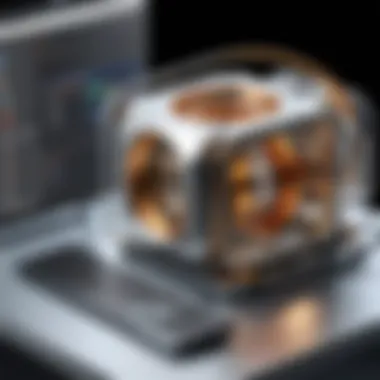

Advanced Design Capabilities
One of the prime reasons SolidWorks is revered in the design world is its advanced design capabilities. Whether it’s managing complex assemblies or creating intricate parts, the software excels at every step. The parametric feature allows designers to update one part of the design seamlessly and have all related components adjust in real time. It's like a domino effect, where knocking one piece over makes the entire structure modify itself logically.
Moreover, SolidWorks offers an extensive suite of tools for both 2D sketches and 3D modeling, giving users freedom to explore their creativity without running into software limitations. The software's ability to generate simulations also gives an additional layer of security. By testing designs under various conditions upfront, users can identify potential flaws that save resources and time, making it a significant asset in any engineer's arsenal.
Integration with Manufacturing Processes
In today’s fast-paced manufacturing environment, having a software that collaborates smoothly with the production processes is vital. SolidWorks provides a bridge that connects design and manufacturing. The software’s integration with manufacturing processes is noteworthy. It includes features like Design for Manufacturing (DFM), which allows engineers to create designs based on manufacturing capabilities and constraints. This approach not only ensures that designs are practical but can also be produced effectively.
Additionally, the compatibility with various types of machines, from CNC routers to 3D printers, means that a design can transition from screen to shop floor with minimal friction. Engineers can also generate 3D printing files and closely monitor material usage, allowing for smarter manufacturing practices. With SolidWorks, teams can improve communication and workflow between design and production departments, enhancing overall efficiency.
SolidWorks remains the backbone of many industries, combining advanced design features with seamless manufacturing integration.
In summary, when professionals consider the best alternatives to Fusion 360, SolidWorks stands out not just for its comprehensive toolset but also for its proven ability to adapt within the broader context of engineering and manufacturing. The combination of advanced design capabilities and robust manufacturing ties makes it a compelling option to explore.
TinkerCAD: A Beginner-Friendly Environment
TinkerCAD has emerged as a popular choice for newcomers to the world of 3D design and modeling. It is particularly significant in the broader context of alternatives to Fusion 360 because it provides an accessible platform that simplifies complex concepts, enabling beginners to grasp fundamental design principles without overwhelming technical jargon. The significance of TinkerCAD lies in its ability to demystify CAD for users who may feel daunted by more advanced software. It fosters creativity while allowing individuals to jump straight into projects that excite them without the steep learning curve that typically accompanies such tools.
User Experience and Learning Curve
TinkerCAD's interface is designed with simplicity in mind. Users are greeted with a clean, intuitive layout that allows for easy navigation. The drag-and-drop functionality lets you build and modify 3D models effortlessly.
- Learning Curve: The platform's low barrier to entry is a key advantage. Users can start designing within minutes after creating an account. The minimalistic design reduces cognitive overload, making it easier to focus on the creative aspects of modeling.
- Interactive Tutorials: TinkerCAD offers a variety of built-in tutorials that guide users through different features. These short, interactive lessons are useful for grasping essential skills without diving into lengthy manuals or forums for help.
This is critical not only for individuals but also for educators looking to introduce students to CAD. A smoother learning process can make all the difference in maintaining engagement in an educational setting.
Community and Resource Availability
The community surrounding TinkerCAD is one of its strongest assets. Resources abound, helping users to extend their knowledge beyond the software's basic functionalities.
- Forums and User Contributions: The TinkerCAD community on platforms like Reddit allows users to share tips, tricks, and project ideas. This collaborative atmosphere fosters innovation, as users can learn from each other's experiences.
- Online Documentation: Comprehensive online documentation is available, offering detailed insights into specific features. This resource is especially valuable for those who prefer self-directed learning.
- Open Projects and Templates: TinkerCAD encourages users to share their designs. By browsing a library of public projects, one can draw inspiration or even remix existing models to suit personal needs.
In sum, the combination of an easy-to-use interface and a supportive community makes TinkerCAD not just a tool for design, but an ecosystem for learning and creativity. Its position as a beginner-friendly environment helps bridge the gap between novice designers and more advanced CAD software, setting the stage for users to eventually explore other platforms as their skills develop.
"TinkerCAD might be simple, but it offers a powerful way to learn the basics that can lay the foundation for more complex software use in the future."
Emphasizing user accessibility and community support, TinkerCAD stands out as an excellent entry point into the world of 3D design and modeling.
FreeCAD: Open Source and Community Driven
When we think about design software, the conversation often skews towards commercial giants. However, FreeCAD stands as a shining example of how open-source solutions can provide robust design capabilities without the hefty price tag. This section delves into the heart of FreeCAD—its community-driven ethos and the growing relevance it holds in today's competitive design landscape.
The beauty of FreeCAD lies in its flexible architecture. Users can tailor the software to match their specific needs, whether they're working on architectural projects, machinery designs, or even artistic creations. This adaptability stems from its strong community, which contributes plugins and modules that continually evolve the software. Unlike proprietary software that has rigid update cycles, FreeCAD's updates are driven directly from user feedback and community contributions. Therefore, design professionals often find themselves at the forefront of innovation in their processes.
Collaboration and Customization Options
In an age where collaboration has become vital, FreeCAD embraces this through its open-source nature. Designers can easily share their modifications with other users, fostering a collaborative environment that feeds innovation.
- Community Forums: FreeCAD boasts active forums and discussion boards. Here, users can exchange ideas, troubleshoot issues, and share plugins. This pooling of knowledge accelerates problem-solving, ensuring that no user feels stranded.
- Extensible Features: Users can harness the power of FreeCAD to create custom tools that align with their projects. A designer working on a particular architectural model can program specific feature sets that can later be utilized by others facing similar challenges.
- Integration with Other Software: FreeCAD can work alongside other software through a variety of file formats, making it a versatile player in the ecosystem. For initiatives spanning multiple programs, this integration capability proves invaluable.
Such customizable options cater to individual preferences and workflows, allowing designers to create a workspace that truly reflects their style and demands.
Limitations and Challenges
While FreeCAD is undeniably powerful, it isn't without its hurdles. Being an open-source tool, users can sometimes experience bumps along the way.
- Steeper Learning Curve: Compared to other user-friendly software, FreeCAD may present a steeper learning curve for newcomers. The interface can initially appear daunting, especially for those accustomed to more visually slick, commercial software. This sometimes discourages those who need to dive in quickly.
- Inconsistent Updates: While community contributions are a boon, they can also lead to inconsistencies in functionality. Some patches may not work seamlessly with others, causing frustrations among users who depend on specific feature sets.
- Limited Official Support: Although forums are helpful, formal support is limited. This might prove challenging for users who require quick resolutions through dedicated customer service.
In navigating these limitations, it's crucial to weigh the trade-offs. While FreeCAD offers exceptional flexibility and functionality, the commitment to engage with its learning resources and community is essential to harness its full potential.
"Open-source software like FreeCAD provides a unique chance to learn and create without traditional constraints, but it demands a willingness to explore and troubleshoot."
Onshape: Cloud-Based CAD for Teams
In today's fast-paced design environment, the capability to work collaboratively from different locations has become a game changer. Onshape stands out in the realm of CAD software, particularly due to its cloud-based infrastructure. This means that design teams can access their projects from anywhere, leveraging the power of the internet without being constrained by local installations. It’s as if all participants are sitting around the same table, sketching ideas and refining designs in real-time, regardless of geographical hurdles.
The appeal of Onshape goes beyond mere accessibility. It simplifies the complex dynamics of teamwork, enabling simultaneous access to models, which significantly reduces the time typically lost waiting for files to be uploaded or emailed. This fluidity is essential for teams that operate on a tight schedule, where each moment counts. Onshape also integrates tools that improve version control and change management, ensuring that everyone is on the same page — a crucial aspect for preventing miscommunication.
Key Features Supporting Remote Collaboration
One of the primary strengths of Onshape is its unique suite of features that enhances remote collaboration:
- Real-Time Collaboration: Multiple users can work on a document simultaneously, allowing for instant feedback and adjustments.
- Version Control: Onshape automatically tracks changes, so users can easily revert to previous versions if needed. This protects against mistakes and helps maintain a clean workflow.
- Annotations and Comments: Users can leave comments directly on designs, facilitating discussions that are tied to specific elements of a project.
- Mobile Access: The platform is fully functional on various devices, including tablets and smartphones, which allows for design reviews and discussions on the go.
These features make Onshape not just a tool for CAD, but a comprehensive solution for teams that need to stay connected and productive without being in the same place.
Subscription Model Insights
The subscription model of Onshape presents both opportunities and considerations for teams looking to integrate it into their workflows. It offers flexibility that can be particularly appealing for small companies or teams with variable project scopes. Here’s what you should keep in mind:


- Pay as You Go: Teams can choose between different subscription plans based on their specific needs, providing financial flexibility. Whether you're a startup or an established company, you can scale your usage up or down as required.
- No Maintenance Costs: Since Onshape is cloud-based, there are no worries about server maintenance or software installation on local machines. Users get access to the latest updates automatically, ensuring they are always working with the best tools.
- Team Access: Each subscription generally covers a certain number of team members, allowing companies to secure access for all critical personnel without significant investments in licenses for heavy software installations.
However, it's worthwhile to consider ongoing costs, especially for larger teams. Careful budgeting and understanding the long-term implications of subscription fees are crucial for teams aiming to establish a consistent design environment.
Comparative Analysis: Feature Highlights
Embarking on the journey to select the right design software can often be akin to navigating a labyrinth. Each option presents its own set of features and quirks, making it imperative to conduct a thorough comparative analysis. This analysis serves as a beacon of clarity amidst a sea of choices, emphasizing the importance of understanding how the features of different software stack up against one another.
When evaluating alternatives to Fusion 360, it's not just about what each software can do in isolation. Instead, comparing specific features enables potential users to pinpoint strengths and weaknesses relevant to their workflow. This approach allows for informed decision-making tailored to individual or team needs.
Benefits of Comparative Analysis
- Enhanced Understanding of Options: A detailed comparison sheds light on unique functionalities, empowering designers to choose a tool that aligns perfectly with their project requirements.
- Evaluation of Performance: By juxtaposing software capabilities, users can assess potential performance impacts. For example, specific software may excel in rendering while others might have superior modeling tools.
- Time Management: In a fast-paced environment, understanding the learning curve associated with each alternative can help identify tools that facilitate quicker onboarding and productivity.
- Cost-Benefit Analysis: Different alternatives come with varying price tags, subscription models, and licensing options. A clear comparison allows for assessing overall value in relation to budget constraints.
Key Considerations
- Specific Use Cases: Recognizing that different projects may require varying sets of functionalities is vital. Not every tool will be a one-size-fits-all solution.
- Industry Standards: Some alternatives align more closely with industry-specific standards, which could influence collaboration with manufacturers or other designers.
- User Preferences: How comfortably a user can adapt to an interface can impact long-term satisfaction with the software.
By systematically evaluating these aspects, designers can make choices grounded in clarity rather than guesswork.
Side-by-Side Comparison of Features
A practical side-by-side comparison not only lists the features of each design software but also ranks them based on usability, efficiency, and support. It's essential to break down the core functionalities each alternative offers:
| Feature | SketchUp | SolidWorks | TinkerCAD | FreeCAD | Onshape | | 3D Modeling | Yes, intuitive | Advanced solid modeling | Basic | Parametric | Cloud-based | | Collaboration | Limited | Excellent | None | Good | Real-time | | Cost | Free & Pro versions| Paid subscription | Free | Free | Subscription | | Learning Curve | Easy | Moderate | Very easy | Moderate | Easy | | Custom Extensions| Limited | Many available | Limited | Open-source | Good |
This table gives a clear visual of where each software shines or falters. By running such comparisons, users can ensure they invest their time and resources in the right tools.
User Feedback and Testimonials
Understanding the perspectives of real-life users can offer insights often not found in product descriptions or marketing materials. Testimonials and feedback highlight experiences that can guide other users.
"I switched to Onshape from Fusion 360 mainly for its cloud-based capabilities, allowing my team to work from anywhere, anytime. It has transformed our design process entirely."
— Alex, Mechanical Engineer
Some of the pivotal points users commonly mention in their feedback include:
- Ease of Use: Many professionals appreciate software that allows them to jump right in without excessive time spent on tutorials.
- Support and Community: Engaging with a vibrant community or having access to responsive customer support can significantly enhance the user experience.
- Feature Updates: Regular software updates that respond to user needs can be a game changer; users observe this responsiveness as a sign of a dedicated development team.
Investing time in gathering reviews and testimonials helps reinforce decision-making. Users benefit significantly when they listen to others' experiences as these anecdotes can provide unexpected insights into software performance, stability, and overall satisfaction.
In essence, a comparative analysis highlighting various features, along with authentic user feedback, equips designers and developers with the critical knowledge to navigate the intricate world of design software effectively.
The Importance of Community and Support in Software Selection
Selecting design software isn’t just about the tools and features; it’s also about the community that surrounds and supports it. In this rapidly evolving technological landscape, having a solid support network can be a game changer. Users of software like Fusion 360 often find themselves juggling various challenges, from troubleshooting technical issues to seeking advice on best practices. Here, we will delve into why community and support play such a pivotal role in the software selection process.
Benefits of a Supportive Community
A vibrant community can significantly enrich the user experience. When you're navigating a new design tool, especially within complex software environments, the insights from others who have walked the same path can be invaluable.
Key Elements:
- Resource Sharing: The community often serves as a repository of shared resources. Blogs, forums, and social media groups are abundant with tutorials, tips, and real-world solutions. Platforms like reddit.com can often be the first stop for users looking for quick fixes or creative ideas.
- Networking Opportunities: Engaging with a community can lead to networking opportunities. Whether you’re a student or a seasoned professional, creating connections can open doors for collaboration or career advancement.
- Feedback Loops: User feedback is crucial for software developers. Communities often allow users to voice their opinions, which can influence future updates or features. This ‘give-and-take’ can ensure the software stays relevant and user-friendly.
Considerations When Evaluating Community Support
When assessing potential software alternatives, consider the following:
- Active Engagement: An active community signifies that users are not just present, but engaged in discussions. Look for forums or platforms with regular contributions and responses.
- Official Support Channels: Beyond community forums, official support channels, such as tutorials or customer service, are essential. A quick response time can make a significant difference in workflow during crunch periods.
- Diversity of Users: A broad user base means diverse perspectives. Software embraced by various industries will offer insights that pertain to numerous use cases.
"A strong community is the backbone of effective learning and troubleshooting in any software environment. Without it, users may feel like they are navigating a labyrinth without a map."
Closure
End: Making an Informed Choice
As we wrap up our exploration of alternatives to Fusion 360, it’s vital to underscore the importance of choosing the right design software tailored to individual needs. The landscape of design tools varies greatly, with each offering specialized features that can significantly enhance workflows. Making an informed decision not only affects productivity and efficiency but also shapes the overall quality of the projects undertaken.
By examining various aspects of each software option—such as functionality, user interfaces, and pricing models—users can better discern which tool aligns with their specific goals. In a world where technology is constantly advancing, staying updated with the latest software capabilities can give designers a competitive edge. Recognizing the unique strengths and weaknesses of your choices will enable more effective and strategic selections.
Summarizing Key Findings
Through this article, we’ve delved into several alternatives to Fusion 360, each bringing unique elements to the table. Notably:
- SketchUp excels in versatility for 3D design, making it suitable for a range of creative professionals.
- SolidWorks is regarded as an industry standard, offering advanced design capabilities that cater to seasoned engineers.
- TinkerCAD proves to be user-friendly, ideal for beginners and educational environments.
- FreeCAD offers open-source flexibility, though it comes with some challenges.
- Onshape stands out for its cloud-based collaboration features, a perfect fit for remote teamwork.
Each software has its place, and understanding their respective niches allows users to leverage them effectively.
Guidance for Decision-Making
When making your final choice, consider the following points:
- Your Specific Needs: Determine the primary tasks your design work entails. Are you creating intricate models or need a straightforward platform for prototyping?
- Budget Constraints: Each software varies in pricing—be realistic about what you can afford and consider the long-term investment in tools that may require subscriptions.
- Learning Curve: Factor in the time it might take for you or your team to become proficient in a new software. Some may offer extensive tutorials and community support, which can ease this transition.
- Scalability: Think about whether the software would serve your needs not just now, but down the line as projects grow more complex.
Our aim here has been to provide a structured means to navigate the plethora of design solutions available. By weighing your options carefully and considering how each aligns with your workflow and objectives, you will be better equipped to make a choice that enhances your design capabilities. Such diligence in decision-making is the linchpin for success in today’s fast-evolving technological arena.
"The future belongs to those who believe in the beauty of their dreams." - Eleanor Roosevelt
In the end, choosing the right tool can foster innovation and creativity, allowing designers to bring their visions to life seamlessly.







