Exploring SSIS Development Tools for Data Integration


Intro
In today’s fast-changing world of data, understanding how to effectively manage and integrate information is paramount. SQL Server Integration Services (SSIS) development tools stand out as essential resources for professionals navigating the intricate realm of data integration. SSIS offers a rich set of features designed to support the seamless transformation, migration, and loading of data across diverse sources and formats.
This article prepares to unravel the intricacies of SSIS, shedding light on its myriad tools and features. Navigating through the capabilities and advantages, we will explore how these tools empower developers and IT professionals to build robust data flows and control mechanisms. Whether one is new to the field or a seasoned expert, there’s something here to illuminate the nuances of SSIS and elevate the practice of data integration.
Features and Capabilities
Overview of Key Features
SSIS comes packed with a range of features, each thoughtfully crafted to simplify and enhance the data integration process. At its core, you will find an array of functionalities that facilitate the extraction, transformation, and loading (ETL) of data, forming the backbone of effective data integration practices.
Some hallmark features include:
- Data Flow Tasks: The heart of SSIS, enabling efficient data movement between sources and destinations.
- Control Flow: This feature allows one to organize, execute, and schedule tasks efficiently.
- Connection Managers: Critical capabilities to connect various types of data sources, be it relational databases, flat files, or cloud services.
- Error Handling: Advanced options ensure that developers can manage errors and exceptions systematically.
These features collectively create a powerful platform for complex data manipulation tasks.
User Interface and Experience
One of the standout aspects of SSIS is its user-friendly interface. Designed with both novice users and experienced developers in mind, it boasts a graphical environment that allows for drag-and-drop operations. Tasks are visualized through a flowchart-like design, making the process intuitive. Users can easily add tasks, set properties, and manage workflows without getting lost in layers of code.
The SSIS catalog simplifies deployment and management of projects, providing extensive logs and reports to track execution history. Additionally, the ability to customize the interface adds a layer of flexibility, allowing users to tailor their workspace to suit individual project needs.
A significant point to note is that good usability enhances productivity, allowing developers to focus more on the logic rather than wrestling with the tools themselves.
Performance and Reliability
Speed and Efficiency
When it comes to extracting and transforming data, speed is often of the essence. SSIS utilizes a pipeline architecture that allows for parallel processing of data. This means that multiple tasks can run concurrently, significantly boosting performance and reducing overall processing time. Users have observed a remarkable improvement in efficiency compared to traditional methods of data transfer and integration.
Moreover, utilities like the Data Viewer enable developers to inspect data flows in real time, ensuring data correctness without bewildering delays.
Downtime and Support
In a world where data needs to be available around the clock, SSIS offers a robust response to downtime concerns. With built-in error handling capabilities, users can anticipate and resolve issues swiftly to minimize interruptions. Furthermore, the community around SSIS is vibrant, with forums and resources available to support users faced with challenging problems. This community aspect, alongside documentation from Microsoft, builds a solid support framework, ensuring users can easily find guidance whenever needed.
Effective use of SSIS tools significantly optimizes data integration tasks and reduces manual effort, leading to improved accuracy.
Intro to SSIS Development Tools
SQL Server Integration Services (SSIS) has carved a niche for itself in the ever-evolving world of data integration and ETL (Extract, Transform, Load) processes. It acts as a backbone for organizations seeking to harmonize disparate data sources into a cohesive format. This section lays the groundwork for understanding SSIS development tools, focusing on their significance and practicality.
Understanding SSIS
At its core, SSIS is a platform for building high-performance data integration and workflow applications. Think of it as a Swiss Army knife for data engineers; versatile and capable of handling a wide range of tasks. From loading data into a database to merging data from various operational systems, SSIS proves its mettle. The tools within SSIS provide a user-friendly interface that allows even those with limited coding knowledge to create intricate data workflows.
Many developers appreciate how SSIS supports multiple data sources—from SQL Server to Excel spreadsheets—allowing for seamless data flow. The visual nature of the design aids in mapping out data processes, making it easier for teams to collaborate on projects. Understanding SSIS means grasping the foundation of how data is transformed and moved across systems.
Importance of SSIS in Data Integration
In a world where data is constantly generated and consumed, the ability to integrate this data into a meaningful format cannot be understated. SSIS stands out as a pivotal tool that streamlines this integration process.
"The effective integration of data not only enhances reporting capabilities, but it also fosters better decision-making across an organization."
The importance of SSIS in data integration can be highlighted through several points:
- Efficiency: It automates routine tasks, allowing teams to focus on more strategic activities.
- Reliability: SSIS has built-in error handling that ensures the integrity of data processes.
- Scalability: As organizations grow, so do their data needs. SSIS scales easily to accommodate increased data volumes without significant changes to the underlying architecture.
- Flexibility: Whether an organization is working with on-premises databases or cloud-based solutions, SSIS adapts well to various environments.
In summary, SSIS offers a compelling solution for managing and integrating data, underscoring its vital position in modern data ecosystems. As we delve deeper into this guide, the relevance of these tools will become increasingly apparent, showcasing how they empower organizations to make data-driven decisions with confidence.
Core Components of SSIS
Understanding the core components of SQL Server Integration Services (SSIS) is like having the key to a complex but rewarding puzzle. Each piece not only interlocks with others but also plays a crucial role in ensuring the entire system works seamlessly. By examining these components, we gain insight into how SSIS facilitates robust data integration processes. The focus is primarily on enhancing data flow, managing control flows, and implementing event handling, which all together cement the functionality of SSIS.
Data Flow Tasks
Data flow tasks serve as the backbone of SSIS, aimed directly at the transportation of data within the packages. This is where the rubber meets the road, allowing users to extract data from various sources, apply transformations, and load it into destinations. The importance of this component cannot be overstated, as it is integral to ensuring data quality and efficiency throughout the process.
The primary elements within data flow tasks include sources, transformations, and destinations:
- Sources: These are the origin points of the data, which could be anything from SQL databases to Excel files. By setting these up properly, one ensures the right data is on the move.
- Transformations: Transformations are operations that manipulate data, whether it's cleaning it, aggregating it, or changing its format. Popular transformations such as Data Conversion or Lookup often appear here, giving users the flexibility to tailor their data processing needs.
- Destinations: Finally, data has to land somewhere. Proper configuration of destinations ensures the data reaches its desired endpoint, effectively completing the flow.
Through well-designed data flow tasks, developers can enhance performance and reliability, while ensuring that the integration processes meet the desired outcomes.
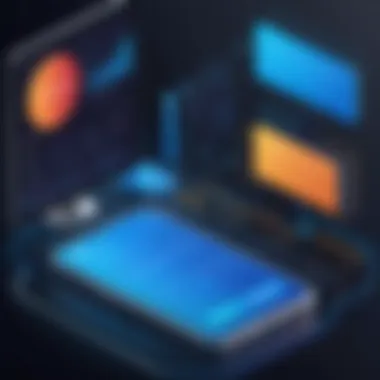

Control Flow Tasks
Control flow tasks orchestrate the entire SSIS package, determining the order in which various tasks are executed. Understanding control flows is vital because they govern how data flows through different sequences and conditional expressions. Control flow is akin to a conductor guiding an orchestra; without it, chaos would ensue.
Here are key components that one encounters with control flow tasks:
- Task Execution: Control flows execute tasks in a predetermined sequence, based on the flow's graphical representation.
- Precedence Constraints: These constraints dictate how tasks are linked—if one task must finish before another can begin, it’s managed through these constraints, ensuring a smooth transition between tasks.
- Containers: Containers act as a logical grouping of tasks, allowing for more organized management and execution of workflow segments. Using containers helps in encapsulating complex logic into manageable units.
Having a solid grasp of control flow tasks supports efficient package execution, thereby optimizing resource utilization and minimizing errors.
Event Handlers
Event handlers in SSIS play a crucial role in managing runtime events that occur during package execution. They serve as a safety net, adding an extra layer of control and responsiveness to various situations that might arise while the package is running.
The essence of event handlers lies in their ability to respond to specific events, such as:
- OnError: When an error occurs during task execution, the OnError event handler can trigger a specific set of actions, such as logging the error or sending an alert. This is vital for troubleshooting and maintaining the integrity of data processes.
- OnPostExecute: This event occurs after a task finishes stating its status. Setting cleanup tasks or notifications here can streamline process management.
- OnPreExecute: This event allows users to specify tasks that should run before the primary task executes. An example could be setting up necessary variables or logging the beginning of a process.
By strategically implementing event handlers, developers enhance their control over the SSIS packages, ultimately fostering robustness and reliability in data processing endeavors.
"The successful implementation of SSIS core components ensures that data integration tasks not only meet business requirements but also run smoothly, reducing operational risks."
In summary, a thorough comprehension of these core components—data flow tasks, control flow tasks, and event handlers—lays down a strong foundation for effective SSIS package development and management.
Essential Features of SSIS Development Tools
When we talk about SQL Server Integration Services (SSIS), we’re not just scratching the surface; we’re delving into a toolkit that transforms how data flows across systems. The importance of SSIS development tools hinges significantly on their essential features that empower developers to create efficient, adaptable, and scalable data integrations. Each feature plays a critical role in fostering seamless data movement, overcoming challenges, and ensuring that data arrives at its intended destination accurately and on time.
Connection Management
Connection management in SSIS is the backbone of any successful integration solution. Essentially, it allows you to configure and manage the connections to various data sources and destinations. By enabling seamless interaction between databases, flat files, and other sources, it lays the groundwork for the entire data transformation process.
The importance of robust connection management is twofold. Firstly, it enhances performance. For instance, by utilizing connection pooling, SSIS can reuse connections rather than creating new ones repeatedly, which saves time and system resources. Secondly, it adds a layer of security. Developers can store sensitive information like access credentials securely within SSIS, minimizing the risk of exposure during data operations.
In practical terms, managing these connections means you can easily configure settings such as timeout periods, provider-specific settings, and transaction control. This ensures a smooth data flow even when complexity arises, allowing users to quickly adapt their connections based on changing business needs.
Transformations in SSIS
Another powerful aspect of SSIS is its transformation capabilities. Transformations are the processes that modify data as it flows from source to destination. This feature allows you to cleanse, standardize, and enrich data, making it more usable and revealing its full potential. With SSIS, developers can perform operations such as aggregating data, merging datasets, or even executing complex business rules, all within a user-friendly interface.
The significance of transformations lies in their variance and flexibility. You’re not just limited to basic operations; you can utilize built-in transformations like Data Conversion, Conditional Split, and Lookup. These tools empower developers to address unique data requirements without the need for extensive coding, streamlining the data integration process significantly.
Moreover, transformations allow for handling data validity issues directly in the workflow. For example, the Derived Column transformation can be employed to create new columns or modify existing ones based on specific logic, ensuring that data meets required standards before reaching its final stage. This can save a noticeable amount of time, preventing issues later in the flow.
Data Sources and Destinations
Understanding where your data is coming from and where it’s going is crucial when working with SSIS. The capability to connect with diverse data sources and destinations is fundamental. SSIS allows for integration with a wide range of systems, from SQL Server databases to cloud services or even Excel spreadsheets. This makes it an adaptable tool suitable for numerous environments.
The selection of data sources and destinations also carries implications for performance and reliability. For instance, choosing to connect to a SQL Server that’s on the same network as the SSIS server can significantly speed up data transfers compared to pulling data from a remote location.
Additionally, SSIS provides the capability to handle various file formats and data structures, accommodating the diverse needs of modern organizations. Whether it’s structured data from relational databases or unstructured data from flat files, SSIS can manage these complexities effortlessly.
In summary, the essential features of SSIS development tools, including connection management, transformations, and handling diverse data sources, form the very core that supports efficient data integration practices. Each facet is engineered to help developers navigate the often tumultuous waters of data processing, providing robust solutions that adapt to the complexities and challenges of real-world scenarios.
"SSIS development tools are more than just a means to an end; they are a key component enabling businesses to harness and utilize their data effectively."
Understanding and leveraging these features effectively ensures success not just in individual projects, but also in achieving broader organizational goals.
Advanced SSIS Development Techniques
Mastering SSIS development tools means delving deeper into advanced techniques that can greatly enhance project outcomes. This section reveals the nuts and bolts of debugging SSIS packages, outlines error handling strategies, and emphasizes the need for performance optimization. Understanding these elements is crucial for producing robust data integration solutions that can extract maximum value from SSIS capabilities.
Debugging SSIS Packages
Debugging forms the backbone of effective SSIS package development. It’s the lifeline when things go awry during the data integration process. The ability to sift through errors, pinpoint their sources, and rectify them promptly can save time and ensure that the developed integrations function seamlessly in a production environment.
Key debugging strategies include:
- Utilizing breakpoints to pause execution and investigate variables at runtime.
- Employing the Data Viewer feature to inspect data as it flows through the package, making it easier to verify that transformations are correctly applied.
- Reviewing logs for specific events to identify where issues may be cropping up.
Developers often find themselves in a bind when troubleshooting complex packages. Therefore, the practice of thorough testing in a controlled environment before deployment is non-negotiable.
"Debugging is like being the detective in a crime movie where you are also the murderer."
The adage summarizes the intricate relationship between development and debugging: identifying flaws in one’s code often feels like a mix of art and science.


Error Handling Strategies
Error handling isn’t just an afterthought; it should be embedded in the design of every SSIS package. Failing gracefully is crucial in maintaining data integrity and ensuring smooth operations. Various strategies help in managing errors effectively.
- Task-level error outputs: Configure each task to redirect failed rows or notify where the failure occurred, allowing you to capture valuable information for troubleshooting.
- Event handlers: Utilize event handlers to respond to errors in real time. For instance, you can set up an event handler for an OnError event that sends alerts or logs details about the situation, making it easy to keep the stakeholders informed.
- Retry logic: Implementing a retry mechanism can come in handy if tasks occasionally falter due to transient issues, such as network fluctuations.
By proactively building error-handling mechanisms, one can mitigate the impact of unforeseen issues, thereby enhancing the overall reliability of the data flows.
Performance Optimization in SSIS
Every SSIS developer is keen on squeezing out the best performance from their packages. Performance optimization is not just about making things run faster; it also concerns resource utilization and ensuring that systems are not bogged down during critical operations.
Key tactics for optimization include:
- Minimizing data movement: Keep transformations close to the data source. This reduces the need for data to travel through multiple stages unnecessarily.
- Batch processing: For large volumes of data, breaking down the insert/update operations into smaller batches can lead to less locking and better performance.
- Using appropriate data types: Avoiding overhead from unnecessary conversions by ensuring that the correct data types are utilized can significantly improve execution times.
It is important to regularly monitor and test SSIS packages under load to ensure optimal configuration and performance. Understanding the underlying concepts of SQL Server, such as indexing strategies, can also provide insights into further optimizing SSIS process flows.
Best Practices for SSIS Development
When it comes to SSIS development, adopting best practices is not just a suggestion, it's a necessity. These practices ensure that your projects are not only successful but also sustainable over time. In the high-stakes environment of data integration, where accuracy and efficiency are paramount, following a structured approach helps minimize errors and optimizes performance. Key considerations in this realm are efficiency in development, ease of maintenance, and the ability to scale solutions as business needs evolve.
Design Patterns for SSIS Packages
Design patterns are blueprint solutions to common problems in software development. In SSIS, employing established design patterns can streamline the process of creating packages.
"Utilizing design patterns saves time, reduces redundancy, and enhances clarity in project structure."
Here are a few notable patterns:
- Control Flow Patterns: This involves defining the sequence in which tasks are executed. Control flows form the backbone of SSIS packages, ensuring tasks are processed in the right order.
- Data Flow Patterns: These patterns center around how data moves through your system. For example, using staging tables can significantly enhance the efficiency of data transformation by isolating raw data until it’s fully processed.
- Logging Patterns: Implementing logging at various levels can simplify troubleshooting and improve the reliability of your packages. By keeping track of what's happening at runtime, it becomes easier to spot issues before they escalate.
Version Control in SSIS Projects
Version control is akin to a saving grace in software development. Tracking changes to SSIS packages is crucial, particularly in enterprise environments where collaboration is common. Implementing a version control system allows teams to manage changes effectively, ensuring no one is working on outdated or faulty versions. Here are essential points to consider:
- Branching and Merging: Use branching strategies to separate development and production versions of your packages. This way, you can develop new features without risking the stability of existing functionalities.
- Regular Commits: Frequent commits encapsulate changes, making it easier to roll back to previous versions if necessary.
- Collaboration: Version control systems, like Git, facilitate teamwork. Multiple developers can contribute to projects simultaneously, ensuring that contributions are tracked and documented for future reference.
Documentation and Maintenance
Thorough documentation is often the unsung hero in the world of SSIS development. Documenting package functionality, workflow, and configurations is not merely for compliance; it enhances maintainability and serves as a knowledge base. Consider the following:
- Package Documentation: Each SSIS package should come with comments explaining its purpose, transformations, and data sources. This practice aids future developers in understanding the logic without deciphering the entire codebase.
- Change Logs: Maintaining a change log is vital. It helps track updates, bug fixes, and improvements, making it easy for teams to stay informed about package status.
- Regular Reviews: Periodically reviewing and updating documentation ensures it remains relevant. This habit can prevent costly misunderstandings and miscommunications in the development team.
Implementing these best practices enables software developers, IT professionals, and students to cultivate a robust framework for SSIS projects. In the end, the combination of efficient design, controlled versioning, and solid documentation lays the groundwork for high-quality data integration solutions.
Integrating SSIS with Other Tools
Integrating SQL Server Integration Services (SSIS) with other tools is crucial to harnessing the full breadth of data-driven insights. SSIS alone is a robust environment for data extraction, transformation, and loading (ETL), yet its true value comes to life when it collaborates seamlessly with other software. This integration not only enhances functionality but also provides a holistic approach to data management and analysis.
When considering integration, one must think about how various tools complement one another. For instance, the connection of SSIS with database management systems or data warehouses leads to improved performance and efficiency. Beyond that, organizations can adopt a more flexible architecture when they integrate SSIS with cloud services or reporting platforms. The advantages are multifold: it leads to better data visibility, streamlined processes, and ultimately, informed decision-making. Here are some specific tools often integrated with SSIS:
- SQL Server: Naturally, this is the most common companion. SSIS works seamlessly with SQL Server to facilitate smooth data access and manipulation.
- Azure Data Factory: Integrating SSIS with Azure’s cloud services opens up opportunities for remote data handling and processing.
- Reporting Services: Linking SSIS with Reporting Services allows for comprehensive reporting capabilities, enabling users to present their data more effectively.
SSIS and SQL Server
Integrating SSIS with SQL Server is like peanut butter and jelly—it’s a match made in heaven. SQL Server serves as the foundational platform for SSIS, where all data manipulations derive their sources. The built-in capabilities of SQL Server-SQL Agent to schedule SSIS packages make it convenient to both manage and automate workflows.
Moreover, when working with SQL Server Reporting Services (SSRS), the synergy produced is quite powerful. Reports can be generated based on the data processed through SSIS, leading to actionable insights that are not only timely but also relevant. However, it is essential to keep an eye on performance considerations when these integrations are set up as improper configurations might even lead to bottlenecks.
Utilizing Azure Data Factory
In this digital age, cloud computing is all the rage, and Azure Data Factory is making waves as an ETL tool in the cloud. Integrating SSIS with Azure Data Factory allows businesses to leverage the power of cloud-based services for data movement and transformation across multiple sources.
What makes Azure appealing is its flexibility; you can orchestrate data flows and even connect to services beyond SQL Server, like Salesforce or Google Analytics. This fusion not only enhances your data pipelines but also extends your operational reach. Moreover, it features a user-friendly interface that many find appealing when designing pipelines, making it a valuable asset for organizations that are not traditionally focused on data visualization. Integrating SSIS with Azure can be a game-changer, especially for enterprises looking to scale and manage large data requests efficiently.
Combining SSIS with Reporting Services
Reporting Services, or SSRS as it’s often called, complements SSIS in a way that allows for a well-rounded approach to data handling. When integrated, SSIS can prepare data in the backend while SSRS provides the front-facing reports for users. This integration allows for a more systematic workflow where reports reflect the latest data snapshots without delays.
Let's say your team relies on regular reports for decision-making; if SSIS is pulling fresh data daily and SSRS is rendering these updates in real-time, every department benefits. The combined capabilities enable the production of insightful reports that can drive strategic initiatives. One thing to keep in mind is proper reporting design; poorly designed reports can lead to misinterpretations of the data, so ensure the user requirements are understood before diving into development.
Integrating SSIS with other tools enhances data visibility and caters to a more strategic operational framework, fostering overall organizational efficiency.
In summary, integrating SSIS with a variety of external tools is not just beneficial—it is essential. The right tools can elevate your SSIS capabilities and offer significant advantages in both processing and reporting data.


Common Challenges in SSIS Development
When delving into SQL Server Integration Services (SSIS), it’s essential to acknowledge that the journey isn’t a stroll in the park. Despite its robust capabilities, developers often face several roadblocks. These challenges can range from ensuring data quality to managing vast data streams. Understanding these obstacles not only improves the development process but also equips professionals with strategies to overcome them effectively. This section explores three primary challenges in SSIS development.
Data Quality Issues
Data quality is the cornerstone of any successful SSIS project. Without it, the outcomes can spiral out of control, leading to poor decision-making. Imagine receiving faulty data reports about customer preferences; the costs can be substantial, both in financial terms and in lost credibility.
Common data quality issues include:
- Inconsistent Data Formats: Data may arrive in multiple formats, which creates headaches during integration.
- Missing Values: Gaps in datasets can skew results, making it difficult to draw reliable conclusions.
- Duplicate Records: Repetitive entries muddle analysis and reporting.
To tackle these problems, SSIS provides data cleansing transformations and validation checks. Utilizing tools like the Data Conversion transformation or Conditional Split can help systematically address quality issues at the source. Remember, addressing these issues early on saves time later in the process.
Handling Large Data Volumes
The modern landscape is filled with data. Businesses produce massive amounts of information daily, and SSIS must handle this influx efficiently. If not addressed properly, large data volumes can lead to performance bottlenecks and even system crashes.
Challenges associated with large data volumes include:
- Memory Utilization: Insufficient memory can hinder performance during execution.
- Processing Time: Merging, sorting, or transforming large datasets can slow down the process significantly.
- Error Management: Large datasets increase the chances of encountering errors, making them harder to trace.
To mitigate these issues, one might consider techniques like data partitioning or using staging tables. Moreover, features like Bulk Insert can vastly improve the load times of substantial data sets, ensuring timely processing.
Integration with Legacy Systems
The question of integrating SSIS with legacy systems comes up frequently. Many organizations rely on older systems that may not seamlessly work with modern SSIS capabilities. This integration can present several hurdles.
Key challenges include:
- Compatibility Issues: Older systems might use outdated protocols, complicating integrations.
- Limited Access to Data: Legacy databases may lack adequate documentation or support for new integrations.
- Performance Declines: Connecting SSIS to a sluggish system can bottleneck data flow, negatively impacting overall performance.
Effective integration often requires a careful approach. Using SSIS’s connectivity tools, developers can create bridges between modern and older systems. Sometimes, it may be necessary to review the architecture of legacy systems and assess whether a gradual upgrade would be feasible.
"By acknowledging and understanding these common challenges, SSIS developers can better strategize their approach, making data integration a more efficient and hassle-free process."
In summary, while SSIS offers a powerful suite of tools for data integration, developers must navigate several potential pitfalls. Addressing data quality, managing large volumes, and integrating with legacy systems are crucial for building robust and effective SSIS packages.
Future Trends in SSIS Development
In the ever-evolving world of data management, staying ahead of the curve becomes not just an option but a necessity. As organizations increasingly prioritize data-driven decisions, the tools used for data integration must evolve too. The future trends in SQL Server Integration Services (SSIS) signal a significant shift, driven by advancements in technology and changing business needs. Understanding these trends is crucial for developers and IT professionals aiming to leverage SSIS effectively.
Cloud Integration Evolution
Cloud technology has transformed the way data is stored and processed. With the rise of platforms like Microsoft Azure, there has been a noticeable shift towards cloud-based integration solutions. This evolution in cloud integration allows organizations to handle data from various sources seamlessly.
- Scalability: One of the standout benefits of cloud integration is scalability. Companies can scale their data processing capabilities without the need to invest heavily in physical infrastructure.
- Cost-effectiveness: Utilizing cloud services often results in reduced costs associated with maintaining on-premises servers and systems.
Given these advantages, it’s no surprise that SSIS has begun to incorporate more cloud services, encouraging users to create SSIS packages that can deploy directly to the cloud. As this trend continues, professionals need to consider how they can harness the power of cloud resources to optimize their data workflows.
Artificial Intelligence and SSIS
Artificial Intelligence (AI) is no longer a futuristic concept; it's becoming part of our daily practices. For SSIS, AI can enhance how data is managed and interpreted. Here are a few ways AI can integrate with SSIS development:
- Predictive Analytics: AI can help in forecasting trends based on past data. This predictive power enables organizations to make informed decisions, especially in sectors like finance and healthcare.
- Automated Data Processing: By using AI algorithms, SSIS can automate routine data processing tasks, allowing developers to focus on more complex issues that require human insight.
The integration of AI into SSIS tools may also lead to improved error detection, as machine learning models can learn from historical data errors and adapt processes to minimize future mistakes. This adaptation not only saves time but also enhances the overall accuracy of data integration tasks.
Real-time Data Processing Advancements
In an age where instant access to information governs success, real-time data processing is becoming more critical. SSIS is leaning heavily towards features that cater to this demand, allowing for immediate data handling and reporting.
Real-time data processing can lead to several advantages:
- Immediate Insights: Organizations can react swiftly to data trends, facilitating quicker decision-making processes.
- Enhanced Customer Experience: In industries such as e-commerce, real-time processing allows businesses to provide personalized recommendations and offers based on up-to-the-minute customer behavior.
Developers must adapt to these advancements to ensure their SSIS packages are not just built for past processes but are also fitted for the future. As the demand for real-time solutions grows, mastering these tools will differentiate the proficient from the elite in data integration.
Finale
In wrapping up our exploration of SSIS Development Tools, it's essential to reflect on the significant aspects that underpin the utility and effectiveness of these tools in the world of data integration. SSIS, or SQL Server Integration Services, is not just a mere component of the Microsoft ecosystem; it stands as a crucial framework that facilitates the seamless movement and transformation of data.
One of the profound benefits discussed in this guide is the versatile architecture of SSIS, allowing for the design of intricate workflows. This adaptability accounts for its prominence in handling various data tasks, making it vital for enterprise applications. Users can configure data flow tasks and control flow tasks as per specific requirements, which underscores SSIS’s pivotal role in modern data management.
Furthermore, the incorporation of advanced features such as debugging strategies and error handling is invaluable in minimizing disruptions. By mastering these elements, developers can ensure that their SSIS packages run smoothly, tackling challenges with a systematic approach.
Consider the future trends outlined in our discussion; the integration of cloud technologies and advances in real-time data processing are reshaping how organizations leverage SSIS. Therefore, keeping abreast of these trends helps teams remain competitive and effective in their data initiatives.
It’s also worth noting that the considerations around documentation and version control in SSIS projects can not be overlooked. As integration complexities grow, the need for comprehensive documentation increases, ensuring that teams can navigate and maintain their SSIS solutions with confidence.
"In the world of data integration, the right tools can be the difference between chaos and clarity."
As we wrap this guide, remember that effective SSIS development is not just about familiarizing with the tools but also understanding how they integrate into the broader landscape of data ecosystems. Whether you're a novice eager to learn or a seasoned pro looking to refine your skills, the principles offered here will equip you to harness the full potential of SSIS for your data integration needs.







