In-Depth Analysis of Splashtop for Remote Management
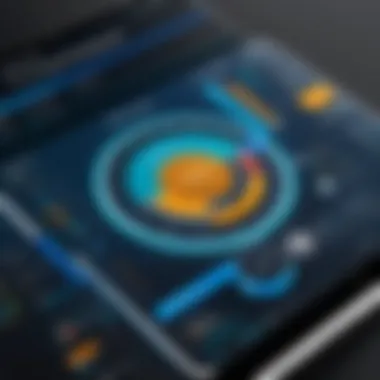

Intro
In the age of remote work, the importance of efficient Remote Monitoring and Management (RMM) tools cannot be overstated. Splashtop, a name that has gained traction in this domain, promises to deliver a range of features tailored to the needs of IT professionals and casual users alike. This analysis aims to unveil all the intricacies of Splashtop, providing a comprehensive overview that encompasses its functionalities, strengths, and weaknesses.
As organizations pivot to remote solutions, understanding how tools like Splashtop contribute to operational efficiency becomes crucial. This article will break down the essential elements, so readers can make informed choices that align with their specific requirements. Each section is designed to provide valuable insights while exploring the many facets of Splashtop's offerings.
Features and Capabilities
Overview of Key Features
Splashtop distinguishes itself with a suite of features designed for seamless remote access and management. Some of the pivotal capabilities include:
- Cross-Platform Support: Splashtop allows access from various devices – be it Windows, Mac, iOS, or Android. This flexibility enhances its usability.
- Remote Desktop Access: Users can connect to their systems as if they were sitting right in front of them, enabling swift troubleshooting and maintenance.
- File Transfer: The ability to transfer files seamlessly between local and remote machines simplifies workflows significantly.
- Multi-Monitor Support: For power users who utilize multiple displays, Splashtop supports this feature, ensuring that the remote experience mimics the local one.
- Session Recording: This feature can be beneficial for training purposes and compliance, as it allows users to record sessions for future reference.
By encompassing these elements, Splashtop addresses a broad spectrum of operational needs, making it a valuable asset for various users.
User Interface and Experience
One of the first things users notice about Splashtop is its clean, intuitive user interface. Everything is laid out logically, making navigation a breeze. Here’s a few points on the user experience:
- Ease of Setup: For newcomers, the installation process is straightforward. The guiding prompts ensure that even those less tech-savvy can get up and running without a hitch.
- Responsive Design: Whether accessed via desktop or mobile, the interface adjusts to fit the screen optimally. This is vital for users who might switch between devices frequently.
- Customization Options: Users have the liberty to tailor their dashboard and settings according to their preferences, enhancing overall satisfaction.
The user interface plays a significant role in how effective a tool can be, and Splashtop does well in this regard, promoting both efficiency and comfort.
Performance and Reliability
Speed and Efficiency
When evaluating any RMM tool, performance is a primary concern. Splashtop delivers commendable speed, ensuring that remote sessions are smooth and responses are near-instantaneous. This speed can significantly reduce downtime, which is often critical in large-scale operations. Numerous users report that even with varying internet speeds, the experience remains efficient.
Downtime and Support
Of course, no software is devoid of issues. Though Splashtop is predominantly reliable, occasional downtimes might occur due to server maintenance or other unforeseen factors. However, it is worth noting that the customer support offered by Splashtop maintains a reputation for being responsive and effective. Users can reach out through several channels, and many appreciate the ample self-service resources available online.
"The effectiveness of remote management tools is measured not just by their features, but also by the support available during critical moments."
Culmination
In wrapping up this analysis of Splashtop for Remote Monitoring and Management, it is evident that the tool has made significant strides in easing the transition towards remote workflows. Its combination of varied features, user-friendly interface, performance capabilities, and dedicated support underline its potential as a go-to solution for many professionals in IT and beyond. Understanding these aspects will assist users in making informed decisions that cater to their individual or organizational needs.
Understanding RMM Solutions
Remote Monitoring and Management, often abbreviated as RMM, plays a pivotal role in today’s technology landscape. As organizations increasingly rely on remote teams, having a solid grasp of RMM is vital for seamless operations. The concept of RMM encompasses a wide range of tools and services designed to help IT professionals monitor, manage, and support systems and devices remotely, ensuring that everything runs smoothly no matter where users are located.
Defining Remote Monitoring and Management
RMM refers to a suite of software tools employed by IT service providers to remotely monitor and manage end-user devices, servers, and networks. Essentially, it includes functions like troubleshooting, system maintenance, and proactive monitoring, which helps preempt issues before they become serious problems.
This approach is a game-changer for businesses. By allowing IT teams to address problems without needing to be physically present, RMM drastically cuts down on response times and overhead costs. Here’s how it works:
- Monitoring: Continuous checking of system performance and uptime to catch issues early.
- Management: Applies patches and supports software installations without the need for on-site visits.
- Reporting: Generates insights based on data collected, allowing for informed decision-making.
If you'd like to understand more information about how RMM works, you can visit Wikipedia.
The Importance of RMM in the Modern Workforce
In today’s fast-paced business environment, RMM solutions are more than just tools; they are lifelines. The modern workforce has gone through significant transformations, with remote work becoming the new norm. Here are a few reasons why RMM has never been more crucial:
- Increased Productivity: IT teams are empowered to monitor systems continuously, which leads to prompt issue resolution and minimizes downtime.
- Cost Efficiency: Businesses can save a pretty penny as they reduce the need for on-site support, allowing for more efficient allocation of resources.
- Enhanced Security: RMM solutions often feature built-in security monitoring, helping organizations tackle potential vulnerabilities before they get exploited.
- Scalability: As a business grows, its IT needs become more complex. RMM tools can scale with the organization without requiring extensive new investments.
"The integration of RMM into business practices signifies a shift toward more agile and adaptive IT support methods."
As workers and IT professionals navigate the new normal shaped by technological advancements and global events, understanding RMM is not just advisable—it is essential.


Prelude to Splashtop
Understanding Splashtop's role in the realm of Remote Monitoring and Management (RMM) is vital, especially in today's fast-paced work environments. As businesses increasingly rely on remote capabilities, knowing how Splashtop fits into this picture can determine the effectiveness of remote operations. This section sheds light on what Splashtop is all about, laying the groundwork for a deeper comprehension of its features and applications.
Company Background and Development
Splashtop, founded in 2006, has steadily evolved from a small startup to a significant player in the remote desktop access market. It was initially designed as a solution for streaming media between devices but soon pivoted towards providing remote access solutions tailored for IT management and support.
Over the years, Splashtop has proven it can innovate and adapt—embracing changing technology and user demands. The company has grown its clientele, serving small businesses to large enterprises, and is continually updating its offerings to meet developing market needs. This growth story reflects its ability to offer effective solutions that respond to the complexities of remote management.
Overview of Splashtop Services
Splashtop's services are built around enhancing remote access and support capabilities. Key offerings include:
- Remote Access: Users can access their computers from anywhere, at any time, with seamless connectivity that doesn’t sacrifice performance.
- Remote Support: Service teams can provide real-time assistance to clients, even from a distance. This is particularly valuable in troubleshooting and immediate issue resolution.
- Business Solutions: Specific products cater to businesses, allowing teams to collaborate and share resources efficiently.
Splashtop's capabilities are designed not just to meet immediate needs but to provide a comprehensive suite that can evolve with organizational growth. This adaptability makes it a notable contender among other RMM solutions, ensuring it offers significant strategic advantages.
Overall, Splashtop has carved out a niche within the crowded landscape of remote management solutions, but its value isn't only in the services it provides. Instead, it's about a commitment to user-centric design and continuous development that allows users to extract maximum value from their investments.
"To stay ahead, one must adapt rapidly." This adage rings true for Splashtop as it forges ahead into the future, crafting solutions that rise to meet the challenges of remote work.
By recognizing the importance of Splashtop's evolution and its array of services, readers will better appreciate how to leverage its tools effectively as we dive deeper into the specifics of how it operates in the RMM framework.
Key Features of Splashtop for RMM
When assessing any Remote Monitoring and Management (RMM) tool, it's crucial to delve into the distinctive elements that shape its functionality. In the case of Splashtop, several key features set it apart in a crowded marketplace. Each element has a direct impact on how effectively an organization can manage and oversee its remote computing needs. Let's take a closer look at the essential features of Splashtop that make it a preferred choice for many tech-savvy businesses.
Remote Access and Support Functionality
One of the standout components of Splashtop is its robust remote access and support capabilities. This functionality offers a seamless way for IT professionals to connect to devices without being physically present. In a world where hybrid workspaces are becoming the norm, having quick and efficient access to machines is paramount.
- Multi-Platform Compatibility: Users can access Windows, Mac, and even mobile devices, allowing technicians to support a wide array of systems without the need for multiple applications.
- High-Quality Streaming: The software provides high-definition streaming, which is essential for tasks that require precision, such as editing video files or managing graphical applications.
- File Transfer Capabilities: Transferring files across devices can often be a cumbersome process. Splashtop simplifies that with its easy drag-and-drop feature for hassle-free file management across remote sessions.
This level of access not only enhances productivity but also drastically reduces downtime, allowing businesses to respond swiftly to technical issues.
Integration with Existing Tools
Another vital feature of Splashtop is its ability to integrate seamlessly with a variety of existing tools. This is particularly appealing to organizations that already have a suite of software solutions in use. Splashtop’s compatibility doesn’t just save time but also leverages the full potential of existing workflows.
- API Accessibility: Developers can easily incorporate Splashtop into custom applications, creating specialized solutions that fit unique business needs.
- Collaboration with IT Management Tools: Splashtop works well with systems like ConnectWise and Autotask, enriching IT service management processes.
- Email and Calendar Integration: Integration with email platforms allows users to quickly invite team members to remote sessions or send reminders for scheduled support tasks.
Such interoperability is essential for maintaining an efficient workflow in larger organizations, ensuring that every tool contributes to the task at hand.
User Experience and Interface Design
User experience plays a crucial role in how effectively employees and support teams can utilize any technology. Splashtop benefits from a clean and intuitive interface designed for users of all skill levels.
- Simplicity at Its Best: The dashboard is user-friendly, offering straightforward navigation without overwhelming users with unnecessary complexity.
- Customization Options: Users can tailor their interface, prioritizing the features they utilize most often, creating a personalized environment that mirrors their working style.
- Mobile Accessibility: The mobile application ensures that users can manage remote sessions while on the go. This flexibility grants technicians the means to assist users from virtually anywhere.
"In a tech-driven workplace, ease of use is often a deal-breaker. Splashtop’s simple design and functionality cater to all levels of users, from beginners to experts."
In summary, the key features of Splashtop for RMM are not just impressive in isolation. They collectively build a powerful and flexible tool that enhances remote management processes, making it a valuable asset for any organization looking to streamline their IT operations.
Benefits of Using Splashtop for RMM
When considering the vast landscape of Remote Monitoring and Management tools, Splashtop emerges as a prominent contender, pivotal for both small startups and vast corporations. This segment lays down the critical advantages of adopting Splashtop, underscoring its impact on efficiency, cost savings, and adaptability for firms striving to navigate today's fast-paced tech environment. Understanding these benefits is integral because the right RMM toolkit can profoundly influence a company's operations.
Cost-Effectiveness for Businesses
An essential driving factor behind any technology investment is cost. Splashtop shines in this arena. It offers varying plans tailored to different needs, which means that businesses, regardless of budget, can find a suitable option.
What sets Splashtop apart is not just its initial pricing but also the potential long-term savings. Many organizations spend heaps on traditional IT services and on-site maintenance. Splashtop reduces these overhead costs significantly. Here are some key points to consider:
- Subscription Models: Instead of a hefty one-time fee, Splashtop employs a subscription model. This allows companies to scale their services aligned with their growth.
- Reduced Downtime: With effective remote support capabilities, IT groups can address issues in real-time. This minimizes system downtime, which can be a major cost factor.
- Increased Productivity: Employees can access their workstations remotely, leading to better productivity. When teams can operate from anywhere, they tend to perform better, and ultimately, that’s cost-effective.
- Streamlined Management: Splashtop centralizes management tasks, which reduces the need for multiple solutions. This consolidation means fewer subscriptions and lower costs overall.
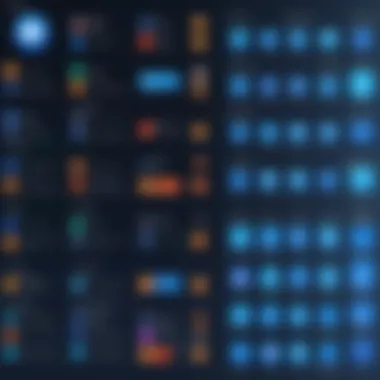

Hence, businesses can allocate their budgets more efficiently while obtaining top-notch service, making Splashtop an attractive option.
Scalability for Growing Firms
As firms leap into expansion, their tech solutions must also scale in tandem. Here, Splashtop again holds firm ground. Its design allows businesses to adjust their RMM solutions without significant disruption. Here’s how it aids in scalability:
- Flexibility: Startups often transition into larger entities with changing requirements. Splashtop’s services can readily adapt to these evolving needs. For instance, integrating additional users or features is a smooth process.
- Customizable Plans: As organizations grow, their demands intensify. Splashtop presents customizable packages that can expand as needed.
- Access to New Features: With regular updates and enhancements, companies can quickly adopt the latest advancements without worrying about legacy issues. This forward-thinking approach enables continuous improvement.
- Support for Multiple Platforms: Whether an organization uses Windows, Mac, or mobile devices, Splashtop provides consistent support across all platforms, ensuring that scaling is a straightforward process.
Challenges and Limitations
Understanding the challenges and limitations of Splashtop in the context of Remote Monitoring and Management (RMM) is crucial for users who are contemplating integrating it into their workflows. This section outlines some of the key aspects that potential users should be aware of. It goes beyond surface-level issues to dig into the nuances that may affect usability, effectiveness, and security.
Potential Security Risks
When it comes to remote access tools like Splashtop, security risks cannot be overlooked. In this digital age, where cyber threats loom around every corner, knowing where vulnerabilities might exist is essential.
- Data Breaches: Despite Splashtop’s commitment to security, no tool is invincible. A data breach can expose sensitive information, leading to financial harm or reputation damage.
- Remote Access Intrusions: With remote access, there is an inherently greater attack surface. If an unauthorized individual somehow gains access, they could easily exploit this opportunity. Ensuring strong authentication procedures—even simple multi-factor authentication—can be significant in this context.
- Increased Phishing Threats: Users may be vulnerable to phishing scams that try to impersonate Splashtop’s services. Unlike traditional setups, where internal security is more manageable, remote tools require users to be significantly more vigilant.
"Even the most secure software can become a vulnerability if users don’t practice good security hygiene."
Understanding these risks is not an attempt to frighten potential users, but rather to prepare them. Security configurations need to be customized to enhance layers of defense, which is best approached proactively rather than reactively.
Compatibility Issues with Certain Systems
Compatibility issues can pose certain challenges when incorporating Splashtop within existing infrastructures. Depending on the specifics of your setup, some systems might clash or fail to integrate seamlessly. Here are some nuances you'd want to be aware of:
- Legacy Systems: While Splashtop supports a range of modern operating systems, its functionality may be limited when interfacing with outdated software. Users relying on older platforms for their IT infrastructure could find themselves facing hurdles.
- Cross-Platform Integration: Companies often use a variety of tools for different purposes. Ensuring that Splashtop can sync and function correctly across diverse platforms entails careful consultation with documentation and possibly technical support if glitches arise.
- Network Configurations: Variabilities in firewalls or network configurations can disrupt normal operations. This often affects remote usability, where smooth connections are critical for effective monitoring and management.
- Example: Systems like Windows XP or even previous versions might not support newer functionalities, leading to lost functionality over time.
It's crucial for organizations to assess their current technical makeup to preclude any pitfalls. Knowing in advance what systems may present obstacles allows for better planning and resource allocation.
In summary, the challenges and limitations surrounding Splashtop illustrate that while it’s a powerful tool in the RMM space, users must remain vigilant and proactive. Understanding potential security risks and compatibility issues is necessary for optimal integration and leveraging this software effectively in a critical, fast-paced environment.
Comparative Analysis with Other RMM Solutions
A comparative analysis with other Remote Monitoring and Management (RMM) solutions is crucial for understanding the role of Splashtop in this competitive landscape of software tools. Many businesses now rely on RMM solutions to efficiently manage IT resources and minimize downtime. Therefore, evaluating Splashtop against its competitors helps organizations make informed decisions that align with their specific needs. This section delves into some key elements and benefits that arise from comparing different RMM tools.
By assessing different options, it becomes easier to identify strengths and weaknesses, a sort of apples-to-apples insight that reveals what each solution brings to the table. Then, potential users can understand critical aspects such as performance, pricing, and customer support, which are often pivotal in choosing the right tool. This analysis also sheds light on particular features that might contribute to a better user experience or elevated security measures, helping firms truly gauge the return on investment.
Assessing Competitors: A Brief Overview
When looking at competitors, two major players come to mind: ConnectWise Automate and NinjaRMM. Both of these products offer robust features with varying strengths. For instance, ConnectWise Automate provides an extensive suite of automation tools ideal for large-scale enterprises dealing with numerous endpoints. Its adaptability is a boon for complex organizational structures.
On the flip side, NinjaRMM focuses on usability with an intuitive interface, making it appealing to smaller teams or businesses without large IT departments. Its day-to-day management capabilities shine, ensuring that even non-technical staff can resolve issues quickly.
Here are some comparisons worth noting:
- ConnectWise Automate:
- NinjaRMM:
- Pros: Powerful automation features, extensive integrations
- Cons: Steeper learning curve for new users
- Pros: User-friendly interface, great support
- Cons: May lack advanced features found in competitors
While analyzing these competitors, the objective is not only to find out what they do well but also to recognize aspects they might be lacking. The gaps in their offerings can often be where Splashtop shines.
Unique Selling Points of Splashtop
Splashtop comes equipped with a collection of unique selling points that set it apart from its competitors. One standout feature is its seamless remote access capabilities, which allow technicians to check on machines as if they were right in front of them. The team can solve issues without unnecessary delays via its high-quality video streaming and stability, which is invaluable in a support crisis. Another noteworthy point is its cost-effective pricing model, designed to accommodate teams of all sizes, making it easily accessible for small businesses and startups.
Moreover, Splashtop excels in:
- Ease of setup and deployment
- Cross-platform compatibility
- Excellent customer support that receives favorable user ratings
To tie everything up, the analysis encourages potential users to take a step back and think critically about what each RMM solution can provide in their unique context. The aim is to empower businesses to act wisely when deciding on a remote management solution tailored to their operational needs.


User Experiences and Feedback
Understanding the experiences and feedback from users is invaluable when evaluating any software, and this holds especially true for remote monitoring and management (RMM) tools like Splashtop. User perspectives can shed light on the practicalities of utilization that specifications and marketing materials may overlook. By considering real-life experiences, potential users can make informed decisions about whether Splashtop meets their specific needs. Having said this, it's essential to delve into two primary aspects: detailed case studies from various organizations and the common complaints that users might have.
Case Studies from Various Organizations
Studying how organizations implement and benefit from Splashtop provides insights into its effectiveness as an RMM tool. For instance, consider a mid-sized tech company that relies heavily on remote work. With over a hundred employees located across several regions, effective management and support became a challenge. After conducting thorough research, they decided to adopt Splashtop.
"We needed a solution that could cater to our diverse support needs without a hefty price tag. Splashtop came through for us," shared the IT manager of the firm.
Following the implementation:
- The IT team reported a significant reduction in response time for support queries, boosting overall employee satisfaction.
- The cloud-based nature allowed easy access, which meant the tech staff could resolve issues in real-time without needing to physically be present at each site.
On the other hand, a small educational institution also shifted to Splashtop. Having limited resources, they sought a cost-effective solution to facilitate remote learning.
- They deployed Splashtop to help educators assist students more effectively.
- Feedback revealed that teachers found the platform intuitive, allowing for seamless interaction with students during online classes.
Common User Complaints and Solutions
Despite its compelling features, user feedback does not exist in a vacuum. Many early adopters and ongoing users have pointed out several points of concern regarding Splashtop.
- Learning Curve: Some new users find the initial setup and understanding of the interface challenging. This often stems from a lack of comprehensive onboarding material.
- Intermittent Connectivity Issues: Users in specific geographical regions have flagged instances of connectivity problems when accessing remote systems.
- Limited Customization Options: A few users desire more extensive customization capabilities within the user interface.
- Solution: Users can benefit from engaging with community forums like Reddit where existing users share tips and tutorials. Additionally, seeking third-party courses or video tutorials could ease the learning process.
- Solution: Regularly updating the application and ensuring robust internet connections can alleviate some of these issues. Potential checks with their local Internet Service Provider (ISP) regarding tunneling might also help resolve these concerns.
- Solution: Engaging with Splashtop's customer service to relay feedback can lead to improvements in future iterations. Moreover, sharing feature requests through platforms like Facebook can often draw attention from the development team.
By examining both the positive outcomes and challenges faced by users, we can glean a holistic picture of Splashtop's position within the RMM landscape. When organizations gauge these personal accounts, they are better positioned to assess whether the tool aligns with their operational objectives.
The Future of Splashtop in RMM
The significance of exploring the future of Splashtop, particularly in the realm of Remote Monitoring and Management (RMM), is pivotal for organizations aiming to stay ahead in the constantly evolving tech landscape. As the needs for remote access rise, understanding the trajectory of tools like Splashtop becomes crucial in order to leverage its potential in maintaining efficiency and security.
Emerging Trends in Remote Management
Remote management is an area witnessing rapid transformation, fueled by advances in technology, growing remote work options, and an emphasis on flexibility. Here are some key trends shaping the future:
- Artificial Intelligence Integration: AI is no longer a futuristic concept. It is shaping RMM solutions by automating routine tasks such as monitoring system performance and generating alerts. This not only saves time but also minimizes human errors.
- Enhanced Security Protocols: With cyber threats lurking around every corner, future RMM solutions must prioritize security. Expect to see features like multifactor authentication and advanced encryption methods becoming standard practice in software like Splashtop.
- Collaboration Tools: Remote support and management will integrate more seamlessly with collaboration tools. Tools like Slack and Microsoft Teams could become integral to RMM platforms.
- Cloud-Based Solutions: The shift toward cloud platforms is undeniable. Splashtop, by capitalizing on cloud technology, can offer greater flexibility and scalability to businesses of all sizes, ensuring that teams can access their systems from anywhere.
"As organizations increasingly depend on effective remote management, the tools that facilitate this will need to evolve in tandem with emerging user expectations and technological capabilities."
Predictions for Future Developments
Looking ahead, several developments seem imminent for Splashtop and RMM solutions as a whole:
- Customization and Personalization Options: Businesses will seek more personalized experiences from their RMM tools. Splashtop might provide tailored interfaces or capabilities to align with specific user needs, enhancing the overall user experience.
- Broadened Integrations with SaaS Platforms: The need for software that seamlessly connects with popular SaaS applications will grow. Look for Splashtop to expand its integrations beyond traditional tools, catering to diverse business environments.
- Remote Work Analytics: There's likely to be an increased focus on analytics to better understand how remote tools are being utilized. Splashtop can evolve to offer insightful data dashboards, enabling organizations to fine-tune their remote work strategies effectively.
- Mobile Device Management Enhancements: As mobile usage escalates, Splashtop may expand its capabilities to manage not just computers but also mobile devices more effectively, thus providing comprehensive remote management solutions.
In summary, the future of Splashtop in RMM is promising, underpinned by trends that emphasize security, integration, and user-focused development. As the digital age progresses, keeping an eye on these shifts will be essential for IT professionals and businesses looking to harness the full potential of their remote management tools.
Culmination
In today's rapidly evolving digital landscape, the significance of a robust Remote Monitoring and Management (RMM) tool cannot be overstated. As organizations increasingly lean on remote capabilities, technologies like Splashtop take center stage, offering refined solutions tailored to meet diverse needs. This concluding section serves as not just a wrap-up, but also a crucial reflection on the insights gleaned from our exploration of Splashtop.
Summary of Key Insights
Throughout this discussion, we've established several key points that underscore Splashtop's utility in RMM:
- Versatility and User-Friendly Design: Splashtop excels in providing a seamless user experience. Even those who aren't particularly tech-savvy find it easy to navigate.
- Cost-Effective Solutions: Companies now strive to maximize return on investment. Splashtop's competitive pricing sets it apart while delivering comprehensive features that empower users.
- Enhanced Security Measures: In a world where data security is paramount, Splashtop's commitment to maintaining high security standards is a major plus. Understanding potential risks and how to mitigate them is essential for customers.
- Integration Capabilities: The ability to work harmoniously with existing tools is an often overlooked yet vital aspect. Splashtop's adaptability with other systems strengthens its value proposition.
These insights paint a compelling picture of how Splashtop can elevate an organization's operational efficiency while ensuring a secure remote environment.
Final Thoughts on Using Splashtop for RMM
In summation, selecting an RMM solution is not a trivial task—it's akin to finding a trusted partner in an essential segment of your business operations. With Splashtop in the running, users can expect a feature-rich tool that doesn’t just tick boxes, but rather excels in enhancing productivity and collaboration.
While there are comparisons and critiques regarding its limitations, it is crucial to assess these within a larger framework of organizational needs and existing infrastructure. Understanding the balance between these factors is what ultimately contributes to a successful implementation.
In reflection, Splashtop serves as a prime contender in the realm of Remote Monitoring and Management. As organizations move towards a future heavily influenced by remote work dynamics, adopting a dependable and efficient tool could very well define their success. The thoughtful evaluation of this software should guide decision-makers in making informed choices for the future, reinforcing the idea that the right tools not only support but also empower business growth.







