Exploring Sitecore Content Manager: An In-Depth Guide


Intro
Sitecore Content Manager is a sophisticated platform that serves as the backbone for digital content management. It empowers organizations to efficiently manage, edit, and deliver content across various channels. In today’s fast-paced digital environment, understanding how to leverage this tool is crucial for professionals and developers. This article will explore the extensive capabilities of Sitecore, its benefits, and its role in modern content strategies.
Features and Capabilities
Overview of Key Features
Sitecore Content Manager offers a diverse range of features designed to facilitate content creation and editing. One of the standout attributes is its workflow management system. This system allows teams to design customized workflows for content approval and publishing, ensuring that each piece meets quality standards before it goes live.
Another vital feature is digital asset management. This allows users to organize and manage multimedia files seamlessly. With the capability to store images, videos, and documents in an efficient manner, Sitecore provides a single source for all digital assets. Additionally, the personalization engine is a powerful tool that allows users to tailor content based on visitor behavior and preferences, leading to a more engaging user experience.
Other notable features include:
- Content versioning for tracking edits over time
- Integration with third-party tools and services
- Extensive reporting and analytics features for performance monitoring
User Interface and Experience
The user interface of Sitecore is designed with usability in mind. It combines an intuitive layout with robust functionality. Users can navigate through the dashboard with ease, allowing for quick access to essential features. Dynamic content editing enables real-time updates, meaning changes can be seen as they occur without the need for page refreshes.
Moreover, the platform supports responsive design, ensuring that content appears appropriately across devices. This is critical for maintaining a consistent brand message in an increasingly mobile-driven world. The user experience is further enhanced by customizable templates, which streamline the content creation process while allowing creative freedom.
Performance and Reliability
Speed and Efficiency
Performance remains a crucial factor in digital content management. Sitecore is engineered to handle large volumes of traffic and extensive content libraries. Its architecture ensures that pages load quickly, enhancing user satisfaction. Scalability options allow organizations to expand their Sitecore instance according to their growing content needs.
Performance can be monitored through the platform’s built-in analytics. Administrators can track loading speeds, user interactions, and overall site performance, thus pinpointing any potential issues.
Downtime and Support
Minimizing downtime is essential for maintaining user trust. Sitecore is deployed with a focus on reliability. Support is readily available, with comprehensive documentation and a community forum for troubleshooting common issues. Organizations can also consider Sitecore Managed Cloud solutions for enhanced support and continuous availability.
"A robust support system ensures businesses can focus on content management without worrying about technical problems."
Closure
The Sitecore Content Manager stands out as a versatile tool for managing digital content. Its features and capabilities make it suitable for a wide range of applications, from simple content updates to complex multi-channel strategies. With solid performance and reliable support, it caters well to users in the IT field, such as developers and professionals in digital marketing. Understanding how to use Sitecore effectively can empower organizations to enhance their content delivery, ultimately leading to improved customer engagement.
Intro to Sitecore Content Manager
The introduction of Sitecore Content Manager is crucial for understanding how this platform stands out in the field of digital content management. Sitecore is not just a tool; it represents a comprehensive approach to handling content across various digital channels. In today's content-driven world, businesses need robust mechanisms to manage their digital assets efficiently. This introductory section highlights the significance of Sitecore's capabilities and lays the groundwork for what follows.
Understanding Content Management Systems
Content Management Systems (CMS) are foundational to modern digital marketing and business operations. They enable organizations to create, edit, manage, and publish content seamlessly. A well-structured CMS allows for collaboration among teams and ensures that content is readily available to the intended audience. Moreover, it facilitates user engagement by allowing for personalization and segmentation.
Sitecore, as a CMS, integrates complex functionalities designed to meet the needs of diverse organizations. It not only allows for straightforward content management but also incorporates analytics and reporting tools. This allows users to monitor engagement and fine-tune their strategies accordingly. These features contribute to a more tailored approach to content delivery, making it indispensable for firms aiming to maximize their online presence.
Sitecore's Position in the Market
Sitecore occupies a unique position in the CMS market. Unlike many other platforms that offer general solutions, Sitecore combines a powerful content management system with top-tier marketing automation capabilities. This integration sets it apart, as users can draw insights from their content directly to inform marketing strategies.
Market research has shown that businesses favor platforms that provide flexibility, scalability, and strong support for personalization. Sitecore boasts these features, making it popular among enterprises looking for robust and adaptable solutions. Its ability to provide an extensive customer experience management framework ensures it remains relevant in the ever-evolving digital landscape.
The versatility of Sitecore also means it caters to various industries including e-commerce, education, and healthcare, demonstrating its adaptability across different sectors.
"In a world where content is king, Sitecore ensures that the court is run efficiently and effectively."
In summary, the Sitecore Content Manager serves as a pivotal platform for organizations aiming to enhance their content strategy. Its sophisticated features and market position signify its importance in achieving digital marketing success.


Core Features of Sitecore Content Manager
The Core Features of Sitecore Content Manager serve as the backbone of its functionality. Each feature contributes to a smooth user experience and efficient content management. Understanding these features is essential for users to navigate the system effectively and utilize its offerings fully.
User Interface Overview
The user interface of Sitecore is designed with usability in mind. Users are greeted with a clean and organized layout. This layout includes a navigation menu, content tree, and workspace area. The content tree allows users to view all available content items hierarchically. This hierarchy provides a clear structure, making it easier to locate specific content. The workspace area displays the content item currently being edited, streamlining workflow.
Notably, the interface incorporates a drag-and-drop functionality. This feature simplifies the arrangement of items. Users can easily move assets within the content tree.
Content Editing and Creation Tools
Content Editing and Creation Tools in Sitecore enable users to create, edit, and publish content effortlessly. The platform supports various content types, from text to multimedia. Users have access to built-in templates, which assist in maintaining consistency across content types. These templates include standard fields, allowing for quick and uniform content entry.
Content authors can leverage inline editing features. This means they can make changes directly on the page rather than in a separate interface. This capability enhances the speed of content updates and fosters a more intuitive editing experience.
Digital Asset Management
Digital Asset Management is a vital component of Sitecore Content Manager. This feature allows users to organize, store, and retrieve digital assets like images, videos, and documents. Users benefit from metadata-tagging, which simplifies the search and retrieval process. A well-structured tagging system ensures that assets are easy to find, improving productivity.
Furthermore, Sitecore supports versioning. This allows users to manage different versions of an asset. If changes need to be rolled back, users can revert to previous versions without losing data. This functionality is crucial for maintaining an efficient workflow.
Workflow and Approval Processes
Workflow and Approval Processes are integral to managing content lifecycle in Sitecore. The platform allows organizations to define custom workflows. This means users can establish a sequence of actions that content must follow before publishing.
For instance, content might need to go through multiple stages—draft, review, and approval—before it is available to the public. These workflows ensure that content is thoroughly vetted, enhancing quality control. Users can assign tasks to different team members, and the system sends notifications for any pending actions.
In addition, Sitecore offers a built-in approval system that tracks who has reviewed content and when. This transparency is vital for organizations that operate under strict compliance regulations. Users can quickly identify bottlenecks in the workflow, providing an opportunity for timely interventions.
"An effective content management system must balance ease of use with powerful features to enhance productivity in content creation."
In summary, the Core Features of Sitecore Content Manager empower users to manage vast amounts of content efficiently. With its user-friendly interface, robust editing tools, strong digital asset management, and customizable workflows, Sitecore is well-equipped to meet the demands of diverse content needs.
Advantages of Using Sitecore Content Manager
Using Sitecore Content Manager provides numerous advantages that are crucial for organizations aiming to optimize their digital content management. Sitecore is well-regarded for its robust capabilities, allowing businesses to manage content efficiently while providing a great overall user experience.
Scalability and Flexibility
One of the main strengths of Sitecore Content Manager is its scalability. It can handle varying amounts of content and traffic, making it suitable for businesses of all sizes. Whether it's a small startup or a large enterprise, Sitecore can adapt accordingly. This flexibility is key as it means organizations can start with basic features and expand their use of the platform as their needs grow. Users can add more content types, integrate additional functionalities, and scale their user base without significant disruption. This makes the system an attractive solution for future growth.
Customization Capabilities
Customization is another significant advantage of Sitecore. The platform allows users to tailor the content management experience according to their specific needs. This ranges from developing custom layout designs to creating personalized content delivery based on user behavior. The customization options enhance agility by allowing organizations to modify their workflows, create unique content structures, and implement custom features. Developers have access to various tools and resources to extend the platform's capabilities, ensuring a personalized experience for both the content managers and end-users.
Integration with Other Systems
Integration with other systems is vital for any content management system, and Sitecore excels in this area. It offers capabilities to connect seamlessly with various third-party tools and services. Organizations often use a mix of software solutions for marketing, sales, and customer relationship management. Sitecore can integrate with systems such as Adobe Analytics, Salesforce, and Microsoft Dynamics, allowing for a more holistic view of customer interactions and data. This interconnectedness not only simplifies workflow but also enhances data accuracy and aids in informed decision-making.
Enhanced User Experience
Sitecore prioritizes enhanced user experience for both content creators and end-users. The user interface is designed for ease of use, making it easier for content creators to navigate and manage their work efficiently. Features like drag-and-drop functionality and real-time editing improve productivity and reduce the time spent on training new personnel. Additionally, personalization features allow businesses to tailor content presentation to individual users based on their preferences or behavior, leading to more engaging interactions and higher retention rates.
"A flexible and integrated content management system can significantly impact content strategies and outcomes."
Getting Started with Sitecore Content Manager
Understanding how to get started with Sitecore Content Manager is crucial for users ranging from developers to content managers. This section outlines the fundamental steps that users need to follow to effectively use the platform. Getting started effectively can unlock a wider set of features and capabilities, making it easier to manage digital content. Installation, navigation, and creation are the key areas to focus on within this segment.
Installation and Setup
Proper installation and setup of Sitecore Content Manager lay the groundwork for a successful implementation. First, ensure that your system meets the minimum requirements for Sitecore. It is important to have a compatible version of Windows Server, SQL Server, and the .NET Framework. Download the Sitecore installer from the official Sitecore website and follow the setup wizard.
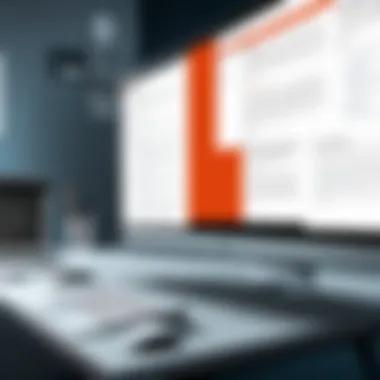

During installation, it is essential to configure your database connection and set up the Sitecore instance. This process may involve editing the configuration files to integrate with existing systems. Always refer to the official documentation for guidance on specific configurations. If installed correctly, the Sitecore Content Manager will be accessible via a web interface where you can log on to manage content.
Navigating the Dashboard
Once installed, you will encounter the Sitecore dashboard. Navigating this dashboard efficiently is essential for maximizing usability. The dashboard consists of several sections: the content tree on the left, content preview on the right, and a series of commands and tools at the top.
To begin, familiarize yourself with the content tree. This is where your site’s structure is visualized. You can expand and collapse nodes to view different sections of your content. The commands are context-sensitive, meaning they change based on what item you have selected. Learning these shortcuts can save time and improve workflow.
To improve your navigation skills, consider creating a few test items to practice with. Regular use of the dashboard will gradually increase your comfort level with the interface.
Creating Your First Content Item
Creating your first content item is a significant milestone in using Sitecore Content Manager. Begin this process by selecting the folder or node in which you want to create your item. You can do this by right-clicking the node in the content tree.
Next, select 'Add' and choose the relevant template for your content item. Templates in Sitecore define the structure and behavior of content items. After selecting a template, fill in the necessary fields in the dialog box that appears. These fields may include title, body, and meta-information.
Once you have entered the information, save your item. It can be published immediately or scheduled for a later date. Always remember to review your content before publication. This ensures that it meets quality standards and aligns with your content strategy.
"Getting started correctly with Sitecore can dramatically enhance your content management experience."
By grasping these foundational elements, users can navigate Sitecore Content Manager efficiently. The attention to the installation, dashboard navigation, and content creation will prepare users to leverage the full potential of Sitecore in their projects.
Best Practices for Content Management
In effective content management, the implementation of best practices is crucial. These practices can significantly enhance the usability of the Sitecore Content Manager and optimize the overall content strategy for organizations. By developing a structured approach to content management, teams can ensure consistency, improve efficiency, and provide quality user experiences.
Content Strategy Development
Creating a solid content strategy is the foundation of effective content management. A well-defined strategy aligns the content with business objectives and user needs. This begins with a clear understanding of the target audience. Analysis of audience behavior and preferences informs content creation, making it more relevant and engaging.
In developing a content strategy, consider the following elements:
- Goal Setting: Define what you want to achieve with your content. These goals could include increasing brand visibility, driving traffic, or improving customer engagement.
- Content Types: Identify which types of content resonate best with the priority audience. This can range from blog posts to video content, or downloadable resources.
- Content Calendar: A planned schedule helps maintain a consistent publishing rhythm. This allows for timely updates and ensures that content remains relevant.
In summary, a comprehensive content strategy helps manage resources effectively and is a blueprint for successful execution.
SEO Optimization Techniques
Search Engine Optimization (SEO) is vital in order for content to gain visibility. Without SEO practices, even the best content can go unnoticed. Integrating SEO into the content management process involves several key techniques:
- Keyword Research: Identifying the right keywords is fundamental. Use tools to discover what terms potential users are searching for, then incorporate these keywords naturally throughout your content.
- Metadata Optimization: Ensure that titles, headings, and meta descriptions are optimized for search engines. This enhances the chances of content appearing in relevant search results.
- Content Quality: Produce high-quality, original content that answers questions and provides value.
Implementing these techniques systematically can dramatically improve search engine rankings and visibility.
Regular Content Reviews and Updates
Content should be viewed as a living asset. Regular reviews and updates are essential to ensure it stays relevant and accurate. This involves assessing both the performance of existing content and its alignment with current organizational goals and audience needs.
Consider these practices for effective reviews:
- Performance Metrics: Utilize analytics tools to gauge the success of content. Metrics may include page views, engagement rates, and conversion statistics.
- Content Audits: Periodically review all content to identify outdated or underperforming pieces. Refreshing these content items can boost user engagement and search rankings.
- Feedback Incorporation: Pay attention to user feedback. This can inform necessary changes and improvements in content strategy.
Regular reviews and updates strengthen content relevance and decision-making, leading to sustained audience engagement.
By adhering to these best practices, organizations can leverage the full capabilities of the Sitecore Content Manager, ensuring their content strategy is both effective and adaptable to changing needs.
Challenges in Using Sitecore Content Manager
Navigating the complexities of the Sitecore Content Manager can pose significant challenges, especially for newcomers. Understanding these challenges is crucial for effectively leveraging the platform's robust capabilities. Here, we delve into two primary obstacles: the learning curve for new users and the associated cost considerations. Each of these elements plays a vital role in determining how efficiently an organization can implement and utilize Sitecore for its content management needs.
Learning Curve for New Users
When first interacting with Sitecore Content Manager, new users often face a steep learning curve. The platform is comprehensive, offering numerous features tailored for advanced content management. While these features are beneficial, they can also be overwhelming. Users may find it difficult to grasp how to navigate the interface and leverage its full capabilities.


A critical aspect of this learning curve is the depth of training required. Organizations may need to invest in formal training sessions or onboarding programs to ensure their staff is adequately prepared. This investment in education helps avoid potential pitfalls and enhances the overall efficiency of content management practices. Users should expect to spend a significant amount of time familiarizing themselves with different functionalities such as content workflows, digital asset management, and the various editing tools available within Sitecore. A user-friendly interface would mitigate this challenge, but that is not always the case.
"A strong understanding of Sitecore's framework is essential for realizing its potential."
In response to the learning curve, many organizations develop comprehensive training programs or peer support systems, ensuring that knowledge-sharing becomes an integral part of the team structure.
Cost Considerations
Sitecore Content Manager is not just complex; it is also a substantial financial investment. The initial costs related to acquiring the software and potentially hiring specialized personnel can be significant. Organizations must weigh these costs against the anticipated benefits of enhanced content management capabilities. Each component — from licensing fees to training programs — contributes to overall expenses.
Additionally, the costs extend beyond implementation. Ongoing maintenance, updates, and support add layers of financial requirements that organizations need to anticipate.
- Initial Licensing Fees
- Training Expenses
- Ongoing Maintenance and Support
Organizations should conduct a thorough cost-benefit analysis to determine if the investment aligns with their long-term content management strategies. Individual teams may also consider scaling their usage, starting with basic features before expanding to more complex functionalities as budget allows. Such a phased approach can ease financial strain while maximizing gain from the tools offered by Sitecore.
Case Studies and User Experiences
Understanding the real-world applications of Sitecore Content Manager is vital for grasping its full potential. Case studies offer insight into how various organizations leveraged Sitecore effectively to meet their content needs. These examples can illuminate the practical aspects of using the platform, showcasing both successes and challenges.
There are several benefits to examining these case studies. First, they provide a tangible context to the features and functions discussed earlier in this article. Observing how different companies implemented Sitecore allows users to connect theoretical knowledge with practical application. Additionally, these stories highlight various strategies that might not be immediately obvious to prospective users.
Furthermore, case studies often reveal the specific challenges faced by organizations when integrating Sitecore. Understanding these hurdles will prepare new users for potential issues and inform their approach to setup and management. This aspect of user experiences can also foster a network of learning, where professionals can share best practices and innovative solutions within the Sitecore community.
In summary, case studies and user experiences serve as a bridge between concept and practice, enriching the user's understanding and strategic thinking around Sitecore Content Manager.
Success Stories
Many companies successfully adopted Sitecore Content Manager, illustrating its versatility and effectiveness in various sectors. For instance, a large retail brand utilized Sitecore to streamline its digital presence across multiple platforms. By leveraging its digital asset management capabilities, they ensured that all their promotions, publications, and product catalogs remained consistent and accessible.
Another noteworthy success story involved a non-profit organization. They leveraged Sitecore for effective content distribution, significantly improving their outreach and engagement with stakeholders. Through user-friendly interfaces, they managed to create and publish content that resonated with their audience. Such examples underline how diverse sectors have experienced transformative results through Sitecore.
Lessons Learned
While numerous case studies present encouraging outcomes, they also illuminate critical lessons for prospective Sitecore users. One significant takeaway is the importance of proper training for users. Many organizations underestimated the learning curve associated with Sitecore's extensive features. Comprehensive training sessions can mitigate these challenges and expedite the adoption process.
Moreover, proper planning and strategy development are crucial. Success stories often highlight that a clear content strategy aligning with organizational goals is fundamental. Without this, users may find themselves overwhelmed by the platform's capabilities.
Lastly, integration challenges are common. Organizations have learned that thorough testing and phased rollouts are wise strategies for ensuring compatibility with existing systems. This insight emphasizes strategic thinking and foresight as key components in the journey of using Sitecore Content Manager.
Future of Sitecore Content Manager
The future of Sitecore Content Manager is critical to consider, especially amidst the rapidly evolving digital landscape. Understanding the upcoming developments and prevailing trends in content management can help organizations make informed decisions. As the demand for tailored content solutions grows, Sitecore's roadmap clearly signifies its commitment to innovation and adaptability. The enhancements and trends will not only improve user experience but also drive efficiency and performance.
Upcoming Features and Improvements
Sitecore is focusing on several promising features that will enhance its Content Manager functionalities. Key improvements include:
- Enhanced User Experience: This involves streamlining the interface, making it more intuitive for users at all levels.
- Improved Analytics Integration: Sitecore will upgrade its analytics capabilities, allowing users to derive more actionable insights from their content performance data.
- AI-Powered Content Management: Utilizing artificial intelligence, Sitecore aims to provide smarter recommendations and automation tools for content categorization and tagging.
- Greater Customization Options: Users can expect an expanded range of customization for workflows and user permissions, further aligning the platform with specific organizational needs.
These enhancements particularly cater to the evolving requirements of businesses, which increasingly seek integrated systems that offer comprehensive insights as well as ease of use.
Evolving Trends in Content Management
Content management is witnessing significant trends that influence how platforms like Sitecore will evolve. Key trends include:
- Increased Emphasis on Personalization: More organizations are recognizing the need for personalized content experiences. This demand will push Sitecore to deepen its personalization capabilities, ensuring that content can be tailored effectively to individual user preferences.
- Integration of Multichannel Strategies: As brands expand their reach across multiple platforms, managing content across different channels becomes vital. Future versions of Sitecore will likely offer enhanced interoperability with other systems and services.
- Focus on Data Privacy: With new regulations, data privacy will be a crucial consideration. Sitecore must ensure that its tools comply with laws while also empowering users to manage content responsibly.
- Shift Towards Content as a Service (CaaS): CaaS is becoming a prevalent model in content management. Sitecore must adapt to offer its users the ability to serve content in a flexible, API-driven manner.
End
The conclusion serves as a crucial element in this article, synthesizing the overall insights gained throughout the exploration of Sitecore Content Manager. A comprehensive understanding of this platform is essential for software developers, IT professionals, and students engaged in digital content management.
This article emphasizes the significance of Sitecore's robust features and capabilities. Users can enhance their content strategies by harnessing its digital asset management, customizable workflows, and integration with various systems. Recognizing these elements contributes to a well-rounded approach to content handling and ensures users can maximize their efficiency within the tool.
Moreover, this article touches upon the challenges faced by new users, emphasizing the importance of familiarity with the platform to unlock its full potential. Organizations looking to implement Sitecore should carefully consider the investment required, given the platform's complexity and associated costs.
The future of Sitecore Content Manager appears promising, with ongoing improvements and adaptations to evolving content management trends. Understanding these trajectories can help users stay ahead in the field, allowing them to leverage the most current capabilities of the Sitecore platform.
In summary, the insights shared here equip the reader with a solid foundation to navigate Sitecore effectively. By integrating best practices in content management, utilizing the platform's features, and preparing for future developments, users can ensure success in their content endeavors.







