Exploring PDF Expert for Mac Free Trial: A Guide


Intro
In today's digital world, the ability to manage and manipulate PDF documents efficiently is a crucial skill. PDF Expert for Mac has emerged as one of the leading applications for this purpose. This article will explore the PDF Expert for Mac free trial, detailing its features, benefits, and limitations. For professionals, students, and IT developers, evaluating such tools can significantly enhance productivity and workflow.
An effective PDF tool must not only facilitate editing but also provide a seamless user experience. Here, we will analyze the key functionalities of PDF Expert, share insights into how it performs compared to similar software, and offer practical tips for maximizing the free trial benefits. Understanding these aspects can help users determine if PDF Expert meets their specific requirements.
Features and Capabilities
Overview of Key Features
PDF Expert offers a robust set of features tailored for comprehensive PDF management. Some of the notable functionalities include:
- Editing Text and Images: Users can easily edit text within PDF files, ensuring that document updates are straightforward. Also, modifying images is seamless, allowing for effective visual communication.
- Annotation Tools: The application provides a variety of annotation options, such as highlighting, commenting, and drawing, which facilitate collaboration.
- Form Filling: PDF Expert supports form filling, making it suitable for business environments where contract adjustments are common.
- Signing Documents: The built-in electronic signature feature allows users to sign documents quickly and securely.
- File Compression: Users can compress PDF files to save storage space without compromising quality.
These features make PDF Expert a versatile tool for document management, suitable for diverse user needs.
User Interface and Experience
The user interface of PDF Expert is intuitive and streamlined. Upon installation, users are greeted with a well-organized workspace that enhances productivity. Navigation is straightforward, featuring touch-friendly options for Mac users.
Some key aspects of the user interface include:
- Toolbar Customization: Users can customize the toolbar to keep frequently used tools readily accessible, which saves time during editing tasks.
- Dark Mode Compatibility: For those who prefer reduced eye strain, PDF Expert supports dark mode, making prolonged use more comfortable.
- Quick Access Bar: This feature allows users to switch between recent files effortlessly.
Overall, the user experience is designed for efficiency, allowing users to focus on their documents without distractions.
Performance and Reliability
Speed and Efficiency
PDF Expert is designed to deliver superior performance. Users often report that the application handles large PDF files with ease, maintaining responsiveness even when processing complex documents. The speed at which files load and edit is particularly noteworthy, making day-to-day tasks more manageable.
Downtime and Support
While PDF Expert is generally reliable, occasional issues can arise as with any software. The support from the developer is robust. Users can access a variety of resources, including:
- Comprehensive Help Center: This area includes guides, FAQs, and troubleshooting tips.
- Community Forums: Engaging with users on platforms like Reddit can provide additional insights and solutions.
- Direct Customer Support: For more complex inquiries, users have the option to contact support directly for assistance.
Important Note: While the free trial provides full access to features, limitations may apply after the trial period ends. Users should consider their options before transitioning to a paid version.
Epilogue
The PDF Expert for Mac free trial presents a valuable opportunity for users to evaluate its capabilities and determine its fit for their needs. By understanding the software's strengths, performance, and user experience, users can make informed decisions. This guide aims to offer a comprehensive view so that potential users can navigate their PDF management with confidence.
Prolusion to PDF Expert for Mac
In the increasingly digital world, the management and editing of documents are vital skills for both individuals and organizations. PDF Expert for Mac stands out as a sophisticated tool designed to aid users in these tasks. Understanding its capabilities can elevate one's productivity drastically, whether for academic, professional, or personal purposes. This section sets the stage for a thorough exploration of PDF Expert, specifically, its free trial offering.
Overview of PDF Expert
PDF Expert is a versatile application developed by Readdle, tailored specifically for Mac users. It provides a plethora of features that encompass editing, annotating, and managing PDF documents seamlessly. The software aims to simplify workflows that involve PDFs, making it a preferred choice for many. Its intuitive interface ensures that users can navigate through various tasks without a steep learning curve. Key functionalities include editing text directly, adding images, signing documents, and even filling out forms. Thus, users can enjoy a streamlined experience as they handle their document-related needs.


Purpose of the Free Trial
The free trial of PDF Expert serves as a practical introduction for potential users. It allows them to evaluate the software without any financial commitment. By testing the features, users can determine if the tool aligns with their individual requirements and workflow. This opportunity is crucial in a market saturated with PDF editing solutions. Users can gauge not just the interface but also the performance of the application in real-world scenarios. Even during the trial period, one can assess factors like reliability, responsiveness, and overall usability, facilitating an informed decision on whether to invest in the full version.
Key Features of PDF Expert
Understanding the key features of PDF Expert for Mac is essential for anyone considering its free trial. The software stands out in a crowded market due to its intuitive design and robust functionality. By examining these characteristics, users can better determine how well the application aligns with their needs. The emphasis is on practical use cases, as well as advantages and limitations that are crucial for effective document management and productivity.
User-Friendly Interface
The user interface of PDF Expert is noted for its simplicity and clean design. Upon launching the app, users are greeted with a well-structured layout that makes navigation straightforward. Common tasks, such as opening documents, editing text, and adding annotations, are easily accessible through clearly labeled icons.
This user-centric design allows even novice users to engage with the software effectively. Rather than being overwhelmed by complex menus or an abundance of features, users can focus on their tasks. For professionals in demanding environments, such as software development or IT-related fields, this ease of use translates into higher efficiency and productivity.
Editing Capabilities
Editing PDFs in PDF Expert is a critical feature that enhances user experience. The software allows for direct text editing, where users can add or modify text without needing to convert documents to other formats. This is efficient for those who frequently work with documents that require quick adjustments.
Additionally, the application supports various font types and sizes, giving users flexibility in document presentation. This level of editing also means that legal professionals, for example, can amend contracts and documents easily, ensuring compliance and accuracy without hassle.
Annotation Tools
Effective annotation tools are vital for collaboration and feedback, and PDF Expert excels in this area. Users can highlight important text, add notes, or integrate shapes directly onto the document. This can be particularly beneficial for students reviewing academic papers or professionals working on project proposals.
The annotation features are robust and versatile, enabling users to engage with the content meaningfully. Furthermore, all annotations are easily adjustable, which allows users to refine their feedback as needed.
Document Merging and Management
Another noteworthy feature of PDF Expert is its document merging and management capabilities. Users can combine multiple PDFs into a single document with ease. This is valuable for individuals or teams that need to compile reports or presentations containing information from various sources.
Managing documents effectively is crucial in today's fast-paced work environment. The software provides a clear folder structure and allows for easy organization of files. This way, users can keep their work streamlined, ensuring they can find important documents quickly without unnecessary delays.
"A seamless workflow is not just about the features; it’s about how those features work together in a cohesive manner."
Installation Process for the Free Trial
Understanding the installation process for the PDF Expert for Mac free trial is essential. This section outlines the necessary steps to access the software and maximize its features. A smooth installation can significantly enhance the user experience, allowing individuals to quickly familiarize themselves with the program's capabilities.
System Requirements
Before downloading, it is important to check the system requirements for PDF Expert. The software is designed for macOS, and certain specifications are needed to ensure optimal performance. Here are the general requirements:
- Operating System: macOS 10.12 or later
- Processor: Intel-based Mac processor
- Memory: At least 4 GB of RAM is recommended
- Storage: Sufficient space to install the application and manage projects
- Internet Connection: Required for downloading and updating the software
Verifying these requirements can prevent installation issues later. Users with older versions of macOS might need to consider software updates or upgrades before proceeding.
Download Instructions
To download the free trial of PDF Expert, follow these simple steps:
- Visit the PDF Expert website: Navigate to the official website by searching for PDF Expert for Mac.
- Find the free trial option: Locate the free trial button on the homepage, which is usually prominently displayed.
- Click to download: Confirm the download by clicking the button. The file should automatically start downloading to your specified location.
- Check your downloads folder: Once the download is complete, go to your downloads folder to find the installation file.
This process is straightforward. Make sure that your browser settings allow for downloads, as this can affect the process.


First-Time Setup and Configuration
After downloading the application, the first-time setup is quite simple. Here is how you can configure PDF Expert:
- Run the installation file: Double-click the file from your downloads folder to start the installation.
- Follow the prompts: The installer will guide you through the necessary steps. Accept the license agreement when prompted.
- Choose Installation Destination: Select the appropriate location for installation, which is typically the Applications folder.
- Start PDF Expert: Once installed, you can find it in the Applications folder. Launch the application for the first time.
- Complete configuration: You may be asked to sign in or create an account. This is optional for the trial but might be necessary for saving files or accessing additional features.
Setting up PDF Expert is efficient and user-friendly. A successful installation and configuration will ensure that you can fully explore the capabilities of PDF Expert during the trial period.
Recommended: Familiarize yourself with the interface after installation. This can make your initial interactions with the software much smoother.
Exploring the Features During the Free Trial
Evaluating the features available during the free trial of PDF Expert for Mac is essential for potential users. This is a critical phase in assessing whether the software meets individual needs. The free trial allows users to explore functionalities like editing, annotating, and organizing PDF documents. Understanding these features can guide informed decision-making.
Limitations of the Free Trial
The free trial of PDF Expert for Mac serves as a valuable introduction, but it does come with certain limitations. Users may find that certain advanced features are restricted or not available. For instance, some export options might be limited or certain collaborative functions may not work. These restrictions can impact the overall experience and may not provide a full picture of what the software can achieve long-term.
Another key limitation is the time restriction on the trial period itself. Users typically experience the program for a limited duration, which does not always allow thorough exploration of all functionalities. This brings us to the requirement of using the time wisely to get a feel for how the software fits particular workflows.
Maximizing Value from the Trial
To fully maximize the PDF Expert free trial, consider a strategy that includes clear goals. Start by listing essential tasks you need to accomplish with PDF software. Then, engage with the trial features, focusing on how well they meet your objectives.
Here are several practical tips to get the most out of this trial:
- Prioritize Key Features: Identify which PDF features are crucial, such as annotation or form filling, and test these extensively.
- Document Your Experience: Keep notes on usability, strengths, and weaknesses observed. This can help guide your decision post-trial.
- Leverage Support Resources: Utilize online tutorials or forums, such as Wikipedia, to better understand the software's capabilities.
By taking these proactive steps, users can gain a comprehensive understanding of PDF Expert during their free trial, allowing for better evaluation against their needs before making a commitment.
Comparing PDF Expert with Alternative Software
When evaluating PDF Expert for Mac, it is essential to consider how it stacks up against other software in the market. Many users may wonder whether this tool meets their needs effectively. By drawing comparisons with alternative software, one can identify strengths and weaknesses, making informed decisions based on their specific requirements. The benefits of such comparisons include understanding pricing structures, feature sets, performance, and support options. A proper analysis of competing products also ensures that users do not miss out on potentially better solutions suited to their workflows.
Overview of Competitors
In the landscape of PDF management, there are several notable competitors to PDF Expert. These alternatives include Adobe Acrobat Pro DC, Foxit PhantomPDF, and Nitro PDF. Each of these tools offers various functionalities that appeal to different user demographics.
- Adobe Acrobat Pro DC: Known for its robust editing tools and comprehensive cloud services, it’s favored by professionals who need extensive functionalities. Its price point can be a barrier for some.
- Foxit PhantomPDF: This tool markets itself as a cost-effective substitute with a strong functionality suite. It caters primarily to businesses looking for value without compromising essential features.
- Nitro PDF: Nitro combines user-friendly interfaces with powerful capabilities, particularly for collaboration and cloud integration. It's often cited for its effective conversion tools.
Understanding competitors like these helps potential users grasp what PDF Expert can offer. They may find similar capabilities elsewhere, but the distinct advantages of PDF Expert may become clearer upon direct comparison.
Feature-by-Feature Comparison
A feature-by-feature analysis reveals valuable insights regarding each software's offerings. Here are some critical comparisons:
- User Interface: PDF Expert has a streamlined interface that promotes ease of navigation. In contrast, Adobe Acrobat Pro can often feel cluttered to new users.
- Editing Capabilities: PDF Expert excels in text editing and image manipulation, making it favorable for those who prioritize document customization. Adobe Acrobat offers extensive editing tools but may require a steeper learning curve.
- Annotation Tools: All three alternatives provide annotation tools. However, PDF Expert is renowned for its intuitive design, allowing seamless highlighting and note-taking.
- Price: PDF Expert generally offers a more competitive price point compared to Adobe Acrobat, which can deter budget-conscious users. Foxit PhantomPDF and Nitro PDF sit in an intermediate pricing bracket, presenting a balance of features and affordability.
It is crucial to consider these detailed comparisons as you assess which software aligns best with your needs. Each user's workflow will dictate the importance of specific features versus the overall cost, helping narrow down the best choice for PDF management.
User Feedback and Reviews
In any software evaluation, user feedback and reviews provide invaluable insights into real-world performance and satisfaction levels. For PDF Expert for Mac, user opinions can highlight strengths and weaknesses that may not be evident from marketing materials or official specifications. This section focuses on common themes that emerge from user experiences, helping potential users understand what to expect from the free trial of this software.
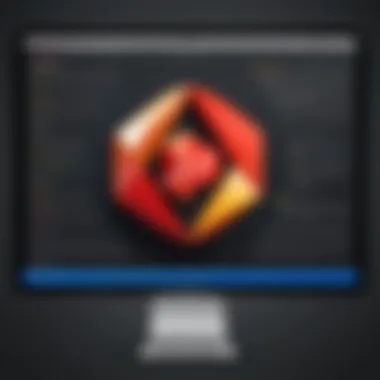

Highlighting Positive Experiences
Many users express satisfaction with PDF Expert for several reasons. First, the intuitive interface stands out. Users appreciate how easy it is to navigate through documents, making the software accessible even for those who are not tech-savvy. This aspect is particularly beneficial for busy professionals who require efficiency in their workflow.
Another commonly praised feature is its annotation tools. Users have reported that adding comments, highlights, and drawings is straightforward and enhances productivity. In academic settings, students find these tools essential for reviewing notes and collaborating on projects. These positive experiences contribute not only to user satisfaction but also to a highly effective learning and working environment.
Additionally, the reliable performance of PDF Expert, particularly regarding document loading and editing, fosters a strong sense of trust among users. Many reviews highlight minimal lag and seamless integration with various file formats, which is crucial for time-sensitive tasks. This kind of reliability is often a deciding factor for professionals and students alike.
Common Criticisms
Despite the affirmative feedback, some users have pointed out areas for improvement. One common criticism is the pricing model associated with PDF Expert. Users mention that while the free trial is beneficial, transitioning to a paid tier can feel steep, especially for students or freelancers with limited budgets. This perception can deter potential long-term users who are seeking cost-effective solutions.
Another frequently noted issue is the limited functionality in the free trial itself. While the trial allows users to explore basic features, some users feel that critical tools are withheld, making it challenging to fully evaluate the software's capabilities. This limitation may lead to frustration as users try to assess whether the paid version meets their needs.
Lastly, several reviews indicate occasional syncing issues with cloud storage options. Users report delays in document uploads or difficulties in accessing files across multiple devices. While not universal, these technical glitches can diminish the overall experience and hinder workflows, especially for professionals who depend on seamless integration.
User reviews are essential to understanding PDF Expert for Mac. They help potential users navigate the software landscape by presenting a realistic view of both benefits and challenges.
Common Use Cases for PDF Expert
Understanding the common use cases for PDF Expert is essential for evaluating its effectiveness in various scenarios. This section will delve into how PDF Expert serves different user groups, highlighting its significant advantages in business and academic settings. Knowing these use cases can help potential users identify whether the software aligns with their specific requirements.
Business Use Cases
In the business environment, PDF Expert proves to be an invaluable tool. It streamlines processes that require extensive document handling. Professionals can utilize this software for multiple tasks that enhance productivity. Here are some specific business use cases:
- Document Signing: PDF Expert equips users with the ability to sign documents electronically, thus expediting contract processes without the delay of physical signatures.
- Form Filling: The software allows filling out and managing forms seamlessly. This feature is advantageous for companies that handle forms regularly, such as tax documents and applications.
- Document Annotation: The annotation tools enable team members to leave comments and suggestions on specific parts of documents. This capability fosters collaboration and feedback processes.
"PDF Expert simplifies the way we do business, making document management efficient and effective."
- Merging Documents: Users can combine various documents into a single PDF. This function is particularly useful for presentations or reports where multiple files need to be compiled.
By utilizing PDF Expert for these tasks, employees can maximize their productivity and streamline workflows in a corporate setting.
Academic Applications
The academic field also benefits significantly from PDF Expert. Students, educators, and researchers can leverage its features to enhance their learning and teaching experiences. Some notable academic applications include:
- Note-Taking: PDF Expert allows users to take notes directly on articles or lecture slides. This on-the-go capability is especially useful during classes or study sessions.
- Research Management: Scholars can annotate research papers and add highlights to important sections. Managing references and making critical notes becomes straightforward with the software.
- Assignment Submission: Students can submit assignments as PDFs, often necessary for compliance with academic standards. PDF Expert facilitates easy conversion and submission workflows.
- Collaborative Projects: The annotation tools can also support group projects among students. Members can comment on shared documents to provide insights and edits.
In summary, PDF Expert's utility in both business and academic environments showcases its versatility. Understanding these common use cases enables users to maximize the potential of the software and adapt it to their needs effectively.
The End and Recommendations
The conclusion and recommendations segment plays a pivotal role in this guide. It serves as the final point of reflection, synthesizing all previously discussed aspects of the PDF Expert for Mac free trial. It is not merely about summarizing information; instead, it is an opportunity to provide insightful recommendations based on user needs, addressing how the software aligns with specific use cases. Through careful analysis of features, limitations, and user feedback, we can empower readers to make informed decisions about whether to invest time and resources into the software.
Is the Free Trial Worth It?
Evaluating whether the free trial of PDF Expert is worth the investment of time and effort hinges on several factors:
- Functionality: Users should assess if the core features of PDF Expert align with their day-to-day tasks—this includes editing capabilities and annotation tools. If these features meet their expectations, the trial proves beneficial.
- Usability: The ease of use is crucial. If users find that navigating through the interface is intuitive, it signals a positive experience that encourages continued use post-trial.
- Limitations: Understanding the constraints of the free trial is essential. Some functionalities may be restricted. Users need to weigh these limitations against their specific requirements.
- Comparative Potential: Observing how PDF Expert compares with similar tools can also influence the decision. If its performance stands out during the trial, it may warrant further exploration.
Thus, assessing user needs against the trial's offerings is essential in determining its true value.
Final Thoughts on PDF Expert
PDF Expert earns its reputation from a blend of solid performance and user-oriented features. It provides a streamlined experience for managing PDFs. Notably, its editing and collaboration tools are highly appreciated among users, making it a commendable option for both professionals and students.
However, potential users should keep in mind the limitations presented in the free trial. While it successfully showcases the software’s core features, users should consider the full scope of their PDF needs before committing to a purchase. More importantly, remaining aware of alternative solutions ensures that users make choices well-informed.







