Exploring McGraw-Hill's Software Solutions for Education


Intro
The world of educational technology is evolving rapidly, and McGraw-Hill stands tall among the frontrunners with its diverse range of software solutions. Designed to enhance learning experiences across various demographics, from students to educators and professionals, these tools have sparked considerable interest in the sector. The aim here is to unpack what exactly makes McGraw-Hill's software effective. By diving into the nitty-gritty of their features and capabilities, performance, and user experience, potential customers can make more informed decisions when adopting these tools for their needs.
Features and Capabilities
Overview of Key Features
At the core of McGraw-Hill's software are several transformative features that cater to a wide audience. These offerings include:
- Adaptive Learning Technology: McGraw-Hill's platforms utilize sophisticated algorithms to tailor educational content according to each learner's pace. This means that a student struggling with a concept gets additional practice tailored specifically to them, while more advanced users can progress at a faster rate.
- Rich Multimedia Content: The software supports various media forms—videos, interactive quizzes, and simulations—all designed to engage users in a more dynamic learning experience. For instance, a biology software may include animations depicting cellular processes, which enrich the understanding of complex topics.
- Mobile Accessibility: Given the trend toward learning on-the-go, McGraw-Hill ensures that its software is mobile-friendly. This is a crucial factor, as many students prefer using smartphones or tablets to access materials, allowing them to learn from anywhere.
User Interface and Experience
A seamless user interface is a cornerstone of any software's effectiveness. McGraw-Hill has invested in creating a user-friendly environment that enhances user experience.
- Intuitive Navigation: Users can easily locate functions and features without unnecessary complications. The clean layout minimizes distractions, allowing users to focus on learning.
- Customizable Dashboards: Educators can tailor their dashboards to reflect key metrics and tools that matter most, making it straightforward to track student progress.
- Feedback Mechanism: Understanding the importance of ongoing improvement, McGraw-Hill integrates feedback loops within their software. Users can share their experiences, which helps developers refine and enhance features over time.
"Investing in software that adapts to individual learning styles can turn a struggling student into a confident learner."
Performance and Reliability
When it comes to software, performance and reliability remain non-negotiable. McGraw-Hill's solutions have shown promising results in these areas.
Speed and Efficiency
Numerous users have conveyed that the response times of McGraw-Hill's applications are commendable. The software performs efficiently even when multiple features are actively in use, which is often the case during a busy classroom session. This efficient performance fosters an uninterrupted learning environment.
Downtime and Support
Of equal significance is how well the systems hold up during critical periods, such as exam weeks or significant project deadlines. McGraw-Hill's software has maintained low downtime, ensuring that users can reliably access resources when they need them most.
Furthermore, the support channels offered, including live chat and resource centers, make it easier for users to resolve issues promptly, preventing any potential disruption in their learning processes.
Preface to McGraw-Hill
In the realm of educational resources, McGraw-Hill stands out as a venerable pillar, known for its commitment to fostering learning through innovative solutions. Understanding McGraw-Hill’s position in the educational landscape is crucial for software developers, educators, and students alike. This introduction lays the groundwork for comprehending the intricate world of McGraw-Hill's software solutions.
Historical Background
McGraw-Hill's journey dates back to 1888, when it first began printing textbooks. Throughout its long history, the company has evolved from traditional publishing to a prominent player in the digital educational space. In the late 20th century, with the advancements in technology, McGraw-Hill made a deliberate pivot towards embracing software solutions designed to enhance education. Their push into this direction was not just a reaction to market trends, but rather a strategic vision rooted in the belief that technology can extend the reach of education beyond the physical classroom.
As traditional methods faced disruption—think about the rise of online courses and digital resources—McGraw-Hill embraced change. They started integrating multimedia, interactive content, and digital assessments into their offerings. This shift helped them cater to the changing needs of students and educators who no longer only relied on physical textbooks.
Positioning in the Educational Market
In today’s competitive educational market, McGraw-Hill occupies a significant space. They are not just another name among many; they have carved out a particular niche by focusing on three key areas that align with modern educational needs:
- Comprehensive Digital Platforms - These platforms serve not just as textbooks but as interactive ecosystems where students engage with content in multiple formats.
- Data-Driven Insights - By harnessing the power of analytics, McGraw-Hill’s software provides educators with actionable insights into student performance, thereby facilitating informed decisions.
- Personalized Learning Tools - Recognizing that every learner is unique, McGraw-Hill has developed tools that adapt to individual learning paces and styles, thus promoting better educational outcomes.
McGraw-Hill has adeptly focused their efforts on not just meeting the current demands of education but also anticipating future needs. This proactive approach allows them to position themselves competitively among rivals in the educational technology space.
"In a world that thrives on technology, McGraw-Hill aims to ensure that educational tools keep pace with the needs of modern learners."
Their endeavors are exemplified by various software products tailored for a spectrum of users, including K-12 educators, higher education institutions, and professional learning environments. By leveraging the latest trends in technology and pedagogy, McGraw-Hill not only strengthens its market position but also enhances the overall learning experience for students worldwide.
Overview of Software Solutions
In today's fast-paced educational landscape, understanding the different software solutions available is pivotal for making informed decisions. McGraw-Hill stands out among the many players in this field due to its commitment to enhancing the educational experience through innovative technology. This overview of McGraw-Hill's software solutions will provide insights into their diverse offerings, highlighting their significance for educators, students, and professionals alike.
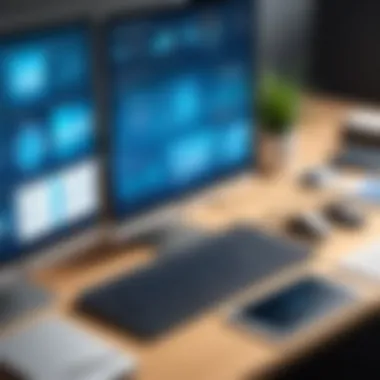

Educational software is not just a tool; it can be the difference between merely going through the motions and truly engaging with the material. McGraw-Hill understands this, and its suite of products reflects a thoughtful integration of user needs with the demands of modern pedagogy. The importance of this topic becomes apparent when we consider how software can support personalized learning, break down barriers to information access, and facilitate collaboration in increasingly digital classrooms.
Types of Software Offered
McGraw-Hill's array of software solutions is as varied as the educational needs they seek to fulfill. Here’s a closer look at what they provide:
- Adaptive Learning Platforms: These are tailored to meet individual student needs. They adjust the difficulty of tasks based on performance, ensuring that learners can thrive at their own pace.
- Assessment Tools: The offerings include a range of assessment formats from quizzes to comprehensive tests, all aimed at gauging student understanding efficiently.
- Interactive Learning Resources: Tools like virtual labs and simulations allow students to practice concepts in a more hands-on environment, thereby enhancing retention.
- Content Management Systems: Designed for educators, these platforms help organize course materials and streamline communication with students.
- Supplemental Learning Apps: These apps support various subjects, providing students with extra practice and reinforcing classroom lessons.
It’s crucial to note here that these software types are not one-size-fits-all; rather, they're designed with flexibility in mind to adapt to different educational contexts and user preferences.
Target Audience for Software Products
Understanding who benefits from McGraw-Hill’s software solutions is essential for grasping its potential impact in the educational arena. The target audience spans a wide range:
- Students: Whether in K-12 or higher education, students are the primary users. The interactive nature of McGraw-Hill's offerings caters to various learning styles, making it easier to grasp complex topics.
- Educators: Teachers and professors find value in assessment tools and content management systems that simplify lesson preparation and student evaluation. Their insights from using these tools inform better teaching strategies.
- Administrators: School and university administrators benefit from data analytics provided by the software, allowing them to make informed curriculum decisions and track student performance trends.
- Professionals in Continuing Education: Lifelong learners in various fields can leverage McGraw-Hill's software for professional development and skill upgrading, highlighting its relevance beyond traditional educational environments.
The understanding of these target groups informs how McGraw-Hill develops and refines its software solutions to better meet the unique needs of each segment. Such differentiation ensures that no matter who you are in the educational sphere, there’s likely a tailored solution available to support your journey.
As the education sector continuously evolves, McGraw-Hill's adaptive software solutions prove essential for navigating these changes efficiently, distinguishing themselves in the crowded marketplace of educational technology.
Key Software Features
In the realm of educational technology, the key software features offered by McGraw-Hill are not just auxiliary elements; they form the backbone of effective learning experiences. These features cater not only to students but also to educators and institutions, helping them navigate the complexities of modern education. Understanding these features can provide valuable insights into how McGraw-Hill's solutions can significantly enhance educational outcomes and streamline teaching processes.
User Interface and Experience
A user-friendly interface can make all the difference in how software is perceived and utilized. McGraw-Hill places a strong emphasis on developing an intuitive user interface that promotes ease of use. This thoughtful design ensures that students can access learning materials without feeling overwhelmed or confused.
- Simplicity is Key: The layout prioritizes clarity, making it easier for users to find the resources they need. Whether a student is looking for assignments or an educator is tracking progress, the straightforward navigation minimizes the learning curve.
- Interactive Elements: Many McGraw-Hill tools incorporate interactive features, enhancing engagement for users. For example, simulations and virtual experiments help students apply theoretical knowledge in a hands-on manner.
Additionally, the overall experience is tailored for responsiveness, adapting seamlessly across devices, from desktop computers to tablets. This flexibility ensures that learning can happen anytime and anywhere—a crucial factor in today's fast-paced world.
Customization Options
Customization breathes life into software, allowing users to mold tools to fit their unique preferences and requirements. McGraw-Hill's software solutions recognize this necessity by providing an array of customization options.
- Adaptable Learning Pathways: Students can often tailor their learning experiences based on personal preferences and needs. This could mean selecting specific modules that better suit their learning style or adjusting the difficulty level of quizzes.
- Instructor Control: Educators also have the power to modify course materials and settings. For example, they can alter the pacing of lessons or adapt assessments to better fit the class's overall progress.
- Feedback Mechanisms: Customization extends to feedback options as well. Students can choose how they receive performance feedback—be it through visual reports or detailed breakdowns. This personalized touch helps to motivate and guide learners effectively.
Integration with Other Tools
Integration is another critical feature that enhances the usability of McGraw-Hill's software solutions. It allows these products to work in harmony with other educational tools and platforms, which is often necessary in diverse learning environments.
- Seamless Data Flow: McGraw-Hill's tools can connect with Learning Management Systems like Canvas or Blackboard. This means grades, assignments, and other vital data can synchronize easily, reducing duplication of effort for both educators and students.
- APIs for Developers: The software solutions frequently offer APIs, encouraging IT professionals and developers to customize further. With robust integration capabilities, organizations can build additional functionalities that suit their specific educational contexts.
- Third-Party Tools: McGraw-Hill products often play nice with popular software applications—think Google Drive or Microsoft Teams. This interoperability simplifies collaborative efforts, ensuring that teams can leverage all tools available without facing technological barriers.
"Integration not only streamlines processes but also enhances collaborative learning experiences, making it easier to access a wealth of knowledge in one place."
In summary, the key software features at McGraw-Hill are designed to create a rich, personalized educational journey for users. With an intuitive user interface, substantial customization options, and seamless integration with other tools, these features collectively enhance learning outcomes while supporting both educators and students in navigating the complexities of modern education.
Impact on Education
The role of software in education can't be overstated. With the rapid evolution of technology, companies like McGraw-Hill have crafted their products to align with the needs of modern learners and educators. This section will explore how McGraw-Hill's software solutions enhance educational experiences, focusing on their significant impacts on learning outcomes, support for educators, and their role in online learning environments. Understanding these facets is essential for educators and institutions aimed at maximizing their effectiveness in today’s tech-driven landscape.
Enhancing Learning Outcomes
McGraw-Hill’s software is finely tuned to enhance learning outcomes, which is, let's face it, the crux of educational success. These applications utilize algorithmic assessments, personalized learning pathways, and adaptive learning technologies that cater to individual student needs. By tailoring content to the learner's pace, students can tackle challenging subjects without feeling overwhelmed.
The use of integrated assessments gives educators insightful analytics, helping them pinpoint areas where students might be struggling. This can lead to interventions that help improve grades and understanding. Furthermore, when students engage with interactive multimedia content, like video explanations and gamified assessments, their motivation often spikes. There's a world of difference between rote memorization and engaging with material that speaks directly to individual learning styles.
Supporting Educators


Educators face a myriad of challenges in today’s classrooms, from large student numbers to diverse learning abilities. McGraw-Hill's software solutions are designed to alleviate some of these pressures. They provide tools that simplify lesson planning, grading, and class management, relieving teachers of administrative burdens so they can focus more on teaching.
Moreover, with professional development resources embedded within the platform, educators can continuously hone their skills. For instance, they can access instructional strategies, best practices, and community discussions, fostering an environment of shared learning and growth. Remember, a well-supported teacher is often a more effective teacher, and tools like those from McGraw-Hill help create that support system.
Role in Online Learning Environments
As education increasingly moves into the digital realm, McGraw-Hill’s software excels by offering robust solutions for online learning. In a world where students can attend class from their kitchen tables, the effectiveness of these platforms becomes crucial. The software not only facilitates the delivery of content but also engages students remotely through interactive tools—think discussion forums, virtual study groups, and real-time quizzes.
Online assessments are seamlessly integrated, providing immediate feedback and grades, which is critical for online learners who may struggle without face-to-face interactions. Furthermore, McGraw-Hill’s commitment to continuous improvement and user feedback ensures that their tools evolve alongside educational needs, contributing to a more dynamic online learning atmosphere.
"With the right tools, learning knows no bounds, and McGraw-Hill's software stands as a testament to that fact."
Ultimately, the impact of McGraw-Hill’s software on education is profound. By enhancing learning outcomes, supporting educators, and adapting to the needs of online learners, these solutions pave the way for more effective and engaging educational experiences.
User Feedback and Reviews
User feedback and reviews are crucial elements of the evaluation process for any software solution, particularly in educational contexts. They provide a window into the user’s experience—both the good and the bad—offering insight into how well the software performs in real-world scenarios. When it comes to McGraw-Hill's software offerings, these reviews can shed light on their effectiveness, usability, and overall value to users, whether they are students, educators, or academic professionals.
Understanding user feedback allows potential customers to align their needs with the strengths and capabilities of the software. It’s not just about collecting data; it involves interpreting it to make informed choices. For empirical analysis and design improvements, feedback is indispensable. This section will break down user experiences and dissect them to understand how McGraw-Hill’s software stands up to scrutiny.
Analyzing User Experiences
When diving into user experiences, it’s important to look at various aspects, including usability, functionality, and customer support. Reviews often mention how easy or difficult it is to navigate McGraw-Hill applications. For instance, anecdotal evidence suggests that many users appreciate the intuitive design of platforms like Connect or ALEKS. Users often highlight features that streamline the workflow, like assignment automation or detailed performance analytics.
Moreover, feedback from students tends to reveal how well the software aids in learning. Many reviews state that the interactive elements of McGraw-Hill’s offerings, such as practice quizzes and simulation exercises, contribute positively to their study habits.
Conversely, some users have expressed frustrations regarding technical issues or the pace of software updates. These complaints provide vital information for McGraw-Hill, potentially illuminating areas of improvement that can enhance user satisfaction.
Strengths and Weaknesses Identified
In the landscape of McGraw-Hill’s software, strengths and weaknesses often emerge from user reviews. Some noted strengths include:
- Comprehensive Content: Users frequently commend the breadth of educational resources available.
- Effective Assessment Tools: Many reviews highlight the utility of diagnostic assessments that tailor learning paths, enhancing student engagement.
- Robust Customer Support: Positive remarks about responsive customer service reflect well on McGraw-Hill’s commitment to user experience.
While these strengths bolster McGraw-Hill's reputation, weaknesses do appear in several reviews:
- Pricing Structure: Some users mention that the costs associated with subscriptions can be a barrier to accessibility for many students.
- Learning Curve: Reports indicate that while many features are beneficial, the initial setup and familiarity might be daunting for some users, particularly less tech-savvy individuals.
- Inconsistent Updates: A recurring criticism is that some software updates or enhancements do not adequately resolve existing issues, leading to user frustration.
Ultimately, these insights can guide McGraw-Hill in refining their software solutions to better meet the needs of their diverse user base. By focusing on both the strengths, which are often praised, and the weaknesses identified, McGraw-Hill has the opportunity to adapt and innovate in order to create a more satisfying user experience.
Comparative Analysis
In the landscape of educational technology, comparative analysis plays a pivotal role in understanding how McGraw-Hill's software solutions stack up against those of its competitors. This analysis provides an avenue for software developers, educators, and students alike to discern relative strengths and weaknesses, informing choices that ultimately shape educational outcomes. Examining how McGraw-Hill measures against its peer offerings allows stakeholders to make decisions based on specific functionalities, user experiences, and adaptive capabilities of the software. By taking into account what sets McGraw-Hill apart while recognizing current industry trends, potential users can ascertain a more engaging educational experience tailored to their unique needs.
Comparison with Competitors
When juxtaposing McGraw-Hill's software offerings with those from competitors like Pearson and Wiley, several factors emerge that differentiate McGraw-Hill's approach. One noticeable edge is the integration of real-time analytics, allowing educators to track student progress almost instantaneously. This prompts a more data-driven approach to teaching, where adjustments can be made promptly based on the insights gained from usage patterns.
Moreover, McGraw-Hill has carved out a reputation for superior adaptability; its applications often sync well with various learning management systems (LMS), unlike some flashier but less flexible alternatives. This means educators don’t need to overhaul their systems to utilize McGraw-Hill software. Less transition time translates to a smoother learning curve for students, who can dive straight into their materials without unnecessary hurdles.
"In today’s education market, flexibility and integration are the names of the game. If a software doesn’t meet these criteria, it risks losing traction in a field that’s constantly evolving."
One cannot ignore the customer support and community engagement aspects either. McGraw-Hill has made a mark for itself with extensive resources available for both instructors and learners. Their support structures, including tutorial videos and discussion forums, give it an upper hand in fostering user commitment, ultimately enhancing user experience.
Market Trends Influence
The impact of market trends on the development of educational software, including that from McGraw-Hill, cannot be underestimated. As we navigate an era increasingly characterized by digital learning, the demands placed on educational tools continue to evolve. For instance, trends like gamification and interactive content creation are beginning to reshape what users expect from their software. These elements are not just nice-to-have features; they are becoming essential to retain user engagement and enhance learning outcomes.
Further, the rise of mobile learning has made it indispensable for software solutions to be accessible on a variety of devices. McGraw-Hill has been proactive in aligning its products with this trend, ensuring that functionality remains intact across platforms. This responsiveness to market trends is fundamental for sustaining competitiveness in an industry rife with innovation.


Lastly, the increasing demand for personalized learning experiences is shaping how software products are designed. Users are now looking for tailored solutions that cater to individual learning styles, and McGraw-Hill seems keen to not only meet but anticipate these needs. Their gradual incorporation of machine learning and AI into their software suite speaks volumes about their commitment to remaining relevant amid shifting educational paradigms.
By engaging in a thorough comparative analysis, stakeholders can gain critical insights into how McGraw-Hill’s offerings stand against the backdrop of this dynamic market. With an emphasis on adaptability, user support, and alignment with emerging trends, McGraw-Hill continues to secure its position as a formidable player in educational technology.
Case Studies
Case studies serve as a crucial element in understanding the effectiveness and real-world applications of McGraw-Hill's software solutions. They provide tangible examples of how these tools have been utilized across various educational settings, showcasing both successes and hurdles faced during implementation. Analyzing case studies offers insights into the practical benefits, challenges, and overall outcomes of using McGraw-Hill’s software, which is essential for potential users weighing their options. It helps in shaping a better understanding of how these solutions can fit into different educational environments, thus informing decisions made by stakeholders ranging from educational institutions to individual learners.
"Case studies are the window through which stakeholders can see the real impact of educational technologies. They offer not just theory but the lived experience of users."
Success Stories
The realm of education is peppered with success stories that illustrate the transformative potential of McGraw-Hill's software solutions. For instance, a notable example is the implementation of the Connect platform in a large university setting. Professors noted a marked enhancement in student engagement and performance, especially in traditionally challenging subjects like calculus and organic chemistry. This platform allowed for personalized learning paths, where students could progress at their own pace, leading to an increase in the overall pass rate.
Additionally, some schools have reported significant improvements in standardized test scores after integrating McGraw-Hill's assessments into their curriculum. This not only reflects the effectiveness of these tools but also highlights the capacity of the software to adapt to diverse educational contexts.
Lessons Learned from Challenges
However, it's important to also recognize that the implementation of McGraw-Hill's software solutions isn't always a walk in the park. Some institutions faced challenges such as resistance from faculty who were accustomed to traditional teaching methods. The need for robust training programs became evident from these cases; schools with dedicated training sessions for educators saw a smoother transition and greater acceptance of the new tools.
Another lesson learned revolves around the importance of technical support. Institutions that had clear lines of communication with McGraw-Hill often found it easier to troubleshoot issues and optimize their use of the software. Thus, the experiences of these educational entities point to crucial considerations for prospective users:
- Prepare a solid training plan for educators.
- Establish reliable technical support channels.
- Foster an open dialogue about technology integration within the educational environment.
In summary, the case studies surrounding McGraw-Hill’s software solutions present a rich tapestry woven from both achievements and challenges. They serve not only as testimonials but also as instructional narratives that inform future users on best practices and potential pitfalls.
Future Prospects
The realm of education technology is evolving at a staggering pace, and McGraw-Hill stands as a significant player in this dynamic landscape. Addressing future prospects is not merely an exercise in speculation; it serves as a crucial indicator of how education strategies will adapt to meet the needs of learners. Specific elements such as emerging technologies and innovative strategies will greatly affect both the development of McGraw-Hill's software solutions and their overall effectiveness within diverse educational environments.
Understanding these future prospects allows stakeholders to comprehend how McGraw-Hill can refine its approach in designing tools that resonate with modern learners and educators.
Emerging Technologies in Education
The integration of emerging technologies is reshaping the educational framework in profound ways. In McGraw-Hill’s case, various technological advancements are being explored to enhance the learning experience. Here are a few prominent trends:
- Artificial Intelligence: Personalized learning pathways powered by AI are becoming increasingly essential. Instructors can utilize AI to streamline assessments, tailoring challenges based on student proficiency.
- Virtual and Augmented Reality: These technologies offer immersive experiences that traditional classrooms often lack. Picture students not just reading about ancient civilizations but virtually stepping into historical sites or simulations.
- Blockchain: While often associated with cryptocurrencies, its potential for education includes secure record-keeping of credentials, allowing for verified educational achievements without clutter.
"Technological advancements are not just enhancements; they are essential tools for a more engaged learning environment."
The onus rests on McGraw-Hill to adapt swiftly and incorporate these technologies in ways that truly benefit both students and educators alike.
Innovation Strategies for McGraw-Hill
To remain atop the educational software solutions arena, McGraw-Hill needs to adopt proactive innovation strategies that resonate with both their current audience and potential users. Some potential strategies might include:
- Collaboration with Educational Institutions: Partnering with schools and universities ensures that their software addresses real-world challenges. Gathering feedback from actual users leads to iterative improvements, making the product more effective.
- Investment in Research and Development: Allocating resources towards identifying trends and experimenting with new tools will keep McGraw-Hill ahead of the curve. This includes studying behavioral analytics to understand how students interact with content.
- User-Centric Design: Creating a platform that is intuitive and user-friendly will increase engagement. Simple interfaces encourage use and allow educators to focus more on teaching than on learning a new tool.
By weaving these innovative strategies into their operational fabric, McGraw-Hill can ensure that their software development process is not just reactive but anticipates future educational needs.
Closure
The conclusion serves a pivotal role in our exploration of McGraw-Hill's software solutions, distilling the heft of findings into a digestible format for our readership. By providing a coherent end-point, the conclusion enables readers to reflect upon the earlier sections and synthesize the broader themes discussed throughout the article.
Summary of Findings
The examination of McGraw-Hill's software offerings unveils a diverse range of tools catering to different user needs in the educational arena. From interactive learning platforms to comprehensive assessment tools, these software solutions provide valuable resources aimed at enhancing educational outcomes. The user experiences assessed reveal a strong alignment with the needs of students and educators alike, highlighting several key strengths:
- User-centric design: Most software applications are crafted with a clear focus on usability. Features like intuitive navigation and responsive design enhance user satisfaction.
- Robust integration capacity: McGraw-Hill's products often support third-party tools, fostering a seamless educational experience.
- Adaptability to various learning environments: With tools suited for both online and traditional education settings, McGraw-Hill addresses the requirements of modern learners.
However, challenges exist. Some users noted the steep learning curve associated with certain tools, which can hinder immediate engagement. Addressing these concerns will be vital for maintaining user satisfaction in a competitive landscape.
Recommendations for Users
For prospective users considering McGraw-Hill's software solutions, thoughtful analysis and informed decisions are key. Here are some tailored recommendations:
- Identify Needs: Before making a selection, evaluate the specific needs of your educational setting. Different tools suit different environments—be it K-12 schools or higher education institutions.
- Trial Periods: Take advantage of any available trial periods. Engaging with the software firsthand enables users to gauge the interface and capabilities.
- Seek Community Insights: Platforms like Reddit. offer valuable feedback from current users. Engaging with these communities can provide insights beyond formal reviews.
- Training Opportunities: Utilize training resources provided by McGraw-Hill. Familiarizing yourself with the software can significantly enhance its efficacy in your educational practice.







