Exploring Mathcad Software: Functions and Impact


Intro
In a world increasingly driven by data, the significance of powerful computational tools cannot be overstated. Among these, Mathcad stands out as a particularly invaluable resource for engineers and scientists alike. The journey to understand Mathcad begins with grasping its core functionalities, how it evolves to meet user needs, and the myriad applications it serves across disciplines. This exploration aims to illuminate the advantages and pitfalls of this software, guiding potential users through an intricate landscape of engineering and scientific computations.
Mathcad distinguishes itself from traditional programming environments by offering a unique blend of graphical representation and calculated solutions. Users can integrate text, equations, and graphical data into a single document, making it an attractive tool for those who value clarity and precision. However, like any tool, it is essential to examine both its sparkling features and its limitations thoroughly.
With a focus not just on leading capabilities but also on user experience, we venture into a comprehensive examination of Mathcad. Throughout this journey, expect to uncover its fundamental functions, assess its integration with other software tools, and hear firsthand accounts from users in the field. By the end of this exploration, readers will have a well-rounded understanding of what Mathcad has to offer and whether it fits their specific needs in the realm of computational mathematics.
Preamble to Mathcad Software
In the realm of engineering and scientific computation, Mathcad software stands as a pillar of utility for both professionals and educators. Its capability to blend the precision of mathematical functions with the flexibility of documentation makes it a vital tool for many who engage in complex calculations. This section aims to outline the essential aspects of Mathcad, showcasing its relevance and significance in an ever-evolving field. By dissecting its core definition and historical background, readers will gain a nuanced perspective on why Mathcad remains a staple in computational tasks.
Definition and Purpose
Mathcad is a computational software developed initially by MathSoft in 1986, now under PTC. It encapsulates the essence of computational mathematics through its unique grid layout that resembles handwritten equations. This visual representation not only simplifies the expression of mathematical ideas but also facilitates a fluid workflow for various computations. The primary purpose of Mathcad is to allow users to create, analyze, and document calculations in a single environment.
One of the standout features of Mathcad is its ability to handle symbolic and numeric calculations seamlessly. Users can input equations, constants, and variables in a natural format, leading to immediate visual feedback. This is particularly beneficial for engineers who must present complex ideas succinctly while retaining accuracy, an essential aspect in fields where every number counts. Furthermore, Mathcad boasts an extensive library of mathematical functions, enhancing its capabilities for a wide range of applications, from basic arithmetic to sophisticated algorithms.
Historical Context
The journey of Mathcad does not just narrate the evolution of a software tool but reflects broader shifts within engineering and scientific communities. Initially, as the personal computer began to foster computational growth, Mathcad entered the scene as one of the early adopters of a more user-friendly approach to mathematical software. In its early years, Mathcad tapped into the emerging markets of desktop engineering tools, balancing powerful computation with the ease of use.
By the late 1990s, Mathcad experienced significant leaps in its development, integrating functionality that would allow compatibility with other software platforms and precise visualization tools for data representation. The software underwent many updates, each with an eye on enhancing productivity while catering to a diversifying audience—students, academics, and professionals alike.
With the rise of cloud computing and collaboration in today’s digital workspace, Mathcad has progressively adapted to meet modern demands. This transition has marked its continued relevance, enabling users to share and collaborate on calculations in real-time, which is imperative in sectors where interdisciplinary teamwork is common.
In summary, understanding the definition and historical context of Mathcad provides a platform from which one can appreciate its intricate design and historical relevance in computational mathematics. This software functions not just as a tool but as an evolutionary product of the needs and aspirations of mathematics and engineering practitioners across decades.
Core Features of Mathcad
The deep-rooted significance of the core features within Mathcad cannot be understated in the context of its functionality and user engagement. Understanding these essentials not only helps in leveraging the software's full potential but also assists in making informed decisions about its adoption for various applications. Mathcad is designed to cater to a diverse user base, ranging from seasoned engineers to novice students, making the emphasis on its core features imperative in this discussion. Here, we will delve into three key elements: the user interface design, mathematical notation capabilities, and the graphing and visualization tools.
User Interface Design
When you first open Mathcad, it’s like stepping into a well-organized workshop. The user interface is clean, intuitive, and designed to minimize distractions. It feels approachable right from the get-go, which means you can dive straight into your work without wrestling with complicated menus. The ribbon-style interface allows users to access tools easily, which is particularly beneficial for professionals who need to maximize their efficiency amid tight deadlines.
One standout element is the context-sensitive help features. If you find yourself scratching your head over a function, help is usually just a click away. The layout also supports customization, letting users tailor their workspace according to their preferences—an important factor for those who thrive in a personalized environment. To put it simply, Mathcad’s user interface makes complex calculations feel like a walk in the park.
Mathematical Notation Capabilities
Mathcad takes pride in its capacity to handle mathematical notation in a way that feels natural. Unlike other software that forces you to adapt to its quirks, Mathcad allows you to write equations just as you would on paper. This fluidity encourages creativity and exploration, turning mundane calculations into something more engaging.
You can easily incorporate symbols, operators, and equations without needing to navigate through multiple options. The ability to seamlessly mix text and equations within a single document is a boon for those working on comprehensive reports. Further, Mathcad supports unit checks, ensuring that your calculations make sense dimensionally. This kind of oversight is crucial in fields like engineering, where precision is non-negotiable. In short, the mathematical notation features are not just a nice to have; they’re essential for maintaining accuracy and clarity in complex calculations.
Graphing and Visualization Tools
Visual representation of data is often where insights come to life, and Mathcad excels in this realm. When it comes to graphing, you're not limited to simple line plots or bar charts. The software offers a suite of visualization tools that enables you to create 2D and 3D graphs with ease. You can plot equations alongside raw data, allowing users to glean insights that might remain hidden in a sea of numbers.
Customization options for graphs are plentiful. For instance, you can modify the axes, choose color schemes, and annotate graphs directly. This can be particularly useful in presentations or reports where visual communication is key. Additionally, embedding these visuals within the calculation document itself fosters a deeper understanding of how individual elements interact.
"The ability to connect mathematical calculations to visual representation is what separates average software from a powerful tool like Mathcad."
Applications in Engineering and Science
Mathcad plays a crucial role in various fields of engineering and science. Its significance lies not only in simplifying complex calculations but also in fostering clear communication among professionals. By integrating real-time calculations with documentation, Mathcad provides a platform where equations can be written and solved in a natural manner, resembling pen-and-paper work. This approach makes it easier for engineers and scientists to document their processes while ensuring accuracy.
In engineering, the significance of analytical precision cannot be overstated. Mathcad helps bridge the gap between technical calculations and practical implications. For instance, when dealing with structural integrity, precise numbers derived from calculations can have life-or-death implications. Thus, Mathcad’s ability to handle a variety of mathematical operations ensures that engineers can focus on their designs without the constant worry of computational errors.
For scientists, Mathcad aids in data analysis and model verification. Whether it's analyzing the behavior of a chemical compound or simulating environmental changes, the software enables researchers to visualize their data compellingly and comprehensibly, ehnancing the overall scholarly communication.
Mechanical Engineering Applications
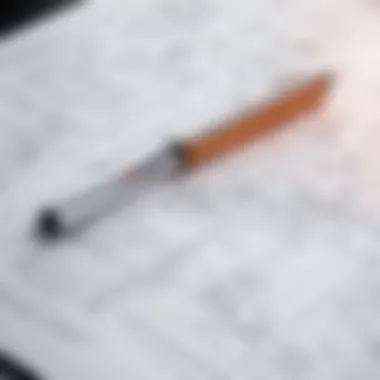

Mechanical engineering benefits immensely from the features that Mathcad offers. For instance, during the design process of components, engineers can utilize Mathcad to perform stress analysis, thermal analysis, or kinematic calculations efficiently.
One practical example can be seen in the automotive sector, where engineers might need to calculate torque specifications or optimize fluid dynamics in engines. Mathcad allows for these equations to be laid out neatly, with results updating in real-time as parameters change—this flexibility is advantageous for quick iterations.
Moreover, the software’s graphical representation tools help visualize complex data. Instead of merely presenting number scores, engineers can illustrate load distributions or motion trajectories, making it easier to communicate their findings to both technical colleagues and non-engineers.
Electrical Engineering Uses
In the realm of electrical engineering, Mathcad proves to be indispensable. The ability to handle complex differential equations makes it suitable for analyzing circuits and systems. Engineers use Mathcad for signal processing tasks, such as filtering, modulation, and spectral analysis.
Another important application is in renewable energy projects. For instance, when designing photovoltaic systems, engineers can calculate optimal tilt angles, potential energy outputs, and system efficiencies. Mathcad simplifies these calculations, yielding accurate insights to guide the installation process.
Additionally, Mathcad facilitates the exploration of signal integrity issues in high-speed digital systems. By modeling both transient and steady-state responses, engineers can ensure that their designs meet rigorous operational criteria, often saving time during testing phases.
Educational Applications in Academia
Mathcad also serves as a valuable tool in academia, particularly within engineering and science education. Professors and students alike benefit from its user-friendly interface, which allows learners to engage with complex mathematical concepts without feeling overwhelmed. The software acts as an intermediary, bridging the gap between theoretical understanding and practical application.
In encouraging active learning, students can experiment by tweaking variables and witnessing outcomes, thus fostering a deeper grasp of subjects like thermodynamics, fluid mechanics, or circuit design.
Moreover, Mathcad’s documentation features enable students to present their work clearly and professionally, enhancing the quality of reports and presentations. Including equations alongside explanations and visuals helps create a holistic understanding of topics, preparing students for real-world applications.
"Mathcad has transformed how we teach practical engineering skills, making complex theories more accessible and engaging for students."
As a comprehensive platform integrating complex computations, documentation, and visualization, Mathcad stands out as a fundamental tool across various domains in engineering and science.
Integration with Other Software Solutions
The ability of Mathcad to integrate with other software solutions is crucial for maximizing its utility, especially for professionals in engineering and IT. Aside from its inherent features, the true strength of Mathcad shines through when it works in conjunction with other platforms like CAD systems and tools such as MATLAB. This is a big deal because many engineering tasks require a blend of computation, modeling, and visualization, creating a seamless workflow that enhances efficiency and accuracy.
Compatibility with CAD Systems
Mathcad's interaction with Computer-Aided Design (CAD) systems is a key focus in engineering disciplines. With the ability to import and export data from popular CAD formats, users can easily incorporate both mathematical computations and design elements. This compatibility means that engineers can take a design created in a CAD program, use Mathcad to perform any necessary calculations or simulations, and then route the results back into the CAD software for further refinement.
The advantages of such interoperability include:
- Streamlined Workflow: By minimizing the need to switch between applications, it saves time. Engineers can focus more on the task at hand rather than managing multiple platforms.
- Data Consistency: Ensuring accurate transfer of data reduces the risk of mistakes that often occur when manual inputs are involved.
- Real-time Updates: Changes made in the CAD system can reflect in Mathcad immediately, allowing for dynamic analysis and rapid iteration of designs.
For instance, if a mechanical engineer is designing a machine part using SolidWorks, they can export the parameters into Mathcad to analyze stress points or load calculations. After making adjustments based on the calculations, the revised parameters can then be re-imported back into SolidWorks, allowing for an efficient loop that improves accuracy and productivity.
Interfacing with MATLAB and Simulink
The integration with MATLAB and Simulink further extends Mathcad's reach, especially for those involved in complex numerical computations or simulations. This connection allows for data exchange between these software environments, facilitating advanced analysis that combines the strengths of each tool.
Key benefits of this interaction include:
- Rich Libraries: Mathcad can leverage MATLAB’s extensive libraries for advanced numerical methods while retaining its own programming capabilities for symbolic computations.
- Enhanced Visualization: Simulink’s graphical model interface can be utilized alongside Mathcad calculations to create visual representations of data flow and processes, helping in better understanding and presentation.
- Model-Based Design: Users can develop mathematical models in Mathcad and export them directly into Simulink for simulation, thereby bridging the gap between theoretical calculations and practical applications.
For example, consider a control system engineer working on a new algorithm. They can set up their mathematical models in Mathcad to define their control laws, and then transfer this into Simulink to simulate the system’s response, enabling rapid testing and iteration.
"The integration of Mathcad with tools like CAD and MATLAB significantly enhances the productivity and functionality of engineers and scientists by enabling seamless workflows and powerful computational capabilities."
Overall, strong integration capabilities with other software are not just a feature but a necessity in the fast-paced world of engineering and scientific computation. By utilizing tools effectively together, professionals can achieve a more comprehensive understanding and execution of complex tasks.
Advantages of Using Mathcad
Mathcad software has carved out a significant niche for itself in the realms of engineering and scientific computations. The advantages that come along with using Mathcad are indispensable for professionals, students, and anyone dealing with complex calculations. Understanding these advantages not only helps users to appreciate the tool's capabilities, but it also aids in making informed decisions regarding software selection for their specific needs.
Enhanced Productivity Features
One of the standout features that Mathcad offers is the ability to boost productivity significantly. It integrates calculation, documentation, and analysis into one single interface. This means users can document their thought process while performing calculations, leading to a more streamlined workflow. Instead of hopping between different software for calculations and text documentation, Mathcad puts everything in one place.
Moreover, the use of templates and reusable functions allows users to decrease repetitive tasks, providing a quick-start on projects. By simply inputting specific variables, professionals can produce immediate results without getting bogged down by the minutiae of the equations. In fast-paced environments, this streamlined operation is essential, letting engineers spend more time on analysis and less time on calculations.


Accuracy and Reliability in Calculations
When it comes to engineering assessments and scientific measurements, accuracy is non-negotiable. Mathcad excels in this area through its standardized mathematical notation, which reduces the chances of errors during computations. Unlike spreadsheet programs, where formulas can become convoluted and prone to mistakes, Mathcad's clear presentation of equations fosters a better understanding of the underlying mathematics.
Furthermore, the software incorporates built-in units handling, which minimizes the risk of unit conversion errors. This function alone alleviates much of the anxiety associated with calculations in disciplines such as mechanical and electrical engineering. Users can trust that the results they obtain from Mathcad hold up under scrutiny, providing a reliable foundation for critical decision-making.
"Precision in calculations doesn't just save time; it preserves the integrity of an entire project."
Ease of Use for Beginners
For those who are just dipping their toes into the waters of engineering software, Mathcad presents a gentle learning curve. New users often find themselves immediately drawn to the visually intuitive interface. Instead of wrestling with convoluted menus and options, beginners can quickly focus on the task at hand.
The natural language approach to math notations makes it feel more approachable for those not yet accustomed to complex mathematical concepts. Additionally, Mathcad features a wealth of documentation and community resources that facilitate learning. There are forums on sites like Reddit and Facebook where users share tips, strategies, and solutions to common problems.
Even without extensive experience, a user can create professional-quality documentation with properly formatted equations and annotations, which can be easily shared or exported. This setup encourages learning and experimentation, fostering a productive environment even for novices.
By considering these advantages, it’s obvious that Mathcad stands as a robust choice for both seasoned professionals and newcomers alike. Whether through enhancing productivity, ensuring accuracy, or offering a user-friendly experience, the software supports users in navigating the intricate landscape of engineering and scientific calculations.
Limitations and Challenges
In the realm of computational software, understanding the limitations and challenges of tools like Mathcad is essential. Recognizing these pitfalls can aid users in selecting the right tool for their specific needs. This section will explore some key issues in detail, particularly focusing on costs, licensing, and the often daunting learning curve associated with advanced features.
Costs and Licensing Issues
Mathcad has often been viewed as an investment rather than just another tool. The pricing model can appear a bit steep, particularly for individuals and smaller firms that may not have the same budget as larger enterprises. Companies can face licensing issues that often lead to additional costs, whether through renewals or having to upgrade to access newer features.
Many users have raised concerns over the complexity of obtaining a license. This can involve a range of agreements, including single-user vs. volume licensing that can create further complications. It's not unusual for engineers in smaller organizations to feel squeezed by the pricing structure, which might steer them towards alternatives that offer either free versions or lower-cost subscriptions.
"In a time when budgets are tight, cost comparison is key. Mathcad’s pricing may leave some users feeling like they’ve hit a brick wall when exploring options for engineering software."
Learning Curve for Advanced Features
While Mathcad is generally user-friendly for basic calculations and documentation, its more advanced functionalities come with a steep learning curve. Users who only dabble in the basics might find themselves quickly overwhelmed when they start exploring the plethora of options available for advanced mathematical modeling.
In many cases, seasoned users report that it takes time to truly grasp the full spectrum of capabilities Mathcad has to offer. This can be particularly frustrating for users who want a quick solution. Instead, they may find weeks of learning and experimentation to fully leverage the software's advanced features. This challenge can be mitigated by actively engaging with the Mathcad community or leveraging resources available online, such as comprehensive guides and forums on platforms like Reddit or Facebook.
To sum it up, while Mathcad is a powerful tool, it’s crucial for users to weigh these limitations against the benefits. Understanding costs, licensing structures, and the complexities of advanced features will better prepare them for successful usage.
User Experience and Feedback
Focusing on user experience and feedback for Mathcad is crucial in understanding how the software thrives within real-world applications. It reveals not only how users interact with the tool but also what benefits or limitations they encounter. In today’s fast-paced tech world, feedback can shape product enhancements—ensuring that something like Mathcad remains relevant and effective for professionals in fields such as engineering and IT.
Community Insights and Reviews
When it comes to Mathcad, user reviews often paint a vivid picture. Many users highlight the intuitive design of its interface, remarking that it feels like a comfortable old sweater. They appreciate how Mathcad allows them to mix plain language with mathematical notation. This capability helps bridge gaps between those deeply versed in calculus and those who may just be dipping their toes into the waters of advanced mathematics.
On platforms like Reddit, conversations burst with enthusiasm and sincerity. Users often share their triumphs like solving complex engineering problems using Mathcad, equating it to having a personal assistant always available. However, some critiques surface about its cost, particularly for smaller firms or educational institutions. It’s a mixed bag, but these insights lead to potent recommendations for improvements in future releases.
"Using Mathcad was like having a third hand while tackling math problems. It makes ugly math a bit prettier and understandable."
—A user from the Mathcad subreddit
Case Studies and Success Stories
Several organizations have transformed their workflow thanks to Mathcad. For instance, a team at General Motors utilized Mathcad for designing and testing component behaviors. The software enabled them to input real-world data and swiftly adjust their models based on results, thus avoiding a significant fee in physical prototypes.
Similarly, in academia, a case study outlined how a professor of engineering used Mathcad to teach complex concepts to students. The students could see calculations evolve in real-time, fostering a deeper understanding and facilitating class discussions around problem-solving. It became a staple in the classroom, demonstrating Mathcad’s versatility and, more importantly, its educational value.
In sum, user experiences, forged through community feedback and success stories from diverse domains, underline Mathcad’s impact. Whether in practice or as an educational tool, hearing firsthand accounts tells a powerful tale about its reliability and utility. This feedback is invaluable for keeping software aligned with user needs while paving pathways for future advancements.
Comparative Analysis with Other Software
In the ever-evolving landscape of computational tools, conducting a comparative analysis is crucial. Understanding how Mathcad stacks up against its counterparts provides users with valuable insights into which software best meets their needs. The comparison not only highlights the strengths and weaknesses of multiple platforms but also aids in making informed decisions regarding software investments. By examining specific elements such as usability, functionality, and integration capabilities, users can better consider the trade-offs involved in choosing a calculation tool.
Mathcad vs. MATLAB
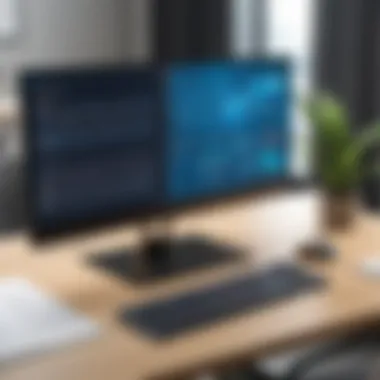

When examining Mathcad and MATLAB, two powerful tools often utilized in engineering and scientific disciplines, the differences become quite clear. Mathcad offers a more straightforward interface suited for users who prefer to see their equations in real time, almost like writing on paper. It provides an intuitive approach for documenting and sharing calculations, making it an excellent choice for engineers who might not be as comfortable with coding.
On the other hand, MATLAB is renowned for its powerful analytical capabilities, especially in matrix computations and algorithm development. It is not merely a tool for calculations; it's a comprehensive environment supporting extensive programming functionalities, which may overwhelm some users initially.
In terms of performance, while MATLAB's computational engine can handle larger datasets with ease, it's essential to note that Mathcad can still efficiently perform robust computations, especially with smaller data sets or more straightforward tasks. It simply comes down to the type of project one engages in. A few considerations might include:
- User Experience: Mathcad is simpler for those who prefer an interactive graphical layout, whereas MATLAB requires more programming fluency.
- Learning Curve: New users might find Mathcad quicker to learn due to its focus on mathematical notation rather than coding.
- Integration: MATLAB offers extraordinary integration with other programming languages and systems, while Mathcad's strength lies in integrating with traditional engineering applications.
Mathcad vs. Excel for Calculations
Comparing Mathcad with Excel reveals different philosophies behind spreadsheet and computational software. Excel is predominantly a spreadsheet program that excels in data manipulation and visualization, making it ideal for users looking to perform calculations across datasets with ease. It offers built-in functions for statistical analysis and graphic representation, which is undeniable.
However, where Mathcad shines is in its format for presenting mathematical equations. With Mathcad, you write down equations exactly as they appear in textbooks, putting a much greater emphasis on clarity and documentation. This feature is particularly advantageous for engineers and scientists who need to validate their calculations with proper notation.
In terms of capabilities:
- Functionality: While Excel can calculate fairly complex formulas, Mathcad's strength lies in its ability to handle a variety of mathematical expressions seamlessly.
- Documentation: Mathcad captures the essence of calculations while providing a space for annotations directly alongside the equations, enhancing understanding and communication when sharing work with peers.
- Data Handling: Excel shines when it comes to processing large datasets or performing repetitive calculations but falters when exact mathematics is a necessity.
Ultimately, the choice between the two comes down to specific user needs and contexts.
"Understanding the strengths and weaknesses of each software can determine the efficiency and accuracy of critical computations."
This comparative evaluation of Mathcad, MATLAB, and Excel is not just about identifying one as better than the other; it is indicative of the varying requirements users have depending on their tasks, skills, and the environment in which they work. By considering all aspects of these tools, professionals can select the right software to enhance their productivity.
Future Trends in Simulation and Calculation Software
In today’s rapidly evolving technological landscape, it is essential for individuals and organizations to stay ahead of the curve, especially in the realm of simulation and computation software. As innovations arise, they impact how engineers, scientists, and software developers interact with various tools, including Mathcad. Exploring future trends in simulation and calculation software allows us to assess what lies ahead and how we can adapt our strategies to remain effective and competitive.
New technologies are becoming available every day, making it possible for professionals to tackle challenges that were once insurmountable. We will discuss some of these emerging technologies that promise to shape the next generation of simulation and calculation tools.
Emerging Technologies
Emerging technologies play a pivotal role in transforming the way calculations and simulations are done. Consider the following developments:
- Artificial Intelligence (AI): As AI continues to evolve, it is finding its way into various software applications. Mathcad can potentially integrate AI capabilities that optimize calculations automagically, ensuring more accurate outcomes without user intervention.
- Cloud Computing: With the cloud, users can access powerful computation resources without needing intricate local setups. Mathcad could leverage cloud-based tools to facilitate collaboration and scalability, allowing multiple users to interact with complex datasets seamlessly.
- Internet of Things (IoT): The IoT brings about a network of interconnected devices for real-time data collection. Software like Mathcad could utilize streams of data from various sensors to inform calculations and visualizations dynamically, enhancing the decision-making process on-the-go.
This shift towards including AI, cloud resources, and leveraging real-time data collection allows for more precise and efficient mathematical modeling. As these technologies mature, their integration into software packages can help address complex engineering problems in novel ways.
Predicted Developments for Mathcad
Looking forward, we can anticipate multiple developments specific to Mathcad that could enhance its functionality and user experience:
- Improved User Interface: Designers are emphasizing greater intuitiveness, which will make Mathcad even more accessible for newcomers while still catering to advanced users.
- Enhanced Collaboration Features: Much like the increasing capabilities found in other cloud-based applications, Mathcad could embrace new collaboration tools. This feature could enable real-time sharing and editing among teams, facilitating smoother project workflows.
- Integration with AI-driven Tools: Anticipating AI capabilities becoming standard, the opportunity for Mathcad to incorporate features that analyze data more intelligently could revolutionize its application in various industries, allowing users to focus their efforts on interpretation rather than computation.
- Adaptation to Mobile Devices: With smartphones dominating the tech space, having Mathcad accessible on mobile platforms could increase flexibility for professionals working in different environments.
- Focus on Interoperability: A likely direction for Mathcad is enhancing its ability to integrate more seamlessly with other software programs. This means no more cumbersome processes for importing and exporting data; users will want to transfer their data between platforms effortlessly.
These developments, among others, illustrate a promising landscape for both Mathcad and its users. The future looks bright for those utilizing simulation and calculation software, evolving toward increased efficiency, adaptability, and sophistication. Thus, staying attuned to these trends is vital for harnessing their potential effectively in a rapidly changing world.
The ongoing evolution in software capabilities not only reflects the progress of technology but also the needs of the modern workforce.
In summary, by focusing on these future trends and potentially impactful developments in Mathcad, professionals will be better equipped to strategize and innovate in their fields, leveraging cutting-edge tools for success.
Ending and Final Thoughts
As we wrap up our exploration of Mathcad, it’s crucial to take a step back and appreciate why this software garners such attention in engineering and scientific circles. Mathcad is more than just a tool for calculations; it serves as a bridge between complex mathematical concepts and practical applications. Whether one is working on intricate mechanical designs or digging into electrical circuit simulations, Mathcad provides the clarity and precision needed to make sense of it all.
The importance of this software lies in its comprehensive approach and its user-centric design. It allows professionals to express ideas in a manner that feels intuitive, enabling better collaboration and communication with team members. Moreover, by translating mathematical expressions into interactive documents, it becomes easier to digest and convey information.
Although there are other calculation tools available, Mathcad’s unique combination of functionality and flexibility sets it apart. However, potential users must also weigh its limitations, particularly in terms of cost and the learning curve for advanced features.
The takeaway from this article is that Mathcad doesn’t just enhance productivity; it enhances understanding. This sharpening of insight leads to more accurate results, which is a direct benefit for engineers, researchers, and students alike.
Summation of Key Points
- Intuitive User Interface: Mathcad’s design allows users to interact with mathematical content in a fluid manner.
- Versatile Applications: From mechanical engineering to academia, Mathcad proves to be multifaceted in its applications.
- Seamless Integration: Compatibility with systems like MATLAB and CAD tools enhances its overall utility.
- User-Focused Features: The software fosters enhanced productivity while maintaining accessibility for novices.
- Limitations Exist: While powerful, Mathcad is not without its challenges, such as cost and a steep learning curve.
Recommendations for Potential Users
For those considering Mathcad, here are a few recommendations:
- Start with Basics: Familiarize yourself with the interface and basic functionalities. There are numerous online tutorials available.
- Utilize Community Resources: Engage with forums and communities, like Reddit. They can provide valuable tips and user experiences.
- Leverage Trial Versions: If unsure, take advantage of any trial versions available to assess whether it fits your specific needs.
- Consider Cost-Benefit: Weigh its capabilities against your budget and application requirements. If your work heavily involves complex calculations, it may justify the investment.
- Stay Updated on Features: Keep an eye on updates and developments in Mathcad. Software evolves, and staying informed can help you maximize its potential.







