Exploring Knowify: Project Management for Builders


Intro
In today’s fast-paced world, managing projects efficiently is becoming less of a luxury and more of a necessity. For construction and service firms, the stakes are higher; missing a deadline or going over budget can have dire consequences. That’s where Knowify steps in. This project management software is designed specifically for the unique challenges faced by these industries.
Navigating through the maze of project management tools can feel like trying to find a needle in a haystack. Many solutions claim to cater to diverse needs, but not all are created equal. Knowify stands out by offering a comprehensive suite of features tailored to keep projects on track, within budget, and aligned with the high demands of clients. This article aims to delve into its offerings, performance, user experience, and more, providing a complete picture for software developers, IT professionals, and students who seek effective tools for project management.
Features and Capabilities
Overview of Key Features
Knowify is packed with a variety of tools that cater to essential aspects of project management. Some hallmark features include:
- Time Tracking: A built-in time tracking feature helps businesses record time worked directly on projects, ensuring accurate billing and productivity assessments.
- Budgeting and Financial Management: Knowify enables users to create detailed project budgets and forecasts, helping to keep expenses in check and predict cash flow accurately.
- Contract Management: The tool simplifies the contract process, making it easier to create, send, and sign documents electronically, reducing paperwork and increasing efficiency.
- Project Collaboration: Integrated communication tools foster seamless collaboration among team members, clients, and subcontractors, thus enhancing overall project visibility.
These features can significantly streamline workflows, allowing teams to focus more on execution rather than administration.
User Interface and Experience
When it comes to usability, Knowify is built with clarity in mind. The user interface is intuitive, allowing staff at all levels to navigate without a steep learning curve. Users can quickly access dashboards to track project status, generate reports, and manage tasks.
A well-structured platform enhances productivity and reduces frustration. If you’ve ever wasted time wrestling with complicated software, Knowify’s straightforward design can feel like a breath of fresh air. Additionally, customized views allow users to tweak settings to better suit their personal preferences, making it versatile for various working styles.
"The hallmark of a great tool is ease of use; with Knowify, users can hit the ground running."
Performance and Reliability
Speed and Efficiency
In project management, time is of the essence. Knowify doesn’t disappoint when it comes to performance. The software is designed to run smoothly whether you are working on detailed budgets or processing invoices. Users report quick load times and smooth transitions between tasks, minimizing disruptions in workflow.
Moreover, the responsive design allows for efficient use across devices, whether it's on a desktop in the office or via a smartphone at a job site. For teams that operate in dynamic environments, this feature alone can make all the difference.
Downtime and Support
No software is without hiccups, but Knowify shines in its support structure. Users benefit from a robust knowledge base and responsive customer service. The platform is actively maintained, ensuring that any potential downtime is minimized. Many users appreciate their commitment to resolving issues swiftly and maintaining open lines of communication.
For those considering project management solutions, understanding the support reliability can tip the scales when making a decision.
Prelude to Knowify
In the fast-evolving landscape of project management software, pinpointing a solution that fits specific industry needs can be as tricky as finding a needle in a haystack. The moment we mention Knowify, it becomes clear that we are discussing a finely-tuned platform, distinctively shaped for the construction and service sectors. But why is this important? Because businesses in these fields face unique challenges that require more than generic tools. With Knowify, organizations can harness tailored functionalities that enhance workflow, improve accountability, and streamline financial management.
Understanding Knowify begins with grasping what project management software entails. It's a blend of collaborative tools designed to help teams navigate complex projects efficiently. This introduction dives deep into its essence, laying a solid foundation for the subsequent exploration of Knowify's features, benefits, and practical applications within specific industries.
Defining Project Management Software
Project management software, at its core, is designed to facilitate the planning, execution, and oversight of projects. Such platforms bring various functionalities under one roof, ensuring that all team members are on the same page. Key aspects include task assignments, deadline tracking, resource allocation, and communication enhancements.
But what sets Knowify apart? Here, we’re looking not just at standard features but at how they can morph to cater specifically to construction and services. For instance:
- Resource Management: Enables precise scheduling of labor and materials to optimize project delivery.
- Task Automation: Allows users to set reminders and recurring tasks, minimizing manual oversight.
- Real-time Collaboration: Lets teams communicate effortlessly, sharing updates without losing track of ongoing developments.
Each of these features is vital, particularly when projects can span months or even years, with multiple stakeholders involved.
The Emerging Need for Specialized Tools
In recent years, the demand for specialized project management tools has surged, particularly in niche industries like construction and services. Traditional software applications may cover the basics, but they often miss the mark on industry-specific requirements. The construction sector, for example, has unique dynamics such as regulatory compliance, labor management, and fluctuating project scopes.
Many companies find that all-encompassing platforms lead to unnecessary complexity, where they get bogged down by features irrelevant to their tasks. Instead, a specialized tool like Knowify addresses critical pain points directly.
Why Specialized Tools Matter
- Tailored functionality – Software that understands the specific needs of an industry, like progress tracking or wage management, is easier to use and apply.
- Increased efficiency – By focusing on relevant aspects, teams can avoid time wastin' on extraneous features.
- Better support – Users benefit from customer service and training that understands their particular circumstances.
"A tool designed for your trade can often save you more than just time; it can also save you money and headaches in the long run."


As we delve deeper into the characteristics of Knowify, it becomes essential to appreciate how these specialized tools can lead to greater overall productivity.
Navigating the Features of Knowify
In the realm of project management software, understanding the various functionalities and features offered by a tool is essential to maximizing its potential. Knowify, a solution specifically designed for construction and service businesses, comes with a suite of tools that go beyond mere task management. It's about creating an ecosystem where teams can operate efficiently, keep track of progress, and manage finances without breaking a sweat. The following sections delve into crucial features that define Knowify, illustrating why they are vital for professionals in the field to be acquainted with.
Project Tracking and Management
Effective project tracking is the backbone of any successful endeavor. Knowify’s project tracking capabilities provide users with real-time insights into project progress, resource allocation, and deliverable deadlines. Using color-coded boards, users can glimpse the project stages without needing to sift through endless emails or documents.
- Visibility: What’s critical here is that the visibility allows teams to adjust on-the-fly when issues arise, minimizing delays and keeping the project on track.
- Milestone Monitoring: Users can set milestones, thus clearly defining what success looks like at various stages.
The interface is user-friendly, making it easier for all team members, regardless of their technical prowess, to track and manage projects. This kind of clarity helps everyone involved align their efforts and resources effectively.
Invoicing and Payment Solutions
Managing finances can often feel like navigating a maze. Knowify offers integrated invoicing and payment solutions that simplify the process greatly. No more juggling between spreadsheets and accounting software; it allows users to create invoices directly linked to specific projects, ensuring that all billing reflects actual work performed.
- Automated Invoicing: With automation features, repetitive tasks are streamlined, considerably reducing admin workload.
- Payment Tracking: Keeping tabs on payments received or outstanding in real-time is a phenomenal benefit. It empowers the finance team to make informed decisions, particularly when cash flow management is at stake.
Integrated payment solutions also allow for online payment options, making it easier for clients and reducing the time spent on accounts receivable.
Time Tracking Capabilities
In many project-driven industries, time is indeed money. Knowify’s time tracking capabilities are robust, allowing users to log hours spent on various tasks or projects. This is not just a tick-box exercise; accurate time tracking provides a strong foundation for project evaluations and future planning.
- Billable Hours: Users can distinguish between billable and non-billable hours, thus ensuring that all valuable time is accounted for.
- GPS Tracking: For the fieldwork that’s often the lifeblood of construction projects, GPS-enabled tracking allows teams to maintain accountability and accuracy in their reporting.
This thorough tracking helps organizations optimize labor costs and provides essential insights for future projects.
Document Management Features
Documentation may seem mundane, yet its importance cannot be overstated. Knowify makes document management seamless by providing centralized access to all project-related files. This eliminates redundancy and confusion that can come from emails and disparate storage solutions.
- Version Control: Teams can access current versions of documents, significantly reducing the likelihood of working on outdated information.
- Collaboration Tools: Features that allow for comments and edits within documents lead to better collaboration.
As various stakeholders can access necessary files anytime and from anywhere, it promotes an efficient working environment and contributes to project success.
"An efficient document management system can streamline workflows, making sure that everyone is on the same page, literally and figuratively."
In summation, navigating the features of Knowify reveals a comprehensive toolbox that can enhance the management of construction and service projects. Each feature is designed not only to solve common problems faced by project managers but also to uplift the overall project experience. For software developers, IT professionals, and students, grasping these tools is foundational for leveraging Knowify effectively.
The Benefits of Utilizing Knowify
Understanding the benefits of utilizing Knowify is crucial for businesses looking to enhance their project management capabilities. This software is designed specifically for construction and service firms, and thus, it offers unique advantages tailored to that sector. As organizations grapple with diverse challenges, Knowify emerges as a reliable solution that addresses those issues head-on. Here, we delve into three key benefits: increased efficiency and productivity, enhanced collaboration among teams, and streamlined financial management.
Increased Efficiency and Productivity
When it comes to project management, efficiency isn't just a buzzword; it's the backbone of successful operations. Knowify offers tools that significantly reduce the time project managers spend on mundane tasks. Think about it: when you can automate your scheduling and resource allocations, you're not just saving time; you're allowing your team to focus on what really matters – delivering quality work.
- Task Automation: Repeatable tasks, such as sending out reminders or tracking deadlines, are streamlined through automation. This helps to minimize human error.
- Centralized Information: With all project data housed in one place, team members can quickly access what they need without sifting through disparate files or emails. This leads to faster decision-making and problem-solving.
- Improved Time Tracking: Accurate time tracking reduces billing disputes. Projects can remain on budget when teams accurately log hours spent on them.
"Efficiency is doing better what is already being done." – Peter Drucker. In this context, Knowify is a tool that enables such improvement.
Enhanced Collaboration Among Teams
In today’s fast-paced world, collaboration can make or break a project. Knowify integrates features that foster teamwork, whether it’s through real-time updates or shared resources. A few noteworthy aspects include:
- Real-Time Updates: Changes made to project plans can be instantly communicated to the entire team, ensuring everyone is in the loop and on the same page.
- Accessible Communication Channels: Teams can engage through built-in messaging features or comments directly on documents. This reduces the chances of crucial information slipping through the cracks.
- Role-Based Access: Individuals can only access what they need, thus, reducing clutter and keeping security tight while promoting accountability among team members.
By enhancing collaboration, Knowify allows teams to harness their collective expertise effectively, promoting a culture of teamwork.
Streamlined Financial Management
Financial oversight is paramount for any construction or service business, and Knowify provides robust features designed to simplify financial processes. Consider these elements:
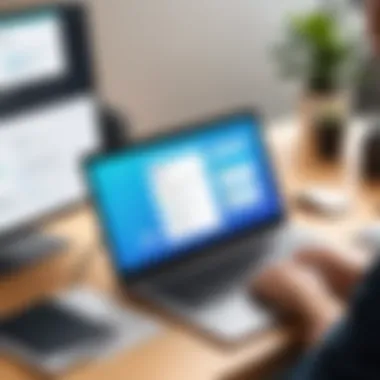

- Budgeting Tools: Users can create, adjust, and monitor budgets in real-time. This enables proactive management of finances, rather than reactive.
- Invoicing Automation: Quick invoicing reduces the payment turnaround time. When invoices are connected to project deliverables, clients can see exactly what they’re paying for, leading to faster payments.
- Expense Tracking: Understanding where funds are being allocated allows teams to cut unnecessary expenses and, ultimately, increase profitability.
In summation, Knowify reshapes how businesses handle their finances, enabling smarter decision-making and financial integrity.
Together, these benefits paint a picture of a comprehensive project management solution. With Knowify, companies not only refine their processes but also position themselves strategically within their respective industries.
Implementing Knowify in Your Workflow
The journey of using Knowify effectively begins with its implementation into your ongoing projects and daily tasks. Getting this right can set the tone for a smoother and more productive experience, not just for you but for your entire team. Think of it as laying a solid foundation before building the rest of your house. It’s essential to approach this stage carefully, because the decisions you make regarding setup, integration, and ongoing support can deeply influence how well the software serves you in the long run.
Initial Setup and Customization
The initial setup of Knowify requires a decisive touch. Right off the bat, users must familiarize themselves with the dashboard and settings. Customization is where you can truly tailor Knowify to meet your business's unique needs. For instance, you might want to set up your project categories or align the timesheet layout with how your team's work patterns operate.
To help guide you:
- Start by inputting your business information, so it reflects your branding in reports and invoices.
- Utilize the template features to create documents that reflect your company’s style.
- Involve your team in this stage—gather their input on how the system can be tweaked to suit their daily workflow.
By the end of your setup phase, the goal is for Knowify to fit seamlessly into your operations, as if it were always there, running like a well-oiled machine.
Integration with Existing Tools
Integrating Knowify with tools already in use within your organization can create an ecosystem that works together harmoniously. Think of your current software as the old friends, while Knowify is the new partner who must make a good impression. Crucially, you’ll want to ensure that all the cogs turn smoothly together.
Look into connectors with popular applications like QuickBooks for financial data or Slack for communication. A little planning can save time and frustration down the line:
- Identify tasks that overlap between systems and streamline them.
- Determine which data needs to flow between them for seamless updates.
- Set clear goals on what the integration is meant to achieve—be it improved communication or more accurate invoicing.
This integration not only saves time but also enhances the reliability and accuracy of your project management process. You could see a reduction in miscommunication, as everyone is on the same digital page.
Ongoing Maintenance and Support
With any software, the journey does not end at implementation. Ongoing maintenance and support act like the safety steering wheel of a car—essential for keeping things on track. Knowify provides various means for users to seek help when they encounter bumps in the road.
Consider these points:
- Regularly update the software to see the latest features and fixes.
- Establish a feedback loop with your team—encourage them to share their experiences using Knowify.
- Utilize Knowify’s support resources, like webinars and FAQs, to better understand functionality and solve issues promptly.
When challenges arise—which they inevitably will—knowing where to turn for support makes all the difference. Prioritizing this aspect ensures that your investment continues yielding benefits long after the initial implementation.
"A well-supported project is one that stands the test of time, evolving instead of eroding as needs change."
By taking these implementation steps seriously, you are setting the stage for a productive and efficient experience with Knowify, leading towards smoother project management outcomes.
User Experiences and Case Studies
Exploring user experiences and case studies surrounding Knowify provides unique insight into the real-world applications of the software. Unlike theoretical discussions of project management tools, actual stories from users offer a tangible perspective on how the platform integrates into day-to-day operations. These narratives illustrate both the triumphs and tribulations faced when employing Knowify, helping potential users understand practical use cases and better assess if this tool aligns with their needs.
Customer Reviews and Feedback
When potential users seek to understand Knowify, customer reviews and direct feedback serve as invaluable resources. Reviews typically capture various aspects of the software—performance, support responsiveness, and feature satisfaction.
For instance, a construction firm that has streamlined its scheduling through Knowify attested how the software significantly reduced double bookings and confusion over project timelines. Users often express appreciation for the intuitive interface, citing how it facilitates quick training processes for new team members. This feedback echoes the notion that a tool can only be as effective as the ease with which it can be adopted.
Moreover, it’s important to note that while many reviews are positive, some users share constructive criticism. For example, a service-based company observed that they faced challenges with integrating certain custom functionalities. Such voices in the product reviews allow prospective customers to weigh the advantages against potential drawbacks—an essential element in any software decision.
"User experiences offer a glimpse into the real-world impact of software solutions, often shedding light on what work and what needs improvement."
Success Stories from Different Sectors
Examining success stories from various sectors showcases the versatility of Knowify and its adaptive nature. Take, for example, a non-profit organization managing multiple community projects. They utilized Knowify to coordinate volunteers, track project budgets, and streamline their reporting. As a result of implementing this platform, they reported a marked increase in project visibility and resource allocation efficiency.
Similarly, a small electrical contracting company shared their success of using Knowify to enhance their invoicing capabilities. Before the tool's implementation, they sorted invoices manually, leading to delays and lost payments. After switching to Knowify, they experienced more accurate billing and timely payments, significantly improving cash flow.
These varying narratives from different sectors highlight a common thread—users develop tailored solutions within Knowify to meet distinct business demands. From construction firms to non-profits, knowing how diverse industries leverage the same tool can inspire potential users to envision tailored applications that suit their specific operational requirements.


A Comparative Analysis of Knowify
When delving into the world of project management tools, conducting a comparative analysis is indispensable. It is not merely about setting Knowify on a pedestal; rather, it’s about contextualizing its features, pricing, and benefits against other market players. This analysis offers potential users a clearer lens to assess their unique needs and how Knowify can bridge those gaps effectively.
Comparing Features with Other Solutions
In the software landscape, each tool brings its own flavor to the table. Knowify, for instance, shines in areas uniquely aligned with the construction and service industries. While some platforms boast an extensive array of functionalities, they may stray from the specific needs of those sectors. Hence, examining Knowify in conjunction with competitors can illuminate both strengths and shortcomings.
- Project Management: Unlike generic tools, Knowify’s robust tracking capabilities are tailored for construction timelines. Users experience firsthand how tasks can be assigned, monitored, and adjusted seamlessly, fiting various project phases.
- Invoicing: Knowify integrates invoicing directly into project stages, fostering a smooth transition from work completed to bill issued. This integration may not be as fluid in more generalized platforms where invoicing is often a separate component.
- Time Tracking: Knowify allows for easy tracking of labor hours. Many competitors might offer time sheets but lack the deep integration that Knowify provides, ensuring accurate billing and payroll without cumbersome manual input.
It’s clear that when stacked against other solutions in the same realm, Knowify's features are developed with the user's workflow at the forefront, making them highly applicable.
Price Points in Context
Dollars and cents play a crucial role in any software decision. Knowify’s pricing model is designed with small to mid-sized businesses in mind, offering a significant value proposition.
While some platforms can have a daunting upfront cost or complicated pricing tiers, Knowify seeks to simplify this:
- Transparent Pricing: Their straightforward pricing model means no hidden fees. It’s refreshing in a world where fine print can lead to unexpected charges.
- Return on Investment: Users often report that Knowify pays for itself through increased efficiency and reduced manual processes. This enhanced workflow minimizes errors and allows teams to focus on higher-value tasks.
- Competitive Landscape: When stacked against other leading tools, Knowify frequently emerges as one of the more affordable options, especially considering the industry-specific features it offers. It can be the differentiating factor for firms that are budget-conscious.
In summary, a comparative analysis of Knowify not only highlights its strengths and nuances compared to other tools but also sets the stage for informed decision-making. Keep in mind, understanding these aspects is vital for businesses aiming for growth in a rapidly evolving landscape.
Considerations Before Adoption
When considering a new project management tool like Knowify, it's essential to conduct due diligence. The last thing anyone wants is to invest time and money into software that doesn’t fit their needs. This section serves as a compass, guiding you through the critical factors to consider before making a move. Proper assessment not only saves resources but also sets the stage for smoother integration and utilization of the software.
Assessing Your Business Needs
Understanding your business needs is crucial. Before diving into Knowify or any other project management tool, take a moment to reflect on the specific challenges you face. This could range from chaotic time tracking to financial overruns.
- Identify Pain Points: List areas that need improvement. Is project tracking a hurdle? Or maybe invoicing tends to be a nightmare? Being clear about your challenges helps in finding tailored solutions.
- Define Required Features: Decide which features are non-negotiable. Does your team need robust invoicing capabilities? Or perhaps a strong time-tracking module? Knowing what you want helps narrow down choices.
- Consult Your Team: They are the ones who will be using the software daily. Involving them in discussions, gathering feedback, and ensuring they feel heard can smoothen the adoption phase. This cooperative approach is essential for buy-in from the start.
Taking the time to assess your business needs can pave the way for a more successful implementation of Knowify.
Scalability and Future Growth
No one wants to invest in a solution that becomes obsolete in a few years. Scalability is a key factor to consider. As businesses grow, their requirements tend to evolve. Here’s how to ensure Knowify will serve you well into the future:
- Growth Plans: If you're eyeing expansion, make sure Knowify can scale with you. It should accommodate an increasing number of users and projects without a hitch.
- Adaptability: Evaluate whether Knowify's features can accommodate changes over time. You could find your project management needs shifting as you expand into new markets or adopt different business models.
- Support for New Features: Is the software constantly updated? Keeping up-to-date with technology trends and user feedback shapes a tool's longevity. Check if Knowify's team actively works on enhancements and bug fixes.
"Investing in technology is about looking ahead. Make sure your choice aligns with where you want to go, not just where you are."
Having a finger on the pulse of scalability ensures that Knowify isn’t merely a short-term fix, but a partner in your business growth journey.
The End on Knowify as a Project Management Tool
In the realm of project management, Knowify stands as a unique ally for construction and service businesses navigating the labyrinthine processes of their projects. This conclusion draws attention to the pivotal role Knowify plays in enhancing project oversight and operational efficiency. Understanding the various elements wrapped within this tool offers professionals and firms the chance to vastly improve their workflow, bottom lines, and ultimately, their service quality.
The Overall Value Proposition
When assessing the value of a project management tool like Knowify, several factors come into play. From a practical standpoint, it simplifies the management of multiple projects and provides a centralized place to monitor progress. This enhances accountability and ensures that everyone—from contractors to project managers—stays aligned with the project’s goals and timelines.
Moreover, integrating time tracking and invoicing within the platform eliminates tedious paperwork and minimizes errors, allowing businesses to channel their energies where they truly matter. The ease of use seen in Knowify means that teams can quickly get acclimated to it, cutting down training time and leading to faster adoption within the company structure.
In brief:
- Centralized Project Tracking
- Efficient Time Management
- Increased Team Alignment
- Reduced Administrative Burden
All of these points combine to create a solid value proposition that is hard to overlook.
Final Thoughts on Implementation
Implementing Knowify within an organization isn’t a trivial task; it requires careful planning and consideration. First and foremost, it’s crucial to assess the specific needs of your business. What are your unique challenges? Understanding whether your focus lies on tracking time, managing finances, or simply wanting to keep everything organized can guide your setup process effectively.
Additionally, during the implementation phase, it’s wise to map out how Knowify will integrate with your existing tools. Whether these are financial software or communication platforms, seamless interaction among them is vital for a smooth operation.
Furthermore, remember the importance of ongoing support. Even once the software is implemented, continuous evaluation is necessary to ensure it remains aligned with business objectives. Solicit feedback from users regularly to make necessary adaptations, since every organization evolves over time.
"By being proactive about managing your tools, you pave the way for sustainable growth and efficiency."
In summary, embracing Knowify is about more than just adopting a new software. It’s about cultivating a project management culture that places clarity, efficiency, and adaptability at its core.







