Exploring the Benefits of IBM Helpdesk Software


Intro
In the ever-evolving world of information technology, the tools that support infrastructure and troubleshooting need to be both robust and user-friendly. IBM Helpdesk Software fits that bill as a solution catering to businesses of varied scales. By diving into its functionalities and examining its pros and cons, professionals can discern whether it's the right fit for their unique IT landscape. This article promises a no-fluff analysis, getting right into the nitty-gritty.
Features and Capabilities
Overview of Key Features
IBM Helpdesk Software comes packed with a myriad of functionalities designed to streamline IT support. Some of its standout features include:
- Ticket Management: Effortlessly create, track, and resolve tickets, allowing for improved response times.
- Knowledge Base: A centralized repository of solutions that empowers users to solve issues independently, thus reducing the ticket load.
- Reporting and Analytics: Detailed dashboards enable monitoring of performance metrics, helping teams identify bottlenecks and optimize workflows.
Each of these features is integral in fostering an environment where support teams can thrive. They not only ensure a systematic approach to challenges but also enhance the overall satisfaction of end-users.
User Interface and Experience
Navigating through software can often feel like deciphering an ancient language, but IBM has put a significant emphasis on user experience. The interface is designed to be intuitive, ensuring that even the less tech-savvy can find their way around.
While this may seem like a minor detail, it plays a significant role in adoption rates among staff. Visual hierarchies, clean layouts, and contextual help bring clarity that can ease training burdens. But, not all that glitters is gold; there are reports of occasional system lags during peak usage times, which can be a concern for high-demand situations.
Performance and Reliability
Speed and Efficiency
When it comes to IT support, speed is of the essence. IBM Helpdesk Software demonstrates commendable performance with its ticketing and resolution processes often running smoothly. However, on the flip side, the must-have features can sometimes lead to delays in response times if the system is not adequately optimized.
Maintaining a balance between feature richness and system responsiveness is essential. IT professionals should be aware that a bloated system can become slow, necessitating regular maintenance checks to ensure everything runs like a well-oiled machine.
Downtime and Support
Given that downtime can cost businesses dearly, IBM assists users with solid support structures. They offer various support channels including live chat, documentation, and community forums. However, user reviews indicate that response times can be inconsistent, which may leave businesses in a lurch when urgent help is required.
"Support quality can make or break the experience, and having mixed reviews reflects the possible gaps in service."
Thus, while the software itself may deliver a robust performance, potential users should weigh the reliability of the support against their expected needs.
Prolusion to IBM Helpdesk Software
In the rapidly evolving landscape of technology, organizations are constantly seeking ways to enhance their support systems. IBM Helpdesk Software stands as a beacon for businesses looking to streamline their IT support. In this section, we dissect the essentials of IBM’s role in IT support, emphasizing why understanding this software is pivotal for any IT professional or organization.
Understanding helpdesk software is not just a fad; it’s a necessity. The demands on IT departments are soaring, and they need tools that allow for seamless operations. IBM Helpdesk Software does just that, providing organizations the ability to manage incidents, maintain a knowledge base, and analyze performance metrics.
Definition of Helpdesk Software
Helpdesk software can be defined simply as a tool designed to facilitate the support process for users encountering IT issues. It serves as a centralized platform for managing client requests, incidents, and communication. This system allows IT teams to track, prioritize, and resolve issues efficiently.
To put it in simpler terms, think of helpdesk software like a digital receptionist for IT issues. It logs requests, directs them to the right technicians, and ensures that no query goes unanswered.
- Core components of helpdesk software include:
- Ticketing systems: Each request is assigned a ticket, helping keep track of progress.
- Knowledge bases: A repository of solutions and FAQs.
- Reporting tools: Evaluates response times and resolution effectiveness.
Overview of IBM's Role in IT Support Solutions
IBM isn’t just a big name in tech; it’s a pioneer in creating robust IT support solutions. The company offers a variety of services and products to facilitate exceptional support, driven by groundbreaking AI and analytics capabilities. IBM’s Helpdesk Software integrates seamlessly into existing workflows, providing businesses with high-level support customized to their needs.
What sets IBM apart is its commitment to innovation and its extensive industry knowledge. With solutions tailored to a range of enterprise needs, IBM aids organizations in becoming more efficient and responsive.
"IBM Helpdesk Software represents more than just a tool; it symbolizes a strategic advantage in today’s competitive digital arena."
With an intuitive design and rich feature set, organizations can leverage IBM Helpdesk to not only manage incidents but also to enhance the overall customer experience. As we delve deeper into the features, benefits, and challenges, it’s clear that understanding IBM Helpdesk Software can be a game changer for IT departments everywhere.
Key Features of IBM Helpdesk Software


When selecting a helpdesk software, the key features can make or break a user's experience. They form the backbone of how effectively service requests are managed, how knowledge is shared, and how data informs strategy in IT support operations. For IBM Helpdesk Software, several standout features are worth highlighting, each contributing to its overall effectiveness and efficiency.
Ticketing System
At the core of any helpdesk solution is the ticketing system. This feature allows users to submit requests, issues, or questions, which are then tracked from submission to resolution. The IBM ticketing system is designed to ensure that no request falls through the cracks. Each ticket captures essential data: submission date, user information, and status updates.
This organized approach not only helps support agents prioritize their workload but also allows them to manage multiple requests without losing sight of any single issue. Improving response times and accountability significantly boosts user satisfaction. Moreover, the ability to categorize tickets can help in identifying recurring problems, enabling the IT department to address root causes rather than just symptoms.
Knowledge Base Management
An often overlooked aspect of helpdesk software is its capacity for knowledge management. IBM Helpdesk Software includes a robust knowledge base feature, where users can create, share, and access valuable information easily. Think of it as a library of solutions, guides, and best practices that empowers users to help themselves.
This not only reduces the number of tickets submitted but also encourages a culture of self-service within the organization. When users can quickly find solutions themselves, it frees up support team resources to tackle more complex issues. As a result, companies benefit from reduced operational costs and enhanced productivity. Creating a dynamic and easily navigable knowledge base is key to leveraging these benefits fully.
Reporting and Analytics
Understanding the data behind helpdesk operations can lead to significant improvements. IBM's reporting and analytics feature provides detailed insights into service performance, user satisfaction, and operational efficiency. It gives IT leaders the tools they need to visualize trends over time, such as average response times or ticket resolution rates.
For instance, if a certain issue appears frequently, it can prompt a review of the underlying cause. Using this data effectively allows organizations to make informed decisions, allocate resources wisely, and ultimately enhance service quality. By harnessing these insights, businesses ensure that their support operations align with user needs and strategic objectives.
Integration with Other IBM Solutions
Last but not least, IBM Helpdesk Software shines when it comes to integration with other IBM tools. Seamless connectivity with applications like IBM Watson and IBM Cloud can significantly enhance support operations. For example, using AI-driven insights from Watson’s analytics can streamline ticket management or offer predictive solutions for recurring problems.
Having an ecosystem where various solutions work together not only boosts the software's capabilities but also provides a holistic approach to IT support. This interoperability can lead to increased automation of routine tasks and improve the adoption of innovative practices within an organization. With multiple tools talking to each other effectively, IT teams can pivot more rapidly to address the fast-changing tech landscape.
In summary, the key features of IBM Helpdesk Software are designed to address the multifaceted challenges that IT teams face. By ensuring a solid ticketing system, robust knowledge base management, insightful reporting, and efficient integration with other IBM tools, organizations can enhance their IT support operations. Each feature—when utilized effectively—can lead to better service delivery, higher user satisfaction, and improved organizational performance.
Benefits of Utilizing IBM Helpdesk Software
The significance of utilizing IBM Helpdesk Software cannot be overstated in today's fast-paced IT environment. When organizations invest in effective helpdesk systems, they aren’t just buying a tool; they’re adopting a framework that underpins their entire IT service management. This software brings several tangible advantages that can enhance operational performance and user satisfaction.
Improved Efficiency in IT Support
Efficiency is the backbone of any successful IT support team. IBM Helpdesk Software streamlines the support process, reducing the time staff spend on mundane tasks. This efficiency is achieved primarily through its automated ticketing system that quickly categorizes and prioritizes issues, ensuring that nothing slips through the cracks.
For instance, when a user submits a request, the software automatically logs the ticket, notifies the relevant personnel, and even provides an estimated response time based on current workloads. Such functionality significantly cuts down on the back-and-forth communication that often clogs helpdesk operations. Constantly monitoring performance metrics also enables managers to pinpoint bottlenecks in their service delivery, which allows for continuous improvement.
Enhanced User Experience
User experience is paramount; after all, the end goal of any support service is to satisfy the users. IBM Helpdesk Software enhances user experience by offering a user-friendly interface that simplifies the process of submitting requests or seeking help.
Additionally, the integrated knowledge base allows users to find solutions without always having to reach out for support. Imagine being able to troubleshoot issues on your own without bouncing between emails or phone calls. This self-service component increases user confidence as they can solve problems at their own pace.
"The best support interaction is the one that doesn't happen."
The software exemplifies this sentiment by empowering users to find solutions independently, thus reducing the overall volume of requests directed to the support team.
Streamlined Workflow Automation
Workflow automation is one of the crowning jewels of IBM Helpdesk Software. Drawing on rules and algorithms, it helps automate repetitive tasks that can bog down IT professionals. For instance, routing tickets based on severity and area of expertise ensures that the right technician addresses the right issue immediately.
Moreover, automation features facilitate routine updates and follow-ups without manual intervention. This means support staff can allocate more time to more complex problems, improving problem-solving capabilities across the board. Furthermore, by reducing the number of manual processes, the software minimizes the risk of human error, ensuring that tasks are completed accurately and efficiently.
In summary, leveraging IBM Helpdesk Software can lead to significant advancements in efficiency, user experience, and workflow automation. These elements coalesce to form a powerful IT support framework, essential in today’s technology-driven world.
Challenges and Limitations
As with any software, IBM Helpdesk Software also presents its own set of challenges and limitations that users must navigate. Understanding these hurdles is crucial for implementation and operational efficiency. Failing to recognize these factors can turn a promising tool into a source of frustration. Highlighting these elements is not just about pointing out flaws; rather, it enables organizations to make informed decisions while anticipating roadblocks that can arise in the journey.
Implementation Challenges
Getting IBM Helpdesk Software off the ground is no walk in the park. Quite often, organizations face hurdles like a lack of adequate internal resources or insufficient change management strategies. New systems involve new processes and an adjustment phase that can be chaotic, particularly in teams used to old habits. If the workforce isn't on board with the changes, even the most advanced features can go unused.
Training plays a massive role here. Employees may feel overwhelmed, especially if they perceive the system as complicated. Companies need to invest time in user training and set up a clear migration plan to minimize confusion. It's also essential to allocate resources for ongoing support during this transition.
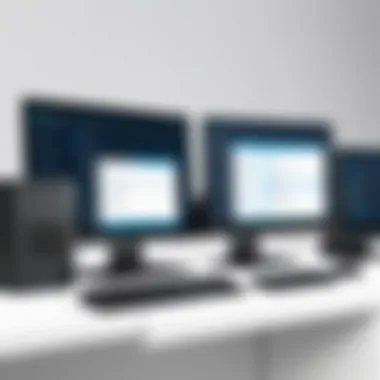

Cost Considerations
Another red flag to consider is the expense involved in integrating IBM Helpdesk Software. While savvy organizations may derive significant value from the software, its initial costs can seem steep. This includes software licensing fees, hardware upgrades, and the cost of training personnel.
Users must often weigh the benefits against these upfront investments. If the software fails to deliver the anticipated ROI, the organization can find itself deep in the red. Moreover, hidden costs can sneak up on users, such as ongoing maintenance fees or added costs for advanced features. It's wise to budget not just for initial setup but also for future expenditures that keep the system running smoothly.
Dependence on Internet Connectivity
In today's world, reliance on the internet is as inevitable as taxes. However, this dependence can create a bottleneck. Users will find that loss of internet connectivity directly impacts their ability to access the software and manage IT support tasks efficiently.
In environments where bandwidth is a concern, lagging or downtime can lead to significant operation disruptions. For organizations located in areas with unreliable service, this can be a deal-breaker. Establishing robust internet infrastructure is critical, but users must also be prepared for contingency measures, such as offline ticketing options, to ensure continued operations.
Understanding these challenges in detail helps organizations forge a plan that not just implements IBM Helpdesk Software but optimizes its use. By preparing for these limitations, the path to successful integration becomes clearer.
User Experience and Interface
Understanding the User Experience and Interface of IBM Helpdesk Software is paramount, especially in today’s fast-paced IT environment. A well-designed interface contributes significantly to how efficiently users can navigate the software, manage tickets, and access resources. Key considerations include intuitiveness, accessibility, and overall aesthetic appeal, as these elements collectively impact productivity and user satisfaction.
The user experience manifests in various ways. For one, a user-centric interface allows for easier onboarding. If the interface is straightforward to navigate, both new and seasoned users can find what they need without overly complicating procedures. This usability not only enhances efficiency but might also reduce training costs. When individuals can adapt quickly to the software, it not only benefits the users but ultimately the organization as a whole.
User-Centric Design
Creating an effective user-centered design is about understanding the end users—their needs and how they interact with the system. In the context of IBM Helpdesk Software, this means prioritizing functionality according to how real users will utilize the tool daily.
Key components of user-centric design include:
- Intuitive Navigation: Users should easily find their way through menus and options without extensive guidance. This reduces frustration and increases focus on resolving issues rather than learning the software.
- Customizable Dashboards: A flexible dashboard allows users to adapt their view according to their specific needs, making it quicker to access tickets, reports, and updates.
- Consistent Design Elements: Familiar layout patterns help users feel more comfortable. Features should remain in consistent locations so that users don’t have to relearn where everything is located.
- Responsive Feedback: When users perform an action, they should receive immediate feedback. For instance, if a ticket is submitted, a prompt confirmation message reinforces their successful action.
A user-centric approach ultimately leads to smoother IT support processes — allowing technicians to focus on fixing issues instead of grappling with clunky interfaces.
Mobile Access and Usability
In an age where many tasks occur on-the-go, the ability to access IBM Helpdesk Software through mobile devices holds significant importance. Employees often need to address urgent tickets outside of their usual working environment.
The advantages of mobile access include:
- Real-Time Updates: Users can receive immediate notifications on ticket status changes, ensuring that no critical updates slip through the cracks.
- Remote Ticket Management: Technicians can create, edit, and respond to tickets directly from their mobile devices, thereby ensuring that help desks operate efficiently without waiting for office hours.
- User-Friendly Mobile Interface: A streamlined interface specifically designed for smaller screens promotes better usability. Larger buttons, readable text, and minimal loading times heighten the experience.
- Accessibility Features: Elements such as voice-to-text capabilities or high-contrast modes can significantly enhance usability for various user segments.
"Companies that prioritize mobile compatibility often see discoverability and usability soar, as more users are able to manage their challenges from anywhere."
In summary, focusing on user experience and interface design isn't just a checklist item. It is essential for maximizing the efficacy of IBM Helpdesk Software. Thoughtful attention to these areas can elevate the quality of IT support, enhancing not just user satisfaction but also productivity across the board.
Comparison with Competitors
In today’s fiercely competitive landscape of IT support solutions, understanding how IBM Helpdesk Software ranks against its competitors is essential. Not just for IT managers but also for stakeholders evaluating their options, a solid grasp of what each platform brings to the table can illuminate choices that directly impact operational efficiency and user satisfaction. This section details not only competitive placements but also highlights key differences which are vital for making informed decisions.
Comparative Analysis with Leading Helpdesk Solutions
When looking for a solution, it’s worth comparing IBM Helpdesk Software with other prominent players like ServiceNow, Zendesk, and Freshdesk.
- ServiceNow offers robust automation and customizable workflows but can be heavy on the wallet for smaller enterprises.
- Zendesk shines with its user-friendly interface and extensive integrations. It's good for businesses that need quick setups but might lack some advanced capabilities that IBM provides.
- Freshdesk is often highlighted for its affordability and ease of use, making it attractive to startups, though it may fall short in analytics and advanced reporting when compared to IBM.
IBM’s approach is comprehensive, allowing for intricate integrations with tools across the enterprise landscape, which is a hallmark of its service. In cases where organizations are heavily invested in other IBM systems, the synergy can further amplify the efficacy of IT support.
Unique Selling Points
While many helpdesk solutions boast impressive features, IBM has unique selling points that set it apart:
- AI-Driven Insights: IBM incorporates advanced artificial intelligence to offer predictive analytics, helping IT teams to identify issues before they escalate.
- Customizable Workspaces: The software's dashboard can be tailored to individual user needs, increasing productivity by presenting relevant information at a glance.
- Interconnectedness: Its seamless integration with various IBM products enhances the functionality of existing systems, making transitions and upgrades smooth.
These points not only facilitate better decision-making but also advocate for the unique value that IBM Helpdesk Software brings to any organization adopting its use.
Real User Feedback and Reviews


Diving into real user feedback paints a clearer picture of IBM Helpdesk Software. Online platforms such as Reddit and Facebook often feature discussions where users express their experiences. General consensus can be summarized as follows:
- Performance: Many users praise its reliability and performance, especially in larger organizations where workflow complexity necessitates dependability.
- Learning Curve: A common critique is the initial learning curve. Some users mention that while the software offers powerful tools, getting accustomed to them takes time.
- Support: Customer support has received mixed reviews. Some users appreciate IBM’s responsiveness but note improvements are still needed in certain areas.
"IBM's Helpdesk Software has truly improved our IT support operations, but the learning curve was steeper than expected. It has powerful features, but training was vital to leverage its full potential."
Reviews reveal much about software by providing insights that statistics alone struggle to illustrate. The voices of users help potential buyers understand both strengths and weaknesses.
Navigating through the landscape of helpdesk solutions requires a sharp eye for detail and a clear understanding of what each option provides. IBM presents a robust offering, fit for organizations looking to optimize their IT support systems while carefully weighing it against the competition.
Implementation Strategies
In the realm of IT support, having a robust helpdesk software is only half the battle. The real game-changer lies in the implementation strategies employed to seamlessly integrate this software into existing workflows and processes. A well-planned approach can drive efficiency and significantly enhance user satisfaction, while a poorly executed rollout can lead to confusion, frustration, and wasted resources.
Best Practices for Successful Integration
Successfully integrating IBM Helpdesk Software is all about strategy. Here are several best practices that can set a strong foundation for the adoption of the tool:
- Assess Organizational Needs: Understand the specific requirements of your organization before rolling out the software. Identify the common pain points and tailor the helpdesk features to meet these needs.
- Engage Stakeholders Early: Get buy-in from team members at all levels. When users understand the advantages and benefits of the software, they're likely to embrace it.
- Create a Phased rollout Plan: Instead of going in all at once, consider a phased approach. Start with a pilot program in a smaller department before expanding to the entire organization. This allows any bugs or issues to be ironed out without causing widespread disruption.
- Regular Updates and Feedback: Set up regular checkpoints to gather feedback from users while implementing the software. This continuous feedback loop not only helps identify areas for improvement but also boosts morale as users see their suggestions being valued.
Implementing these strategies not only smoothes the transition but also fosters a culture of innovation and adaptability within the workforce.
Training and Support Resources
While a solid implementation strategy lays the groundwork, comprehensive training and support resources are essential to ensure ongoing success with IBM Helpdesk Software. Developing a structured training program can empower users and help them become proficient quickly. Consider the following:
- Hands-on Training Sessions: Develop hands-on workshops where users can interact with the software in real-time. This practical approach helps them navigate the system confidently.
- Comprehensive Documentation: Provide clear and detailed documentation that users can reference when needed. This can include user guides, FAQs, and video tutorials that cover different aspects of the software.
- Dedicated Support Channels: Establish dedicated support channels for users to reach out with questions or issues. This could be through a helpdesk ticketing system, live chat, or even a community forum where users can share tips and experiences.
- Ongoing Education: Technology is ever-evolving, therefore it's crucial to offer ongoing education and updates on new features or best practices. Regular follow-ups or mini-courses can keep users engaged and informed.
Implementing these training and support elements paves the way for a smooth transition into utilizing IBM Helpdesk Software, ultimately leading to greater levels of productivity and satisfaction across the organization.
Future of IBM Helpdesk Software
The landscape of IT support is continually evolving, and the future of IBM Helpdesk Software is shaped by this dynamic environment. As businesses grow and their needs shift, technology must adapt to meet these changing demands. A focused exploration of the future of IBM Helpdesk Software reveals significant importance for organizations looking to enhance their service capabilities while managing costs and workflow effectively. By staying ahead of emerging trends and developments, IBM can maintain its relevance and provide even more robust solutions to its diverse range of users.
Emerging Trends in IT Support Technology
In today's fast-paced digital world, several emerging trends are significantly influencing the future of IT support technology. For IBM, acknowledging and incorporating these trends can create a lighter load for IT professionals while increasing overall system efficiency. Some key trends include:
- Artificial Intelligence and Automation: AI is revolutionizing support services. With tools that can automate ticket handling and provide intelligent routing options, organizations can allow human agents to focus on more complex issues. IBM’s Watson Assistant, for example, is designed to improve customer interactions by delivering quick answers to repetitive queries.
- Remote Support Solutions: The increase in remote work necessitates strong remote support capabilities. Helpdesk software must be adapted to facilitate seamless support for users who may no longer be sitting in front of company devices. Features that allow secure remote desktop control directly from the helpdesk ticketing interface can greatly improve support efficiency.
- Personalization and User-Centric Design: Today's users expect a personalized experience. IBM Helpdesk Software can utilize data analytics to cater solutions to specific user needs based on their previous interactions. This can lead to quicker resolutions and improved user satisfaction.
- Cloud-Based Solutions: As more companies shift to the cloud for their operations, it’s crucial for helpdesk software to align with this trend. Cloud-based systems offer flexibility, scalability, and often reduce IT overhead costs, making them a smart investment for the future.
Potential Developments in IBM Offerings
As we look toward the horizon, several potential developments may further enhance IBM Helpdesk Software. These advancements not only benefit organizations in optimizing their IT strategies but also keep IBM within the competitive framework of IT service management. Possible developments could include:
- Integration of IoT: With the rise of the Internet of Things, helpdesk software could evolve to support devices more comprehensively. This means enabling ticketing systems to automatically generate alerts based on device status, potentially reducing downtime for users before problems are even reported.
- Enhanced Data Security Features: As cyber threats continue to evolve, IBM must prioritize the development of robust security measures within its helpdesk offerings. Ensuring end-user safety, especially with sensitive information in cloud environments, is paramount. Security features may include multi-factor authentication and advanced threat detection systems.
- Advanced Reporting and Analytics: Organizations increasingly rely on data-driven decision-making. IBM could expand its analytics capabilities, providing users with deeper insights into operational efficiency, ticket trends, and user satisfaction levels.
Final thought: By honing in on these key areas, IBM can set the stage for a future where helpdesk software not only meets demands but also exceeds user expectations. The future holds tremendous potential for increased automation and data-driven insights which can revolutionize how IT support is delivered.
Ending
In the rapidly changing landscape of IT support, understanding the nuances of tools like IBM Helpdesk Software becomes paramount. This discussion wraps around not just the features or the price tag but the broader implications of choosing the right helpdesk solution.
Recapitulation of Insights
At its core, IBM Helpdesk Software is designed to streamline IT operations, tackle ticket management with finesse, and offer insightful reporting solutions. The ability to integrate seamlessly with other IBM products amplifies its utility, but it’s not without its challenges.
- Efficiency Gains: Users have noted a significant uplift in efficiency after adopting this software, enabling quicker response times for tech support queries.
- User Experience Enhancements: The software’s focus on user-centric design means less time spent on training, leading to a smoother transition for teams.
- Complicated Implementation: While the benefits are notable, potential users must be aware of the implementation hurdles that could arise.
This reflection on the strengths and weaknesses encapsulates the essence of what IBM's offering brings to the table.
Final Thoughts on IBM Helpdesk Software
Ultimately, the decision to adopt IBM Helpdesk Software hinges on multiple factors, ranging from organizational size to specific operational needs. It stands as a robust tool for those looking to elevate their IT support game, allowing teams to operate more effectively amidst increasing demands.
However, weighing the costs against potential returns and keeping an eye on internet dependencies is necessary. As more enterprises head towards cloud-based solutions, staying informed about technological changes and updates in the IBM ecosystem will position organizations to capitalize on what this software can provide.
“In the fast-paced world of IT, the right software can be the difference between merely surviving and thriving.”
In short, while no single tool can address all challenges, IBM Helpdesk Software is undoubtedly a worthy contender in the quest for optimizing IT service management. Given the insights explored, businesses can make informed decisions that align with their strategic goals.







