Exploring Google Speech Text: Innovations and Applications
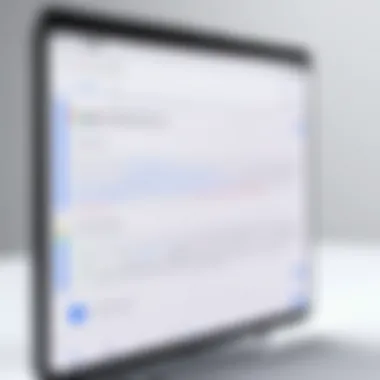

Intro
The advent of voice recognition technology has significantly transformed how we interact with digital platforms. A standout solution in this domain is Google Speech Text. This technology offers rich features that enhance communication and accessibility across various sectors. Users can benefit from improved interaction through natural language processing, which makes human-computer dialogues more intuitive.
As this article unfolds, we will explore the various aspects of Google Speech Text. We will discuss its features and capabilities, performance and reliability. Additionally, we will analyze its implications for future developments and its role in reshaping workflows for users. This exploration aims to provide a well-rounded understanding of how this tool is changing technology-driven communication.
Features and Capabilities
In the realm of speech recognition, Google Speech Text stands out due to its robust features and ease of use.
Overview of Key Features
One of the most compelling aspects of Google Speech Text is its ability to accurately transcribe spoken words into text. This offers significant advantages for accessibility, allowing individuals with hearing impairments to engage with content more fully.
Other notable features include:
- Multilingual Support: The system can recognize and process multiple languages, catering to a diverse user base.
- Customization Options: Users can adapt the software to their specific needs, enhancing its effectiveness in varied scenarios.
- Real-Time Processing: Immediate transcription allows for rapid communication, which is vital in settings such as customer support.
User Interface and Experience
The user interface of Google Speech Text is designed with simplicity in mind, ensuring a smooth experience for users. Navigation is straightforward, allowing users to access functions with minimal effort. The integration across devices enhances usability, making it a versatile tool for professionals and students alike. Fast response times minimize frustration, contributing to the overall satisfaction of the users.
Performance and Reliability
Evaluating the performance and reliability of Google Speech Text is essential for understanding its practical applications in real-world settings.
Speed and Efficiency
Users of Google Speech Text consistently report high levels of speed and efficiency. The software processes commands quickly, translating spoken language into written text almost instantaneously. This efficiency is crucial in fast-paced environments where time is a valuable resource. The ability to handle various accents and dialects further cements its status as a proficient tool within diverse populations.
Downtime and Support
While overall performance is mostly reliable, occasional downtime can occur, as with any technology. Google provides support options to troubleshoot issues, ensuring users have access to assistance when needed. Regular updates also help to mitigate potential concerns regarding performance, enhancing the reliability of the service over time.
"The effectiveness of a speech recognition tool lies not just in its technology, but in its ability to adapt to user needs and environments."
In summary, Google Speech Text is a testament to the advancements in voice recognition technology. Its innovative features and high performance make it a critical tool in numerous sectors, providing valuable solutions to accessibility and communication challenges. As industries continue to evolve, the potential applications of Google Speech Text will likely expand, further embedding this tool into the daily workflow of countless users.
Prolusion to Google Speech Text
The emergence of speech recognition technology has significantly reshaped how users interact with devices. Google Speech Text stands at the forefront of this revolution, offering enhanced accommodations for different communication needs. Understanding the nuances of Google Speech Text is vital as it not only streamlines mundane tasks but also fosters accessibility and boosts productivity in various contexts. The integration of this technology can lead to profound changes in workflows, making it easier for individuals and organizations to communicate efficiently.
Overview of Speech Recognition Technology
Speech recognition technology involves the automatic identification and processing of spoken language. Its main components include sound wave processing, linguistic analysis, and the implementation of machine learning. This technology enables systems to convert spoken words into text, empowering applications that support accessibility and interaction. Given its importance, companies invest heavily in refining these processes with the aim of increasing accuracy and reducing latency.
- Key Features of Speech Recognition:
- Language processing capabilities
- Natural language understanding
- Learning from user interactions
The relevance of becoming familiar with this technology has increased immensely, especially as users expect more intuitive interactions with their devices. Furthermore, the evolution of language models like Google's has set new standards in performance.
Development of Google Speech Text
The development of Google Speech Text is a testament to the advancement of artificial intelligence and machine learning. Google has continuously refined this tool through extensive training on vast datasets, incorporating diverse languages and dialects, aiming for inclusivity. The deployment of neural networks has also significantly enhanced the performance of speech recognition systems.
This technology has progressed from basic speech recognition to sophisticated systems capable of understanding context, emotions, and nuances in language. A noteworthy achievement is its ability to adapt to individual users, improving accuracy by learning from their speech patterns over time.
Technical Architecture


The technical architecture of Google Speech Text is central to its overall functionality and performance. This structure defines how the various components of the system interact, ensuring that speech recognition can occur effectively and efficiently. Understanding this technical framework allows developers and IT professionals to appreciate the complexity and sophistication behind seemingly simple voice commands. The architecture includes various algorithms, software components, and necessary hardware, all of which contribute to the tool's accuracy and speed.
Core Algorithms and Software Components
At the heart of Google Speech Text lies a range of sophisticated algorithms that enable speech recognition. These algorithms are designed to process audio input, convert it into text, and adapt to different languages and accents. The technology employs machine learning techniques, specifically deep learning, to improve recognition rates over time.
Key components include:
- Acoustic Models: These models help recognize phonetic sounds and patterns. They are trained on large datasets containing various pronunciations.
- Language Models: They predict the likelihood of sequences of words, helping improve the context and accuracy of the speech-to-text conversion.
- Feature Extraction Algorithms: They analyze the audio signals, breaking them down into features that are easier for the models to process.
These components work together seamlessly in the background. As a result, users experience a smooth transition from speech to text in real time.
Integration with Other Google Services
One of the notable strengths of Google Speech Text is its ability to integrate with other Google services. This integration enhances usability and extends functionality across various applications. For instance, when used alongside Google Docs, the speech-to-text feature significantly streamlines the writing process. Users can dictate documents, allowing for hands-free input, which is especially beneficial for those with physical disabilities.
Another integration is within Google Assistant. Here, users can interact with smart devices or search for information purely through voice commands. Such connections not only improve user experience but also promote a cohesive ecosystem that maximizes the utility of various services.
Hardware Requirements and Optimization
While Google Speech Text is software-based, optimal performance often relies on specific hardware configurations. High-quality microphones can enhance the accuracy of speech recognition by capturing clearer audio. Furthermore, processing power plays a crucial role in how quickly voice commands are transcribed into text.
- Recommended Hardware Specifications:
- Fast multi-core processors.
- At least 8GB of RAM for smooth multithreading.
- Advanced sound cards to improve audio processing.
An optimization strategy may also involve utilizing cloud-based resources. By employing cloud computing, the demands on local hardware are reduced and performance is often enhanced, benefiting both mobile and desktop users. Overall, understanding hardware requirements is essential for an uncompromised user experience.
User Experience Design
User experience design plays a critical role in the success of Google Speech Text. It combines various elements that significantly contribute to how users interact with the technology. A well-crafted user experience can reduce frustration and enhance satisfaction, ultimately leading to wider acceptance of the tool.
Interface Design and Usability
The interface design of Google Speech Text is vital for ensuring a seamless user experience. A clean, intuitive layout allows users to navigate and utilize the tool without unnecessary complications. Usability encompasses several facets:
- Clarity: Information should be presented clearly, using appropriate fonts and colors that enhance readability.
- Response Time: Fast responses are vital. Delays in processing or feedback can hinder user interaction.
- Error Handling: Users should be informed when errors occur. Providing clear error messages helps users correct issues without frustration.
Having an effective interface is about balancing function with simplicity. If users find the tool confusing, they will be deterred from using it. This is especially important in professional settings where time efficiency matters.
Customizability for Diverse Users
Customizability offers users the ability to tailor Google Speech Text to their needs. This capability is crucial in a diverse user environment, allowing for:
- Adaptation to Preferences: Users can adjust speech recognition settings and voice options, making the tool feel more personal and accessible.
- Support for Multiple Languages: Customization options enable users to choose different languages and dialects, fostering inclusivity.
- Accessibility Features: Enabling features such as text size adjustments, and color contrasts helps cater to users with different disabilities.
Facilitating diverse user needs maximizes the effectiveness of Google Speech Text across various demographics. This approach encourages broader adoption and usage by allowing users to mold the application to fit their personal or professional workflows.
"An effective user experience design can make technology feel more like a partner rather than a tool, enhancing productivity across the board."
Applications Across Various Domains
The applications of Google Speech Text extend into several realms, shaping how communication occurs in various fields. This section aims to explore these applications and their significance in enhancing productivity, accessibility, and interaction among users, whether they are in business, education, healthcare, or addressing the needs of individuals with disabilities.
Business Communications
Google Speech Text facilitats seamless communication within businesses. The ability to convert speech to text quickly allows for efficient meeting notes, transcription of calls, and the production of written documents. Many organizations benefit from reduced transcription time and improved documentation accuracy.
Effective business communication hinges on clarity. Teams can ensure that messages are conveyed without confusion. For example, during conferences, automatic transcriptions help team members focus on discussions rather than taking notes. Additionally, these records can be archived, allowing for easy reference in the future. This capability promotes better collaboration. In a world where remote work is becoming standard, such tools prove invaluable.


Education and Learning Environments
In educational settings, Google Speech Text can enhance learning experiences for students and educators alike. Students with different learning capabilities can take advantage of its functionalities. It supports note-taking and provides a means of participation without the constraints of traditional methods.
Educators can utilize it to create transcripts of lectures or discussions. This gives students the ability to revisit material with ease. Automatic subtitling of educational videos also helps non-native speakers. When the spoken language is transcribed, comprehension improves significantly. Furthermore, tools like this can help in curating more inclusive learning atmospheres.
Healthcare Sector Utilization
The healthcare sector heavily relies on accurate data capture. Google Speech Text aids professionals by allowing them to transcribe patient notes, orders, and medical histories orally. This can save time during consultations. Healthcare workers can focus on patient care rather than documentation.
Moreover, clear documentation is a must in healthcare. Transcriptions can be used to ensure compliance with regulations and improve the quality of patient records. Improved data entry accuracy can lead to better diagnoses and treatment planning. Additionally, the efficiency gained allows for more time spent with patients, enhancing overall care quality.
Accessibility Enhancements for Users with Disabilities
Accessibility is a key aspect of Google Speech Text. The feature provides significant benefits for users with disabilities, particularly those with hearing or visual impairments. Voice recognition transforms spoken language into written text, making content accessible to a broader audience.
This technology allows individuals who may struggle with typing or reading to engage with digital content effectively. For example, visually impaired users can use voice commands to navigate and interact with applications and devices. Additionally, this promotes independence and reduces reliance on assistance, improving the overall user experience.
"Google Speech Text is not just a tool, but a bridge to inclusivity and empowerment for individuals with disabilities."
Overall, the applications of Google Speech Text across domains are profound. They not only enhance efficiency and productivity but also foster inclusivity and accessibility. As this technology continues to evolve, its capacity to change how we communicate and interact within varied environments remains significant.
User Feedback and Case Studies
Understanding user feedback and examining case studies is integral to evaluating Google Speech Text. User experiences help reveal the strengths and weaknesses of this technology. Insights gathered from real-world applications can guide developers in improving functionalities and enhancing user satisfaction. Moreover, studying various use cases provides context for understanding how this tool impacts different sectors.
In a rapidly changing tech landscape, adaptability is crucial. Feedback from users allows Google to fine-tune its offerings. Continual input shapes updates and new features, aligning them more closely with user needs. When professionals and end-users share their experiences, they contribute to a larger narrative about usability and effectiveness, which is critical for technology-driven communication.
Analyzing User Testimonials
User testimonials provide a rich source of information about the practical applications of Google Speech Text. By collecting feedback from a diverse user base, it becomes possible to identify common trends and recurring issues.
- Efficiency and Accuracy: Many users praise the tool for its efficiency. They note a significant reduction in time spent on tasks like transcription or note-taking. Accuracy levels of voice recognition often surpass expectations, helping users complete work with fewer errors.
- User-Friendly Experience: Testimonies often highlight the intuitive nature of the interface. Users, ranging from students to business professionals, report that navigating the system feels seamless.
"The way Google Speech Text works is transformative. It’s like having a personal assistant who never misses a word!"
- Accessibility: Users with disabilities express gratitude for the enhanced access this tool provides. Testimonials reveal how it has made communication simpler and less frustrating, fostering inclusivity in environments like education and professional settings.
Real-World Implementations
Case studies illustrate the diverse applications of Google Speech Text across various fields. These implementations showcase how real-world problems are addressed using innovative technology.
- Education: In classrooms, educators utilize Google Speech Text to enhance learning. Students use voice commands to navigate educational software, allowing them to focus more on content rather than on the mechanics of typing. Also, teachers rely on it to convert lectures into text, fostering better retention.
- Healthcare: Medical professionals integrate Google Speech Text for efficient documentation. With hands busy attending to patients, doctors use voice recognition for note-taking. It reduces administrative burdens, allowing them to prioritize patient care.
- Corporate Communication: Many businesses adopt this tool for transcribing meetings. Case studies show enhanced productivity when verbal discussions are transformed into written records rapidly. This has significant implications for companies aiming to optimize workflow and accountability.
These real-world examples highlight an essential fact: technology should advance human endeavors and improve productivity. Understanding how users employ Google Speech Text in their daily lives offers critical insights into its overall effectiveness.
Competitive Analysis
The section on competitive analysis within the realm of Google Speech Text is crucial. It offers insights into how Google’s speech recognition technology measures against alternatives in the market. Understanding its positioning provides clarity on its strengths and weaknesses, and it also highlights unique features that attract users. This analysis not only aids in deciphering market trends but also informs strategic decisions for developers and businesses.
Positioning Against Other Speech Recognition Tools
Google Speech Text has carved out a significant niche amid a variety of competing tools. Notable competitors include Microsoft Azure Speech, Amazon Transcribe, and Apple Dictation. Each tool possesses distinct capabilities, but Google stands out in several areas:
- Accuracy: Google Speech Text consistently excels in transcription accuracy, especially in complex audio environments.
- Languages Supported: With support for over 120 languages and dialects, it surpasses many competitors, thereby increasing its utility on a global scale.
- Integration Ecosystem: Its seamless integration with Google services, such as Google Docs and Google Assistant, enhances user experience.
However, the competition also brings intriguing advancements. For example, Amazon Transcribe has notable features in real-time subtitle generation, which is increasingly popular in live media workflows. Developers must consider these variances, as they may influence user preference based on specific needs.
Market Trends and User Preferences


In evaluating market trends, it is evident that AI-driven speech technology is on an upward trajectory. A few elements emerge from user preferences that significantly influence Google Speech Text’s trajectory:
- Increased Demand for Accessibility: More users expect tools to support accessibility features. Google’s speech technology is well-positioned here, making it integral in environments like offices, classrooms, and healthcare facilities.
- Enhanced User Experience: Consumers seek a more intuitive interaction with technology. Features like voice commands and natural language processing are increasingly appealing, areas where Google has focused substantial development efforts.
- Security Concerns: With rising awareness around data privacy, users prefer solutions that prioritize security and control. Google must maintain transparency in its policies surrounding user data to remain competitive.
"Competitive analysis not only informs developers but also shapes innovation pathways for tech solutions."
The landscape of speech recognition tools continues to evolve. Google Speech Text must keep abreast of developments within the industry while also adapting to user feedback and preferences. A keen understanding of these elements is essential for maintaining a competitive edge.
Privacy and Security Considerations
Privacy and security are cornerstones in the discourse surrounding Google Speech Text. As this tool integrates deeply into daily communications, it becomes essential to address how it safeguards user data and promotes ethical use. Understanding the nuances of privacy policies and security practices sheds light on the broader implications for users and organizations that employ this technology.
From a user's perspective, trust is paramount. Many individuals are cautious when providing personal data for processing. Ensuring data integrity, alongside compliance with regulations, is critical for Google Speech Text to maintain user confidence. Therefore, this section elaborates on critical elements regarding data protection and user control.
Data Protection Policies
Google has implemented strong data protection policies to secure user information while utilizing the Speech Text technology. These policies aim primarily to regulate how data is collected, stored, and processed.
- Encryption: Data is encrypted both during transmission and at rest. This ensures that even if unauthorized access occurs, the information remains unreadable.
- Minimal Data Collection: Google adopts a principle of data minimization. It only collects necessary information to fulfill specific tasks, thus limiting potential risks.
- Policy Transparency: Google publishes its policies on data usage clearly for users to understand how their data is managed. This is important for informed consent and builds trust.
- Compliance with Laws: Google adheres to various legal frameworks, such as the General Data Protection Regulation (GDPR) in Europe, ensuring that user rights are recognized and upheld.
Navigating through these structured policies demonstrates Google's commitment to privacy. However, users must remain vigilant about what data they circulate.
User Control and Consent Mechanisms
Users must retain control over how their data is utilized by Google Speech Text. Understanding user consent mechanisms is crucial for empowering individuals in managing their privacy.
- Explicit Consent: Users are required to provide explicit consent before data collection practices are enacted. This ensures that individuals are aware of and agree to data collection.
- Opt-Out Options: Google offers users the facility to opt out of data collection. This option is vital for individuals who wish to limit their exposure and control what is shared.
- User Settings: The platform provides user-friendly settings that allow individuals to manage their privacy preferences easily. Users can adjust these settings according to their comfort levels regarding data sharing.
- Regular Updates on Privacy Practices: Google continually updates its users on any changes in its privacy practices through notifications. This ensures that individuals are informed and can make decisions based on current information.
Future Developments and Innovations
The world of speech recognition is growing quickly. Google Speech Text is at the forefront of this change. Future developments are crucial in this context as they determine how far the technology can go. As more industries rely on voice as a primary method of interaction, understanding upcoming innovations is essential for both users and developers. These enhancements could take shape in improved accuracy, more natural voice interactions, and greater language support. The benefits of investing in future developments are expansive. Not only do they make life easier for users, but they also increase efficiency across various sectors.
Predicted Enhancements in Technology
As the landscape of technology evolves, so too will Google Speech Text. Features that are currently being developed may transform how we interact with devices. Here are some predicted enhancements:
- Improved Language Models: Ongoing adjustments to algorithms will likely allow the system to understand more languages and dialects.
- Contextual Awareness: Advances may lead to better comprehension of context. This means understanding specific industry jargon or regional terms.
- Integration of AI: As artificial intelligence improves, the system will provide more personalized speech recognition experiences.
- Real-Time Translation: Future versions may allow for seamless real-time translation during conversations.
These enhancements make Google Speech Text more versatile as it adapts to different user needs. Contractors and developers can leverage these technologies to provide better solutions for their clients, making the technology even more indispensable.
Potential Impact on Industries
The potential impact of these advancements on various industries cannot be overstated. Here are some areas likely to feel significant changes:
- Customer Service: Enhanced speech recognition can streamline customer interactions, reducing wait times and improving satisfaction.
- Education: With better understanding and responsiveness, educational tools can become more interactive and engaging.
- Healthcare: Accurate speech-to-text tools can ease documentation burdens for healthcare providers, enhancing workflow and patient care.
- Media and Entertainment: Real-time captioning and voice recognition can revolutionize content consumption, making it more accessible.
Future enhancements of Google Speech Text stand to redefine how we work, teach, and communicate. With ongoing improvements, the potential is limitless.
Ending
The conclusion of this article emphasizes the vital importance of Google Speech Text in today’s digitally connected world. As organizations and individuals increasingly rely on efficient communication, the need for robust speech recognition technology becomes ever more apparent. Google Speech Text not only enhances accessibility for users with hearing impairments but also streamlines workflows across diverse industries, making it a pivotal tool in modern communication.
Summary of Key Insights
Throughout this article, we explored various aspects of Google Speech Text, focusing on its innovative features and applications. Key insights include:
- Technological Advancements: Google Speech Text utilizes advanced algorithms to improve accuracy and responsiveness in real-time speech recognition.
- User-Centric Design: The emphasis on ease of use ensures that it is adaptable for different user needs, enhancing user experience significantly.
- Diverse Applications: From business communications to educational tools, its ability to transform interactions is evident across various sectors.
- Privacy and Security: Considerations around data protection and user control are paramount, highlighting Google's commitment to safeguarding personal information.
- Future Innovations: Speculations on upcoming enhancements promise further integration and functionality, signifying an ongoing evolution that industry professionals should monitor closely.
Final Thoughts on Google Speech Text
In closing, Google Speech Text represents a significant advancement in voice recognition technology. Its potential to shape future communication paradigms is immense. The continuous development of this tool suggests that it will only become more integral in various applications, thereby enriching user interactions and enhancing productivity. It is crucial for software developers, IT professionals, and students to remain informed about these technologies as they prepare to engage with increasingly sophisticated systems in their careers.
"Staying abreast of such innovations not only enhances professional skill sets but also empowers individuals to contribute more effectively across technology-driven platforms."
By understanding the functionalities and implications of Google Speech Text, the audience can harness its capabilities effectively, positioning themselves at the forefront of technological advancements.







