Exploring Google Chat: Features and Best Practices

Intro
In today’s fast-paced world, communication tools have become lifelines, connecting individuals and facilitating collaboration across various platforms. Google Chat is one such tool, designed not only for casual interactions but also for robust professional communication. It's crucial to delve into its features, use cases, and best practices to understand how it can be leveraged to boost productivity.
Features and Capabilities
Overview of Key Features
Google Chat is packed with features that cater to different user needs. First off, it provides a seamless chat experience with text messaging, allowing users to connect instantly. The application supports threaded conversations, which helps keep discussions organized, particularly in busy environments. Users can easily share documents, images, and other files right within the chat, simplifying collaboration.
Moreover, Google Chat integrates flawlessly with Google Workspace, enabling access to Google Drive, Docs, and Calendar. This integration allows users to schedule meetings directly from the app, significantly enhancing efficiency. Other notable features include:
- Bots for automation of tasks
- Emoji reactions to express sentiments quickly
- @mentions to grab attention when needed
User Interface and Experience
The user interface of Google Chat is designed with simplicity in mind. Upon logging in, users find a clean, intuitive dashboard that facilitates easy navigation. The app categorizes conversations into rooms and spaces, allowing users to segment discussions based on projects or topics.
This thoughtful organization enhances the overall user experience by minimizing clutter. Additionally, Google Chat offers dark mode for those embracing a more modern aesthetic. The responsive design ensures that the app functions smoothly across devices, whether on desktop or mobile.
Performance and Reliability
Speed and Efficiency
In terms of performance, Google Chat doesn’t fall short. The app is designed for speed, allowing users to send and receive messages with minimal delay. This is particularly beneficial in high-stakes environments where time is of the essence. The efficiency in file sharing means collaboration occurs swiftly, which can be a game-changer for teams working under tight deadlines.
Downtime and Support
While no platform is completely immune to issues, Google Chat's downtime is relatively low compared to many competitors. Users have reported quick resolutions to any outages, thanks in part to Google’s expansive support infrastructure. If problems do arise, there are dedicated support channels available, including online resources and community forums where users can find answers and solutions.
A reliable communication tool can transform the way teams work together. Google Chat aims to do just that by offering features that foster collaboration and connectivity.
Understanding these features and operational strengths equips users to utilize Google Chat more effectively. As communication continues evolving, keeping abreast of recent developments in tools like Google Chat can provide a significant advantage, both personally and professionally.
Understanding Google Chat
In today's fast-paced digital landscape, effective communication tools are essential for enhancing productivity and collaboration. Understanding Google Chat allows users—be they professionals in IT, students, or any individual relying on seamless communication—to leverage its functionalities to their fullest potential.
Google Chat serves as a hub for messaging, file sharing, and collaboration, interlinking with Google Workspace and catering to diverse communication needs. As organizations adapt to more remote and hybrid work models, it's vital to recognize how Google Chat facilitates these transformations.
Familiarity with the core elements of Google Chat paves the way for grasping its benefits and considerations. A solid comprehension not only enhances the user experience but also enables teams to integrate this tool into their workflows more strategically.
Overview of Google Chat
Google Chat is primarily a messaging platform that empowers users to communicate in both individual and group settings. It's designed to support team collaboration and bolster productivity through various features. The platform is embedded within Google Workspace, providing a seamless connection with other Google applications, like Google Drive and Google Docs.
Users can initiate chat rooms for specific projects or discussions, which helps streamline conversations and ensures that all pertinent information is easily accessible. Channels can be organized around specific topics or teams, helping to mitigate the chaos that often accompanies teamwork.
A key standout feature is the ability to integrate bots, which can facilitate tasks and communication through automated responses. The platform also incorporates emojis, threading capabilities, and mentions for engaging interactions that lighten the mood while maintaining focus on objectives.
Historical Context and Development
To appreciate Google Chat, it helps to look back at its evolution. Originally launched as Hangouts Chat, it was part of Google's extensive suite aimed at providing a comprehensive communication solution. Over the years, Google has refined its offerings, shifting from Hangouts through a series of updates, eventually rebranding and enhancing the service to meet modern demands.
The development of Google Chat reflects the broader trends in communication technology; as remote work has gained traction, the necessity for intuitive and efficient tools has grown. Google Chat emerged as a response to these needs, emphasizing integration and user-friendliness.
Understanding this historical context underscores the importance of Google Chat within the wider framework of communication tools available. It not only marks Google's commitment to evolving in the digital communication space but also reveals the distinct ways in which organizations can adapt to utilizing collaboration platforms effectively.
Core Features of Google Chat
The discussion surrounding Google Chat is incomplete without a thorough examination of its core features. These elements are vital as they not only shape the user experience but also define how effectively individuals and teams can communicate and collaborate. By diving into the specifics of these features, one can gain a clearer picture of why Google Chat stands out as a prominent tool in the landscape of digital communication. Here's a closer look at the core functionalities that make Google Chat essential for both personal and professional environments.
Messaging Capabilities
Messaging in Google Chat is designed to be straightforward yet powerful. The platform facilitates one-on-one conversations and group chats, allowing for real-time exchange of ideas.
- Text and Multimedia Messaging: Users can send text messages along with images, videos, and links, making conversations more dynamic. This versatility enhances communication by allowing users to share visual context alongside their messages.
- Threaded Conversations: This feature enables users to maintain organized discussions even within larger groups. By responding directly to specific messages, individuals can keep conversations applicable without cluttering the chat with irrelevant information.
- Emojis and Reactions: These add a layer of expression that text alone may lack. The ability to react to messages fosters a more interactive atmosphere, making remote communication feel more personal.
Overall, the efficiency in messaging really fortifies team dynamics and helps keep everyone on the same page, ensuring that important messages do not slip through the cracks.


Integration with Google Workspace
One of the strongest suits of Google Chat lies in its seamless integration with Google Workspace. This connectivity is critical for many users, particularly those already entrenched in Google's ecosystem.
- Compatibility Across Tools: With applications like Google Drive, Calendar, and Docs integrated, users can easily share documents and schedule meetings directly from the chat interface.
- Single Sign-On (SSO): For organizations, the implementation of SSO simplifies user management, allowing employees to access multiple Google services under a single set of credentials. This not only enhances security but also improves user experience.
- Bots and Add-ons: Google Chat supports various bots that automate tasks or fetch information in real-time, such as updates from project management tools. This functionality enables teams to be more proactive and efficient in their workflows.
With these integrations, Google Chat transforms from a simple messaging app into a comprehensive collaboration tool, reducing the friction typically associated with task management across different applications.
Virtual Room Functionality
The concept of virtual rooms within Google Chat is not just about messaging in a digital space; it's about creating an engaging environment where teams can collaborate effectively.
- Dedicated Spaces: Each virtual room can be created based on specific projects or teams, ensuring that information remains organized and accessible. Participants can easily switch between rooms, leading to better focus on relevant tasks.
- Public and Private Options: Users can control the visibility of these rooms, making them suitable for a variety of contexts, from transparent teamwork to confidential discussions.
- Notifications and Mentions: The ability to tag team members and customize notifications helps ensure that important updates don’t go unnoticed, thereby promoting accountability and engagement.
In essence, virtual rooms become a digital equivalent of a conference room, fostering an environment where ideas can flow freely and collaboration can take flight.
File Sharing and Collaboration Tools
A critical element of Google Chat's functionality is its file sharing and collaboration capabilities that maximize productivity.
- Easy File Sharing: Users can upload files directly within the chat, circumventing the need to use email. This speeds up the sharing process and simplifies the document management system.
- Collaborative Editing: By linking directly to Google Docs or Sheets, real-time editing becomes effortless. Teams can brainstorm, create, and revise documents together without the headache of multiple file versions.
- Commenting and Suggesting: Collaboration tools like commenting allow team members to provide feedback or suggestions directly on shared documents, making it clear where input is needed.
This amalgamation of file sharing and real-time collaboration marks Google Chat as a valuable ally in the quest for workplace efficiency, where team members can work hand in glove without missing a beat.
User Experience and Interface
The user experience and interface of Google Chat play a pivotal role in how effectively individuals and teams can communicate. A well-designed interface ensures that users can navigate the platform intuitively, minimizing confusion and boosting productivity. Accessibility considerations also bring everyone into the fold, from seasoned techies to those less familiar with digital tools. A friendlier user experience fosters collaboration and ultimately enhances the overall effectiveness of communication.
Design and Accessibility
When discussing the design of Google Chat, it’s crucial to delve into its sleek and modern look. The layout is clean, with a focus on usability. Users can quickly find conversations and access tools without much friction. The design balances aesthetics with functionality, making it visually appealing while still serving its purpose.
With accessibility, Google Chat scores high marks. It incorporates features like screen reader compatibility and keyboard shortcuts, which help users who may have disabilities. This inclusion makes the platform adaptable for diverse user bases. In an age where inclusivity has become paramount, Google Chat’s commitment to accessibility ensures that no one gets left behind.
Moreover, the ability to switch between light and dark mode enhances personalization, catering to varying user preferences. All this means users can tailor their environment, making their interactions feel more comfortable. An easy-to-navigate interface, combined with accessibility features, ultimately enhances user experience, keeping discussions flowing and productive.
Customization Options
Customization in Google Chat allows users to mold their workspace to their liking, creating an environment that mirrors their personal or professional style. Options range from simple tweaks, like changing theme colors, to more advanced functions like setting notification preferences. Such flexibility can contribute significantly to user satisfaction.
- Background Images: Users can upload personal images as backgrounds, providing a sense of ownership over their virtual workspace.
- Notification Settings: Custom alerts help in managing how noise or distractions during work hours influence productivity. Users can decide which conversations require immediate attention and set priorities accordingly.
- Chat Bots: Integrating customized chatbots enhances the experience by automating mundane tasks, keeping conversations efficient.
These personalization features may seem trivial, but they foster a sense of belonging and efficiency. This can be particularly beneficial in educational settings, where students are encouraged to express themselves creatively.
"A tailored experience in any communication tool is not just nice-to-have; it often becomes a necessity for fostering collaboration and boosting engagement."
Ultimately, Google Chat provides a well-rounded package regarding user experience and interface. Through thoughtful design, accessibility, and customization options, Google Chat doesn’t just serve as a tool but stands out as a platform that enhances user interaction and engagement. This dedication to the user experience makes it an attractive option for various audiences, including software developers, IT professionals, and students.
Security and Privacy in Google Chat
In today’s digital age, where information flows as freely as water from a tap, the significance of security and privacy in communication platforms like Google Chat cannot be overstated. As an integrated tool within the Google Workspace ecosystem, Google Chat serves not just as a platform for messaging but as a vault for sensitive discussions and file sharing. This section will unpack the essential elements behind security measures and the privacy controls that Google Chat offers.
Data Protection Features
Data protection is paramount in ensuring that communication remains confidential and is safeguarded from unauthorized access. Google Chat employs several features that bolster its defenses against potential security breaches. One key aspect is end-to-end encryption for chats. This means that messages are secured from the moment they leave the sender's device until they reach their recipient, reducing the chances of interception.
Moreover, Google Chat benefits from strict controls surrounding user authentication. Multi-factor authentication (MFA) prompts users to verify their identity through various methods, making it difficult for nefarious actors to gain access, even if they somehow guess a user's password.
In addition to these protections, Google also conducts regular security audits and assessments, ensuring that any vulnerabilities are swiftly addressed. According to their security whitepapers, Google has invested billions in enhancing the security infrastructure to protect user data from evolving threats.
The following features contribute significantly to data protection in Google Chat:
- Data Loss Prevention (DLP): Automatic scanning for sensitive information to prevent accidental sharing.
- Information Rights Management (IRM): Control over how recipients interact with shared files, including options like disabling downloading.
- Regular updates and patches: Ensures that vulnerabilities are closed as soon as they are discovered.
These features serve not just to protect users’ data but also to instill confidence that conversations remain private and secure.
User Control Over Conversations
User autonomy in conversation management is another significant element of privacy in Google Chat. Beyond the technical safeguards, users are granted various controls that allow them to dictate how their conversations unfold. For instance, Google Chat allows users to set messages to disappear after a predetermined time, enabling timed confidentiality. This is especially useful for conversations that contain sensitive or ephemeral information.


Moreover, users can archive chats, giving them a clean workspace while still retaining the option to restore important discussions when necessary. This flexibility means that professionals can interact with colleagues without the clutter of irrelevant previous messages, all while being able to access historical data if needed.
Another noteworthy feature is the ability to manage who can join conversations or view shared content. By controlling invites and permissions, users maintain authority over their communications, ensuring that only appropriate participants are privy to sensitive exchanges.
In essence, user control over conversations not only enhances security but promotes a culture of privacy that is essential in modern communication tools. With these features at their disposal, users can communicate efficiently without sacrificing their confidentiality.
"In an era where data is currency, controlling who sees your conversations is not just wise, it’s essential."
In summary, security and privacy in Google Chat are multifaceted, incorporating robust data protection features and user-centric controls. This commitment not only protects sensitive conversations but also builds a foundation of trust that is crucial for effective collaboration.
Use Cases for Google Chat
Understanding the use cases of Google Chat is crucial for leveraging its capabilities effectively. The platform not only streamlines communication but also enhances collaboration among users, making it an essential tool for various settings. As the landscape of digital interaction evolves, identifying the specific applications of Google Chat can aid users in optimizing their workflows and improving productivity.
Collaboration in Remote Work Environments
In a world where remote work has become the norm, Google Chat stands out as a pivotal resource. It bridges the gap between employees who are geographically dispersed, allowing teams to come together as if they were in the same room. Features like direct messaging, group chats, and integrated video calls create a seamless communication experience.
One of the main benefits of using Google Chat in remote settings is its ability to facilitate quick decision-making. Team members can share their thoughts instantly and resolve issues without the delays often associated with email. Furthermore, the integration with Google Workspace means that files can be easily accessed and shared right within the chat interface, cutting down on time spent toggling between applications.
In addition, establishing dedicated channels for different projects enhances organization and keeps conversations focused. It helps avoid scenarios where information gets lost in a swamp of emails or unrelated messages.
"In this increasingly virtual world, the ability to communicate in real time is more than just a perk—it's a necessity."
Enhancing Team Communication
Effective team communication is crucial for maintaining productivity and morale. Google Chat offers a variety of tools designed specifically to enhance interaction among team members. The platform's intuitive layout makes it easy to track conversations and participate in ongoing discussions without losing your train of thought.
Some noteworthy features include the ability to pin important messages, which allows all team members to access critical information quickly. Additionally, reactions to messages can foster a sense of engagement and responsiveness, essential in a collaborative environment.
Setting custom notifications can also help users manage their time better, ensuring they are alerted to relevant conversations without the noise of less pertinent chatter. This adaptability makes Google Chat a robust option for teams seeking to maintain clear communication lines while juggling multiple priorities.
Educational Applications
The use of Google Chat in educational settings opens new avenues for interaction between educators and students. Whether in a flipped classroom model or remote learning environment, Google Chat serves as an effective communication channel. Teachers can create groups for their classes to share resources, assignments, and important updates.
For students, having a platform where they can freely discuss topics, ask questions, and collaborate on projects is invaluable. Educational institutions benefit by using these tools to enhance the learning experience, as students can engage in real-time discussions rather than waiting for scheduled classes. This immediacy fosters a culture of continuous learning and peer support.
Additionally, incorporating Google Chat into existing curricula can help in developing essential communication skills. As students learn to navigate digital platforms, they prepare for future workplace environments that increasingly rely on technology for collaboration.
By examining these diverse use cases, it becomes clear that Google Chat is not just another messaging platform. Its potential to shape how teams communicate, particularly in remote, collaborative, and educational contexts, underscores its relevance in today's digital communication landscape.
Comparative Analysis with Other Communication Tools
Understanding how Google Chat stacks up against its competitors is key for anyone looking to optimize their communication strategies. In a world flooded with messaging applications, each tool brings its own set of features tailored to various needs—be it collaboration, project management, or casual chatting. By comparing Google Chat with other leading platforms, users can make informed decisions about which tool is the best fit for their individual or organizational needs. The benefits of such an analysis include identifying gaps in functionality, discovering unique features that may enhance workflow, and determining which platform aligns best with existing technologies and user habits.
Google Chat vs. Slack
When pitting Google Chat against Slack, you might find the contrasts fascinating. Both platforms aim to enhance workplace communication but cater to different styles. Slack, well-known for its vibrant plugins and customization options, pushes for a more collaborative environment encouraging integrations with third-party apps. Users often find value in Slack's extensive library of add-ons, which gives it an edge in customization.
On the other hand, Google Chat seamlessly integrates with Google Workspace, making it the go-to choice for professionals already embedded in Google's ecosystem. If you're sending a Google Drive file, for example, the workflow is smooth and immediate, fostering a more productive atmosphere. Slack often requires additional steps to share documents from outside sources, which can be a hindrance in fast-paced jobs.
Here’s a quick comparison of key features:
- Integrations
- User Experience
- Slack: Offers a multitude of integrations with over 2,000 apps.
- Google Chat: Primarily focused on Google Workspace products but supports some external integrations.
- Slack: Customizable channels and bots provide individuality.
- Google Chat: Simpler UI, leaning towards efficiency and clarity.
Google Chat vs. Microsoft Teams
Switching gears, let's check out how Google Chat compares against Microsoft Teams. Both serve similar audiences but present different philosophies in functionality and use. Microsoft Teams tightly integrates with Office 365, offering a robust suite of tools for businesses deeply rooted in that ecosystem. Companies relying heavily on Word or Excel might find Teams’ integration unbeatable.
But what Google Chat has going for it is its simplicity and nimble design. Users often prefer its straightforwardness, which allows for faster communication without getting lost in features. It’s worth noting that while both platforms support video calls, Google Chat is known for reliable performance with Google Meet, offering smooth video conferencing capabilities without much hassle.
A few head-to-head points:
- Document Sharing
- Video Conferencing


- Teams: Solid integration with Office applications, making document collaboration a breeze.
- Google Chat: Effortless sharing and collaboration via Google Docs.
- Teams: Advanced features suitable for larger organizations.
- Google Chat: Strong performance but generally preferable for smaller groups or quick meetings.
Other Alternatives Available
Aside from Google Chat, Slack, and Microsoft Teams, there are several other contenders in the communication tool arena worth considering. Each alternative has its own selling points:
- Discord: Initially created for gamers, Discord has made its mark in workplace communication with features like voice channels and custom emojis. Its unique flair appeals especially to younger audiences or those in creative fields.
- Zoom Chat: While mainly recognized for video calls, Zoom also offers a chat functionality that's simple and effective, particularly for companies that conduct frequent virtual meetings.
- Trello: While its primary focus is project management, Trello also offers a chat feature that allows team members to communicate in context of specific tasks, which can streamline discussions and decisions.
To wrap it up, the comparison of communication tools involves evaluating the specific needs of your team and work style. Yes, each tool has its strengths; it’s all about finding the right fit for your context. By examining what Google Chat offers in relation to alternatives, you empower yourself to choose wisely, leveraging technology that augments productivity and collaboration.
Understanding the unique characteristics of communication platforms is vital for achieving streamlined workflows and enhanced team interactions.
By analyzing these tools, you can harness the one that aligns well with both your team's culture and operational requirements.
Implementation Strategies for Google Chat
When organizations decide to integrate Google Chat into their communication framework, it’s paramount to have robust implementation strategies in place. The importance of these strategies cannot be overstated, especially considering how critical effective communication is to organizational success. Google Chat offers a suite of features that can enhance collaboration, but they need to be strategically utilized to reap the full benefits.
Having a clear implementation strategy ensures that all employees are on the same page. It helps identify potential pitfalls and allows for a smoother transition from older tools to Google Chat. The strategies focus not only on the technical aspects but also on user adoption and training, which are equally vital for a successful rollout.
Guidelines for Organizations
Implementing Google Chat effectively requires a well-thought-out approach. Here are some key guidelines organizations can follow:
- Assess Current Communication Needs: Before jumping in, evaluate existing communication workflows. Determine what tools are being used, and identify gaps that Google Chat can fill. Such assessments inform tailored solutions that meet specific needs.
- Create a Pilot Program: Rolling out Google Chat to a smaller subset of users initially can help in gathering feedback. This pilot can reveal insights into functionality, usability, and overall satisfaction. Adjustments can be made before a larger launch.
- Develop a Comprehensive Training Plan: Training is vital. Develop sessions that teach employees how to navigate Google Chat’s features – from sending messages to utilizing virtual rooms effectively. Consider creating quick reference guides that users can access easily.
- Set Clear Expectations and Usage Policies: Establish guidelines around the use of Google Chat. This includes when to use chats versus emails, expectations for response times, and other etiquette considerations. Clear policies prevent misuse and promote effective communication.
- Encourage Integration with Existing Tools: Google Chat works well with tools like Google Drive and Google Calendar. Train teams on how to create a harmonious workflow using these integrations, enhancing productivity.
- Monitor and Adjust: Post-implementation, continuously monitor usage and gather feedback. Look for patterns in how the tool is being used, and be ready to make adjustments to training and policies based on user experiences.
Best Practices for Users
Once Google Chat has been rolled out in an organization, it’s essential for users to embrace best practices for effective use. Here are some guidelines for individual users:
- Stay Organized with Channels: Use channels to keep conversations focused and relevant. This approach prevents clutter and helps streamline discussions around specific projects or teams.
- Use Keywords and Hashtags: Incorporating keywords or hashtags in messages can streamline search functions later on, making it easier to find important conversations or decisions.
- Leverage Notifications Wisely: While notifications can aid in staying informed, be cautious with how they're set. Too many alerts can lead to noise. Opt for highlights on vital conversations only.
- Keep Communication Clear and Concise: Given that chat formats can sometimes lead to misunderstandings, take a moment to ensure that messages are clear. Avoid heavy jargon and lengthy paragraphs.
- Use Reactions and Emojis Judiciously: Reactions and emojis can enhance human touch in digital communication. However, it’s wise to use them appropriately, considering the message's context and the audience.
- Explore Google Chat's Features: Familiarize yourself with different functionalities like @mentions, to get the attention of specific colleagues efficiently. Utilizing these features can significantly improve response times and engagement.
"Effective communication leading to productive outcomes hinges on strategic planning and continuous adjustment. Google Chat becomes a powerful tool in that equation."
By adopting these strategies and practices, organizations and users can significantly enhance their communication efficacy through Google Chat. Balancing structured planning and flexibility is key. This approach not only maximizes the tool's utility but also prepares teams to adapt as needs evolve.
Future Directions and Developments
As we navigate through the evolving landscape of communication tools, the future directions and developments of Google Chat stand out as pivotal for not just enhancing user experience but also for adapting to the growing demands of modern work environments. The importance of understanding these developments cannot be overstated. Businesses, educational institutions, and individuals are constantly seeking better ways to communicate, collaborate, and streamline their workflows.
Trends in Communication Technology
The trajectory of communication technology is characterized by rapid innovation and shifting user expectations. Key trends shaping the future include:
- Increased Integration of AI: Artificial intelligence is becoming a critical component in enhancing user experience. Features like automated responses, smart meeting scheduling, and intelligent file recommendations are gaining traction. With Google Chat, the integration of AI tools could simplify tasks and enhance efficiency.
- Remote Collaboration Tools: With more teams operating remotely, there is a growing emphasis on tools that support virtual collaboration. The focus is on creating immersive environments where employees can participate equally regardless of their physical locations.
- Enhanced Security Features: As remote communication grows, so does the concern for security. Platforms are increasingly offering advanced encryption methods and user authentication to protect sensitive information shared over chats.
- Emphasis on User-Centric Design: The usability of communication platforms is essential. Future designs will likely prioritize intuitive interfaces and customizable features that align more closely with user preferences and workflows.
Expected Enhancements in Google Chat
Looking to the horizon, we can anticipate several enhancements in Google Chat that may elevate its functionality:
- Integration with Next-Gen Tools: Expect seamless compatibility with other innovative applications and tools. This enhances workflow as users can transition between tasks without disrupting their flow.
- Voice and Video Features: Continual improvements in video and voice capabilities will likely be a priority. Improved call quality and new conferencing features may provide an edge against competitors.
- Richer Customization Options: The future will hopefully see expanded customization features, allowing users to tailor their Google Chat environment to fit their unique needs, from interface themes to notification settings.
- Analytical Capabilities: Enhanced data analytics tools may allow users to track conversation patterns, response times, and engagement metrics, giving insights that can help refine communication strategies.
"In the coming years, the evolution of communication tools will line up with the needs of modern professionals, enhancing both collaboration and productivity."
As these developments unfold, Google Chat is poised to remain at the forefront of communication tools, continuously adapting to meet user needs effectively.
The End and Recommendations
The conclusion and recommendations section of this analysis serves a crucial function. It encapsulates the insights gained throughout the discussion, guiding readers—whether they are software developers, IT professionals, or students—on how to effectively utilize Google Chat in various contexts. Understanding how to make the most of this communication tool is key for productivity and collaboration in today’s fast-paced digital environment.
Summary of Key Insights
In summarizing the core takeaways from the previous sections, it is important to note several key elements that define Google Chat and its role:
- User-Centric Design: Google Chat's interface is quite intuitive, ensuring that even users who are not tech-savvy can navigate it with ease. This is advantageous in diverse environments ranging from classrooms to corporate setups.
- Integration Capabilities: The ability to seamlessly integrate with Google Workspace enhances its functionality, allowing teams to work without hitches. Users can benefit from this by reducing the time lost in switching between different applications.
- Robust Collaboration Tools: Features like virtual rooms and file sharing enable real-time collaboration, which is ideal for remote work scenarios. The focus on fostering teamwork can lead to more cohesive outcomes.
- Security Measures: Given the growing concerns around data privacy, Google Chat's robust security features offer reassurance to users. Understanding these protections can be instrumental for organizations that handle sensitive information.
"To maximize the usability of Google Chat, organizations must not only adopt the technology but also invest time in training their teams on best practices."
Final Thoughts on Utilization
As we close this analysis, it’s evident that Google Chat is more than just a messaging platform; it is a comprehensive communication tool designed for ease of use and efficient collaboration.
For effective utilization:
- Foster a Collaborative Culture: Encourage teams to use Google Chat not just for messages but as a collaborative space where ideas can be shared and developed.
- Stay Updated: Keep an eye on future enhancements to Google Chat. Regular updates can introduce new features that may improve workflow or add functionality. Participating in community forums, such as those on Reddit, can help users stay informed.
- Train Users: Investing in some training or resources to familiarize users with all Google Chat features can yield significant returns. Understanding shortcuts and settings can dramatically optimize user experience.







