Exploring the Depths of Fusion Drawing Software
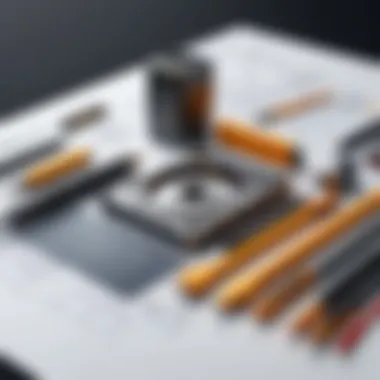

Intro
Digital art has transformed how artists create and share their work. Fusion drawing software stands at the intersection of technology and creativity, combining various artistic tools to enhance the digital art process. This technology offers features such as layered editing, brush customization, and vector manipulation. Understanding these aspects is essential for artists and developers alike, as they influence usability and creativity.
Features and Capabilities
Overview of Key Features
Fusion drawing software provides a wide range of capabilities that cater to both novice and professional artists. Some essential features include:
- Layer management: Enables users to work on different elements separately, enhancing flexibility and precision in artwork.
- Brush customization: Users can modify brushes to simulate traditional media, allowing for a more personal touch in their creations.
- Vector support: Many applications include vector tools, facilitating scalable designs without loss of quality.
- Color palettes: Advanced color selection and blending options enable artists to explore their creativity without limitation.
- Import and export formats: Compatibility with various file types ensures that artworks can be easily shared across platforms.
The ability to seamlessly integrate these features significantly elevates the user experience. Artists find themselves immersed in their workflow, as these tools enhance artistic capabilities.
User Interface and Experience
A well-designed user interface is vital for any software. Fusion drawing applications often prioritize ease of use while still providing advanced functionalities. The GUI typically features:
- Clear navigation menus for quick access to tools and options.
- Customizable layouts that allow users to arrange their workspace according to personal preferences.
- Responsive and intuitive controls, ensuring that actions feel natural.
Ultimately, a good user interface allows artists to focus on their creative process instead of grappling with technicalities. This contributes to a more enjoyable and productive experience.
Performance and Reliability
Speed and Efficiency
Performance metrics in fusion drawing software are essential for maintaining a seamless workflow. High-performance applications minimize lag, allowing users to work fluidly without interruptions. This efficiency encourages creativity without the frustration of slow response times.
Downtime and Support
Reliability is another critical aspect. Software must be stable, with minimal crashes or downtime. Developers behind leading fusion drawing applications often provide comprehensive technical support, helping users to resolve issues quickly. This support can come in various forms:
- Knowledge bases and tutorials for self-help.
- Customer support channels for direct assistance.
- Community forums where users can share experiences and solutions.
Ensuring that users are supported fosters trust in the software, leading to greater satisfaction and continued use.
"The success of fusion drawing software stems not only from its features but also from its ability to deliver a reliable experience for users."
This exploration of fusion drawing software reveals its significant role in modern digital art. Understanding its features, capabilities, and performance is essential for artists at all levels, as this knowledge enhances their creative endeavors.
Understanding Fusion Drawing Software
In today's digital landscape, fusion drawing software has become pivotal to the artistic and design process. It allows for the merging of various tools and functionalities that traditional mediums cannot offer. Understanding this software involves exploring its definition, historical context, and its relevance to current practices in visual arts.
The advances in technology have enabled artists to push their creative boundaries. Fusion drawing software serves as a bridge between traditional art forms and innovative digital methods. This article seeks to expound on this hybridization by delving into what fusion drawing software is, its evolution, and the importance of mastering such tools in the artistic realm.
Definition of Fusion Drawing Software
Fusion drawing software is a digital platform that combines multiple artistic tools and techniques, providing artists with a comprehensive workspace for creating and manipulating digital art. It includes features commonly found in graphic design, painting, and illustration applications. This integration allows users to blend different mediums, styles, and approaches seamlessly.
The software typically offers a range of functionalities such as customizable brushes, texture painting, layering, and vector capabilities. Users can create complex illustrations or manage simple sketches with equal ease, which highlights the versatility of these tools. As a result, fusion drawing software has become essential for artists across various disciplines, from graphic design and animation to architecture and illustration.
Historical Context of Digital Art Software
To appreciate fusion drawing software fully, one must look back at the evolution of digital art software as a whole. The journey began in the late 20th century when basic graphic design programs emerged. Early tools like Adobe Photoshop, released in 1988, laid the groundwork for more sophisticated digital art tools that followed.
As technology progressed, features expanded. Software like CorelDRAW and Adobe Illustrator introduced vector graphics, allowing for precision that pixel-based applications could not achieve. These developments opened new avenues for artists and designers, ensuring they had various tools at their disposal.
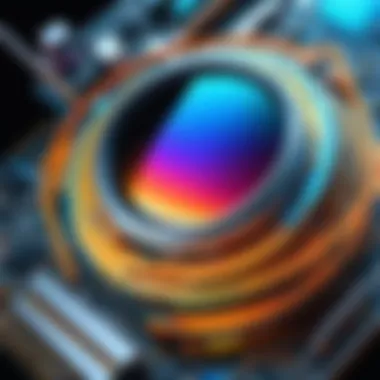

By the early 2000s, the demand for comprehensive artistic solutions surged. This led to the development of fusion drawing software, which encapsulated the functionalities of both raster and vector programs. This software offered an all-in-one solution that catered to amateur and professional artists, influencing countless creative expressions.
The blend of traditional art principles with digital techniques has transformed how art is created and consumed. As a result, understanding fusion drawing software is crucial for anyone looking to grasp modern digital artistry. This software not only allows artists to engage in their creative processes more effectively but also enables them to experiment with new styles and ideas in ways that were previously unimagined.
Key Features of Fusion Drawing Software
The world of digital art is vast, and what sets fusion drawing software apart are its distinct features. These key elements facilitate creativity and efficiency for artists and designers. Understanding them is essential to selecting the right tool for individual needs. A powerful fusion drawing software will enhance user experience, streamline the creative process, and ultimately result in more polished artwork.
User Interface Design
User interface design in fusion drawing software is crucial. A well-designed interface allows artists to focus more on their creativity and less on navigation. An intuitive layout means tools and options are easy to find, facilitating a smoother workflow. Key features often include customizable toolbars, adjustable workspaces, and user-friendly menus.
Additionally, an ergonomic interface can reduce strain on the user. Features like dark mode or adjustable visual settings help customize the experience for comfort during long working hours. Many reputed programs prioritize accessibility, ensuring that both novice and professional users can navigate their functionalities efficiently.
Drawing Tools and Brush Settings
Drawing tools and brush settings are at the core of any fusion drawing software. A diverse selection of brushes enhances artistic expression. These ranges can include pencils, inks, paints, and even textured brushes to mimic traditional media. Moreover, settings that allow adjustments to size, opacity, and blending modes provide further flexibility.
Customizable brushes heighten personalization. Artists can save their own brush settings or download new ones created by other users from the software’s community. This fosters a collaborative spirit and helps hone unique styles. The ability to create distinct textures and styles gives artists both freedom and control over their creations.
Layer Management and Effects
Layer management is another central feature that defines fusion drawing software. Layers allow artists to organize their projects efficiently. Users can separate elements of their work, making it easier to adjust them without affecting the entire composition. This is especially beneficial in complex projects where clarity is key.
Moreover, many software options offer various effects that can be applied to individual layers. Features like blending modes, opacity adjustments, and filters open new avenues for creativity. With the ability to create masks and clipping layers, refining details becomes a breeze, enabling artists to build robust and rich images.
Color Palettes and Customization
Color palettes and customization options greatly influence the overall aesthetic of digital artwork. Most fusion drawing software provides a wide array of colors to choose from, along with tools for creating custom palettes. This ability allows users to maintain color harmony in their projects.
The customizability extends to how color can be applied and manipulated on the canvas. Features like gradient tools, color picking, and adjustment layers enable fine-tuning of tones and shades. Advanced techniques such as color blending and dynamic adjustments are also present, making it easier to achieve desired effects in art.
Whether the aim is realistic representation or vibrant abstraction, robust color tools are essential in allowing artists to realize their vision effectively.
Benefits of Using Fusion Drawing Software
Fusion drawing software offers a wide range of advantages for users, from enhancing creativity to streamlining the artistic workflow. Understanding these benefits is crucial for anyone interested in digital art, whether they are professionals or amateurs. This section will focus on the specific aspects that make fusion drawing software a valuable tool for artists.
Enhanced Creativity and Flexibility
Using fusion drawing software empowers artists to explore their creativity without boundaries. The software typically provides various tools that allow for experimentation with styles and techniques. For example, customizable brushes and advanced layering options enable users to create intricate designs that may be difficult with traditional media. Moreover, the ability to quickly undo or redo actions gives artists the freedom to experiment more openly.
Users often find inspiration in the capabilities of the software, which can lead to new artistic discoveries. Creative professionals can explore a mix of media, blending vector art with raster elements seamlessly. This flexibility in digital creation supports diverse artistic expressions and encourages creativity to flourish.
Time Efficiency in Artistic Workflow
Another notable benefit of fusion drawing software is its ability to enhance time efficiency. Artists can streamline their processes through features like shortcuts, templates, and automation. Tasks such as coloring, shading, and applying effects can often be done more quickly compared to traditional methods. This efficiency is particularly advantageous for professional artists who face deadlines.
Additionally, some software includes project management tools that help artists keep track of their progress. By optimizing workflow, artists can devote more time to creative concepts rather than getting bogged down by technical challenges.
Access to a Variety of Tools
Fusion drawing software provides access to a plethora of tools that cater specifically to different aspects of digital art. From vector tools for precision to raster tools for texture painting, the variety ensures that artists have everything they need at their fingertips. Color palettes can be adjusted and saved for easy access, allowing users to maintain consistency across projects.
Furthermore, most software solutions offer an interactive interface that helps users navigate tools easily. New artists can explore available options while seasoned professionals can delve into advanced functionalities without confusion.
Collaboration and Sharing Features
Collaboration is an essential aspect of modern artistic practices, and fusion drawing software often comes equipped with features that facilitate this. Many programs allow artists to work in real-time with team members, making it easier to share ideas and get feedback without the hassle of traditional methods.
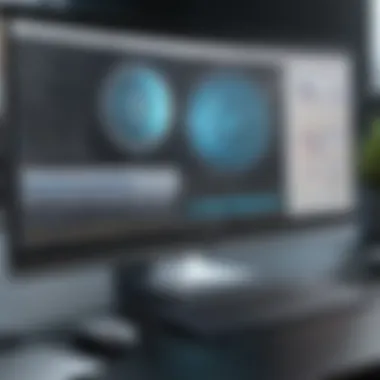

Additionally, options to export files in various formats ensure that artists can share their work across platforms. Social media integration further allows for easy sharing of completed projects to a wider audience. This capability not only enhances the collaborative process but also enables artists' work to reach new viewers and potentially gain more recognition.
"The tools available in fusion drawing software not only enhance the creative process but also transform how art can be shared and experienced across platforms."
In summary, the benefits of using fusion drawing software extend beyond mere convenience. These tools foster creativity, efficiency, and collaboration, making them essential assets for anyone engaged in the digital art landscape.
Popular Fusion Drawing Software Options
The significance of exploring popular fusion drawing software options in the realm of digital art cannot be overstated. These tools serve as the foundation for artists and designers, enabling them to leverage technology to enhance creativity while streamlining the artistic process. Understanding the most prevalent software solutions allows users to make informed decisions based on their specific needs and artistic goals. This section will delve into various leading software, analyze their features and functionalities, and consider their pricing models to provide a comprehensive view of the current landscape in fusion drawing software.
Overview of Leading Software
In the digital art arena, certain software programs have emerged as front-runners due to their advanced features and user-oriented design. Notable among these are Adobe Fresco, Corel Painter, Clip Studio Paint, Krita, and Procreate.
- Adobe Fresco is celebrated for its digital painting capabilities and a seamless interface that caters to both beginners and experts. The asset library and cloud integration enhance user experience.
- Corel Painter stands out for its traditional painting tools and diverse brush options, appealing to artists looking for a realistic painting experience.
- Clip Studio Paint features advanced manga and comic creation tools, making it a favorite among illustrators and comic artists.
- Krita is open-source and offers a multitude of customization options, which is suitable for artists on a budget who still want powerful tools.
- Procreate, exclusive to iOS, is highly appreciated for its intuitive interface and responsive brush engine, popular among mobile artists.
These software options cater to various skill levels and artistic styles, ensuring that no matter the user's background, there is a tool tailored to their creative needs.
Comparative Analysis of Features
A thorough comparison of features among these leading software options reveals distinct strengths that cater to diverse artistic requirements. For instance:
- User Interface: Adobe Fresco's user-friendly design contrasts with Corel Painter, which might feel overwhelming to some users without prior experience.
- Brush Customization: Corel Painter offers the most advanced brush settings, while Procreate excels in responsiveness and real-time feedback.
- Layer Management: Clip Studio Paint provides unparalleled layer capabilities, essential for comic book artists, whereas Krita’s layer options are effective yet straightforward.
Understanding these nuances can greatly influence an artist's choice of software, leading to enhanced productivity and satisfaction with their work.
Pricing Models and Accessibility
Pricing models among fusion drawing software vary significantly, impacting accessibility for different users:
- Adobe Fresco employs a subscription model, necessitating ongoing payments for access, which may deter casual users.
- Corel Painter typically requires a one-time purchase, but it can be expensive, making it less appealing for amateurs.
- Clip Studio Paint offers flexible pricing options, including one-time purchases and subscriptions, which accommodate various user preferences.
- Krita, being free and open-source, is a prime choice for students and hobbyists, providing extensive features without financial commitment.
- Procreate has a one-time purchasing fee that is relatively low, drawing in many users who seek a high-quality mobile solution without recurring expenses.
Target Audience for Fusion Drawing Software
Understanding the target audience for fusion drawing software is essential as it shapes the development, features, and marketing strategies of these applications. Different user segments have unique needs, which can greatly influence their choice of software.
Given the diverse nature of digital art creation, the audience spans from professional artists to casual hobbyists and educational institutions. Each segment contributes to the evolution of these tools, pushing for more functionality, ease of use, and innovative features.
Professional Artists and Designers
Professional artists and designers are among the primary users of fusion drawing software. They rely on these tools for creating high-quality work that meets industry standards. Their needs include powerful drawing tools, extensive customization options, and advanced features such as layer management and effects. Artists like illustrators, graphic designers, and concept artists benefit from software that streamlines their workflow and enhances their creative expression.
The importance of professional input can be illustrated through features like customizable brush settings and the ability to import textures. These professionals often look for software that allows integration with other tools and platforms, thereby ensuring a smooth workflow in project management.
"Artists seek platforms that reflect their creative needs while maximizing their efficiency."
Amateur and Enthusiast Users
The amateur and enthusiast user segment represents a rapidly growing demographic in the digital art space. These users are typically looking for intuitive software that offers a range of features without overwhelming complexity. Fusion drawing software designed for this audience is often more accessible, including simplified interfaces and tutorial resources to help users learn the trends and techniques of digital drawing.
For amateurs, the emphasis may not be on producing professional-grade work but on creativity and exploration. Software that supports social sharing and community engagement tools can also be beneficial. Many amateur users appreciate features that allow ease of experimentation, such as undo options and less steep learning curves.
Educational Applications in Schools
Schools and educational institutions represent another critical audience for fusion drawing software. Using these tools in an educational context enhances student engagement and encourages creativity. Software that is user-friendly and easy to integrate into curricula is of utmost importance.
Teachers often seek software that can accommodate groups of students working together while being adaptable for different skill levels. Engaging with technology through fusion drawing software helps students learn artistic techniques while also harnessing vital digital skills. Features such as tutorial modes and collaborative drawing functions are highly valued in this setting.


By appealing to these various audiences, fusion drawing software can expand its reach and effectiveness in the digital art world.
Technological Advancements in Fusion Drawing Software
Technological advancements play a crucial role in shaping the functionalities and capabilities of fusion drawing software. These innovations enhance user experience, streamline workflows, and open new horizons for creativity. Understanding these advancements is essential for users, whether they are professional artists, hobbyists, or educators.
Integration with Hardware Devices
Integration with hardware devices enhances the efficiency of fusion drawing software. This integration encompasses various tools, such as graphics tablets, styluses, and other accessories designed to adapt to user preferences. With devices like the Wacom Cintiq or Huion Kamvas, artists have more control over their strokes, leading to improved precision and fluidity in their work.
Importantly, such hardware options allow artists to replicate traditional drawing techniques in a digital format, thereby bridging the gap between the two mediums. This has resulted in the popularity of fusion drawing software, as artists can intuitively create, sketch, and paint with a level of comfort similar to that of analog tools. The tactile response provided by these devices can significantly enhance the creative process.
Moreover, advancements like pressure sensitivity and tilt recognition in styluses allow for a nuanced approach to shading and detailing. These features mimic physical drawing techniques, providing artists with an improved digital experience. As hardware continues to evolve, we can expect more refined tools that will further inspire creativity.
Cloud-Based Solutions and Storage
Cloud-based solutions are becoming increasingly relevant in the realm of fusion drawing software. They offer varied benefits that can streamline an artist's workflow, particularly when it comes to accessibility and collaboration.
With cloud storage, artists can save their work without the fear of losing files due to hardware failures. The ability to access projects from any device with internet connectivity enables seamless transitions between workstations. This flexibility is especially beneficial for artists who work in multiple locations or those who collaborate with others on joint projects.
Furthermore, many fusion drawing software companies have adopted a subscription model, incorporating cloud functionalities into their offerings. This allows users to receive regular updates and new features without needing to purchase new versions of software. With integration into platforms like Dropbox or Google Drive, users can easily share their creations or backups across devices and with peers.
"Cloud computing is not just a trend; it's a necessity in creative industries where collaboration and efficiency are critical."
As we observe the ongoing growth and adoption of cloud technology, it is clear that fusion drawing software will only benefit from these advancements, further enhancing the artistic ecosystem.
Future Trends in Fusion Drawing Software
Fusion drawing software continuously evolves with the advancing technology landscape. Understanding future trends is crucial for artists, developers, and educators alike. This section explores two significant trends: the integration of artificial intelligence and the emergence of new art styles. Each trend offers a unique perspective on how digital art creation will develop in the coming years.
Increasing AI Integration
Artificial intelligence has made remarkable strides, and its impact on fusion drawing software is undeniable. The integration of AI-driven tools will enable users to enhance their creative workflows. These tools can provide valuable suggestions, automate repetitive tasks, or even assist in blending various art styles.
With AI-powered features, artists can quickly generate variations of their artworks, giving them the opportunity to explore and expand their creative boundaries. For example, software like Adobe Fresco uses AI for features like Live Brushes, allowing users to simulate real paint blending.
Furthermore, AI will also facilitate personalized experiences. By analyzing user preferences and styles, the software can suggest tools, brushes, and color palettes tailored to an individual artist’s taste. This customization promotes creativity while also enhancing efficiency.
However, the incorporation of AI raises questions. Will these integrations dilute the artist's unique voice? Maintaining the balance between automation and human creativity remains a pivotal challenge.
"AI should be seen as a partner, not a replacement. It can augment creativity but shouldn’t overshadow the artist’s intention."
Emerging Art Styles and Techniques
As fusion drawing software advances, new art styles and techniques come to the forefront. Artists today are more open to blending traditional art forms with digital platforms. This fusion is leading to the emergence of styles that reflect a hybrid approach.
The rise of digital collage, 3D modeling, and augmented reality projects showcases the possibilities within digital art. They challenge conventional boundaries and redefine how art is perceived and created. As more artists embrace these methods, a wealth of innovative techniques will likely emerge.
Moreover, the accessibility of fusion drawing tools encourages experimentation. Individuals with varying skill levels can engage in art-making, leading to the discovery of unconventional approaches that reflect a diverse range of cultural and personal backgrounds.
In summary, the future of fusion drawing software is shaped by increasing AI integration and the emergence of new art styles. These trends not only alter the way art is created but also redefine how art interacts with its audience. As technology continues to evolve, so too will the landscape of digital art, offering exciting prospects for artists everywhere.
Finale
The conclusion serves a critical role in summarizing the key aspects of fusion drawing software. It encapsulates the core themes explored in this article, from understanding the nature of this technology to its vast applications and the future outlook. The strength of fusion drawing software lies in its ability to merge diverse tools and functionalities, empowering users to expand their creative potential.
Summary of Key Points
- Understanding of Fusion Drawing Software: This software represents a modern evolution in artistic creation, integrating a range of functionalities tailored for both professional and amateur artists.
- Key Features: Notable elements such as user interface design, drawing tools, and layer management are essential in enhancing the creative experience.
- Benefits: Using this software can lead to improved efficiency in workflows, access to unique tools, and the ability to collaborate more effectively.
- Popular Options: Knowing various available software is vital. The landscape includes platforms like Adobe Fresco, Corel Painter, and Clip Studio Paint.
- Target Audience: The flexibility of this software makes it suited for professional artists, hobbyists, and educational institutions alike.
- Technological Advances: Advancements such as AI integration and cloud-based solutions open new avenues for innovation in digital art creation.
Final Thoughts on Fusion Drawing Software
Fusion drawing software represents a significant leap forward in the digital art domain. The growing integration of advanced technologies indicates a shift toward more dynamic and responsive creation tools. As more artists adopt these technologies, a greater variety of artistic expressions becomes possible. The future is promising, reflecting both the evolving landscape of digital art and the ongoing quest for creative tools that expand artistic horizons. It is crucial for users to stay informed about these developments, as they can influence both personal artistic practices and broader industry trends.
Ultimately, the enhanced capabilities offered by fusion drawing software underscore the importance of these tools in shaping the future of digital art.







