Exploring Free Event Log Monitoring Software


Intro
In an increasingly digital world, the ability to monitor event logs is crucial. Free event log monitoring software serves as an essential tool for many professionals. It helps in enhancing security and ensuring compliance. These software solutions provide insights into system behavior, enabling users to identify irregularities and respond promptly to incidents. Understanding these tools and their implications is vital for IT specialists, software developers, and students alike.
Features and Capabilities
Overview of Key Features
Free event log monitoring software presents a range of features that cater to varying user needs. Typically, they offer log collection and analysis, alerting mechanisms, and data visualization. The software allows users to gather logs from multiple sources, creating a centralized view of system performance. Users can set up filters and rules to prioritize alerts based on severity. This helps in focusing on critical events, reducing noise from less important logs.
Moreover, many applications include dashboards that visualize log data, making it easier to grasp patterns and anomalies. This visual representation is beneficial for quickly assessing the state of systems at a glance. Some free solutions integrate with other security tools, creating a more comprehensive security ecosystem.
User Interface and Experience
The user interfaces of free event log monitoring software can vary significantly. Some tools provide a clean, intuitive design that simplifies navigation. Others, however, may present a steeper learning curve, with complex features spread across different menus. A user-friendly interface enhances the overall experience, increasing user efficiency.
Key aspects of usability include responsiveness and the ease of access to important functionalities. Users should be able to perform tasks without excessive clicks or confusion. Clear documentation and support forums can also improve the overall user experience, offering help when needed.
Performance and Reliability
Speed and Efficiency
Performance is a core component of any software solution. Free event log monitoring applications should process logs swiftly, allowing users to receive alerts in real time. Slow performance can hinder the effectiveness of monitoring. Efficiency is measured not only by processing speed but also by resource consumption. Users appreciate tools that operate effectively without consuming excessive CPU or memory.
A reliable monitoring software should not degrade the performance of the systems being monitored. This balance is essential for maintaining operational stability.
Downtime and Support
Reliability also encompasses uptime and support. For any monitoring tool, frequent downtime poses a significant risk. Users rely on continuous availability to ensure that no critical events slip through unnoticed. Free software may offer limited support, so checking community forums for help becomes necessary.
Support levels can vary widely. Some free tools gather a dedicated community of users that contributes to resolving issues and developing workarounds. A quick response time in forums could make a difference in effectively using the software.
Understanding the features, performance, and usability of free event log monitoring software is essential for making informed selections that meet specific user needs.
Prolusion to Event Log Monitoring
Event log monitoring is a vital component of modern IT practices. It facilitates the tracking and analyzing of various system events in real-time. This helps organizations understand their system behavior, detect anomalies, and ensure compliance with industry regulations. The relevance of this topic is rising, especially with growing data security threats.
Understanding Event Logs
Event logs are records generated by operating systems and applications that detail various actions or incidents. They can include data about login attempts, system crashes, application failures, and even security breaches. Each entry typically contains a timestamp, a description of the event, and severity levels. By systematically collecting and analyzing these logs, IT professionals gain invaluable insights into the operational health of their systems.
Key components of event logs include:
- Timestamp: Indicates when the event occurred.
- Message: Describes the event or error.
- Source: Identifies the application or service that generated the log.
- Event ID: A unique identifier for each event type.
Successfully utilizing event logs requires an understanding of their structure and nature. This knowledge lays the groundwork for effective log monitoring and analysis.
Importance of Monitoring Event Logs
Monitoring event logs serves several crucial functions in any organization. First, it enhances security by providing early warnings of potential breaches or unauthorized activities. Organizations can respond promptly to suspicious behaviors, mitigating any potential damage.
Second, log monitoring helps maintain compliance with regulatory standards, such as PCI-DSS or GDPR. By keeping detailed logs, organizations ensure they meet auditing requirements, thereby avoiding potential penalties.
Additionally, this practice supports operational efficiency. Regular log reviews can help identify patterns or recurring issues, leading to proactive measures that improve performance and reduce downtimes.
In summary, the importance of monitoring event logs cannot be overstated. It is not just a technical necessity but a strategic advantage for any organization looking to thrive in today's complex digital landscape.
"Monitoring event logs is not merely an IT task; it is a critical business strategy that supports security and compliance."
Types of Event Log Monitoring Software
In the realm of event log monitoring, the distinction between various software types plays a crucial role in meeting the specific needs of organizations. Understanding these types elevates the decision-making process for selecting the appropriate tools. Free and open-source solutions are particularly valuable for those with limited budgets, yet they may also have some constraints compared to commercial products.
Free vs. Paid Solutions
When considering event log monitoring software, one of the first dilemmas an organization faces is whether to opt for free or paid solutions. Free software, while budget-friendly, often comes with limitations in features, support, or updates. However, it can serve perfectly for small businesses or educational institutions needing basic monitoring functionalities.
In contrast, paid solutions typically offer a wider array of features. These features often include advanced alerting mechanisms, dedicated support, and more robust customization options. Paid software may also provide better integration capabilities with other IT systems, which can be crucial for larger organizations. Companies assessing their needs should consider the scale of their operations and the complexity of monitoring required before making a decision.
Key Points to Consider:
- Features: Free software generally lacks many advanced options available in paid versions.
- Support: Paid solutions may offer professional support, which can be essential for troubleshooting.
- Updates: Paid software usually includes regular updates, improving security and functionality over time.
Ultimately, the choice is influenced by the organization’s specific requirements. Determining the balance between budget constraints and the need for comprehensive features is vital.
Open Source Options
Open source event log monitoring software represents another dimension in this landscape. Such options provide access to the source code, allowing users to customize the software to fit their unique requirements. This advantage attracts many users, especially those within the development community who feel confident modifying the software themselves.
Open source solutions often foster collaborative environments, leading to rapid innovation. Users can benefit from community support, which may include comprehensive documentation, forums, or user-generated content. However, while these solutions can be powerful, they also come with certain risks.
For instance, the reliance on community support might lead to inconsistent response times regarding issues that arise. Also, organizations must ensure they have the necessary technical skill set to deploy and maintain these tools effectively.
Advantages of Open Source Options Include:
- Customization: Users can tailor the software to their needs.
- Cost-effective: Typically free to use, reducing overall expenditures.
- Community Support: Access to a vast knowledge base from other users.
Users should weigh these advantages against the challenges inherent in maintaining and supporting an open-source system. The decision to use such solutions hinges largely on the organization’s capability to leverage and manage open-source tools effectively.
Key Features of Event Log Monitoring Software
The effectiveness of event log monitoring software greatly hinges on its core features. These functionalities not only enhance the user experience but also significantly contribute to the overarching goals of security and compliance. Understanding these key features can help users select the appropriate tools for their specific needs.
Real-Time Monitoring


Real-time monitoring is a critical feature in event log monitoring software. It allows organizations to track system activity as it happens, ensuring immediate visibility into potential security threats or operational issues. For businesses, this feature enables swift responses to incidents, minimizing downtime and potential damages.
Real-time monitoring can be essential for protecting sensitive data and maintaining regulatory compliance. By collecting and analyzing log data continuously, organizations can detect suspicious activity without delay. Implementing such a feature can greatly enhance a security team's ability to prevent breaches or unauthorized access.
Alerting and Reporting
Alerting and reporting functionalities are indispensable elements of event log monitoring software. These features provide crucial insights into system performance and security postures. Alerts can be configured to notify IT personnel about specific events that may require immediate attention, thus facilitating a proactive approach to threat management.
Reports generated by the software can analyze logs over specific periods. This analysis can help identify trends, recurring issues, or potential vulnerabilities. For IT teams, having access to clear, concise reports makes it easier to convey pertinent information to stakeholders or to meet compliance requirements.
"The ability to generate automated reports is crucial for demonstrating compliance and facilitating audits."
Integration Capabilities
Integration capabilities are another significant aspect of event log monitoring software. The software must effectively communicate with other IT and security tools to create a cohesive security posture. Tools like intrusion detection systems, firewalls, and SIEM (Security Information and Event Management) solutions can enhance the monitoring process.
Effective integration allows for more comprehensive data analysis and a unified approach to security management. Organizations can leverage existing infrastructure when the log monitoring tools seamlessly connect with other software. This interoperability not only saves resources but also enriches the data context, providing deeper insights into security events.
In sum, the selection of event log monitoring software should prioritize real-time monitoring, alerting and reporting, and integration capabilities. Each of these features ensures that organizations can navigate the complexities of IT security more effectively.
Top Free Event Log Monitoring Software
Free event log monitoring software has become an integral component in contemporary IT environments. As businesses grow increasingly reliant on digital infrastructure, ensuring optimal security and compliance with regulations is paramount. This section delineates several free options, illustrating their key benefits and considerations. It aims to provide insights into how these tools can fulfill various organizational needs while remaining within budget constraints. The outlined solutions not only offer essential features for monitoring activity but can also serve as vital assets for ensuring overall system integrity.
Software A Overview
Features
Software A boasts a robust set of features tailored to meet diverse monitoring requirements. One significant characteristic is its user-friendly interface, which allows for efficient navigation even for less tech-savvy users. The software includes customizable dashboards that enable users to visualize data specific to their needs.
One unique feature includes support for multi-platform logging, making it effective across different operating systems. This flexibility can enhance the monitoring experience, although users should note that extensive setups might introduce complexity.
User Experience
User experience with Software A is generally positive, mainly due to its intuitive layout. Users report that initial setup does not demand extensive technical knowledge, making it accessible for small businesses without dedicated IT staff. The community support forums are also a strong point, offering insights and troubleshooting information.
However, the simplicity of the interface may detract from advanced features like granular access controls, which could limit usage for larger organizations needing more complex security setups.
Performance
When evaluating performance, Software A shows commendable speed in log processing. It can handle a high volume of events without noticeable lag, which is critical for real-time monitoring. Its ability to generate reports quickly offers time-saving benefits for administrators.
While generally reliable, some users mention fluctuating performance during extensive data pulls, which could affect operational readiness when system overloads occur.
Software B Overview
Features
Software B stands out for its comprehensive logging capabilities. A key feature is its advanced filtering options, allowing users to search logs based on specific parameters easily. This can save significant time when identifying and resolving issues.
Another appealing aspect is the included alert system, sending notifications based on predefined scenarios, enhancing proactive management. On the downside, these features can overwhelm inexperienced users, leading to potential misconfigurations.
User Experience
The user experience with Software B is extensive, with detailed documentation available to assist new users. The software requires a learning curve to navigate effectively, particularly when using the advanced features it offers.
Despite this, many users appreciate the level of control it provides, understanding that with complexity comes capability. The user feedback generally emphasizes satisfaction once the fundamental setup is complete.
Performance
In terms of performance, Software B is effective in handling large volumes of data. It performs consistently well under pressure, making it a reliable option for environments with heavy log activity. However, users might experience slight delays when using advanced query functions, indicating a potential area for improvement.
Software Overview
Features
Software C is known for its scalability, making it suitable for a variety of organizational sizes. It offers essential features such as centralized logging and automated data retention, which provide a streamlined approach to log management.
A key characteristic is its cloud integration capability, allowing users to store logs off-site easily. This can be particularly beneficial for disaster recovery scenarios. However, the reliance on internet connectivity could pose challenges in environments with unstable network access.
User Experience
The user experience is generally favorable with Software C, especially praised for its straightforward installation process. Users find the interface clean and informative, allowing quick access to critical data. However, some advanced functionalities may not be as intuitive. A better onboarding process could enhance this aspect for new users.
Performance
Performance for Software C is commendable, particularly in cloud environments where it adapts well to varying loads. It efficiently handles simultaneous logging from multiple sources, thereby maintaining effectiveness across numerous endpoints.
Nevertheless, performance can be impacted by internet speed, especially for larger organizations relying on real-time data accuracy from remote locations.
Installation and Configuration
The section on installation and configuration is crucial in understanding how to integrate free event log monitoring software into various systems. It outlines the processes that users must follow in order to effectively set up the software for maximum efficiency. Understanding installation steps assists users in reducing potential errors that could arise from misconfigurations, thus ensuring reliable log monitoring and enhanced security. This section also examines specific considerations, such as system requirements and necessary pre-configuration steps, which influence the overall performance of the monitoring tools. This foundational knowledge empowers users to leverage the software effectively for their specific needs.
Step-by-Step Guidance
Setting up event log monitoring software may seem overwhelming for some, but breaking it down into simple steps can ease the process. First, ensure that your system meets the software's minimum requirements. This generally includes specific versions of operating systems, hardware specifications, and any necessary libraries or dependencies. Next, download the installation package from the official website or repository.
- Download the Installer: Look for the appropriate version and download it securely.
- Run the Installer: Double-click the downloaded file. Follow on-screen instructions. This usually includes agreeing to licensing terms and selecting an installation directory.
- Configure Network Settings: Some software will require configuration of network settings for optimal operation. Adjust firewall rules if necessary to allow traffic related to log monitoring.
- Set Up Initial Configuration: Access the software for the first time. Input required settings, such as log source addresses and update frequencies.
- Testing Functionality: Upon completing your configurations, initiate a test to ensure that logs are being collected as expected.
These steps provide a framework that, when followed closely, can lead to successful installation without any major issues.
Common Configuration Challenges
While installing software can be straightforward, configuration often presents unique challenges. Common issues include:
- Incompatibility with Existing Systems: Some software may not support certain operating systems or existing configurations. Be sure to verify compatibility before installation.
- Network Permissions: Improperly configured network permissions can block vital log data from being processed. Check that all relevant ports are open and allowed through any firewalls.
- Data Format and Parsing Issues: Many log formats exist. If the software is not configured to understand a particular format, important logs may go unrecognized.
- User Privileges: Ensure that the user account running the software has sufficient permissions. Lack of appropriate rights can hinder the software’s capability to read logs or execute certain functions.
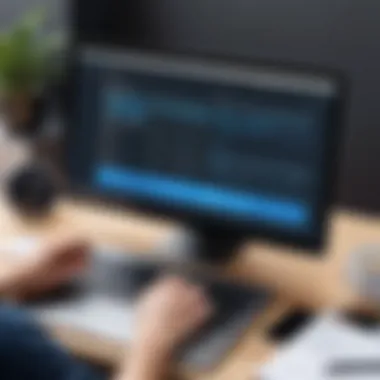

Addressing these challenges early on can make a significant difference in the performance and reliability of the log monitoring solution. By being prepared for these common issues, users can implement corrective measures quickly, enhancing the software’s effectiveness.
Evaluating Performance
Evaluating performance is a critical aspect when selecting free event log monitoring software. The right tools can significantly influence the efficiency and effectiveness of security measures in real-time environments. It is essential to ensure that the software can handle the volume of logs while maintaining speed and reliability. Performance metrics can also reveal how well a software solution integrates with existing systems and manages resources. By focusing on these elements, professionals can identify the monitoring tools that offer the best return on investment in terms of security and compliance.
Benchmarking Tools
Benchmarking tools are vital for assessing the capabilities of event log monitoring software. These tools provide a standardized way to measure the performance of various solutions under different conditions. Common benchmarking tools include Apache JMeter, which can simulate various load conditions, and Grafana, which helps visualize performance metrics.
Key features of effective benchmarking tools include:
- Load Testing: Simulating multiple users to see how the software performs under pressure.
- Latency Measurement: Assessing how quickly the system processes logs.
- Error Rate Analysis: Tracking the frequency of failures during specific tests.
Using these tools allows professionals to create an apples-to-apples comparison between different software options, ensuring they make an informed decision based on data.
Interpreting Results
After conducting benchmarks, interpreting the results is essential to inform decision-making. Results can often include various metrics, such as response times, throughput, and error rates. A deeper understanding of these metrics can guide users in selecting the most effective software.
Here are some points to consider when interpreting benchmarking results:
- Response Times: Lower response times generally indicate better performance; ideally, the software should react quickly to log events.
- Throughput: This measure tells how many log entries the system can process over time. Higher throughput is preferred as it signifies better scalability.
- Error Rates: A crucial part of performance evaluations, understanding the causes of errors can help in troubleshooting and improving system configuration.
Evaluating benchmarking results thoroughly leads to superior choices in free event log monitoring software, aligning with the needs of organizations focused on maintaining security and compliance.
Pros and Cons of Free Event Log Monitoring Software
Free event log monitoring software serves as a valuable asset for organizations aiming to improve their security posture and ensure compliance with regulatory standards. However, they come with both advantages and limitations that must be carefully considered. The discussion of these pros and cons is essential in this article as it provides a balanced view, empowering users to make informed decisions. In this section, we delve into the benefits of using free software, alongside the potential shortcomings that could affect their utility.
Advantages
- Cost-Effectiveness
Free event log monitoring software eliminates the need for a significant financial investment. This is particularly beneficial for small-to-medium businesses and educational institutions that may have limited budgets. - Accessibility
Many free solutions are easily accessible. Users can download and install them without the need for complex licensing agreements. Often, the installation steps are simplified, allowing for quicker implementation. - Basic Feature Set
Free software usually includes essential features such as real-time monitoring, alerting, and reporting. This basic functionality can be sufficient for many users who do not require advanced features found in paid alternatives. - Community Support
Users can benefit from community support in forums and discussion groups. Many open-source projects have active communities that provide updates, troubleshooting advice, and feature enhancements. - Customization
Open-source options might allow for customization. Users with programming skills can modify the software to better fit their specific needs. This adaptability can be a significant advantage for those who need tailored solutions.
Limitations
- Limited Features
While free solutions offer basic functionalities, they often lack the advanced capabilities found in paid alternatives. Features like in-depth analytics, extensive reporting, or multi-platform support may be missing, which could impact the user experience. - Support Issues
Reliance on community support might not always meet user expectations. Professional customer service usually associated with paid software solutions is often absent or less responsive in free options. - Security Risks
The absence of regular updates can lead to security vulnerabilities. Users may have to rely on community contributions for patches instead of official updates that frequently accompany paid software. - Scalability Constraints
As organizations grow, their needs may change. Many free tools do not scale well, meaning that what works for a small team may not suffice for larger deployments. This limitation can result in needing to switch solutions down the line, leading to potential disruptions. - Integration Challenges
Compatibility issues may arise when trying to integrate free monitoring software with other enterprise applications. Users could face roadblocks that slow down productivity and increase the complexity of their IT infrastructure.
"Choosing free software can save costs but comes with trade-offs that must be considered."
In summary, while free event log monitoring software offers several compelling advantages, it is crucial to weigh these against potential limitations. Understanding these factors can lead to better decision-making when selecting the right tool for specific needs.
Alternatives to Free Event Log Monitoring Software
In the context of event log monitoring, the discussion around alternatives to free software holds significant importance. While free event log monitoring solutions can provide essential functions, they may fall short in advanced features, customer support, and performance. Recognizing these alternatives allows users to make informed decisions, ensuring that their specific monitoring needs are met effectively.
Evaluating what commercial and cloud-based options are available can contribute tremendously to an organization’s overall security framework. Engaging with paid solutions often provides the benefits of dedicated customer support, comprehensive features, and frequent updates. These factors are critical, especially for businesses that rely on immediate action for any security incidents.
Commercial Solutions
Commercial solutions for event log monitoring typically offer a robust set of features, tailored for enterprise-level needs. These software products generally emphasize scalability, secure log management, and extensive reporting capabilities. Companies like Splunk and SolarWinds lead the way, providing platforms that support deeper analysis and insights.
Some key benefits of commercial solutions include:
- Enhanced Security Features: Paid software often includes advanced security measures that help detect anomalies and potential breaches more effectively.
- Scalability: As an organization grows, commercial solutions can adapt to increasing data volumes without significant performance degradation.
- Comprehensive Support: Users typically benefit from 24/7 support, ensuring timely assistance in troubleshooting any issues that arise.
- Regular Updates: Commercial products frequently receive updates to address new security threats, ensuring that users are protected against evolving risks.
Despite their advantages, businesses must consider their budget constraints and assess whether the enhanced features justify the investment. The cost may seem prohibitive at first, but a well-rounded solution can save money in potential data breaches, which can be far more costly.
Cloud-Based Options
Cloud-based event log monitoring solutions are becoming increasingly popular due to their flexibility and accessibility. Services like Datadog and Loggly exemplify how cloud technology can enhance monitoring capabilities while reducing the need for on-premises infrastructure.
The following are advantages of using cloud-based options:
- Cost-Effective: These solutions often operate on subscription models. This means businesses can scale their usage according to their needs without large up-front investments.
- Accessibility: Teams can access logs and reports from anywhere, making remote monitoring more feasible.
- Automatic Updates: Cloud platforms are updated automatically, ensuring users have access to the latest features without worrying about manual upgrades.
- Integration with Other Services: Many cloud solutions offer easy integration with other tools, enhancing their overall utility in automated monitoring systems.
Understanding the various alternatives to free event log monitoring software helps users prioritize their organization's needs. Considerations such as data security, ease of use, and support options will help guide the decision-making process.
Case Studies and Use Cases
Understanding the practical applications of free event log monitoring software is essential. Case studies and real-world use cases illustrate how these tools can effectively address specific challenges in various environments. This exploration enhances the reader's comprehension by demonstrating practical value, not just theoretical knowledge. By examining how businesses and educational institutions deploy these solutions, one can appreciate the software's versatility and impact on enhancing security and compliance.
Business Environments
In business settings, event log monitoring software plays a pivotal role in safeguarding sensitive information and streamlining operations. Companies often handle large volumes of data that require constant surveillance. This is where free monitoring tools shine by providing effective oversight without significant budget constraints. For instance, a financial institution might utilize tools like Logwatch or OSSEC to track malicious activities in real-time.
The ability to configure alerts based on suspicious behavior allows swift responses to potential breaches.
Moreover, such software can help comply with regulations like GDPR or PCI-DSS, which mandate strict data handling practices. Regular log reviews in a business environment are crucial for audits and security assessments. Also, utilizing these tools can enhance organizational transparency and foster trust with clients. Effective log management contributes not only to security but also to operational efficiency.
Event log data analytics can reveal patterns that optimize system performance and workloads.
Educational Institutions
For educational institutions, the need for monitoring software arises from the responsibility to protect both student and faculty data. With the increasing reliance on digital platforms for administrative tasks and online classes, security threats have also grown. Schools that implement free log monitoring solutions, such as Graylog or ELK Stack, can actively safeguard their networks.
In a case study involving a university, the integration of log monitoring software helped identify unauthorized access attempts to sensitive data, thus preventing potential breaches. Additionally, educational environments benefit from cost-effective solutions that do not hinder the budget allocated for teaching and learning.
Moreover, regular monitoring of logs aids in ensuring compliance with standards such as FERPA, which protects student privacy rights. The clear visibility of activity logs allows administrators to assess network usage effectively, drive improvements in IT infrastructure, and support students' learning experiences. Educational institutions can harness insights derived from event logs to ensure a secure and conducive learning environment.
Best Practices for Effective Monitoring
Effective monitoring of event logs is fundamental for maintaining secure, compliant, and efficient IT environments. By establishing best practices in monitoring, organizations can proactively identify and mitigate potential security risks, streamline compliance efforts, and enhance overall system performance. Understanding and implementing these practices can lead to significant benefits in both operational efficiency and security posture.
Setting up Alerts
Setting up alerts is a crucial part of effective log monitoring. Alerts should be configured to notify administrators of unusual activity or significant events promptly. This can help in minimizing the response time to potential threats. The alert system needs to be tailored to the specific environment and types of logs being monitored. Consider the following points:
- Custom Alerts: Create alerts based on specific thresholds and conditions pertinent to your systems. For example, suspicious login attempts, failed access to sensitive files, and changes in critical system configurations.
- Thresholds and Frequency: Define appropriate thresholds that trigger alerts. Setting them too low can result in alert fatigue, while too high might cause delays in responses.
- Desired Outcomes: Ensure alerts are actionable. Clearly communicate what action is necessary when an alert is triggered.
As a result, a well-thought-out alert configuration will help prevent missing significant events that could compromise the system's integrity.


Regular Log Review
Regular log review is essential for maintaining the integrity and security of your systems. This practice involves routinely checking logs to identify patterns or anomalies that may indicate potential issues. Consider these strategies for effective log review:
- Scheduled Reviews: Set a regular schedule for reviewing logs. This could be daily, weekly or monthly depending on the volume of logs and the criticality of the monitored systems.
- Focus Areas: Concentrate on key areas such as authentication logs, access records, and application logs. Pay close attention to changes in system behavior or user access patterns that may indicate misuse.
- Documentation of Findings: Keep records of any findings, actions taken, and subsequent improvements. This documentation can help in trend analysis and future audits, providing an opportunity for continual improvement.
By consistently applying these practices for log review, organizations can enhance their ability to detect and respond to potential threats promptly.
Compliance and Security Implications
The relevance of compliance and security implications in event log monitoring cannot be overstated. With the increasing frequency of data breaches and cyber threats, organizations must prioritize effective monitoring of their systems. This includes adhering to various regulations designed to protect sensitive information. Failing to comply can result in severe penalties, reputational damage, and operational disruptions.
Event log monitoring serves as a foundational element in ensuring compliance with applicable regulations, such as GDPR, HIPAA, or PCI DSS. These frameworks mandate organizations to maintain robust security measures, which include tracking access and changes to sensitive data. By utilizing monitoring software, organizations fulfill these obligations, as it provides necessary documentation and accountability.
Key benefits of focusing on compliance include:
- Reduced Risk of Penalties: Non-compliance with regulatory obligations can lead to fines or legal actions. Regular monitoring helps ensure compliance and reduces the risk of violations.
- Enhanced Reputation: Demonstrating a commitment to data security can improve stakeholder trust and enhance the organization’s image.
- Streamlined Audits: Comprehensive event logging simplifies the auditing process by providing readily available logs, which can be critical during compliance reviews.
Additionally, understanding the specific compliance requirements inherent in different industries helps organizations tailor their monitoring practices accordingly.
"Effective monitoring is not just a best practice; it is a necessity for compliance and security in today's digital landscape."
Regulatory Considerations
Various regulatory frameworks set standards that businesses must meet to protect sensitive information. Each regulation differs in its specific requirements, but they all emphasize the significance of tracking user actions and access to data.
- GDPR (General Data Protection Regulation) mandates clear documentation of data processing activities. Organizations must exhibit transparency regarding how user data is handled.
- HIPAA (Health Insurance Portability and Accountability Act) outlines strict rules for safeguarding patient information in healthcare. Regular audits and logging user access are critical to comply with these standards.
- PCI DSS (Payment Card Industry Data Security Standard) requires businesses handling card transactions to monitor and log access to cardholder data.
Addressing these regulatory considerations means defining a strategy for monitoring logs in a manner that satisfies compliance mandates.
Data Protection Principles
Data protection principles play an essential role in the design and implementation of effective event log monitoring systems. They guide how data should be collected, stored, and processed while ensuring user privacy. Key principles to consider include:
- Data Minimization: Organizations should only collect data that is necessary for their operations. This principle helps mitigate risks associated with potential data breaches.
- Purpose Limitation: Data should only be used for recognized objectives. This limits the potential misuse of sensitive information.
- Transparency: Users should be informed about how their data is being used and monitored. Clarity fosters trust in the organization.
- Security Measures: Implement adequate security controls to protect user data and logging records from unauthorized access and breaches.
Adherence to these principles not only helps in compliance efforts but also strengthens the overall security posture of the organization. Monitoring systems built with these considerations in mind will provide a steadier path towards achieving compliance while ensuring data integrity and user trust.
User Feedback and Community Support
User feedback and community support play pivotal roles in the realm of free event log monitoring software. This area of software often thrives on shared experiences and methods, making it essential for users to leverage the insights gained from others. Engaging with community discussions and focusing on user feedback can significantly enhance one's understanding and utilization of these tools.
Understanding how others approach event log monitoring provides practical insights that can inspire new solutions to problems faced within unique environments. When software users share their experiences, they not only address common challenges but also describe innovative usage that can lead to improved performance and efficiency.
Online Forums and Resources
Online forums serve as essential hubs for knowledge exchange among users of free event log monitoring software. Platforms like Reddit and specialized tech forums allow users to discuss issues, query about features, and share solutions. The communal aspect fosters a sense of belonging and encourages more experienced users to assist those who are new to event log monitoring.
Many developers and tech professionals view these forums as invaluable resources. They can find support for specific software or hardware problems, often receiving quick responses that can help resolve urgent issues. Engaging in these forums may also reveal trends regarding common bugs or discussed features across multiple platforms.
- Benefits of Online Forums:
- Access to real-time problem-solving
- Exchange of unique configurations and scripts
- Discovering integration tips and tricks
"Community input can act as a complementary learning tool, enriching your practical knowledge and enhancing your overall effectiveness when using event log monitoring software."
Peer Reviews
Peer reviews provide a critical lens through which to evaluate free event log monitoring software. Users turn to reviews not only to confirm their choices but also to explore alternatives that may better fit their needs. These reviews can be found on various platforms like software comparison websites, developers' blogs, and community forums.
Understanding different perspectives helps highlight strengths and weaknesses that might not be apparent from documented software features alone. Reviews often encompass practical usage nuances and highlight customer support experiences, which is crucial for users who depend heavily on these tools in their daily operations.
- Key Considerations When Reading Peer Reviews:
- Look for patterns in feedback regarding features and usability
- Note any recurring issues or praise for customer support
- Compare the experiences of users in similar environments
In essence, feedback from peers can significantly influence a user’s decision-making process. Utilizing insights from both forums and reviews can drive better outcomes in selecting and using event log monitoring software.
Future Trends in Event Log Monitoring
As the digital landscape evolves, so does the need for sophisticated event log monitoring solutions. This section examines current and upcoming trends that are reshaping how organizations approach log management. The integration of emerging technologies and the response to new security challenges are pivotal in enhancing the efficacy of monitoring software. Understanding these trends can help IT professionals and developers optimize their strategies and tools in line with a fast-moving environment.
AI and Automation Innovations
Artificial Intelligence (AI) continues to permeate various sectors, and event log monitoring is no exception. The applications of AI in this domain promote efficiency and improve threat detection capabilities. Through machine learning algorithms, modern software can analyze vast amounts of log data quickly, identifying patterns that may indicate malicious activity. This rapid analysis can act as a first line of defense, alerting professionals before potential threats escalate.
One significant advantage of AI integration is the reduction of human error. Manual log review is not only time-consuming but also prone to oversight. With automation, software can consistently monitor logs without fatigue, producing accurate alerts when abnormalities are detected. Moreover, AI can adapt over time, learning from new threats and evolving its detection processes. Organizations that implement these innovations can achieve a proactive security stance, allowing for swift remediation of vulnerabilities.
"AI will redefine the capabilities of event log monitoring, offering advanced insights and operational efficiencies that were previously unattainable."
Evolving Security Threats
In tandem with advances in technology, the landscape of security threats is continuously changing. Cybercriminals are becoming increasingly sophisticated, employing new tactics to exploit weaknesses. This dynamic environment necessitates that event log monitoring software not only keep pace but also evolve to counteract these threats.
Organizations must be aware of the implications of these evolving threats. For instance, average data breaches now include multiple attack vectors, making it imperative that monitoring tools can aggregate and correlate vast data sets from different sources. Additionally, as third-party services and cloud solutions become more commonplace, the attack surface expands, leading to new vulnerabilities.
In response, future event log monitoring systems are expected to enhance their resilience against such attacks. This includes integrating threat intelligence feeds that provide real-time updates on malicious activities and trends. Moreover, tools capable of integrating with other security measures, such as intrusion detection systems, will be essential in formulating a comprehensive defense mechanism. As the security landscape shifts, continuous learning and adaptation within monitoring solutions will be critical to meeting the challenges ahead.
Finale
In the realm of managing IT infrastructure, the significance of free event log monitoring software cannot be overstated. This article has outlined various aspects of event log monitoring, showcasing both the crucial role it plays and the myriad options available to users. At its core, effective event log monitoring serves as a preventive measure against potential threats. By keeping track of activities within a system, organizations can identify anomalies, respond to incidents promptly, and ensure compliance with regulatory frameworks.
Summarizing Key Points
Throughout this article, several key points regarding free event log monitoring software have been highlighted:
- Understanding Event Logs: They are essential for tracking system activity and spotting irregularities.
- Types of Software: Both free and paid solutions exist, with various open-source options available.
- Key Features: Effective monitoring should include real-time tracking, customizable alerts, and seamless integrations with existing systems.
- Performance Evaluation: Benchmarking tools help assess the effectiveness of monitoring solutions, ensuring optimal performance.
- Pros and Cons: Free software comes with significant advantages like cost savings but may also have limitations in terms of support or features.
- Best Practices: Regularly reviewing logs and setting up alerts is crucial for staying proactive in security measures.
Encouragement for Exploration
As the landscape of technology evolves, so do the challenges associated with security and compliance. It is essential for software developers and IT professionals to continually explore and assess free event log monitoring solutions. By doing so, they can stay ahead of emerging security threats and ensure their systems are resilient against attacks. The continuous improvement of these tools is vital, as innovations such as AI and automation are reshaping how monitoring is performed.
Exploring various tools and staying informed about updates in the field is an investment that pays off through enhanced security and compliance posture, making the exploration of free options indispensable in today’s tech-driven world.







