Comprehensive Insights into Experitest Software Testing
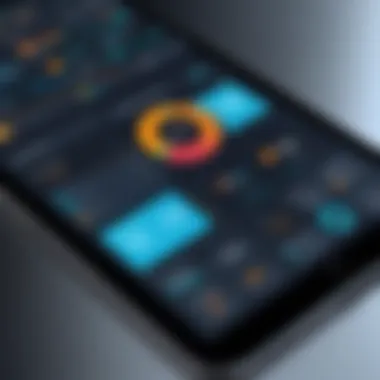

Intro
In the rapidly evolving landscape of software development, testing solutions play an integral role in ensuring that applications function flawlessly across various platforms. Experitest emerges as a significant player in this arena. Known for its comprehensive mobile and web testing capabilities, it offers a suite of tools that streamline the testing process, thus catering to both casual users and industry professionals.
This article will explore the robust features and capabilities of Experitest, its performance metrics, user experiences, pricing models, and future developments in software testing. The aim is to provide an all-encompassing view, allowing developers, IT professionals, and students to make informed decisions when considering testing solutions.
Features and Capabilities
Overview of Key Features
Experitest offers a variety of testing functionalities that enhance the software development lifecycle. Some of the standout features include:
- Automated Testing: This feature significantly reduces manual testing efforts by automating repetitive tasks, ensuring time-efficient workflows.
- Cross-Platform Testing: The ability to test on multiple devices and platforms provides flexibility, allowing teams to ensure compatibility across iOS and Android as well as different web browsers.
- Real Device Access: Experitest allows users to conduct tests on real devices, which increases the authenticity of testing scenarios and outcomes.
- Integration with CI/CD Tools: Integrations with popular tools like Jenkins and Git enable seamless testing cycles within Continuous Integration and Continuous Deployment processes.
These features contribute to a holistic testing experience that meets diverse organizational needs.
User Interface and Experience
The user interface of Experitest is designed for intuitiveness, bringing simplicity to complex testing processes. Users generally find the dashboard straightforward, with easy navigation options. Key functionalities are readily accessible, facilitating a smooth experience even for less experienced users.
User feedback indicates satisfaction with the platform’s usability. Training resources and support documentation further assist users in maximizing the tool’s capabilities.
"A well-designed interface is crucial for productivity in software testing. Experitest delivers on this front, making it accessible for teams with varying expertise levels."
Performance and Reliability
Speed and Efficiency
Experitest is engineered for performance, with rapid execution times for automated tests. The platform's architecture supports high throughput, allowing multiple tests to run concurrently. This efficiency is vital in software development environments that adhere to tight deadlines.
Downtime and Support
In terms of reliability, Experitest has recorded minimal downtime. The support team is known for its responsiveness, addressing user queries swiftly. Comprehensive support documentation is readily available, aiding users in troubleshooting potential issues.
Experitest’s commitment to enhancing user experience and reliability sets it apart from many other tools in the testing landscape. This platform is positioned as a strong contender in software testing solutions, thanks to its focus on user-centric features and dependable performance.
Understanding Experitest
In the realm of software development, understanding tools like Experitest is pivotal. This knowledge helps software developers and IT professionals navigate the landscape of testing solutions effectively. Experitest is a comprehensive software testing platform that offers extensive capabilities for both mobile and web applications. By delving into its features, users can make informed decisions that enhance software quality and efficiency.
Experitest's significance lies in its potential to streamline testing processes. It provides a unified platform that integrates various testing methodologies, from automated to manual testing. Such versatility allows teams to adapt to the unique demands of their projects while maximizing resource utilization. Furthermore, its cross-platform testing capability ensures consistent user experiences across different devices, which is essential in today's multi-device environment.
Additionally, understanding Experitest encompasses awareness of its deployment options and integrations with other tools. This understanding empowers organizations to customize the testing framework according to their specific needs. Robust knowledge of the product gives users the confidence to implement more effective testing strategies.
Prolusion to Experitest
Experitest is designed to meet the diverse needs of software testers and QA professionals. Launched to provide advanced testing solutions, it serves to tackle the challenges faced during the development lifecycle. One notable characteristic is its focus on automation within testing, which significantly reduces time and effort required for routine tests. The user-friendly interface allows both novice and experienced testers to execute, manage, and analyze tests seamlessly.
The platform's capacity to support various programming languages enhances its functionality. Users can write tests in languages such as Java, Python, and Ruby, among others. This feature reduces the learning curve for teams familiar with different coding environments and aids in smoother integrations into existing workflows.
Furthermore, Experitest is known for its analytics capabilities, offering detailed insights into testing performance. This data-driven approach assists teams in pinpointing issues early in the development process, leading to more robust applications.
The Importance of Software Testing
Software testing plays a critical role in the software development lifecycle. It ensures that applications function correctly and reliably, ultimately enhancing user satisfaction. The significance of testing cannot be overstated, as undetected bugs can result in significant financial losses and damage to reputation.
In an era where digital solutions are pivotal, effective software testing becomes a cornerstone of quality assurance. Without proper testing, organizations risk delivering products that fail to meet user expectations, leading to frustrations and inefficiencies.
Moreover, testing helps in validating that the application meets the specified requirements. This validation process is crucial for compliance with industry standards and regulations. As software systems grow in complexity, rigorous testing becomes even more essential to ensure compatability and performance.
"Investing in software testing is not just about finding bugs; it’s about preventing them in the first place and ensuring quality is built into the product from the start."
Ultimately, the importance of software testing extends beyond identification of defects. It paves the way for continuous improvement within development teams, fostering a culture of quality and accountability. For software developers, understanding the value of tools like Experitest in this context enhances their approach to building reliable software.
Core Features of Experitest


The core features of Experitest are central to its utility in the realm of software testing. They provide the fundamental tools and capabilities required to ensure that applications function correctly across various platforms. In doing so, these features significantly contribute to enhancing the efficiency of the development process while also ensuring a reliable end-user experience. This section will thoroughly explore the essential elements that make Experitest a preferred choice among software testing solutions.
Automated Testing Capabilities
Experitest offers robust automated testing capabilities that play a vital role in modern software development. Automation reduces the time required for tests, enabling frequent and repeated execution without added labor. This feature is particularly advantageous for regression tests, which need to be run whenever new code is integrated into a system.
With Experitest, users can create scripts using a variety of programming languages, thus allowing for flexibility in the automation process. The test scripts are easily maintainable, meaning that as applications evolve, the tests can be easily updated. This adaptability is important in agile environments where requirements may shift quickly.
Additionally, automated testing facilitates continuous integration and delivery workflows by seamlessly integrating with various CI/CD tools. The increased speed and accuracy of tests not only enhance productivity but also reduce the likelihood of defects reaching production.
Manual Testing Options
While automated testing is essential, Experitest understands that manual testing still holds value, particularly for exploratory testing. Manual testing allows testers to use intuition and creativity to identify usability issues that automated tests may overlook. Experitest provides an intuitive interface for manual testers, enabling them to execute tests efficiently and record their findings seamlessly.
Moreover, manual testing can be beneficial in scenarios where requirements are not well defined or for user acceptance testing, where feedback from actual users is critical. Experitest supports manual testing through easy navigation and control over test environments, making it a practical choice for teams looking to complement automation with human insight.
Cross-Platform Testing Support
Cross-platform testing is an increasingly important feature in today’s diverse application landscape. Experitest excels in this area by allowing testing across multiple devices, operating systems, and browsers. This capability ensures that an application delivers a consistent experience to all users, irrespective of the technology they use.
The user can test mobile applications on both Android and iOS platforms, as well as web applications across popular browsers. This broad compatibility is crucial for businesses that aim to reach a wide audience.
Furthermore, Experitest provides advanced reporting tools to highlight discrepancies in performance and functionality across different environments. Accurate reporting aids in promptly addressing any inconsistencies, ensuring the application's quality across various user setups.
"The core strengths of Experitest lie in its adaptable features tailored for both automated and manual testing, ensuring a comprehensive testing strategy for modern applications."
Deployment Options
Deploying software testing solutions effectively is crucial for businesses aiming to enhance their software quality and performance. The choice of deployment can influence many factors such as scalability, accessibility, and overall cost. In the context of Experitest, understanding the deployment options can help organizations create a robust testing framework tailored to their specific needs. Thus, companies must critically evaluate both cloud-based solutions and on-premise deployment to align with their operational requirements.
Cloud-Based Solutions
Cloud-based solutions offer flexibility and enable organizations to test applications without extensive hardware investments. One of the primary benefits of using Experitest in the cloud is the ease of scalability. Organizations can quickly adjust their testing resources based on demand, making it ideal for varying project sizes.
Another aspect to consider is accessibility. Cloud-based solutions allow teams to access testing tools from different locations and devices. This is especially beneficial for distributed teams, enabling asynchronous collaboration. Furthermore, regular updates to the software are managed by the vendor, ensuring that users always operate using the latest features and security measures.
However, security and data privacy concerns arise with cloud solutions. Organizations should carefully analyze the compliance standards and data protection policies from Experitest to ensure they meet their internal guidelines and industry regulations.
On-Premise Deployment
On-premise deployment provides organizations full control over their testing environment. By hosting the software on their own servers, companies can tailor configurations to meet specific needs and integrate it with existing internal systems and databases. This can lead to optimized performance in particular use cases.
Although initial costs can be higher due to hardware and setup expenses, some organizations might find that long-term ownership and operational control justify this investment. Furthermore, on-premise solutions can alleviate concerns regarding security, as data remains within the organization’s infrastructure.
Still, it is essential for teams to consider maintenance and the need for dedicated IT resources when opting for on-premise solutions. Technological updates and troubleshooting can also require more effort and time compared to cloud alternatives, potentially affecting overall efficiency.
In summary, both deployment options possess unique advantages and drawbacks. Cloud-based solutions provide flexibility and ease of access, while on-premise deployment offers control and potential security benefits. The decision ultimately depends on an organization’s specific testing requirements and operational context.
Integration with Other Tools
Integration with third-party tools is central to modern software testing processes. In a rapidly evolving digital environment, leveraging existing tools becomes essential for enhancing overall efficiency and productivity. Software testing solutions, like Experitest, deepen their functionality through integrations, allowing teams to adopt a more unified approach to development and testing.
The ability to connect with various tools facilitates seamless workflows and promotes better communication among team members. When testing tools integrate well with the continuous integration and continuous deployment (CI/CD) systems, it ensures that tests run automatically at each stage of code development. This integration minimizes errors while increasing the ability to deliver software projects on time.
/ Tools Compatibility
Experitest demonstrates robust compatibility with leading CI/CD tools. This compatibility is vital for organizations that prioritize agile development methodologies. With CI/CD, teams can swiftly implement changes and report on testing outcomes without manual intervention.
Using Experitest within a CI/CD framework allows for:
- Automated execution of tests: Tests run automatically with every code commit. This means developers receive immediate feedback on code changes, leading to quicker resolutions of issues.
- Enhanced collaboration: Eliminates silos between development and testing teams, fostering a culture of accountability.
- Continuous quality assurance: Ensures that quality remains a priority throughout the development cycle, rather than being isolated to the testing phase.
Furthermore, teams can set up customized test pipelines. These pipelines use experiments for different environments. This flexibility caters to unique project needs, allowing organizations to fine-tune testing protocols as required.
API Integration Features


API integration features in Experitest are significant, particularly as APIs become essential for modern applications. As companies increasingly rely on APIs to deliver functionality, robust testing of these interfaces is critical.
Experitest offers features that enhance API integration:
- Comprehensive support for API testing: Users can conduct both functional and performance testing of APIs, ensuring they meet specified requirements.
- Streamlined workflows: Integrating APIs into Experitest allows teams to automate testing processes fully, thus reducing manual effort and improving accuracy.
- Real-time monitoring and reporting: Developers can track API performance against expectations, facilitating quicker identification of bottlenecks.
The importance of effective API integration testing cannot be overstated. A single broken link can disrupt the functioning of an entire application. Therefore, using tools like Experitest can help ensure that all integrations work seamlessly and reliably.
"Integrating testing tools with CI/CD systems and APIs enhances the speed and reliability of software delivery."
In summary, the integration capabilities present in Experitest become not just a nice feature but a fundamental component of a cohesive testing strategy that withstands the challenges of today's software development landscapes.
User Experience and Feedback
User experience is a critical aspect when evaluating software testing tools. In the context of Experitest, understanding user feedback offers invaluable insights into how effectively the solution meets the needs of various testing scenarios. Those involved in software development and quality assurance must consider both user sentiments and practical experiences when choosing a testing solution. Positive user experiences can lead to higher productivity and greater confidence in software releases, while negative feedback highlights areas for improvement.
Furthermore, gathering user feedback allows users to compare their experiences with expectations. It provides information about usability, learning curves, and overall service quality. Therefore, including user reviews and case studies creates a comprehensive picture, aiding professionals in making informed decisions.
User Reviews and Ratings
User reviews and ratings offer a transparent view of how Experitest functions in real-world applications. These metrics help potential users gauge the reliability and efficacy of the software.
- Ease of Use: Many users appreciate Experitest's intuitive interface, which simplifies the testing process. This is crucial for teams with varying levels of expertise.
- Support and Documentation: Users frequently comment on the quality of customer support provided by Experitest. Comprehensive documentation and responsive support can enhance the overall user experience.
- Performance: Reviews often touch upon the performance of the tool, especially regarding speed and efficiency during test executions. Feedback can vary based on the specific requirements of different organizations.
- Versatility: Users also report on how well Experitest integrates with existing workflows and other tools, underscoring its adaptability.
To gain deeper insights, checking platforms such as Reddit or specialized forums can provide a wealth of user-generated content that reflects diverse opinions and experiences.
Case Studies and Success Stories
Case studies serve as practical examples of how Experitest can be implemented effectively within various organizations. These narratives often highlight specific challenges faced by companies before adopting the solution and illustrate their paths to overcoming these issues.
- Improved Testing Efficiency: Many case studies pinpoint significant increases in testing speed after utilizing Experitest. Organizations often report halving the time required for testing cycles.
- Enhanced Mobile Testing: With the growing importance of mobile applications, success stories frequently showcase how companies leveraged Experitest’s mobile testing capabilities to achieve seamless performance across devices.
- Collaboration Benefits: Some reports discuss how using Experitest facilitated better collaboration among team members, enabling smoother workflows and integration with CI/CD processes.
- Return on Investment: To further underscore effectiveness, case studies often present quantifiable results. For example, an organization might showcase decreased costs per test or reduced bug counts in production after implementing Experitest.
Overall, user reviews and case studies illuminate the practical impact of Experitest, helping potential users understand its relevance and effectiveness within their own environments.
Industry Applications
The section on industry applications is critical as it outlines how Experitest serves various sectors through its testing solutions. Understanding the specific environments where Experitest can be employed is vital. This knowledge informs potential users about its applicability in their respective fields. Clearly defined industry applications can facilitate better decision-making for companies considering adopting software testing tools.
Mobile Application Testing
In the modern digital landscape, mobile applications are ubiquitous. Experitest’s mobile application testing capabilities are particularly noteworthy. These tools provide comprehensive testing for a variety of mobile operating systems, including iOS and Android. The importance of mobile testing lies not only in functionality but also in performance and usability aspects.
- Cross-Device Compatibility: Users expect consistent performance across a multitude of devices. Experitest allows for testing on different screen sizes and resolutions. This ensures that mobile applications function seamlessly for all users.
- Realistic Testing Environment: The platform employs emulators and simulators that mimic real-device behavior. This leads to more accurate test results and better overall user satisfaction.
- Automated Testing: Automated scripts can be created to simulate user interactions, thus saving time and reducing the manual effort required.
Web Application Testing
Web applications have become the backbone of online services. Fast-paced changes in web technologies necessitate robust testing solutions. With Experitest, businesses can conduct extensive testing to confirm that their web applications perform optimally under various conditions.
- Browser Compatibility: Testing across multiple browsers is essential. Experitest ensures that web applications render correctly on Chrome, Firefox, Safari, and others. This is critical for user satisfaction.
- Load and Stress Testing: Its capabilities allow for simulating an influx of users, thus evaluating how the web application holds up under pressure. This type of testing identifies bottlenecks before they affect real users.
- Functional Testing: Automated and manual functional testing are both available, ensuring that all features of the web application work as intended before launch.
"Testing is a critical component in the software lifecycle, especially for mobile and web applications that directly engage users."
Engaging in mobile and web application testing with Experitest not only yields better products but also mitigates risks associated with bugs and performance issues. Thus, understanding the industry applications of Experitest addresses a wide array of challenges faced by today's software developers. By leveraging its robust testing features, companies can enhance their product quality and customer satisfaction.
Comparison with Other Testing Tools
The landscape of software testing tools is populated with various options, each designed to cater to specific needs. This section examines how Experitest stands against its competitors, focusing on two prominent tools: Selenium and Appium. Understanding the differentiators and unique offerings of Experitest helps organizations make informed decisions. It allows for a more strategic selection process, enhancing overall testing efficiency and effectiveness.
Experitest vs. Selenium
Selenium is well-established as a leading automation testing framework primarily for web applications. It offers robust support for various browsers and platforms. However, it also has some limitations that can affect its usability in certain contexts.
Experitest, on the other hand, aims to bridge some of these gaps.
- Browser Support: Selenium excels in web browser testing but is confined to desktop environments. Experitest extends this by supporting mobile web testing as well, making it more versatile.
- Ease of Use: Selenium requires advanced coding skills to set up tests. Experitest provides a more user-friendly interface, allowing testers to create tests using less complex scripts, thus reducing the learning curve.
- Testing Capabilities: Selenium is a powerful tool for web application testing but lacks capabilities for API testing and advanced analytics. Experitest integrates these features, offering a holistic solution for comprehensive testing needs.
Experitest vs. Appium


Appium is another well-known player, typically used for mobile testing. It embraces a cross-platform approach, making it a favored choice for mobile app developers. Still, it comes with its set of concerns.
Experitest, with its enhancements, presents several advantages:
- Cross-Platform Capabilities: Appium focuses mainly on mobile platforms, whereas Experitest allows testing for both mobile and web applications in one solution. This can simplify workflows significantly.
- Test Execution Speed: Experitest boasts faster execution of tests and improved feedback cycles. Appium can sometimes lag, especially with complex test scenarios, which can hinder rapid development processes.
- All-in-One Platform: Appium often requires additional tools alongside it for complete analytics and reporting functionalities. Experitest integrates these features, streamlining the entire testing process within a single platform.
In the fast-paced digital landscape, choosing the right testing tool can dictate the success of software applications. Experitest emerges as a compelling choice due to its broader capabilities and user-friendly design.
By comparing Experitest with tools like Selenium and Appium, organizations gain deeper insights into their specific needs. It is essential to evaluate individual testing requirements and consider how each tool's strengths can align with project goals.
Pricing Structure
Understanding the pricing structure of Experitest is critical for organizations and individuals evaluating software testing solutions. The cost of software testing tools can significantly influence a buyer's decision, often determining if a solution fits within budget constraints. A well-structured pricing model can also suggest the value and utility of a service. Here, we will examine the subscription plans and cost analysis that can help prospective users make informed decisions.
Subscription Plans Overview
Experitest offers various subscription options tailored to meet the diverse requirements of users. These plans typically include features that accommodate different testing scenarios and business sizes. The general structure of these plans includes:
- Basic Plan: This provides limited access to essential features, suitable for small businesses or individual developers new to automated testing.
- Standard Plan: This option includes additional features such as more comprehensive testing tools and larger testing capacities. It's aimed at medium-sized businesses that require a balance of cost and functionality.
- Enterprise Plan: Designed for larger organizations with extensive testing needs. This plan often has customized solutions that cater to specific requirements and includes comprehensive support.
Each plan usually varies in price, which can be influenced by features like the number of users, supported platforms, and additional tools or integrations included. Understanding these tiers enables buyers to select an option that best fits their operational demands and financial limits.
Cost Analysis for Businesses
Cost analysis is essential for businesses considering whether to invest in Experitest. The pricing can affect ROI and overall project costs. When analyzing the cost, several factors come into play:
- Initial Investment: This is the upfront cost when acquiring a subscription. More advanced plans require a higher upfront payment but tend to offer greater benefits long-term.
- Recurring Fees: Subscription-based models generally involve ongoing fees. A business needs to assess how these fees fit within their budget yearly.
- Cost of Training and Implementation: New tools often require training for staff. Understanding this additional cost is critical to gauge the total financial commitment.
- Potential Savings: Automated testing can save time and reduce errors, leading to lower costs in the long run. A thorough analysis should project these possible savings against the costs of the subscription.
- Scalability: As business needs grow, the ability to upgrade or expand testing capacities without excessive cost is crucial.
In summary, the pricing structure of Experitest not only affects budget decisions but also can indicate the overall value it brings to a project. Thoughtful consideration of the plans available, as well as a comprehensive cost analysis, is vital for making an informed purchasing decision.
Future Developments in Experitest
Future developments in Experitest are vital for understanding its ongoing evolution in the software testing landscape. As technology advances, so do the demands for more efficient and effective testing solutions. Experitest aims to stay ahead of these trends by introducing innovative features and enhancements that can significantly increase productivity and accuracy. These developments not only improve user experience but also ensure that the solution remains relevant and competitive in a dynamic market.
Planned Features and Improvements
The roadmap for Experitest indicates several planned features that aim to enhance its functionality. Some of the key improvements expected in the near future include:
- Enhanced AI Testing: The incorporation of artificial intelligence in testing processes can help in predicting failure points and optimizing test cases based on usage patterns.
- Improved User Interface: A more intuitive interface will facilitate easier navigation and usage, especially for new users.
- Extended Device Support: Adding support for a wider range of devices will allow testing on more platforms, catering to a broader audience.
- Real-time Collaboration Tools: Features that enable multiple test teams to collaborate in real-time can drastically improve workflow efficiencies and reduce time to market.
These improvements show that Experitest is responding to the needs of its users, ensuring that they have the tools necessary for effective testing.
Predictions for Industry Impact
The anticipated features of Experitest are expected to have significant effects on the software testing industry. First, as Experitest advances its AI testing capabilities, other tools may feel pressure to enhance their own offerings, leading to an overall increase in innovation within the industry.
Secondly, improved user support and enhanced functionality can contribute to the adoption rates of testing tools across various sectors. More organizations may choose to implement automated testing processes based on the successes achieved through Experitest.
"The future of software testing will be shaped by tools that adapt to user feedback and market demands. Experitest is positioning itself as a frontrunner in this area."
Finally, the extended support for diverse platforms will facilitate a broader acceptance of mobile and web application testing. As more companies transition to agile methodologies, the need for rapid testing solutions will only increase, and Experitest is poised to meet that need. This proactive approach could solidify Experitest's stance as a leading player in the software testing domain.
Final Thoughts
Understanding the importance of thorough testing solutions is vital. Companies are increasingly aware that the quality of their software directly impacts user satisfaction and business performance. Therefore, selecting the right testing tool, like Experitest, can lead to enhanced product reliability and decreased time-to-market.
Overall Verdict on Experitest
Experitest emerges as a leader in the realm of software testing with its robust features tailored for both mobile and web applications. The capabilities for automated and manual testing, combined with cross-platform support, provide a comprehensive toolkit for developers and testers alike. Experitest’s focus on user experience is particularly commendable, as it offers an intuitive interface that simplifies complex testing processes.
Furthermore, its integration with popular CI/CD tools facilitates seamless workflows, aligning with modern DevOps practices. This integration ensures that teams can maintain a high pace of development while ensuring that quality is not compromised.
"A well-tested product is essential to guarranting a good user experience, and Experitest recognizes this clearly."
The pricing structure is competitive and aims to provide value for businesses of varying sizes. With flexible subscription plans, organizations can choose a model that best meets their testing demands without overwhelming their budgets.
Who Should Consider Using Experitest?
Experitest is particularly appealing to a range of users. Organizations with a focus on mobile and web applications will find its tools indispensable.
- Software Developers: They can leverage Experitest’s testing tools to streamline their debugging and quality assurance processes.
- Quality Assurance Professionals: Those involved in testing will appreciate the comprehensive suite that Experitest offers to meet varied testing needs.
- Project Managers: Leaders managing software projects can utilize Experitest to ensure that the testing phase is efficient and aligned with delivery timelines.
- Educators and Students: In the tech and education sectors, accessing modern testing tools can enhance learning and practical skills in software development.
In summary, Experitest meets diverse testing needs in various environments, making it a valuable ally for anyone involved in the software development lifecycle.







