An In-Depth Exploration of Content Creating Software
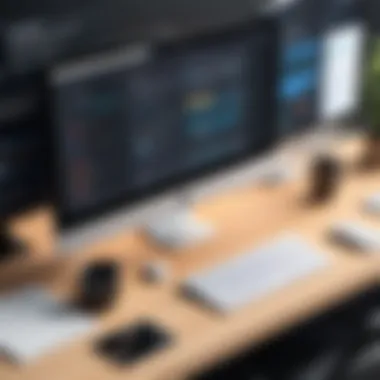

Intro
Navigating the world of content creating software is akin to finding your way through a labyrinth: there are countless options and variations, each with its own set of tools and features. As content becomes increasingly pivotal in digital communication, understanding the myriad software solutions available is not just academic; it’s essential. Content creation is no longer confined to expert creators; whether you are a hobbyist blogger or a seasoned marketer, the right software can amplify your voice.
In this exploration, we will dissect various programs that have established themselves in an ever-evolving market. We aim to illuminate their primary features, advantages, and the drawbacks that might not immediately be apparent. Moreover, we’ll touch upon how these tools adapt over time, supporting different levels of expertise - from novices to professionals.
Features and Capabilities
Overview of Key Features
When pondering the essence of content creation software, the multitude of features often stands as a centerpiece. Some fundamental capabilities that distinguish the good from the average include:
- Text Editing Tools: Robust editors that simplify formatting make a noticeable difference. Look for features such as spell check, grammar tools, and syndication capabilities.
- Collaboration Features: For teams, having multi-user access with real-time editing allows seamless velocity in project workflows.
- Multimedia Support: Since content includes more than just text, good software should accommodate images, videos, and other engaging elements.
Several applications, notably WordPress and Canva, showcase these features well, allowing users to craft polished content with ease.
User Interface and Experience
The user interface can make or break the user experience; no one wants to fumble through a labyrinth of menus just to find a basic function. A clean, intuitive interface can save hours of frustration. When assessing software, consider:
- Navigation: How intuitive is the setup? Can you find essential tools quickly?
- Customization: Does the software allow you to tailor the workspace to your liking?
- Learning Curve: Is the software user-friendly for beginners, or does it require in-depth tutorials?
"An elegant interface, combined with thoughtful functionality, can elevate creativity."
Performance and Reliability
Speed and Efficiency
Content creation asks for speed without sacrificing quality. Therefore, the efficiency with which software performs can profoundly affect a creator's productivity. Load times, rendering capacities, and responsiveness during intensive tasks are critical metrics. Software like Adobe Creative Cloud usually stands out due to its optimized performance across various content types.
Downtime and Support
Every tool can falter, but reliable support can alleviate headaches. Investigate the following:
- Customer Service: What channels are available for assistance - chat, email, or phone?
- User Community: A vibrant community often means excellent peer support, which can be invaluable in troubleshooting.
- Scheduled Downtime: Understand how often maintenance occurs and the transparency provided by software developers.
In sum, comprehending these core features and capabilities enables users to choose software that not only meets their immediate needs but also scales with their growing ambitions. With technology consistently evolving, being aware of these elements will prepare you for what lies ahead in the content creation landscape.
Understanding Content Creating Software
When navigating the bustling landscape of content creation, understanding the tools available can make all the difference between mediocrity and mastery. Content creating software encompasses a wide variety of programs tailored for distinct purposes, from text and images to audio and video. Each tool brings along its unique nuances, allowing users to enhance their creativity and productivity in ways that suit their individual needs.
One of the essential aspects of comprehending content creating software lies in grasping its definition: these are applications or platforms designed to aid in the development, editing, and distribution of various forms of content across multiple mediums. Whether a writer is crafting a detailed blog post, a marketer is designing a social media campaign, or an educator is preparing visual aids for a lecture, the right software can streamline these processes, making them more efficient and effective.
Definition and Purpose
At its core, content creating software serves a multifaceted purpose: it enables users to express ideas and information clearly and creatively. These programs are often categorized by their primary function. For example:
- Text-based tools help writers produce and refine written content.
- Image and video editing software enable users to manipulate visual elements for various media platforms.
- Audio production software assists in creating soundscapes or podcasts.
With an array of choices available on the market, choosing the right tool depends heavily on specific requirements and the intended message. For instance, a novelist might gravitate towards a robust word processor like Scrivener, while a graphic designer might prefer Adobe Photoshop for its advanced editing capabilities.
The purpose of these tools is not merely to assist but to empower content creators, making the creative process less daunting and more intuitive. By leveraging the right software, individuals can focus their energies on the nuances of creativity instead of getting bogged down by tedious technicalities.
Importance in Modern Content Production
In today’s digital world, characterized by rapid information exchange and a competition for audience attention, understanding content creating software is more critical than ever. Here are some vital points demonstrating its significance:
- Enhances Efficiency: Software solutions automate many tedious tasks, allowing creators to focus on content quality rather than logistics.
- Facilitates Collaboration: Many of these applications come equipped with collaborative features, catering to teams that need to work together seamlessly across distances.
- Provides Access to Advanced Tools: High-quality software often includes innovative features like AI-driven suggestions or extensive libraries of templates, which can enhance the overall output.
- Fosters Learning: As the landscape of content creation evolves, mastering various software tools can serve as a significant advantage in professional environments, opening doors to new opportunities and career advancements.
"A good writer, like a good chef, has a plethora of tools at their disposal — the key is knowing when and how to use them."
Types of Content Creating Software
Understanding the types of content creating software is vital in this comprehensive exploration. Different users have distinct needs when it comes to generating content. By pinpointing the available categories, one can better appreciate what each offers and make informed decisions. The landscape of content creation isn't one-size-fits-all. Each type caters to varying tasks, be it writing, imaging, or audio production, which in turn evolves how content is created and consumed.
Text-Based Tools
Text-based tools remain the backbone for many content creators, especially writers and bloggers. These applications facilitate not only the creation of text but also enhance the writing experience through various features. They range from word processors like Microsoft Word, which provide advanced formatting options, to minimalist platforms like Draft that focus solely on the writing process without distractions.
The importance of text-based tools cannot be understated. Some core functionalities include:
- Spell Check and Grammar Tools: Automated suggestions ensure polished content.
- Version Control: Editing over time is recorded, allowing users to revert changes if needed.
- Collaboration Features: Many modern word processors enable real-time editing, which is essential for teamwork.
For writers, choosing the right text-based tool can mean the difference between a smooth drafting process and a frustrating experience.
Image and Video Editing Software
In today's multimedia world, image and video editing software play a crucial role. These tools come packed with capabilities that let users create stunning visuals or engaging video content. Programs like Adobe Photoshop and Final Cut Pro are staples for professionals, while user-friendly options like Canva have democratized design for everyone.
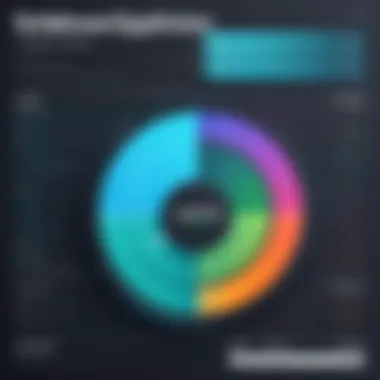

The significance of such software is evident through features like:
- Layering and Filtering: Crafting intricate designs or videos with depth.
- Templates and Stock Assets: Quick starting points that save time.
- Exporting Options: Compatibility with various formats ensures your creations can be shared widely.
Essentially, these tools help narrate a story visually, making the content more engaging and memorable.
Audio Production Software
While often overlooked, audio production software has a significant role, particularly for podcasters, musicians, and anyone working with sound. Software such as Audacity allows users to record, edit, and produce high-quality audio. This type of software might include functionalities that are explicitly designed for audio manipulation:
- Multi-Track Editing: Useful for layering multiple audio sources.
- Effects and Plugins: Enhance sound quality and add creativity.
- Exporting to Various Formats: Ensures audio pieces fit specific platforms or mediums.
The impact of high-quality audio cannot be stressed enough—it can elevate content from ordinary to extraordinary in a matter of seconds.
Social Media Management Tools
As social networking platforms continue to rise, social media management tools have become indispensable. Software like Hootsuite or Buffer allows users to manage multiple social accounts from a single dashboard. Users benefit from the following features:
- Scheduling Posts: Plan content in advance to maintain a consistent online presence.
- Analytics and Reporting: Analyze engagement metrics to refine future strategies.
- Content Curation: Find and share relevant content effortlessly.
These tools help streamline social media strategies, ensuring content reaches the right audience at the right time.
"The right tools make the job easier. In content creation, having the appropriate software can drastically improve productivity and quality."
Understanding the various types of content creating software equips creators with the knowledge to tailor their toolkit according to their specific needs, whether for casual projects or professional endeavors.
Key Features to Consider
When diving into the world of content creating software, understanding what features are pivotal can make a world of difference in productivity and satisfaction with the tools you choose. This section outlines essential features, revealing how they can either enhance or hinder the user experience. Making the right choices based on these key elements is crucial for anyone in this fast-paced, ever-evolving landscape of content creation.
User Interface and Usability
The user interface (UI) is the very first impression a creator has when they open a software. Usability plays a significant role here. If a tool is difficult to navigate, even the most powerful features may go unused. A clean, intuitive interface allows for seamless navigation.
When evaluating a software’s UI, consider:
- Design Clarity: Is it visually appealing? Does it lead users through the process smoothly?
- Accessibility of Features: Can you find tools quickly, or do you need to hunt them down?
A great example here is Canva, where even those with minimal design experience can whip up stunning graphics in no time, thanks to its drag-and-drop functionality. This ease of use can really save time and boost the confidence of newer content creators.
Collaboration Capabilities
In the realm of content creation, collaboration can be a game changer. Having the ability to work simultaneously with teammates, share revisions, and get feedback in real time can elevate the quality of the output.
Consider how a software supports teamwork:
- Real-Time Editing: Tools like Google Docs allow teams to write together, eliminating the hassle of back-and-forth emails.
- Comment and Review Features: Are there spaces for feedback that don't disrupt the flow of work?
Especially in environments where projects evolve rapidly, the importance of collaboration cannot be understated. It fosters creativity, encourages diverse perspectives, and produces content that resonates more with the intended audience.
Integration with Other Tools
Another key feature to be aware of is how well the software integrates with other tools and platforms. This could mean linking to your social media accounts, syncing with email marketing platforms, or connecting with analytics tools.
Consider the following:
- API Availability: Does the software offer an application programming interface for more advanced users?
- Third-Party Integrations: How many other tools can you connect with? The broader the ecosystem, the better.
For instance, Adobe Creative Suite integrates with various Adobe products and third-party software, allowing users to maintain a smooth workflow across multiple apps.
Cloud Capabilities
As content creation increasingly moves online, the ability to save and access your work from anywhere becomes vital. Cloud capabilities ensure that your projects are not only accessible but also safe from potential data loss.
Here are some things to think about:
- Storage Solutions: How much storage does the tool provide? What are the costs associated with additional storage?
- Offline Access: Can you work offline if needed? If so, does it automatically sync once you're back online?
For example, software like Dropbox Paper allows for easy access and collaboration on writing projects, no matter where users are. This flexibility can be a lifesaver for those who work remotely or on the go.
"The right content creation software can be the difference between a mundane workspace and an inspiring one. Choose wisely."
In summary, when choosing content creating software, keep these key features in mind. They are not merely technicalities, but vital components that can significantly affect how effectively you create, collaborate, and deliver your content.
Popular Content Creating Software Solutions
In the landscape of content creation, selecting the right software can make all the difference. This section delves deep into some of the most favored content creating software solutions, each offering unique strengths and tailoring to various user needs. Understanding these tools provides insight into how they can empower creators, be it a casual blogger or a seasoned marketer.
Adobe Creative Suite


Overview
Adobe Creative Suite stands tall among content creating software due to its broad suite of applications designed for graphic design, video editing, and more. The integration of tools like Photoshop, Illustrator, and After Effects streamlines the creative process, allowing users to navigate seamlessly between different methodologies. This powerful combination is a go-to for professionals looking to create high-quality visuals and productions. With subscription models available, Adobe continually updates its offerings, ensuring users have access to the latest features.
Strengths
One of the key strengths of Adobe Creative Suite is its robust functionality. Each application comes packed with features that cater to specific tasks, from creating stunning graphics in Photoshop to animating videos with After Effects. The learning curve can be steep, but once mastered, these tools can drastically enhance the quality of content. Users appreciate the vast community and resource availability, simplifying the troubleshooting processes and encouraging skill development through shared experiences.
Limitations
Not everything about Adobe Creative Suite shines. Its complexity can be overwhelming for beginners. The software requires a significant investment, which might deter casual users or those just starting out in content creation. Additionally, incompatibility issues sometimes arise when working collaboratively with users of different Adobe versions, posing a potential challenge in team settings.
Canva
Overview
Canva emerges as a favored choice for those who prioritize simplicity and accessibility. This online design tool allows users to create various types of content — from social media graphics to presentations — without needing extensive design skills. Its drag-and-drop interface enables anyone to produce polished graphics in a matter of minutes, making it a preferable option for beginners and non-designers.
Strengths
A notable strength of Canva is its user-friendly interface. It offers a plethora of templates and design elements, empowering users to come up with unique visuals without getting bogged down by technical details. Plus, the collaborative feature allows teams to work on projects simultaneously, bridging gaps between remote colleagues while enhancing productivity. Users also appreciate the cost-effectiveness of the free version, which delivers quality outputs suitable for many professional needs.
Limitations
In terms of limitations, Canva does have its drawbacks. The depth of customization, while adequate for many, can fall short of what advanced users might require. Additionally, some features are locked behind paywalls, which could be a gating factor for users wanting more from their design toolkit. The reliance on an internet connection might also pose challenges for those in areas with spotty service.
Microsoft PowerPoint
Overview
PowerPoint is often dismissed as merely a presentation tool, but its robust features extend far beyond that. It's a versatile software that allows users to create everything from informative slideshows to engaging infographics. Its familiar framework makes it a comfortable space for users across all experience levels, enhancing its desirability.
Strengths
One of PowerPoint’s primary strengths lies in its accessibility. Almost everyone in the professional realm has interacted with PowerPoint at some point, making it a universally recognized tool. The software includes a range of templates and transition effects, which can greatly enhance the visual aspects of presentations. Moreover, its integration with other Microsoft Office applications simplifies data transfer and manipulation, further streamlining content development.
Limitations
Despite its strengths, PowerPoint comes with limitations. While it facilitates excellent presentations, users often find its capabilities for graphic design somewhat lacking when compared to more advanced software like Adobe. The linear nature of PowerPoint can also restrict creativity, making it somewhat challenging for users who prefer non-traditional layouts and formats.
Final Cut Pro
Overview
Final Cut Pro is a powerhouse in the realm of video editing software, revered for its advanced features tailored for professional filmmakers and video content creators. Its intuitive interface, combined with powerful editing tools, allows creators to produce exceptional video content efficiently and effectively. The software's seamless integration with macOS ensures that it runs smoothly on Apple devices.
Strengths
Among Final Cut Pro's strengths is its performance speed, chiefly due to its optimization for the Mac system. The magnetic timeline feature is a favorite among users, providing seamless editing while preventing unwanted overlaps. Additionally, its support for 4K resolution editing makes it a top pick for professional projects, allowing for high-quality output that meets the demands of modern video content.
Limitations
On the flip side, Final Cut Pro’s primary limitation is its exclusivity to macOS. This narrows its audience significantly since Windows users will not benefit from its features. Also, like Adobe, the software carries a learning curve that could intimidate newcomers in video production. Without prior experience, users might find it challenging to harness the full potential of its capabilities.
Evaluating Software for Specific Needs
In today’s content-driven world, the tools we use can make or break the efficiency and quality of our output. Evaluating software that meets specific needs is not just a nicety; it's crucial. Different users, whether bloggers, marketers, or educators, have unique requirements influenced by their objectives and the nature of their work. Without focusing on what one truly needs, it’s easy to be overwhelmed by the vast array of options available.
When assessing software, certain elements come to the forefront. First, consider the ease of use. If the software has a steep learning curve, it can slow down productivity significantly, potentially leading to frustration. Moreover, the collaboration features must align with work styles, especially in teams. What's more, compatibility with existing tools should not be overlooked, as seamless integration can eliminate added workload.
The benefits of carefully evaluating software are manifold. It saves time over the long haul, enhances output efficiency, and can make engaging with content much more enjoyable. Not to mention, the right tools can nurture creativity, helping creators focus on the art of their work rather than the mechanics of how to deliver it. Choosing wisely can help gear you up for success.
For Bloggers and Writers
For bloggers and writers, finding software that simplifies the creative process is key. Text-based tools like Scrivener or even Google Docs rise to the occasion, allowing for easy organization of thoughts and drafts. These platforms often feature user-friendly interfaces that provide formatting options without being overwhelming. Most importantly, writers can keep focus on their narrative flow, using features like distraction-free writing modes to aid concentration.
Aside from text creation tools, grammar and style checkers like Grammarly can serve as invaluable assistants. They help polish the writing, which is essential for maintaining a professional tone. In addition, tools that enable SEO optimization can ensure that content ranks well, increasing the potential readership. Ultimately, software can either enhance or hinder a writer’s voice, so thoughtful selection is pivotal.
For Marketers and Businesses
Marketers and businesses, on the other hand, require a different set of tools tailored towards analytics and performance measurement. Software solutions like HubSpot or Hootsuite not only facilitate the management of social media campaigns but also offer rich analytical insights about audience engagement and campaign success. This data-driven approach ensures that marketing strategies are continually refined based on real metrics.
Furthermore, project management tools such as Trello or Asana help marketers juggles multiple campaigns seamlessly. They offer task tracking, team communication, and deadline management in a user-friendly package. The real power lies in how these tools provide a bird’s-eye view of ongoing projects, streamlining workflows and ensuring all team members are on the same page.
For Educators and Students
In the educational sphere, software must cater to both teaching and learning needs. Platforms like Google Classroom and Microsoft Teams facilitate communication between teachers and students. They also allow for the distribution of materials and assignments, making the educational process smoother.
Additionally, tools like Quizlet aid students in memorizing content, while interactive software such as Kahoot! promotes engaged learning through gamification. The right choice of software can spark interest and creativity in learning, helping students absorb content more effectively.
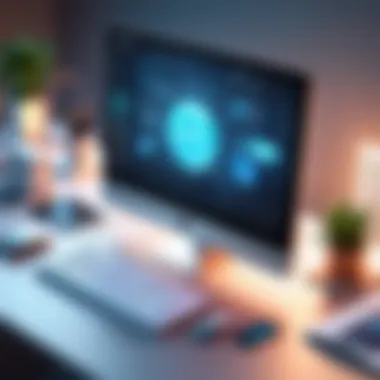

These diverse needs illustrate that there is no one-size-fits-all solution. Different software tools can help leverage the strengths of their users, optimizing how they create and share content. Whether one is a blogger crafting a post, a marketer planning a campaign, or an educator facilitating learning, the proper evaluation of software is fundamental to achieving desired outcomes.
The Role of Collaboration in Content Creation
The landscape of content creation is rapidly evolving, and at the heart of this transformation lies collaboration. The ability for multiple contributors to engage in the same project can make or break the effectiveness of any content endeavor. In an age where remote work and global partnerships dominate, tools that facilitate collaboration are crucial. They not only enhance productivity but also encourage diverse perspectives that can significantly elevate the quality of content produced. Understanding collaboration in content creation is more than recognizing tools; it's about grasping the advantages that come from seamless teamwork.
When working on a project, miscommunications often create hurdles. Collaborative software addresses these by creating an environment where all team members can work in concert, eliminating the guesswork that often accompanies traditional workflows. Let’s delve into two key aspects of collaboration: real-time editing and cloud-based tools.
Real-Time Editing Capabilities
Imagine drafting a document while your colleague on the other side of the world adds their insights simultaneously. This is the magic of real-time editing capabilities. This feature allows multiple users to access, edit, and contribute to a single document or project simultaneously. Popular applications like Google Docs have set the bar for this innovation by allowing users to see changes the moment they occur.
But it’s not just about seeing someone type. Real-time editing offers several advantages:
- Immediate Feedback: Team members can comment, make changes, and provide feedback in real-time, allowing for quicker revisions. This is especially useful in time-sensitive projects where waiting for one individual to finish their work can stall the process.
- Version Control: Collaboration tools often track changes, making it easy to roll back to previous versions if needed. This reassures users that one misplaced keystroke won’t be the end of the project.
- Enhanced Brainstorming: When ideas are shared in real-time, brainstorming sessions can be much more dynamic, leading to richer content and innovative concepts.
The ability to collaborate in real-time transforms the way content is generated. When teams remove barriers, they unlock an essential flow of creativity and efficiency which is crucial in today's fast-paced environment.
Cloud-Based Collaboration Tools
Cloud-based tools have taken the concept of collaboration a step further by enabling accessibility anytime, anywhere. These tools facilitate teamwork without being limited by physical location. Think about it: a team spread across different continents can contribute to the same project as if they were in the same room.
Benefits of cloud-based collaboration include:
- Accessibility: Team members can access projects from any device connected to the internet. This flexibility is particularly advantageous for remote teams that fluctuate throughout the day.
- Centralized Resources: Cloud tools typically provide a central repository for all project-related materials, ensuring everyone has access to the latest files, notes, and updates. This reduces the chaos of managing different versions on multiple devices.
- Improved Storage Solutions: With the increasing volume of digital content, cloud storage presents a practical, scalable way to manage data without overwhelming local systems.
In summary, collaboration in content creation is not merely a technological advance but a fundamental shift in how groups interact and produce work together. Real-time editing and cloud-based tools are just two facets of this evolving landscape but are pivotal for modern-day digital creators. By embracing these collaborative tools, professionals can enhance their workflows, making projects more dynamic, inclusive, and productive.
"The whole is greater than the sum of its parts."
– Aristotle
This quote encapsulates the essence of collaboration in creativity. Each team member contributes unique insights, making the end product much more robust than individual efforts alone.
Emerging Trends in Content Creation Software
The digital landscape is perpetually evolving, and so is the content creation software that supports it. The latest trends in this field have not only revolutionized how creators interact with their tools, but they have also provided opportunities for richer, more dynamic content that can be tailored to meet the ever-changing demands of audiences. By embracing these emerging trends, content creators — whether they are writers, marketers, or educators — can significantly enhance their productivity and creativity.
Artificial Intelligence and Automation
Artificial Intelligence (AI) has seeped into nearly every industry, and content creation is no exception. AI-powered tools can now assist with everything from text suggestions to automated video editing, simplifying tasks that used to take hours. For instance, platforms like Grammarly or even Google Docs utilize machine learning to help writers catch grammar mistakes and enhance their writing style.
Moreover, AI can aid in content generation. Tools like ChatGPT can provide drafts, ideas, or outlines, allowing creators to save time. However, it’s essential to approach these tools with an understanding of their limitations. Relying solely on AI may lead to content that lacks a personal touch or fails to resonate with specific audiences. Incorporating AI thoughtfully can enhance creativity without overshadowing the human element.
Integration of Augmented and Virtual Reality
The integration of Augmented Reality (AR) and Virtual Reality (VR) into content creating software is another trend that is gaining traction. These technologies allow creators to craft immersive experiences, such as virtual tours or interactive training modules, which offer audiences a more engaging way to absorb information.
For example, education tools incorporating AR can transform traditional learning methods. Imagine students using AR to conduct virtual chemistry experiments right in their homes. This level of engagement not only captivates but also enhances understanding. However, the challenge lies in accessibility; not all users have the hardware needed to experience AR or VR fully. Creators must thus strike a balance between innovation and accessibility to maximize their impact.
Increased Emphasis on Data Analytics
The rise of data analytics is steering the content creation ship into uncharted waters. As audience preferences change and evolve, content creators are increasingly leveraging data to inform their strategies. Understanding metrics such as user engagement and demographic insights can significantly refine how content is produced and distributed.
Data analytics tools allow creators to see what resonates with their audience. For instance, a blog writer might analyze which posts attract the most traffic, using that information to shape future content. Furthermore, social media management platforms are evolving to include in-depth analytics, enabling marketers to tweak content for optimal reach.
"The best content creators are not just artists; they are data-driven decision-makers who understand the significance of analytics."
In summary, the landscape of content creation is becoming increasingly sophisticated. As AI and automation streamline workflows, while AR and VR create immersive experiences, and data analytics pave the way for informed decisions, creators are uniquely positioned to harness these tools for enhanced productivity and deeper audience engagement. Recognizing and adapting to these trends will be vital in remaining relevant in a crowded digital space.
Future Outlook for Content Creating Software
As the landscape of digital content creation evolves, the future outlook for software tools in this arena is as dynamic as it gets. This section focuses on the importance of anticipating how these innovations can impact not just creators, but entire industries. It’s about preparing for the shift that comes from emerging technologies and understanding the implications of these changes.
One key element for future content creating software lies in the integration of artificial intelligence (AI) capabilities. Imagine a world where software can analyze your content style, recommend improvements, or even generate ideas based on trending topics. This isn’t mere speculation; several tools are beginning to harness machine learning, allowing for smarter, more intuitive design and writing processes.
Another vital area of consideration is the user experience. As younger generations become content creators, their expectations shape the marketplace. They demand not just functionality but seamless engagement across platforms. Thus, future software must prioritize an intuitive interface; otherwise, it risks losing touch with its user base.
In terms of collaboration, the trend is leaning heavily toward cloud-based solutions that facilitate teamwork across geographical divides. Expect to see enhanced features that allow multiple users to contribute in real-time while maintaining version control. This collaborative spirit is essential for marketing firms and educational institutions alike.
"The future of content creation is not just in tools; it's in the community and collaboration they foster."
Finally, the increase in data analytics will play a pivotal role. Content creators armed with concrete data insights can tailor their strategies far more effectively than before. The metrics will inform everything from content creation to distribution, leading to more targeted and successful outcomes.
Anticipated Innovations
In the upcoming years, we can expect a range of anticipated innovations that will redefine the way we approach content creation:
- AI-Powered Writing Assistants: New tools are likely to emerge that offer even more refined suggestions, going beyond grammar checks to style and tone adjustments tailored to specific audiences.
- Augmented Reality Integration: Tools that incorporate AR will provide unique ways for users to create captivating content, especially in sectors like marketing and education.
- Improved Accessibility Features: There is a growing focus on inclusivity. Future software will likely incorporate features that cater to individuals with disabilities, hence widening their usability.
These innovations will not just improve functionality but also expand the potential user base, driving industry growth.
Potential Challenges Ahead
However, while the future holds promise, there are also significant challenges that may arise:
- Data Privacy Concerns: As software relies more on data, the potential for breaches increases. Users must ensure their information is secure, which could impact how much data they’re willing to share.
- Over-Reliance on Automation: With AI making strides, the fear is that content creators might become overly reliant, leading to a decline in creativity and originality.
- Market Saturation: As the number of content creation tools increases, it might become difficult to distinguish between genuinely innovative software and products that merely capitalize on trends.
Understanding these challenges is crucial for those engaged in any IT-related field. Embracing innovations while keeping an eye on pitfalls will be the hallmark of successful content creation in the years to come.







