Exploring the Adobe PDF Measuring Tool in Depth


Intro
In the digital era, the handling of documents has transformed significantly. Adobe, a giant in the realm of software development, provides tools that ease the process of managing and working with PDFs. Among these tools is the Adobe PDF Measuring Tool, which serves a vital role in ensuring precision and accuracy in various fields. This tool is especially valuable for and professionals in IT-related fields, architects, engineers, and students who frequently work with layouts and designs.
The core purpose of this article is to embark on a comprehensive exploration of this measuring tool, illuminating its diverse functionalities and practical applications. We will discuss its advantages and limitations, user-friendly interface, and how it can suit casual users as well as professionals. By the end of this analysis, you will be equipped with the knowledge to leverage this tool effectively in various contexts, enhancing your document handling skills.
Features and Capabilities
Overview of Key Features
At its heart, the Adobe PDF Measuring Tool boasts several features that cater to different needs. Users can perform accurate measurements of distances, areas, and perimeters directly within their PDF documents. Here are some notable features:
- Ruler Tool: Enables users to measure straight lines easily.
- Area Calculator: Assists in calculating the area of shapes, beneficial for floor plans or site layouts.
- Scale Functionality: Allows users to measure objects according to a predetermined scale, which is crucial for engineers and architects.
- Annotation Capabilities: Users can mark measurements directly on the document, making collaboration simpler.
User Interface and Experience
The user interface of the Adobe PDF Measuring Tool is designed with simplicity in mind. Even a newbie can grasp the functionalities without much hassle. The tool is integrated seamlessly into the Adobe Acrobat environment, ensuring that it doesn’t feel out of place. Key aspects of the interface include:
- Intuitive Navigation: Easy access to all features from a single toolbar.
- Precision Indicators: Shows accurate measurement readings in real-time, enhancing user confidence.
- Customizability: Users can adjust settings like measurement units (metric or imperial) based on their preferences.
“The Adobe PDF Measuring Tool bridges the gap between digital documents and real-world measurements, offering invaluable support for precise tasks.”
Performance and Reliability
Speed and Efficiency
When tackling large documents, performance is a crucial factor. The Adobe PDF Measuring Tool is optimized to operate smoothly, with minimal lag even when processing extensive designs. Users appreciate this efficiency, meaning less time spent waiting and more time getting the job done. It integrates well with other Adobe features, which can often lead to improved productivity.
Downtime and Support
While the tool's performance is generally reliable, users may encounter occasional hiccups. Adobe offers extensive support through various channels, including forums, tutorials, and customer service. If issues arise, users can usually find a resolution swiftly, with community advice available on platforms like Reddit and helpful articles on Wikipedia.
In summary, the Adobe PDF Measuring Tool stands out with its precise functionalities, user-friendly interface, and reliable performance. From casual PDF users to professionals needing detailed accuracy, this tool is a standout choice in streamlining document management.
Prologue to Adobe PDF Measuring Tool
In today’s digital landscape, where precision and accuracy are invaluable, the Adobe PDF measuring tool comes into play as an essential instrument for professionals and casual users alike. This tool enhances the functionality of PDF documents, allowing users to gauge distances, calculate areas, and measure perimeters with ease. Such capabilities are not just a convenience; they can have significant implications in realms like architecture, engineering, education, and more.
Understanding PDF Measurement
At the heart of any measurement tool lies the fundamental principle of spatial accuracy. When dealing with PDF files, which often encapsulate intricate designs, technical drawings, or complex schematics, having a reliable way to measure is paramount. This tool provides an intuitive interface for engaging with a PDF, making it easier to pinpoint measurements that are otherwise hard to gauge visually.
Users can swiftly draw lines to measure lengths, or even read area calculations by enclosing spaces in a designated manner. This kind of tool allows for precise work without the need to revert to physical paper, thereby streamlining workflows in many professions. Essentially, it blends convenience with functionality in a manner that enhances productivity.
Historical Context of PDF Tools
The rise of PDF tools has roots that stretch back to the late 20th century when the PDF format itself emerged as a means to present documents consistently across various platforms. With time, as the format gained traction in business, education, and other sectors, the need for measuring tools evolved.
Initially, measurements in the digital space were cumbersome. Users often resorted to manual calculations or dependent on physical copies of documents. PDFs changed that perception, but only when PDF measuring tools were integrated did the true power of digital documentation unfold. The Adobe solution stands out in its evolution, as it incorporates years of feedback from professional circles to enhance user experience while maintaining fidelity and accuracy in measurements.
This historical backdrop is crucial as it sheds light on how far we’ve come in terms of handling digital documents. As we move further into an era of digital transformation, understanding the trajectory of these tools offers insight into future developments. Utilizing the Adobe PDF measuring tool not only reflects contemporary needs but also respects a legacy that values precision and efficiency.
Core Features of the Measuring Tool
The Adobe PDF Measuring Tool stands as a vital asset in the toolkit of various professionals. Its core features optimize the way users interact with PDF documents, ensuring that measurement tasks are conducted seamlessly and precisely. Understanding these functionalities is crucial, as they determine how effectively one can utilize this tool in real-world applications, from designing architectural plans to calculating areas for educational purposes.


Distance Measurement
Distance measurement is at the heart of what the Adobe PDF Measuring Tool offers. This feature allows users to easily measure linear dimensions directly on a PDF document. For example, an architect might use this functionality to determine the lengths of walls within a blueprint without needing to refer back to the original measurements. Not only does this streamline the workflow, but it also minimizes potential errors that could arise from manual transcription.
When using the distance measurement feature, it’s important to note that accuracy hinges on the scale settings of the document. If the scale is incorrect, the measurement will not reflect reality. As a best practice, verify the scale before proceeding with measurements, especially in technical fields where precision is key. Additionally, the intuitive interface provides users with visual feedback, ensuring that they can easily spot and correct any mistakes.
Area Calculation
Calculating area within a PDF can be incredibly useful for various fields such as landscaping, construction, and even real estate. The area calculation feature allows users to define the boundaries of a specified space and compute the total area instantaneously. For instance, a land surveyor can measure the size of a plot by simply outlining its corners, providing essential data for potential buyers.
To effectively utilize this feature, understanding how to mark the corners is crucial. Users should ensure they have a good grasp of the tool’s interface, as flexibility in defining the area can significantly impact the accuracy of the results. One must also take care when working with oddly shaped areas—using multiple small measurements might yield better results than trying to tackle a complex shape all at once.
Perimeter Measurement
Measuring the perimeter of a shape is another essential aspect available in the Adobe PDF Measuring Tool. This feature can be a game changer for professionals who analyze the outer boundaries of objects or spaces. For instance, interior designers may require the perimeter measurements to determine the quantity of materials needed, such as fabric for curtains or flooring.
One particularly useful trick is to combine distance measurements and area calculations to better understand the dimensions of a space. By first measuring the perimeter and then moving on to area calculations, users can create a comprehensive profile of the space in question.
Accurate measurements lead to well-informed decisions, particularly in design and construction projects.
Practical Applications in Various Fields
The Adobe PDF Measuring Tool shines in its practicality, making it a fundamental asset across multiple sectors. Understanding how this tool integrates into various fields is pivotal for maximizing its potential. From architects sketching grand designs to businesses planning layouts, the measuring tool enhances accuracy, efficiency, and productivity. Here's a closer look at some key applications.
Architecture and Engineering
In architecture and engineering, precision is king. Professionals rely heavily on the Adobe PDF Measuring Tool to produce scaled layouts that inform construction projects. Architects can measure the dimensions of floor plans, ensuring every element—from windows to HVAC systems—fits just right. By eliminating guesswork in measurements, this tool significantly reduces on-site errors, which can lead to costly corrections later on.
- Benefits:
- Enhanced Accuracy: The measurement tool allows for precise calculations that architects can trust.
- Streamlined Workflow: Auto-scaling features help in converting real-world measurements into digital layouts efficiently.
- Collaboration: Sharing annotated plans among teams adds layers of clarity, making adjustments easy.
In essence, the tool acts as a digital ruler, giving architects the confidence they need to push boundaries in their designs without fear of miscalculation.
Education and Training
Within education, the Adobe PDF Measuring Tool serves as an invaluable resource for students and instructors alike. Instructors often utilize it during design and drafting courses, allowing students to interact with actual plans and documents. Learning to measure in a digital environment cultivates essential skills that are highly valued in various fields.
- Applications in Education:
- Hands-On Learning: Students can engage with real-world documents, producing accurate measurements that correspond to physical spaces.
- Project-Based Tasks: The tool aids in project assignments for architecture, graphics, and engineering classes, promoting practical engagement.
- Resource Availability: Access to PDFs containing real projects teaches students how to navigate industry standards and expectations.
Utilizing the tool in academic settings not only prepares students for future careers but also encourages a deeper understanding of subjects that rely on spatial awareness and detail orientation.
Business and Administrative Uses
On the business side, companies leverage the Adobe PDF Measuring Tool to optimize space usage in offices, conference rooms, and store layouts. Whether determining the best furniture arrangements or planning for new office constructions, the ability to measure accurately is a game-changer.
- Practical Applications Include:
- Space Management: Measurement aids managers in planning out furniture and equipment placements, optimizing workflow and safety.
- Cost Efficiency: By running accurate measurements remotely, companies can reduce physical site visits, saving both time and money.
- Clear Communication: Sharing precise plans with stakeholders ensures that everyone is on the same page, minimizing misunderstandings.
In a realm where every inch counts, having a reliable tool to visualize and manipulate space becomes not just advantageous but crucial.
The effective use of the Adobe PDF Measuring Tool can transform the way professionals approach design, teaching, and business management, making it a must-have resource for anyone dealing with precision in spatial planning.


User Guide: Utilizing the Measuring Tool
Understanding how to effectively use the Adobe PDF Measuring Tool is essential for harnessing its full potential. This guide equips users to navigate the features and functionalities effortlessly, turning a potentially steep learning curve into a manageable process. The aim here is to emphasize key aspects that cater to various user types, particularly software developers, professionals in IT-related fields, and students. By mastering the tool, users can improve their productivity and achieve more precise measurements within their PDF documents.
Accessing the Tool
Getting started with the Adobe PDF Measuring Tool is straightforward, albeit with a few steps to keep in mind:
- Open Your PDF File: Launch Adobe Acrobat Reader and open the PDF document you want to measure.
- Navigate to the Measuring Tool: Go to the 'Tools' pane on the right. Here, you’ll find a selection of tools including the Measuring Tool. Simply click on it to activate.
- Select the Measurement Mode: Once the tool is open, you can toggle between measuring distances, areas, and perimeters. It's crucial to choose the right mode that aligns with your measurement needs.
Accessing the tool paves the way for accurate and efficient measurements, allowing users to make the most of their documents without wasting time on cumbersome manual calculations.
Step-by-Step Measurement Process
Using the measuring tool involves a systematic process that ensures users achieve precision:
- Preparation: Before measuring, ensure that the PDF is properly zoomed in to enhance visibility. A good practice is to fit the document to the screen for clarity.
- Setting the Scale: For accurate results, define the scale dimensions based on the measurements you are working with. This can usually be adjusted in the tool settings.
- Drawing Measurement Lines: Click to start your measurement, then drag until you reach the required endpoint. Release to finalize the measurement. This process may vary slightly when measuring area or perimeter; always ensure you're following the accurate method for that specific measurement type.
- Review the Results: After measurement, results will generally display on the screen, sometimes alongside a pop-up window to confirm accuracy.
- Save or Use the Measurements: You can jot them down or use the data as needed within your project or documentation.
This step-by-step guide may seem simple; however, attention to detail ensures every measurement is spot on, whether for major projects or minor adjustments.
Tips for Accurate Measurements
To further enhance your experience with the Adobe PDF Measuring Tool, consider these tips:
- Use the Right Units: Ensure that you've selected the appropriate unit of measurement (inches, millimeters, etc.) for your needs.
- Check for Scalability: Not all PDFs are created equal. Ensure that the document maintains its scalability to reflect the correct measurements.
- Experiment with the Zoom Feature: Sometimes, zooming into a specific section can provide more accuracy. Don't hesitate to zoom in!
- Practice with Known Dimensions: If possible, practice measuring areas or distances with known measurements to get the hang of how the tool reacts.
- Cross-Check Measurements: If accuracy is paramount, consider cross-referencing the measurements with other tools or methods.
Accurate measurements are the bedrock of quality work. In a world driven by precision, this seemingly mundane tool can save headaches down the line.
Mastering the Adobe PDF Measuring Tool enhances workflow, ensures accuracy, and simplifies the often complex process of working with documents. By accessing, measuring step-by-step, and applying these tips, users can unlock new avenues in productivity.
Comparative Analysis with Other Measurement Tools
In today’s tech-driven world, tools for measurement are aplenty. Navigating through these options can be daunting. Comparing the Adobe PDF Measuring Tool with other measurement solutions sheds light on where it fits within this crowded space. A thorough comparative analysis reveals not just the functional prowess of the Adobe tool but also highlights its unique advantages and limitations across different contexts of use.
Adobe PDF Tool vs. Other Software
When we stack up the Adobe PDF Measuring Tool against competitors, several dimensions come into play. Let’s dig into some noteworthy ones:
- User Interface: Adobe’s clean and organized layout is a breath of fresh air. While some software can feel cluttered, Adobe prioritizes an intuitive interface. Users often find it easier to jump into measuring without a steep learning curve.
- Feature Set: In comparison, many alternatives like Foxit PDF Reader or Nitro PDF offer basic measurement functionalities, yet Adobe often brings a more robust toolkit. For instance, precision tools for measuring dimensions are often more refined in Adobe.
- Integration: Adobe products are designed for synergy within the Adobe ecosystem. This integration allows seamless workflows, especially for users engaged in collaborative environments. Tools like PDF-XChange may not deliver the same level of cohesion, which can lead to fragmented experiences during tasks requiring multiple programs.
- Cost: Adobe can be a bit of a wallet-buster, particularly for users who need just basic functionality. In contrast, software like Smallpdf provides economical solutions, albeit sometimes at the cost of depth in features.
- Support and Resources: Adobe has a wealth of educational materials and user support. Online forums, guides, and tutorials are readily available. While some other tools have community support, it often lacks the polish and comprehensiveness that Adobe provides.
Strengths and Weaknesses
In an apples-to-apples comparison, understanding strengths and weaknesses is key. The Adobe PDF Measuring Tool excels in certain areas while struggling in others.
Strengths:
- Precision: Users can trust that their measurements are accurate. This is crucial for professionals who rely on these details in architecture or engineering.
- Versatility: The tool is versatile enough to handle various types of documents, making it suitable for engineering plans, educational materials, and business documents alike.
- Comprehensive Toolset: Beyond just measuring, the Adobe tool provides annotation, commenting, and other features that enrich user experience.
Weaknesses:
- Learning Curve: New users might find some advanced features overwhelming, despite the basic ones being user-friendly.
- Higher Cost: For casual users, the subscription price may not justify its comprehensive nature. It's a significant consideration for budget-minded students or small businesses.
- Resource Heavy: The software can sometimes be slow, especially on older hardware or when handling large files. This could be a sticking point for users accustomed to quick operations.
"When choosing between measurement tools, it’s crucial to consider specific needs and workflows rather than just convenience."
Ultimately, knowing the landscape of measurement tools equips users to make informed choices. Adobe stands tall in many reviews, yet assessing its strengths and weaknesses against competitors enables professionals, students, and developers to tailor their tools to their unique requirements.
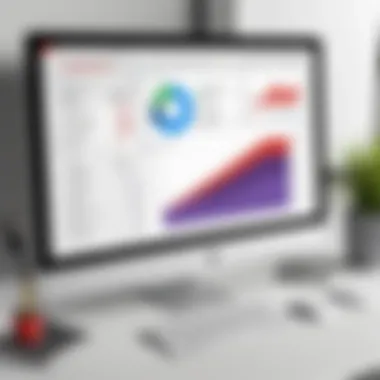

Limitations of the Adobe PDF Measuring Tool
Understanding the limitations surrounding the Adobe PDF measuring tool is crucial for users who need to navigate potential pitfalls within their workflow. While this tool serves as an asset in deriving measurements from PDF documents, recognizing its shortcomings helps clarify what to expect and when to seek alternative solutions. These limitations can impact efficiency, precision, and even user experience, particularly in professional settings where accuracy matters.
Common User Challenges
Users frequently encounter several challenges when working with the Adobe PDF measuring tool. Firstly, inaccurate scaling can become a thorn in their side. This occurs especially when PDFs are created from scanned documents or images, where the resolution could distort the measurements. If a user mistakenly relies on a measurement taken from a non-standard scale, the end result can lead to significant errors in design or evaluation.
Additionally, novices may struggle with the interface. Although Adobe strives to keep its tools user-friendly, those less familiar with PDF software might flounder when trying to navigate different features. Compounding this difficulty, complex documents often feature layers or elements that obscure measurements, leaving users frustrated and confused about obtaining accurate results. Many users report feeling like they’re just shooting in the dark when working with intricate layouts.
Software Compatibility Issues
Another area where limitations arise involves software compatibility. The Adobe PDF measuring tool integrates with various platforms, yet it’s not universally flawless. Some users may find themselves locked into either specific versions of Adobe software or limited in capabilities if they are using third-party software that does not fully support PDF features. For example, features that work seamlessly on Adobe Acrobat Pro may not perform as well on other PDF readers.
Moreover, documents created in newer versions of Adobe may render certain functions inoperable in older versions. This situation can result in frustration when files are shared among team members using different software iterations. Organizations that rely heavily on collaboration need to ensure that all team members are operating under compatible platforms to avoid these pitfalls.
"A chain is only as strong as its weakest link." This saying rings true when considering software compatibility; one misaligned tool can derail the entire project.
Performance Concerns
Performance is a vital aspect to consider regarding the Adobe PDF measuring tool. Users have noticed that lagging issues may appear, particularly when handling large files. As PDF documents grow in size and complexity, the tool may become sluggish, which can diminish productivity. Delays in rendering measurements can hinder the workflow considerably, especially when time is of the essence.
Accuracy in measurements can also suffer from performance issues. If the tool is slow to respond to user actions, it may lead to misalignments and inaccuracies. As measurements are crucial in various fields—such as architecture, engineering, and graphic design—any potential lag can pose a ripple effect on the overall project quality.
Ultimately, being aware of these limitations can shape how users interact with the Adobe PDF measuring tool. As much as it empowers users to make swift and accurate assessments, understanding the bumps in the road can pave the way for smarter decisions in choosing the right tools for the job.
Future Developments and Updates
As the digital landscape continues to evolve, the importance of keeping software solutions updated cannot be overstated. The Adobe PDF Measuring Tool is no exception to this general trend. Future developments and updates to this tool promise not only to enhance user experience, but also to broaden its utility across various applications. Staying informed on these updates ensures that users can maximize the tool’s capabilities, ensuring productivity is not just maintained but improved.
Upcoming Features and Enhancements
In the realm of software, the anticipation of new features generates both excitement and expectation among users. The Adobe PDF Measuring Tool is expected to roll out several enhancements aimed at improving functionality and user interaction.
- Integration with Collaborative Tools: Upcoming updates may include better integration with cloud-based services such as Adobe Document Cloud and collaborative tools like Microsoft Teams. This could facilitate easier sharing and measurement across teams in real-time.
- Enhanced User Interface: Improvements in the user interface (UI) are always welcome. A more intuitive UI would allow users to navigate through measurement functions effortlessly. Simple drag-and-drop features could help to place measurement markers more accurately.
- Advanced Measurement Options: The addition of advanced options, such as measuring in three dimensions, could cater to more technical users, enabling detailed analysis in architecture or engineering fields.
- Scripting and Automation: Implementing scripting capabilities could allow users to automate repetitive tasks, a boon for those in professions that require extensive documentation like audit and analysis.
"As tools evolve, the line between ease of use and advanced features becomes thinner, providing more potential for professionals to operate efficiently."
Trends in PDF Software Development
The trajectory of PDF software, including the Adobe PDF Measuring Tool, is shaped by several trends reflecting the needs of modern users. Understanding these trends can provide insights into the future direction of this technology.
- Cloud Syncing: As remote work becomes the standard, tools with cloud capabilities are essential. PDFs stored in the cloud can be accessed from anywhere, making real-time measuring possible without geographic limitations.
- Machine Learning and AI Integration: With advancements in artificial intelligence, there's potential for smarter measurement tools that can recognize patterns in user behavior. This might lead to predictive suggestions for measurement based on previous projects.
- Cross-Platform Compatibility: Users expect to work seamlessly across devices. Future updates are likely focused on ensuring compatibility across mobile, tablet, and desktop platforms.
- Emphasis on Security: As PDF documents are often sensitive, enhancing security features during measurement processes to safeguard data integrity is becoming necessary. This might include encrypted measuring sessions and secure sharing features.
Ending
The conclusion of an article serves as the backbone of its narrative, providing a necessary recap and synthesis of the material covered. In this discussion about the Adobe PDF Measuring Tool, the conclusion plays a pivotal role in crystallizing the reader's understanding of its capabilities and relevance in various professional domains. It allows the audience to reflect on what they have learned and consider the future implications of such tools in their work.
Summary of Key Points
Here are some essential takeaways regarding the Adobe PDF measuring tool:
- Versatility: The tool is designed for a wide range of uses, proving beneficial in fields like architecture, education, and business.
- Precision: It allows users to measure distances, calculate areas, and determine perimeters with a degree of accuracy that is vital for project planning and execution.
- User Guidance: The user guide provided in this article offers clear steps for utilizing the tool efficiently, which is crucial for maximizing its benefits.
- Comparative Insight: Understanding its strengths and weaknesses compared to competitors helps users make informed decisions about the software they use.
- Limitations and Future: Mentioning potential challenges and anticipated developments encourages users to stay engaged with advancements in PDF tools.
These points highlight the tool's effectiveness and underscore its importance for numerous professional tasks.
Final Thoughts on the Tool's Utility
In the labyrinth of digital documentation, the Adobe PDF Measuring Tool emerges as a stalwart companion for professionals navigating the complex terrain of measurements and calculations. Its ability to facilitate precision in a user-friendly manner cannot be overstated. For software developers and IT professionals, this tool not only streamlines workflows but also enhances the quality of deliverables.
Additionally, as industries evolve, so too must the tools we utilize. Keeping abreast of the tool’s planned updates and functionalities will be beneficial for active users, ensuring they capitalize on its full potential. Ultimately, the utility of the measuring tool lies not just in its current features but also in its adaptability to meet future demands. Ensuring one incorporates such tools efficiently into their workflow could set them apart in today’s fast-paced work environment.
"To go far, one must first measure the ground beneath their feet."
This adage resonates deeply with the utility of the measuring tool, reminding us that precision underpins the groundwork of successful projects.







