Evaluating Evernote as a Project Management Tool


Intro
In a world increasingly driven by digital solutions, project management tools have become essential for professionals across various domains. One application that has gained traction is Evernote, originally designed for note-taking but often employed for project management. In this article, we aim to evaluate its capabilities and assess whether it effectively meets the demands of modern project workflows.
The advantages of using Evernote include its versatility and user-friendly interface. However, it is crucial to analyze its strengths alongside some limitations that might hinder its performance as a dedicated project management tool. This guide intends to explore these aspects comprehensively, providing insights and recommendations for optimizing Evernote in project management scenarios.
Features and Capabilities
Overview of Key Features
Evernote provides a rich set of features that can be beneficial for managing projects. The primary functions include:
- Notes and Notebooks: Users can create and organize notes in various notebooks. This structure helps categorize project components effectively.
- Tags: The tagging feature allows users to label notes for easier retrieval, enhancing organization and efficiency.
- Task Management: While Evernote includes basic task management features, such as to-do lists, it lacks advanced project tracking capabilities.
- Document Sharing: Users can share notes and notebooks with team members, facilitating collaboration and communication.
- Integration Options: Evernote integrates with tools like Google Drive and Slack. This compatibility can streamline workflows across different platforms.
User Interface and Experience
Evernote's user interface is designed for simplicity and ease of use. The dashboard is intuitive, making navigation straightforward for users of all skill levels. Key elements include a clean layout and a responsive design that works on both desktop and mobile devices.
However, some users have noted that the range of options can feel overwhelming at first. It is important to take time to familiarize oneself with the platform to utilize its full potential effectively. The search functionality is powerful, enabling users to locate notes quickly, which is essential in fast-paced environments.
Performance and Reliability
Speed and Efficiency
When it comes to performance, Evernote generally operates efficiently, allowing users to create and access notes with minimal lag. The synchronization across devices is usually seamless. However, factors such as the volume of notes and attachments may impact loading times.
Downtime and Support
Although Evernote is a reliable tool, occasional downtime can occur. Users may face temporary access issues due to maintenance or server problems. Evernote offers a help center and community forums for support. However, some users report that response times for support inquiries can be slow, which may be a drawback for those needing immediate assistance.
"While Evernote provides many useful features, its effectiveness as a project management tool heavily relies on how well users adapt it to their specific workflows."
Intro to Evernote
Evernote stands as a prominent tool in the realm of digital note-taking and personal organization. Its design and features aim to assist users in managing their ideas, projects, and tasks efficiently. Understanding Evernote is increasingly relevant in today’s fast-paced environment, where information overload can hinder productivity. This section lays the groundwork for evaluating its capabilities, particularly in project management.
Evernote allows users to capture notes in varied formats including text, images, and voice memos. This versatility is essential for professionals who often juggle multiple responsibilities and need a reliable platform to store and manage critical information. The app also offers robust organizational features such as tagging and notebooks, which can enhance one’s ability to retrieve information swiftly.
The benefits of integrating Evernote into project management are significant. First, it supports collaboration, albeit with some limitations which will be discussed later. Second, its synchronization across devices ensures that a user can access their notes anytime, anywhere. This aspect is vital for teams that might work remotely or on-site, who require seamless access to shared information.
Nevertheless, it is essential to consider the learning curve associated with Evernote. While its user interface is generally intuitive, some users may find the abundance of features overwhelming at first. An understanding of how to best leverage these features is crucial for maximizing its effectiveness in project management settings.
The importance of this section cannot be overstated. It introduces Evernote not merely as a note-taking app but as a potential central hub for project management activities. The subsequent sections will analyze its key features, advantages, and limitations more thoroughly, providing a comprehensive guide for users.
"In the digital age, how we manage information can make or break our productivity."
To conclude, the introduction is both an invitation and a roadmap for readers, urging them to explore Evernote's potential landscape. The ensuing analysis will delve deeper into how it stacks up against other tools while highlighting best practices for effective utilization.
Overview of Project Management Tools
Project management tools are essential for streamlining workflows, enhancing communication, and improving overall productivity in various projects. Understanding these tools is vital, as it enables teams to choose the right solutions that accommodate their specific needs. An effective project management tool should not only assist in tracking tasks but also facilitate collaboration and resource management. Without proper tools, projects can become chaotic—leading to missed deadlines, misunderstandings, and wasted resources.
In general, project management tools can be categorized into several types. Each type offers unique features that cater to different aspects of project management. This article focuses on three primary categories: Task Management Tools, Collaboration Tools, and Time Tracking Tools.
These categories are important because they help users identify the right tools that align with their workflows. Each type of tool addresses specific challenges faced in project management. Understanding these tools' roles can significantly enhance a team's efficiency.
"Selecting the appropriate project management tool is critical for ensuring the project's success. The wrong tool can hinder productivity and communication among team members."
By exploring various tools within each category, users gain insights into how they can better manage their projects. Knowledge of these tools leads to informed decisions, optimizing project outcomes and possibly even defining the workflow process itself.
Defining Project Management
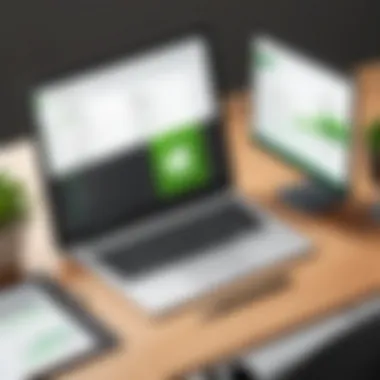

Project management refers to the discipline of planning, organizing, and managing resources to achieve specific goals within a defined timeline. It encompasses a variety of processes and activities that guide a project from initiation through to completion. Effective project management is crucial in ensuring that time, money, and efforts lead to sustainable outcomes.
Types of Project Management Tools
In the realm of project management, various tools exist to facilitate different tasks. Understanding these instruments is essential for efficiently navigating project demands.
Task Management Tools
Task Management Tools play a fundamental role in coordinating tasks within a project. These tools enable users to create, assign, and track tasks effectively. The platform typically allows for setting deadlines, prioritizing tasks, and monitoring progress in real-time. Such capabilities are beneficial as they streamline the planning process, ensuring that everyone is aware of their responsibilities.
A key characteristic of Task Management Tools is their ability to provide customizable workflows. Users can tailor these tools to meet the specific needs of their projects. For instance, some may utilize Kanban boards for visual tracking, while others may prefer a list view.
However, one limitation could be their standalone nature; they often lack comprehensive features that include collaboration or time-tracking capabilities, which are crucial in larger teams.
Collaboration Tools
Collaboration Tools are designed to enhance communication among team members. They facilitate sharing of ideas, documents, and feedback in real-time, making them vital for successful teamwork. A prominent feature of these tools is the ability to comment on shared documents or tasks, keeping conversations centralized and organized.
These tools are particularly advantageous for remote teams. They eliminate geographical boundaries, allowing team members to collaborate as if they were in the same room. A popular choice in this category is Slack, known for its instant messaging capabilities and integrations with various other applications.
However, some collaboration tools may struggle with task management features. For users seeking a more rounded project management experience, it can be challenging to find tools that adequately cover both aspects.
Time Tracking Tools
Time Tracking Tools are focused on managing how much time is spent on various tasks or projects. These tools are crucial for understanding resource allocation and identifying inefficiencies. An essential feature is the ability to generate reports that analyze time utilization, which can assist in making informed decisions about process improvements.
The main advantage of Time Tracking Tools is their contribution to accountability and productivity. By tracking hours spent on tasks, teams can ensure they stay within budget and allocate resources effectively. Tools like Toggl are popular for their simple interface and robust reporting features.
However, users may find it labor-intensive to log their hours accurately, especially for tasks that require uninterrupted focus. This can lead to inconsistencies in recorded data, ultimately affecting productivity assessments.
Understanding these outlines in project management tools sets the stage for this article's exploration of Evernote, and enables contrasting it with other dedicated solutions. With this knowledge, readers will be equipped to examine how Evernote can serve their needs in project management.
Evernote: Key Features
Evernote stands out as a versatile tool, particularly appreciated for its robust features that cater to various user needs. Recognizing these key functionalities is essential for evaluating its role in project management. The features of Evernote not only enhance individual productivity but also support team collaboration and project tracking. Understanding these elements reveals how they contribute to an efficient workflow.
Note-taking Capabilities
One of the foremost strengths of Evernote lies in its note-taking capabilities. Users can create notes easily, whether they include text, images, or voice memos. This flexibility allows individuals to record ideas and information in a format that best suits their needs. Users can organize notes into different notebooks, making it easier to locate specific project details. Furthermore, formatting tools support users in creating structured notes, which enhances readability.
Moreover, the capability to link notes promotes interconnected ideas. This feature is particularly useful for unit interdependencies in project management, where tracking relationships between tasks is crucial. Evernote also supports the inclusion of web clippings and attachments, which allows users to centralize their project information effectively.
Organization and Tagging
The organization of projects is another area where Evernote excels through its tagging system. Tags can be assigned to notes, providing a way to categorize content without strict folder structures. This feature is beneficial in a project context when tasks span multiple categories or themes. For instance, a single task could fall under tags such as "In Progress," "Feedback Needed," and "Marketing."
This multi-tagging approach enhances searchability. Finding related notes becomes effortless, which is vital for managing large volumes of information in complex projects. Users can conduct filtered searches based on tags, dates, or notebooks, streamlining the retrieval process and saving significant time during a project.
Integration with Other Applications
Integration capabilities play a significant role in enhancing Evernote's usability within project management. Evernote connects with a variety of applications, allowing seamless workflow across different platforms. For example, integration with Google Drive enables users to pull documents directly into their notes, while pairing with task management tools like Asana helps to convert notes into actionable tasks effortlessly.
Such integrations expand Evernote's functionality beyond simple note-taking. Users can synchronize their notes with calendars, receive reminders, and align project timelines with deadlines set in other applications. This interconnected ecosystem ensures that users have all necessary information at their fingertips without jumping between various platforms, thus increasing efficiency and productivity in project management.
Using Evernote in Project Management
Using Evernote in project management provides a unique approach to organizing and tracking various aspects of a project. With its flexibility, Evernote can help users manage projects more efficiently. Whether you are working solo or in a team, Evernote offers functionalities that cater to the nuanced needs of project management. Leveraging its note-taking capabilities, organization features, and integration with other tools can significantly enhance productivity.
Setting Up Projects
Setting up projects in Evernote requires a clear structure to ensure that information is easily retrievable. Users should start by creating a dedicated notebook for each project. This helps in segregating various projects clearly. Individuals can create notes for different elements of the project such as objectives, deadlines, and task lists. Adding relevant tags allows easy navigation and retrieval of notes relevant to specific tasks or subtasks.
Furthermore, utilizing the checklist feature in notes helps in outlining specific tasks and tracking their completion status directly. Users can include checkboxes in a note that represents tasks, allowing them to tick off completed items, providing a sense of progress and accountability.
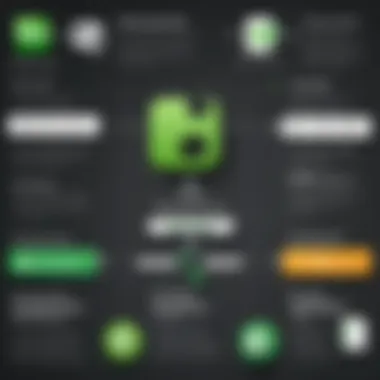

Tracking Progress
Tracking progress is crucial for project success. In Evernote, users can maintain a progress journal directly within project notebooks. By regularly updating notes with progress reports, you foster an informed approach to the workflow. It is advisable to include milestone discussions as separate notes detailing what steps were taken towards achieving certain goals. This fosters a habit of documenting all essential achievements throughout the project lifecycle.
Additionally, users can integrate Evernote with calendar applications. This combination simplifies the process of tracking deadlines and project timelines. One can easily view upcoming deadlines alongside the progress reports to ensure that tasks remain aligned with the overall project timeline.
Communication within Teams
Effective communication is a cornerstone of successful project management. Evernote has features that support team collaboration, albeit with some limitations compared to dedicated collaboration tools. Users can share notebooks with team members, allowing them to access shared project notes and updates.
Comments and annotations can be added directly within notes, which facilitates discussions on specific topics without cluttering email threads. This real-time collaboration capability aids in keeping all discussions in one place. However, it’s important to consider that Evernote does not offer extensive communication features like instant messaging, so combining it with other tools may be necessary for comprehensive collaboration.
In summary, using Evernote as a project management tool allows for flexibility in setting up projects, effectively tracking progress and fostering communication within teams. Although it has its limitations, its unique features can be significantly beneficial when organized properly.
Advantages of Evernote for Project Management
Using Evernote for project management offers unique advantages that can enhance workflow and productivity. Understanding these benefits is essential for users who seek effective solutions tailored to their project needs. The strengths of Evernote lie primarily in its user-friendly interface, versatility across platforms, and cost-effectiveness. These advantages support varied workflows and allow users to manage projects with greater efficiency.
User-Friendly Interface
Evernote's interface is designed with simplicity in mind. Users can easily navigate through different sections, find notes, and organize their thoughts with minimal effort. This ease of use is crucial for professionals and students who juggle multiple tasks. With clearly labeled menus and intuitive functionalities, users can focus more on their projects rather than learning how to operate the software.
Additionally, the visual layout is clean. Information is presented logically, allowing for quick access to essential features. This reduces the cognitive load often experienced when using more complex project management tools. For those in fast-paced environments like software development or IT, this simplicity is invaluable.
Versatility Across Platforms
Evernote's capability to function across various platforms enhances its role as a project management tool. Whether on desktop or mobile devices, users can access their notes and projects seamlessly. This cross-platform support allows for real-time collaboration, making it easier to work on projects regardless of location.
Moreover, the application integrates with numerous other tools and software, increasing productivity further. For example, users can link Evernote with Google Drive or Slack, allowing for streamlined operations. This versatility aids teams in maintaining continuity, especially in hybrid work settings or for students who need access on-the-go. Users can jot down quick ideas, add to projects, or share notes instantly.
Cost-Effectiveness
Considering the financial landscape, Evernote presents a cost-effective solution for project management. While many dedicated project management tools come with hefty subscription fees, Evernote's pricing is competitive. The basic version offers significant features free of charge, with the option to upgrade for those who need additional capabilities.
This pricing model is particularly beneficial for startups or individual users who may not have extensive budgets. The return on investment for using Evernote can be substantial, as it consolidates multiple functions — note-taking, task management, and document organizing — into one application. Users can manage projects efficiently without incurring high costs associated with multiple software subscriptions.
"Evernote combines multiple project management functions into a single platform, allowing users to save money while boosting productivity."
In summary, the advantages of Evernote for project management include its user-friendly interface, versatility, and cost-effectiveness. These features make it a practical choice for those aiming to improve their productivity and project organization.
Limitations of Evernote as a Project Management Tool
Understanding the limitations of Evernote in project management is crucial for users seeking an effective workflow. While Evernote provides several useful features, it lacks certain functions essential for comprehensive project management. This section examines the notable limitations, addressing the potential drawbacks users may face while employing Evernote as their primary project management tool.
Scope of Features
Evernote's feature set is fundamentally designed for note-taking and information organization. While this makes it an excellent tool for personal productivity, it falls short when compared to dedicated project management software. For instance, functionality like advanced task dependencies, Gantt charts, and portfolio views are missing. Project management tools like Asana and Microsoft Project offer these capabilities, which can be critical for larger projects or teams that require more complex scheduling and resource allocation.
Additionally, the integration of these tools into a cohesive workflow may require cumbersome manual adjustments in Evernote. Users may find that they need to supplement Evernote with other applications to cover these gaps, which can hinder overall efficiency. Furthermore, the lack of sophisticated reporting and analytics capabilities in Evernote can limit teams' ability to assess project performance effectively.
Collaboration Shortcomings
Collaboration is an integral part of project management. Evernote does provide sharing features, but they are not as robust as those found in dedicated collaboration platforms. For example, real-time editing is not available in Evernote. Teams working on the same project may face challenges if multiple members need to edit documents simultaneously. This limitation can create confusion and necessitate additional communication to ensure that everyone is on the same page.
Moreover, task assignments and progress tracking are not clearly defined within Evernote. While users can create shared notebooks, the absence of dedicated task assignment features means that accountability may become fragmented. This can lead to misunderstandings regarding who is responsible for specific tasks. As a result, teams may need to adopt supplementary tools, i.e., Trello, to manage projects more effectively.
Offline Access Issues
Offline access can be a significant concern for users who need consistent availability while on the go. Evernote allows some content to be accessed offline, but this functionality is limited and often falls short in critical situations. When users offline are unable to access or update important notes or documents, it can delay project workflows considerably.
This limitation may frustrate users who frequently travel or work in areas with unreliable internet connectivity. Other project management tools generally provide more stable offline access features, allowing users to work uninterrupted regardless of their environment.


Comparison with Other Project Management Tools
Understanding how Evernote compares to other project management tools is critical for making an informed choice about which software best fits a user's needs. Each tool has its unique features and capabilities that directly impact workflow and project outcomes. When evaluating project management solutions, it is essential to consider aspects such as usability, integration, and specific functionalities that facilitate project tracking and team collaboration.
Evernote vs. Dedicated Project Management Software
Asana
Asana focuses on task management and collaboration. One specific aspect where Asana excels is in its structured project templates, which help users define workflows easily. The key characteristic of Asana is its user interface, which simplifies the creation and management of tasks. Asana also allows for task dependencies, enabling teams to understand project timelines better. A unique feature is the ability to visualize projects through a Gantt chart, providing a more profound understanding of progress. However, while Asana is beneficial for managing projects, it may not offer the same flexibility in note-taking that Evernote provides.
Trello
Trello utilizes a visual card-based system for managing tasks, which is particularly engaging for users who prefer seeing the status of projects laid out in boards. The key characteristic of Trello is its simplicity and ease of setup. Users can create lists and cards effortlessly, making it appealing for small teams or personal project management. A unique feature of Trello is its power-ups, which allow users to integrate various tools and functionalities into their boards. The downside is that while Trello is user-friendly, it may lack the depth of features found in more comprehensive project management solutions, making it less suitable for larger projects.
Microsoft Project
Microsoft Project is a more traditional project management tool that emphasizes detailed planning and tracking. It is particularly strong in resource management and budget tracking. The key characteristic of Microsoft Project is its extensive capabilities for managing complex project schedules and resources. Its unique feature includes advanced reporting tools capable of generating extensive project analytics. However, it is worth noting that Microsoft Project comes with a steeper learning curve, which may deter new users compared to Evernote's relatively intuitive interface.
Yet Another Note-Taking Application?
The question arises if Evernote is just another note-taking tool in a crowded market of project management solutions. While its primary function is note-taking, it integrates features that facilitate project management, making it a versatile choice for certain users. Its tagging and search abilities allow for easy retrieval of information, which is beneficial in project settings. However, it may struggle in aspects where dedicated software shines, especially in task tracking and fixed project timelines.
Best Practices for Leveraging Evernote in Projects
Utilizing Evernote effectively in project management is crucial for maximizing its potential. Following best practices helps users organize their thoughts, collaborate more easily, and maintain clarity through the complexity of projects. As Evernote serves as a versatile tool, adapting it to fit specific workflows enhances overall productivity and keeps project elements streamlined. Here are the best practices to consider while using Evernote in various project scenarios.
Structuring Your Notes
A well-structured note system is key to keeping your project organized. Start with clear project titles and create notes that correspond to specific objectives within the project. Use headings and bullet points to outline main ideas and sub-ideas within each note. This way, you can quickly scan through your notes for relevant information. Furthermore, categorizing notes using tags drives easier retrieval. For instance, using tags like "meeting notes" or "to-do" can make searching faster. Structured notes not only enhance recall but also maintain coherence within the project.
Utilizing Templates
Templates simplify the process of setting up project notes. They provide a framework that allows users to maintain consistency across different notes. Evernote offers several built-in templates for meeting notes, project plans, and to-do lists. You can also create custom templates tailored to your unique project needs. This ensures that vital elements such as deadlines, responsibilities, and objectives are consistently captured. Using the same style promotes clarity and efficiency in note-taking. It also ensures that no important detail is overlooked.
Regular Maintenance and Reviews
Regular maintenance of your Evernote setup is critical for sustaining productivity. Schedule periodic reviews of your notes to identify outdated information and to make necessary updates. This can be done weekly or bi-weekly, depending on the project's complexity. During these reviews, prioritize recalling key insights and evaluating completed tasks against the planned ones.
By ensuring that your notes are current, you maintain relevance in your project management system. You can also archive or delete notes that are no longer useful. Keeping your Evernote workspace tidy reduces clutter and distractions, allowing you to focus on what truly matters in your project.
User Feedback and Case Studies
User feedback and case studies play a vital role in understanding the practical application of Evernote as a project management tool. These elements provide deeper insights into how real users interact with the software. Moreover, they illustrate both its potential effectiveness and shortcomings. This section will delve into specific experiences and noteworthy use cases, allowing us to glean valuable lessons that can guide new users in navigating Evernote's functionalities within their projects.
Real-World Applications
The practical applications of Evernote extend to a variety of domains. Many professionals report utilizing Evernote for collaborating on projects. For example, marketing teams often use Evernote to consolidate creative ideas and track campaign progress. The ability to create different notebooks for distinct campaigns and add tags to folders enhances organization.
Similarly, software developers leverage Evernote to store and share important documents, like API references or architecture designs. By using the web clipper, developers can capture useful information from the internet directly into their notes, enabling a more efficient workflow. An educational context also exists, with students using Evernote for note-taking and managing research projects. This multi-faceted approach showcases Evernote’s adaptability across various sectors.
Success Stories and Challenges
Several success stories highlight Evernote’s effectiveness in real-world scenarios. A notable example is a project manager at a tech startup who successfully oversaw a product launch utilizing Evernote. They organized their notes, timelines, and tasks within the application. The visual aspects of Evernote's interface allowed for quick access to key pieces of information, enabling effective communication with their team. The user's ability to easily share notes contributed to a more synchronized workflow.
However, challenges also arise. Some users express frustration over Evernote’s limited collaboration features compared to specialized project management tools like Asana or Trello. Others note that significant reliance on an internet connection can hinder productivity, particularly if they need immediate access to information when offline. Balancing these successes and challenges presents a more comprehensive view of Evernote's role in project management.
In summary, user feedback and case studies point towards a practical understanding of Evernote's capabilities. They reveal how it can be tailored to fit diverse project needs while highlighting areas for improvement, providing essential knowledge for future users.
Culmination
In wrapping up the discussions about Evernote as a project management tool, it's essential to underscore its multifaceted role within modern workflows. Many professionals rely on structured approaches to manage their tasks and team collaboration. This article has explored how Evernote consolidates various project management needs into a single platform, making it a viable option for many.
Final Thoughts on Evernote for Project Management
Evernote's note-taking capabilities, alongside its organizational functionalities, provide users with a strong foundation for project management. Users can keep all relevant documents, conversations, and thoughts in one place. The tagging system and notebook organization are useful features that aid in finding information quickly.
However, it is also crucial to acknowledge the limitations discussed in previous sections. For instance, the lack of certain robust project management features that dedicated tools offer might hinder its effectiveness in larger teams or complex projects. The importance of collaboration cannot be overlooked. Teams need to communicate effectively, and while Evernote facilitates this to an extent, other platforms might provide better options for real-time collaboration.
In summary, if used judiciously within the correct context, Evernote can significantly enhance productivity. Its cost-effectiveness and versatility across devices make it an attractive choice, particularly for smaller teams or individuals. This balance of advantages and limitations should be considered by potential users aiming to incorporate Evernote into their project management strategies.







