Alternatives to Avaza: Features and Key Insights
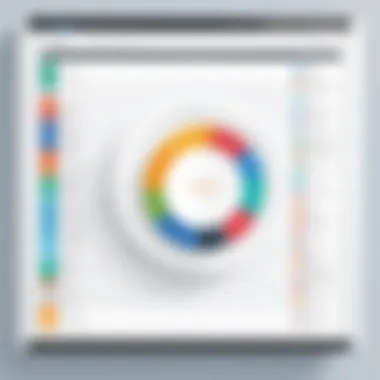

Intro
Navigating through various project management tools can be a daunting task. Avaza is one of the prominent options available, but it may not fit everyone's needs. Organizations often seek alternatives due to varied reasons like budget constraints, specific feature requirements, or user preference. This analysis aims to evaluate several competitors to Avaza, ensuring that potential users can make informed decisions that align with their goals.
Identifying the right project management tool is crucial. The ultimate choice can significantly impact productivity and collaboration among teams. Thus, it is essential to consider different aspects of available alternatives, from features and reliability to usability and pricing.
Features and Capabilities
Choosing the right software comes down to understanding its core functionalities. Each project management tool has specific strengths and weaknesses.
Overview of Key Features
Features often include task assignments, online collaboration, time tracking, reporting, and file sharing. Here are some notable features to consider:
- Task Management: Efficient allocation and tracking of tasks within a project.
- Real-time Collaboration: Multiple users can engage simultaneously to enhance productivity.
- Time Tracking: Tools like ClickUp offer integrated time tracking, useful for monitoring project hours.
- Reporting Tools: Insightful metrics to gauge project progress and team performance.
User Interface and Experience
A user-friendly interface is significant for the successful adoption of any software. The layout should be intuitive, making it easy for users to navigate without extensive training. A clean design and easy accessibility can lead to better user engagement and efficiency.
It is also important to consider mobile capabilities. Many professionals use mobile devices for on-the-go access. Hence, robust mobile applications or responsive web designs can enhance user experience.
Performance and Reliability
The stability of a project management tool plays a vital role in its selection. Performance metrics can influence how well teams can function together.
Speed and Efficiency
Performance data, including application speed and response times, can highlight how well software supports complex projects. Tools with faster load times facilitate a smoother workflow, especially when tackling numerous tasks simultaneously.
Downtime and Support
No software is perfect. Understanding the average downtime and support options can help predict disruptions. Look for tools that offer reliable customer support and uptime guarantees.
Important Note: Assessing the responsiveness of customer support is essential when choosing software. A quick resolution can save valuable time.
Analyzing alternatives to Avaza involves a detailed review of these various factors. Each element contributes to aligning the software with users' distinct needs, leading to improved project management outcomes.
Prelude to Project Management Software
In today’s fast-paced environment, project management plays a key role in the success of organizations. Project management software offers tools that streamline communication, track progress, and enhance collaboration among teams. This article provides an overview of the importance of this software, especially in evaluating alternatives to Avaza.
Using software for project management helps in ensuring tasks are completed on time, resources are utilized effectively, and communication is transparent. Companies of all sizes rely on these tools to maintain workflow efficiency and team coordination.
Understanding Project Management Needs
Understanding specific project management needs is fundamental for selecting the most appropriate software. Organizations vary significantly in their requirements based on factors like project size, team structure, and industry. For instance, a startup might require simple task tracking, while a large corporation may need robust features like time tracking, invoicing, and integrations with other tools. Evaluating these diverse needs helps in identifying the right functionalities that software must possess.
- Scope of Projects: Determining whether projects are short-term or long-term can influence the choice of software.
- Team Size: Larger teams may need more complex solutions with features for managing many users.
- Collaboration Needs: Some teams require in-depth collaboration features while others may only need basic communication tools.
By clearly understanding these elements, businesses can approach their software selection process more strategically.
The Role of Software in Modern Project Management
The integration of software into project management practices has transformed workflows. Modern project management tools automate routine tasks, facilitate documentation, and provide insights into project performance via analytics.
Key roles of software include:
- Task Management: Assigning tasks, setting deadlines, and tracking progress can be handled more efficiently.
- Resource Allocation: Monitoring resource use ensures that projects stay within budget and on schedule.
- Reporting and Analytics: Many tools offer built-in reporting features that help in analyzing project outcomes and team performance.
- Accessibility: Cloud-based solutions allow teams to access data from anywhere, promoting flexibility.


As businesses evolve, the role of software continues to expand, making it essential to stay informed about available options. This understanding lays the groundwork for effectively assessing the alternatives to Avaza and making informed decisions on project management software.
Overview of Avaza
The topic of Avaza is critical when assessing alternatives. Avaza is a multifaceted project management and collaboration tool, designed to cater to diverse project needs. Understanding Avaza's offerings allows potential users to identify areas where alternatives might provide more suitable features or better overall user experiences.
Core Features of Avaza
Avaza comes equipped with several core features that enhance project management efficiency.
- Task Management: Users can create tasks, assign them to team members, and monitor their progress. The visual interface smoothens the tracking process and contributes to overall team accountability.
- Time Tracking: Integrated time tracking aids teams in monitoring hours spent on tasks, which is crucial for billing and resource management.
- Invoicing: Avaza allows users to generate invoices from tracked hours and expenses. This feature streamlines the billing process and ensures that payments are tracked systematically.
- Collaboration Tools: The platform includes discussion boards and file-sharing capabilities, promoting team collaboration and communication.
These features combine to create a robust environment for managing projects of varying scopes.
Advantages of Using Avaza
Using Avaza presents several advantages that may appeal to various users.
- Comprehensive Functionality: Avaza provides an all-in-one solution, reducing the need for multiple tools.
- User-Friendly Interface: Many users appreciate the straightforward design that makes navigation easy, even for those with basic technological skills.
- Scalability: The software scales well with team size and project complexity, making it suitable for small startups to larger enterprises.
- Cost-Effective: Compared to competitors, Avaza offers reasonable pricing plans, which may grant access to essential features without steep costs.
These strengths can contribute significantly to project workflow and productivity.
Limitations of Avaza
Nevertheless, it's important to consider the limitations associated with Avaza.
- Limited Integration Options: While it offers some integrations, it might not connect with every tool a business uses, potentially hindering workflow.
- Steeper Learning Curve for Advanced Features: New users may find advanced features somewhat challenging to grasp at first. This can lead to a delay in utilizing the full potential of the software.
- Dependency on Internet Connectivity: Since it operates online, a stable internet connection is a must. This could pose issues for teams in remote areas or those with unreliable internet access.
By understanding both advantages and limitations, users can make an informed choice on whether Avaza meets their specific project management needs.
Criteria for Selecting Avaza Alternatives
In the quest for an effective project management tool, evaluating alternatives to Avaza is paramount. The right criteria inform the decision-making process, guiding users to solutions that best align with their specific needs. This section will explore essential elements that should be taken into account when selecting alternatives, including functionality, user experience, integration capabilities, and cost structures. These factors are not just buzzwords; they represent significant considerations that shape productivity and project outcomes.
Functionality and Features
Functionality is the backbone of any project management software. Potential users should assess what features are crucial for their projects. For instance, tools may range from task-tracking capabilities to comprehensive reporting features. It is essential to define what features cater specifically to the workflow of the team or organization. While Avaza excels in certain areas, other platforms might offer unique functionalities that are more suited to particular industries.
When reviewing functionalities, consider creating a prioritized list of must-haves. This checklist should include features such as:
- Task management
- Time tracking
- Team collaboration tools
- Reporting and analytics
- Resource allocation
By establishing a clear understanding of necessary features, users can eliminate options that do not meet these requirements, thus simplifying their selection process.
User Experience and Interface
User experience is a critical component that can dictate how effectively a team utilizes project management software. A complicated interface can lead to frustration and decreased productivity among team members. Therefore, it is important to choose alternatives that offer a clean and intuitive design.
A good user interface should support ease of navigation, quick access to key features, and minimal learning curve. Furthermore, gathering feedback from team members who would use the software can provide insights into usability. Inspirational interfaces often share traits such as:
- Customizable dashboards
- Clear workflows
- Simplified task delegation
- Mobile and desktop compatibility
Evaluating how users interact with a tool should influence the final selection. Positive user experience fosters higher adoption rates within teams, which is an essential aspect of successful project management.
Integration Capabilities
In today's interconnected landscape, integration capabilities can't be overlooked. Project management software must seamlessly connect with existing tools and systems that teams use. Consider the popular platforms such as Google Workspace, Slack, or Microsoft Teams. The ability to integrate these tools can enhance functionality and streamline communication.
Evaluating integration involves reviewing:


- Important APIs available
- Compatibility with current software stack
- Ease of configuring integrations
- Support for third-party applications
Choosing software that integrates smoothly saves time and reduces disruptions. A cohesive technological environment can boost overall project efficiency and team collaboration.
Cost and Pricing Models
The cost factor is often a decisive element when selecting project management tools. While some alternatives may be feature-rich, they also come with premium price tags. Understanding the pricing structures—whether monthly subscriptions, one-time fees, or tiered pricing based on features—is essential.
When assessing costs, consider:
- Budget constraints of the organization
- Return on investment based on features utilized
- Flexibility to scale as team sizes change
- Trial periods or free versions for initial testing
Evaluating both upfront and long-term costs allows teams to make informed financial decisions, ensuring the selected tool aligns with budgetary goals.
"The right project management software can be the difference between project success and failure."
With thoughtful consideration of these criteria—functionality, user experience, integration, and cost—users can successfully navigate alternative options to Avaza and identify the best fit for their needs.
Recommended Alternatives to Avaza
The significance of exploring alternatives to Avaza arises from the need for customizable project management solutions that better fit individual or organizational requirements. Avaza, despite its utility, might not cater to all aspects needed by each user. Therefore, evaluating alternatives helps in identifying tools with distinct features, better pricing models, and enhanced user experiences that align closely with specific project demands.
Highlighting these alternatives can assist users in making informed decisions, ultimately leading to optimized project management. Each option presents various strengths and potential drawbacks, which require careful analysis. Ultimately, understanding these options is crucial for ensuring effective collaboration and productivity.
Trello
Trello stands out for its simplicity and visual approach to project management. Its board and card system enable users to manage tasks effectively. Teams can create boards for projects, adding cards for individual tasks that can be moved across different stages. This flexibility is beneficial for visual learners and can increase team engagement. The collaborative aspect of Trello allows for real-time updates and comments, which enhances communication among team members. However, it's important to note that while Trello is highly effective for smaller teams, scaling it for larger projects may require integrations with other tools.
Asana
Asana is a comprehensive tool designed for task management and reporting. It allows users to organize work by projects or teams, offering features such as timelines and workloads. Asana is particularly useful for teams that require detailed tracking of tasks and deadlines. Its robust reporting capabilities present analytics that can significantly improve project insights. However, some users may find Asana's numerous features overwhelming at first, necessitating a learning curve for effective use.
Basecamp
Basecamp is recognized for its straightforward interface and all-in-one approach. It combines project management with communication tools, making it convenient for teams. Users can manage tasks, schedule events, and even initiate discussions within the platform. Basecamp places a strong emphasis on simplicity, which can lead to improved user adoption. Still, it might lack the depth and customization that some teams desire in task management.
Monday.com
Monday.com is a flexible project management tool that enables customization of workflows based on team needs. It visually represents projects through its colorful dashboards that can be tailored to fit various business models. This platform excels in its versatility, allowing users to manage everything from task assignments to employee onboarding. The downside is its pricing structure, which may be steep for smaller teams or businesses with limited budgets. Nonetheless, larger teams may benefit from its robust features.
ClickUp
ClickUp is marketed as an all-in-one project management solution. It offers extensive features like task management, time tracking, and document storage. This versatility makes it suitable for various team sizes and industries. Users appreciate its customized views, allowing them to switch between lists, boards, or calendars based on preferences. Its pricing is competitive, which can attract small to medium-sized businesses. However, its functionality can seem too complex for users seeking a simpler experience.
These alternatives each have unique advantages that may align better to certain project management needs and styles. Understanding features, user experiences, and how they can fit into an organization's overall workflow is essential for the decision-making process.
Comparative Analysis of Alternatives
In the dynamic landscape of project management tools, a comparative analysis of alternatives is crucial. This section evaluates how different software solutions align with user needs and preferences. By examining key attributes such as functionality, user experience, and pricing, organizations can make informed decisions. This process not only highlights the strengths of various products but also uncovers their weaknesses, providing a balanced view that aids in selecting an optimal tool.
A thorough analysis ensures that businesses are not just making a choice based on popularity, but rather on specific features that cater to their operational requirements. It fosters a deeper understanding of how these alternatives can enhance project efficiency and team collaboration.
Feature Comparison Matrix
A feature comparison matrix serves as a valuable tool when assessing different project management software. It allows the simultaneous review of various functionalities across alternatives. Key features to look for typically include task management, time tracking, collaboration tools, and integration capabilities with other software.
Key Comparisons in Features:
- Task Management: Ability to assign and track tasks seamlessly.
- Time Tracking: Options for manual entry and automated tracking.
- Collaboration Tools: In-built messaging or comments for team communication.
- Integration: Compatibility with platforms like Slack, Google Drive, or CRM systems.
This matrix not only simplifies the decision-making process but also highlights where certain tools may exceed others in specific areas, thus guiding users towards a product that aligns best with their organizational needs.
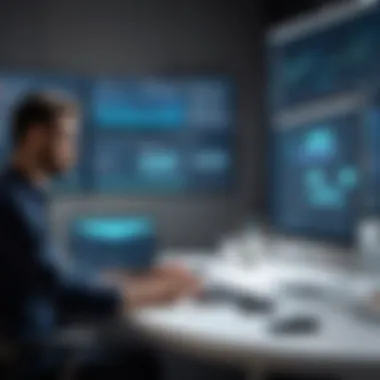

User Experience Ratings
User experience (UX) is a pivotal aspect that directly impacts productivity and satisfaction. Ratings can reflect how intuitive the interface is, how easy it is to navigate, and how well the software integrates into an organization’s workflow. Understanding user ratings involves considering factors like onboarding processes, support availability, and customizability.
Aspects of User Experience:
- Interface Design: Clean and user-friendly.
- Documentation and Support: Access to resources and assistance for new users.
- Customization: Flexibility in adjusting workflows to fit various teams.
User testimonials often provide insights into the real-life application of these tools, showcasing strengths and areas for improvement that may not be highlighted in official descriptions.
Pricing Comparison
Cost is often a significant determinant in selecting a project management tool. Pricing structures can widely vary among alternatives, encompassing one-time fees, subscription models, and even free options with limited features. Companies must weigh these costs against the features presented and their overall budget.
Considerations for Pricing:
- Subscription Models: Monthly vs. annual payments and any discounts.
- Free Trials: Availability of trial periods to test the software before commitment.
- Scalable Pricing: Options for scaling up or downgrading as needed.
Organizations must evaluate how pricing aligns with the features and potential return on investment that the software provides. This holistic view encourages a more rational and long-term approach to selecting a project management solution.
Proper evaluation of alternatives can bring unexpected benefits and opportunities for enhancing project management effectiveness.
User Experiences and Feedback
Understanding user experiences and feedback is crucial when evaluating alternatives to Avaza. These insights can provide rich context that goes beyond mere feature lists and pricing. When users share their stories, they illuminate the practical application of project management software in real work environments. This serves to highlight both strengths and weaknesses that may not be immediately apparent from a product overview alone.
User experiences often reveal how intuitive the software is, allowing for smoother project execution. Effective user experience (UX) can lead to higher adoption rates within teams, as software that meets users' expectations tends to be utilized more effectively. In addition, feedback can address support issues—how responsive a company is to user needs can greatly influence satisfaction. Thus, examining user feedback becomes an insightful lens through which potential users can gauge the suitability of a software choice for their specific needs.
Case Studies of Transitioning from Avaza
Transitioning from one software solution to another can be a complicated process. However, case studies of organizations that have moved away from Avaza can provide valuable lessons for others considering similar changes. These case studies often detail the challenges faced, the strategies used to overcome those difficulties, and ultimately the outcomes of the transitions.
For instance, a mid-sized marketing agency that initially used Avaza may have struggled with the tool's limitations in integrating with their existing CRM system. After they transitioned to Monday.com, they noted increased productivity due to the new platform’s automation features and better visual management tools.
Such case studies give potential users a realistic perspective on what to expect. They can also offer strategies for successfully implementing a new tool, ensuring that teams remain engaged during the transition.
User Testimonials on Alternatives
User testimonials serve as a direct channel to understand how different software solutions are performing in real-world scenarios. When potential users hear from their peers, it provides credibility that marketing materials may lack. Testimonials often cover various aspects including features, user experience, and long-term satisfaction with the software.
For example, some users may report that ClickUp has vastly improved their task organization and management, leading to more efficient workflows. Others might share how Trello's simplicity allowed for quick adoption by their teams, contrasting with their challenges in using Avaza.
These testimonials often emphasize the specific features that users found most beneficial, such as the ease of collaboration offered by Asana, or the effective time tracking capabilities of Basecamp. Such firsthand accounts enrich the decision-making process for new users as they can compare personal anecdotes against their own needs and projects.
User feedback not only highlights advantages but also potential pitfalls. Understanding these perspectives can lead to more informed decisions.
Culmination and Recommendations
In the context of this article, the Conclusion and Recommendations section plays a crucial role. It synthesizes the insights gleaned from the comprehensive evaluation of alternatives to Avaza, allowing readers to make informed decisions based on their project management requirements. By distilling the findings into actionable recommendations, this section equips users with the clarity needed to navigate a crowded software landscape effectively.
Considering the importance of finding a suitable project management tool, it is essential to weigh the various pros and cons of each alternative discussed. These tools each offer unique features and capabilities that cater to different needs, emphasizing that there is no one-size-fits-all solution. Understanding these key differentiators can significantly impact productivity and team collaboration.
Summary of Findings
The analysis reveals several critical elements regarding the alternatives to Avaza:
- Functionality Variance: Different software solutions excel in various areas, whether it be task management, team collaboration, or time tracking.
- User Experience: Intuitive interfaces and user-friendly designs significantly enhance user satisfaction and productivity.
- Integration Options: The ability to integrate with existing tools is vital for seamless workflows.
- Cost Efficiency: Pricing models vary, and understanding the value provided by each alternative can lead to cost savings.
Overall, users should prioritize their specific needs when selecting a tool. This approach ensures that they choose a software that harmonizes with their existing workflows and team dynamics.
Final Thoughts on Choosing the Right Tool
Selecting the right project management software requires a careful assessment of both individual and organizational needs. Here are key considerations to keep in mind:
- Assess Project Requirements: Understand what specific features are essential for your team. Does your project necessitate detailed tracking, or is a simple task overview sufficient?
- Trial Versions: Where possible, utilize trial versions or demos to gauge functionality and user experience firsthand before committing.
- Gather Team Feedback: Including your team in the selection process can yield invaluable insights, as the tool will ultimately be used by them.
- Monitor Long-term Viability: Consider not just your immediate needs but also how the software can adapt to your future projects.
In summary, choose wisely, keeping a focus on functionality, costs, and user experience to ensure your project management efforts lead to success.







