Essential Equipment for Effective Video Conferencing


Intro
In the domain of remote work, video conferencing has emerged as a fundamental tool. As meetings transition online, the significance of the right equipment has escalated. Quality equipment not only enhances communication but also fosters an environment where ideas can flow smoothly. Knowing what tools to invest in becomes essential for anyone serious about their virtual presence.
Features and Capabilities
Overview of Key Features
In the pursuit of effective video conferencing, several features stand out as crucial. High-definition cameras ensure that images are sharp, allowing participants to see expressions clearly. Look for cameras that support at least 1080p video resolution. On the audio front, microphones must capture voice accurately. Directional microphones, like the Blue Yeti, can filter out background noise, providing clarity.
Lighting is another important feature. Soft, diffused lighting helps create a flattering environment that minimizes shadows. Ring lights are a common choice for many users, providing an even distribution of light. Connectivity options also matter; USB and HDMI connections are standard, but ensure compatibility with your devices.
User Interface and Experience
An intuitive user interface can greatly enhance the experience of virtual meetings. Software platforms that prioritize simplicity make it easy to join meetings and share screens. Look for tools that offer clean layouts and straightforward options. Good user experience facilitates seamless interactions, and participants can focus more on the discussion rather than grappling with complicated interfaces.
Performance and Reliability
Speed and Efficiency
The performance of your video conferencing setup relies heavily on speed and efficiency. Bandwidth is a critical factor; ideally, each participant should have at least 1.5 Mbps upload and download speeds for acceptable video quality. An unstable connection can lead to lag or disconnections, which disrupts the flow of conversation. Using wired connections instead of Wi-Fi can significantly improve stability.
Downtime and Support
Another aspect often overlooked is reliability. Equipment should not only perform well but also be dependable over time. Look for brands known for durability and customer support. A solid warranty or support plan can provide peace of mind. If issues arise, responsive technical support can mitigate downtime, ensuring meetings go on without major interruptions.
"Investing in proper equipment is not just a choice; it’s a necessity for effective communication in a digital world."
Preface to Video Conferencing
In today’s digital world, video conferencing has emerged as a fundamental method of communication for both professional and personal interactions. This shift to remote communication reflects changes in how people collaborate and connect, especially in fields like software development and IT. The necessity for seamless video meetings has highlighted the importance of understanding the various elements that contribute to productive sessions.
Understanding Video Conferencing
Video conferencing allows for real-time visual and audio communication over the internet. It is a tool that bridges geographical gaps, enabling teams to collaborate effectively regardless of their location. In essence, it mimics in-person meetings to a degree that enhances engagement and interaction among participants.
The technology leverages various components, such as cameras, microphones, and software applications, to create a comprehensive communication platform. Familiarity with these elements helps users select appropriate tools to meet their specific needs. Furthermore, video conferencing supports file sharing, screen sharing, and other interactive features that improve the overall experience.
Importance of Quality Equipment
Quality equipment is crucial for effective video conferencing. The clarity of video and audio can determine how well participants connect and communicate during a meeting. Investing in high-quality cameras and microphones enhances the understanding of shared information and reduces miscommunication, which is a common challenge in virtual settings.
Several considerations play a role in selecting equipment:
- Video Quality: Higher resolution cameras produce clearer images, making it easier for everyone to recognize facial expressions and non-verbal cues.
- Audio Clarity: Clear audio is essential to avoid misunderstandings. A good microphone ensures that voices are transmitted without distortion.
- Lighting and Environment: Proper lighting enhances visual quality and helps create a more professional atmosphere.
Good equipment also fosters user engagement, ensuring that participants feel valued and are more likely to contribute actively in discussions. Overall, understanding and investing in quality equipment is not just a preference; it is a necessity for successful video conferencing.
Video Conferencing Cameras
Video conferencing cameras play a central role in delivering a clear, lifelike visual experience. Quality visual communication can make or break a virtual meeting. A good camera enhances engagement and helps convey messages effectively. The clarity of the image can impact participants' focus and attention. Organizations must consider the specifications and types of cameras when setting up their video conferencing systems. Choosing the right camera is essential for ensuring a professional appearance and seamless interaction.
Types of Cameras
Webcams
Webcams are perhaps the most accessible option for video conferencing. They are known for their ease of use and adaptability. Webcams often provide a decent quality image at a lower cost compared to more advanced camera types. Many integrate well with existing technology, which increases their appeal to users. A notable feature of webcams is their plug-and-play functionality, allowing quick setup without extensive configuration. Their main limitation is their field of view, which may not capture larger spaces well.
DSLR and Mirrorless Cameras
DSLR and mirrorless cameras elevate the quality of video conferencing significantly. These cameras are praised for their high resolution and superior low-light performance. Professionals investing in video conferences benefit from the depth of field that these cameras provide. Their ability to interchange lenses allows for various shooting scenarios, enhancing versatility. Nevertheless, they often require external capture cards and setup time, making them less convenient for casual users or quick meetings.
PTZ Cameras
PTZ (Pan-Tilt-Zoom) cameras offer dynamic functionality that can adapt to varying meeting scenarios. Their ability to move and zoom remotely enables coverage of larger meeting spaces. This is particularly useful in larger boardrooms or when several speakers need to be highlighted. Furthermore, PTZ cameras can often be integrated into established AV setups, streamlining the overall experience. However, their complexity may necessitate additional training for users to maximize their capabilities.
Camera Specifications
Resolution


Resolution is a key factor in video quality. Higher resolution translates to a clearer, more detailed image. For video calls, a minimum resolution of 720p is often recommended. However, 1080p or even 4K resolution can provide an exceptional experience. The clarity and sharpness from higher resolutions often help maintain audience engagement during professional meetings. It's essential to balance your camera resolution with your available bandwidth to avoid lag.
Frame Rate
Frame rate, measured in frames per second (fps), affects the fluidity of video streams. A higher frame rate ensures smoother motion during video calls. Common frame rates include 30 fps and 60 fps. For most video conferencing scenarios, 30 fps is sufficient. However, for dynamic activities or presentations, 60 fps may be optimal. Choosing the right frame rate depending on the application helps maintain audience attention.
Low Light Performance
Low light performance determines how well a camera operates in dim environments. Cameras with strong low light capabilities allow for better video quality in various lighting situations. Many professionals conduct meetings in poorly lit spaces, making this specification critical. A camera's sensor and lens design significantly influence its performance in low light conditions. Investing in a camera with good low light performance can enhance the professionalism of meetings regardless of the environment.
Trending Brands
Popular brands that dominate the camera market for video conferencing include Logitech, Sony, and Canon. Logitech webcams are especially known for their reliability and ease of use. They serve both individual and business needs effectively. Sony cameras, known for their advanced imaging technology, offer options for high-quality streaming. Canon's range of DSLR and mirrorless options appeals to those wanting to create a strong visual impact in presentations.
Microphones for Clear Audio
In video conferencing, clear audio is as vital as high-quality visuals. Poor sound quality can disrupt communication and diminish the effectiveness of virtual meetings. It is essential to invest in reliable microphones that enhance audio clarity. The right microphone can filter out background noise and focus on the speaker's voice. This focus is crucial when trying to relay important information or engaging in discussions. In this section, we will explore various types of microphones suitable for video conferencing.
Types of Microphones
Lavalier Microphones
Lavalier microphones are small, clip-on devices that attach to the speaker's clothing. They are often used in interviews or presentations. The key characteristic of lavalier microphones is their discretion. Their compact size makes them suitable for hands-free use, allowing the speaker to move freely. This characteristic becomes increasingly beneficial in conference settings where mobility is needed.
One unique feature of lavalier microphones is their ability to provide consistent audio levels. As they are attached close to the speaker's mouth, they capture sound effectively. However, a potential disadvantage is that they can pick up undesired noises from clothing or movements, which may affect sound quality.
USB Microphones
USB microphones connect directly to computers and are quite popular among remote workers. Their main advantage is simplicity. Users simply plug them into a USB port and they are ready for use. This ease of setup makes USB microphones an excellent choice for those who might not be technically inclined.
A unique feature of USB microphones is the integration of A/D converters; they require no additional equipment. This convenience allows users to achieve high-quality audio with minimal effort. On the downside, USB microphones can sometimes be less versatile than other types. For example, they may lack the advanced features needed for professional audio recording.
Condenser Microphones
Condenser microphones are revered for their superior audio quality. They are commonly used in studio settings but are also suitable for video conferencing. The primary characteristic of condenser microphones is their sensitivity. They can pick up a broader range of frequencies compared to dynamic microphones. This sensitivity is beneficial for capturing the nuances in vocal tone, which is often crucial during discussions or presentations.
A unique feature of these microphones is their ability to handle soft sounds as well as loud ones. However, they often require phantom power, which can complicate setup. Furthermore, their sensitivity means they can also pick up unwanted background noise if not positioned correctly.
Microphone Placement Tips
Proper microphone placement is vital to ensure optimal audio quality. Here are some essential tips:
- Distance: Place the microphone about six to twelve inches from your mouth. This distance helps capture your voice clearly while minimizing background noise.
- Angle: Position the microphone slightly below the mouth. This angle prevents breath sounds from distorting the audio.
- Environment: Choose a quieter room for your meetings. Reduce noise sources such as fans or electronic devices whenever possible.
Popular Microphone Models
There are many excellent options available for video conferencing microphones. Some of the well-known models include:
- Rode Wireless GO: A compact lavalier microphone known for its excellent sound quality.
- Blue Yeti USB Microphone: Popular for its versatility and exceptional audio capture ability.
- Audio-Technica AT2020: A favorite among professionals for its superior sound quality and affordability.
Lighting Solutions for Video Conferencing
Good lighting is crucial for effective video conferencing. Proper lighting not only enhances the visibility of participants but also shapes the overall perception of professionalism in virtual meetings. Inadequate lighting can lead to shadowy figures or overexposed images, which diminish engagement. Hence, understanding different lighting solutions is necessary for creating an inviting space and improving image quality.
Types of Lighting
Softbox Lights
Softbox lights offer diffused and even illumination, making them ideal for video conferencing settings. One of the key characteristics of softbox lights is their ability to provide soft, natural-looking light. This feature helps in minimizing harsh shadows on the face, resulting in a flattering appearance during meetings.
The primary advantage of softbox lights is their versatility. They can be positioned at various angles to achieve the desired lighting effect. However, they do require more space than other lighting options. Additionally, softbox lights are typically heavier and may require a more robust support system. Nonetheless, their effectiveness in enhancing video quality makes them a popular choice for many professionals.
Ring Lights
Ring lights are widely recognized for their circular design, which provides even lighting around the subject. The unique feature of ring lights is the focus they provide on the individual, illuminating all angles uniformly. This attribute is why ring lights are especially popular among beauty influencers and remote workers alike.
One advantage of ring lights is their portability. They are lightweight and easy to set up, making them suitable for various environments. However, they may not be as effective in large spaces, as they primarily benefit individuals seated in front of the light. Additionally, the circular design can create reflections in glasses, which may detract from the professional appearance of the video.
LED Panels
LED panels are known for their efficiency and low heat output. They provide a wide range of brightness levels and color temperatures, which can be adjusted according to the desired effect. This adaptability is a significant benefit of LED panels in video conferencing setups.
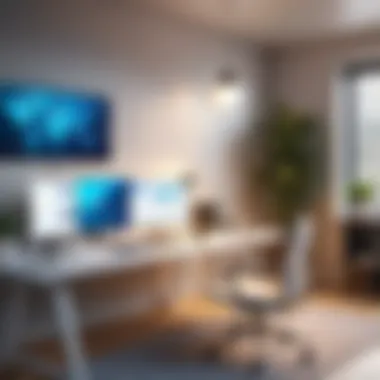

The primary advantage of LED panels is their slim design, allowing for easy mounting in various settings. They can be positioned overhead or on stands, providing flexibility that suits different room configurations. However, one drawback may be the initial investment cost. High-quality LED panels can be more expensive than traditional lighting options. Despite the cost, the long-term energy savings and durability present a compelling case for their use in professional environments.
Lighting Setup Techniques
Setting up lighting effectively can change how you appear on screen. Here are some basic techniques:
- Three-Point Lighting: This technique involves a key light, fill light, and backlight to create depth and prevent flat visuals.
- Positioning: Always position lights at eye level to avoid unflattering angles.
- Avoid Overhead Lighting: Overhead sources can cast undesirable shadows on the face.
- Balance Natural Light: If near windows, consider combining natural light with artificial light for a balanced effect.
Implementing the appropriate lighting solutions can greatly increase the professionalism of your video conferencing. This not only enhances clarity but also improves the overall experience of virtual interactions.
Networking Essentials
In the realm of video conferencing, the networking essentials are at the core of ensuring smooth and reliable communication. A robust internet connection and proper networking equipment can markedly influence the quality of virtual interactions. When dealing with video conferencing, it’s critical to understand the elements that contribute to optimal connectivity and the advantages each offers.
Internet Speed Requirements
Internet speed is a fundamental aspect of successful video conferencing. A stable and high-speed connection guarantees that the audio and video streams are clear, reducing the chances of lag or interruptions during important meetings.
Generally, a download speed of at least 3 Mbps is recommended for participating in standard definition video calls. For high definition, 5 to 10 Mbps is essential. For group video calls or more complex setups, a speed upward of 15 Mbps ensures a smoother experience.
Assessing the current internet speed can be executed using several online speed tests. Moreover, it is wise to consider potential fluctuations during peak usage times in a shared network.
Wireless vs Wired Connections
The choice between wireless and wired connections greatly impacts the quality of video conferencing. Wired connections often provide more dependable performance, minimizing latency and potential interruptions. The physical connection through an Ethernet cable eliminates interference that might come with a wireless setup.
On the other hand, wireless connections offer flexibility and ease of mobility. Modern Wi-Fi standards, such as Wi-Fi 5 and Wi-Fi 6, provide improved bandwidth and speed. However, a fluctuating signal can affect video quality.
Considerations when choosing between connections:
- Wired connections: More stable, ideal for high-speed requirements, best for fixed locations.
- Wireless connections: Greater flexibility, convenient for mobile setups, requires good signal strength.
Router Specifications
The router plays a crucial role in determining the efficiency of your internet connection during video conferences. When selecting a router, the following specifications should be taken into account:
- Dual-band or Tri-band capabilities: These help manage multiple devices efficiently, reducing disruptions during video calls.
- Quality of Service (QoS): This feature prioritizes traffic for video conferencing applications, ensuring minimal latency.
- High-speed standards: Routers supporting the latest Wi-Fi protocols can offer greater performance and handle higher speeds.
Furthermore, regularly updating the firmware of the router can fix bugs and enhance security. Proper placement of the router within the environment also optimizes connectivity, avoiding dead spots that can disrupt signal strength.
"A strong network setup is as important as the hardware used for video conferencing."
By focusing on these networking essentials, individuals and organizations can enhance the quality and reliability of their virtual meetings significantly.
Computers and Software Configuration
In video conferencing, the configuration of computers and software plays a crucial role in ensuring smooth and effective communication. This section highlights the importance of selecting the right operating systems, screen resolution, and video conferencing software. Each component has its own considerations that contribute to the overall user experience.
Recommended Operating Systems
Choosing the right operating system for video conferencing can influence both performance and user experience. Most platforms recommend using updated versions of operating systems like Windows 10 or macOS Catalina. These systems tend to support the latest software and provide better security.
Some key benefits of using modern operating systems include:
- Security Updates: Regular updates protect against vulnerabilities.
- Compatibility: Modern systems are compatible with a wide range of video conferencing applications.
- Performance: Newer systems maximize hardware efficiency for smoother operation.
Screen Resolution Considerations
Screen resolution is vital to the clarity of the video feed. A higher resolution allows for a clearer image, making it easier to recognize facial expressions and body language. Most devices offer at least 720p resolution, but 1080p or higher is preferable for professional settings.
Factors to Consider:
- Monitor Size: A larger monitor at a lower resolution may appear less clear than a smaller one at a higher resolution.
- Content Sharing: Participants should be able to see shared content without loss of detail.
Video Conferencing Software Options
The choice of video conferencing software greatly impacts the overall meeting experience. Software diversity allows users to select applications that best fit their needs. Three popular options are:
Zoom
Zoom is renowned for its user-friendly interface and reliable performance. One of its key characteristics is the ability to host large meetings with up to 1,000 video participants. This makes it a beneficial choice for organizations with many team members or clients.
A unique feature of Zoom is its breakout rooms, which enable smaller groups to have focused discussions. However, security concerns have been raised regarding data privacy.


Microsoft Teams
Microsoft Teams combines video conferencing with collaboration tools. It is primarily designed for organizations using Microsoft 365, making it efficient for teams already embedded in that environment. The software's key characteristic is a strong emphasis on integration with other Microsoft apps.
Unlike other platforms, Microsoft Teams offers seamless file sharing and real-time collaboration, enhancing productivity. Some users find its extensive features overwhelming at first.
Google Meet
Google Meet stands out for its integration with Google Workspace. This makes it a convenient choice for users already utilizing Gmail or Google Drive.
A unique feature of Google Meet is its option for live captioning, which can assist those with hearing difficulties. However, it relies heavily on a good internet connection, which may affect performance in poor conditions.
Effective configuration of computing systems and software can drastically improve video conferencing experiences.
This careful consideration of operating systems, screen resolutions, and software solutions ensures that participants engage in a productive and professional manner during video calls.
Ergonomics and Setup
Ergonomics in video conferencing is about creating a comfortable and efficient workspace. This setup can significantly influence productivity and overall well-being during long meetings. Working for hours in front of a screen can lead to physical discomfort. Therefore, proper configuration of your equipment is essential.
Good ergonomic practices help prevent strain and discomfort. They ensure that individuals can focus more on the meeting at hand rather than adjusting themselves to a poorly set workspace. It can lead to fatigue, and that hampers communication and engagement. Keeping this in mind is critical as professionals increasingly engage in virtual environments.
Desk and Chair Selection
Selecting the right desk and chair is pivotal for comfort. A desk should be at a height that allows your arms to rest comfortably while typing. An adjustable chair with lumbar support can maintain proper posture. Opt for chairs with adjustable heights and backrests. This flexibility caters to different body types and preferences, ensuring a more personalized experience.
Important Factors for Desk and Chair Selection:
- Adjustability: Look for chairs that can modify their height. This allows for better alignment with your desk height.
- Material Quality: Choose breathable materials for chairs. It promotes comfort during extended use.
- Space: Ensure that your desk has enough area for other essential equipment besides the computer or laptop.
Screen Height Adjustments
Screen height adjustments are often overlooked but are crucial for minimizing neck strain. The top of your monitor should be at eye level or slightly below. This positioning helps keep your neck in a neutral position. If the screen is too low, you may find yourself leaning forward. Conversely, if it is too high, it can lead to strain.
Adjusting Your Screen Height:
- Use Monitor Stands: Consider using stands or risers to elevate your screen to the correct height.
- Laptop Stands: If using a laptop, invest in a stand. This addition will allow you to tilt the screen comfortably without having to bend over.
- Eye Distance: Maintain a distance of about an arm's length from your eyes to the screen. This reduces eye strain, particularly over extended periods.
By focusing on these elements of ergonomics, video conferencing can be more productive and comfortable. Careful selection of your workspace equipment combined with proper positioning can lead to more effective communication and engagement in virtual meetings.
Maintenance and Upgrades
In the realm of video conferencing, the role of maintenance and upgrades cannot be overstated. As technology and demands evolve, the equipment we rely upon must also meet these changes to ensure quality and effectiveness. Regular maintenance is crucial to extend the life of devices and prevent unforeseen issues. Upgrades, on the other hand, keep the system current with the latest technological advancements. Together, these practices can significantly enhance performance, user experience, and productivity during virtual meetings.
Regular Equipment Checks
Conducting regular checks on video conferencing equipment is essential to sustain optimal functionality. This includes the cameras, microphones, lighting, and other peripherals that impact the overall experience. A systematic inspection routine can help identify wear and tear that might not be immediately visible. For instance, dust accumulation on lenses can affect image quality, while frayed cables can create audio disturbances.
Moreover, regular equipment checks allow users to test software settings, ensuring that the configurations are suitable for upcoming meetings. This proactive approach minimizes downtime, enabling seamless virtual engagement. As technology is prone to unforeseen glitches, having a checklist can make it easier to spot issues early:
- Inspect cables for damages.
- Clean camera lenses regularly.
- Check microphone connections and settings.
- Update firmware on all devices.
When to Upgrade Hardware
Understanding when to upgrade hardware can be a challenge. A good rule of thumb is to assess equipment performance based on specific criteria. If the equipment begins to show frequent malfunction or does not meet your needs anymore, it is time to consider an upgrade. For instance, older webcams may not support high-definition video, which is becoming the standard in many professional settings. Furthermore, if any piece of equipment cannot support current software requirements, replacement is necessary.
Additionally, users should stay informed about advancements in technology. Having the latest features can enhance audio-visual quality and improve the overall video conferencing experience. It's important to evaluate:
- Compatibility with software updates.
- Performance in various settings, such as low light.
- User feedback regarding audio clarity and video resolution.
Upgrading not only improves the quality of virtual meetings but also enhances collaborative efforts across teams.
Regular maintenance and timely upgrades are pivotal for ensuring that video conferencing remains a productive tool in professional environments.
Ultimately, investing time and resources into maintaining and upgrading equipment will yield better outcomes during crucial interactions.
Finale
In this final section, it is important to emphasize the significance of the equipment discussed in this article. Video conferencing has grown crucial in various aspects of professional and personal communication. A reliable setup leads to more productive interactions. Without the right equipment, frustration can arise, hindering effective communication.
Recap of Key Equipment
The key components for a successful video conference include:
- Cameras: The right camera can greatly enhance image clarity. Types range from webcams to DSLR cameras. Choosing based on the setting and audience is essential.
- Microphones: Audio quality is vital. Lavalier microphones provide mobility, while USB options offer ease of use. Clear sound is key to avoiding distractions.
- Lighting: Poor lighting can negatively impact visibility. Softbox lights and LED panels can create a professional appearance. Proper lighting setup has a notable impact on the overall presentation.
- Network Connections: Internet speed and connection type are critical. Ensuring robust hardware like Routers can mitigate connectivity issues. Reliable internet avoids interruptions during meetings.
- Computers and Software: Appropriate software choices like Zoom and Microsoft Teams should align with user needs and technical capacity.
- Ergonomics: Desk and chair selection can affect comfort during long meetings, impacting participants’ focus and productivity.
- Maintenance: Regular checks on equipment ensure it is functioning optimally. Knowing when to upgrade hardware can prevent hiccups during meetings.
Future of Video Conferencing Technology
As technology advances, the landscape of video conferencing will continue to evolve. Emerging trends include:
- AI Integration: AI tools are being developed for real-time language translation and background noise suppression, enhancing accessibility.
- Virtual Reality and Augmented Reality: These immersive experiences can reshape how people connect remotely, making meetings more engaging and interactive.
- Cloud-Based Solutions: This allows easy access to meetings from various devices. Security protocols will need to increase as more data stored in cloud systems.
- Enhanced Security Features: With the rise of remote work, businesses will prioritize secure platforms to protect sensitive information.





