A Deep Dive into Epicor POS Software Features and Benefits
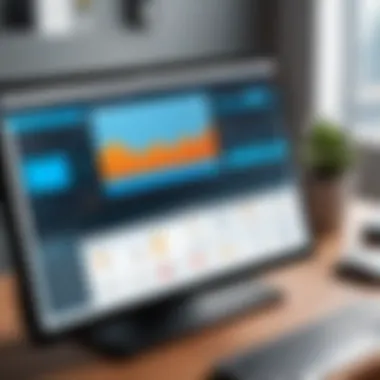

Intro
In today's fast-paced business environment, having effective point-of-sale solutions is essential for retailers and service providers alike. Epicor POS software stands out as a top choice, offering numerous features tailored for various industries. This exploration aims to dissect the core functionalities of Epicor POS, highlighting its advantages and practical applications to modern businesses. Through various sections, we will navigate the software’s capabilities, evaluate its performance, and discuss real-world use cases, all geared towards assisting decision-makers in choosing the right technology for their operations.
Features and Capabilities
Epicor POS software combines various features that cater to the needs of businesses. Understanding these capabilities can provide insights to improve sales and customer interactions.
Overview of Key Features
Epicor POS is robust with features designed to streamline transactions, manage inventory, and enhance customer experiences. Key features include:
- Real-time inventory management: Users can monitor stock levels seamlessly.
- Customer relationship management (CRM): Integrated tools help track customer preferences and history.
- Sales reporting and analytics: Provides actionable insights to improve sales strategies.
- Multi-channel capabilities: Supports sales across brick-and-mortar locations, online platforms, and mobile.
User Interface and Experience
The user interface of Epicor POS is designed with usability in mind. The layout is intuitive, making it easier for staff to navigate the system.
- Touchscreen functionality: Fast and efficient interactions during busy hours.
- Customizable dashboards: Users can prioritize the information that matters most.
- Employee training tools: Ensure that new staff can quickly adapt to the system.
Performance and Reliability
Performance is critical for POS software, especially during peak business times. Evaluating how Epicor POS manages speed, efficiency, and support can illuminate its reliability in various environments.
Speed and Efficiency
Epicor POS is optimized for speed. Transactions are processed quickly, minimizing wait times for customers. This efficiency is particularly evident during high-volume periods when every second counts. Integration with backend systems further enhances the flow of information, providing staff with instant access to data.
Downtime and Support
In any technology solution, downtime is a concern. Epicor POS is designed to have minimal interruptions. Their support structure includes:
- 24/7 customer support: Immediate assistance is available to resolve issues.
- Regular software updates: Ensures security and functionality remain top-notch.
- Training resources: Providing documentation and tutorials to maximize system capabilities.
Epicor is committed to delivering reliable service, allowing businesses to maintain operational continuity.
This article will further explore user feedback and practical applications within specific sectors to give a clearer picture of the value Epicor POS software provides.
Preamble to Epicor POS Software
Epicor POS software stands as a crucial asset in the ever-evolving landscape of retail and service industries. Understanding this software's capabilities enables organizations to enhance their efficiency, streamline operations, and ultimately improve customer engagement.
An effective Point of Sale (POS) system is not merely about ringing up sales. It's about integrating multiple aspects of business operations. This includes inventory management, customer relationship management, and analytics. Epicor POS provides a solution that aligns all these elements comprehensively, making it not only a tool for transactions but also for insights and strategic decision-making.
Overview of POS Systems
Point of Sale systems have changed significantly over the years. They are now multifunctional platforms that extend beyond simple sales processes. Traditionally, a POS system was just a cash register. Today, it includes both hardware and software components that facilitate the transaction process and provide critical data for managing various facets of a business.
Modern POS systems like Epicor's are designed to integrate with other back-end systems, such as e-commerce sites and inventory management platforms. They enable real-time data access and operations of businesses. A well-functioning POS system can lead to improved operational efficiency. For businesses, this means quicker transaction times, accurate inventory tracking, and better customer insights.
Improvements in technology have facilitated the development of POS systems that are adaptable to various business sizes and types. From large retail chains to small cafes, the flexibility afforded by these systems allow for seamless operations.
Understanding Epicor's Position in the Market
Epicor has established itself as a significant player in the POS market by offering tailored solutions that serve various industries. Their software is designed to meet the unique requirements of retail, hospitality, and other service sectors. This positions Epicor favorably against competitors because their focus is on creating industry-specific features, not just generic solutions.
In addition, Epicor's strength lies in its adaptability. The software is built to scale, making it an appealing choice for growing businesses. Companies can start using basic features and gradually implement more complex capabilities as their needs evolve.
Epicor also emphasizes customer support and training. This approach helps businesses understand how to maximize the software's potential, leading to a more efficient implementation process.
Overall, Epicor POS software is not just a tool for sales; it’s a comprehensive platform that integrates various business operations. In the coming sections, we will explore its key features, integration capabilities, and its value proposition to organizations in different sectors.
Key Features of Epicor POS Software
The significance of understanding the key features of Epicor POS Software lies in its ability to streamline operations and enhance the customer experience. Businesses today demand robust solutions that not only address immediate needs but also offer scalability and adaptability to future demands. Epicor POS presents a wide range of features that fulfill these criteria. In this section, we will discuss the essential aspects, focusing on usability, inventory lifecycle management, data analytics capabilities, and customer relationship management tools.
User Interface and Usability
The user interface (UI) of Epicor POS is designed for both efficiency and ease of use. A well-organized and intuitive UI allows staff to adapt quickly without extensive training. This simplicity can make a considerable difference in busy environments, where time is often of the essence. Effective use of colors, fonts, and layouts all contribute to how easily users can navigate the system.
Technical aspects are equally important; the software runs smoothly across devices, enabling employees to access vital data at the point of sale or in the back office. Overall, a focus on usability ensures that the POS solution supports rather than hinders operations.
Inventory Management Capabilities
Efficient inventory management is crucial for any retail or service-based business. Epicor POS offers comprehensive tools that help manage stock levels, automate reordering processes, and monitor inventory turnover. Users have the ability to track products in real-time, minimizing the risk of stockouts or overstock situations.
An additional feature is the integration with suppliers, which allows businesses to streamline their procurement process. By automating certain tasks, staff can devote more time to strategic planning instead of manual tracking. Notably, businesses can tailor the system to meet specific inventory processes, which is an essential consideration for industries with unique needs.


Sales Reporting and Analytics
Sales reporting is a significant aspect of operations that can drive decisions. Epicor POS software provides detailed analytics to help businesses track sales performance, understand consumer purchasing behavior, and identify trends over time. This information can be visualized through various reporting tools, enabling stakeholders to assess performance at a glance.
With robust analytics, businesses can generate custom reports that focus on critical metrics. From daily sales figures to seasonal trends, having access to this data can facilitate informed decision-making. The option for real-time analytics ensures that businesses can respond swiftly to changing conditions in the market.
Customer Relationship Management Features
EPicor POS incorporates customer relationship management (CRM) features that are essential for understanding and nurturing client relationships. By capturing customer data at the point of sale, businesses can develop targeted marketing campaigns and personalized communications. This tailored approach fosters loyalty, transforms one-time buyers into repeat customers, and enhances the overall customer experience.
Many POS systems lack CRM capabilities or make them cumbersome, but Epicor excels in this area. Integration of customer data helps staff provide better service by anticipating needs based on past behaviors. This can significantly increase customer satisfaction and retention rates.
Integration and Compatibility
In the realm of modern business technology, integration and compatibility are critical factors that determine the success of any software solution. For Epicor POS software, these aspects are not merely supplementary but rather essential for ensuring that the system operates seamlessly within an organization's existing framework. As businesses increasingly rely on diverse technologies, the capacity of Epicor POS to unify various systems translates to enhanced operational efficiency and improved decision-making. This section will explore two main factors: integrating with existing systems and compatibility with hardware solutions.
Integrating with Existing Systems
Successful integration with existing systems means that Epicor POS can communicate effectively with other software tools already in use within an organization. This is particularly crucial for businesses that utilize multiple applications for operations such as inventory management, accounting, and customer relationship management (CRM).
One key benefit of this integration is the reduction in data silos. When different systems cannot share information, inefficiencies arise, leading to delayed responses and errors. Epicor POS facilitates real-time data exchange, which promotes accuracy across platforms. For instance, when a sale is made, inventory levels update automatically in the inventory management system, ensuring that stock levels are accurate and helping to prevent over-selling.
Additionally, the capacity for integration can enhance business intelligence. Through unified data analytics, organizations can gain insights into sales patterns and customer behavior that inform strategic decisions. Furthermore, businesses can expect lower operational costs and improved employee productivity, as systems that talk with each other reduce the need for manual data entry or reconciliation tasks.
Compatibility with Hardware Solutions
The hardware compatibility of Epicor POS software is equally important. Given that the point of sale is often where customer interactions occur, it must work efficiently with physical devices such as cash registers, barcode scanners, and receipt printers.
Epicor POS is designed to be compatible with a wide range of hardware solutions, which is a significant advantage for businesses looking to implement or upgrade their POS systems without overhauling their entire setup. Compatibility also allows organizations to select the hardware that best fits their needs, which is crucial in diverse operational contexts ranging from retail to hospitality.
Furthermore, this compatibility often extends to mobile devices. With mobile POS solutions gaining traction, the flexibility to use tablets or smartphones can enhance customer experiences by allowing transactions to occur wherever the customer is. This aligns well with the increasing demand for faster service, particularly in busy environments.
"Seamless integration is the backbone of a fluid business operation, enhancing efficiency and customer satisfaction."
These factors make Epicor POS a compelling option for businesses aiming to stay ahead in a competitive landscape.
Deployment Options for Epicor POS Software
Deployment options are critical when considering Epicor POS software. Organizations must evaluate how their infrastructure aligns with the available deployment choices. The right deployment model can enhance flexibility, control, and scalability for businesses of all sizes. This choice significantly influences operational efficiency and overall user experience as well. Understanding these options allows decision-makers to align their needs with the technical capabilities of Epicor POS.
On-Premises vs. Cloud Solutions
When discussing deployment options, one must consider the two primary models: on-premises and cloud solutions. An on-premises solution requires local installation on business servers. This approach grants full control over the system and data. Organizations may prefer this option for reasons related to security, compliance, and performance stability. However, the upfront costs can be substantial, as hardware and infrastructure investments are typically involved.
Conversely, cloud solutions have gained popularity for their flexibility and lower initial investment. These systems are hosted on third-party servers. This means businesses can access their data and services from anywhere with internet connectivity. Cloud solutions usually have subscription-based pricing models, which can ease cash flow concerns for smaller businesses. They are often easier to scale, allowing organizations to adjust their resources based on current needs.
Comparison of On-Premises and Cloud Solutions:
- Control: On-premises offers more direct control over the software and infrastructure.
- Data Security: Many businesses trust on-premises due to perceived data security. However, reputable cloud providers implement strong security measures.
- Cost: Cloud solutions often reduce initial costs but can incur higher long-term subscription costs.
- Accessibility: Cloud systems provide easier remote access, crucial for businesses with mobile operations.
Both deployment options have strengths and weaknesses. Businesses must analyze their unique requirements, resources, and long-term strategies to make informed decisions.
Mobile POS Solutions
Mobile POS solutions represent an evolving frontier in transaction technology, providing added flexibility and enhancement to traditional systems. These solutions utilize mobile devices, such as tablets and smartphones, to process payments and manage sales operations. This approach enables businesses to engage customers directly on the sales floor, improving speed and service quality.
Key benefits of mobile POS systems include:
- Enhanced Customer Engagement: Staff can assist customers anywhere in the store, facilitating quicker transactions.
- Streamlined Operations: Inventory management and sales processes are simplified, enabling real-time updates.
- Increased Sales Opportunities: Businesses can capture impulse purchases more effectively by integrating payment processing into the shopping experience.
Mobile solutions can integrate seamlessly with both on-premises and cloud-based systems. However, businesses must ensure their mobile devices are secure and comply with payment processing standards to protect customer data. Organizations should assess the total cost of ownership when adopting mobile POS systems, which includes hardware, software, and continued maintenance considerations.
By understanding deployment options, organizations can fine-tune their point-of-sale strategy, leading to significant operational efficiencies and enhanced customer experiences.
Benefits of Implementing Epicor POS Software
The integration of Epicor POS software into a business environment brings significant advantages. Understanding these benefits is crucial for decision-makers who want to optimize their operations and enhance customer relations. The use of Epicor POS can lead to better productivity, improved service delivery, and strategic growth.
Enhancing Operational Efficiency
Operational efficiency is vital for any organization. Epicor POS software provides tools that streamline various business processes. For example, the system allows faster transaction processing by reducing wait times for customers. This speed not only enhances customer satisfaction but also increases throughput during peak periods.
Moreover, the software offers powerful inventory management tools. Businesses can track their stock in real-time, ensuring they meet customer demands without overstocking. This capability often results in lower inventory costs. Employees spend less time managing and counting stock which leads to more focus on customer engagement. The automation of mundane tasks results in more efficient operations overall.
Improving Customer Experience
Customer experience is linked closely to the performance of a POS system. Epicor POS contributes positively to this aspect by providing an intuitive interface that simplifies the checkout process. Customer service representatives can access customer profiles easily, which enables personalized service. This aspect is especially valuable in retail and dining sectors, where repeat customers play a significant role in profitability.
Additionally, the software supports various payment methods including mobile and contactless options. This flexibility meets the expectations of modern consumers who prefer fast and convenient payment solutions. Reducing friction at the point of sale often translates into happier customers and, ultimately, loyalty.


Scalability for Growing Businesses
As businesses expand, their needs evolve. Epicor POS software is designed to grow alongside organizations. This scalability is critical for businesses that anticipate growth or wish to enter new markets. With cloud deployment options, businesses can expand their POS capabilities without significant upfront investments.
Furthermore, additional features can be integrated easily into the existing system without interruption. This allows businesses to add specific functionalities, like advanced reporting or customer relationship management, as they grow. This flexibility ensures that the POS system remains aligned with business goals at every stage of its development.
Installing Epicor POS software can serve as an investment in a business's future, allowing it to adapt efficiently to market demands and customer expectations.
Industry Applications for Epicor POS Software
Understanding the industry applications of Epicor POS software is crucial for businesses that seek to leverage technology to enhance their sales processes. The flexibility and versatility of Epicor POS allow it to cater to various sectors, each with its own distinct requirements and challenges. In this section, we will explore how Epicor POS can be implemented in retail, the restaurant sector, and the service industry, highlighting the unique benefits and considerations for each.
Retail Sector Implementations
Epicor POS software serves as a robust solution for the retail industry. With its advanced inventory management capabilities, retail businesses can maintain optimal stock levels, reducing both overstock and stockouts. This directly impacts customer satisfaction as shoppers find the products they need, enhancing their overall experience.
In addition to inventory management, the user interface of Epicor POS is designed to streamline the checkout process. Retail employees can handle transactions quickly, improving operational efficiency during peak hours. Integration with e-commerce platforms also allows a seamless omnichannel experience.
Some specific use cases in retail include:
- Dynamic Pricing: Epicor POS facilitates real-time price changes based on demand or inventory levels.
- Customer Loyalty Programs: Businesses can use the software to manage and analyze customer data, enhancing loyalty and promoting repeat business.
- Sales Reporting: Retailers can generate comprehensive reports to track sales trends and make informed decisions.
Restaurant Management Solutions
In the restaurant industry, Epicor POS software addresses the unique requirements of food service operations. Its features support various aspects of restaurant management, from order taking to payment processing and inventory control. The intuitive interface allows staff to manage tables and orders efficiently, crucial during high-volume times.
Key applications in restaurant management include:
- Menu Management: Easily update menu items and prices, reflect seasonal changes or promotions.
- Table Management: The software helps optimize seating arrangements, reducing wait times.
- Customer Feedback: Gather and analyze customer reviews directly through the POS system, providing insights for improvement.
These functionalities enable restaurants to foster a positive dining experience, ultimately improving customer retention and growth.
Service Industry Adaptations
The service industry presents different challenges that Epicor POS software can effectively address. Businesses like salons, spas, and repair shops benefit from the scheduling and appointment management features of the software. This ease of scheduling helps businesses optimize their time and resource allocation.
Considerations for service industry applications include:
- Client Management: Maintain detailed client records to offer personalized service and build loyalty.
- Service Packages: Create and manage service bundles, making it easier for customers to purchase multiple services.
- Sales Tracking: Quickly analyze which services are performing well, allowing for strategic adjustments.
Epicor POS software provides solutions that enhance customer interactions and streamline operational workflows across multiple service industry sectors.
"The impact of an efficient POS system extends beyond mere transactions; it transforms how businesses interact with their customers, shaping overall service quality."
In summary, the diverse applications of Epicor POS software in retail, restaurants, and service industries demonstrate its adaptability. Businesses in these sectors can significantly benefit from enhanced operational workflows, customer engagement, and improved financial outcomes, making it a vital tool for modern commerce.
User Experiences and Feedback
User experiences play a crucial role in evaluating the effectiveness and practicality of any software, including Epicor POS. Understanding how different user segments interact with the software helps potential buyers make informed decisions. Feedback from real users provides insights into both strengths and weaknesses of the product, making this section significant.
With the rise of digital solutions, evaluating software has transformed beyond mere specifications. Buyers now seek firsthand accounts from existing users to understand the day-to-day implications of using Epicor POS software. The experiences shared by users highlight not only the functionality of the software but also its adaptability to various business environments.
Case Studies from Different Industries
In examining how Epicor POS software performs in various settings, case studies from diverse industries showcase its practical applications. For instance, a retail store may benefit from the software's advanced inventory management feature, which allows them real-time tracking of stock levels. A restaurant might utilize the customer relationship management feature to enhance dining experiences through personalized services.
In one case, a chain of retail stores reported a significant increase in sales after implementing Epicor POS. They noted how the software streamlined payment processes, leading to quicker transactions and greater customer satisfaction. Similarly, a fast-casual restaurant observed enhanced operational efficiency, using sales data to adjust its menu based on customer preferences.
These case studies illustrate how Epicor POS adapts to specific industry needs, showcasing its versatility and effectiveness in various operational workflows.
Common Reviews and Ratings
Collecting and analyzing user reviews is essential for gauging satisfaction levels with Epicor POS. Many users highlight the software's user-friendly interface.
Reviews often mention:
- Ease of Use: Users appreciate the intuitive design, which reduces the learning curve for new employees.
- Integration Capabilities: Feedback generally indicates positive experiences with integrating other systems.
- Customer Support: Many users report responsive customer service, though some express concerns regarding wait times during peak periods.
Additionally, ratings on platforms like Reddit or Facebook reflect a mixture of enthusiastic and critical feedback. While many praise the capabilities, a consistent critique is the advanced pricing structure, which some view as a barrier for small businesses. Overall, the cumulative user feedback can provide valuable guidance for potential users weighing the merits and downsides of Epicor POS.
Challenges and Considerations
The examination of challenges and considerations is vital when discussing Epicor POS software. This segment addresses possible drawbacks and implementation hurdles that users might encounter when adopting the system. Understanding these aspects is essential for organizations to make informed decisions about whether the software meets their specific needs.
Potential Drawbacks of Epicor POS Software
Epicor POS software, while offering numerous benefits, is not without its drawbacks. Here are some key potential issues:
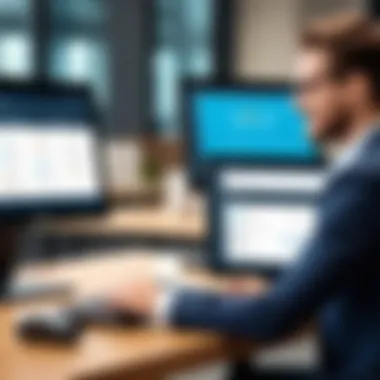

- Cost Implications: The initial investment for Epicor's POS system can be substantial. Not only is there the cost of the software itself, but also potential expenses related to hardware, installation, and training. For smaller businesses, these costs can pose a financial burden.
- Complexity of Features: Users may find that the software's extensive features come with a steeper learning curve. Employees may require significant training to fully utilize the capabilities, which can temporarily slow down operations.
- Dependence on Internet Connectivity: For cloud-based solutions, consistent internet access is necessary. Any interruptions in connectivity could hinder sales processes, leading to customer dissatisfaction.
- Limited Customization Options: Some users have reported constraints in customizing the software to better fit their unique business processes, which may limit operational efficiency in certain contexts.
It is crucial for businesses to weigh these drawbacks against the potential benefits, ensuring they align with their operational goals.
Implementation Hurdles
Implementing Epicor POS software can involve various hurdles that organizations must navigate. Awareness of these challenges can streamline the transition process. Key implementation hurdles include:
- Integration with Existing Systems: Compatibility with current systems can be a significant concern. Businesses often utilize a variety of software and hardware tools, and Epicor POS may not seamlessly integrate with everything. Understanding how to integrate these various platforms is essential to avoid disruptions.
- Training and Onboarding: Effective training programs are necessary for ensuring that staff members are competent in using the system. Poorly executed training can lead to frustration and decreased productivity, ultimately affecting customer service.
- Data Migration Issues: Transitioning from a different POS system can present challenges with data migration. Ensuring data integrity during this process is critical, as any lost or corrupted data can significantly affect ongoing operations.
- Change Management: Employees may resist changes to established workflows. Managing this change effectively is crucial. Clear communication and demonstration of benefits can help ease these concerns.
In summary, careful consideration of these challenges and hurdles is necessary for a successful implementation of Epicor POS software. By understanding both the potential drawbacks and the implementation challenges, businesses can better prepare for a smoother transition and maximize the benefits of the system.
Pricing Models and Costs
Understanding the pricing models and costs associated with Epicor POS software is crucial for businesses. This aspect can significantly influence the overall budgeting and financial planning processes for any organization looking to implement this system. Often, companies may overlook this vital information, leading to unforeseen expenses down the road.
Understanding Licensing Options
Epicor offers several licensing options which allow businesses to tailor the software according to their specific needs. These options can range from perpetual licenses to subscription models. A perpetual license usually requires a large upfront payment but allows unlimited usage of the software indefinitely. On the other hand, a subscription model often involves lower initial costs but comes with recurring fees. Businesses must consider their financial capacity, operational timeline, and growth projections when choosing a licensing option. Each business's unique situation will dictate what model is most beneficial.
Some common licensing options include:
- Perpetual Licenses: Best for companies preferring ownership without ongoing costs.
- Subscription Licenses: Suitable for businesses requiring flexibility and lower upfront costs.
- Volume Licenses: Helpful for larger organizations looking for cost-effective solutions for numerous users.
Each option has its nuances, and businesses should evaluate them against their long-term strategies.
Cost Factors to Consider
When assessing the costs involved with Epicor POS software, several factors come into play. It's not just about the software price; various elements can influence the total expenditure.
- Initial Setup Costs: These may include installation fees, hardware purchases, and training for staff. Proper training is vital to ensure that employees can efficiently use the new system.
- Ongoing Maintenance Fees: Regular software updates and support services typically require additional costs. Companies must account for these in their budget.
- Transaction Fees: Some payment processing options can charge fees per transaction. This can quickly add up depending on the volume of sales.
- Customization and Integration Costs: If businesses need specific functionality or integration with other systems, these requirements can lead to extra expenses.
It is prudent for organizations to perform a detailed cost analysis and projection to avoid budget overruns. Investing time into understanding the pricing models and costs ensures better financial planning, ultimately leading to a more successful implementation of Epicor POS software.
"An informed decision regarding costs can pave the way for operational success and long-term profitability."
Future Trends in POS Software
The landscape of point-of-sale systems is changing. As businesses strive to improve operations and enhance customer experiences, awareness of future trends is crucial. Staying ahead of these trends ensures organizations can adapt and thrive in a competitive market. Beyond immediate functionality, understanding future innovations can funnel more strategic decision-making in technology investments.
Technological Innovations Impacting POS Solutions
Innovations in technology are significantly influencing POS systems. Key areas include:
- Artificial Intelligence: AI is transforming how sales data is analyzed. Predictive analytics can offer insights into customer preferences and purchasing behavior, allowing businesses to tailor marketing strategies effectively.
- Cloud Computing: The shift towards cloud-based POS solutions allows for greater flexibility and accessibility. Companies benefit from real-time data updates and reduced hardware costs which can expedite operations.
- Mobile Payment Solutions: With the rise of mobile wallets, POS systems must accommodate various payment options. Facilitating transactions through apps or contactless payments increases convenience for customers.
"Future POS systems will blend technology and consumer experiences, creating seamless interactions that cater to modern buying habits."
- Internet of Things (IoT): Integrating IoT with POS systems can help optimize inventory management. Smart devices can automate reorders based on real-time sales data.
Keeping up with these technological trends not only increases efficiency but also aligns businesses with customer expectations in a rapidly changing retail environment.
The Evolution of Customer Interaction
Customer interactions are evolving due to advancements in POS technology. Enhanced communication channels and real-time engagement have become prominent. Noteworthy aspects include:
- Personalized Experiences: Modern POS systems enable businesses to collect customer data and offer tailored promotions. This personalized approach tends to increase customer loyalty and satisfaction.
- Omni-channel Sales: Customers often transition between online and physical store interactions. A unified POS system allows businesses to track customer interactions across channels, providing insights that can enhance future engagements.
- Real-time Feedback: Technology enables immediate feedback collection from customers post-purchase. This data is invaluable for businesses to understand and respond to consumer sentiment accurately.
The evolution of customer interaction hinges on the ability of businesses to leverage technology effectively. The focus is shifting towards creating a cohesive experience that meets the expectations of a more informed and connected consumer base.
In summary, the future of POS software will be characterized by rapid technological advancements and evolving customer expectations. Monitoring these trends is vital for businesses that aim to optimize their point-of-sale systems.
Finale
In discussions surrounding software solutions, the conclusion often serves as a critical pivot point, synthesizing the insights gathered throughout the article. In the case of Epicor POS software, concluding thoughts focus on the significant elements, benefits, and considerations outlined in the preceding sections. Every segment illustrated not only the functional capabilities of the software but also reflected its strategic implications for businesses in various sectors.
One major insight is the versatility of Epicor POS software. It caters to diverse industries, enhancing efficiency through superior inventory management and customer engagement features. As businesses become increasingly reliant on technology-driven solutions, the relevance of such systems cannot be overstated.
Moreover, the strategic benefits gained from implementing Epicor POS are profound. Enhanced operational efficiency, improved customer experience, and empowered sales reporting are vital advantages that contribute to a business's competitive edge. Consequently, understanding how Epicor integrates with existing systems and its scalability potential enhances decision-making for stakeholders.
Additional considerations also arise around implementation hurdles, pricing models, and the evolving landscape of point-of-sale systems. Recognizing these challenges helps stakeholders prepare more diligently, ensuring a seamless transition and maximizing the software's potential benefits.
"A well-informed conclusion is not merely a summary; it's an opportunity to grasp the implications of choices made today for the developments of tomorrow."
Summary of Key Insights
Upon reviewing the extensive features and capabilities of Epicor POS software, several key insights emerge:
- Market Position: Epicor consistently ranks as a leading player in the POS market, catering to diverse sectors from retail to service industries.
- Integration Capability: The software is designed to integrate smoothly with existing systems, enhancing utility and user experience.
- User Feedback: Many users highlight effective usability and intuitive interface, emphasizing the importance of user-centric design in software function.
- Cost Considerations: Understanding the pricing models is crucial, helping businesses to assess the budgetary implications of adopting such technology.
Final Thoughts on Choosing Epicor POS
As businesses consider adopting Epicor POS software, several factors merit attention. The choice should align with the operational needs and growth aspirations of the organization. Considering Epicor's flexibility, scalability, and comprehensive features, it serves not only as a POS solution but as a pivotal tool for operational enhancement.
The final decision inevitably hinges on weighing the costs against the functional benefits provided by the software. Evaluating industry-specific applications and user experiences will guide decision-makers toward more informed choices. Hence, each business must assess its own context and requirements when choosing Epicor POS to ensure a robust alignment with their strategic goals.







