Enhancing Security with Azure Active Directory MFA


Intro
In today's digitally interconnected world, security is no longer just a luxury but a necessity. As organizations increasingly migrate to cloud-based solutions, the need to safeguard sensitive data has risen to the forefront. Azure Active Directory Multi-Factor Authentication (MFA) emerges as a robust solution, acting as a bulwark against unauthorized access. Understanding how MFA operates and is implemented is crucial for software developers, IT professionals, and students alike.
MFA not only strengthens security protocols but also instills confidence in users, reassuring them that their information is protected. By requiring multiple forms of verification, MFA complicates the efforts of would-be intruders, making unauthorized access significantly more challenging. It's commonly said that security should not be an afterthought; it ought to be an embedded feature from the ground up. In this guide, we aim to unravel the intricacies of Azure MFA, shedding light on its essential features, operational performance, and best practices for optimal implementation.
Prolusion to Azure Active Directory Multi-Factor Authentication
In today’s digital landscape, safeguarding sensitive information has become a top priority for organizations of various sizes. The growing dependence on online platforms has forged a greater necessity for robust security measures. Among these, Azure Active Directory Multi-Factor Authentication (MFA) stands out as a powerful tool that significantly enhances account protection. By integrating Azure MFA, businesses can fortify their identity management systems and provide a safer environment for their users.
The benefits of implementing Azure MFA extend far beyond basic password protection. On one hand, it reduces the risk associated with stolen credentials—think of it as adding another lock on the front door of your digital assets. It not only deters unauthorized access but also assures users that an extra layer of security is in place. Additionally, given the increasing prevalence of cyber threats, organizations that invest in Azure MFA demonstrate a commitment to maintaining the highest standards of security.
Equally important are the considerations involved in deploying Azure MFA. Organizations should assess their existing security protocols and understand how MFA can fit into their frameworks. Think about user experiences; a seamless interaction during the authentication process can promote acceptance among users. That said, the challenge may arise when users resist adopting new security measures. Therefore, providing proper education and resources will help in mitigating such reactions. All in all, Azure MFA emerges not just as a security solution; it becomes a crucial component of an organization's overall cybersecurity strategy.
Understanding Multi-Factor Authentication
Multi-Factor Authentication is a security method that requires multiple forms of verification before granting access to accounts. These verification methods typically fall into three categories: something you know (like a password), something you have (like a smartphone), and something you are (like biometric data).
By requiring more than one of these factors, Azure MFA reduces the likelihood of unauthorized access. For instance, even if a hacker manages to obtain a user’s password, they still would not gain access without the additional verification factor from the user’s trusted device.
This approach effectively puts the odds in favor of the legitimate users. Understanding how MFA operates is the first step toward embracing it as a necessary security practice. Organizations should prioritize educating their employees about the various methods involved and how these can contribute to greater security in their daily operations.
The Importance of MFA in Modern Security
In an era where data breaches make headlines nearly every day, Multi-Factor Authentication has emerged as a must-have ingredient in the security recipe. The fallout from relying solely on passwords can be disastrous. Passwords get hacked, forgotten, or even reused across different platforms, increasing vulnerabilities.
- MFA significantly mitigates these risks by establishing a multi-layered defense strategy.
- This approach not only helps in protecting sensitive information of clients and employees but also enhances the organization's credibility.
This plays a pivotal role in building trust with customers and partners alike, showcasing that an organization takes security seriously. In sum, implementing Azure MFA is not just a technical requirement but a business imperative to protect valuable data in a modern, evolving threat landscape.
The current threat environment demands that organizations evolve with the times, making Multi-Factor Authentication a cornerstone of any good security practice.
Features of Azure Active Directory MFA
The features of Azure Active Directory Multi-Factor Authentication are not simply optional add-ons; they serve as the backbone of robust security in today's digital landscape. With cyber threats evolving at a breakneck pace, organizations can’t rely on a single means of protection. MFA, through its varied features, provides an added layer of defense that significantly bolsters account security. Let’s delve into the specific methods employed within Azure Active Directory MFA that benefit both users and administrators alike.
User Verification Methods
User verification methods provide different approaches to ensure that only authorized users can access sensitive resources. Let’s explore the three main methods offered by Azure AD MFA.
Text Message
When it comes to simplicity, the Text Message option shines brightly. A user registers their mobile number, and when they attempt to log in, a one-time code is sent via SMS. This method is straightforward and familiar to most users.
One of the key characteristics of this approach is its widespread accessibility. Almost everyone today has a mobile phone capable of receiving texts. Therefore, it becomes a handy choice for organizations that may not want to invest heavily in technology.
However, relying solely on text messages does have its drawbacks. For instance, SMS messages can be vulnerable to interception or spoofing, which may raise concerns for tech-savvy users. Moreover, areas with poor telecommunications networks can hinder this method’s effectiveness. Still, for many applications, particularly where ease of use matters most, this option remains a popular choice.
Authentication App
In the quest for enhanced security, the Authentication App stands out as a more sophisticated choice. Apps like Microsoft Authenticator generate time-sensitive codes that users enter after their username and password. This method is not only secure but also eliminates many of the downsides associated with text messaging.
The unique feature here is the time-based one-time password (TOTP) generated by the app. These codes refresh every thirty seconds, ensuring that even if someone gets hold of a code, its window of vulnerability is narrow.
However, using an authentication app is not without challenges. Users must download the app and maintain a compatible device. Additionally, lost or broken devices can complicate access, necessitating backup recovery options. Despite these small drawbacks, the app remains a beneficial choice for organizations looking to elevate their security stance significantly.
Phone Call
Another interesting method is the Phone Call verification. In this setup, users receive an automated call that prompts them to approve or deny the login attempt. This adds a personal touch that can be reassuring to many.


The advantage of phone call verification lies in its immediacy and the ability to detect genuine users, particularly in scenarios of potential fraudulent behavior. An individual on the line—whether live or recorded—offers an additional layer of security that can feel more tangible than mere codes passed through SMS or app.
That said, there are downsides to consider. In areas with limited telecommunication services, receiving a phone call might not always be reliable. Furthermore, those who tend to be away from their phones might find this method cumbersome. Nevertheless, for sectors where real-time validation is critical, the phone call method remains a solid option.
Adaptive Authentication
The world of security is ever-changing, demanding a flexible and responsive approach. Adaptive Authentication harnesses the power of context to determine the necessity of multi-factor authentication. This means assessing factors like user location, device reliability, or even the time of access requests. This feature ensures that the right level of verification is applied based on the situation, thereby simplifying the user experience while maintaining security.
How Azure Active Directory MFA Works
Understanding how Azure Active Directory Multi-Factor Authentication operates is crucial for anyone aiming to fortify their security framework. This section sheds light on the intricate processes at play when users authenticate their identities and the multi-layered advantages this brings to both individual users and organizations.
Authentication Flow Overview
At its core, the authentication flow begins when a user attempts to access a resource protected by MFA.
- User Initiation: The user logs in by entering their username and password. This is just the first line of defense, often deemed the most vulnerable part of the process.
- Verification Prompt: Upon entering the credentials, Azure identifies the need for an additional verification step. It triggers the multi-factor authentication mechanism.
- User Verification: The user is prompted to provide a second form of identification. This could happen through various methods, like a text message, phone call, or an authentication app.
- Validation of Factors: Azure verifies the second factor against registered authentication methods. If this matches, access is granted. Otherwise, the system denies entry, effectively blocking unauthorized access.
Overall, this flow helps forestall potential breaches, enhancing security significantly. Notably, the smoothness of this process is generally user-friendly, which can reduce resistance from end-users who might find additional steps cumbersome.
Integration with Microsoft Services
Azure Active Directory MFA doesn’t operate in isolation; it integrates seamlessly with various Microsoft services. This interoperability encourages a more cohesive security approach across different platforms.
- Microsoft 365: Users accessing emails, files, and collaborative tools benefit greatly from MFA's added layer when logging into their accounts. This shields sensitive data in applications like Outlook and SharePoint.
- Intune: For those utilizing mobile devices, MFA combined with Intune's mobile management features ensures that devices must meet security compliance before accessing company resources. Encrypting sensitive data and enforcing policies fortifies the entire ecosystem much more effectively.
- Azure Applications: Custom applications utilizing Azure AD can automatically incorporate MFA. This means developers don’t have to reinvent the wheel; Azure handles security as a built-in feature, allowing them to focus more on functionality.
Integrating MFA within this broader Microsoft environment not only enhances the individual applications' security but also streamlines the overall user experience, making it less clunky and more intuitive.
"By arming users with multiple layers of protection, Azure Active Directory MFA transforms how businesses approach security in the digital age."
In essence, understanding how Azure Active Directory MFA functions within its services highlights the framework's flexibility and strength, laying a solid foundation for effective security measures in today’s complex digital landscape.
Implementing Azure Active Directory MFA
Implementing Azure Active Directory MFA is a pivotal step for organizations seeking additional security layers. MFA adds a robust defense mechanism against unauthorized access, ensuring a greater level of trust when users log into their accounts. In today's world, where cybersecurity threats lurk at every corner of the digital landscape, integrating MFA isn't just wise, it’s essential.
Prioritizing MFA helps to safeguard sensitive data, maintaining the integrity of systems when breaches could lead to significant financial losses and reputational damage. Importantly, beyond just adding an extra hurdle for potential attackers, it also instills a sense of security for end users, which can bolster their confidence in using digital tools and services.
As we look into the specifics of implementing Azure Active Directory MFA, we need to first understand the requirements and steps involved to ensure a smooth deployment.
Pre-requisites for Setup
Before diving headfirst into the actual implementation, certain pre-requisites need to be considered.
- Azure Subscription: First and foremost, an active Azure subscription is required. This serves as the foundational platform likely used in most organizations, enabling access to various services, including MFA.
- Licensing Requirements: Organizations must ensure that they have the appropriate license levels, as not all Azure plans might support MFA features. Licensing can determine what functionalities are available.
- User Awareness: It’s critical to prepare users about upcoming changes, as successful implementation often hinges on users’ acceptance and understanding of the MFA process.
Having these points in mind will lay a solid groundwork for a successful MFA implementation, allowing a hitch-free experience during the deployment process.
Step-by-Step Deployment Guide
Accessing Azure Portal
Accessing the Azure Portal stands as the gateway to configuring MFA settings. The Azure Portal is user-friendly, providing a sleek interface that enables administrators to manage services seamlessly. Its intuitive design invites users to explore various features, making it favorable for those who may not be IT champs.
When you log into the portal, you'll find all your necessary tools at your fingertips. It's not just beneficial; it’s necessary for any organization already entrenched in the Microsoft ecosystem. Furthermore, the Azure Portal’s integrated dashboard provides a clear overview of account activity, enabling organizations to monitor changes effectively.
Configuring MFA Settings
Once inside the Azure Portal, navigating to configure MFA settings is a key step that directly influences the strength of your security framework. Configuration options are straightforward—allowing administrators to tailor settings according to organizational needs. The ability to enforce MFA policies based on user roles or group memberships is notable and serves to enhance security for sensitive data.
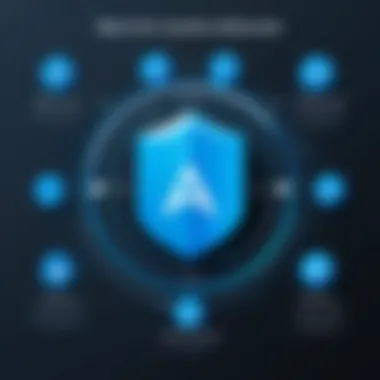

However, it’s essential to carefully consider these settings since misconfigurations can lead to unintended lockouts or insufficient security measures. Thus, testing configurations in a controlled environment before full deployment can save headaches down the road.
User Enrollment
User enrollment is the linchpin of the MFA implementation process. It’s not just about activating the feature; it involves educating users and making the enrollment process smooth. Azure offers multiple avenues for user enrollment—via self-service portals or admin-enforced enrollment, each offering its unique set of tools to assist.
A streamlined user experience during enrollment helps in minimizing user resistance, making it a beneficial aspect. The challenge lies in ensuring that users are engaged proactively. Besides, monitoring user feedback post-enrollment is vital since it provides insights into user sentiment and areas for improvement.
Navigating through these implementation steps is essential to achieving a secure Azure environment. In turn, successful implementation not only mitigates risks but also propels organizations into the future of security resiliency.
Best Practices for Azure Active Directory MFA
In today’s digital landscape, where threats seem to lurk around every corner, implementing Azure Active Directory Multi-Factor Authentication is not just a good practice; it’s essential. However, to harness the full potential of MFA, organizations need to adopt best practices. These practices not only streamline the implementation of MFA but also bolster its effectiveness against unauthorized access.
There are several key elements to consider when thinking about best practices for Azure Active Directory MFA, the following lays out those elements:
- Clear Communication: It's vital to communicate the need for MFA clearly. Users often resist change, and without understanding the reasons behind it, they may view MFA as an inconvenience. Providing insight into how it protects sensitive information can foster acceptance and compliance.
- User Training and Education: Educating users about how MFA works can significantly reduce confusion. Training sessions can demystify the process and empower users. For instance, demonstrating how to use an authentication app can help users feel more comfortable and less intimidated by the technology.
- Regularly Scheduled Reviews: Best practices suggest that organizations should not set MFA and forget it. Regular reviews of MFA settings help identify any vulnerabilities or outdated procedures. This practice ensures that the chosen methods still provide protection as threats evolve.
- Diverse Authentication Options: Offering users a variety of authentication methods caters to different preferences. Some may prefer an authentication app, while others might feel comfortable with SMS verification. The more flexible a system is, the better the user acceptance will be.
- Testing the System: Before fully deploying MFA, running tests with a small user group can unveil any issues. This gives organizations an opportunity to tweak settings and guarantee a smooth experience for the wider audience.
"Security is always a tradeoff between accessibility and protection; balancing between the two is key."
These best practices not only smooth the road to implementation but lay down a robust framework that promotes user confidence and overall security.
Educating Users on MFA
One cannot underestimate the role education plays in the successful adoption of MFA. Users often land into situations where they are unsure of how to navigate through new security protocols. By systematically educating users on the various aspects of MFA, organizations can mitigate resistance and foster a culture of security awareness.
- Workshops and Training Sessions: Holding workshops that explain MFA can clarify misconceptions. During these sessions, you should also explore common questions and concerns.
- User Manuals and Documentation: Providing easy-to-understand manuals tailored to user experience can guide users through complex processes. This may involve clear step-by-step instructions to set up MFA, along with troubleshooting tips.
- Feedback Mechanisms: Establish channels where users can share experiences or issues they encounter. This information can be valuable in improving how MFA is implemented and refining the educational materials accordingly.
Regularly Reviewing MFA Settings
The fluid nature of threats in today’s tech ecosystem necessitates that organizations regularly review their MFA settings. Many may think it sufficient to have MFA in place, but neglecting to reassess can prove detrimental.
- Frequency of Reviews: Depending on the organization's scale, setting up quarterly reviews may be wise. These reviews could involve checking which authentication methods are still in use and whether new threats have emerged.
- Adjusting to New Threats: If new vulnerabilities are discovered, make necessary adjustments in the MFA framework. Having a proactive approach means that organizations will be better equipped to fend off potential breaches.
- Analyzing User Experience: Regular assessment should also consider user feedback regarding MFA convenience and effectiveness. This approach ensures that users are not throwing a wrench in security workflows due to frustration over usability.
Common Challenges and Solutions
The integration of Azure Active Directory Multi-Factor Authentication (MFA) introduces several challenges that organizations must navigate. Acknowledging these difficulties is crucial, as they can significantly impact the implementation and overall effectiveness of MFA. Addressing potential roadblocks not only enhances user experience but also solidifies security measures, thereby increasing organizational resilience. Below are two primary challenges faced with Azure AD MFA, along with solutions to mitigate these issues.
User Resistance to MFA
One of the most prevalent hurdles when adopting Azure Active Directory MFA is user resistance. Many individuals view the additional authentication steps as an inconvenience. There is a common perception that MFA disrupts workflow or slows down access to applications and services. This mindset often leads to pushback against security measures that are intended to protect users and data.
To combat this resistance, organizations should actively engage users from the beginning of the MFA implementation process. Informing staff about the significance of MFA is paramount. Here are a few strategies that can be employed:
- Educational Workshops: Conducting sessions to demystify MFA can help dispel myths and highlight its benefits, such as reduced risk of unauthorized access.
- Clear Communication: Providing straightforward examples of real-life scenarios where MFA prevented breaches emphasizes its relevance and urgency.
- Gradual Onboarding: Gradually introducing MFA features allows users to acclimate to the additional steps involved.
Ultimately, fostering a culture of security awareness within the organization can transform MFA from an inconvenience into an accepted best practice. As users become familiar with the system, the perception of MFA's necessity is likely to shift, creating a more secure environment.
Device Compatibility Issues
Another dilemma comes from device compatibility issues when implementing Azure AD MFA. Various users may access systems and applications from a myriad of devices, such as smartphones, tablets, and outdated computers. This diversity can result in confusion, coupled with technical difficulties, limiting the effectiveness of MFA.
To ensure seamless integration of MFA across diverse devices, consider the following solutions:
- Regular Device Audits: Evaluating devices on the network helps identify outdated technology that may not support MFA methods effectively.
- User Guidelines: Providing comprehensive guidelines for users on how to set up MFA on different devices can ease their installation processes.
- Support Channels: Establishing dedicated support for users experiencing difficulties can enhance user satisfaction and quick resolve any compatibility issues.
By addressing these device compatibility challenges, organizations can facilitate a smoother MFA deployment. This ensures that all users, regardless of their device, are able to utilize MFA without hindrance—ultimately contributing to an overall enhancement in security protocols.
"Protection through Multi-Factor Authentication is not just a feature; it’s a necessity in today’s digital landscape. Ignoring the challenges faced is tantamount to leaving a door unlocked."


To wrap it up, organizational awareness and proactive approaches to tackle both user resistance and device compatibility issues create a supportive atmosphere for adopting Azure Active Directory MFA. Through these strategies, companies not only boost their security posture but also cultivate a workplace culture that prioritizes security.
Being aware of these challenges can turn a potential obstacle course into a pathway where users feel equipped and protected.
The Future of Azure Active Directory MFA
As we gaze into the not-so-distant future of Azure Active Directory Multi-Factor Authentication (MFA), it’s clear that this method of securing digital identity is not just a passing trend. The landscape of cybersecurity is constantly shifting, and MFA is stepping up to meet new challenges. Organizations must adapt to stay ahead of malicious actors who are becoming more sophisticated by the day. In this segment, we will delve into crucial trends and evolving threat landscapes that are likely to shape the future of MFA.
Trends in Security Technology
The world of security technology is in a continuous state of flux, driven by innovation and the ever-growing demand for robust solutions. Some notable trends include:
- Password-less Authentication: This method, where traditional password usage is eliminated, is gaining traction. Solutions like Windows Hello and biometric verifications are on the rise, eliminating the need for passwords altogether and minimizing their associated risks.
- AI-Powered Security Solutions: Artificial intelligence is being harnessed to detect anomalies and potential threats automatically. Solutions that integrate machine learning with MFA are enabling real-time adjustments based on user behavior, thus adding another layer of security.
- Zero Trust Security Model: This approach, which assumes that threats could be internal or external, is changing the game. MFA plays a critical role within this model, as continuous verification becomes essential for maintaining trust with security protocols.
- Integration Across Services: As businesses increasingly utilize various cloud platforms, the need for integrated security solutions that accommodate multiple services becomes imperative. Azure’s MFA is well-positioned to evolve in this area, enhancing cross-platform security without compromising user experience.
These trends are setting the stage for Azure MFA to be at the forefront of innovative security practices. Not only do they offer increased reliability, but they also build trust with users by prioritizing their security.
Evolving Threat Landscapes
The dark alleys of cyberspace are never void of lurking threats. The changing dynamics of these attacks necessitate that organizations remain vigilant. Here are key areas of concern:
- Phishing Threats: Although MFA significantly mitigates the risks associated with phishing, attackers are continuously refining their tactics. Cybercriminals are increasingly using sophisticated social engineering techniques to bypass MFA protections. Continuous education of users about these threats is vital.
- Ransomware Attacks: The rise in ransomware incidents means MFA must adapt to protect critical data from being held hostage. Future systems will increasingly incorporate threat intelligence that specifically addresses ransomware's unique attack vectors.
- Advanced Persistent Threats (APTs): These threats don’t just come and go; they linger, collecting data slowly over time. As attackers establish footholds, Azure MFA will need to adapt to counteract these persistent attacks with more rigorous verification processes.
- IoT Vulnerabilities: With the surge of Internet of Things devices, the attack surface is expanding. MFA strategies will need to evolve to address the unique security challenges posed by these devices, ensuring that every entry point remains fortified.
"The most effective security involves not just technology but also educated users; while MFA is a powerful tool, the human element remains equally essential in safeguarding against threats."
The future of Azure Active Directory MFA stands at an intersection of technological advancement and evolving challenges; it is crucial to remain proactive in strengthening these systems. This drive toward innovation and adaptation will not only protect organizational assets but also bolster trust in digital interactions as cyber threats grow increasingly more sophisticated.
Finale
In wrapping up this discussion on Azure Active Directory Multi-Factor Authentication, it’s clear that MFA stands as a critical line of defense in today's cyber landscape. With the increasing incidence of identity theft and data breaches, implementing MFA has become more than just a best practice; it’s an essential step towards safeguarding valuable assets.
Summary of Key Points
MFA enhances security by requiring multiple forms of identity verification, significantly reducing the risks associated with single-factor authentication methods. Here’s a brief rundown of the essential takeaways from this article:
- Understanding of MFA: MFA adds an extra layer of security, combining something the user knows (like a password) with something the user has (like a mobile device).
- Features of Azure MFA: Azure offers various user verification methods, including text messages, authentication apps, and phone calls that adapt to user behavior.
- Implementation Steps: From prerequisites to a step-by-step deployment guide, setting up Azure MFA isn’t as daunting as it seems.
- Best Practices and Challenges: Educating users and regularly reviewing MFA settings helps maintain a robust security posture while addressing common challenges like user resistance and device compatibility.
- Future Insights: With the ever-evolving threat landscape, ongoing adaptation in MFA technology will be integral in combating sophisticated cyber threats.
Final Thoughts on MFA as a Security Measure
Adopting Azure Active Directory MFA should be viewed as a proactive measure, not merely a reactive one. As organizations continue to lean heavily on digital infrastructures, protecting access to sensitive information should be non-negotiable. By integrating MFA, organizations not only bolster their defenses but also instill confidence among users who trust that their data is being safeguarded.
The growing trend of cyber-attacks underscores that the cost of not implementing MFA can far outweigh the investment in such security measures. While some users may initially push back against any added complexity, it’s imperative for IT professionals to communicate the long-term benefits, such as enhanced security and peace of mind.
Ultimately, incorporating Azure MFA into a broader security strategy is an essential ingredient in navigating the challenges of the digital age. The path to robust security is not a sprint but a marathon, requiring continuous evaluation and adaptation to new threats. As organizations embrace this journey, Azure MFA stands as a steadfast companion in fortifying their defenses.
Documentation and Guides
When it comes to navigating the complexities of Azure Active Directory MFA, having access to well-organized documentation is crucial. Microsoft's official documentation encompasses a wide range of topics related to MFA—from initial setup procedures to advanced configuration settings. These guides often include detailed explanations, step-by-step processes, and visuals that demystify the installation and management of MFA.
Some of the key benefits of using official documentation include:
- Clarity and Precision: Official documents provide precise instructions, mitigating the confusion that often arises from vague or incomplete online resources.
- Regular Updates: Microsoft routinely updates its documentation to reflect new features or changes in the Azure ecosystem, ensuring users are always equipped with the latest information.
- Comprehensive Examples: Example-driven guides enhance understanding. Scenarios placed within the documentation help in painting a vivid picture of real-world applications.
- Best Practices Section: Many documents include best practices that address common challenges, providing users with actionable insights.
For reference, you can explore Microsoft's official documentation here.
Community Forums and Support
Engagement in community forums can amplify the learning experience for those dealing with Azure Active Directory MFA. Sites like Reddit or Microsoft's own Tech Community are invaluable platforms for finding real-world solutions to complex problems. Often, users face unique challenges that are not detailed in official documents; this is where community discussions shine.
The advantages of tapping into these forums include:
- Crowd-Sourced Knowledge: Collecting insights from a group of users who have faced similar issues can lead to finding new, effective solutions.
- Networking Opportunities: Interacting with other IT professionals fosters connections that could lead to collaborative initiatives or support channels.
- Diverse Perspectives: Users share experiences from different organizational contexts, offering varied insights that may not be present in formal guides.
- Real-Time Help: Communities tend to have active members willing to provide quick assistance, which is particularly useful in tight deadlines.
"The greater the number of opinions we can consider, the better informed our decisions will be." This aphorism highlights the value of community engagement.
In summary, additional resources such as documentation and community forums are not merely optional; they are fundamental aspects of mastering Azure Active Directory Multi-Factor Authentication. With a robust arsenal of guides and a supportive community, users can significantly raise their security game, better navigating the complexities of modern digital security.







