Complete Guide to Signing Up for DreamHost


Intro
In the ever-evolving digital landscape, choosing the right web hosting provider can be as pivotal as finding the right foundation for a newly-built house. DreamHost stands as a prominent choice among many, known for its rich features and robust performance. This guide aims to illuminate not just the steps to sign up but also the intricacies of what makes DreamHost a sound choice for both budding entrepreneurs and seasoned developers alike.
At its core, the DreamHost sign-up process may seem straightforward, yet understanding its nuances is critical. Whether you’re launching your first blog, setting up an e-commerce site, or needing reliable hosting for a complex application, knowing the ins and outs of the service can save you both time and headaches in the long run. Let’s explore the essential features and capabilities that DreamHost offers, setting the stage for an informed sign-up experience.
Preamble to DreamHost
Understanding the nuances of web hosting is essential for anyone looking to establish an online presence. Therefore, introducing DreamHost is not just about presenting another hosting service; it's about revealing a significant player within this competitive landscape. DreamHost stands out due to its unique offerings and commitment to reliability and customer service.
Overview of DreamHost
DreamHost is an established web hosting provider, recognized for its diverse range of services. This includes shared hosting, VPS solutions, and dedicated servers, tailored to meet varying user requirements. The company prides itself on offering a user-friendly interface and a solid uptime record, attributes that are critical for both individuals and businesses alike.
Key features of DreamHost include:
- Unlimited data transfer on most plans, allowing users to scale without worry.
- WordPress optimized hosting, catering particularly to those who prefer using this popular CMS.
- A favorable money-back guarantee, which reflects confidence in their services.
In the ever-evolving digital environment, having a reliable hosting service can make or break a website's performance. It acts like the backbone of an online enterprise, ensuring visitors have a smooth experience.
Historical Context of the Company
Founded in 1997, DreamHost was born out of the passion for the internet and a desire to empower users. Since its inception, the company has grown from a small startup into a well-respected web hosting provider, serving over 1.5 million websites.
The historical journey of DreamHost showcases resilience and adaptability in a fast-paced industry. It started as a team of passionate developers and grew as the internet expanded. With key milestones like becoming an early supporter of open-source technology and emphasizing transparency with its users, DreamHost has crafted a legacy that aligns with the interests of developers and IT professionals.
DreamHost’s history is not just about growth; it’s about community. The company has initiated and participated in various charitable endeavors, aligning with broader social responsibilities. This commitment to ethical practices enhances its appeal amongst users who prioritize social impact alongside service reliability.
Understanding the roots and developments of DreamHost poses important insights into the ongoing evolution of web hosting and the company’s position within that framework.
Understanding Hosting Plans
Choosing the right hosting plan is crucial for any website owner. Understanding the various hosting options offered by DreamHost can seem overwhelming at first, but digging deeper reveals the distinct benefits suited to different needs. Each hosting plan is crafted with specific capabilities, and identifying the one that aligns with your requirements plays a vital role in your online journey.
Key Elements to Consider:
- Traffic Volume: Different plans can handle varying levels of website traffic. Predicting how many visitors you expect can help guide your choice.
- Technical Expertise: Some plans require more technical knowledge than others. Evaluate your level of comfort with managing back-end server details.
- Resource Allocation: Understanding how much storage and bandwidth you need will influence which plan is right for you.
Overall, grasping the nuances of these plans allows you to optimize your investment in hosting services.
Shared Hosting Explained
For those just starting out, shared hosting is often the first point of contact. In this arrangement, multiple websites reside on a single server, pooling resources like RAM, CPU, and storage.
- Affordability: One of the pleasant surprises with shared hosting is its cost-effectiveness. It’s perfect for personal blogs or small business sites that do not expect high traffic initially.
- Ease of Use: It allows users with minimal technical expertise to get their sites up and running. DreamHost offers a user-friendly control panel, making it simple for anyone to manage their site.
- Limitations: However, it's important to recognize that as your site grows, shared plans can reach their limits, potentially leading to slower performance.
VPS Hosting Overview
Virtual Private Server (VPS) hosting is a step up from shared hosting. Here, a physical server is split into multiple virtual servers, allowing more control and resources.
- Better Performance: Each VPS can operate independently, meaning performance won’t be affected by the actions of other sites on the same server.
- Scalability: VPS plans provide the flexibility to upgrade resources as your site grows. Ideal for growing websites that require more attention.
- Tech Savvy Needed: Be aware that managing a VPS often requires a stronger understanding of server maintenance and configuration.
Dedicated Server Options
For those who mean business, dedicated hosting provides an entire server at your disposal. This plan is typically favored by larger enterprises or high-traffic sites.
- Total Control: You get to configure the server environment to meet your specific needs without sharing resources.
- Exceptional Security: With no other users on the server, security risks can be greatly reduced. It’s perfect for sites storing sensitive data.
- Cost Factors: This option often comes with a higher price tag, so it’s wise to ensure you truly need the resources it provides.
Managed WordPress Hosting
If your focus is on WordPress, consider DreamHost’s managed WordPress hosting. Designed specifically for WordPress sites, it simplifies the management process significantly.
- Automatic Updates: Regular updates of WordPress core and plugins are automatically handled, reducing worries about recent features or security patches.
- Optimized Performance: This service is tailored for WordPress, ensuring faster load times and improved uptime.
- Support from Experts: DreamHost provides specialized support that understands the ins and outs of WordPress, which can be invaluable when troubleshooting issues.
"A sturdy foundation is essential for any structure; your website is no different."
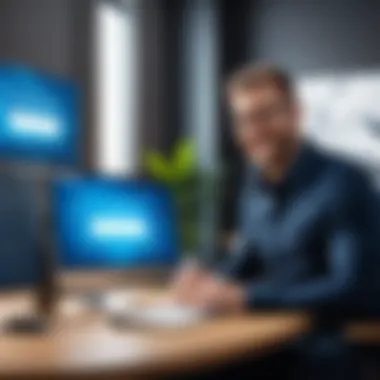

By weighing the pros and cons of each option, you can confidently select the best hosting plan to support your goals.
The Importance of Choosing the Right Plan
When embarking on the journey of selecting a web hosting service like DreamHost, understanding the significance of picking the right plan cannot be overstated. Choosing the right plan sets the foundation for your online presence, whether it's for personal blogging, a portfolio site, or a business application. A well-suited hosting plan ensures that your website runs smoothly, meets performance expectations, and fits your budget.
Assessing User Needs
Before diving into the various offerings, it's essential to take a moment to reflect on what you truly need. Each user's situation differs considerably and thus requires a tailored approach. Consider the following aspects when assessing your needs:
- Website Purpose: What is the primary goal of your website? Are you showcasing your work, selling products, or providing information? Each scenario may require different resources.
- Expected Traffic: Think about how many visitors you anticipate. A personal blog will have different traffic requirements than an e-commerce store.
- Technical Proficiency: Your comfort level with technology plays a crucial role. Some plans offer full control, while others come with managed services that handle the nitty-gritty.
- Budget Considerations: Determine how much you're willing to invest. A tight budget might lead you toward shared hosting, while premium services could be more appropriate for a growing business.
Understanding these elements will allow you to navigate through DreamHost’s offerings with clarity and focus, ensuring you don’t end up paying for features you don’t need or, conversely, missing out on essential capabilities.
Comparing Features and Benefits
After establishing your needs, diving into the comparison of features and benefits becomes your next logical step. The variety of hosting plans can be overwhelming, but intelligent comparisons can illuminate which option is optimal. Here are some critical features to evaluate:
- Storage and Bandwidth: Check how much disk space and data transfer each plan offers. Insufficient resources may harm your website’s performance, especially during peak times.
- Server Performance: Look at uptime guarantees and load speed. A reliable host should ensure your website remains accessible to users and loads swiftly.
- Support Options: Assess the customer support provided. 24/7 availability can be a lifesaver during unforeseen issues.
- Scalability: Consider whether the plan allows you to upgrade as your traffic grows. This is especially relevant for startups that might expand quickly.
Now, when you bring these considerations into play, you appreciate not only the cost implications but also how those choices may affect user experiences on your website. The right plan ultimately aligns with your specific needs, enabling smooth operations and, importantly, peace of mind.
Remember: It’s not just about the price - it’s about value. Ensure you are paying for what you truly need for the best overall performance.
Step-by-Step Sign-Up Process
The Step-by-Step Sign-Up Process is a fundamental part of engaging with any hosting service, and DreamHost is no exception. This section lays out the proverbial red carpet for you, ensuring each step is transparent and easily digestible. If you’re looking to set up a personal blog, a business website, or an extensive project, navigating the sign-up process can either make or break your experience. By following these steps, you’re not just signing up; you're laying the groundwork for your online presence.
Navigating the Website
As you start off, the first thing you want to do is find your way around the DreamHost website. It's designed pretty intuitively, but it helps to know where everything sits. On the homepage, you’ll see various options laid out quite clearly. Depending on what you need, whether it’s shared hosting or Managed WordPress hosting, look for the relevant tabs or buttons.
You can utilize the search bar usually at the top if you’re looking for something specific. For instance, if you type in “Web hosting plans,” boom, right there you’ll find what you need in seconds. Familiarize yourself with the menu; it will become your best buddy. Overall, understanding how to navigate the site efficiently will save you time and headaches down the line.
Selecting a Hosting Plan
Once you've perused the website, the next step involves selecting a hosting plan. This is where you make a crucial decision, as each plan caters to different needs.
- Shared Hosting: Best for smaller websites or blogs.
- VPS Hosting: Perfect for higher traffic if you need more control and resources.
- Dedicated Servers: Best for large organizations that require dedicated resources.
- Managed WordPress Hosting: Tailored specifically for WordPress websites.
Each plan has its own set of features and pricing. Scrutinizing their advantages lets you align your selection with your needs. It’s like ordering a pizza: you want to get the toppings that fit your taste, not just what’s popular.
Creating an Account
After picking your hosting plan, the next logical step is creating an account. It’s straightforward but consider using an email that you check regularly. You’ll be prompted to enter your name, email address, and password. In choosing a strong password, try mixing upper and lowercase letters, numbers, and special characters.
Tip: Make sure you’re saving this info somewhere safe. You don’t want to get locked out later on!
Next, you may be asked to confirm your email, which is standard practice. Once that’s sorted, you’re well on your way to having your account up and running.
Domain Registration Options
When you create your account, DreamHost provides an option to register a domain if you don’t already own one. If you do have a domain, you can link it later. When registering a new domain, remember to consider the extension (.com, .net, .org, etc.) carefully. Each one has its own connotation. .com is the go-to for most businesses, while .org might suit nonprofits better.
The interface for domain registration will walk you through options. You’ll need to check domain availability, so type in your ideal name and see if it's a free bird or already taken. This part may take some brainstorming, but landing a good domain can make all the difference.
Payment Method Selection
Last but not least is selecting your payment method. This could involve credit cards, PayPal, or other options DreamHost supports.
- Check the total cost, keeping an eye on any promotional prices that might apply.
- It’s also wise to look at the renewal costs, which can often be steeper than the initial sign-up fee.
Once you’ve entered your payment info, review all details. Some people miss this step and end up getting chargd for an incorrect plan. So, double-check before hitting that final submit button.
Following these steps meticulously ensures that you navigate the DreamHost sign-up process seamlessly. Setting up your hosting account should be as smooth as butter, reflecting the time you took to prepare and plan.
Account Management After Sign-Up


After completing the DreamHost sign-up process, understanding how to manage your account is critical. Effective account management has a direct impact on the performance of your website and the overall user experience. A well-managed hosting account allows for seamless updates, better security, and the ability to scale services as your needs grow. Here’s an in-depth look at the various aspects of account management you'll need to navigate after registration.
Accessing the Control Panel
The control panel serves as your main hub for managing all aspects of your hosting account. DreamHost employs a user-friendly dashboard that can be accessed via your unique login credentials. Upon logging in, you’ll find a host of settings at your fingertips and the ability to monitor your site’s performance.
Here’s how you can efficiently navigate the control panel:
- Initial Access: To access the control panel, you simply go to the DreamHost website and click on the 'Log In' button. Enter your email and password. If you encounter any issues remembering your credentials, there’s a password recovery option that's pretty straightforward.
- Board Overview: Once logged in, take a moment to familiarize yourself with the layout. Important sections such as domain management, billing, and support are easily accessible, allowing for quick navigation.
- Preferences: The preferences section lets you customize your dashboard experience, enabling you to organize functions that you frequently use for easier access.
The control panel is often where the magic happens for everyday tasks. Think of it as your cockpit; knowing how everything is organized helps you avoid mishaps down the line.
Managing Domains and Email Accounts
Domains are the face of your digital presence, and managing them wisely is key. DreamHost makes it relatively uncomplicated. After signing up, you can manage multiple domains and create corresponding email accounts all from the control panel.
Some essential management practices include:
- Domain Registration: Register new domains directly through DreamHost or point existing ones to your hosting account.
- DNS Settings: Adjust DNS records to ensure your website is pointing to the right server. This involves modifying A records and CNAME records, which can be slightly technical but essential for your website to be reachable.
- Email Configuration: Set up email addresses using your domains, which adds professionalism to your communication. You can create aliases or fully-fledged mailboxes for different teams or roles within your organization.
Effective domain management can protect your brand integrity online, while a well-set email system enhances communication flow.
Integrating Applications and Services
Integrating various applications can significantly elevate the functionality of your website. DreamHost supports a range of applications, including Content Management Systems (CMS), e-commerce platforms, and analytics tools.
Here are critical aspects to consider when integrating applications:
- Selecting Applications: Depending on your site’s purpose, select suitable applications. For instance, if you're building a blog, WordPress is a leading choice that DreamHost supports extensively. For e-commerce, platforms like WooCommerce make setting up a store a breeze.
- Linking Services: You can link third-party services such as payment processors and social media, which can enhance engagement and drive traffic to your site. Most of these integrations can be done through plugins or native support from the hosting service.
- Monitoring Performance: Use integrated analytics tools to monitor performance metrics like visitor numbers and bounce rates. Understanding this data will help you make educated decisions about your site's content and structure.
Integration not only augments your website’s capabilities but can also streamline your operations, making your digital presence more robust.
Effective account management empowers users, making their web hosting experience smoother and more efficient as they navigate their sites and business growth.
Customer Support and Resources
When setting up a web hosting service, the spotlight often falls squarely on performance metrics, pricing, and features. Yet, if there’s one aspect that tends to blend into the background, it’s customer support and resources. The truth is, reliable support can make or break your experience with DreamHost. From troubleshooting hiccups to leveraging available resources, understanding the support framework ensures that you’re not left high and dry when you need help most.
Available Support Channels
Navigating the myriad of options for customer support at DreamHost is crucial. Here, the company pulls no punches—they offer a variety of channels to assist users at every level. This multi-faceted approach includes:
- Live Chat: For immediate assistance, the live chat feature is a godsend. Users can converse with a knowledgeable representative in real-time, saving time and reducing frustration when unexpected issues arise.
- Email Support: If your query requires more detail, reaching out via email ensures you get a comprehensive response. This method might not be as rapid, but the responses are often thorough and articulate all necessary aspects of your concern.
- Ticket System: For tracking ongoing issues, the ticketing system is invaluable. You can submit a request and receive updates without worrying if your inquiry has been lost among a sea of questions.
- Community Forums: Engaging with the community can yield surprising solutions, especially for technical challenges. Fellow users often share tips that can save you hours of trial-and-error.
Having access to these multiple support channels not only enhances user confidence but also fosters a sense of community. Knowing there are myriad ways to seek help makes the experience less daunting.
Utilizing Knowledge Base and Tutorials
Empowerment through knowledge is a cornerstone of DreamHost's support strategy. The Knowledge Base serves as a treasure trove of resources that can preemptively address many questions or challenges you may confront.
- Step-by-Step Guides: You'll find detailed articles and walkthroughs on everything from setting up your hosting account to deploying your first website. These guides often contain screenshots, which eliminate much of the guesswork.
- Video Tutorials: For those who prefer visual learning, the video tutorials can help clarify complex concepts. Engaging with these resources can lead to a richer understanding and even unearth features you may not have known existed.
- Regular Updates: The Knowledge Base isn't static. It evolves as technology changes, ensuring that you always have access to relevant information reflecting the latest advancements.
By utilizing these resources, not only do you save time chasing support but you also enhance your skill set as a developer or user. Being proactive can often convert potential headaches into learning opportunities, placing you in a stronger position to utilize DreamHost's offerings fully.
"Knowledge is power. If you want to achieve more, learning the ropes is half the battle."
In summary, the blend of responsive customer support and robust informative resources distinguishes DreamHost in a crowded web hosting landscape. Whether you’re a seasoned developer or a newcomer to web management, understanding how to leverage these channels makes for a smoother experience, ensuring you can focus more on your projects and less on technical troubles.
Common Challenges and Solutions
Understanding the common challenges associated with signing up and managing an account with DreamHost is vital for both new and existing users. Every step of the way, obstacles may arise that can potentially derail the process. Recognizing these hurdles early on not only prepares users but also aids in troubleshooting effectively. This section will delve into frequent issues like account troubles and billing concerns, as well as provide actionable solutions to help facilitate a smoother experience.
Troubleshooting Account Issues
Account issues are like a twist in the road that nobody sees coming. They can pop up unexpectedly, especially after signing up for the first time. From difficulty logging in to issues concerning email setup, many users have anecdotal evidence of facing some account-related hiccup.
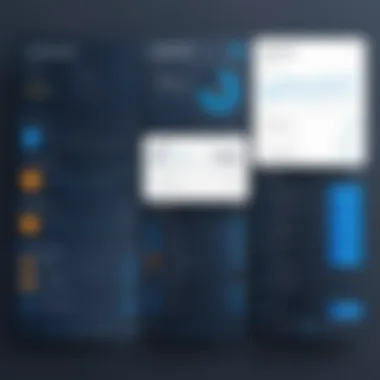

One common problem involves password recovery. Users sometimes find themselves locked out of their accounts due to forgotten passwords or even technical glitches. Here’s a simple approach to tackle this:
- Password Reset: Use the password reset feature on the DreamHost login page. This will send an email with instructions. If you don’t see that email within a minute or two, be sure to check your spam folder.
- Two-Factor Authentication (2FA): If you've enabled 2FA, make sure you have access to your authentication method, whether it's an app or SMS.
- Contact Support: If you continue having difficulties, reach out to DreamHost support for real-time assistance. Their knowledgeable team can step in to resolve almost any issue.
A crucial point to highlight is that keeping a backup of important account information—like your username, password hints, and recovery options—can save a lot of headaches in the long run.
"The key to resolving most account issues is to stay calm and follow the troubleshooting steps methodically."
Addressing Billing Concerns
Billing issues can often feel like a heavy boulder rolling downhill—once they start, they can gain momentum and spiral out of control quickly. Whether it’s a misunderstanding about promotion expiration dates, recurring charges, or payment method errors, these concerns need timely and effective resolution.
To address billing challenges:
- Review Your Statements Regularly: Check your billing history frequently to spot inconsistencies early. DreamHost provides a detailed description of all charges in the control panel.
- Payment Method Maintenance: Make sure the payment methods on file are valid. Expired cards can be a source of frustration when payments fail.
- Utilize Contact Channels: Should billing questions arise, utilize the available support channels. Many issues can be resolved simply by discussing them with their customer support, who can clarify charges and catch you up on promotions or discounts that apply to your account.
- Stay Informed: Subscribe to emails for any updates regarding billing practices or changes to service agreements, as they sometimes roll out new offers or adjust pricing.
Addressing these matters promptly is not just about solving immediate financial concerns but also about fostering a positive long-term relationship with your web hosting provider.
Evaluating DreamHost's Performance
Evaluating the performance of a web hosting service like DreamHost is a crucial component of the sign-up process. Understanding this aspect allows potential users to determine if DreamHost can meet their specific needs and expectations. Performance metrics like uptime and reliability can significantly affect a website's visibility and user experience. If your website is often down or slow, your visitors might leave, and your search engine rankings could take a hit.
Moreover, knowing what current users think about DreamHost can offer valuable insights that stats alone might not capture. Negative feedback on performance can be a red flag, while positive reviews can enhance confidence in the decision to sign up. Overall, evaluating performance encompasses both quantitative statistics and qualitative user experiences, both of which play a pivotal role in making an informed choice.
Uptime and Reliability Statistics
Uptime is often regarded as the heartbeat of any web hosting service—it indicates how often your site is live and accessible to users. DreamHost prides itself on providing an industry-leading uptime guarantee, often boasting figures close to 100%. However, what does that mean for practical purposes?
For instance, a 99.9% uptime translates to about 43 minutes of downtime per month. While it may not sound like a lot, over time, it can potentially frustrate users and affect your business operations. Here's a simple breakdown of uptime percentages and their corresponding downtime:
- 99% uptime: Approximately 14 hours per month
- 99.5% uptime: About 7 hours per month
- 99.9% uptime: Roughly 43 minutes per month
When assessing these statistics, you should also consider the reliability of the hosting service. What happens when something goes wrong? Do they have contingency plans in place? An effective hosting provider should offer robust backup systems and swift recovery options, minimizing disruptions to your overall web presence. Various monitoring tools can be employed to track a website’s uptime effectively so you can keep tabs on DreamHost's commitments.
User Reviews and Feedback
While statistics can tell you a lot about performance, they don't capture the entire picture. User feedback brings in real-world experiences that add depth to your understanding of DreamHost's efficacy. Searching through forums like Reddit, or review sites can reveal insightful anecdotes from active users. Common themes in user feedback can highlight strengths and weaknesses in performance.
When diving into user reviews, pay attention to the following:
- Response Time: How quickly does DreamHost respond to inquiries and problems?
- Speed: Are users satisfied with website loading times?
- Customer Support: How knowledgeable and helpful is the support team when issues arise?
- Real-World Uptime: Do users experience outages despite the advertised uptime guarantees?
Consolidating these insights can arm you with invaluable knowledge before making a commitment to DreamHost. What might be a deal-breaker for one individual might not matter as much to another, underscoring the importance of personalized research in this area.
"A web host can claim the best uptime, but if users are constantly frustrated by poor customer support or slow website load times, perhaps it's time to look elsewhere."
In summary, evaluating DreamHost's performance involves looking beyond the numbers. By analyzing uptime statistics in tandem with user feedback, you’ll gain a clearer picture of what to expect, ensuring that you’re making a well-informed decision on your hosting needs.
Epilogue and Final Thoughts
Navigating the world of web hosting can be a daunting task, especially for beginners or even seasoned developers looking for robust options. The conclusion of our guide to signing up with DreamHost synthesizes the key elements that you need to keep in mind as you make this crucial decision.
Choosing the right hosting service isn’t merely about picking the cheapest plan or the one that appears to have the most features at a glance. It’s about recognizing your unique needs—whether you’re launching a personal blog, managing an e-commerce platform, or needing a scalable solution for a high-traffic site. DreamHost offers various hosting plans, each tailored to suit different purposes. The significance of understanding these offerings can’t be overstated. It allows users to make an informed choice, aligning their individual or business needs with the strengths of the hosting service.
Additionally, consider the potential for future growth. As your project expands, your hosting needs may evolve. DreamHost’s flexibility allows users to scale their solutions without migrating away from their existing provider. This kind of foresight can save you time and money in the long run.
As you wrap up your decision-making process, it’s also essential to look back at the customer support and resources available. DreamHost emphasizes assistance through various channels, ensuring that you’re not left in the lurch if you encounter challenges along the way.
Moreover, weighing the performance metrics and customer feedback discussed throughout the article can provide insights into real-world usability, further guiding your choice.
In essence, wrapping everything together enhances your ability to choose wisely. Don't rush through signing up—take the time to reflect on what you've learned here to guarantee a smooth and successful hosting experience.
Summary of Key Points
- DreamHost provides diverse hosting plans to cater to various needs, making it wise to assess your specific requirements before deciding.
- Understanding features and limitations associated with different plans can prevent unexpected surprises.
- Flexibility in upgrading or changing plans remains a significant advantage for future growth.
- The quality of customer support can influence your experience, making it crucial to evaluate the resources available for assistance.
"In the realm of web hosting, preparation is half the battle. The more you know, the better your choices."
Future Considerations
As you reflect on the information provided in this guide, think ahead about what your hosting needs might look like in the future. Consider these aspects:
- Scalability: If your project is expected to grow, verify that DreamHost allows for seamless upgrades.
- Technological Advances: Hosting technology evolves rapidly. Stay informed about new features that may benefit your project down the line.
- Changing Business Needs: Your business goals may shift. Make sure your hosting can adapt to changes in your strategy or services.
- Backup and Security: Regularly evaluate your hosting plan's backup procedures and security offerings to ensure your data remains protected as your site expands.







