Exploring the Corel Painter Free Trial: A Comprehensive Guide
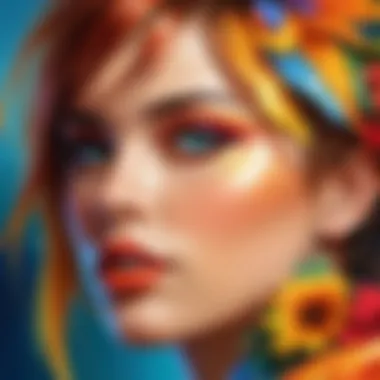

Intro
Corel Painter has long been a favored software for artists aiming to create stunning digital artwork. With its versatility and powerful tools, it provides an exceptional platform for both beginners and seasoned professionals. However, before committing to a purchase, many users prefer to explore a free trial.
This guide delves into the Corel Painter free trial's features, benefits, and limitations, enabling users to make an informed decision. Whether you are a student developing your art skills or an IT professional seeking digital tools, understanding this trial's offerings is crucial.
Let's embark on this journey to uncover everything the Corel Painter free trial has to offer.
Features and Capabilities
Overview of Key Features
Corel Painter shines with an array of features tailored for digital painters. The software includes unique brushes that mimic traditional painting techniques. Notably, the brush customization options are extensive, allowing artists to modify shapes, sizes, and textures to achieve their desired effects. Each tool aims to help users unleash their creativity efficiently.
Other standout features include:
- Real-Time Performance: The software responds remarkably well, allowing for seamless brush strokes without lag.
- Palette Organization: Artists can easily manage their tools with customizable palettes.
- Layer Support: Like traditional painting, layers allow for easier edits and adjustments.
User Interface and Experience
The user interface of Corel Painter is designed with flexibility in mind. Users can rearrange tools to fit their unique workflow. While some may find the interface complex, the plethora of tutorials and resources make navigation easier over time.
Menus are intuitive, enabling quick access to features. The ability to save custom workspaces enhances productivity.
"The potential of Corel Painter is truly vast, catering to a wide range of artistic styles and preferences."
Performance and Reliability
Speed and Efficiency
Corel Painter generally offers excellent speed during use. Large canvases can be worked on with minimal slowdowns. However, performance can vary depending on the user's hardware specifications. Users should ensure sufficient system requirements are met for the best experience.
Downtime and Support
Though Corel provides solid support through various channels, the trial version is somewhat limited in this aspect. Comprehensive help documentation exists, along with community forums on platforms like Reddit and Facebook, where users can share experiences and solutions to common issues.
Preface to Corel Painter
Understanding the essence of Corel Painter is crucial for both casual users and professionals who are venturing into digital art. Corel Painter is more than just a software; it is a comprehensive tool tailored for artists who seek a unique platform for creative expression. The software provides a multitude of features that mimic traditional painting techniques. Thus, many prefer it for its versatility and depth.
The introduction to Corel Painter sets the stage for exploring its free trial, allowing users to evaluate its capabilities without immediate financial commitment. This is particularly beneficial for those new to digital painting or uncertain about their software choices. The trial thus offers both an opportunity to explore various artistic possibilities and a cautious approach to investment in software.
In this section, we will unravel the core attributes of Corel Painter and understand its target audience, ensuring you have a solid foundation before diving deeper.
What is Corel Painter?
Corel Painter is a digital art software that focuses on creating a realistic painting experience. With advanced brushes and tools, it allows users to replicate traditional art techniques, such as oil painting, watercolor, and pastels. It stands out in the digital art community because of its emphasis on simulating natural medium textures and behaviors.
Furthermore, Corel Painter integrates a user-friendly interface that supports both beginners and seasoned artists. It is equipped with powerful features, like brush customization, layer management, and color palettes, enabling a tailored approach for individual artistic styles. For creatives who wish to blend traditional and digital methods seamlessly, Corel Painter stands as a beacon of innovative art software.
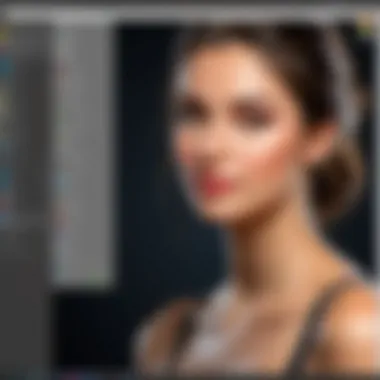

Target Audience for Corel Painter
Corel Painter appeals to a diverse group of users. Primarily, it targets professional artists who demand advanced tools for their creative projects. These professionals often require high functionality and the capability to create intricate designs. In addition, art educators use Painter for teaching purposes, showcasing different artistic techniques effectively.
On the other hand, hobbyists and students also find value in Corel Painter. Aspiring artists can use the free trial to experiment with its features and develop their skills without financial barriers. The inclusivity of Corel Painter thus caters to a wide range of users, making it a versatile choice for anyone interested in digital art.
In sum, Corel Painter serves as an essential resource both for those already in the world of art and those who are just beginning. By understanding its foundation and audience, potential users can determine whether it aligns with their artistic goals.
Understanding the Free Trial
Understanding the intricacies of the Corel Painter free trial is essential for any user contemplating the use of this software. This segment explores how the trial serves as a gateway into the world of digital painting, providing potential users with valuable insight into the program's capabilities without any financial commitment.
The free trial is not simply a promotional tool; it is an informative experience. It allows users to interact with a feature-rich environment, evaluate the software's performance, and understand its suitability for their needs. Whether one is a professional artist or an enthusiastic student, the trial gives everyone a chance to gauge the effectiveness of Corel Painter in facilitating creativity.
What Does the Free Trial Include?
The free trial of Corel Painter offers a comprehensive look into the software's capabilities. Users can expect access to a vast array of features designed for intuitive and advanced digital painting. This includes:
- A wide selection of brushes, allowing for various styles and techniques. Users can experiment with watercolor, oil, and other mediums.
- Layer functionalities enabling complex artworks with ease. This is vital for artists who want to manage different elements of their work independently.
- Customization options for brushes, palettes, and layout to suit individual preferences.
- Access to some of the tutorials and learning resources offered by Corel, which can significantly enhance the learning curve.
Key Aspects of the Free Trial
One critical point to understand is that the free trial version may have some limitations compared to the full product. Certain functionalities might be restricted, and users could encounter prompt messages that remind them they are working within a trial. Nevertheless, the essentials remain intact, making it a valuable opportunity for exploration.
Duration of the Free Trial
The duration of the Corel Painter free trial is a crucial element for users to keep in mind. Typically, the trial period lasts for 30 days. During this time, users can fully explore the software's functionalities without needing to purchase it outright. This period is designed to give ample time for both beginners and advanced users to delve into the software's features and evaluate its potential for their specific art projects.
Considerations on Duration
The 30-day window offers a considerable chance to determine how Corel Painter fits in with your creative workflow. As some users may have tight schedules, it’s important to plan dedicated time to make the most of the trial. For students or professionals, balancing this with other commitments may require thoughtful scheduling.
In summary, understanding what the free trial includes and how long it lasts is essential for maximizing this evaluative experience. It provides invaluable insights into the capabilities of Corel Painter, enabling an informed decision regarding its potential value in one’s digital art pursuits.
How to Download and Install the Trial
Downloading and installing the Corel Painter free trial is a critical step for anyone interested in exploring its capabilities. This process allows potential users to experience the software without immediate financial commitment. Understanding how to efficiently download and install the trial provides insight into the user experience and functionality of Corel Painter. This knowledge can significantly affect whether individuals decide to engage further with the software, particularly for professionals in IT-related fields, software developers, or students who may require robust tools for digital art creation.
System Requirements
Before initiating the download, it is essential to ensure that your computer meets the system requirements for Corel Painter. The application demands a certain configuration for optimal performance. Common specifications usually include:
- Operating System: Windows 10 or macOS 10.14 or later.
- Processor: 64-bit Intel or AMD multi-core processor.
- RAM: A minimum of 8 GB, though 16 GB is recommended for larger projects.
- Graphics Card: A GPU supporting OpenGL 4.0, with at least 512 MB of video memory.
- Disk Space: Approximately 3 GB of hard disk space for installation.
These requirements ensure the software runs smoothly and effectively. Failing to meet these specifications can lead to performance issues and affect the overall experience. Readers should check their systems before proceeding to the next step.
Step-by-Step Installation Process
Once the system requirements are confirmed, the installation of Corel Painter can begin. The following steps outline the process:
- Visit the Corel Website: Navigate to the official Corel website to access the Painter product page.
- Locate the Free Trial Section: Find the section dedicated to the free trial offer. This is usually prominently displayed on the main page.
- Download the Installer: Click the download button. This will begin the download of the installer file. Make sure to note the download location for easy access.
- Run the Installer: After the download completes, locate the file and double-click it to initiate the installation process.
- Follow On-Screen Instructions: The installer will guide you through the process. Ensure to read each prompt carefully. Accept the license agreement and choose the installation directory, if prompted.
- Complete the Installation: Once the installation is complete, launch Corel Painter from your applications folder or desktop shortcut.
- Activation: If required, enter any necessary activation details provided during download.
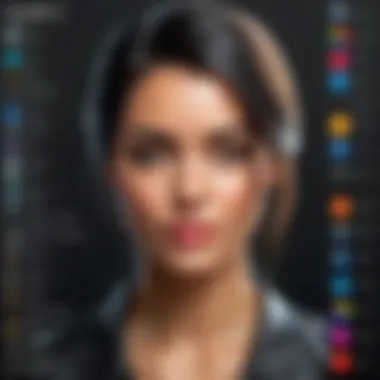

Following these steps will allow users to access the full features of Corel Painter during the trial period. With the trial installed, users can now begin exploring its unique tools and capabilities for digital painting.
Key Features of Corel Painter
Corel Painter distinguishes itself from other digital painting software through its innovative features designed to meet the needs of artists. The importance of understanding these key elements lies in their ability to enhance creativity and streamline the painting process. For users evaluating the Corel Painter free trial, familiarizing oneself with these features can empower their artistic choices and improve overall productivity.
Brush Customization Options
One of the standout features of Corel Painter is its extensive brush customization options. The software offers a wide array of brushes, each replicating traditional painting tools like oils, watercolors, and pastels. Users can adjust settings such as size, opacity, and texture to create a unique brush that fits their style. This level of customization allows artists to simulate real-world techniques effectively, giving them the freedom to experiment.
The brush engine of Corel Painter is highly adaptive, meaning that it learns from your painting strokes, making adjustments to create a more intuitive experience. Artists can also create their own brushes from scratch or modify existing ones, resulting in a wealth of creative possibilities. Having this capability enhances the user's ability to express their individuality and artistic vision.
Layer Management
Layer management in Corel Painter is robust and essential for complex artwork creation. The software allows users to create multiple layers, enabling them to separate different elements of their work. This is crucial for adjusting, editing, and refining parts of a painting without altering the entire composition. Layers can be renamed, reordered, and merged, providing control over how the artwork develops.
Moreover, Corel Painter supports various layer types, including adjustment layers and cloning layers. These options give artists more power in managing their workflow, ensuring they can experiment without fear of losing original work. Effective layer management is fundamental in digital art, aiding in organization and facilitating easier revisions.
Color Mixing and Palette Creation
Color mixing is another significant aspect of Corel Painter, providing an experience similar to that of traditional media. Users can blend colors directly on the canvas, mimicking the way physical paints interact. This feature allows for organic color transitions and nuanced effects, fostering a natural painting experience.
With palette creation tools, artists can save their custom color choices for future projects, making it easier to maintain a consistent look throughout. The arrangement of colors can be customized, allowing artists to organize their palettes based on personal preference or project needs. This simplifies the process of accessing colors during work, thus saving time and enhancing workflow efficiency.
"Understanding these features in Corel Painter not only elevates your painting skills but also makes the process of creating art more enjoyable."
In summary, the key features of Corel Painter, including brush customization, comprehensive layer management, and advanced color mixing options, play a critical role in the software’s appeal. By leveraging these tools, both new and experienced artists can maximize their creativity and efficiency, making the most out of the free trial experience.
Maximizing the Free Trial Experience
Maximizing the free trial experience is crucial for users who want to fully understand Corel Painter's capabilities once they start using the software. The free trial provides an ideal opportunity to explore various features without the pressure of a financial commitment. This section guides how to enhance the trial experience through thoughtful engagement with the interface and available resources. It is important to take full advantage of these opportunities to identify if Corel Painter meets your digital art needs and preferences.
Navigating the User Interface
Corel Painter has a user interface that can seem complex at first due to its extensive features and options. However, learning how to navigate this interface is essential for optimizing your usage during the free trial. Here are some key points to keep in mind:
- Layout Familiarization: Spend some time familiarizing yourself with the layout. Corel Painter comprises a canvas area, toolbars, and palette. Knowing where everything is will save you time and frustration.
- Customizing Toolbars: Customize the toolbars to fit your workflow. This is crucial because having quick access to the brushes and tools you frequently use will enhance creativity.
- Keyboard Shortcuts: Learn the keyboard shortcuts. These can significantly speed up your work process, allowing you to create art more efficiently.
By taking time to understand and adapt the interface to your preferences, you empower yourself to maximize your creative output during the trial period. You can find useful tutorials on Corel Painter's official website, which can provide visual aids and step-by-step instructions for specific tasks.
Utilizing Tutorials and Resources
Another way to make the most of the Corel Painter free trial is to utilize the available tutorials and resources. Corel Painter offers a wealth of online materials designed to help users learn quickly and effectively. Here are some approaches:
- Official Tutorials: Check out the official tutorials available on the Corel website and their YouTube channel. These guides cover various topics from basic brush usage to advanced painting techniques.
- Community Forums: Participate in user forums such as reddit.com. Engaging with other users can provide insights and tips that may not be covered in formal tutorials.
- Experimentation: Take advantage of the free license to explore different brushes, textures, and styles. Experimentation is an essential part of the learning process in digital painting.
Using these resources allows users to deepen their understanding of Corel Painter, leading to a more productive trial period.
"The free trial is not just about testing the software; it's about discovering how Corel Painter can enhance your digital artistry."


Comparing Corel Painter with Other Software
The decision to choose a digital painting software heavily relies on understanding its benefits and limitations in comparison to other options available in the market. Corel Painter, well-known for its extensive toolset and natural media emulation, stands out in its own right, but so do others like Adobe Fresco and Clip Studio Paint. By evaluating the differences and similarities, users can make informed choices that align with their artistic needs and preferences.
Corel Painter vs. Adobe Fresco
Adobe Fresco is designed with a focus on touch devices and supports vector and raster graphics. While both programs emphasize painting and drawing, they cater to slightly different audiences.
- User Interface: Corel Painter's interface is rich with customization, suitable for artists who enjoy tweaking settings. Adobe Fresco, on the other hand, aims for simplicity and ease of use.
- Brush Variety: Corel Painter offers thousands of brushes that mimic real-life mediums. In contrast, Adobe Fresco features a more limited library but includes unique live brushes that blend colors dynamically.
- Pricing Model: Corel Painter operates on a one-time purchase model, while Adobe Fresco often relies on subscription plans, which can weigh differently in budget considerations.
- Cross-Platform Sync: Adobe Fresco has seamless integration with the Creative Cloud, allowing for a smoother workflow across devices. Corel Painter lacks this level of integration but benefits from having more robust desktop functionality.
In summary, if you prioritize brush detail and a one-time investment, Corel Painter may serve you better. If ease of use and cross-device functionality are vital, consider Adobe Fresco.
Corel Painter vs. Clip Studio Paint
Clip Studio Paint is another popular choice among digital artists, particularly in comic and manga creation. The main highlights of comparing Corel Painter to Clip Studio Paint include:
- Target Users: Corel Painter is geared towards traditional painters and fine artists. Clip Studio Paint shines for comic artists and illustrators, providing tailored features for character design and panel layout.
- Feature Set: Clip Studio Paint includes features like 3D models for reference and advanced text tools that may not be present in Corel Painter. On the other hand, Corel Painter excels in emulating traditional painting techniques.
- Performance: Corel Painter often requires more considerable system resources compared to Clip Studio Paint, which can impact performance on lower-end machines.
- Artistic Flexibility: Corel Painter offers superior artistic flexibility with its customizable brushes. Clip Studio Paint excels in comic layout features, potentially restricting straightforward painting tasks.
Ultimately, the selection between Corel Painter and Clip Studio Paint boils down to the type of artwork you want to create. If your focus lies in traditional painting, Corel Painter stands out. If your interest is more in comics and illustrations, Clip Studio Paint might be the ideal choice.
Common Questions about the Free Trial
As potential users explore Corel Painter’s free trial, they often have specific questions that can affect their experience. Addressing these inquiries is crucial for guiding users toward making informed decisions about digital painting software. Understanding how the trial works and what limitations exist helps users maximize their time with the tool, ultimately leading to a more satisfying artistic endeavor. In this section, we will address two of the most common questions surrounding the trial, emphasizing their importance.
Can Save My Work During the Trial?
One of the primary concerns users have relates to the ability to save their work while using the Corel Painter free trial. The answer is yes, you can save your projects during the trial period. This feature is essential for users, as it allows them to revisit their work and refine their skills over time. Corel Painter facilitates creative exploration by permitting saving in various formats. Users can keep their work safe and return to it as they continue to learn the software's features.
Moreover, saving work during the trial ensures that users can fully assess their projects without pressure. They can experiment with tools and techniques without the fear of losing progress. This level of flexibility contributes significantly to a positive trial experience, encouraging users to delve deeper into the software’s capabilities and enhance their digital art skills.
What Happens After the Trial Ends?
Upon the conclusion of the free trial, users will no longer have access to Corel Painter unless they make a purchase. This transition can raise concerns about the saved work. It is advisable to back up projects before the trial ends to ensure they are not lost. Once the trial expires, users can still open their previous projects if they decide to purchase the software later. However, they will not be able to access any saved projects in the Corel Painter format until a license is acquired.
For users contemplating whether to invest in this software, it is vital to start evaluating the features they utilized during the trial. Consider the benefits gained from using Corel Painter compared to alternatives. The conclusion of the trial serves as a pivotal moment for assessing one's commitment to digital art and is an opportunity to determine if Corel Painter meets artistic needs and expectations.
"The choice you make after the trial can shape your creative future. Reflect on what you learned and how it fits your artistic aspirations."
In summary, the questions surrounding saving work and what happens post-trial reveal key considerations for users. Understanding these aspects allows for a more fulfilling experience with Corel Painter, offering insight into how the software may align with individual artistic goals.
Closure
The conclusion of this article synthesizes the various aspects of the Corel Painter free trial as discussed. It is essential to recognize the significance of understanding both the capabilities and the limitations of the software. With its unique features catered to digital artists, Corel Painter stands out, yet it may not fit every individual's creative needs.
Final Thoughts on Corel Painter Free Trial
In summary, the Corel Painter free trial serves as a valuable introduction to its complex features. Users can explore brush customization, color mixing, and layer management extensively. Having a hands-on experience during the free trial can clarify whether the software suits personal or professional projects.
Despite its trials and challenges, it offers a robust platform for those serious about digital painting. Therefore, take the time to explore its multifaceted tools and assess your proficiency and enjoyment while using it.
Recommendations for Prospective Users
For those considering the Corel Painter free trial, several recommendations can enhance the experience:
- Evaluate Your Needs: Consider what you require from digital painting software. Make a list of essential features for your work.
- Utilize Online Resources: Take advantage of available tutorials and user forums on sites such as redddit.com. This will help understand the software better.
- Practical Application: Engage in projects that let you test the software's features. This practical approach will help with a thorough evaluation.
- System Compatibility: Before installation, ensure your hardware can support Corel Painter smoothly, avoiding potential frustrations.
By reflecting on these elements, users can make informed decisions, leading to greater satisfaction with their digital art endeavors.







