In-Depth Reviews of Accounting Software Solutions


Intro
The world of accounting software is filled with numerous options that cater to various needs and preferences. In today’s digital landscape, choosing the right software can make a significant difference for individuals, small businesses, and large enterprises alike. The purpose of this article is to provide an in-depth look at different accounting software solutions currently available, considering user feedback, essential features, benefits, and potential limitations. This approach serves to guide users looking to navigate this complex market and make informed decisions.
Features and Capabilities
Overview of Key Features
When selecting accounting software, the features included are paramount. Commonly sought functionalities include:
- Invoicing: Allows users to generate and send invoices easily.
- Expense Tracking: Offers tools to monitor and categorize expenses effectively.
- Reporting: Provides analytical reports for better financial oversight.
- Tax Preparation: Simplifies the process of preparing and filing taxes.
Different software options offer a range of features. For example, QuickBooks is known for its robust reporting capabilities, while FreshBooks excels at invoicing and tracking payments. Users must analyze how well these features align with their unique needs.
User Interface and Experience
The user interface is another crucial aspect of accounting software. An intuitive design can significantly enhance user experience. Simple navigation and logically organized features contribute to productivity.
For instance, Xero is often praised for its clear and accessible interface. In contrast, some users find Sage Intacct's interface to be less user-friendly and more complex. A seamless user experience can reduce the learning curve and expedite the mastery of the software.
Performance and Reliability
Speed and Efficiency
Performance is a key factor when evaluating accounting software. Fast processing speeds and efficient data handling can make everyday tasks smoother. For professionals who work with a large volume of transactions, speed becomes essential.
Software like Zoho Books is typically known for its quick load times and database management. Users expect minimal lag, especially during busy periods when financial documents must be accessed without delay.
Downtime and Support
Reliability includes aspects such as uptime and technical support. Accounts and financial data must be accessible at all times, and any downtime can lead to disruptions.
Many accounting software providers offer customer support via various channels, such as live chat, email, or phone. For instance, Wave offers solid support for its users, ensuring that any issues are promptly handled. However, it is essential to weigh these factors against user reviews and feedback to gauge overall reliability.
In summary, selecting the right accounting software involves assessing key features, the quality of the user interface, performance metrics, and reliability of customer support. By understanding these elements, users can make more informed decisions that align with their specific accounting needs.
Intro to Accounting Software
Accounting software has become integral in managing financial data and processes within businesses and organizations. In the current financial climate, where accuracy and efficiency are paramount, understanding accounting software is essential. This section will provide insights into what accounting software entails and its critical role in business operations.
Defining Accounting Software
Accounting software covers a broad spectrum of applications designed to assist users in recording and processing accounting transactions. It helps manage financial information, automate financial tasks, and generate important reports. The primary functions involve tracking income and expenses, managing payroll, and preparing financial statements.
Often, users can choose from various types of accounting software depending on their specific needs. For instance, small businesses may require basic invoicing features, while larger enterprises might need integrated solutions capable of handling complex financial processes across different departments.
Importance in Business Operations
The role of accounting software in business operations cannot be overstated. It provides numerous benefits that enhance efficiency and accuracy. First, it streamlines the bookkeeping processes, which reduces the time spent on manual tasks. This enables businesses to reallocate resources to more strategic functions.
Automation ensures that errors are minimized. Miscalculations in financial records can lead to significant issues, including regulatory non-compliance. With reliable accounting software, businesses can maintain cleaner records that align with legal standards.
Moreover, real-time financial reporting allows businesses to make informed decisions quickly. Stakeholders can view key performance metrics and understand better their financial position. This agility is crucial in today’s dynamic market.
"The utilization of accounting software is more than just an operational tool; it’s a pivotal element in strategic decision-making across various sectors."
In summary, the introduction of effective accounting software enriches business operations by providing enhanced visibility, driving efficiency, and ensuring compliance with financial regulations. It also positions organizations for growth by offering data-driven insights essential for navigating complex financial landscapes.
Key Features to Assess
Understanding the key features of accounting software is critical for making an informed decision. Different software solutions offer various functionalities that cater to diverse needs. By assessing these features, users can identify which software aligns best with their business requirements.
The right features can enhance productivity, provide valuable insights, and ensure compliance with financial regulations. On the other hand, overlooking significant features may lead to inefficiencies or inadequate financial tracking. Thus, it is essential to evaluate specific elements before commitment.
User Interface and Experience
The user interface (UI) and overall user experience (UX) are crucial aspects when selecting accounting software. A good UI facilitates easy navigation, ensuring that users can access the tools they need without unnecessary frustration. Here are some points to consider:
- Intuitive Design: Users should be able to grasp how to use the software quickly. Complexity can lead to errors and generally slow down productivity.
- Customization Options: The ability to tailor dashboards and reports based on personal preference can enhance usability.
- Accessibility: Software that is accessible on mobile devices is paramount, especially for those who are frequently on the move.
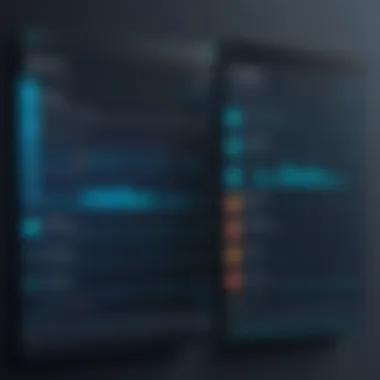

An effective user interface fosters a productive working environment that can significantly affect a user’s overall satisfaction.
Reporting Capabilities
Robust reporting capabilities are essential in accounting software. They enable users to generate financial statements and performance reports with ease. The following features are particularly important:
- Pre-built Templates: Templates save users time in report generation. Users should look for software that offers a variety of pre-configured options.
- Customization: Flexibility in customizing reports to meet specific needs can be a significant advantage.
- Real-Time Data: Access to real-time data ensures that the insights generated are accurate and up to date.
These capabilities empower users to make informed decisions based on current financial data, ultimately supporting strategic planning.
Integration with Other Tools
Integration is vital for seamless workflows. Accounting software often needs to interact with other business tools, like CRM systems or payroll software. Consider the following:
- API Availability: A well-documented API allows for better integration with third-party tools, facilitating data exchange.
- Pre-built Integrations: Software that comes with pre-established connections can save time and reduce complexity during setup.
- Scalability: As businesses grow, their software needs may change. Solutions that easily integrate with additional tools are advantageous for future expansions.
Successfully integrated software can streamline processes, reduce duplicate data entry, and enhance overall efficiency.
Security Features
Security is a paramount concern in accounting software. Sensitive financial information must be guarded to prevent unauthorized access. Key security features to consider include:
- Data Encryption: Strong encryption methods protect sensitive data during transfer and storage, reducing the chance of breaches.
- User Authentication: Implementing multi-factor authentication adds an additional layer of security, ensuring that only authorized users can access the system.
- Backup Options: Regular backups are essential to safeguard information against data loss due to unexpected failures.
As cyber threats continue to evolve, ensuring that the chosen software has robust security features is essential for safeguarding finances.
User Experience Insights
User experience (UX) is a critical consideration in accounting software review. It encompasses how users interact with the software, influencing overall satisfaction and effectiveness in achieving accounting tasks. A well-designed interface can significantly reduce learning curves and increase productivity. Notably, intuitive navigation helps users find features quickly, enhancing efficiency.
Furthermore, understanding user experience sheds light on real-world challenges faced by users. When assessing software, it is vital to consider user insights, which can reveal hidden usability issues. Without focusing on user feedback, organizations may overlook significant aspects that could affect their decision-making processes.
Collecting User Reviews
The collection of user reviews provides invaluable data regarding the effectiveness of accounting software. User reviews often encompass a range of perspectives from different experience levels. Collecting reviews from various platforms, such as dedicated review sites and social media platforms, can give a more rounded view of user experiences.
- Diversity of Opinions: Gathering reviews from diverse sources, like Reddit or Facebook, allows for insights from varied demographics. This diversity helps paint a comprehensive picture of the software's usability across different user groups.
- Direct Feedback: Specific comments about functions or features often help identify which aspects work well and which don’t. By analyzing these comments, potential buyers can make more informed choices based on consolidated feedback.
Analyzing User Feedback
Once collected, user feedback requires careful analysis to extract meaningful insights. This process involves sifting through qualitative data and identifying recurring themes.
- Identifying Patterns: By organizing feedback, one can detect common pain points or frequently praised functions. For example, if many users mention difficulty in navigating the interface, that could signal a need for improvement.
- Quantitative Metrics: Besides qualitative insights, quantitative metrics based on star ratings or scores can be useful. Comparing the average user ratings across different software can help in determining overall satisfaction levels.
- Trend Analysis: Observing how feedback changes over time can provide insights into software updates or the impact of ongoing support. Software that consistently receives positive reviews following updates may indicate effective improvements.
"The user experience directly affects productivity and satisfaction; ignoring it can lead to costly mistakes in software selection."
Popular Accounting Software Options
The selection of accounting software is an important decision for any business or individual. With the vast array of options available, navigating through these possibilities can be daunting. Popular accounting software solutions often provide tailored features that address specific user needs, ranging from simple personal finance management to complex enterprise-level solutions. Understanding which options stand out in the market allows users to make informed choices that align with their operational requirements and budget constraints.
Overview of Leading Solutions
Among the most recognized accounting software options are Intuit QuickBooks, Xero, and FreshBooks. Each of these programs has built its reputation on reliability and user-friendliness.
Intuit QuickBooks is widely regarded for its robust feature set, including advanced reporting, inventory management, and payroll capabilities. It is suitable for small to medium-sized businesses. The software provides an intuitive interface, making onboarding easier for new users.
Xero, on the other hand, is praised for its cloud accessibility and real-time collaboration features. It is especially valued by freelancers and small teams who require flexibility in accessing their financial data from any device. Xero offers various integrations with external applications, enhancing its capabilities even further.
FreshBooks caters primarily to freelancers and service-based businesses. It stands out with its user-friendly design and straightforward invoicing capabilities. This software allows users to track time and expenses efficiently, which is essential for professionals billing clients based on hourly work.
Comparison of Features
While each software has its strengths, someone looking to make an informed decision should compare specific features that matter most to their needs. Some common elements to consider include:
- User Interface: The ease with which a user can navigate through the software plays a critical role in its overall adoption.
- Financial Reporting: Customizable reports are fundamental for effective decision-making and financial analysis.
- Integration Options: Integration with other platforms, such as payment gateways and e-commerce sites, can significantly enhance the utility of the accounting software.
- Support Services: Access to customer support and educational resources can impact user experience and satisfaction.
By weighing these factors, users can determine which software best meets their requirements.
"Choosing the right accounting software is crucial. It can streamline operations and significantly impact financial visibility."


Evaluating Pricing Models
Understanding pricing models for accounting software is crucial for making informed decisions. Different models may suit specific business needs. The right choice can have significant financial implications. Moreover, pricing structures can impact user experience and scalability as businesses grow. Therefore, evaluating these models helps in aligning software selection with budgetary constraints and operational requirements.
Subscription vs. One-Time Purchase
Most accounting software comes in two main pricing categories: subscription-based and one-time purchase models. Each model has distinct benefits and drawbacks.
Subscription-based software often requires monthly or annual payments. This model provides continuous updates, support, and access to the latest features. It poses less risk for users, especially if they need flexibility for scaling their solutions as business needs change. However, the ongoing costs can accumulate over time, especially in long-term usage.
On the contrary, one-time purchase options require a single upfront payment. Users might own the software indefinitely without additional fees. This route can be financially advantageous for certain businesses with static needs. Yet, it may miss out on newer features and ongoing support. Users must consider the potential need for upgrades.
When deciding between these two models, assess your company's long-term strategy, budget constraints, and willingness to pay for ongoing support.
A detailed comparison of various software solutions can reveal how these pricing options align with your operational goals.
Free Trials and Demos
Free trials and demos play an important role when exploring accounting software. They give potential users a chance to evaluate the software before committing financially. Many providers offer trials lasting from seven days to a month. During this time, users can explore features, navigate the interface, and assess usability in real business scenarios.
Utilizing these free trials enables users to:
- Test Functionality: Assess if the software meets unique business needs.
- Evaluate User Interface: Understand how intuitive and user-friendly the system is.
- Explore Support Channels: Gauge the effectiveness of customer service and resources.
In contrast, demos are often guided sessions provided by sales representatives. This gives a more structured view of the software's capabilities. It allows for targeted questions during the demonstration, addressing specific concerns.
Industry-Specific Solutions
When selecting accounting software, understanding industry-specific solutions is crucial. Different industries have unique requirements that standard accounting tools may not entirely accommodate. This tailored approach can lead to enhanced efficiency and compliance. It is important to recognize how specialized features address the distinct challenges of each sector.
Accounting Software for Small Businesses
Small businesses often face limited resources and budget constraints. Therefore, accounting software for this sector must focus on essential functionalities without unnecessary complexity.
Key features that small business software should include:
- Invoicing: Easy invoicing to streamline cash flow management.
- Expense Tracking: Monitoring expenses is key for profitability, ensuring business owners stay on top of their spending.
- Tax Compliance: Automatically calculating taxes can save small business owners time and reduce errors in reporting.
- User-Friendly Interface: Simple navigation is necessary, as small businesses may not have dedicated accounting staff.
Examples of effective tools for small businesses include QuickBooks and FreshBooks. These tools are designed specifically to meet the needs of growing businesses, combining functionality with affordability.
Software for Freelancers
Freelancers require flexible accounting solutions that can adapt to their diverse client base. They often juggle multiple contracts while managing income streams and expenses. Thus, accounting software for freelancers needs to offer robust tracking and easy reporting capabilities.
Important aspects are:
- Time Tracking: This allows freelancers to invoice clients accurately according to hours worked.
- Payment Processing: Integrated options for receiving client payments enhance cash flow.
- Reporting Tools: Essential for summarizing earnings over periods, which is useful for tax calculations and planning.
- Multi-Currency Support: Freelancers working with international clients need to manage multiple currencies effectively.
Tools like Wave and Zoho Invoice are often touted for their features tailored to freelancers, helping them save time and focus on their work.
Enterprise-Level Solutions
Enterprise-level companies have complex accounting needs due to their size and the intricacies of their financial operations. These organizations require comprehensive features that support large-scale financial management.
Key elements of enterprise solutions should encompass:
- Robust Reporting: Detailed financial reporting is crucial for strategic decision-making.
- Integration with Existing Systems: Essential for ensuring seamless operations across various departments.
- Scalability: The software must easily adapt to increasing business demands.
- Advanced Security Features: Due to the sensitive nature of enterprise data, robust security measures are paramount.
Platforms like SAP and Oracle NetSuite are designed for larger organizations, providing extensive capabilities to meet complex financial requirements.
The right accounting software not only streamlines tasks but also enhances overall business productivity by providing tailored solutions in each specific industry.
Support and Training
In the realm of accounting software, robust support and training are essential factors that can significantly influence user satisfaction and software effectiveness. Users often face challenges related to installation, functionality, and updates. Therefore, having ready access to quality support can alleviate anxiety and promote a smoother user experience. Training resources ensure that users can harness the software's full potential, ultimately leading to improved operational efficiency. Without good support and adequate training, users may struggle, which could negate the benefits of the software itself.
Customer Support Options
Customer support is the backbone of any software solution, especially for accounting software where precision and timely assistance are critical. Many providers offer several channels for support:
- Email Support: It allows users to send inquiries and receive responses that can be read at their convenience. However, the response time can vary.
- Live Chat: This option often provides real-time assistance, allowing users to resolve issues quickly. It is favored for urgent queries.
- Phone Support: This traditional method provides direct human interaction. Speaking to a representative can sometimes clarify complex issues more effectively than text-based communications.
- Community Forums: Platforms like Reddit can provide a wealth of shared user knowledge. Users can pose questions and receive answers from community members who may have faced similar challenges.
Support availability is crucial. Many software vendors advertise 24/7 support, but understanding the actual accessibility during business hours is essential for small businesses and freelancers.
Training Resources Available
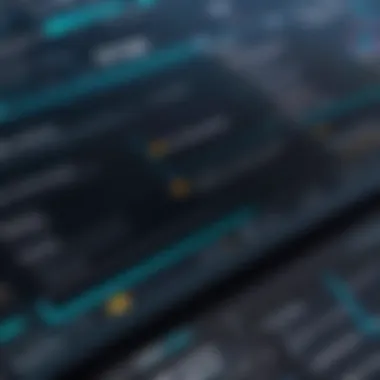

Adequate training resources are pivotal for users to fully leverage the capabilities of their accounting software. Effective training can come in various formats:
- Webinars and Tutorials: Many software providers offer live or recorded sessions that cover basic to advanced features. These resources help users visualize processes.
- Documentation and User Guides: Comprehensive manuals or quick-start guides can be invaluable for those who prefer step-by-step instructions.
- YouTube Channels: Find many informal, community-driven tutorials that may offer practical tips and tricks beyond official documentation.
- In-Software Guides: Certain software provides interactive guides that walk users through features directly, enhancing the learning experience in real-time.
Thorough training can significantly shorten the learning curve, making it easier for professionals, students, and IT users alike to adapt to new accounting software. The ultimate goal is to promote confidence in utilizing these tools, which can lead to better acceptance and utilization rates.
User support and training not only resolve issues but also empower users to maximize the software's potential for their specific needs.
Common Issues with Accounting Software
The topic of common issues with accounting software is paramount in understanding its effectiveness and usability. This section delves into the challenges that users may encounter, and it aims to shed light on the aspects that can influence the overall experience. Identifying these issues is essential for businesses, software developers, and IT professionals to enhance functionality and user satisfaction. By addressing common concerns, one can ensure that software not only meets the basic needs but also contributes to efficient management of finances.
Performance Concerns
One of the most significant issues users face with accounting software is performance-related. Slow loading times, unresponsiveness during peak hours, or prolonged processing times can have a drastic effect on productivity. For instance, when an employee tries to generate a report that takes too long to compute, it can interrupt workflows and lead to frustration.
Users often report that their software becomes sluggish as more data is added or when multiple users access it simultaneously. This performance decline can hinder a company’s ability to manage financial records effectively.
"Performance issues are usually a result of inadequate system resources, poorly optimized software, or a lack of training among users."
To address performance concerns, consider the following:
- Optimize Hardware: Ensure that computers meet or exceed the minimum requirements stated by the software provider.
- Regular Updates: Keep the software updated to prevent bugs and to improve speed.
- Monitor Usage Patterns: Analyze how and when the software is used to identify peak times and address them accordingly.
Software Compatibility Challenges
Compatibility challenges are another prevalent issue within accounting software. These concerns arise when integrating different systems or tools. For many organizations, accounting software does not exist in isolation; it often needs to sync with payment gateways, customer relationship management (CRM) systems, and inventory management tools.
If the accounting software fails to integrate well with other platforms, users may face double data entry, discrepancies, or even data loss. This situation not only wastes time but also increases the likelihood of errors, which could result in financial discrepancies.
It is vital to assess compatibility with existing systems before committing to a particular software solution. Here are some specific factors to consider:
- APIs and Plug-ins: Check if the accounting software offers robust APIs or ready-to-use plugins for commonly used platforms.
- System Requirements: Understand the technical specifications needed to support integrations.
- Vendor Support: Look for vendors that provide specific guidance and support for compatibility with third-party applications.
Future Trends in Accounting Software
The landscape of accounting software is constantly evolving. Understanding future trends assists businesses and individuals in preparing for changes that will likely impact operations and decision-making. This section explores the emerging technologies and anticipated developments that will shape the future of accounting. Organizations must stay ahead to ensure they leverage these advancements effectively.
Emerging Technologies
One of the most significant trends in accounting software is the integration of emerging technologies. Machine learning and artificial intelligence (AI) are transforming how financial data is analyzed. These technologies enable software to process vast amounts of data quickly, detect anomalies, and provide insights predictive in nature. For example, software that incorporates machine learning can help financial professionals forecast future revenues or identify potential cash flow issues before they arise.
Additionally, automation is becoming a core component of accounting solutions. Tasks like data entry, invoice management, and reconciliation are increasingly automated, freeing up time for accountants to focus on value-add activities. Automation not only increases efficiency but also reduces the risk of human error, which can have significant financial repercussions.
- Cloud Computing:
The shift to cloud-based solutions continues to gain traction. Cloud computing allows businesses to access their accounting software from anywhere, facilitating remote work and collaboration. Security concerns, however, remain a significant consideration. Proper measures must be in place to protect sensitive financial data stored in the cloud. - Blockchain Technology:
Blockchain is another promising technology on the horizon. It offers enhanced security, transparency, and integrity of financial records. By using a distributed ledger, companies can deter fraudulent activities and ensure a higher level of data accuracy. Businesses are beginning to explore how they can incorporate blockchain into their accounting processes.
Anticipated Developments
Several developments are expected to shape the future of accounting software. User expectations are evolving, and software developers must respond by creating intuitive solutions that cater to a diverse audience.
- Increased Real-Time Data Analytics:
Companies have grown accustomed to making rapid decisions based on data. Future software solutions will increasingly focus on providing real-time analytics and reporting. This will allow users to monitor their financial health continuously and adjust their strategies based on accurate, up-to-date information. - Enhanced User Interfaces:
As UX design continues to gain prominence, accounting software will likely evolve towards more user-friendly interfaces. Simplifying navigation and streamlining processes will be crucial in empowering users, especially those who may not have an accounting background.
Improved accessibility leads to higher user satisfaction, driving productivity and efficiency.
- Regulatory Compliance Features:
With the changing landscape of regulations, future accounting software will need to offer robust compliance tools. Automating the tracking of changes in tax laws and financial regulations can save firms from costly penalties and streamline their reporting processes.
In summary, staying abreast of future trends in accounting software is essential for both individuals and businesses. By understanding and adapting to emerging technologies and anticipated developments, users can better position themselves to optimize their operations and improve their overall financial health.
Epilogue
The conclusion is a pivotal part of this article. It synthesizes the information provided throughout the various sections. In many ways, it acts as a final guide for readers who have navigated the complex world of accounting software. A well-crafted conclusion ensures that the key insights are not just stated, but thoughtfully articulated, allowing readers to form a holistic understanding of the subject.
Summarizing Key Insights
Reviewing accounting software does not merely involve listing features. It is about understanding user experiences, analyzing performance, and evaluating the suitability of each option against business needs. Some critical insights include:
- User-centered design is paramount. A software's user interface can drastically affect productivity.
- Reporting capabilities are essential. They determine how effectively a business can monitor its financial health.
- Integration with other tools offers significant advantages. Seamless workflow leads to better efficiency.
- Pricing models vary. Understanding subscription versus one-time purchases is crucial for long-term budgeting.
Ultimately, accounting software should fit the specific needs of the user, whether it's a freelancer or an enterprise.
Final Recommendations
As we wrap up, several recommendations can be made:
- Research Thoroughly: Before making a decision, assess multiple products. Use user reviews to gauge real-world performance.
- Leverage Free Trials: Take advantage of demos and trials. They provide an opportunity to test usability without commitment.
- Assess Support Services: Customer support can make or break the user experience. Ensure there are adequate training resources available.
- Stay Updated with Trends: The field of accounting software is constantly evolving. Following industry news helps in making informed choices.







