Comparing Python and Power BI: A Detailed Analysis


Intro
The rapidly evolving data landscape necessitates proficient tools that can manage, analyze, and visualize data effectively. Python and Power BI emerge as two notable contenders in this field, each embodying unique advantages and catered functionalities. In this exploration, we will dissect how these tools operate, their competencies, and the scenarios in which each excels. Understanding their fundamental differences is crucial for software developers, IT professionals, and students aiming to optimize data-driven decisions.
Features and Capabilities
Overview of Key Features
Both Python and Power BI have distinct features that cater to diverse analytical requirements. Python is a powerful programming language renowned for its flexibility and extensive libraries. Key libraries such as Pandas, NumPy, and Matplotlib enhance its functionality, making it ideal for data manipulation and advanced statistical analysis.
Power BI, on the other hand, offers a robust set of built-in functions for data visualization and reporting. It merges data from various sources, providing seamless integration with services such as Excel, SharePoint, and databases. Additionally, Power BI features dynamic dashboards that allow users to monitor key metrics at a glance, making it invaluable for business intelligence.
User Interface and Experience
The user interface of Python is predominantly text-based, navigating through code and outcomes. This can be both a strength and a weakness. For seasoned developers, the command line offers command flexibility, but for beginners, it may prove daunting. In contrast, Power BI prides itself on its user-friendly interface. Drag-and-drop features facilitate easy report generation and data visualizations without requiring extensive technical know-how. This fosters a more accessible environment for users of varying skill levels, from analysts to executives.
Performance and Reliability
Speed and Efficiency
In terms of performance, Python's speed largely depends on the complexity of the script and the size of the dataset. It can handle large datasets for analysis with appropriate libraries effectively, offering high efficiency for users familiar with coding. However, this requires a learning curve for those not versed in programming.
Power BI is generally efficient for quick reporting tasks, enabling users to generate dashboards in real time. It excels in creating visualizations with minimal lag time, making it the preferable choice for businesses needing rapid insights.
Downtime and Support
Python, being open-source, benefits from a vast community that provides support through forums, libraries, and documentation. Issues may arise from updates or compatibility, yet the community often addresses them swiftly. Power BI also offers robust support, evident in its scheduled updates and responsive customer service. Users can access resources like tutorials and forums for assistance. However, being a commercial product, there can be limitations in response times based on subscription levels.
"Choosing between Python and Power BI fundamentally hinges on project requirements, user skill levels, and desired outcomes in data analysis and visualization."
Foreword to Data Analytics Tools
In the contemporary landscape of business and technology, data analytics tools have emerged as essential instruments for making informed decisions. The ability to extract, analyze, and visualize data efficiently influences strategic planning and operational efficiency in organizations. This article seeks to explore two pivotal tools in this domain: Python and Power BI. By understanding their capabilities and differences, users can choose the tool that best suits their analytical needs.
The Importance of Data Analytics
Data analytics plays a crucial role in translating raw data into meaningful insights. Organizations rely on data analytics to identify trends, patterns, and anomalies that can inform business strategies and drive growth. Without effective data analysis, organizations risk making decisions based on incomplete or misleading information. In this context, choosing the right analytic tool is critical. Python, a programming language known for its flexibility and variety of libraries, stands out for data scientists. Conversely, Power BI simplifies data visualization, making it accessible for users without programming backgrounds. By assessing the strengths and weaknesses of these tools, organizations can harness their potential to enhance data-driven decision-making.
Role of Software in Data Interpretation
The software used in data interpretation serves as the bridge between complex datasets and actionable insights. Tools like Python provide extensive programming capabilities, allowing data analysts to manipulate and process data efficiently. With its libraries like NumPy and Pandas, Python enables users to perform complex computations and handle large datasets seamlessly. Meanwhile, Power BI offers a user-friendly interface with drag-and-drop functionalities, making it easier for non-technical users to create reports and dashboards. This accessibility democratizes data analysis, fostering a culture of data literacy across various business roles. In summary, the choice of software can significantly affect how effectively data is interpreted, emphasizing the need for a clear understanding of the available options.
Overview of Python
Python stands as a cornerstone in the realm of data science. Its significance arises from a blend of simplicity and power, enabling both beginners and seasoned professionals to engage in data analysis. In this article, we examine the various aspects of Python, focusing on its relevance and utility in handling large datasets, performing statistical analysis, and creating visualizations. The language has gained recognition for its versatility, making it a preferred choice among developers and data analysts alike.
Python's Utility in Data Science
Python's utility in data science cannot be overstated. It serves as a framework where data handling, analysis, and visualization unite seamlessly. This language is explicitly designed to prioritize readability and ease of use, which leads to faster experimentation and deployment in projects. Its dynamic typing and interpreted nature allow for a more interactive workflow, facilitating the exploration of data and model testing.
Furthermore, Python supports various programming paradigms, including procedural and functional programming. The language’s flexibility means users can tackle data analysis tasks from different angles, emphasizing creativity and problem-solving. Transitioning between different aspects of data science—from cleaning data to building models—is intuitive, helping maintain momentum in projects.
Key Libraries for Data Analysis
Python's effectiveness is augmented by a robust ecosystem of libraries that cater to different data analysis needs.
NumPy
NumPy, short for Numerical Python, forms the backbone of numerical computation in Python. It introduces a powerful object called an array, which allows users to perform complex mathematical operations with ease. A key characteristic of NumPy is its ability to handle large multidimensional arrays and matrices, paired with an array of mathematical functions to operate on these arrays.
NumPy's contribution to data analysis lies in its efficiency. Operations that would take considerable time using standard Python lists can be done much faster with NumPy arrays. The unique feature of NumPy is its broadcasting capabilities, which allow computations to be performed on arrays of different shapes without the need for explicit replication. This offers a significant advantage in terms of memory and performance.
Pandas
Pandas is another critical library favored for its powerful data manipulation capabilities. It introduces two primary data structures: Series and DataFrame, designed to handle both one-dimensional and two-dimensional data, respectively. The key characteristic of Pandas is its powerful data wrangling capabilities, which enable users to clean, filter, and transform data effortlessly.
Pandas stands out for its ability to read and write between many data formats, including CSV, Excel, and SQL databases. This flexibility makes it a beneficial tool for data analysts who often deal with multiple data sources. However, while Pandas is extremely useful, it does require careful handling of large datasets, as it can become memory-intensive for extremely large dataframes.
Matplotlib
Matplotlib is the go-to library for creating static, interactive, and animated visualizations in Python. A key feature of Matplotlib is its flexibility; it can produce plots, histograms, bar charts, and even 3D plots. It serves as an essential component for those looking to visualize their data insights clearly.
The advantage of using Matplotlib is its extensive customization options, allowing users to tweak nearly every aspect of their visualizations. This customizable nature can serve to highlight key trends and outliers effectively. However, it may have a steeper learning curve for beginners compared to other visualization libraries such as Seaborn or Plotly, which build on Matplotlib’s foundation.
SciPy
SciPy builds on NumPy and provides additional modules for optimization, integration, interpolation, and statistics. This library is particularly important for those requiring scientific and technical computing. A key characteristic is its easy-to-use interface that makes advanced mathematical operations accessible to users.


SciPy's unique feature is its specialized sub-packages that target specific domains, such as signal processing and linear algebra. This makes it a popular choice for more complex analysis tasks, although it may be overkill for simpler situations where basic NumPy functionality suffices. Its integration with NumPy ensures that users can take advantage of its high-performance capabilities without switching contexts.
In summary, Python stands as an excellent tool for data analysis, with its practical libraries enhancing its inherent strengths. Each library serves a unique purpose, collectively addressing a broad range of data science applications. Understanding these elements is crucial for professionals seeking to leverage Python in their data-driven projects.
Prolusion to Power BI
In data analytics, choosing the right tool can greatly impact the outcome of projects. Power BI stands out prominently as a leading platform for data visualization and reporting. Its integration capabilities and user-friendly design make it an essential topic in our examination. Understanding Power BI provides insight into its purpose and the unique benefits it brings to data professionals.
Several elements make Power BI valuable. First, it allows users to transform raw data into insightful reports. These reports can be easily shared, enhancing collaboration among teams. Second, Power BI supports a wide range of data sources, accommodating various needs and preferences. This feature makes it suitable for a diverse audience, from small businesses to large corporations.
Furthermore, Power BI's real-time data analytics feature enables users to monitor key performance indicators effectively. By leveraging cloud technology, it ensures that data visualizations are up to date. This capability is crucial for timely decision-making. Users can also rely on a variety of built-in visualizations, such as charts and dashboards, which do not require extensive technical skills to operate.
This section aims to provide clarity about Power BI's functionalities. By understanding its features and intended user base, data analysts and decision-makers can make informed choices. Knowing how Power BI fits within the broader data analysis ecosystem helps professionals select the right tool for their specific requirements.
Overview of Power BI's Features
Power BI encompasses several features that systematize data analysis for its users:
- Interactive Reports: Create reports that allow users to drill down into data details.
- Real-Time Data Monitoring: Access live data and receive updates as changes occur.
- Data Transformation: Use Power Query for data manipulation, ensuring accurate reporting.
- Integration Capabilities: Connect with services like Microsoft Azure, Salesforce, and various databases.
- Custom Visuals: Supports third-party visualizations which can enhance reporting dependently based on user needs.
These features work together to make Power BI a versatile tool in any data analyst's toolkit.
Target Audience for Power BI
Understanding who Power BI serves is essential. Power BI appeals to a wide range of professionals, including:
- Business Analysts: Often use Power BI for detailed insights and performance tracking.
- Data Scientists: Benefit from its easy integration with databases and quick reporting.
- Executives: Need real-time data visuals for strategic decision-making.
- IT Professionals: Oversee data management and integration tasks within organizations.
By addressing the needs of these varied users, Power BI positions itself as a critical resource in the data analytics landscape.
Power BI's capacity to democratize data access means that even non-technical users can engage with data effectively.
Comparative Analysis of Usability
Usability is a critical aspect when evaluating data analytics tools like Python and Power BI. It directly impacts how effectively users can leverage these platforms to extract insights and help decision making. A tool that is user-friendly not only saves time but also reduces the learning curve, enabling users to focus on analysis rather than getting bogged down by complex operations. Evaluating usability encompasses factors such as ease of learning, user interface design, and overall user experience.
Ease of Learning Python vs. Power BI
The ease of learning is a distinguishing factor between Python and Power BI. Python is a programming language that requires knowledge of programming concepts. For those unfamiliar with coding, it can present a steep learning curve. However, its versatility and rich ecosystem of libraries make it rewarding for those who invest the time.
On the other hand, Power BI is designed with user-friendliness in mind. Its graphical interfaces and straightforward functionalities cater to business users who may not have technical backgrounds. Its focus on drag-and-drop features facilitates quick learning and application, making it an attractive option.
User Interface Considerations
Python IDEs
Python Integrated Development Environments (IDEs) significantly influence users' experiences. These environments, such as PyCharm, Jupyter Notebook, and VS Code, provide tools that facilitate coding, debugging, and visualization. A key characteristic of IDEs is their ability to offer instant feedback and interactive coding experiences. This enhances learning because users can experiment and see the results of their code immediately.
For instance, Jupyter Notebook is particularly popular for data analysis because it allows users to write code in segments, interspersed with text and visualizations. This formatting can enhance clarity and comprehension. However, not all IDEs are equally intuitive. Some may overwhelm new users with their extensive features, potentially hindering their learning process.
Power BI Dashboard
The Power BI Dashboard exemplifies a user-centric design, emphasizing simplicity in user interactions. The dashboard features a clean layout that organizes various visualizations, making data interpretation straightforward. A standout characteristic is the ability to customize dashboards easily, catering to various analytical needs and preferences.
Another noteworthy feature is the natural language processing capabilities. Users can ask questions in plain English, and Power BI generates relevant visualizations. This feature lowers the barrier for entry, allowing users to capitalize on data without deep technical expertise. Nevertheless, the high level of customization may lead to complexity, which could be daunting for some users initially.
In summary, the comparative analysis of usability between Python and Power BI highlights distinct learning paths and user interfaces. While Python offers greater flexibility through its IDEs, Power BI provides a more accessible entry point for users seeking straightforward data analysis and visualization.
Data Visualization Capabilities
Data visualization is a critical aspect of data analysis and reporting. As organizations increasingly rely on data-driven decisions, the ability to represent complex information clearly and effectively becomes essential. The choice between tools like Python and Power BI often hinges on their respective data visualization capabilities. Each tool offers distinct strengths and approaches for visualizing data, which can significantly influence the user experience and the impact of the insights generated.
Visualizations turn raw data into comprehensible formats, allowing for immediate analysis and interpretation. Effective data visualization enhances communication by providing visual contexts that are often more digestible than large tables of numbers. As such, understanding each platform's visualization features is key for professionals seeking to leverage the power of data, whether they prioritize programming flexibility or user-friendly interfaces.
Visualizations in Python
Python serves as a powerful tool for data visualization, primarily due to its rich ecosystem of libraries specifically designed for this purpose. With libraries like Matplotlib, Seaborn, and Plotly, users can create a diverse range of visualizations, from simple static plots to interactive dashboards.
- Matplotlib: This is the foundation for many other libraries and provides the basic building blocks for creating plots. Its flexibility allows it to make any kind of visualization but often requires more code than other libraries.
- Seaborn: Built on top of Matplotlib, Seaborn simplifies the process of creating attractive statistical graphics. It integrates seamlessly with Pandas data frames, making it easier to visualize complex data sets.
- Plotly: This library supports interactive graphs and allows users to create visualizations that can be embedded in web applications. Its ease of use has made it a popular choice for developers seeking to enhance user engagement.
Overall, the visualization capabilities offered through Python cater to those who favor customization and have specific requirements for their data representations. The flexibility of coding enables sophisticated and tailored outcomes. However, this can also mean a steeper learning curve for users unfamiliar with programming.
Power BI Built-in Visuals
In contrast, Power BI focuses on ease of use and accessibility for a broader audience. Its array of built-in visuals allows users to construct striking reports without substantial technical knowledge. Power BI provides a rich selection of visual types right out of the box, including bar charts, line graphs, scatter plots, and more complex visuals like maps and gauges.
- Interactive Reports: Power BI allows users to create interactive reports that can filter data in real time. This feature enhances the decision-making process by enabling quick access to relevant information based on user parameters.
- Drag and Drop Interface: The intuitive drag-and-drop functionality simplifies the process of building visual reports. Users can easily manipulate visual elements without needing to write code, making it accessible for those without a technical background.
- Custom Visuals: In addition to its native options, Power BI supports custom visuals through its marketplace, which provides countless options for users looking to implement unique visual representations of data.
The built-in visuals in Power BI are designed for rapid deployment and ease of access, enabling users to generate impactful reports quickly. This capability is particularly important in business environments where speed and clarity in data representation can influence critical strategic choices.


Consideration: When evaluating visualization capabilities, it is essential to align your choice of tool with the specific needs of the project and the expertise of the users involved.
Integration with Other Tools and Platforms
Integration with other tools and platforms is essential in the realm of data analytics. This section discusses how both Python and Power BI fit into larger ecosystems of software. Their capability to seamlessly connect with a variety of tools can significantly enhance workflow efficiency, data manipulation, and analysis capabilities. This integration is crucial for professionals who rely on multiple systems to process and visualize data. Understanding these integration options can help in choosing the right software based on specific project requirements.
Python's Flexibility and APIs
Python is renowned for its flexibility and extensive application programming interfaces (APIs). The language allows users to connect with various data sources and services efficiently.
- Wide Range of Libraries: Python boasts numerous libraries dedicated to integration, such as requests for web APIs, SQLAlchemy for database connections, and PyODBC for integrations with MS SQL databases.
- RESTful APIs: Many modern applications offer REST APIs, which Python can easily interface with using libraries like Flask or FastAPI. This enables developers to pull data from web services and integrate it into their analyses.
- Automating Workflows: By utilizing Python's scripting abilities, users can automate the data collection and cleansing process by linking to several external systems. This streamlining effect is noticeable in data-heavy applications.
- Connecting with Other Languages: Python can work alongside other programming languages, allowing collaboration in data projects. For instance, it can interface with R or Java, thus broadening the scope of data analysis and manipulation capabilities.
In summary, Python provides comprehensive flexibility through its rich set of integration libraries and API capabilities, making it a versatile choice for data analysts.
Power BI's Connectivity Options
Power BI also provides robust connectivity features, but in a different context compared to Python. As a dedicated business intelligence tool, its integration capabilities focus on delivering insights from various data sources.
- Built-in Connectors: Power BI has numerous built-in connectors that enable users to connect directly to data sources such as Microsoft Excel, SQL Server, and cloud-based services like Azure and Salesforce. This feature makes it accessible for users looking to pull data without in-depth programming knowledge.
- Real-time Data Streaming: Power BI supports real-time data streaming, allowing users to visualize and analyze data as it is being generated. This is vital for businesses that need to make quick decisions based on up-to-date information.
- Data Refresh Options: Users can configure automated data refresh settings to ensure that their reports reflect the latest data from the connected sources. This promotes accuracy in decision-making.
- Custom Connectors: For needs that are not covered by out-of-the-box solutions, Power BI provides options for developing custom connectors. This could be essential when connecting to niche applications or databases specific to certain industries.
Understanding the integration landscape is vital for optimizing how Python and Power BI fit within your data analysis workflows.
Performance Metrics and Scalability
In the realm of data analytics tools, the performance metrics and scalability are crucial considerations. They determine how well a tool can handle large datasets and complex analyses. In this section, we discuss how Python and Power BI fare in these important areas. Understanding these aspects can inform decisions on which tool is best suited for specific tasks, particularly in environments where data is both vast and varied.
Evaluating Python's Performance
Python is known for its versatility, but performance can vary based on how it is utilized. The language is not inherently the fastest, especially with large datasets. However, it offers several libraries such as NumPy and Pandas, which are optimized for data manipulation and numerical calculations. These libraries leverage underlying C and Fortran code, allowing for more efficient computations than pure Python.
Another factor affecting Python's performance is how well-written the code is. Efficient algorithms and proper use of data structures can lead to significant performance improvements. For example, using vectorized operations in NumPy can dramatically speed up data processing tasks compared to traditional for-loops.
When it comes to scalability, Python shines in environments where parallel processing is involved. Libraries like Dask and joblib enable tasks to be spread over multiple cores or even multiple machines. This capability is particularly important for large-scale data analysis, which requires processing power beyond a single machine's limits.
Power BI Performance Evaluation
Power BI, on the other hand, is a highly optimized data visualization tool designed for business intelligence users. It focuses on providing quick, actionable insights rather than extensive programming capabilities. The tool can handle relatively large datasets efficiently due to its in-memory storage and optimized engine.
Performance in Power BI can be dramatically affected by how data models are designed. Properly structured data models, with appropriate measures and calculated columns, can lead to fast query responses. Moreover, Power BI's ability to aggregate data means it performs well even with larger datasets. Using DirectQuery allows users to work with large datasets without needing to import them into the tool, though this can necessitate a more robust backend.
Furthermore, Power BI provides excellent explanatory tools for performance tuning. Users can analyze the performance of their reports and identify bottlenecks using built-in performance metrics. This allows continuous improvement and efficient report creation, ensuring that performance remains high as data sizes grow.
In summary, both Python and Power BI have their strengths when it comes to performance and scalability. Python is flexible and can handle larger datasets effectively if used with the right libraries and coding practices. In contrast, Power BI provides a more user-friendly experience while maintaining competence with medium to large datasets, especially suited for business intelligence tasks. Understanding these dynamics can greatly aid in selecting the right tool for specific data analytics needs.
"Performance metrics and scalability are vital in ensuring that the selected tool can handle current and future data challenges seamlessly."
Cost Considerations
The financial implications of selecting a tool for data analytics cannot be overstated. Understanding cost considerations provides clarity on the long-term value and sustainability of the investment. For both Python and Power BI, the cost dynamics are shaped by different models, which can greatly affect a user's decision. This section aims to elucidate key aspects regarding the expenses associated with each tool, helping organizations and individuals make informed choices.
Open Source Nature of Python
Python stands out in the data analytics landscape largely due to its open-source nature. This means that anyone can use, modify, and distribute Python without a financial burden. It has a significant impact on total cost of ownership because users do not pay licensing fees. Additionally, a vast array of libraries and resources are available at no charge, which further enhances its attractiveness for data scientists and analysts.
The implications of Python's open-source model specifically stretch into several areas:
- Freedom of Use: Developers can use Python freely across various projects without incurring costs.
- Diverse Libraries: Libraries such as NumPy, Pandas, and Matplotlib are accessible at no cost. This significantly lowers barriers to entry for newcomers.
- Community Support: A large community exists to provide help and resources, which can offset costs associated with training and troubleshooting.
As a result, Python remains a cost-effective choice, especially for startups and educational institutions that may have limited budgets and need robust tools for data analysis.
Power BI Licensing Model
In contrast, Power BI operates under a licensing model that requires financial commitment. Microsoft offers several tiers of licenses:
- Power BI Free: This is a limited version that allows for basic features but is not suitable for extensive use in an organizational context.
- Power BI Pro: This tier comes with subscription fees, providing users access to more robust features, including collaboration and sharing capabilities.
- Power BI Premium: The most comprehensive option, which includes dedicated cloud capacity and advanced features, but at a much higher cost.
The implications of this model are complex. On one hand, Power BI's licensing provides professional support and maintenance, which is beneficial for corporate environments. However, the costs can add up, particularly for larger teams that require numerous Pro licenses.
Furthermore, organizations must consider:
- Total Cost of Ownership: The ongoing fees associated with Power BI over time versus the upfront cost of using Python.
- Budget Constraints: For small businesses or individual users, the licensing fees might be a significant factor in choosing between Python and Power BI.
In summary, while Python offers a cost-effective solution with its open-source framework, Power BI requires careful financial planning due to its licensing fees. Choosing between these tools necessitates a thorough evaluation of both immediate and long-term costs to align with organizational needs and budget constraints.
Use Case Scenarios
Understanding use case scenarios is vital when evaluating Python and Power BI. Each tool shines in different contexts, aligning with specific needs and objectives. This section explores how these scenarios help determine the effectiveness of each tool for various analytical tasks. Knowing when to use Python versus Power BI can significantly impact productivity and project outcomes.
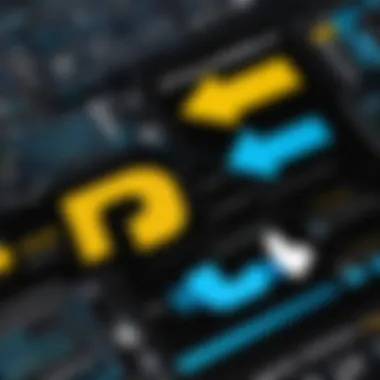

When to Use Python
Python is often the go-to language for tasks that require heavy customization or complex calculations. It’s particularly well-suited for:
- Data Analysis: Python shines in rigorous data analysis tasks. Its libraries like Pandas and NumPy allow for powerful data manipulation and transformation.
- Machine Learning: For predictive modeling and advanced analytics, Python offers extensive libraries such as Scikit-learn and TensorFlow, making it the preferred choice for data scientists.
- Automation of Tasks: Python's scripting capabilities enable users to automate data preparation, cleaning, and even report generation, which can save time and reduce human error.
Python is also recommended when dealing with data in raw formats or when a custom solution is necessary. For professionals in research or anyone looking to implement sophisticated data models, Python provides the flexibility and power required.
When to Use Power BI
Power BI is an advantageous tool for users who prioritize visual reporting and ease of use. It is designed for:
- Business Intelligence: Organizations seeking to make data-driven decisions benefit greatly from Power BI’s visualization capabilities. The tool can quickly turn large datasets into meaningful, interactive reports that aid in decision-making.
- Collaboration and Sharing: Power BI provides straightforward sharing capabilities, enabling team collaboration on data insights. It is particularly useful for presentations and dashboards that need to be shared among stakeholders.
- Quick Insights: Users who aim for rapid data insights without deeper technical knowledge will find Power BI user-friendly. It allows users to create visualizations with minimal coding knowledge, thus democratizing data access within organizations.
In summary, when deciding on using Python or Power BI, consider the specific analytical needs. Python suits technical analysis and customization, while Power BI aligns with intuitive data visualization and collaboration.
User Community and Support
Support and community engagement are essential elements for any software tool, including Python and Power BI. A strong user community fosters collaboration, innovation, and shared learning among users. This aspect is particularly important for developers and professionals working with data analytics, as they often encounter challenges that require assistance or insight from peers.
From discussion forums to online tutorials, the presence of a vibrant community can significantly enhance the user experience. The resources available through these communities can aid in overcoming hurdles and provide alternative approaches to problem-solving. Moreover, community support encourages the continuous evolution of the tools, often leading to better performance and added features over time.
Available Resources for Python Users
Python boasts a rich ecosystem of resources due to its extensive community. This includes numerous forums, stack overflow threads, and various social media platforms where users exchange knowledge and solutions. Key resources include:
- Official Documentation: Python’s official documentation is comprehensive and vital for understanding the language. For beginners, the tutorials provided are especially helpful.
- Community Forums: Websites like Stack Overflow have a dedicated section for Python. Users can ask questions and share solutions related to specific issues they face.
- GitHub Repositories: Many projects are open-sourced, allowing users to explore code, contribute, and learn from others.
- Online Courses: Platforms such as Coursera and edX offer courses tailored for all skill levels, providing structured learning paths.
- Books and Publications: A plethora of literature exists, ranging from beginner guides to advanced topics, facilitating both learning and reference.
In addition, Python's various libraries such as NumPy and Pandas come with their own communities that provide support and tutorials.
Power BI Community and Resources
Power BI has developed a robust user community supported by Microsoft and multiple online platforms. This community is particularly beneficial for users looking to broaden their skills in data visualization and reporting. Important resources include:
- Microsoft's Power BI Community: This platform includes forums, blogs, and user contributions, making it a rich source of information and support.
- Documentation and Learning Resources: Microsoft provides thorough documentation, including user guides and tutorials that cover every feature of Power BI.
- Webinars and Training Events: Microsoft regularly hosts webinars and training sessions that help users to get acquainted with new features and best practices.
- User Groups and Meetups: Both in-person and virtual meetups facilitate networking, learning, and collaboration among Power BI users.
- YouTube Tutorials: Many experts publish video tutorials, offering diverse perspectives on solving specific visualizations and analysis challenges.
The engagement within the Power BI community does not only help users when they face problems but also inspires creativity in using the tool effectively.
Community interaction often leads to innovative solutions that improve user experience and software functionality.
Future Trends in Data Analysis Tools
Understanding future trends in data analysis tools is crucial for businesses and professionals aiming to stay competitive. The landscape of data analytics is rapidly evolving, influenced by advancements in technology and growing data demands. This article focuses on emerging technologies in Python and advancements in Power BI as key components shaping the future of data analysis.
Keeping up with trends helps organizations identify opportunities to enhance their analytics capabilities. Both Python and Power BI are continuously adapting to meet new challenges in data handling, processing, and visualization.
Emerging Technologies in Python
Python has established itself as a dominant player in the data science arena, thanks in part to its flexibility and extensibility. Emerging technologies significantly enhance Python's capability in several areas:
- Machine Learning and AI: Python libraries, including TensorFlow and Keras, are at the forefront of artificial intelligence. These libraries enable developers to create intricate machine learning models efficiently.
- Data Engineering: Tools such as Apache Airflow and Dagster allow for better orchestration of workflows, making data pipelines more reliable and scalable. Python easily integrates with these systems, maintaining its relevance in data engineering.
- Real-time Data Processing: Technologies like Apache Kafka and Pulsar are allowing Python developers to create applications that can process data in real time. This is increasingly vital as businesses push for faster insights and action from their data.
- Serverless Computing: With the rise of serverless architectures, Python is being used in environments such as AWS Lambda, allowing developers to run applications without managing servers. This leads to lower costs and greater flexibility.
Advancements in Power BI
Power BI continues to evolve, improving its offerings to meet user expectations for seamless data visualization and reporting. Some key advancements include:
- Artificial Intelligence Integration: Power BI is embedding AI capabilities directly into its platform. Features like automated insights help users derive actionable information from complex datasets with minimal effort.
- Enhanced Data Connectivity: The tool has expanded its connectors, allowing for integration with various data sources, including cloud-based services. This trend supports the need for real-time data access across different environments.
- Improved User Experience: Continuous updates to the user interface make Power BI more intuitive. Users can create reports with drag-and-drop functionality, making it accessible for non-technical professionals.
- Embedded Analytics: The capability to embed Power BI reports into other applications is becoming more prevalent. This opens new possibilities for interactive data visualization in business applications.
Epilogue
In this final section, we evaluate the convergence of insights drawn throughout the article, focusing on the pivotal elements in comparing Python and Power BI. Understanding these differences is vital not just for academic pursuits, but also for practical application in various professional contexts.
Choosing between Python and Power BI involves considering several factors related to usability, functionality, and specific project needs. Python excels in its versatility, allowing developers to create custom solutions and perform complex data analysis via its extensive libraries. This makes it suitable for those looking to perform intricate data manipulations or build analytical models.
On the other hand, Power BI shines in its user-friendly interface and visual reporting capabilities. It is designed for individuals who may not have a technical background but need to derive insights from data swiftly. This tool facilitates collaboration by enabling easy sharing of visual reports among teams, thus democratizing data access.
"Choosing the right tool means aligning your project's requirements with the strengths of each platform."
The conclusion brings forth the essential consideration of project scope. If your need is for advanced analytics, Python is likely the more appropriate choice. However, if your focus is on rapid data visualization and easy stakeholder presentations, Power BI should be preferred.
Summarizing Key Differences
Both Python and Power BI occupy distinct niches in the landscape of data analytics.
- Flexibility: Python offers an unparalleled level of flexibility through programming. Users can tailor their code for specific data processing tasks.
- User Experience: Power BI is designed for easier navigation, appealing to business users needing immediate insights without extensive technical know-how.
- Visualization Options: Power BI provides a range of out-of-the-box visualizations, enhancing presentational quality. In contrast, Python’s visualization library, like Matplotlib and Seaborn, requires more coding but allows for greater customization.
- Integration: Python can easily integrate with various data sources and APIs, whereas Power BI has specific connectors that are user-friendly but may limit flexibility.
In summary, the key differences lie in the degree of technical proficiency required and the specific needs of the user.
Final Recommendations
When selecting a tool, consider the following recommendations:
- Assess Your Skill Level: If you are proficient in programming and seek detailed analytics, Python is likely more beneficial.
- Define Your Goal: Identify if the primary need is informed decision-making through complex analysis or swift reporting with visual aids. For nuanced analysis, Python; for reporting, Power BI.
- Consider Collaboration: Teams that require joint reports and visual presentations might find Power BI advantageous, as it is more tailored for non-technical team members.
- Budget: Assess the financial implications. While Python is free, Power BI requires a licensing fee.
These guidelines should help users navigate their choices in data analytics tools, ensuring that they select the one best suited to their requirements.







